In my Merlin Project in-depth review, I’m sharing the results of my analysis and evaluation from hands-on testing and experimentation. Before we dive in, if you’re just starting your search for the best project management tools, you should first check out my picks for the best project management software. Merlin Project is one of the top-rated project management tools out there, but to figure out if it's a good match for you, it's important to understand the software’s benefits and drawbacks.
My in-depth Merlin Project review will take you through everything you need to know to make a more informed decision—pros and cons, features and functionality, pricing, and more—to help you to better understand its capabilities and suitability for your needs.
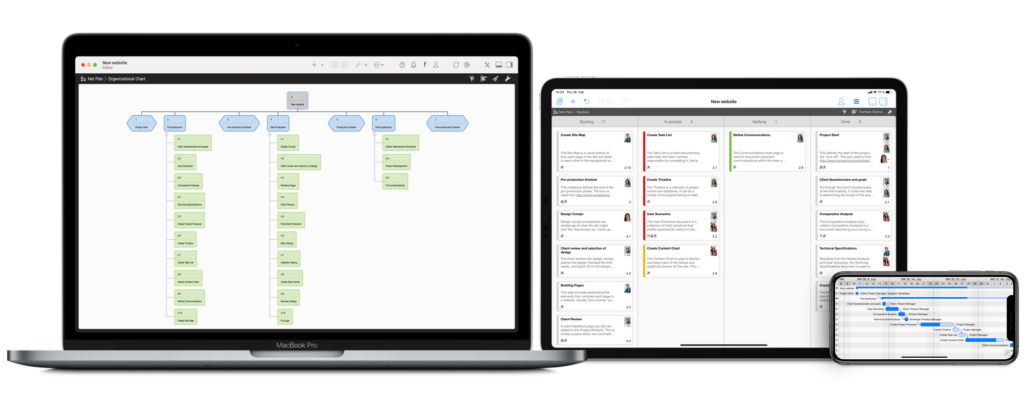
Merlin Project: Product Overview
Merlin Project is a comprehensive professional project management software that streamlines task organization and workflow management for Mac and iOS users. It's tailored for project managers and teams seeking a robust platform for planning and executing complex projects. The tool offers significant benefits in enhancing project visibility and collaboration efficiency.
It addresses common challenges such as resource allocation, deadline tracking, work breakdown, and project progress visualization. Standout features of Merlin Project include intuitive Gantt charts, net plan charts, flexible project templates, mind map, and powerful integration capabilities.
Pros
- Intuitive Design: Merlin Project boasts a user-friendly interface that simplifies project planning and management processes. This means easier navigation and a shorter learning curve for new users.
- Customization: The software offers extensive customization options, allowing users to tailor the tool to their specific project requirements. This leads to more personalized and effective project management experiences.
- Advanced Reporting: Merlin Project excels in providing detailed and customizable reports, enhancing the ability to track project performance and make informed decisions.
Cons
- Platform Limitation: The software is exclusive to Mac and iOS, limiting accessibility for users of other operating systems. This restricts the user base to Apple device owners only.
- Cost Factor: Compared to some alternatives, Merlin Project may be perceived as a more expensive option, potentially impacting its accessibility for smaller teams or individual users.
- Learning Curve: While user-friendly, the depth of features in Merlin Project can initially overwhelm new users, requiring a commitment to learn and adapt to its full capabilities.
Expert Opinion
As a seasoned project manager I find Merlin Project to be a robust and capable tool, particularly for Mac and iOS users. Its strengths lie in its intuitive design, high level of customization, and advanced reporting capabilities, which collectively enhance project visibility and management efficiency. However, it does fall short in terms of broader accessibility due to its platform limitation and may pose a steeper learning curve for newcomers.
The cost, while reflective of its quality, can be a consideration for smaller teams. In my judgment, you use Merlin Project to excel in environments where complex project planning and detailed reporting are paramount, and where investment in a high-quality, Apple-centric tool aligns with the organizational needs and capabilities.
Merlin Project: A Deep Dive
In this comprehensive exploration of Merlin Project, we'll examine its standout functionality, product specifications, key features, ease of use, customer support, integrations, and pricing, to give a detailed view of what sets it apart in the realm of Mac and iOS project management software.
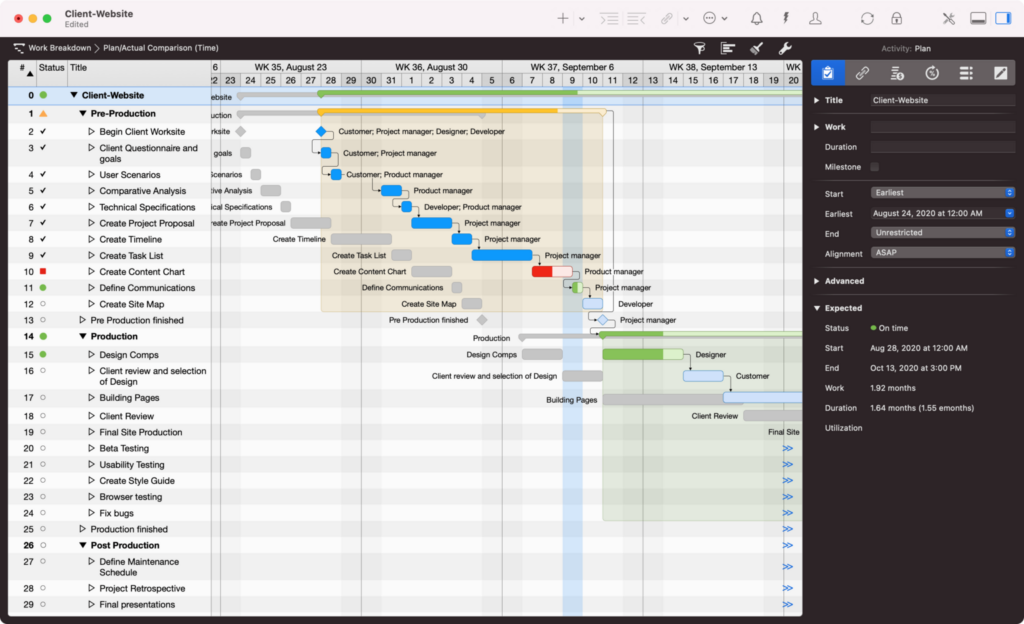
Standout Functionality
Merlin Project distinguishes itself with unique features that elevate it above other project management tools for Mac and iOS devices like iPhone, iPad, and more.
- Dynamic Gantt Charts: Unlike many competitors, Merlin Project offers highly dynamic and interactive Gantt charts. Users can adjust timelines and dependencies directly within the chart, offering real-time project adjustments and visualization.
- Resource Pooling: Merlin Project enables a unique resource pooling feature, allowing for the central management of resources across multiple projects. This facilitates more efficient allocation and tracking of resources, a feature often not as robust in other tools.
- Project Templates: Merlin Project stands out with its extensive range of customizable project templates. These templates are tailored for various industries and project types, offering users a significant head start in project planning and execution, a feature that is more comprehensive and industry-specific than what is typically seen in other software.
Product Specifications
| Gantt Charts | Yes |
| Resource Management | Yes |
| Project Templates | Yes |
| Task Scheduling | Yes |
| Collaboration Tools | Yes |
| Time Tracking | Yes |
| Reporting/Analytics | Yes |
| Project File Sharing | Yes |
| Risk Management | Yes |
| Budget Management | Yes |
| Mobile Access | Yes |
| Integration Capabilities | Yes |
| Customizable Dashboards and Checklists | Yes |
| Email Notifications | Yes |
| Calendar View | Yes |
| Kanban Boards | No |
| Agile Methodologies Support | No |
| Document Storage | Yes |
| Workflow Automation | Yes |
| Milestone Tracking | Yes |
| Dependency Tracking | Yes |
| Portfolio Management | Yes |
| User Access Controls | Yes |
| Cloud-Based Deployment | No |
| Offline Access | Yes |
Merlin Project Key Features
- Dynamic Gantt Charts: Merlin Project's Gantt charts are interactive, allowing users to easily adjust timelines and dependencies, providing a real-time view of project changes.
- Resource Management: Its resource pooling feature stands out for managing resources across multiple projects, optimizing allocation and tracking.
- Project Templates: The software offers a wide range of customizable templates tailored to various industries, providing a significant advantage in project setup and planning.
- Task Scheduling: Efficient task management and scheduling with visual timelines helps in precise project planning and execution.
- Collaboration Tools: Facilitates team collaboration with shared task lists, comments, and document sharing, enhancing team communication.
- Time Tracking: Offers integrated time tracking tools, enabling accurate monitoring of project hours and resource allocation.
- Reporting/Analytics: Advanced reporting features provide detailed insights into project performance, aiding in decision-making.
- Risk Management: Tools for identifying, assessing, and managing project risks ensure proactive problem-solving.
- Budget Management: Comprehensive budget management tools allow for detailed financial oversight of projects.
- Mobile Access: Offers full mobile access, ensuring project management and tracking on the go.
Ease Of Use
In my experience, Merlin Project offers a user interface that is clean and intuitive, simplifying navigation and project setup. However, the depth of features can initially overwhelm new users, and mastering the full range of capabilities requires a commitment to learning. The onboarding process is thorough, yet the complexity of some features may demand additional time to become proficient.
Customer Support
Merlin Project provides solid customer support with multiple channels, including documentation, tutorials, and live chat. Response times are generally satisfactory, but some users may find the depth of support resources a bit limited, especially when dealing with more complex queries or advanced feature use.
Software Integrations
Merlin Project offers integrations with popular tools like Apple Calendar, Contacts, iCloud, DropBox, other cloud services, and more, enhancing its functionality. It also provides an API for custom integrations, allowing users to connect it with other systems and workflows. Additionally, various add-ons are available to extend its capabilities, such as for advanced reporting or data import/export.
Merlin Project Pricing
Merlin Project's pricing is generally on the higher side compared to similar tools, reflecting its comprehensive feature set. Additional costs might be incurred for advanced features or add-ons.
- Merlin Project for Mac: $16.99/user/month - includes essential project management features suitable for individual users or small teams.
- Merlin Project for iPad: $9.99/user/month - offers advanced features for usage of iOS devices like iPad.
- Merlin Project Express: $4.99/user/month - smaller version of the software.
Merlin Project Use Cases
Who Would Be A Good Fit For Merlin Project?
From my perspective, Merlin Project is particularly well-suited for:
- Creative Industries: Such as design firms and marketing agencies, where visual project planning and resource management are key.
- Construction and Engineering: Due to its robust Gantt charts and resource allocation features, it's ideal for managing complex projects with multiple dependencies.
- Event Planning: The tool's timeline and scheduling capabilities make it a strong fit for planning and executing large-scale events.
- Technology Companies: Especially those using Apple devices, as Merlin Project is tailored for Mac and iOS.
- Medium to Large Teams: The software's collaboration tools and resource pooling are particularly beneficial for teams with a significant number of members.
The most loyal and avid customers are those who value detailed project planning and management, particularly in environments where visual project tracking and comprehensive resource management are crucial. Companies and teams that operate within Apple's ecosystem find great value in Merlin Project's seamless integration with Mac and iOS.
Who Would Be A Bad Fit For Merlin Project?
Merlin Project might not be the best fit for:
- Small Businesses or Individuals with Limited Budgets: Due to its higher pricing structure, it may not be cost-effective for smaller entities.
- Teams Using Diverse Operating Systems: As Merlin Project is exclusive to Apple products, it is not suitable for teams that use a mix of operating systems like Windows or Android.
- Agile-Focused Teams: Teams that primarily follow agile methodologies might find the software lacking in specific agile features, such as Kanban boards.
- Those Seeking Simple, Basic Tools: Merlin Project, with its wide array of features, might be too complex for those who need just basic project management app functionalities.
Customers who might be disappointed with Merlin Project are typically those who require cross-platform compatibility or are looking for a more budget-friendly option. Additionally, teams that prefer a simpler tool with a shorter learning curve might find Merlin Project too advanced for their needs.
Merlin Project FAQs
Can Merlin Project be used on Windows or Android devices?
No, Merlin Project is specifically designed for macOS and iOS, and does not have versions for Windows or Android.
Does Merlin Project offer Gantt Charts?
Yes, Merlin Project offers dynamic and interactive Gantt charts for detailed project planning and visualization.
s there a mobile app available for Merlin Project?
Yes, Merlin Project provides a mobile app available in the app store for iOS, enabling project management on the go.
Can Merlin Project integrate with other software?
Yes, it offers integrations with several Apple applications and provides an API for custom integrations.
Does Merlin Project support agile methodologies?
Merlin Project is more geared towards traditional project management methods and does not specifically focus on agile methodologies like Kanban.
Is there a free trial available for Merlin Project?
Yes, Merlin Project offers a free trial, allowing users to test its features before committing to a subscription.
Can Merlin Project be used for resource management?
Yes, one of its key features is robust resource management, including resource pooling across multiple projects.
Does Merlin Project offer customer support?
Yes, Merlin Project provides customer support through various channels including documentation, tutorials, and live chat.
Merlin Project Company Overview & History
Merlin Project is developed by ProjectWizards, a company specializing in project management software. Their products are widely used by companies in creative industries, construction, event planning, and technology sectors. ProjectWizards is a privately held company, with its headquarters located in Melle, Germany. While there are no widely known notable employees in its small company size, board members, or advisors publicly associated with the company, its team is known for its expertise in software development and project management.
The company’s mission is to provide intuitive, comprehensive, and the best project management solutions for Apple users. ProjectWizards has a history of continuous development and enhancement of the Merlin Project, marking notable milestones in integrating advanced features like dynamic Gantt charts and extensive customization options.
Merlin Project Summary: The Bottom Line
Merlin Project stands out in the realm of project management software for Mac and iOS due to its emphasis on detailed project planning and comprehensive resource management. Unique features like dynamic Gantt charts, extensive project templates, and resource pooling set it apart from other tools. Its strengths lie in its intuitive interface, robust reporting, and customization capabilities. The most noteworthy aspects of Merlin Project are its industry-specific project templates and powerful integration capabilities, making it an excellent choice for Apple-centric environments and complex project management needs.
Alternatives to Merlin Project
- OmniPlan: OmniPlan is often considered for its straightforward interface, particularly suitable for smaller projects or teams needing simpler project management tools.
- Trello: Trello is a popular alternative for teams that prefer agile methodologies, offering a more flexible, Kanban-style approach to project management.
- Asana: Asana is frequently compared for its strong collaboration features and is a good fit for teams looking for a balance between traditional and agile project management practices.
Summary
Merlin Project emerges as a highly capable project management tool, especially for users within the Apple ecosystem. Its strengths in detailed project planning, resource management, and customization make it a robust choice for medium to large teams in industries like construction, event planning, and creative sectors. While its focus on Mac and iOS platforms limits its accessibility, and its pricing might be a consideration for smaller teams, its unique features like dynamic Gantt charts and extensive project templates offer significant advantages.
If you're seeking a comprehensive project management solution on Apple devices, Merlin Project is certainly worth considering. I invite readers to share their experiences or questions about Merlin Project in the comments, as your insights could greatly benefit others in making an informed decision.
