In this review, I’m going to share my analysis and evaluation from my hands-on experience with Insightful. But first, if you’re just beginning your search for the best time tracking software, check out my pick of the best time-tracking software. You probably already know that Insightful is among the most popular time-tracking software out there, but you need to better understand what’s good (and not so good) about it.
This in-depth Insightful review will walk you through this tool's pros and cons, features and functionality, and more to help guide you to better understand its capabilities and suitability for your needs.
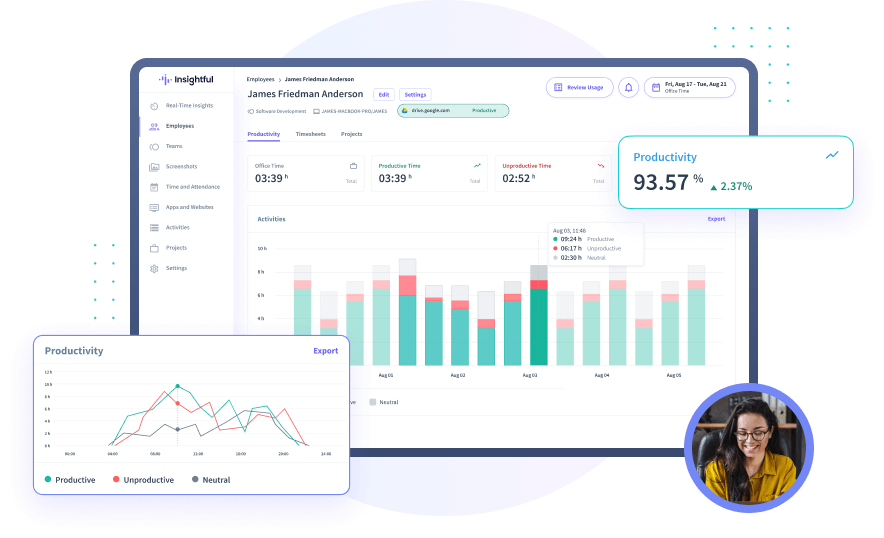
Insightful: Product Overview
Insightful, previously known as Workpuls, is a workforce analytics software that specializes in employee monitoring and time tracking software to enhance organizational productivity. Its primary users are businesses of various sizes, from large enterprises to small and medium-sized businesses, seeking to optimize their workforce efficiency.
The tool offers benefits like improved productivity through detailed analytics and streamlined project management. It addresses pain points such as inefficient time management, lack of transparency in employee activities, and challenges in remote team management.
Key features include in-depth analytics, real-time monitoring, automatic time tracking, and comprehensive reporting.
Pros
- Detailed Analytics: Insightful provides in-depth workforce data analysis, allowing managers to gain a comprehensive understanding of employee productivity and work patterns.
- Real-time Monitoring: This feature enables continuous oversight of employee activities, facilitating immediate adjustments and interventions for better productivity.
- Comprehensive Reporting: Insightful's robust reporting tools help in making informed decisions based on detailed data and trends.
Cons
- Complex Interface: Users may find the interface challenging to navigate, especially those with limited technical experience.
- Limited Customization: Compared to competitors, Insightful offers less flexibility in tailoring features to specific business needs.
- Resource Intensive: The software can be demanding on system resources, potentially affecting the performance of older computers or networks.
Expert Opinion
Having closely examined Insightful, I find its strengths lie in delivering detailed analytics and offering real-time monitoring, which is crucial for businesses focusing on productivity optimization. However, it does face challenges in terms of interface complexity and limited customization options, which can be a setback compared to more user-friendly or adaptable competitors.
Insightful shines in environments where in-depth data analysis and strict monitoring are paramount, but it may not be the best fit for smaller businesses or those seeking highly customizable solutions. Its suitability largely depends on the specific needs and technical proficiency of its users.
In my judgment, while Insightful stands out in some areas, it also has limitations that need consideration when selecting the right tool for your business.
Insightful: A Deep Dive
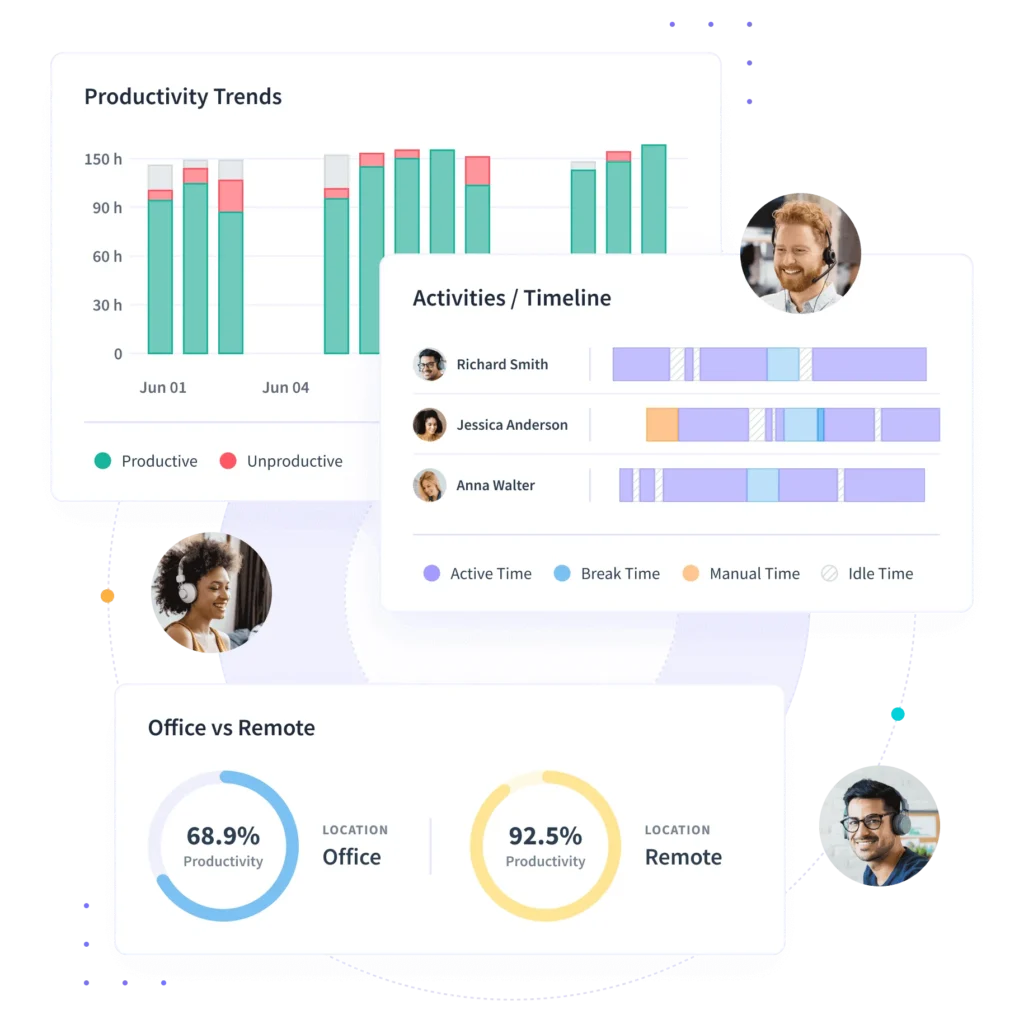
Standout Functionalities
Insightful differentiates itself with unique features compared to other workforce analytics software:
- In-depth Employee Behavior Analytics: Offers detailed real-time insights into employee behaviors, including keystroke logging, automatic time mapping, and website activity tracking, more granular than most competitors.
- Advanced Project Time Tracking: The time tracking is uniquely detailed, allowing managers to see how much time is spent on each project or task.
- Automated Screenshots and Screen Recording: Provides visual proof of work, setting Insightful apart from many tools that lack this level of oversight.
Other Key Features
- Real-time Monitoring: Offers continuous oversight of computer activities, essential for immediate management actions.
- Automatic Time Tracking: Streamlines the process of recording work hours, reducing manual errors.
- Detailed Reporting: Generates comprehensive reports for data-driven decision-making.
- Remote Work Management: Facilitates effective management of remote teams.
- Data Security: Ensures compliance with privacy standards, a key concern for many businesses.
- User Activity Alerts: Notifies managers of unusual or non-compliant behavior.
- Screenshots and Screen Recording: Provides visual evidence of work, enhancing accountability with employee tracking.
- Project Time Tracking: Allows for precise tracking of time spent on individual projects or tasks.
- Customizable Dashboard: Offers tailored views of data and metrics.
- API Integration: Facilitates integration with other business tools, enhancing workflow efficiency.
Product Specifications
| Real-time Monitoring - Yes | Yes |
| Automatic Time Tracking - Yes | Yes |
| Employee Productivity Analysis - Yes | Yes |
| Project Time Tracking - Yes | Yes |
| Website and Application Tracking - Yes | Yes |
| Keystroke Logging - Yes | Yes |
| Screenshots - Yes | Yes |
| Screen Recording - Yes | Yes |
| Detailed Reporting - Yes | Yes |
| Remote Work Management - Yes | Yes |
| Data Security and Privacy Compliance - Yes | Yes |
| User Activity Alerts - Yes | Yes |
| Offline Time Tracking - Yes | Yes |
| Mobile App - Yes | Yes |
| Attendance Tracking - Yes | Yes |
| Break and Leave Management - Yes | Yes |
| Employee Scheduling - Yes | Yes |
| API Integration - Yes | Yes |
| Customizable Dashboard - Yes | Yes |
| Cloud-Based - Yes | Yes |
| Multi-Language Support - Yes | Yes |
| Role-Based Access - Yes | Yes |
| Customer Support - Yes | Yes |
| Integration with Other Tools - Yes | Yes |
| Scalability - Yes | Yes |
Ease of Use
Insightful's interface, while comprehensive, can be complex for new users, particularly those with limited tech experience. The onboarding process is thorough but requires time to familiarize yourself with the extensive features. Navigation can be initially overwhelming due to the depth of functionalities offered.
Customer Support
Insightful's customer support is reliable, with various channels including live chat, email, and documentation. However, users have noted delays in response times during peak hours, which can be frustrating for those needing immediate assistance.
Software Integrations
- Insightful offers several out-of-the-box integrations with popular tools like project management and communication software.
- Native integrations streamline workflow and data sharing between platforms.
- They provide an API for custom integrations, allowing for more tailored use cases.
- Add-ons are available to extend platform capabilities, though these may require additional setup.
Insightful Pricing
Pricing is competitive, offering a good balance of features and cost. However, the professional plan's minimum seat requirement and base fee should be considered for budgeting.
- Basic Plan: $7/user/month (billed annually) - Basic monitoring and time tracking.
- Standard Plan: $10/user/month (billed annually) + $49 base fee per month - Includes screenshots and advanced reporting.
- Professional Plan: $12/user/month (billed annually) (min 5 seats) - Offers screen recording and API access.
Insightful Use Cases
As a matter of fact, Insightful has a lot to offer, but it may not be the best fit for your particular use case. Here are my thoughts on the types of organizations that would benefit from Insightful, and those that likely wouldn't.
Who would be a good fit for Insightful?
- Insightful is well-suited for medium to large enterprises prioritizing detailed employee monitoring and project time management.
- It's favored by specific industries with a need for high accountability and data-driven management.
- Teams that value granular insights into employee productivity levels and behavior find it especially useful.
Who would be a bad fit for Insightful?
- Small businesses or startups may find Insightful's advanced features and cost prohibitive.
- Companies looking for simple time tracking without in-depth monitoring may be overwhelmed.
- Industries valuing privacy and minimal employee surveillance might find it too intrusive.
Insightful Workforce Analytics FAQs
Here are some answers to frequently asked questions you may have about Insightful:
How does Insightful ensure data privacy and security?
Can Insightful integrate with other business tools?
Is Insightful suitable for small businesses?
Does Insightful offer support for remote teams?
Can Insightful track offline time?
What type of reporting does Insightful offer?
How customizable is the Insightful dashboard?
Insightful Company Overview & History
Insightful is a software company specializing in workforce analytics and productivity tools. A range of companies use it, from large enterprises to small and medium-sized businesses, aiming to optimize workforce efficiency.
As a private company, details about its ownership are not widely publicized. Its headquarters is located in San Francisco, California, USA. While specific notable employees or board members are not publicly highlighted, the company operates with a mission to enhance organizational productivity through detailed analytics and productivity tracking.
Insightful has achieved significant milestones in developing advanced employee monitoring software and employee time tracking features since its inception.
Insightful Summary: The Bottom Line
In conclusion, Insightful presents a robust option for businesses looking to deeply analyze and optimize their workforce productivity. It stands out with its advanced activity monitoring capabilities, comprehensive reporting, and support for remote team management. I invite readers to share their experiences or queries regarding Insightful, as understanding diverse perspectives can be invaluable. Whether you are considering adopting Insightful or seeking alternatives, your valuable insights are welcome.
Alternatives to Insightful
If Insightful doesn't seem like the perfect fit for your needs, here are a few similar workforce analytics software you may want to consider instead:
- Time Doctor: Better for businesses seeking a simpler interface and time-tracking focus.
- Hubstaff: Ideal for those needing integrated project management features alongside workforce analytics.
- Toggl Track: A great alternative for users looking for a more user-friendly, lightweight tool for time tracking and basic analytics.
