In my Evernote in-depth review, I’m sharing the results of my analysis and evaluation from hands-on testing and experimentation. Before we dive in, if you’re just starting your search for the best project management tools, you should first check out my picks for the best project management software. Evernote is one of the top-rated project management tools out there, but to figure out if it's a good match for you, it's important to understand the software’s benefits and drawbacks.
My in-depth Evernote review will take you through everything you need to know to make a more informed decision—pros and cons, features and functionality, pricing, and more—to help you to better understand its capabilities and suitability for your needs.
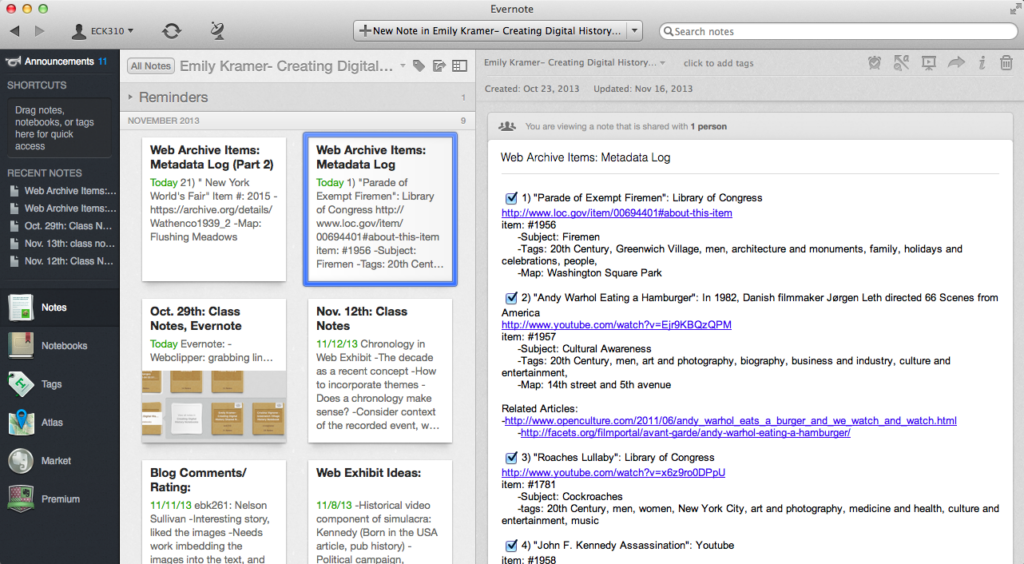
Evernote Product Overview
Evernote functions as a digital workspace that allows users to capture, organize, and find their notes and documents efficiently. It primarily serves professionals, students, and anyone looking to streamline their note-taking and information management.
The tool offers significant benefits in managing information overload by providing a centralized platform for various types of content. It addresses pain points like disorganized notes, difficulty in finding past information, and challenges in team collaboration. The best features of Evernote include its robust search function, flexibility in handling different types of content, and strong organizational capabilities.
Pros
- Robust Search: Enhanced findability; Evernote's powerful search function, including OCR capabilities, makes locating text in notes, images, and attached documents quick and easy.
- Flexible Formatting: Diverse content support; Evernote allows users to create and customize notes with rich formatting options, handling everything from text and images to web clips and handwritten notes.
- Cross-Platform Sync: Seamless access; Evernote ensures users can access and edit their notes across unlimited devices, providing a consistent experience whether on a mobile app or a desktop.
Cons
- Limited Free Version: Restrictive access; The free version of Evernote has notable limitations in terms of monthly uploads and access to advanced features, requiring users to upgrade for full functionality.
- Complex Interface: Steep learning curve; New users might find Evernote's interface and multitude of features overwhelming, impacting the ease of onboarding.
- Cost Comparison: Higher price point; When compared to alternatives like Apple Notes or Google Keep, Evernote can be pricier, especially for advanced features and larger storage capacities.
Expert Opinion
Having evaluated Evernote in detail, I find it stands out for its powerful search function, diverse formatting capabilities, and excellent cross-platform synchronization. These features make it a strong contender in the realm of note-taking apps. However, its complexity and cost might deter new users or those with simpler needs.
Evernote excels in environments where extensive note-taking, project management, and team collaboration are central. It's particularly beneficial for users who deal with a variety of content types – from web pages to business cards – and require robust organizational tools.
Its advanced features like web clipping, document scanning, and task management with due dates provide a more comprehensive experience than simpler apps like Apple Notes. However, its pricing and learning curve might make it less appealing for casual users or those looking for a straightforward note-taking solution. In selecting the best tool for your needs, consider the balance between advanced functionality and user-friendliness that Evernote offers.
Evernote: A Deep Dive
Standout Functionality
- Web Clipper: Evernote's Web Clipper allows users to quickly capture web pages, articles, or PDFs directly into their notes, retaining the format and offering options for annotation, a feature not commonly found in other note-taking apps.
- Handwriting and Sketches Recognition: Evernote's ability to search through handwritten notes and sketches sets it apart. This feature effectively turns handwritten input into searchable data, enhancing the utility of notes taken by hand or drawn.
- Document Scanning and Optical Character Recognition (OCR): Evernote excels in document scanning and OCR, enabling users to scan documents, business cards, and handwritten notes, and then convert these scans into searchable, editable text, a feature that goes beyond the typical capabilities of standard note-taking applications.
Product Specifications
| Text Note Creation | Yes |
| Handwritten Note Support | Yes |
| Voice Memo Recording | Yes |
| Image Insertion | Yes |
| Video Note Capability | No |
| Audio File Insertion | Yes |
| PDF Viewer and Annotation | Yes |
| Drawing or Sketching Tools | Yes |
| Checklist Creation | Yes |
| To-Do List Management | Yes |
| Calendar Integration | Yes |
| Tagging System for Organization | Yes |
| Folder and Notebook Organization | Yes |
| Cross-Platform Synchronization | Yes |
| Collaboration and Note Sharing | Yes |
| Web Clipping Tool | Yes |
| Document Scanning | Yes |
| Optical Character Recognition (OCR) | Yes |
| Encryption and Security Features | Yes |
| Offline Access | Yes |
| Third-Party App Integrations | Yes |
| Customizable Templates | Yes |
| Search Functionality | Yes |
| Export Options (e.g., to PDF, DOCX) | Yes |
| Dark Mode | Yes |
Evernote Key Features
- Cross-Platform Compatibility: Evernote is available on Android, iOS, Mac, Windows, iPad, and iPhone, ensuring seamless synchronization and accessibility of notes across all devices.
- Web Clipper Browser Extension: The Web Clipper extension allows users to save web content directly to their Evernote account, making it easy to capture and organize articles, screenshots, and more from the internet.
- Document Scanning: With Evernote, users can scan documents, whiteboards, and handwritten notes using their mobile devices, turning physical documents into digital, searchable notes.
- Handwritten Notes Recognition: The app's ability to recognize and search handwritten notes and sketches makes it ideal for users who prefer writing by hand, especially on devices like iPads and tablets.
- Templates for Meeting Notes: Evernote offers a variety of templates, including ones specifically designed for meeting notes, to streamline note-taking and organization.
- Integration with Other Apps: Evernote's integration with various other apps enhances its utility, allowing users to incorporate different types of content into their notes, like docs and images.
- Creating New Notes Quickly: Users can swiftly create a new note on any device, which is particularly useful for capturing ideas on the go, whether on an iPhone or a desktop.
- Shortcuts for Frequently Used Notes: Evernote allows setting up shortcuts to frequently used notes, making it quicker to access important information.
- Audio Notes: The ability to record and store audio notes within Evernote is a standout feature for those who prefer speaking over typing or writing.
- Advanced Search Functionality: Evernote's powerful search functionality, including the ability to search within PDFs and images, makes finding specific information in a vast collection of notes efficient and straightforward.
Ease Of Use
The user interface of Evernote strikes a balance between functionality and complexity, making it somewhat challenging for new users to navigate. The onboarding process introduces key features, but the depth of options and organization methods can be overwhelming at first.
Users might find the process of organizing notes into notebooks and using tags a bit intricate until they become familiar with the system's logic.
Customer Support
Evernote's customer support offers a range of resources including documentation, tutorials, and a community forum, which are quite helpful. However, the response times can vary, and users have noted that direct support, such as live chat, is limited, especially for free account holders.
This can lead to frustration for users who need immediate assistance or have complex queries that can't be resolved through self-help resources.
Integrations
- Google Calendar Integration: Evernote integrates with Google Calendar, allowing users to link their notes to calendar events, making it easy to keep meeting notes organized and accessible.
- Microsoft Teams Integration: Users can access and share Evernote content directly within Microsoft Teams, facilitating collaboration and note-sharing in a team environment.
- Slack Integration: Evernote connects with Slack, enabling users to clip Slack messages and save them as notes in Evernote, ensuring important communications are not lost.
- Salesforce Integration: For Salesforce users, Evernote integrates to link notes with Salesforce records, offering a seamless way to combine CRM data with personal notes and observations.
- Google Drive Integration: Evernote allows the embedding of Google Drive files into notes, providing easy access to docs, sheets, and slides within the note-taking interface.
- Outlook Integration: Users can create Evernote notes from emails in Outlook, helping to streamline the process of converting email content into actionable items or archived notes.
- ScanSnap Scanner Integration: Evernote pairs well with ScanSnap scanners, enabling direct scanning of documents into the Evernote platform.
- API Availability: Evernote offers an API for developers, allowing the creation of custom applications and integrations. This API provides features like creating, reading, updating, and deleting notes, notebooks, and tags.
- Evernote Web Clipper: This browser add-on allows users to clip web pages, articles, and PDFs directly into Evernote, capturing the full page or selective content.
- Templates Add-On: Evernote provides a variety of note templates, which users can add to their account for structured note-taking in areas like project planning, to-do lists, and meeting notes.
- IFTTT and Zapier Integration: Through IFTTT and Zapier, Evernote connects with hundreds of other apps, automating workflows like saving email attachments to Evernote or creating notes from calendar events.
Evernote Pricing
- Free Plan: Evernote offers a free tier, which includes basic note-taking features, web clipping, and syncing across two devices. It's suitable for casual users or those new to digital note-taking. This plan, however, has limitations on monthly upload capacity and access to advanced features.
- Personal Plan: Priced at approximately $7.99/user/month, the Personal Plan offers more features like unlimited device sync, offline access, and more monthly upload capacity. This plan is well-suited for individual users who need more functionality than the free version offers.
- Premium Plan: The Premium Plan, at around $9.99/user/month, provides additional features such as more monthly uploads, PDF annotation, and access to version history. This plan is ideal for power users who rely heavily on note-taking and document management for personal or professional use.
- Business Plan: Evernote's Business Plan, priced at $14.99/user/month (min 2 seats), includes team collaboration tools, administrative features, and higher data limits. This plan is tailored for teams and businesses requiring a robust note-taking and organizational tool.
Evernote: Best Use Cases
Who Would Be A Good Fit For Evernote?
- Professionals and Students: Individuals who need to manage a large amount of information, including notes, research materials, and documents.
- Teams in Project Management: Small to medium-sized teams that require a centralized platform for collaborative note-taking and information sharing.
- Content Creators and Researchers: Those who regularly collect and organize web content, images, and text for projects or creative work.
- Businesses Needing CRM Integration: Companies using Salesforce or similar CRM tools, benefit from Evernote's integration for managing customer-related notes and data.
- Academics and Educators: Professors and teachers who need to organize lesson plans, research, and student information.
- Users with Multi-Device Workflows: Individuals who frequently switch between devices, such as smartphones, tablets, and computers, and need consistent access to their notes.
Who Would Be A Bad Fit For Evernote?
- Users Needing Simple Note-Taking: Individuals looking for a basic, no-frills note-taking app may find Evernote's features overwhelming.
- Very Large Teams or Enterprises: Large organizations that require extensive collaborative tools and integrations beyond what Evernote offers.
- Budget-Conscious Users: Those who are sensitive to pricing and do not require advanced features offered in paid plans.
- Users Preferring Minimalist Design: Individuals who prefer a simple, minimalist user interface might find Evernote's interface too cluttered or complex.
- Those with Limited Tech Proficiency: Users not comfortable with learning new software may struggle with the initial complexity of Evernote's feature set.
- Environments with Strict Data Storage Policies: Companies with stringent data security and storage policies may find limitations in Evernote's security features.
Evernote Note-Taking App FAQs
Here are some answers to frequently asked questions you may have about Evernote.
Can I use Evernote for free?
How does Evernote sync across devices?
Is Evernote suitable for team collaboration?
Can Evernote scan and digitize documents?
How secure is Evernote for storing sensitive information?
Can Evernote integrate with other productivity tools?
Is Evernote's user interface user-friendly for beginners?
Evernote Company Overview & History
Evernote Corporation specializes in software designed for note-taking and the organization, is widely regarded as one of the best note-taking apps available. It's a private company, with its headquarters located in Redwood City, California. Various companies, ranging from small businesses to large corporations, use Evernote for its robust note-taking and organizational capabilities.
The company was founded by Stepan Pachikov and has undergone significant evolution since its inception in 2000. Its notable milestones include the launch of the Evernote Web Clipper and the expansion of its platform to support a wide range of devices and operating systems. Evernote's mission is to help people focus on what matters most by capturing, organizing, and sharing their thoughts and ideas.
Evernote Summary: The Bottom Line
I find Evernote stands out in the crowded field of note-taking software due to its unique blend of features. Its ability to search through handwritten notes and integrate web content directly, like web pages and sticky notes, into its platform is particularly impressive. Unlike other tools, Evernote's document scanning and OCR capabilities turn physical documents into searchable, editable digital notes effortlessly.
Its cross-platform compatibility ensures that notes are accessible and synchronized across all devices, which is essential in today's multi-device world. The Web Clipper tool is a noteworthy feature, enabling efficient capture and organization of internet content directly into Evernote.
Alternatives to Evernote
- Microsoft OneNote: Often compared for its deep integration with the Microsoft Office suite, OneNote is particularly suitable for users heavily invested in Microsoft's ecosystem, offering seamless compatibility with tools like Word and Excel.
- Notion: Notion stands out for its all-in-one workspace approach, where it's not just a note-taking app but also a tool for managing tasks, databases, and wikis, making it ideal for users seeking a highly customizable and collaborative platform.
- Google Keep: Google Keep is frequently compared for its simplicity and integration with Google services. It's better for users who prefer a straightforward, no-frills approach to note-taking, and who rely heavily on Google's ecosystem, including Gmail and Google Calendar.
Summary
In this Evernote review, we've explored how its unique features set it apart in the digital note-taking space. Whether you're a student, a professional, or someone who values organized and accessible information, Evernote offers a comprehensive solution.
I encourage potential users to consider how its features align with their specific needs. Feel free to share your experiences or ask questions in the comments – your insights are invaluable to others making their choice.
