In my ClickTime in-depth review, I’m sharing the results of my analysis and evaluation from hands-on testing and experimentation. Before we dive in, if you’re just starting your search for the best time tracking tools, you should first check out my picks for the best time tracking software. ClickTime is one of the top-rated time tracking tools out there, but to figure out if it's a good match for you, it's important to understand the software’s benefits and drawbacks.
My in-depth ClickTime review will take you through everything you need to know to make a more informed decision—pros and cons, features and functionality, pricing, and more—to help you to better understand its capabilities and suitability for your needs.
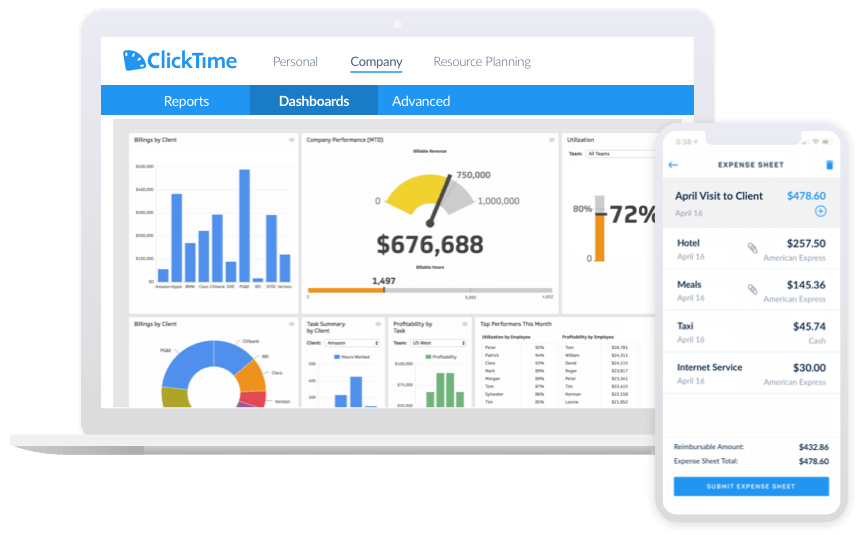
ClickTime: Product Overview
ClickTime is a time-tracking software designed to streamline and simplify tracking and managing employee hours. It's best suited for small to medium-sized businesses and teams that need an efficient way to monitor work hours and project progress. The primary benefits of ClickTime include its strong reporting capabilities, which aid in better project management and resource allocation. It effectively addresses common issues like inaccurate time tracking and inefficient project management, offering solutions for better resource allocation. The most notable features of ClickTime are its detailed and customizable reporting, integration with various other tools, and a user-friendly interface that makes it easy to navigate and use.
Pros
- Detailed Reporting: ClickTime offers comprehensive and customizable reports, helping businesses gain insights into labor costs and project progress.
- Easy Integration: It integrates with various project management and accounting software, enhancing workflow efficiency.
- User-Friendly Interface: The platform is intuitive and easy to navigate, reducing the learning curve for new users.
Cons
- Limited Customization: The level of customization may not meet the needs of more complex projects or larger organizations.
- Basic Interface: Some users may find the interface too basic, lacking advanced features found in competing software.
- Higher Cost: ClickTime can be more expensive compared to some alternatives, particularly for smaller teams or businesses.
Expert Opinion
In my experience, ClickTime stands out for its comprehensive reporting and easy integration with other software, making it a solid choice for time tracking. However, its interface, while user-friendly, might lack the advanced features that larger organizations or more complex projects require. The cost can also be a consideration, as it might be higher compared to some of its competitors. Regarding functionality, support, and ease of onboarding, ClickTime performs well, particularly for small to medium-sized businesses. It is less suited for larger organizations or those needing highly customized solutions. When selecting a time-tracking tool, it's crucial to weigh these aspects against your specific needs and workflow. For those looking for straightforward timesheets with robust reporting and easy integration, ClickTime is a strong contender. However, if advanced features and customization are top priorities, you might find better options elsewhere.
ClickTime: A Deep Dive
Ready to dive deeper into the details? Here you'll find a summary of ClickTime’s key features and functionalities, product specifications, customer support, software integrations, pricing, and best use cases. I've also included a list of frequently asked questions below to address any lingering queries you may have.
Standout Functionalities
- Customizable Reporting: ClickTime's reporting functionality is highly customizable, allowing users to tailor reports to specific business needs. This level of customization is more advanced than many other time-tracking tools.
- Project Budget Tracking: ClickTime offers unique project budget tracking features. It allows users to track budget progress in real-time, which is not commonly found in other time-tracking software.
- Employee Capacity Planning: This feature helps in forecasting and planning employee workloads, a capability that sets ClickTime apart from standard time tracking tools that focus solely on tracking hours.
Other Key Features
- Customizable Reporting: Allows precise control over data analysis and report generation, offering deeper insights into time and project management.
- Project Time Tracking: Enables accurate tracking of time spent on specific projects, aiding in resource allocation and budget management.
- Task Time Tracking: Tracks time at the task level, providing detailed insights into workforce productivity.
- Billable & Non-Billable Hours: Helps in distinguishing between billable and non-billable work, crucial for client billing and internal time management.
- Expense Tracking: Integrates expense tracking with time tracking, offering a comprehensive view of project costs.
- Employee Database: Manages employee information within the same platform, streamlining administrative tasks.
- API Access: Enables integration with other systems, allowing for more flexible and extensive use of the software.
- User Access Levels: Provides different access levels, ensuring data security and proper workflow management.
- Integration with Accounting Software: Simplifies financial processes by integrating with accounting tools.
- Alerts & Notifications: Keeps users updated on important deadlines and milestones.
Product Specifications
| Manual Time Entry | Yes |
| Automatic Time Tracking | Yes |
| Project Time Tracking | Yes |
| Billable & Non-Billable Hours | Yes |
| Overtime Calculation | Yes |
| Time per Client Reporting | Yes |
| Mobile Time Tracking | Yes |
| Offline Time Tracking | No |
| Expense Tracking | Yes |
| Leave Tracking | Yes |
| API Access | Yes |
| Customizable Reports | Yes |
| Dashboard | Yes |
| Employee Database | Yes |
| Timesheet Management | Yes |
| User Access Levels | Yes |
| Integration with Accounting Software | Yes |
| Integration with Project Management Tools | Yes |
| Alerts & Notifications | Yes |
| Calendar Management | No |
| Multi-Language Support | No |
| Data Export and Import | Yes |
| Cloud-Based | Yes |
| Desktop Application | Yes |
Ease Of Use
ClickTime's user interface is straightforward, making it relatively easy for new users to navigate. The onboarding process is smooth, with clear guidance on setting up and using the software. However, some users may find the depth of features slightly overwhelming initially. The complexity lies more in the extensive options and customizations available, which can take time to fully understand and utilize.
Customer Support
ClickTime offers solid customer support with reasonable response times. Available channels include email support, phone support, and a comprehensive knowledge base. However, some users have noted a lack of immediate response in certain situations, and the absence of a live chat feature could be a drawback for those seeking instant assistance.
Software Integrations
ClickTime provides native integrations with several key business tools, enhancing its functionality. These include popular project management software like Asana and QuickBooks for accounting. It also offers API access, allowing for custom integrations tailored to specific business needs. In terms of add-ons, ClickTime's marketplace offers various options to extend its capabilities, such as advanced analytics tools.
ClickTime Pricing
- Starter Plan: $12/user/month (min 5 seats) - This plan includes basic time tracking features, making it suitable for small teams.
- Team Plan: $16/user/month (min 5 seats) - Offers additional features like project and budget tracking, ideal for growing teams.
- Premier Plan: Pricing upon request - Includes all features, tailored for large teams needing advanced functionality.
- Enterprise Plan: Pricing upon request - Custom solutions for large enterprises, with dedicated support and advanced customizations.
- Free Trial: ClickTime offers a free trial, allowing users to test the software before committing.
ClickTime: Best Use Cases
Who would be a good fit for ClickTime?
ClickTime is ideal for small to medium-sized businesses and teams that require detailed time tracking and project management capabilities. Industries like marketing, consulting, and professional services find it particularly useful due to its robust reporting and budget-tracking features.
Who would be a bad fit for ClickTime?
ClickTime may not be the best fit for very large organizations or those requiring highly customized time-tracking solutions. It's also less suitable for businesses that need advanced features like machine learning-based time predictions or industries heavily reliant on offline time tracking.
ClickTime FAQs
Here are some answers to frequently asked questions you may have about ClickTime:
How effective is ClickTime in tracking employee time?
ClickTime is highly effective in tracking employee time, offering features like detailed timesheets, project time tracking, and the ability to distinguish between billable and non-billable hours.
Can I create custom reports in ClickTime?
Absolutely, ClickTime allows users to create custom reports, providing flexibility in analyzing and presenting time and project data.
Does ClickTime support expense reporting?
Yes, ClickTime includes expense reporting features, allowing users to track and manage expenses alongside time tracking.
How does ClickTime aid in resource planning and management?
ClickTime offers resource management features, helping businesses plan and allocate resources efficiently based on project needs and employee availability.
Are there verified templates available in ClickTime for time tracking and reporting?
ClickTime provides a variety of verified templates that users can utilize for time tracking and reporting, simplifying the process and ensuring consistency.
Does ClickTime support single sign-on for easier account management?
Yes, ClickTime supports single sign-on, streamlining account management and enhancing security for organizations.
Can ClickTime help with managing employee time off?
Yes, ClickTime includes time off management features, allowing businesses to track and manage employee leave requests and balances efficiently.
Is there a ClickTime mobile app available for iOS and Android?
Yes, ClickTime offers a mobile app for both iOS and Android devices, enabling employees to track time and manage tasks on the go.
ClickTime Company Overview & History
ClickTime, headquartered in San Francisco, California, is a company specializing in time tracking and workforce management software. Serving a diverse range of businesses, from small firms to large enterprises across various industries, ClickTime offers cloud-based solutions to enhance productivity and profitability through effective time and resource management. While the specifics about its ownership and notable team members are not prominently publicized, ClickTime's focus remains firmly on its product and service offerings. The company's mission centers on empowering organizations to optimize workforce efficiency with user-friendly, scalable tools. Throughout its history, ClickTime has achieved significant milestones, mainly in product development and market expansion, establishing itself as a recognized name in the project management software space.
ClickTime Summary: The Bottom Line
My overall opinion of ClickTime is that it's a robust and user-friendly time-tracking solution. What sets ClickTime apart from similar software is its exceptional focus on detailed and customizable reporting. This capability allows for in-depth insights into employee productivity and project costs, which many other tools lack. It's particularly commendable for its resource management features, enabling businesses to efficiently plan and allocate workforce resources. Another noteworthy aspect is its project budget tracking, offering real-time insights into budget usage and remaining resources. This feature is not commonly found in many competing products and adds significant value for project-based businesses. The interface, though basic, is intuitive, making it accessible for users of all technical levels. In summary, ClickTime offers a blend of simplicity and depth in functionality that makes it a strong contender in the time-tracking software market.
Alternatives to ClickTime
If ClickTime doesn’t seem like a great fit, or you want to check out a few more options, you should check out our pick of the best time-tracking software. I’ve given a quick overview below of a few tools that people often compare with ClickTime.
- Toggl Track: Toggl Track is often preferred by freelancers and small teams, especially those who need a simple yet flexible time-tracking tool. Its ease of use and integration with Excel make it a strong choice for users who frequently work with spreadsheet-based reporting.
- Harvest: Harvest is a go-to option for businesses that require robust invoicing features alongside time tracking. It is particularly favored by agencies and nonprofits for its ability to generate detailed invoices directly from tracked time and expenses, along with offering pre-built reports for quick insights.
- TimeCamp: TimeCamp stands out for organizations that require advanced permissions and security in their time-tracking software. It offers unique perks like automatic time tracking with keyword-based categorization, making it a strong choice for larger teams and companies seeking detailed control over data access and security.
Summary
In conclusion, ClickTime emerges as a solid and reliable time-tracking solution, especially commendable for its detailed reporting, resource management capabilities, and intuitive user interface. It's particularly well-suited for small to medium-sized businesses looking for an efficient way to manage employee time and project budgets. While it may not be the perfect fit for larger organizations or those seeking highly customized features, its strengths in simplicity and functionality make it a worthy contender in the time-tracking software space. For those considering ClickTime, I recommend weighing its features against your specific needs. Additionally, I invite you to read and share user reviews and experiences with ClickTime, as real-world user feedback is invaluable in helping others make informed decisions about this tool.
