In my Canto in-depth review, I’m sharing the results of my analysis and evaluation from hands-on testing and experimentation. Before we dive in, if you’re just starting your search for the best digital asset management software, you should first check out my picks for the best digital asset management tools. Canto is one of the top-rated digital asset management tools out there, but to figure out if it's a good match for you, it's important to understand the software’s benefits and drawbacks.
My in-depth Canto review will take you through everything you need to know to make a more informed decision—pros and cons, features and functionality, pricing, and more—to help you to better understand its capabilities and suitability for your needs.
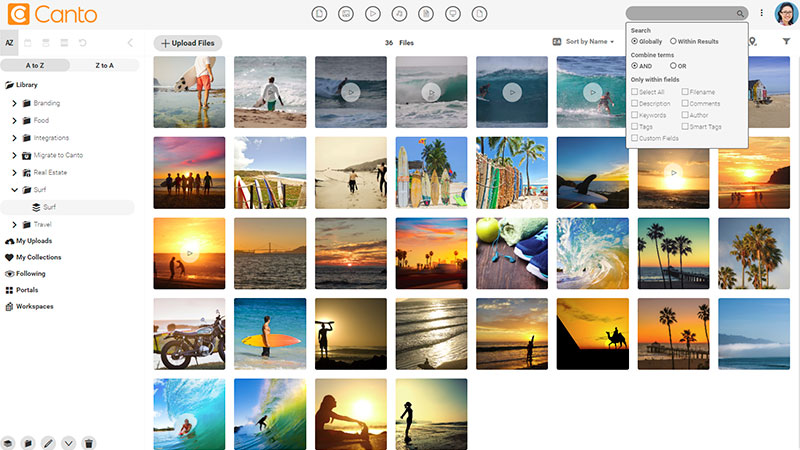
Canto Product Overview
Canto is a digital asset management software that centralizes and organizes media files for businesses. It primarily serves marketing teams, creative professionals, and organizations seeking efficient media file management. The tool offers streamlined organization, easy file sharing, and enhances team collaboration. Canto addresses common challenges such as scattered digital assets, difficult file access, and collaboration bottlenecks. Its best features include intuitive tagging and categorization, robust search capabilities, and easy integration with various platforms.
Pros
- Intuitive Interface: Simplifies user experience. Canto features a user-friendly interface that significantly eases navigation and asset management for users of all skill levels.
- Powerful Search: Enhances file retrieval. The software's advanced search capabilities enable users to quickly locate files using various filters and keywords.
- Robust Integration: Connects with multiple platforms. Canto offers seamless integration with a range of other tools and platforms, which facilitates smoother workflows.
Cons
- Limited Customization: Restricts flexibility. Compared to some competitors, Canto offers fewer options for customization, which may not suit all business needs.
- Higher Learning Curve: Requires more training. New users might find it takes longer to become proficient in Canto compared to other simpler DAM systems.
- Cost Consideration: Potentially higher expense. For small businesses or individual users, the cost of Canto might be a significant factor compared to more affordable options.
Expert Opinion
From an expert standpoint, Canto exhibits a strong performance in its core functionalities like asset organization and search capabilities, making it a solid choice in the digital asset management landscape. Its intuitive interface and robust integration with other tools are standout features, simplifying workflows and enhancing user experience. However, when compared to other DAM software, Canto's limited customization options and a slightly steeper learning curve are notable drawbacks. Additionally, its cost may be a deciding factor for smaller businesses or individuals with tighter budgets.
In terms of suitability, Canto excels in environments where efficient file management, team collaboration, and integration with other marketing tools are priorities. While it may not be the optimal choice for those requiring extensive customization or those with limited budgets, it certainly holds its ground in terms of functionality and ease of use. Selecting the right DAM software involves comparing these factors and determining which aligns best with specific business needs and workflows.
Canto: A Deep Dive
Standout Functionality
- Facial Recognition Technology: Canto's incorporation of facial recognition for sorting and tagging images sets it apart, offering a unique and efficient way to manage large volumes of photographs, a feature not commonly found in other DAM systems.
- Branding Tools: The software provides advanced branding tools, including the ability to create branded portals for asset sharing, which is particularly beneficial for maintaining brand consistency across various platforms and teams, a feature less prevalent in other DAM solutions.
- AI-Powered Tagging: Canto's use of artificial intelligence for automatic tagging of assets greatly reduces manual effort in categorization, offering a level of smart organization that is distinct and more advanced than many of its competitors.
Product Specifications
| Centralized Asset Repository | Yes |
| File Tagging and Categorization | Yes |
| Advanced Search Capabilities | Yes |
| Version Control | Yes |
| User Access Controls and Permissions | Yes |
| Asset Sharing and Distribution | Yes |
| Integration with Other Tools/Software | Yes |
| Asset Preview and Thumbnail Generation | Yes |
| Metadata Management | Yes |
| Reporting and Analytics | Yes |
| Mobile Access | Yes |
| Batch Uploads and Downloads | Yes |
| Cloud Storage and Backup | Yes |
| Drag-and-Drop Interface | Yes |
| Custom Branding Options | Yes |
| API Access | Yes |
| File Conversion and Processing | Yes |
| Multi-Language Support | Yes |
| Watermarking | Yes |
| Collaboration Tools | Yes |
| Asset Archiving and Preservation | Yes |
| Audit Trails | Yes |
| Customizable Workflows | Yes |
| Facial Recognition | Yes |
| AI-Powered Tagging | Yes |
Canto Key Features
- Centralized Asset Repository: Canto provides a single, centralized location for all digital assets, making it easier to manage and access files from anywhere, which is essential for large teams and organizations.
- Advanced Search Capabilities: With its powerful search functionality, users can quickly find assets using keywords, tags, or custom filters, significantly reducing time spent on searching.
- User Access Controls and Permissions: Canto's granular access controls allow administrators to precisely manage who can view, edit, or download assets, ensuring security and proper usage of sensitive materials.
- Asset Sharing and Distribution: The platform simplifies the process of sharing assets both internally and externally, with options for creating shareable links or branded portals, enhancing collaboration efficiency.
- Integration with Other Tools/Software: Canto's ability to integrate with a wide range of other software, including marketing and creative tools, streamlines workflows and reduces the need for multiple platforms.
- Mobile Access via Mobile App: The Canto mobile app enables users to access and manage digital assets on the go, providing flexibility and continuity in workflows regardless of location.
- Batch Uploads and Downloads: This feature allows users to upload or download multiple files at once, saving time and effort, especially when dealing with large volumes of assets.
- Custom Branding Options: Canto's custom branding capabilities allow businesses to personalize their DAM interface and shared asset portals, reinforcing brand identity and consistency.
- API Access: The availability of API access in Canto enables businesses to customize and extend the functionality of their DAM system, allowing for tailored solutions that fit specific organizational needs.
- AI-Powered Tagging: Canto's use of artificial intelligence for tagging assets not only saves time but also enhances the accuracy of metadata, improving the overall searchability and organization of the asset library.
Ease Of Use
In my evaluation, Canto presents a user interface that is generally intuitive, with clear navigation and logical organization of assets. However, the software does have complexities, particularly in its more advanced features like custom workflows and API integration, which can pose challenges for less tech-savvy users. The onboarding process is comprehensive but may require a significant time investment to fully grasp all functionalities.
Customer Support
Canto's customer support is competent, offering a range of channels including email, live chat, and phone support, complemented by an extensive library of documentation and tutorials. However, some users report longer than desired response times for support queries and a learning curve with the available resources, which can be a source of frustration for those needing immediate assistance or more hands-on support.
Integrations
Canto offers a range of native integrations with popular software and tools, enhancing its functionality and workflow efficiency. Key integrations include content management systems like WordPress, marketing platforms such as Salesforce and Marketo, and creative software like Adobe Creative Cloud, allowing for seamless transfer and management of assets within these ecosystems.
It also provides an API, enabling custom integrations and allowing businesses to tailor the DAM system to their specific needs by connecting with other tools and systems they already use. Additionally, Canto supports add-ons and plugins that extend its capabilities, such as advanced video management and AI-driven tagging, further enriching its asset management features.
Canto Pricing
Canto operates on a quote-based pricing system, meaning specific pricing details are provided upon request. This approach allows for customization of plans based on the unique needs of each business.
Canto: Best Use Cases
Who Would Be A Good Fit For Canto?
- Marketing Teams: Canto is ideal for marketing departments needing to manage large asset libraries, especially where branding and quick access to media files are crucial.
- Creative Agencies: Creative agencies benefit from Canto's robust organization and sharing features, enhancing collaboration and efficiency in managing various projects.
- Medium to Large Enterprises: The tool is well-suited for medium to large-sized companies that require a comprehensive digital asset management system with advanced functionalities.
- Educational Institutions: Schools and universities find value in Canto for organizing extensive digital resources and facilitating easy access for staff and students.
- Non-Profit Organizations: Non-profits often appreciate Canto for its ability to streamline asset management, helping them focus on their core mission.
- Companies with Remote Teams: Businesses with distributed teams can leverage Canto for seamless sharing and collaboration across different locations.
Who Would Be A Bad Fit For Canto?
- Small Businesses with Limited Budgets: The cost and complexity of Canto might be prohibitive for small businesses or startups with tight budgets.
- Individuals or Freelancers: Solo users or freelancers may find the system too extensive for their needs, with simpler, more affordable options available.
- Companies Needing Highly Customized Solutions: Businesses that require extremely tailored DAM systems might find Canto's customization options insufficient.
- Organizations with Basic Asset Management Needs: Entities with only basic digital asset management needs may find Canto's features more than they need, leading to the underutilization of the software.
Canto Digital Asset Management software FAQs
Here are some answers to frequently asked questions you may have about Canto.
Can small businesses use Canto effectively?
Is Canto suitable for individual freelancers or solo creatives?
How does Canto compare with other best digital asset management software in terms of features?
Is Canto's pricing competitive with other digital asset management solutions?
What kind of customer support can I expect from Canto?
Does Canto offer any mobile solutions for asset management?
Is it worth it for a non-profit organization to invest in Canto?
Can Canto integrate with other tools and software used by businesses?
Canto Company Overview & History
Canto, a software company specializing in digital asset management (DAM) solutions, provides a platform designed to help organizations store, manage, and share digital assets efficiently. Widely used by a diverse range of companies, including large enterprises, marketing teams, educational institutions, and non-profits, Canto caters to businesses seeking organized and accessible digital media libraries.
The headquarters of Canto is located in San Francisco, California. While specific notable individuals within the company are not widely recognized in the public domain, the company's mission revolves around empowering teams to work smarter with their digital assets. Canto has marked significant growth and development milestones since its inception, particularly in expanding its product features and global customer base.
Canto Summary: The Bottom Line
In my assessment, Canto stands out in the digital asset management landscape for its user-friendly interface and features like AI-powered tagging and facial recognition, which are not commonly found in similar software. It excels in providing robust search capabilities and seamless integration with a variety of other tools, significantly enhancing workflow efficiency.
Its ability to cater to a wide range of industries makes it a versatile choice for businesses of various sizes. The platform's focus on simplifying asset management while maintaining a high degree of functionality makes it a noteworthy contender in the realm of digital asset management solutions.
Alternatives to Canto
- Bynder: Often compared with Canto for its high customization and branding capabilities, Bynder is a better fit for companies looking for extensive personalization in their digital asset management solution.
- Adobe Experience Manager Assets: This tool is frequently contrasted with Canto due to its deep integration with other Adobe products, making it a superior choice for users reliant on the Adobe ecosystem.
- Widen Collective: Widen Collective is often brought up in discussions with Canto for its strong emphasis on analytics and insights, which makes it an ideal option for organizations prioritizing data-driven asset management.
Summary
Canto emerges as a robust digital asset management solution, suitable for a wide range of industries and organization sizes. Its unique features like AI-powered tagging and seamless integration with various platforms make it a standout choice in the market.
While it may not be the perfect fit for every business, especially smaller ones with limited budgets, its strengths in organization and efficiency make it a worthy consideration for those looking to streamline their digital asset workflows. I invite you to share your experiences with Canto or any queries you might have in the comments, fostering a community of informed decision-making.
