In this review, I’m going to share my analysis and evaluation from my hands-on experience with Bynder. But first, if you’re just beginning your search for the best digital asset management tool, check out my picks for the best digital asset management software. You probably already know that Bynder is among the most popular digital asset management tools out there, but you need to better understand what’s good (and not so good) about it.
This in-depth Bynder review will walk you through the tool's pros and cons, features and functionality, and more to help guide you to better understand its capabilities and its suitability for your needs.
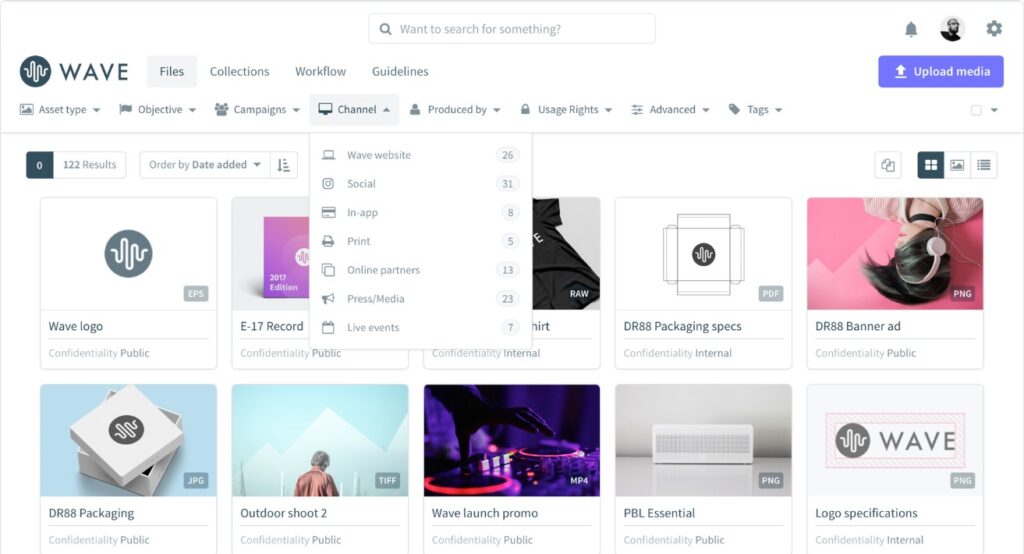
Bynder Product Overview
Bynder is a web-based, SaaS digital asset management (DAM) solution that enables marketing teams, especially in consumer goods companies of various sizes, to organize, manage, and share marketing assets in real-time. Targeting end users in marketing departments, Bynder is praised in user reviews for enhancing collaboration and streamlining workflows. Users of Bynder, including those familiar with Brandfolder, find it beneficial for its ability to centralize marketing assets, ensuring easy access and consistent brand messaging across platforms.
It addresses key pain points such as asset disorganization, inefficient sharing processes, and real-time collaboration needs. The best features of Bynder include its robust search capabilities, user-friendly interface, and comprehensive brand management tools.
Pros
- Intuitive Interface: The user interface is straightforward, simplifying navigation and asset management for users of all skill levels.
- Robust Search: Advanced search capabilities allow quick and precise retrieval of assets, saving time and reducing frustration.
- Effective Collaboration: The platform enables seamless collaboration, making it easier for teams to work together on projects and campaigns.
Cons
- Cost Factor: Bynder can be expensive, particularly for small businesses or startups with limited budgets.
- Limited Customization: The software offers less customization compared to some competitors, which might not suit all business needs.
- Integration Challenges: Integrating Bynder with other systems can sometimes be complex, potentially leading to workflow disruptions.
Expert Opinion
In my experience with digital asset management tools, Bynder review stands out for its user-friendly interface and powerful search functionality, which greatly benefits large teams and organizations dealing with vast amounts of digital content. Its collaboration features notably enhance teamwork efficiency, making it a strong contender in the market. However, when compared to other software, its higher cost and fewer customization options might be limited for smaller businesses or those requiring highly tailored solutions.
Integrating Bynder with existing systems can also pose challenges, which is a critical consideration for seamless operation. Overall, Bynder excels in environments where ease of use, efficient search, and collaboration are top priorities, but it may not be the best fit for those needing extensive customization or working with a tight budget. When selecting a digital asset management tool, these factors should be carefully weighed to determine if Bynder aligns with your specific requirements.
Bynder: A Deep Dive
Standout Functionality
Bynder differentiates itself in the digital asset management (DAM) software arena through unique features:
- Creative Workflow Module: This feature streamlines the creative process from ideation to final approval. It stands out for its ability to integrate various stages of content creation seamlessly within one platform.
- Brand Guidelines Module: Bynder offers a dedicated space for maintaining and disseminating brand guidelines. This feature ensures brand consistency across all digital assets, a unique offering not commonly found in other DAM systems.
- Digital Brand Templates: These templates allow non-designers to create branded content easily. This functionality is distinct in enabling brand consistency and efficiency in content creation without needing specialized design skills.
Product Specifications
| Asset Tagging | Yes |
| Asset Sharing | Yes |
| Asset Storage | Yes |
| Version Control | Yes |
| Metadata Management | Yes |
| Search Functionality | Yes |
| User Permissions | Yes |
| Mobile Access | Yes |
| Integration with Other Tools | Yes |
| Reporting and Analytics | Yes |
| Cloud-Based | Yes |
| Custom Branding | Yes |
| Multi-Language Support | Yes |
| Video Management | Yes |
| Brand Guidelines | Yes |
| Workflow Management | Yes |
| API Access | Yes |
| Social Media Integration | Yes |
| Collaboration Tools | Yes |
| File Conversion | Yes |
| Customizable Templates | Yes |
| Audit Trail | Yes |
| Asset Archiving | Yes |
| Drag and Drop Interface | Yes |
| Encryption and Security | Yes |
Bynder Key Features
- Creative Workflow Module: Streamlines the creative process, distinguishing Bynder by integrating content creation stages.
- Asset Tagging: Automated tagging enhances searchability, a critical aspect of managing large asset volumes.
- Brand Guidelines Module: Ensures brand consistency, a unique feature that centralizes and enforces brand standards.
- Digital Brand Templates: Simplifies branded content creation, catering to non-designers while maintaining brand consistency.
- Metadata Management: Efficient metadata handling improves asset organization and retrieval.
- User Permissions: Customizable access controls enhance security and workflow management.
- Integration with Other Tools: Bynder's ability to integrate with various platforms adds to its versatility.
- Workflow Management: This feature supports efficient project management and collaboration.
- Search Functionality: Advanced search options facilitate quick and accurate asset retrieval.
- Mobile Access: Ensures accessibility and flexibility, allowing users to manage assets on the go.
Ease Of Use
Bynder's user interface is generally user-friendly, facilitating easy navigation and asset management. However, the extensive range of features can be overwhelming for new users, necessitating a thorough onboarding process. Some users might find the integration process with other systems complex, which could affect workflow efficiency until fully adapted.
Customer Support
Bynder offers solid customer support, with responsive service and various resources like documentation and webinars. Users appreciate the availability of live chat for immediate assistance. Nonetheless, some users have reported frustrations with delayed responses during peak times, and the depth of technical support can sometimes be lacking for more complex issues.
Integrations
Bynder provides out-of-the-box integrations with popular software and tools, enhancing its usability across different work environments. Notable native integrations include Adobe Creative Cloud, Microsoft Office, and various social media platforms. Bynder also offers an API, allowing for custom integrations to tailor the software to specific business needs.
Additionally, various add-ons are available, extending the platform's capabilities and allowing for more personalized use.
Bynder Pricing
Bynder's pricing is on the higher end compared to similar tools, reflecting its comprehensive feature set. The pricing tiers include:
- Basic Tier: $450/user/month (min 5 seats) - Offers core DAM functionalities, suitable for small to medium businesses.
- Pro Tier: $700/user/month (billed annually) - Includes advanced features like workflow management and brand guidelines, targeting larger teams.
- Enterprise Tier: Pricing upon request - Tailored for large organizations, offering full customization and dedicated support.
Additional costs to consider may include setup fees and charges for extra integrations or add-ons. Pricing tiers reflect the software's scalability and the range of features offered at each level.
Bynder Use Cases
Who Would Be A Good Fit For Bynder?
In my assessment, Bynder is particularly well-suited for:
- Large Corporations and Enterprises: These organizations benefit from Bynder's robust asset management, brand consistency tools, and extensive integration capabilities, essential for managing large volumes of digital content.
- Marketing and Creative Agencies: The software’s strong focus on collaboration, brand guidelines, and creative workflow management makes it ideal for these industries where content creation and management are central to operations.
- Companies with Complex Digital Asset Needs: Businesses that require detailed asset management, including version control, advanced search, and extensive metadata management, will find Bynder highly beneficial.
- Organizations Prioritizing Brand Consistency: The unique brand guidelines and digital brand template features are a significant advantage for companies keen on maintaining consistent branding across all channels.
Who Would Be A Bad Fit For Bynder?
Conversely, Bynder might not be the ideal fit for:
- Small Businesses and Startups: These entities may find Bynder's extensive feature set and cost structure overwhelming and not aligned with their simpler asset management needs.
- Businesses with Basic Digital Asset Needs: Organizations that require only basic digital asset storage and management without the need for advanced features like workflow management or brand guidelines.
- Companies Seeking Low-Cost Solutions: Those on a tight budget might find Bynder's pricing prohibitive, especially for smaller operations or startups.
Bynder FAQs
Here are some answers to frequently asked questions you may have about Bynder.
What is Bynder primarily used for?
Bynder is used for digital asset management, including organizing, storing, sharing, and managing digital content like images, videos, and documents.
Can Bynder integrate with other software?
Yes, Bynder offers integrations with various software like Adobe Creative Cloud and Microsoft Office.
Is Bynder suitable for small businesses?
Bynder might be more than what small businesses require, given its extensive features and higher cost.
Does Bynder offer mobile access?
Yes, Bynder provides mobile access, allowing users to manage assets on the go.
What unique features does Bynder offer?
Unique features include a Creative Workflow Module, Brand Guidelines Module, and Digital Brand Templates.
Can Bynder’s interface be customized?
Bynder offers customization but to a lesser extent compared to some competitors.
Is there a minimum number of users for Bynder?
The pricing structure might suggest a minimum number of users, especially for higher tiers.
Does Bynder offer customer support?
Yes, Bynder provides customer support, including documentation, webinars, and live chat.
Bynder Company Overview & History
Bynder is a digital asset management software company that provides a platform for organizing, storing, and sharing digital content. It is used by a wide range of companies, including large corporations and marketing agencies. Bynder is a private company, with its headquarters located in Amsterdam, Netherlands.
The company has not publicly disclosed its ownership details or notable board members or advisors. Bynder's mission statement focuses on empowering brands to create, find, and use content more efficiently. Since its inception, Bynder has reached notable milestones, including significant global expansion and the development of unique features like its Brand Guidelines Module.
Bynder Summary: The Bottom Line
Bynder stands out in the digital asset management platform with its focus on brand consistency and efficient workflow management. It offers unique features such as the Brand Guidelines Module and Creative Workflow Module, setting it apart from competitors. Particularly impressive are its user-friendly interface and advanced search capabilities.
Its most noteworthy features, such as the digital brand templates and extensive integration capabilities, make it a strong contender for large corporations and creative agencies.
Alternatives to Bynder
- Adobe Experience Manager: Better suited for businesses deeply integrated with other Adobe products, offering seamless connectivity.
- Widen Collective: A good choice for those seeking extensive customization options in their digital asset management tool.
- DAM by Canto: Preferred for its user-friendly interface and lower cost, making it suitable for small to medium-sized businesses.
Summary
In summary, Bynder is a robust digital asset management tool, best suited for large corporations and agencies requiring advanced asset management and brand consistency tools. Its standout features like the Brand Guidelines Module and Creative Workflow Module make it unique in the market. However, it might not be the best fit for small businesses or those with basic digital asset needs.
I encourage potential users to weigh their specific needs against what Bynder offers and invite them to share their experiences or questions in the comments.
