In this review, I’m going to share my analysis and evaluation from my hands-on experience with Blink. But first, if you’re just beginning your search for the best online collaboration software, check out my picks for the best collaboration tools. You probably already know that Blink is among the most popular collaboration tools out there, but you need to better understand what’s good (and not so good) about it.
This in-depth Blink review will walk you through the tool's pros and cons, features and functionality, and more to help guide you to better understand its capabilities and its suitability for your needs.
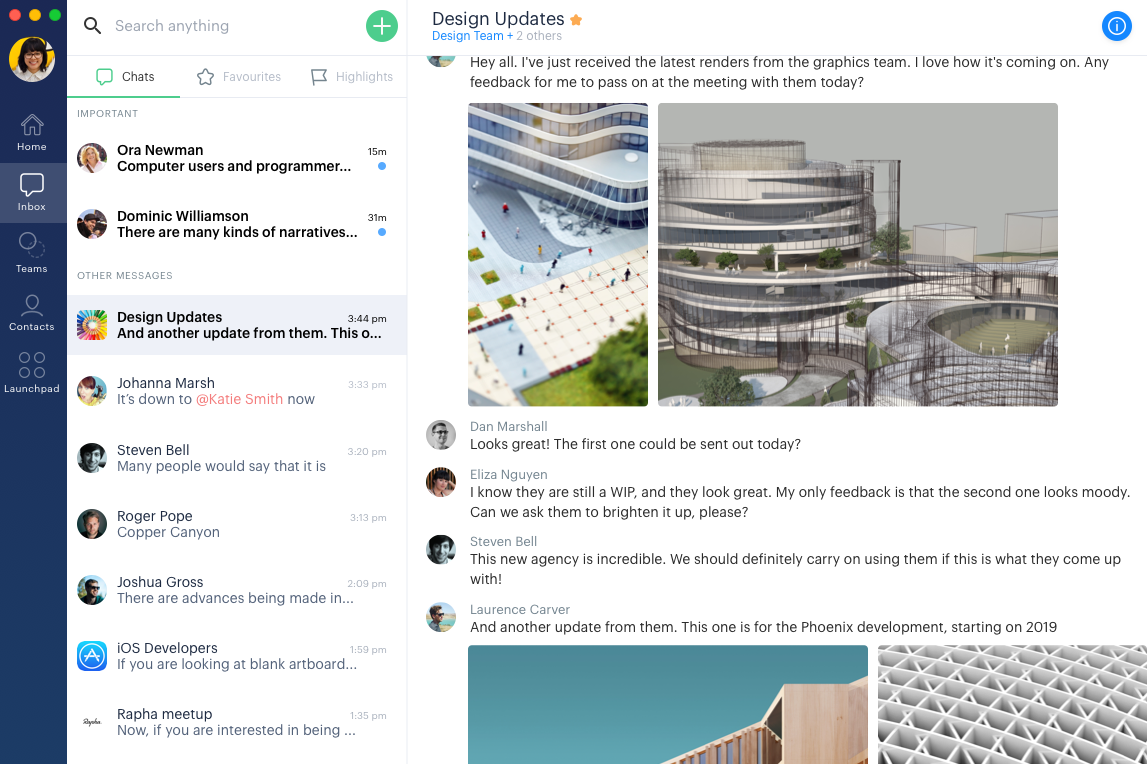
Blink Product Overview
Summary
Blink is a comprehensive employee communications platform that centralizes workplace interactions, resources, and tools. Organizations of various sizes across multiple industries actively use it to streamline their internal communication, making it an ideal solution for businesses looking to improve their communication processes. The tool benefits users by enhancing communication efficiency, promoting employee engagement, and simplifying access to information and resources.
It addresses pain points such as disjointed communication channels, low employee engagement, and the challenge of easily accessing corporate information and applications. Key features include personalized feeds, instant messaging, a mobile-first approach, integrations with other workplace tools, and robust analytics.
Pros
- Personalized Feeds: Blink's personalized news feed ensures that employees receive relevant updates and information, enhancing their engagement and connection with the organization.
- Instant Messaging: The platform's instant messaging feature allows for real-time, direct communication among team members, ensuring quick and efficient exchanges.
- Robust Analytics: Blink provides detailed analytics that helps organizations understand employee engagement and communication patterns, aiding in informed decision-making.
Cons
- Limited Customization: Compared to some competitors, Blink offers fewer options for customization, which might limit its adaptability to specific organizational needs.
- Basic Task Management: While Blink excels in communication, its task management features are relatively basic compared to specialized project management tools.
- Learning Curve: New users may find a learning curve in adopting Blink, especially if transitioning from a different communication tool.
Expert Opinion
In evaluating Blink, I consider it a strong contender in employee communications software, particularly for its user-friendly interface and effective centralized communication capabilities. Its integrations with other tools are satisfactory, though not as extensive as some competitors. The pricing structure offers reasonable value, especially for small to medium-sized businesses.
Support and onboarding processes are straightforward, facilitating a smoother transition for new users. However, Blink falls short compared to more specialized platforms when it comes to functionality like advanced task management or extensive customization. Choosing the right environment for Blink excels in settings where the primary need is streamlined communication and basic task management.
Larger organizations or those requiring complex project management tools might find it underperforming in these specific areas. Overall, I believe Blink is well-suited for businesses seeking to improve internal communication and employee engagement without needing highly complex project management features.
Blink Deep Dive
Standout Functionality
- Personalized News Feed: Unlike many other employee communication tools focusing mainly on messaging or task management, Blink's personalized news feed stands out. Curated content based on the user's role and interests boosts engagement and keeps everyone informed.
- Mobile-First Approach: While many platforms are mobile-friendly, Blink's mobile-first design is unique. This ensures a seamless mobile experience, catering to the on-the-go needs of today's workforce, especially non-desk employees.
- Integrated Hub: Blink differentiates itself with its integrated hub feature, which combines communications, a directory, and access to other workplace apps in one place. This centralization is less common in similar platforms, which often focus more narrowly on communication or project management.
Product Specifications
- Instant Messaging - Yes
- Video Conferencing - Yes
- File Sharing - Yes
- Task Management - Yes
- Employee Directory - Yes
- Mobile Access - Yes
- Personalized User Experience - Yes
- Integration with Other Tools - Yes
- Real-Time Notifications - Yes
- Customizable Interface - No
- Data Security Features - Yes
- Analytics and Reporting - Yes
- Calendar Management - Yes
- Survey and Poll Creation - Yes
- Internal Blogs and Posts - Yes
- Feedback Tools - Yes
- Project Tracking - No
- Attendance Tracking - No
- Time Tracking - No
- Performance Management - No
- Learning and Development Tools - No
- API Access - Yes
- Multi-Language Support - Yes
- Custom Branding - Yes
- Workflows and Approvals - No
Blink Key Features
- Personalized News Feed: This feature keeps employees engaged with relevant updates, fostering a sense of connection and belonging within the organization.
- Mobile-First Design: Recognizing the importance of mobile accessibility, Blink ensures an optimal experience for users on smartphones and tablets, a crucial aspect of modern, dynamic work environments.
- Integrated Hub: By combining communication tools, directories, and app access in one place, Blink simplifies the user experience, reducing the need to switch between different platforms.
- Instant Messaging: Team members can communicate rapidly and directly with each other, facilitating efficient exchanges and enabling quick resolution of queries or issues.
- File Sharing: Easy sharing of documents and files within the platform enhances collaboration and streamlines workflows.
- Employee Directory: A comprehensive directory allows users to quickly find and connect with colleagues, an essential feature for larger organizations.
- Integration with Other Tools: Blink integrates with various other workplace tools, allowing users to maintain existing workflows while using the platform.
- Real-Time Notifications: Ensuring that users stay informed about important updates and messages, this feature helps maintain timely communication across the organization.
- Analytics and Reporting: Detailed insights into employee engagement and communication patterns enable informed decision-making and strategy formulation.
- Survey and Poll Creation: This feature enables organizations to easily gather employee feedback and opinions, an important aspect of fostering an inclusive and responsive workplace culture.
Ease Of Use
I find Blink's user interface intuitive and straightforward, particularly for users familiar with social media platforms. The onboarding process is well-structured, offering guides and tutorials that ease new users into the platform. Navigation within Blink is clear, with features and tools logically organized, making it easy for users to find what they need.
Integrating Blink with other workplace tools can be complex and require technical know-how. The mobile-first approach may pose challenges for users who prefer a traditional desktop interface.
Customer Support
Regarding customer support, Blink provides a solid range of resources, including documentation, webinars, and tutorials, which are helpful for onboarding and ongoing use. The availability of live chat support and responsive email communication adds to the positive experience. However, there are instances where the response times can be longer than expected, particularly during peak hours or for more complex queries.
Another potential weakness is the depth of technical support. Efficiently addressing basic questions is a given, but resolving more intricate technical issues might require multiple interactions, which can be frustrating for some customers.
Integrations
Blink offers a range of native integrations with popular software and tools to enhance its functionality. Users can access and share documents directly from Microsoft 365 and communicate seamlessly between Slack and other platforms. There's also integration with Trello for task and project management and Salesforce for CRM functionalities. These integrations help in streamlining workflows by allowing users to access various tools without leaving the Blink platform.
Additionally, Blink provides an API that enables businesses to create custom integrations and tailor the platform to their specific needs. This feature is particularly useful for organizations that use bespoke systems or require more specialized integrations.
Blink also supports add-ons, allowing users to extend the software’s capabilities. These add-ons vary and can be used to integrate with additional services or to add specific functionalities that are not available out of the box.
Blink Pricing
Blink's pricing is competitive compared to similar employee communication tools, offering a good balance between cost and features.
- Standard Plan: This is priced at $3.40/user/month (billed annually). It includes core features like feed, chat, directory, and integrations, which are suitable for small to medium-sized businesses looking for basic communication tools.
- Premium Plan: Costing $5.40/user/month (billed annually), this plan offers advanced features like analytics, priority support, and increased customization options. This tier is designed for larger organizations that need deeper insights and more control over their communication platform.
- Enterprise Plan: Pricing upon request. This plan is tailored for very large organizations or those with specific requirements. It includes all features of the Premium Plan, advanced security options, dedicated support, and the ability to customize the platform to fully meet unique organizational needs.
Each tiered structure is designed to cater to businesses of all sizes and types, with each tier offering more advanced features and support. If you require any custom integrations or additional add-ons not included in the standard plans, we can provide bespoke development services for an additional cost.
Blink Use Cases
Who Would Be A Good Fit For Blink?
I believe Blink is ideally suited for small to medium-sized businesses that prioritize streamlined communication and employee engagement. The platform works well in environments where rapid, direct messaging and information sharing are key, such as retail, hospitality, or healthcare. Due to its mobile-first approach, companies with many non-desk or mobile employees would find Blink particularly beneficial.
Blink is a user-friendly communication tool that offers a personalized news feed and an integrated hub for workplace tools. It's perfect for teams who need a simple yet effective way to communicate without the complexity of comprehensive project management features.
Who Would Be A Bad Fit For Blink?
Blink might not be the best fit for large enterprises or organizations that require advanced project management and task-tracking capabilities. Companies in software development or engineering industries, where complex project management and technical integrations are essential, might find Blink's functionalities limited. Teams relying heavily on customization and extensive integration with specialized tools might also be disappointed.
Similarly, organizations that strongly prefer desktop-centric software over mobile-first applications might face challenges in adopting Blink. The most disappointed customers likely expect Blink to offer advanced features beyond basic communication and employee engagement functionalities.
Blink FAQs
Can Blink integrate with other business tools and applications?
Yes, Blink integrates with various business tools, including Microsoft 365, Slack, Trello, and Salesforce, allowing users to streamline their workflow by accessing these applications directly within Blink.
Is Blink suitable for large enterprises?
Blink is primarily tailored for small to medium-sized businesses, but it does offer an Enterprise plan for larger organizations, which includes advanced features and customization options.
Does Blink offer task management features?
Yes, Blink offers basic task management features, allowing teams to track and manage tasks efficiently within the platform.
Can Blink be accessed on desktop and mobile devices?
Absolutely, Blink is designed with a mobile-first approach but is also fully accessible and functional on desktop devices.
How does Blink handle data security and privacy?
Blink takes data security seriously, offering robust security features, including data encryption and compliance with privacy regulations to protect user data.
Is there a free trial available for Blink?
Yes, Blink offers a free trial, allowing potential users to explore its features and usability before committing to a subscription.
How does Blink's pricing structure work?
Blink’s pricing structure includes various tiers – Standard, Premium, and Enterprise – each per user per month, with the cost and features scaling with the organization’s size and needs.
Does Blink provide customer support and training resources?
Yes, Blink offers a range of customer support options, including live chat and email support, and a comprehensive suite of training resources such as documentation, webinars, and tutorials to assist users.
Blink Company Overview & History
Blink is a company that specializes in employee communications software. The platform is utilized by various companies, particularly those with many non-desk employees, such as in the retail, hospitality, and healthcare sectors. Blink is a private company, but details about its ownership are not publicly disclosed. Its headquarters are located in London, UK.
Notable information about employees, board members, or advisors is not widely publicized, but the team is known for its expertise in creating user-friendly, efficient business communication tools. The company’s mission revolves around improving internal communication and employee engagement, with a focus on simplicity and effectiveness.
Since its inception, Blink has achieved several milestones. These include significant growth in its user base, expansion of its service offerings, and notable advancements in mobile-first communication technology. The company has also gained recognition for its innovative approach to workplace communication.
Blink Summary: The Bottom Line
My overall opinion of Blink is that it's a robust and efficient platform for employee communication, especially suited for small to medium-sized businesses. Blink stands out with its mobile-first approach and integrated hub, which centralizes communications and access to other apps. This is ideal for companies with a mobile workforce.
Blink excels in providing a user-friendly interface and personalized news feeds, which enhance employee engagement. Its instant messaging and file-sharing capabilities are streamlined and effective, fostering better internal communication. It may lack advanced project management features, its functionalities make it a valuable tool for businesses aiming to improve communication and employee engagement.
Alternatives to Blink
- Slack: Its known for its strong communication features and extensive integration capabilities, ideal for teams that rely on third-party tools and services.
- Microsoft Teams: Microsoft Teams is a great alternative to Blink, especially for organizations using Office 365 as it offers integration with other Microsoft applications.
- Asana: Blink is for communication, while Asana is better for detailed project tracking and management.
Summary
In summary, Blink emerges as a solid choice for businesses seeking a straightforward, efficient platform for internal communication and basic task management. Its strengths lie in its mobile-first approach, integrated hub, and user-friendly interface. However, alternatives like Slack, Microsoft Teams, or Asana might be more suitable for organizations requiring advanced project management tools or extensive customization.
I invite you to share your thoughts and experiences in the comments. Your insights can help others decide which communication tool best fits their needs.
