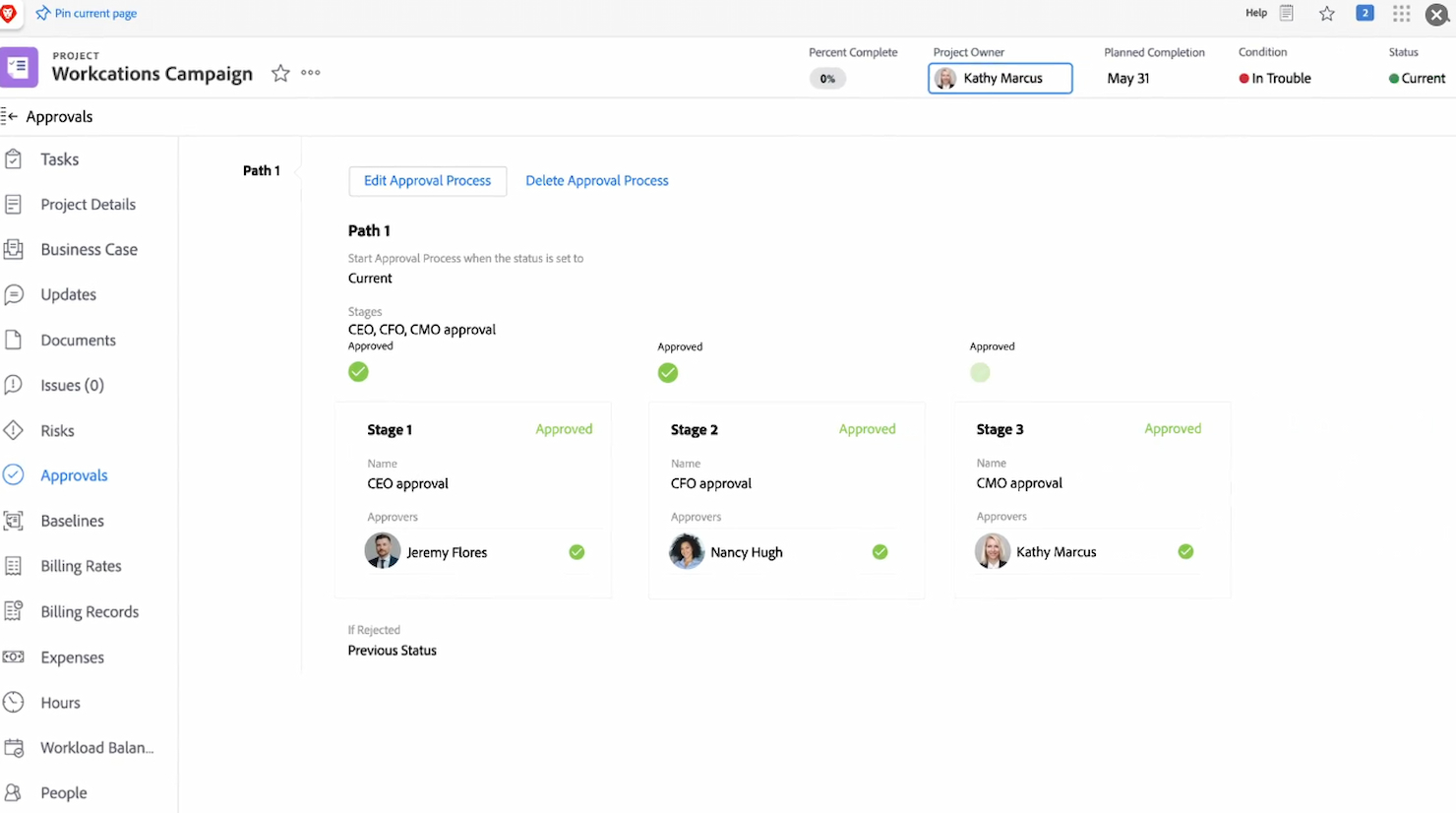10 Best Waterfall Project Management Software Shortlist
Here's my pick of the 10 best software from the 20 tools reviewed.
Get free help from our project management software advisors to find your match.
Choosing the best waterfall project management software can be daunting. You're looking for a way to streamline your project delivery, ensuring each phase is meticulously planned and executed, but the choice of tools is overwhelming. I understand what you need: the benefit of this tool is its ability to offer a clear, linear path to project milestones, which is essential for projects where changes are costly and need to be minimized. It addresses the pain points of managing complex projects that require rigorous stages and documentation, helping you to avoid scope creep and deliver on time and budget. Here are my picks for the best waterfall project management software.
Why Trust Our Reviews
I’ve been testing and reviewing waterfall project management software since 2012. As a project manager myself, I know how critical and difficult it is to make the right decision when selecting software.
We invest in deep research to help our audience make better software purchasing decisions. We’ve tested more than 2,000 tools for different project management use cases and written over 1,000 comprehensive software reviews. Learn how we stay transparent & our software review methodology.
How To Choose Waterfall Project Management Software
As you work through your own unique software selection process, keep the following points in mind:
- Project Complexity: Waterfall project management software is particularly well-suited for projects with a high degree of complexity, where tasks are sequential and dependent on the completion of previous phases. When choosing software, consider how well it can handle detailed project plans with multiple layers of tasks and dependencies. For instance, in construction or software development, where stages are clearly defined and progress linearly, the ability to map out these stages clearly is crucial.
- Scope Stability: Look for software that excels in environments where the project scope is stable and changes are minimal. Waterfall methodologies work best when the requirements are well-understood and unlikely to change after the project has begun. In industries like manufacturing or pharmaceuticals, where changes can be costly and time-consuming, having software that helps in meticulously planning and controlling scope is essential.
- Documentation and Reporting: Effective documentation and reporting capabilities are a must-have in waterfall project management software. Since each phase of the project relies on the documentation produced in the previous phase, the software should offer robust documentation tools. This is particularly relevant for regulatory industries, such as finance or healthcare, where compliance and historical record-keeping are paramount.
- Timeline Management: The ability to manage and track timelines accurately is a key consideration. Waterfall project management software should provide clear Gantt charts and timeline features that help project managers ensure that each phase is completed on time. This is especially important in industries with fixed deadlines, such as event planning or product launches, where delays can have significant repercussions.
- Resource Allocation: Finally, consider how the software facilitates resource allocation. Waterfall project management requires a clear understanding of resource availability and allocation throughout the project's lifecycle. The software should allow for detailed resource management, which is a critical aspect for industries like IT or construction, where resource bottlenecks can lead to project delays and increased costs.
Overviews Of The 10 Best Waterfall Project Management Software Reviews
Here are my detailed thoughts on each software on this list, including what they do best and where they struggle.
Nifty is a project management tool that streamlines workflow and enhances team collaboration. It excels in centralizing project communication, integrating discussions, tasks, and files in one place.
Why I Picked Nifty: I selected Nifty for its robust communication features that distinguish it from other project management software. Its centralized communication hub is particularly effective for keeping teams aligned and informed. I determined Nifty to be best for centralizing project communication because it consolidates all project-related discussions, which is crucial for maintaining clear and consistent communication across various project stages.
Standout features & integrations:
Nifty's most important features include its project milestones, task assignments, and collaborative document editor. These tools are essential for maintaining project organization and ensuring team members are working effectively towards common goals.
Nifty integrates with key productivity tools such as Google Drive, Slack, Zoom, Dropbox, GitHub, Trello, Asana, Bitbucket, HubSpot, and Microsoft Teams.
Pros and cons
Pros:
- Free plan available for small teams or individual use
- Integration with popular productivity tools
- Centralized communication for all project aspects
Cons:
- Free plan may be too limited for larger projects
- Higher tiers required for full feature access
- Annual billing may not be flexible for all budgets
ProjectManager.com is a comprehensive project management tool designed to help teams plan, monitor, and report on their work with real-time data. It stands out as the best for real-time project data because it provides live dashboards and reporting features that allow teams to make informed decisions quickly.
Why I Picked ProjectManager.com: I chose ProjectManager.com for this list because it offers a unique combination of user-friendly design and powerful, real-time data tracking capabilities. Its standout difference from other project management software is its ability to provide live insights into project performance, which is essential for managing complex projects effectively.
Standout features & integrations:
ProjectManager.com's most important features include real-time dashboards, online Gantt charts, workload management, and time tracking. These tools are crucial for project planning, scheduling, and tracking progress. Additionally, the software offers collaboration features that allow team members to communicate and share documents seamlessly.
The tool integrates natively with Google Apps, Microsoft Office, Microsoft Project, and offers API access for custom integrations.
Pros and cons
Pros:
- Customizable reports for performance analysis
- Comprehensive feature set for project planning and execution
- Real-time data tracking for immediate project insights
Cons:
- Limited integrations compared to some competitors
- Some features may have a learning curve for new users
- Higher cost for small teams or individual users
ProofHub is a comprehensive project management platform. It's recognized as best for its flat-rate pricing model, which is ideal for teams seeking cost predictability.
Why I Picked ProofHub: I selected ProofHub for its standout approach to pricing, which sets it apart from other project management tools that typically charge per user. This tool is best for flat-rate pricing models because it offers a single, fixed price for unlimited users, making it a cost-effective solution for businesses of any size, particularly those that are scaling.
Standout features & integrations:
ProofHub, a waterfall project management software, offers key features including task management with Kanban boards and Gantt charts, time tracking for individual and team projects, file sharing for easy collaboration, note-taking capabilities, discussion threads for communication, role-based access controls, project templates for standard workflows, reporting and analytics tools for tracking progress.
ProofHub integrates natively with the following tools such as Google Drive, Dropbox, Box, OneDrive, Slack, Zapier, Freshbooks, iCalendar, GitHub, and Bitbucket.
Pros and cons
Pros:
- Simplifies budgeting for project management software
- No additional cost per user
- Fixed monthly rate for unlimited users
Cons:
- Additional storage comes at extra cost
- Limited project count in the Essential plan
- Annual commitment required for the best rate
Workfront is a waterfall project management software designed to manage and streamline projects from start to finish. It helps organizations strategically plan, execute, and track their project workflows, enhancing overall productivity.
Why I Picked Workfront: I chose Workfront for its comprehensive approach to managing projects, offering a clear structure from initiation to completion. Workfront stands out by providing robust tools for strategic planning and execution, along with a focus on workflow efficiency. This makes it ideal for businesses seeking to streamline their strategic project execution.
Standout features & integrations:
Workfront offers powerful project planning tools, including Gantt charts and resource management features. It also provides advanced analytics and reporting, offering insights into project performance. Additionally, Workfront includes collaboration tools, enabling team communication and feedback directly within the platform.
Workfront integrates natively with tools, including Microsoft Teams, Slack, Salesforce, Google Drive, Jira, Box, ServiceNow, Tableau, Dropbox, and Asana.
Pros and cons
Pros:
- Collaboration tools for communication and feedback
- Robust analytics and reporting features
- Comprehensive project management and strategic planning tools
Cons:
- Additional integrations may require setup time
- Learning curve for some users
- Minimum seat requirement can be a barrier for smaller teams
Basecamp is a project management tool that facilitates team communication. It excels in straightforward project collaboration with its easy-to-use features.
Why I Picked Basecamp: I selected Basecamp for its uncomplicated approach to project management, which distinguishes it from other tools that can be more complex. I judge Basecamp to be best for straightforward project collaboration because it centralizes project communication, making it easier for teams to work together without the clutter of unnecessary features.
Standout features & integrations:
Basecamp's standout features include to-do lists, message boards, schedules, documents & file storage, and group chats, all of which contribute to its streamlined collaboration environment.
Basecamp integrates with a variety of tools such as Zapier, Unito, Automate.io, Project Buddy, Daypack, Pleexy, Zoho Flow, Clockify, TMetric, and Time Doctor.
Pros and cons
Pros:
- Intuitive design and user experience
- All-inclusive feature set without tiered plans
- Flat pricing model for unlimited users
Cons:
- May not be as customizable as other project management tools
- Limited views for task management (e.g., no Gantt charts)
- Lack of built-in time tracking feature
LiquidPlanner is a project management tool that specializes in dynamic project forecasting. It is recognized for its ability to adapt to change and manage uncertainty, helping teams plan, predict, and perform with confidence.
Why I Picked LiquidPlanner: I chose LiquidPlanner for this list because of its unique approach to project management, which includes dynamic scheduling and predictive analysis. This tool stands out due to its focus on handling project uncertainty and providing realistic forecasting. I think LiquidPlanner is best for dynamic project forecasting because it uses ranged estimates to predict project completion dates, which can help teams manage expectations and adjust to changes more effectively.
Standout features & integrations:
LiquidPlanner's standout features include its dynamic scheduling engine, which automatically updates project timelines as conditions change, and its predictive analysis capabilities, which use ranged estimates to forecast project completion dates. LiquidPlanner also offers integrated time tracking, resource management, and collaboration features.
LiquidPlanner integrates natively with a variety of tools, including Salesforce, Dropbox, Box,Google Drive, Zapier, JIRA, Slack, Trello, Zendesk, QuickBooks, among others.
Pros and cons
Pros:
- Native integrations with popular tools like Salesforce and Slack
- Predictive analysis using ranged estimates for realistic forecasting
- Dynamic scheduling engine that updates timelines automatically
Cons:
- Minimum seat requirement could be a barrier for smaller teams
- Annual billing required, which may not suit all budgets
- Higher starting price point compared to some competitors
Easy Projects is a platform designed to simplify project management. It is acclaimed for its user-friendly interface that facilitates project management for professionals at all levels.
Why I Picked Easy Projects: I selected Easy Projects for inclusion in this list due to its focus on ease of use, which is evident in its design and functionality. This tool differentiates itself by providing a straightforward user experience that is often lacking in other project management software. I judge Easy Projects to be best for user-friendly project management as it successfully balances simplicity with comprehensive project management features, making it accessible to a wide range of users.
Standout features & integrations:
Easy Projects boasts key features that are crucial for effective project management, such as interactive Gantt charts, project tracking, resource planning, and advanced reporting.
Easy Projects integrates seamlessly with a variety of tools, including Microsoft Outlook, QuickBooks, Slack, Google Drive, Microsoft Teams, Zapier, Salesforce, Zendesk, Xero, and Jira.
Pros and cons
Pros:
- Extensive integration capabilities with popular business tools
- Comprehensive feature set that addresses a wide range of project management needs
- Intuitive interface that caters to users with varying levels of project management expertise
Cons:
- Onboarding fee adds an extra cost to initial setup
- Minimum seat requirement may not be suitable for very small teams or individual users
- Higher starting price point compared to some other project management tools
Project Insight is a waterfall project management software designed to help businesses manage and oversee their projects comprehensively. It provides tools for tracking progress, managing resources, and ensuring effective project delivery.
Why I Picked Project Insight: I chose Project Insight for its ability to provide comprehensive visibility into project portfolios, allowing businesses to oversee their projects from a macro perspective. This makes it distinct from other software by focusing on overall portfolio management and ensuring that individual projects contribute to strategic goals. It is ideal for organizations that need detailed insights into their projects and resources.
Standout features & integrations:
Project Insight offers Gantt chart views for effective project planning and management. It also includes a robust reporting system, providing insights into key performance indicators. Furthermore, it offers portfolio management tools, allowing businesses to track multiple projects and align them with company goals.
Project Insight, a waterfall project management software, integrates natively with tools, including Jira, Slack, Google Drive, Microsoft Teams, Dropbox, Salesforce, QuickBooks, ServiceNow, Smartsheet, Box, and more, providing comprehensive project oversight and effective collaboration.
Pros and cons
Pros:
- Integration with various project and business tools
- Robust reporting features for tracking key metrics.
- Comprehensive portfolio management tools.
Cons:
- Interface may be overwhelming for new users.
- Some integrations may require additional setup.
- Pricing information is not immediately available.
TeamGantt is a project management tool that specializes in intuitive Gantt chart creation. It stands out for its user-friendly design that streamlines the creation and management of project timelines.
Why I Picked TeamGantt: I selected TeamGantt for its exceptional ability to make Gantt chart creation accessible to users of all skill levels. Its intuitive interface sets it apart from other project management tools, as it allows for quick adjustments and easy understanding of project timelines. I judge TeamGantt to be best for intuitive Gantt chart creation because it demystifies the complexity of project scheduling, offering a visual and interactive experience that enhances team productivity.
Standout features & integrations:
TeamGantt's standout features include its drag-and-drop Gantt chart interface, collaborative planning capabilities, and comprehensive project views. Users can manage tasks, track progress, and communicate with team members all within the platform.
TeamGantt integrates natively with essential tools such as Slack, Trello, Dropbox, Google Drive, Google Calendar, and more, facilitating a connected workflow.
Pros and cons
Pros:
- Native integrations with popular productivity tools
- Collaborative features for team planning
- User-friendly Gantt chart interface
Cons:
- Limited functionality in the free plan
- May require additional cost for larger teams
- Annual billing required for best pricing
Zoho Projects is a comprehensive tool for managing work with a focus on adaptability and customization. It is 'best for' versatile project customization because it allows for extensive personalization of project fields, workflows, and statuses to fit any team's needs.
Why I Picked Zoho Projects: I selected Zoho Projects for its exceptional ability to mold to the specific requirements of various projects, distinguishing it from other project management tools. The level of customization it offers ensures that it can support a wide range of project types and sizes, which is why I consider it best for versatile project customization. It empowers teams to tailor the software to their unique project management styles and business processes.
Standout features & integrations:
Zoho Projects excels with its robust feature set, including task automation, detailed reporting, and collaboration tools. It also offers a rich ecosystem of native integrations, which enhances its utility across different business functions.
Zoho Projects integrates with Zoho CRM, Zoho Analytics, Zoho Books, Zoho Invoice, Microsoft Teams, Slack, GitHub, GitLab, BitBucket, Dropbox, and ServiceNow, among others.
Pros and cons
Pros:
- Broad integration capabilities with other Zoho products and third-party apps
- Comprehensive set of tools for project planning, tracking, and collaboration
- Customizable features for a tailored project management experience
Cons:
- Additional costs for add-ons can increase the overall price
- Initial setup and customization may require more time investment
- Pricing for the Enterprise plan is not transparent
The Best Waterfall Project Management Software Summary
| Tools | Price | |
|---|---|---|
| Nifty | From $39/user/month | Website |
| ProjectManager.com | From $13/user/month (billed annually) | Website |
| ProofHub | From $45/month (flat rate for unlimited users) | Website |
| Adobe Workfront | Customized pricing available upon request | Website |
| Basecamp | From $99/month (flat rate, unlimited users) | Website |
| LiquidPlanner | From $45/user/month (billed annually). | Website |
| Easy Projects | From $24/user/month | Website |
| Project Insight | From $3/user/month | Website |
| TeamGantt | From $24/manager/month | Website |
| Zoho Projects | From $5/user/month (min 6 users, billed annually) | Website |

Compare Software Specs Side by Side
Use our comparison chart to review and evaluate software specs side-by-side.
Compare SoftwareOther Waterfall Project Management Software To Consider
Below is a list of additional waterfall project management software that I shortlisted, but did not make it to the top list. Definitely worth checking them out.
- Kantata
Best for resource optimization
- Planview
Best for enterprise work management
- Microsoft Project
Good for robust project planning
- Asana
Good for workflow customization
- Smartsheet
Good for spreadsheet-like interface
- GanttPRO
Good for intuitive Gantt charts
- ClickUp
Good for versatile task management
- Wrike
Good for collaborative work management
- Jira
Good for agile and software teams
- Trello
Good for simple Kanban boards
Waterfall Project Management Software Selection Criteria
Selecting waterfall project management software requires a careful analysis of functionality and the ability to meet specific use cases that are critical for project success. The criteria for choosing such software should align with the buyer's needs, addressing common pain points and ensuring the software is fit for its intended purpose. In my experience, both trying and researching these tools, I've identified key features that are essential in this category of software.
Core Functionality: 25% of Total Weighting Score
- Sequential project planning and tracking
- Detailed Gantt charts for scheduling
- Critical path method for task dependencies
- Baseline management to compare current vs. planned progress
- Comprehensive reporting tools for project status and performance
Additional Standout Features: 25% of Total Weighting Score
- Innovative collaboration tools beyond standard message boards
- Real-time analytics and dashboard customization
- Advanced risk management modules
- Integration capabilities with other enterprise software
- Mobile application availability with full feature access
Usability: 10% of Total Weighting Score
- Intuitive navigation and user interface
- Clear visual hierarchy in menus and options
- Balance between comprehensive features and user-friendly design
- Responsive design for various device types
- Minimal learning curve with familiar layout and controls
Onboarding: 10% of Total Weighting Score
- Step-by-step guides for initial setup
- Comprehensive knowledge base with searchable content
- Interactive tutorials and product walkthroughs
- Access to customer success teams for personalized training
- Availability of import tools for easy data migration
Customer Support: 10% of Total Weighting Score
- Multiple channels for support (email, phone, live chat)
- 24/7 availability for critical issues
- Dedicated account manager for enterprise clients
- Community forums for peer-to-peer assistance
- Regular updates and clear communication on new features
Value For Money: 10% of Total Weighting Score
- Transparent pricing models
- Tiered plans to suit different organization sizes
- Free trials or demos to evaluate the software
- Discounts for long-term commitments
- Clear ROI indicators and case studies
Customer Reviews: 10% of Total Weighting Score
- High satisfaction scores in user feedback
- Positive testimonials on ease of use and functionality
- Frequency of updates and improvements based on user input
- Case studies demonstrating successful implementation
- Feedback on customer service responsiveness and effectiveness
Trends For Waterfall Project Management Software In 2024
Waterfall methodologies tend to adapt easily to new tech advancements and this year sees these tools enhancing efficiency and precision in project execution.
- Integration of Predictive Analytics: Predictive analytics is reshaping waterfall project management software. By analyzing past project data, these tools can forecast project risks and outcomes, enabling proactive decision-making. This trend is significant for its potential to minimize project overruns and improve success rates.
- Enhanced Customization Capabilities: Customization is becoming a key feature in waterfall project management software. Users can tailor the software to fit specific project needs, from workflows to reporting. This trend is important as it allows for greater flexibility and control over project management processes.
- Real-time Collaboration Features: Real-time collaboration is being woven into the fabric of waterfall project management tools. Teams can now work synchronously, with changes and updates reflected instantly. This is interesting for its promotion of teamwork and its ability to streamline project communication.
- Advanced Security Measures: Security in project management software is receiving heightened attention. With cyber threats on the rise, providers are implementing advanced encryption and multi-factor authentication. This trend is crucial for protecting sensitive project data and maintaining stakeholder trust.
- Integration with Other Business Systems: Waterfall project management software is increasingly integrating with other business systems. Seamless connections with accounting, HR, and supply chain management systems are becoming standard. This is important for ensuring consistency and accuracy of data across the enterprise.
In 2024, waterfall project management software trends focus on predictive insights, customization, collaboration, security, and system integration, reflecting a drive towards more intelligent and interconnected project management solutions.
What Is Waterfall Project Management Software?
Waterfall project management software is a structured project management tool that follows a linear, sequential design. It is primarily used by teams who work on projects that are well-defined and unlikely to undergo changes during the development process. The software serves industries and organizations that benefit from a phase-by-phase approach to project planning and execution, where each stage must be completed before the next one begins.
Features Of Waterfall Project Management Software
When selecting waterfall project management software, it's essential to consider the features that align with the sequential and systematic nature of the waterfall methodology. Here are the most important features to look for in waterfall project management software that can help ensure a project's success.
- Gantt Charts: Visual project timelines. Gantt charts are indispensable in waterfall project management as they provide a visual representation of the project schedule, allowing for easy tracking of tasks and their dependencies.
- Task Dependencies: Linking related tasks. The ability to set and manage task dependencies is crucial in a waterfall project to ensure that tasks are completed in the correct order, reflecting the methodology's sequential nature.
- Milestone Tracking: Monitoring significant points. Milestones mark key points in a project's timeline, and their tracking is essential for assessing progress and ensuring that critical deadlines are met.
- Resource Allocation: Assigning tasks to team members. Effective resource allocation tools help in assigning tasks to the right team members, ensuring that everyone knows their responsibilities and that workload is balanced.
- Budget Management: Overseeing project finances. Budget management features are vital for keeping the project within financial constraints and for tracking expenses against the allocated budget.
- Risk Management: Identifying and mitigating risks. The ability to identify, assess, and mitigate risks is important in waterfall project management to prevent potential issues from derailing the project.
- Change Control: Managing alterations to the project. Since the waterfall model is less flexible to changes, having robust change control features helps in managing any alterations to the project scope or schedule methodically.
- Quality Control: Ensuring deliverable standards. Quality control mechanisms are necessary to ensure that each phase of the project meets the set standards before moving on to the next phase.
- Documentation: Centralizing project files. Good documentation features are essential for maintaining comprehensive records of all aspects of the project, which is a key component of the waterfall methodology.
- Reporting Tools: Generating progress reports. Reporting tools that can provide detailed insights into the project's progress are important for stakeholders to make informed decisions.
Selecting the right waterfall project management software requires careful consideration of these features.
Benefits Of Waterfall Project Management Software
Waterfall project management software offers numerous benefits to users and organizations, helping to streamline project execution and improve overall business efficiency. Here are five primary benefits for potential buyers:
- Clear Project Structure: Provides a linear and sequential approach to project management, helping organizations follow a defined path from initiation to completion. This structure ensures each phase of the project is completed thoroughly before moving on, reducing the risk of mistakes and ensuring quality results.
- Predictable Timelines: Offers precise timelines for each project phase, aiding in accurate project planning and resource allocation. This predictability helps organizations meet deadlines, manage budgets effectively, and improve overall project execution.
- Comprehensive Documentation: Ensures thorough documentation for each stage of the project, creating an organized and accessible record. This documentation can be referenced for future projects, improving workflow efficiency and providing a foundation for continuous improvement.
- Resource Management: Helps organizations allocate and manage resources effectively, ensuring that teams, materials, and budgets are used efficiently. This helps minimize waste, reduce costs, and optimize project performance.
- Stakeholder Communication: Facilitates communication between stakeholders, project managers, and team members, ensuring everyone is informed throughout the project. This transparency reduces misunderstandings, enhances collaboration, and supports successful project outcomes.
Waterfall project management software offers a structured and reliable approach to managing projects, providing benefits that help organizations streamline execution, minimize risks, and achieve strategic goals.
Costs And Pricing Of Waterfall Project Management Software
Waterfall project management software is a critical tool for those who prefer a structured, phase-by-phase approach to project management. As an expert in the field, I understand that the cost of such software can be a significant factor for buyers who are new to this type of tool. The plans typically range from free versions, which offer basic functionalities, to more advanced enterprise solutions that provide extensive features and support. The following table outlines the different plan options, their average pricing, and the common features included in each plan.
| Plan Type | Average Price | Common Features |
| Free Plan | $0 | Task sequencing and dependencies, resource management, Gantt charts, team collaboration |
| Individual/Basic | $7 - $12 per user/month | Customizable workflows, advanced reporting and analytics, integration with other tools |
| Standard | $8.99 - $14 per user/month | Enhanced collaboration tools, multiple project views, automation capabilities |
| Pro/Business | $12 - $24.80 per user/month | Advanced reporting and analytics, goal and milestone tracking, additional customization options |
| Enterprise | Contact for pricing | Enterprise-level data security tools, extensive integration options, dedicated support |
Software buyers should carefully assess their project management needs and team size when choosing a plan. Additionally, consider the potential for growth and the need for integration with other systems to ensure the chosen software can accommodate future requirements.
Waterfall Project Management Software FAQs
How does Waterfall Project Management Software differ from Agile tools?
Waterfall project management software is fundamentally different from Agile tools in its approach to project planning and execution. While Agile tools support an iterative and flexible process, Waterfall software is structured to support a linear and sequential workflow. Agile encourages continuous revision and adaptation, whereas Waterfall is more rigid, requiring each project phase to be completed fully before proceeding to the next.
Can Waterfall Project Management Software handle complex projects?
Yes, Waterfall project management software is well-suited for complex projects that have well-defined requirements and where changes are not expected to occur frequently. The software’s linear tracking system allows for detailed planning and execution of each phase, which can be particularly beneficial for large-scale and high-stakes projects where predictability and control are paramount.
What are some popular Waterfall Project Management Software options?
Some popular Waterfall project management software options include Microsoft Project, which offers robust scheduling and planning features, and Zoho Projects, known for its user-friendly interface and comprehensive project tracking capabilities. Other notable options include Basecamp, which provides straightforward project organization tools, and Wrike, which offers a mix of features suitable for both Waterfall and Agile project management.
Is Waterfall Project Management Software suitable for small teams?
Waterfall project management software can be suitable for small teams, especially if the project in question has clear, unchanging requirements and a defined end goal. However, small teams might find the rigid structure of Waterfall less accommodating to the fast-paced and often changing demands of small projects or startups.
Does Waterfall Project Management Software support collaboration?
While Waterfall project management software may not be as collaboration-focused as some Agile tools, many Waterfall tools do include features that support team collaboration. These features can include task assignments, progress tracking, document sharing, and communication tools. The level of collaboration support will vary depending on the specific software chosen.
What Next?
When selecting the best waterfall project management software, it is crucial to understand how it integrates the structured waterfall approach with elements of agile methodology, such as scrums and sprints. This hybridization allows teams to clearly define project requirements while maintaining flexibility in execution. The ideal software should seamlessly blend the rigorous planning and sequential design of the waterfall method with the adaptability and iterative testing of the agile approach. By doing so, it ensures that all phases of the waterfall process are handled efficiently, providing a comprehensive solution that leverages the strengths of both the waterfall project management methodology and agile principles. This blend optimizes resource allocation, enhances team collaboration, and increases the overall success rate of projects.
Want to connect with other digital project managers to share resources and best practices? Join our membership community and get access to 100+ templates, samples, and examples and connect with 100s of other digital project managers in Slack.