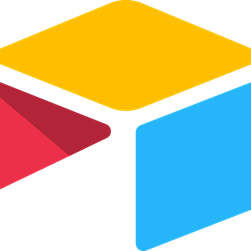Best Project Management Software Shortlist
Here’s my ultimate top 10 list, further detailed below.
Choosing the right SEO project management software can be a daunting task with so many options available. You know you want to improve your search engine rankings and manage SEO tasks more efficiently but need to find which tool fits best in your needs. I’ve got you covered! I'll simplify this process by leveraging my extensive experience in digital marketing and using various SEO tools to provide you with this list of top SEO project management software.
Why Trust Our SEO Project Management Software Reviews
We’ve been testing and reviewing SEO project management software since 2012. As project managers ourselves, we know how critical and difficult it is to make the right decision when selecting software.
We invest in deep research to help our audience make better software purchasing decisions. We’ve tested more than 2,000 tools for different digital project management use cases and written over 1,000 comprehensive software reviews. Learn how we stay transparent & our software review methodology.
Best SEO Project Management Software Summary
| Tools | Price | |
|---|---|---|
| Airtable | From $10/user/month (billed annually). | Website |
| Scoro | From $26/user/month (billed annually) | Website |
| Teamwork.com | From $10/user/month (billed annually) | Website |
| ProofHub | From $45/month (flat rate for unlimited users) | Website |
| Adobe Workfront | Pricing upon request | Website |
| Basecamp | $99/month max. 10 users | Website |
| Jira | From $7.50/user/month (billed annually). | Website |
| Accelo | $40/user/month min. 5 seats | Website |
| Trello | From $5/user/month (billed annually). | Website |
| Asana | From $10.99/user/month (billed annually). | Website |
| Zoho Projects | From $5/user/month (billed annually). | Website |
| Kantata | From $19/user/month (billed annually) | Website |

Compare Software Specs Side by Side
Use our comparison chart to review and evaluate software specs side-by-side.
Compare SoftwareHow to Choose SEO Project Management Software
As you work through your own unique software selection process, keep the following points in mind:
- Scalability: As your digital marketing needs grow, so should your SEO project management software. Choose a solution that can handle an increase in projects and users without compromising performance.
- Integration Capabilities: Ensure the software integrates well with other tools you currently use, such as CRM systems, analytics tools, and content management systems. Effective integration saves time and reduces the risk of errors by automating data transfer and centralizing information.
- Customization: Each SEO project has unique needs; thus, your software should offer customizable features that can adapt to various project requirements. Whether it's adjusting workflows, setting specific access permissions, or creating custom reports, these features will ensure the software can meet specific operational needs.
- User-Friendliness: The software should be easy to use for all team members, regardless of their technical skills. A user-friendly interface speeds up onboarding and reduces learning time, making it easier for your team to get started with managing SEO projects right away.
- Reporting and Analytics: Choose software that provides comprehensive reporting features to track the effectiveness of your SEO strategies. Detailed reports should help identify what's working and what isn't, allowing for data-driven decisions.
Best SEO Project Management Software Reviews
Here’s my in-depth reviews and overviews of each SEO project management software. These analyses detail the pros and cons, features, and best use cases of each tool, helping you find the perfect fit for your SEO needs.
Airtable combines the simplicity of a spreadsheet with the complexity of a database, making it ideal for managing extensive, data-intensive projects. It's best for database-driven projects due to its powerful relational database capabilities that allow users to link records and automate workflows.
Why I Picked Airtable:
I chose Airtable for this list because of its unique ability to function as both a spreadsheet and a database, which is a game-changer for managing projects that require the organization of large volumes of data. Its user-friendly interface and powerful data manipulation tools set it apart from traditional project management software, making it especially useful for projects that benefit from detailed data analysis and visualization.
Standout features & integrations:
Airtable’s standout features include its rich field types like attachments, links between tables, and customizable views such as Grid, Calendar, Kanban, and Gallery. These allow teams to manage projects in the way that best suits their needs while keeping data interconnected and accessible. Additionally, Airtable's Blocks feature provides advanced functionality, like creating charts, maps, or apps directly from your data tables.
Airtable integrations include Slack, Google Drive, Dropbox, Gmail, Trello, GitHub, Evernote, Box, Zendesk, and Salesforce. These connections help users bring data from various sources into a unified workspace.
Pros and cons
Pros:
- Extensive integration options
- Customizable views and fields
- Flexible as both spreadsheet and database
Cons:
- Performance can lag with large datasets
- Steep learning curve for advanced features
- Can become expensive as team sizes increase
Scoro is a versatile tool that integrates project management, CRM, billing, and reporting into a single platform, making it ideal for comprehensive business management. Its ability to consolidate multiple functions into one system makes it the best choice for businesses seeking to streamline their operations and enhance efficiency across departments.
Why I Picked Scoro:
I selected Scoro for this list because of its exceptional ability to integrate several business processes into a cohesive platform, which is not commonly found in typical SEO project management software. Scoro's comprehensive approach saves time and reduces the complexity associated with managing different aspects of business through multiple tools. It offers an all-in-one solution that supports better synchronization of workflows and real-time data sharing among teams.
Standout features & integrations:
Features include detailed project management tools with time tracking and task delegation, integrated CRM for managing customer relationships, and advanced reporting capabilities that provide insights into project performance and financial metrics. The software's dashboard can be customized to display metrics that are crucial for decision-making, helping businesses align their daily operations with strategic goals.
Scoro integrations include QuickBooks, Xero, Mailchimp, Microsoft 365, Google Workspace, Dropbox, and Zapier. These integrations help streamline various business processes, from financial management to marketing and communication.
Pros and cons
Pros:
- Customizable dashboard for monitoring key metrics
- Comprehensive reporting tools
- Integrated CRM and project management
Cons:
- Requires setup time to fully customize and integrate
- May have a learning curve for new users
- Higher price point than some competitors
Teamwork optimizes project management, helping teams deliver client work more efficiently and on schedule. It excels in client work management by providing tools that facilitate clear communication, detailed project tracking, and client involvement, ensuring client satisfaction and project transparency.
Why I Picked Teamwork:
I chose Teamwork for this list because of its strong orientation towards client-focused project management. In comparing various project management tools, Teamwork stood out for its specific features that enhance client interactions, such as client portals and customizable client reports. These capabilities make it an indispensable tool for managing client relationships and project deliverables effectively.
Standout features & integrations:
Features include project templates that speed up the setup process for recurring client projects and a task management system that allows for granular control over the assignment and tracking of work. Its time tracking tool integrates directly with billing features to streamline invoicing and financial management for client projects.
Teamwork integrations include Slack, Google Drive, Dropbox, Box, OneDrive, HubSpot, QuickBooks, Xero, Zendesk, and Harvest. These integrations help maintain the flow of information between different platforms, ensuring that all project aspects are aligned and up-to-date.
Pros and cons
Pros:
- Extensive project templates
- Integrated billing and time tracking
- Comprehensive client portals
Cons:
- Some essential features only in higher plans
- Can be costly for larger teams
- Higher learning curve for new users
ProofHub is a versatile project management tool that centralizes task management, file storage, and communication. It excels in facilitating direct client collaboration through its integrated feedback and proofing tools, enhancing transparency and engagement with clients.
Why I Picked ProofHub:
I selected ProofHub for this list because of its robust set of collaboration features, which are crucial for projects that require frequent and direct interaction with clients. This software stands out from other project management tools due to its specific functionalities that streamline the feedback process and improve client satisfaction. ProofHub eliminates the usual back-and-forth emails, making it ideal for keeping all stakeholders on the same page.
Standout features & integrations:
Features include real-time chat for quick communication, discussion boards for organizing conversations by topic, and custom reports for tracking project progress effectively. These tools ensure that teams can work closely and transparently with clients on every project aspect.
While ProofHub’s integration options are more limited compared to other project management tools, it still offers essential connections with third-party applications like Google Drive, OneDrive, Box, and Dropbox. These integrations help in managing documents and files across platforms, streamlining data accessibility and collaboration.
Pros and cons
Pros:
- Simplifies client communication and feedback
- Integrated chat and proofing tools
- Flat-rate pricing for unlimited users
Cons:
- May lack depth in task customization for larger projects
- No free plan available
- Limited integrations compared to competitors
Workfront offers comprehensive solutions for enterprise work management, integrating project planning, review, and delivery into a single platform. It excels in large-scale operational environments by providing extensive tools for project and resource management tailored to enterprise needs.
Why I Picked Workfront:
I chose Workfront for this list due to its robust feature set specifically designed to support complex enterprise workflows and multi-departmental collaboration. Its ability to scale and adapt to various organizational structures makes it distinct from other SEO project management software, which often lacks the depth needed for large-scale operations. Workfront addresses the unique challenges of managing extensive projects that involve multiple stakeholders and stringent compliance requirements.
Standout features & integrations:
Features include real-time reporting, resource management, and scenario planning, which are crucial for enterprises needing to oversee multiple large-scale projects simultaneously. These features enable organizations to optimize their workflows and ensure that every project aligns with the strategic goals of the company.
Workfront integrations include Adobe Creative Cloud, Jira, Salesforce, Microsoft Teams, Slack, Box, Google Drive, Oracle, and SAP. This connectivity allows for seamless data flow between systems, enhancing decision-making and project execution across departments.
Pros and cons
Pros:
- Advanced project and resource management tools
- Comprehensive integration options
- Tailored for large enterprises
Cons:
- Configuration can be time-consuming
- Complex features may require training
- Can be expensive for smaller companies
Basecamp organizes your projects, internal communications, and client work in one place making it ideal for remote teamwork. It's particularly suited for remote teams due to its all-in-one toolkit for communication and collaboration, streamlining management regardless of geographic location.
Why I Picked Basecamp:
I chose Basecamp for this list because its design fundamentally supports remote team dynamics, which is increasingly relevant today. Evaluating against other tools, Basecamp’s comprehensive set of features simplifies project management across distributed teams, enhancing coordination and ensuring that everyone stays on the same page despite being miles apart. It integrates project management and communication tools which are essential for remote teams to function effectively.
Standout features & integrations:
Features include to-do lists, milestone management, file sharing, and real-time group chat—all key for keeping remote teams aligned and accountable. Its message boards replace long email threads and keep communications clear and organized, which is crucial for remote operations.
Basecamp integrations include Zapier, which connects Basecamp to over 1,000 apps, Automate.io, Slack, Gmail, Google Calendar, Outlook, and Trello, enhancing its flexibility and ability to fit into diverse tech ecosystems.
Pros and cons
Pros:
- Simplifies remote team collaboration
- Flat pricing for unlimited users
- All-in-one tool for project management and communication
Cons:
- Some users find the interface too simple
- Lacks advanced reporting features
- May be overpriced for smaller teams
Jira is designed to optimize project management for agile software development teams, supporting scrum, Kanban, and mixed methodologies. It is best for agile development due to its robust tools tailored for iterative planning, tracking, and releasing software.
Why I Picked Jira:
I selected Jira for this list because it is specifically engineered to support the agile development process, distinguishing it from other project management tools that lack agile-specific functionalities. Jira’s capabilities in facilitating sprint planning, backlog grooming, and burndown charts are essential for agile teams, making it a standout choice for software development projects.
Standout features & integrations:
Features include customizable workflows, real-time collaboration tools, and detailed reporting that are crucial for agile teams to monitor progress and adapt quickly to changes. The ability to configure user stories, epics, and sprints, as well as track bugs efficiently, supports a dynamic development environment.
Jira integrations include Confluence, Bitbucket, GitHub, GitLab, Jenkins, Slack, Zoom, and Salesforce. These integrations foster an integrated development environment that improves efficiency and communication between development teams and other departments.
Pros and cons
Pros:
- Robust integration with developer tools
- Comprehensive issue and project tracking
- Highly customizable for agile workflows
Cons:
- Higher cost at scale for large teams
- Steep learning curve for new users
- Complex interface can be overwhelming
Accelo streamlines service operations by automating client work from quote to payment, making it ideal for service-based businesses. It is best for automation because it combines sales, project management, and billing into one platform to enhance efficiency and reduce manual tasks.
Why I Picked Accelo:
I chose Accelo for this list due to its comprehensive automation capabilities, which distinguish it from other SEO project management software that may focus more on task and time management. Accelo's ability to automate complex business processes across different service operations makes it a top choice for businesses looking to improve productivity and ensure consistency in service delivery.
Standout features & integrations:
Features include powerful automation tools that handle everything from project tracking and resource scheduling to invoicing and payment processing, significantly reducing manual overhead and improving accuracy. The system's built-in CRM and email tracking facilitate communication flows, ensuring that all team members and clients are up-to-date with the latest project developments and changes.
Accelo integrations include Salesforce, Xero, QuickBooks Online, HubSpot, Jira, Slack, Microsoft 365, Google Workspace, and Zapier, enabling users to maintain connectivity across all their business platforms.
Pros and cons
Pros:
- Extensive third-party integrations
- Integrated CRM and email management
- Comprehensive business process automation
Cons:
- Complex setup for full automation configurations
- May require training to fully utilize all features
- Can be expensive for small teams
Trello simplifies project organization through its intuitive card and board system, making it ideal for visual task management. It is particularly effective for teams that rely on visual cues for project tracking and management, ensuring clarity and easy accessibility.
Why I Picked Trello:
I selected Trello for this list because of its standout visual approach to task management. When comparing different SEO project management software, Trello’s board-based layout clearly differentiated it from more traditional list-based or form-driven tools. Its visual system is not just appealing but also incredibly functional for managing complex workflows, making it the best choice for teams that thrive on visual organization.
Standout features & integrations:
Features include customizable boards, cards, and lists that allow users to organize and prioritize projects in a flexible, rewarding way. Its drag-and-drop interface is user-friendly, accommodating rapid adjustments to project timelines and tasks. The ability to add labels, checklists, and due dates enhances the detail with which tasks can be managed.
Trello integrates natively with apps like Slack, Google Drive, Dropbox, Evernote, GitHub, Salesforce, Zapier, Outlook, and JIRA, enabling workflow transitions between different tools used within teams.
Pros and cons
Pros:
- Strong integration capabilities
- High degree of customization
- Intuitive visual interface
Cons:
- Basic features in the free version
- Not suited for large-scale project management
- Limited reporting features
Asana is a flexible project management tool that enhances team collaboration and tracks project progress efficiently. It stands out as the best for workflow customization because it allows users to tailor workflows extensively to fit various project needs and team sizes, ensuring optimal productivity and alignment with specific project requirements.
Why I Picked Asana:
I chose Asana for their flexibility and customization capabilities. Asana’s ability to be molded to fit any project type makes it unique among SEO project management software. Its adaptable platform supports a range of workflow customizations, making it ideal for teams that require personalized project-tracking solutions.
Standout features & integrations:
Features include an intuitive interface that simplifies project setup and management. The tool's timeline view and calendar integration help teams visualize deadlines and dependencies clearly, enhancing overall project tracking and team coordination. Its robust task assignment and progress tracking features ensure that every team member is aware of their responsibilities and deadlines.
Asana integrations include Slack, Google Drive, Dropbox, GitHub, Microsoft Teams, Salesforce, Tableau, Zoom, and Adobe Creative Cloud. These integrations facilitate smoother workflows and improve communication and data sharing among team members.
Pros and cons
Pros:
- Extensive integration options
- Intuitive user interface
- Highly customizable workflows
Cons:
- Overwhelming options for new users
- Steep learning curve for advanced features
- Can be pricey for small teams
Other SEO Project Management Software To Consider
Below is a list of additional SEO project management software that we shortlisted, but did not make it to the top list. Definitely worth checking them out.
- Podio
Good for building custom applications
- Wrike
Good for scaling operations with custom workflows
- Nifty
Good for milestone-driven planning
- Smartsheet
Good for spreadsheet-style project management
- MeisterTask
Good for integrating mind maps and tasks
- Infinity
Good for flexible data structuring and management
- ClickUp
Good for goal setting and tracking progress
- ProjectManager.com
Good for real-time project dashboard updates
- Taskworld
Good for visual task boards with analytics
- Monday.com
Good for workflow automation across teams
Selection Criteria For SEO Project Management Software
In selecting SEO project management software, I focus on functionality and how well each platform meets specific use cases that are critical for effective SEO management. Features in this category of software vary, but they are essential for organizing, tracking, and optimizing SEO efforts efficiently. I've personally tried and researched these tools to ensure they align with real-world needs and solve common pain points in SEO project management.
Core SEO Project Management Software Functionality (25% of total weighting score):
- Efficient management of SEO campaigns
- Collaboration among team members and departments
- Tracking and analyzing keyword performance
- Scaling SEO efforts across multiple projects or clients
- Integration with other tools such as CRM systems and web analytics
Additional Standout Features (25% of total weighting score):
- Innovative dashboard customizations that provide deeper insights than typical analytics tools.
- Unique automation features that reduce manual tasks by setting up workflows for SEO activities.
- Advanced reporting tools that offer predictive analytics to forecast SEO trends.
- Mobile app availability that provides robust functionality for on-the-go management.
- Exceptional security features ensuring data integrity and compliance with privacy standards.
Usability (10% of total weighting score):
- Intuitive user interface that minimizes learning curves and allows users to perform complex tasks with ease.
- Responsive design that works well on both desktop and mobile devices, providing a consistent experience.
- Clear and actionable user dashboards that help users quickly understand their SEO project statuses.
Onboarding (10% of total weighting score):
- Comprehensive onboarding processes that guide new users through the software’s capabilities.
- Availability of detailed documentation, training videos, and step-by-step guides that facilitate self-learning.
- Interactive product tours and dedicated onboarding specialists to assist new customers.
Customer Support (10% of total weighting score):
- 24/7 customer support via multiple channels including live chat, email, and phone.
- Proactive support that includes regular check-ins and updates on new features.
- A robust knowledge base that allows users to find quick solutions to common issues.
Value For Money (10% of total weighting score):
- Competitive pricing that reflects the software’s range of features and capabilities.
- Transparency in pricing models, with clear explanations of what each tier offers.
- Cost-effectiveness, particularly for SMEs or those scaling their operations, ensuring a good ROI.
Customer Reviews (10% of total weighting score):
- Strong user satisfaction ratings that reflect the software’s effectiveness and reliability.
- Positive feedback on ease of use, customer support, and overall functionality.
- Constructive criticism and how frequently the company addresses and incorporates user feedback into updates.
By using these criteria, I ensure that the recommended tools not only meet basic functional requirements but also provide exceptional value, support, and user experience that cater to the diverse needs of SEO professionals.
Trends In SEO Project Management Software for 2024
Here are some current and interesting trends I'm noticing in SEO project management software technology.
Evolving Features
- Increased Integration with AI and Machine Learning: SEO project management tools are increasingly leveraging AI to automate keyword research, content optimization, and backlink opportunities. This trend is driven by the need to manage large data sets more effectively and predict SEO trends with greater accuracy.
- Advanced Analytics Dashboards: There's a growing emphasis on dashboards that not only track standard SEO metrics but also integrate cross-functional data from sales, marketing, and customer behavior. This feature responds to the need for SEO strategies to align more closely with overall business outcomes.
Novel and Unusual Functionality
- Predictive Analytics for SEO Outcomes: Some of the more innovative tools now offer predictive analytics capabilities, allowing users to forecast the potential impacts of changes in SEO strategy. This functionality is novel in its approach to quantifying the anticipated results of SEO adjustments before they are implemented.
- Voice Search Optimization: With the rise of voice-activated devices, SEO project management software is beginning to include features that help optimize for voice search. This includes adjustments for natural language queries and local search optimizations, which are becoming crucial as the way people search evolves.
Most Important and In-Demand Features
- Real-Time Collaboration Tools: As remote work persists, real-time collaboration features within SEO project management tools have become critical. These tools help teams synchronize their SEO activities and maintain communication about ongoing changes and updates, essential for timely and cohesive strategy implementations.
- Comprehensive Compliance Checks: Given the tightening of regulations around data privacy (e.g., GDPR, CCPA), features that help manage and ensure compliance are increasingly crucial. SEO tools that provide guidance and automated checks for compliance are particularly in demand.
Declining in Importance
- Manual Keyword Tracking Tools: The importance of manual keyword tracking is diminishing as more sophisticated, automated tools take over these tasks. Automation in tracking not only saves time but also reduces the likelihood of human error.
As tools become more integrated and automated, the ability to manage complex, data-driven SEO campaigns becomes simpler and more effective, allowing SEO managers to focus on strategy rather than the minutiae of data handling and repetitive tasks.
What Is SEO Project Management Software?
SEO project management software is a specialized tool designed to streamline and enhance the management of search engine optimization campaigns. Typically used by SEO agencies, marketing departments, and independent SEO consultants, this software facilitates the planning, execution, and monitoring of SEO strategies to improve search engine rankings and drive traffic.
Essential components of SEO project management software include task scheduling, keyword tracking, content management, link building tools, and analytics dashboards. These features enable users to effectively coordinate SEO tasks, analyze performance data, and adjust strategies based on real-time insights.
Features Of SEO Project Management Software
Picking the right SEO project management software is essential for effectively managing and optimizing SEO campaigns. The software should encompass a range of functionalities that support the overarching goal to enhance search engine visibility and performance. Here are the most important features to look for:
- Keyword Tracking - Essential for monitoring the performance of targeted keywords. This feature helps SEO process managers understand how well their content ranks and informs necessary adjustments to improve visibility.
- Content Management System Integration - Crucial for seamless content updates and optimizations. Integrating CMS allows for direct changes and faster updates, aligning content with SEO strategies efficiently.
- Backlink Tracking - Critical for assessing the quality and quantity of backlinks. It aids in identifying valuable backlink opportunities and highlights areas where the backlink profile could be strengthened.
- Competitive Analysis Tools - Important for benchmarking against competitors. These tools provide insights into competitors’ strategies, helping to refine your approach to stay ahead.
- Task Scheduling - Facilitates the organization and prioritization of SEO tasks. This feature ensures that all SEO activities are executed on time and in order of strategic importance.
- Workflow Automation - Streamlines repetitive tasks, saving time and reducing errors. Automation can apply to tasks like SEO audits, reporting, and alerting teams about critical issues or updates.
- Custom Reporting - Allows teams to monitor specific KPIs relevant to their SEO work goals. Custom reports and notifications enable a deeper analysis of SEO performance, catering specifically to the needs of the business.
- Collaboration Tools - Enhance team communication and project transparency. Features such as shared calendars, comment sections, and document sharing are vital for maintaining alignment among team members.
- SEO Audit Tools - Essential for identifying issues that could be hindering site performance. Regular audits ensure that SEO strategies are built on a solid foundation by addressing underlying site health issues.
- Integration Capabilities - Increases the software's utility by connecting it with other tools like analytics platforms, CRM software, and email marketing services. This connectivity ensures data consistency and streamlines workflows across various marketing channels.
These features collectively provide a framework for managing SEO projects effectively. They equip SEO professionals to strategize, execute, and refine SEO efforts with precision, ultimately leading to improved search engine rankings and enhanced online visibility.
Benefits Of Project Management Software
Below are the primary benefits that users and businesses can look for in SEO project management software:
- Enhanced Collaboration: Streamlines communication among team members. SEO project management software provides a platform for SEO teams to collaborate effectively, ensuring that everyone is updated and aligned on tasks and goals, which is essential for timely and successful project execution.
- Increased Productivity: Automates repetitive tasks. By automating tasks such as keyword research and report generation, the software allows SEO specialists to focus more on strategy and less on time-consuming operations, thereby increasing productivity.
- Improved Campaign Tracking: Enables detailed monitoring of SEO campaigns. Users can track every aspect of their SEO campaigns from backlinks to keyword rankings, providing clear insights into what strategies are working and what needs improvement.
- Data-Driven Decision Making: Integrates data analytics for better strategy formulation. The software compiles data from various sources, allowing users to make informed decisions based on comprehensive analytics, thus enhancing the effectiveness of SEO efforts.
- Scalability: Facilitates the growth of SEO operations while avoiding obvious bottlenecks. As an organization expands, SEO project management software can easily scale to accommodate more complex projects and a larger number of campaigns, supporting growth without sacrificing performance.
These benefits highlight how SEO project management software not only simplifies the management of SEO tasks but also contributes significantly to the overall strategic success of an organization's online presence.
Costs And Pricing For Project Management Software
Exploring the costs and pricing of SEO project management software can be challenging for those new to the field. Typically, these platforms offer a range of pricing tiers to accommodate different user needs, from individual consultants to large enterprises. Each plan varies in cost, included features, and scalability options, making it essential to choose one that aligns with your specific SEO goals and team size.
Here’s a breakdown of the common plan types and what you might expect to pay for each:
| Plan Type | Average Price | Common Features |
| Free | $0 | Basic task management, limited keywords and projects |
| Basic | $25/user/month | Task scheduling, basic analytics, some integrations |
| Professional | $50/user/month | Advanced analytics, increased integrations, customization options |
| Enterprise | Custom Pricing | Full feature access, dedicated support, unlimited projects |
When choosing between these plans, consider the scale of your SEO efforts and the specific features that are most critical to your operations. This consideration will ensure that you select a plan that not only fits your budget but also effectively supports your business’s SEO strategy.
SEO Project Management Software FAQs
Here are some commonly asked questions about SEO Project Management Software:
What is SEO project management software used for?
SEO project management software is designed to help manage and optimize the various tasks associated with SEO campaigns. It allows users to plan, execute, and monitor SEO activities to improve search engine rankings and increase website traffic.
Who typically uses SEO project management software?
This software is typically used by SEO agencies, marketing agencies, digital marketing professionals, SEO experts, and business owners who need to manage multiple SEO projects and coordinate teams efficiently.
Can SEO project management software help improve website rankings?
Yes, by providing tools for keyword tracking, backlink analysis, content creation and scheduling, and more, this software can help optimize strategies that improve search engine rankings.
Does SEO project management software integrate with other tools?
Most SEO project management software can integrate with a variety of other tools, such as analytics platforms, CRM software, and content management systems, to streamline workflow and data management.
Is SEO project management software suitable for small businesses?
Yes, many providers offer scalable solutions that are suitable for small businesses and can grow with your company, starting from basic features to more advanced options.
What should I look for when choosing SEO project management software?
Look for software that offers comprehensive features like task management, analytics, collaboration tools, and scalability. Also, consider the software’s ease of use, customer support, and integration capabilities.
Are there free SEO project management software options available?
Yes, some providers offer free versions of their software, which are often sufficient for individuals or small teams just starting out. However, these free plans usually have limitations in features and scalability.
What’s Next?
Finding the right SEO project management platform requires a keen understanding of your project needs and the features that can meet those demands. As this technology continues to evolve, staying informed is key to leveraging its full potential to boost your SEO outcomes effectively.
Want to connect with other digital project managers to share resources and best practices? Join our membership community and get access to 100+ templates, samples, and examples and connect with 100s of other digital project managers in Slack.