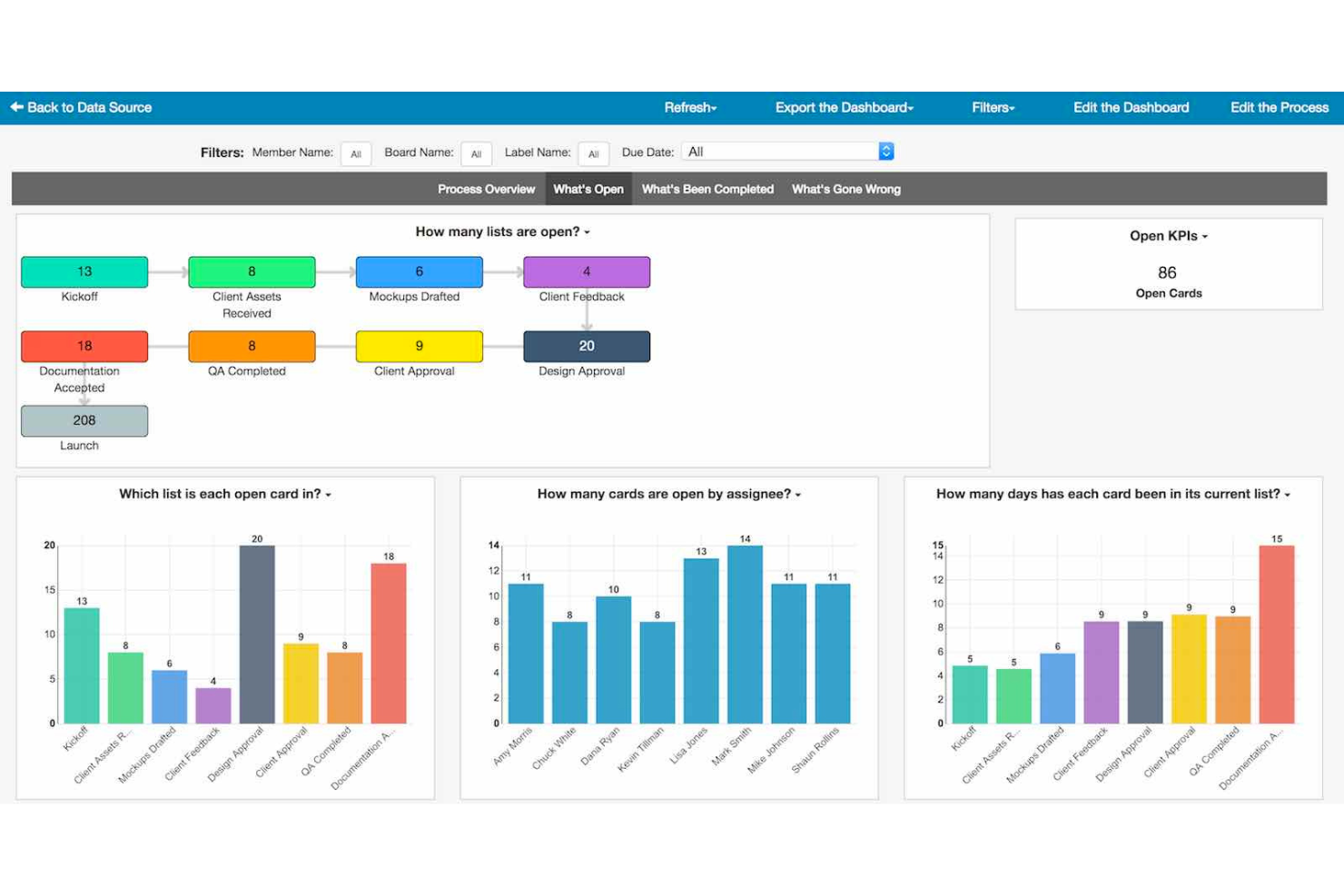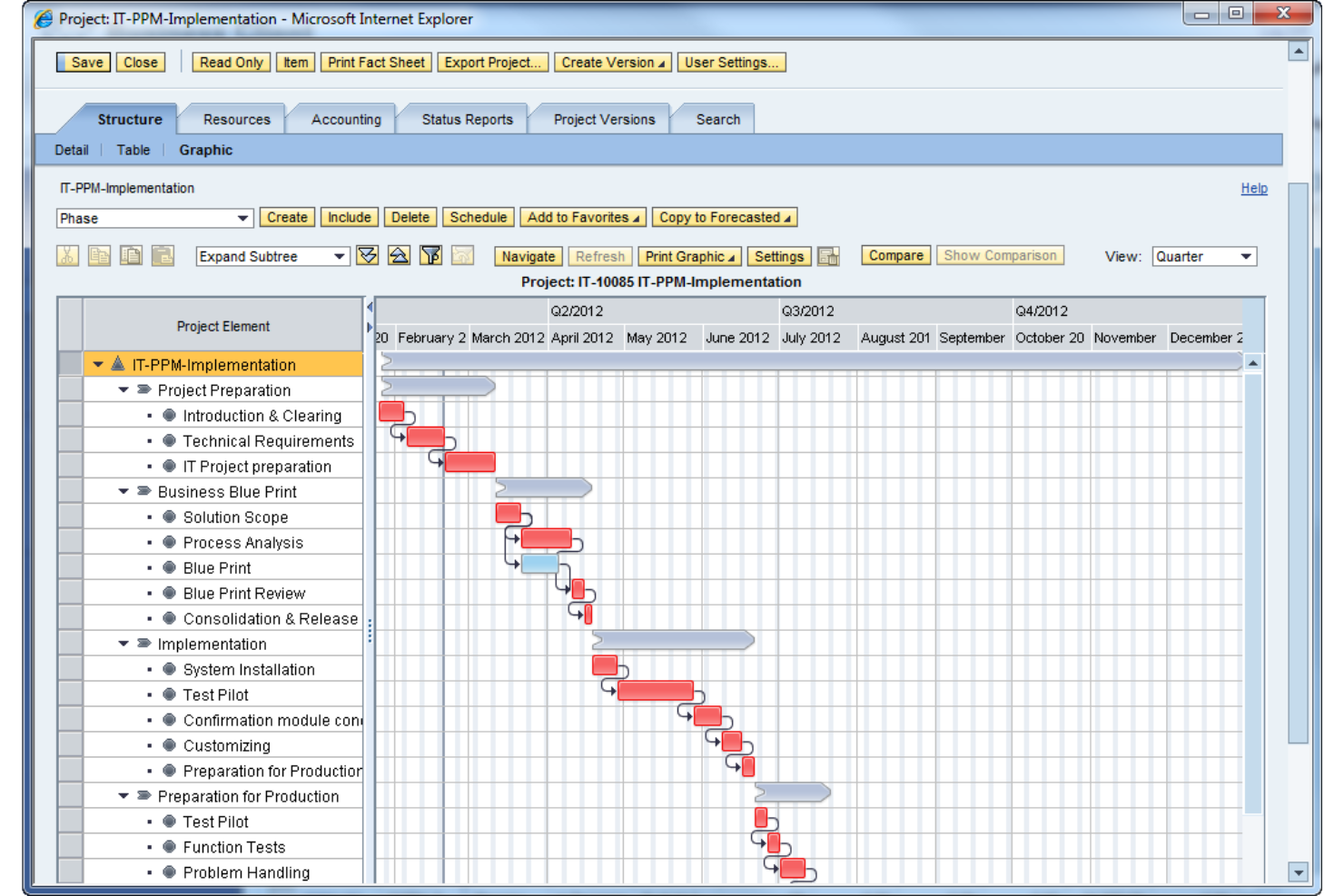Best Healthcare Project Management Software Shortlist
Here’s my pick of the 10 best software from the 20 tools reviewed.
Get free help from our project management software advisors to find your match.
Sorting through the variety of healthcare project management software options can be daunting. You're looking for a way to streamline operations, ensure compliance, and improve patient care, but the challenge lies in selecting the right tool. I understand the complexity of this decision. Drawing from my extensive experience in digital project management, where I've tested many productivity tools, I've narrowed down the options to present you with the most effective solutions.
Healthcare project management software addresses common pain points such as fragmented communication, data security concerns, and the complex coordination of care pathways. Here are my top recommendations for the best healthcare project management software.
Why Trust My Healthcare Project Management Software Reviews
I’ve been testing and reviewing healthcare project management software since 2012. As a project manager, I know how critical and difficult it is to make the right decision when selecting software.
We invest in deep research to help our audience make better software purchasing decisions. We’ve tested more than 2,000 tools for different project management use cases and written over 1,000 comprehensive software reviews. Learn how we stay transparent & our software review methodology.
How to Choose Healthcare Project Management Software
As you work through your unique software selection process, keep the following points in mind:
- Compliance and Security: Healthcare projects require strict adherence to regulations such as HIPAA in the United States. The software must ensure that patient data is protected with robust security measures. For instance, encryption and user authentication protocols are essential to prevent unauthorized access and data breaches.
- Integration Capabilities: The ability to integrate with existing healthcare systems, such as electronic health records (EHRs), is crucial. This ensures seamless data flow and improves efficiency. For example, integrating project management software with an EHR system can help in tracking patient outcomes alongside project milestones.
- Customization and Scalability: Healthcare projects can vary greatly in scope and complexity. The software should be customizable to accommodate different project types and scalable to grow with the organization. A customizable dashboard that can track specific metrics relevant to a healthcare project is an example of how this consideration is applied.
- Resource Management: Efficient management of resources, including staff, equipment, and facilities, is vital. The software should help in allocating resources effectively to avoid over or underutilization. For example, a resource scheduling feature can help in planning the availability of medical staff and rooms for patient care projects.
- Reporting and Analytics: Data-driven decision-making is key in healthcare project management. The software should offer comprehensive reporting and analytics tools. For instance, the ability to generate real-time reports on project progress and financials can help in identifying issues early and adjusting strategies accordingly.
Overviews of the 12 Best Healthcare Project Management Software For Clients
Check out my comprehensive reviews of top healthcare project management software, where I go over the advantages and limitations of each platform.
Microsoft Project is a comprehensive tool for project management tasks. It is best for robust project scheduling due to its advanced features that support detailed and complex project timelines, which are particularly beneficial in the healthcare sector where precision and reliability are paramount.
Why I Picked Microsoft Project:
I chose Microsoft Project for its proven track record in delivering powerful scheduling capabilities that can handle the complexities of healthcare project management. Its ability to manage multiple project timelines and resources efficiently makes it stand out from other project management software. I believe it is best for robust project scheduling because it offers the depth and flexibility needed to manage the intricate schedules of healthcare projects, ensuring that every phase of the project is meticulously planned and executed.
Standout features & integrations:
Microsoft Project's standout features include its robust scheduling tools, such as Gantt charts and prepopulated pulldown menus, which streamline the planning process. It also offers built-in customizable templates, which save time on project setup. The tool's real-time collaboration capabilities allow for seamless updates and communication among team members.
Regarding integrations, Microsoft Project natively integrates with a suite of Microsoft applications, including but not limited to Microsoft Teams, SharePoint, Power BI, and Office 365.
Pros and cons
Pros:
- Real-time collaboration features
- Customizable project templates
- Advanced scheduling with Gantt charts
Cons:
- Requires annual commitment for best pricing
- Higher cost for advanced features
- It can be complex for beginners
Asana is a digital project management tool that streamlines team collaboration and workflow management. It is recognized as the best for these purposes due to its ability to facilitate clear communication, task organization, and project tracking.
Why I Picked Asana:
I chose Asana for its exceptional capabilities in enhancing team collaboration and managing workflows. Its user-friendly interface and powerful features enable teams to work together seamlessly, regardless of their location. Asana is best for team collaboration and workflow management because it provides a centralized platform for teams to coordinate tasks, share updates, and track project progress, which is essential for maintaining productivity and meeting deadlines.
Standout features & integrations:
Asana's most important features include task assignments, project timelines, workload management, and real-time updates, which are crucial for keeping teams on track. The platform also offers a variety of views, such as lists, boards, and calendars, to suit different working styles.
Asana integrates natively with tools like Slack, Google Calendar, Dropbox, Microsoft Teams, Salesforce, GitHub, Zoom, and more, facilitating a connected ecosystem for project management.
Pros and cons
Pros:
- Extensive integration options
- Comprehensive project views
- Intuitive user interface
Cons:
- Limited reporting capabilities on lower-tier plans
- May require time to fully utilize all features
- Can be expensive for small teams
Adobe Workfront is a versatile platform for managing work and automating workflows. It excels in marketing and creative workflows, offering specialized tools for these sectors.
Why I Picked Workfront (Adobe):
I selected Workfront for its strong alignment with marketing and creative processes, which often require unique features for collaboration and execution. Its specialization in these areas makes it distinct from other project management software. I judge Workfront to be the best for marketing and creative workflows because it is designed to handle the complexities and demands of these industries, providing targeted solutions for managing creative projects and campaigns.
Standout features & integrations:
Workfront's standout features include robust workflow automation, digital asset management, and advanced proofing capabilities, which are essential for marketing and creative projects. The platform also offers customizable dashboards and reporting tools for real-time insights.
Workfront natively integrates with Adobe Creative Cloud, Adobe Experience Manager, Salesforce, JIRA, Slack, Microsoft Teams, Box, Google Drive, Oracle, and ServiceNow, facilitating a cohesive and efficient work environment.
Pros and cons
Pros:
- Advanced reporting and analytics for real-time insights
- Extensive integration capabilities with Adobe products and other enterprise tools
- Customizable for complex marketing and creative projects
Cons:
- May require significant setup and customization effort
- Potentially steep learning curve for new users
- Lack of transparent pricing information
Trello Enterprise streamlines project management with its visual boards and cards. It excels in enhancing team collaboration through its intuitive interface.
Why I Picked Trello Enterprise:
I selected Trello Enterprise for its exceptional visual project management interface, which distinguishes it from other healthcare project management software. Its user-friendly design facilitates team collaboration, making it ideal for managing complex healthcare projects that require clear communication and task tracking.
Standout features & integrations:
Trello Enterprise's key features include customizable boards, cards, and lists that allow for a visual representation of project tasks and workflows. The Power-Up options extend its functionality, enabling users to integrate a wide range of applications and services directly into their Trello workflow.
Trello Enterprise natively integrates with Slack, Google Drive, Dropbox, Box, OneDrive, Salesforce, Evernote, GitHub, Mailchimp, and SurveyMonkey.
Pros and cons
Pros:
- Robust integration capabilities
- Extensive customization options
- Intuitive visual interface
Cons:
- Limited reporting features compared to other enterprise solutions
- May be overwhelming with too much Power-Ups
- Higher cost for smaller teams due to user minimums
Best for aligning strategy to business outcomes
ServiceNow Project Portfolio Management streamlines project execution to align with business strategies, optimizing outcomes.
Why I Picked ServiceNow Project Portfolio Management:
I selected ServiceNow Project Portfolio Management for its exceptional ability to bridge the gap between strategic planning and tangible business outcomes. This tool stands out for its comprehensive approach to project portfolio management, ensuring that strategic goals are not only set but also effectively met through meticulous execution. I regard it as best for aligning strategy to business outcomes due to its robust framework that facilitates the translation of high-level objectives into successful project deliverables.
Standout features & integrations:
ServiceNow Project Portfolio Management boasts a range of features that are critical for aligning projects with business strategies. These include strategic portfolio management, resource management, demand management, and financial modeling, all of which contribute to a holistic view of project performance and alignment with business goals.
The tool integrates natively with other ServiceNow modules such as IT Business Management, IT Service Management, and IT Operations Management, allowing for a cohesive management experience across various business functions.
Pros and cons
Pros:
- Integrates with other ServiceNow modules for a unified management experience
- Offers a comprehensive set of management features
- Aligns project execution with strategic business goals
Cons:
- The custom quote process may delay the procurement timeline
- Potential complexity in implementation for new users
- Lack of transparent pricing information
Basecamp Business streamlines project management and team collaboration. It excels at centralizing communication and work, ensuring team efficiency and organization.
Why I Picked Basecamp Business:
I selected Basecamp Business for its straightforward design and comprehensive features that cater to project management needs. It differentiates itself with a focus on simplicity and clarity, avoiding the complexity that can overwhelm teams. This tool is best for keeping communication and work organized because it provides a single, consolidated view of discussions, tasks, and documents, which is essential for maintaining project coherence and team alignment.
Standout features & integrations:
Basecamp Business is equipped with features that facilitate project tracking and team collaboration, such as to-do lists, message boards, schedules, and document storage. The platform's Hill Charts offer a unique visual representation of project progress, and its Campfire feature allows for real-time chat.
Basecamp Business integrates natively with: Google Calendar, Outlook, iCal, Zapier, Dropbox, G Suite, OneDrive, Box Xero, QuickBooks
Pros and cons
Pros:
- Intuitive interface that simplifies the user experience
- A comprehensive set of features for project management and communication
- Flat monthly rate with no per-user fees
Cons:
- Fewer integrations compared to some other project management platforms
- Limited customization options for task management
- May not be suitable for very large teams requiring complex project management tools
Oracle Primavera P6 is a robust solution for managing complex construction projects. It excels in large-scale construction planning, offering detailed control over project schedules, resources, and costs.
Why I Picked Oracle Primavera P6:
I selected Oracle Primavera P6 for its unparalleled performance in large-scale construction project management. Its comprehensive feature set and proven track record distinguish it from other project management tools. I judged it to be best for large-scale construction planning because it delivers the advanced capabilities necessary to oversee extensive construction initiatives, ensuring thorough planning and execution.
Standout features & integrations:
Oracle Primavera P6 is equipped with critical features such as Critical Path Method (CPM) scheduling, resource allocation, and cost control, which are essential for the precise management of large-scale construction projects. It also supports multiuser access, providing a collaborative environment for project teams. The tool integrates with various Oracle products, although a specific list of native integrations is not provided in the available data.
Pros and cons
Pros:
- Multiuser access for improved collaboration
- Advanced scheduling and resource management features
- Specialized in large-scale construction project management
Cons:
- May require additional investment in Oracle products for full functionality
- Potentially complex for new users
- Pricing information not readily available
SAP Portfolio and Project Management streamlines project management by integrating financial and logistical aspects. It excels in merging these critical areas to enhance project visibility and control.
Why I Picked SAP Portfolio and Project Management:
I selected SAP Portfolio and Project Management for its exceptional ability to consolidate financial and logistical data, which is essential for comprehensive project oversight. This integration is what makes it the best choice for organizations looking to maintain a clear view of their project's financial health and logistical status, ensuring that all components are in sync and managed efficiently.
Standout features & integrations:
SAP Portfolio and Project Management is distinguished by its robust features that facilitate project planning, execution, and monitoring, with a strong emphasis on financial and logistical integration. It leverages advanced analytics and machine learning to provide actionable insights, enhancing decision-making capabilities.
Integrations include other SAP platforms and tools.
Pros and cons
Pros:
- Centralizes project management functions for better oversight
- Utilizes advanced analytics and machine learning for project insights
- Integrates project management with financial and logistical data
Cons:
- May be overly complex for smaller projects or organizations
- Potentially steep learning curve for full feature utilization
- Lack of transparent pricing information on the official website
Clarizen is an advanced project management tool tailored for complex, enterprise-level project oversight. It excels in managing intricate project hierarchies and aligning them with company strategy.
Why I Picked Clarizen:
I selected Clarizen for its comprehensive approach to managing large and complex projects, which often characterize the healthcare industry. Its robustness in handling detailed project structures and providing strategic portfolio oversight is what sets it apart. I judge Clarizen to be the best for enterprise-grade project and portfolio management due to its capacity to facilitate detailed planning, execution, and monitoring of multiple interrelated projects, which is indispensable for large healthcare organizations.
Standout features & integrations:
Clarizen's standout features include its powerful project planning and execution tools, real-time visibility into project status, and advanced resource and budget tracking capabilities. These are particularly useful for healthcare project managers who need to ensure projects align with strategic goals and comply with industry regulations.
Clarizen integrates with a range of other software, such as Salesforce, Jira, Box, Google Drive, Microsoft Excel, SharePoint, QuickBooks, SAP, Oracle, and Slack, which supports a cohesive workflow across different business functions.
Pros and cons
Pros:
- Extensive integration options with other enterprise tools
- High-level visibility and control over project portfolios
- Robust project planning and execution capabilities
Cons:
- Requires annual commitment, which may not suit all budgeting cycles
- This may present a learning curve due to its comprehensive feature set
- Relatively high-cost barrier for smaller teams
Scoro is a comprehensive solution for managing every aspect of a professional service business. It is best for end-to-end work management because it offers a suite of features that cater to the entire business process lifecycle.
Why I Picked Scoro:
I selected Scoro for its holistic approach to work management, which is particularly beneficial for professional services. Its unified platform distinguishes it from other project management tools by providing a seamless workflow from project inception to completion. I judge Scoro to be best for end-to-end work management as it effectively integrates project planning, time tracking, billing, and reporting, which are crucial for professional services to operate efficiently.
Standout features & integrations:
Scoro's key features include a centralized dashboard for a complete overview of projects and tasks, time tracking, and financial management tools that are essential for professional services. The software also boasts a robust CRM system, project and task management capabilities, and advanced reporting and dashboard functionalities.
Scoro integrates natively with tools such as Microsoft Outlook, Google Calendar, QuickBooks, Xero, Mailchimp, Dropbox, Toggl, and Zapier, among others.
Pros and cons
Pros:
- Customizable to fit specific business needs
- Extensive reporting and dashboard capabilities
- All-in-one platform for various business processes
Cons:
- The complexity of features may require a longer onboarding period
- Onboarding fees may be prohibitive for some businesses
- Higher cost barrier for small teams due to minimum seat requirements
Other Healthcare Project Management Software To Consider
Other Healthcare Project Management Software To Consider
- Zoho Projects
Best for comprehensive project management with customization
- Planview
Best for portfolio management
- Smartsheet
Good for work automation and reporting
- monday.com
Good for workflow customization
- Wrike
Good for collaborative work management
- Kantata
Good for streamlining creative processes
- Pivotal Tracker
Good for agile software development teams
- Microsoft Dynamics 365 Project Operations
Good for integrating with CRM and ERP systems
- Autodesk Construction Cloud
Good for construction project management
- JIRA by Atlassian
Good for issue and project tracking
Healthcare Project Management Software Selection Criteria
Selecting healthcare project management software requires a careful analysis of functionality and specific use cases that are critical to the healthcare industry. As an expert who has personally tried and researched various project management tools, I have developed a set of criteria that are essential for evaluating healthcare project management solutions.
Core Healthcare Project Management Software Functionality: 25% of the total weighting score
- Patient data management and security
- Regulatory compliance tracking
- Resource allocation and management
- Task scheduling and timeline tracking
- Collaboration and communication tools
Additional Standout Features: Another 25% of the total weighting score
- Advanced analytics and reporting capabilities
- Integration with electronic health records (EHR) systems
- Mobile accessibility for on-the-go project updates
- Customizable workflows tailored to healthcare processes
- Real-time notifications and alerts for critical project milestones
Usability: 10% of the total weighting score
- Intuitive navigation and user-friendly interface
- Clear and concise dashboard displays
- Drag-and-drop scheduling tools
- Easy filtering or tagging for asset management
- Role-based access controls that are straightforward to configure
Onboarding: 10% of the total weighting score
- Step-by-step interactive product tours
- Comprehensive training videos and documentation
- Pre-designed templates for quick project setup
- Access to webinars and live training sessions
- Support channels like chatbots for immediate assistance
Customer Support: 10% of the total weighting score
- Availability of 24/7 support channels
- Knowledgeable and responsive support team
- Access to a community forum for peer assistance
- Regular software updates and maintenance
- Clear service level agreements (SLAs)
Value For Money: 10% of the total weighting score
- Transparent pricing models without hidden costs
- Tiered pricing plans to suit different organizational sizes
- Free trials or demos to evaluate the software before purchase
- Return on investment (ROI) analysis tools
- Discounts for long-term commitments or high-volume users
Customer Reviews: 10% of the total weighting score
- Overall satisfaction ratings from current users
- Feedback on software reliability and performance
- User testimonials on ease of use and functionality
- Comments on the effectiveness of customer support
- Insights into the real-world value and impact of the software on healthcare projects
By meticulously evaluating these criteria, healthcare organizations can select a project management solution that not only meets their immediate needs but also supports their long-term goals and improves overall project outcomes.
Trends for Healthcare Project Management Software in 2024
Healthcare project management software is always changing. Here are the trends shaping its landscape in 2024.
- Integration with Telehealth Systems: The fusion of project management software with telehealth platforms is streamlining remote patient care coordination. This trend is reducing the gap between administrative tasks and patient engagement. It's pivotal for enhancing healthcare delivery in a digital-first world.
- Emphasis on Cybersecurity Measures: Cybersecurity is becoming a core feature of healthcare project management tools. With increasing digital threats, robust security protocols are being integrated to protect sensitive patient data. This trend is critical for maintaining trust and compliance in healthcare operations.
- Adoption of AI and Machine Learning: Artificial intelligence and machine learning are being harnessed to predict project outcomes and optimize resource allocation. These technologies are transforming data analysis, leading to more informed decision-making. The trend is interesting for its potential to significantly reduce operational costs and improve patient outcomes.
- Enhanced Mobile Accessibility: Mobile accessibility is becoming a standard for healthcare project management software. This allows for real-time updates and communication among healthcare professionals on the go. It's important for the continuity of care and operational efficiency in fast-paced healthcare environments.
- Focus on Interoperability: Interoperability is a growing trend, with software being designed to seamlessly exchange data across various healthcare systems. This facilitates better collaboration and coordination among different healthcare providers. It's essential for creating a more connected and efficient healthcare ecosystem.
These trends are setting a new standard for efficiency and security in healthcare project management.
What Is Healthcare Project Management Software?
Healthcare project management software is a specialized tool designed to support the unique requirements of managing healthcare-related projects. It is utilized by healthcare professionals, including hospital administrators, clinicians, clinic managers, medical practice leads, and other stakeholders to streamline operations, ensure compliance, and improve patient care.
The software serves as a central platform to manage complex healthcare projects, from new facility construction to the implementation of electronic health records systems, ensuring that projects are completed on time, within budget, and to the required quality standards. Healthcare project management software comprises components such as task scheduling, roadmap building, resource allocation, compliance tracking, and patient data management.
Features Of Healthcare Project Management Software
When managing projects within the healthcare sector, it's crucial to have the right software to cater to the unique challenges and compliance requirements of this field. Here are the most important features to look for in healthcare project management software.
- Task Scheduling and Tracking: This feature allows for the creation and monitoring of tasks. It is essential for keeping healthcare projects on schedule and ensuring that all team members are aware of their responsibilities.
- Patient Data Security: Protects sensitive patient information. This is critical in healthcare to comply with laws like HIPAA and to maintain patient trust.
- Resource Management: Helps allocate resources effectively. In healthcare, this ensures that staff, equipment, and facilities are used efficiently, reducing waste and improving care.
- Compliance Management: Ensures that projects adhere to healthcare regulations. This is vital for avoiding legal issues and maintaining the quality of patient care.
- Collaboration Tools: Facilitate communication among team members. These are important in healthcare settings where multidisciplinary teams must work together seamlessly.
- Document Management: Organizes and secures project-related documents. This is particularly important in healthcare, where documentation is extensive and must be kept confidential.
- Reporting and Analytics: Provide insights into project performance. In healthcare, this helps in making data-driven decisions to improve patient outcomes and operational efficiency.
- Budgeting and Cost Tracking: Monitors financial aspects of projects. This is crucial in healthcare where projects must stay within budget while delivering high-quality patient care.
- Risk Management: Identifies and mitigates potential project risks. In healthcare, this helps in preventing issues that could affect patient safety or project success.
- Customization and Scalability: Allows the software to be tailored to specific project needs and to grow with the organization. This flexibility is important in the dynamic healthcare environment.
- Kanban Board: Ability to sort tasks and projects in a Kanban-style chart, tracking each from start to finish and beyond.
- Mobile App: There may be a need to be able to check-in on smart devices like phones and tablets, depending on your project needs.
Selecting the best project management software is a pivotal step in ensuring the success of healthcare projects. With these tools, healthcare professionals can focus more on delivering quality patient care and less on administrative tasks.
Benefits Of Healthcare Project Management Software
Healthcare project management software offers a multitude of advantages that streamline project execution and enhance the delivery of healthcare services. These tools are designed to tackle the unique challenges faced by healthcare organizations, ensuring that projects are completed on time, within budget, and to the highest quality standards. Below are five primary benefits that these software solutions provide to users and organizations in the healthcare industry.
- Enhanced Collaboration and Communication: Facilitates seamless interaction among team members. By centralizing communication, healthcare project management software ensures that all team members are on the same page, reducing misunderstandings and improving project outcomes.
- Improved Patient Outcomes: Aligns project goals with patient care standards. The software enables healthcare professionals to manage projects in a way that prioritizes patient needs, leading to better healthcare services and patient outcomes.
- Increased Efficiency and Productivity: Streamlines project-related workflows and tasks. Automating routine tasks and organizing project timelines allows healthcare teams to focus on critical work, thereby increasing overall productivity and efficiency.
- Better Resource Management: Optimizes the allocation and utilization of resources. Healthcare project management software provides tools for tracking and managing resources effectively, ensuring that they are used efficiently and reducing waste.
- Compliance and Risk Management: Assists in adhering to healthcare regulations and mitigating risks. The software helps in maintaining compliance with healthcare standards and regulations, while also providing features to identify and manage potential risks associated with healthcare projects.
Healthcare project management software is a powerful ally for healthcare organizations looking to improve their project management practices. By leveraging these tools, healthcare providers can ensure that their projects are managed effectively, leading to enhanced patient care and optimized operational performance.
Costs And Pricing Of Healthcare Project Management Software
Healthcare project management software is a specialized tool designed to assist healthcare organizations in planning, executing, and monitoring projects efficiently. These software solutions are tailored to meet the unique compliance, privacy, and workflow requirements of the healthcare industry. For software buyers who are new to this field, understanding the various plan options and their pricing is crucial to making an informed decision that aligns with their organizational needs and budget constraints.
| Plan Type | Average Price | Common Features |
| Free Option | $0 | Basic task management, limited users, essential reporting, data security standards |
| Basic Plan | $10 - $25/user/month | Task and project tracking, user collaboration tools, standard reporting, basic customer support |
| Standard Plan | $25 - $50/user/month | Advanced reporting, increased data storage, compliance features, enhanced security, API access |
| Premium Plan | $50 - $100/user/month | All Standard features, plus resource management, portfolio management, priority customer support |
| Enterprise Plan | Custom Pricing | Custom integrations, unlimited projects and users, dedicated support, advanced analytics |
When selecting a healthcare project management software plan, buyers should consider the scale of their operations and the specific features they require to ensure compliance and efficient project management within their organization.
Healthcare Project Management Software For Clients FAQs
Here are some commonly asked questions about healthcare project management software for clients
How does healthcare project management software differ from general project management tools?
Healthcare project management software is tailored to meet the specific needs of the healthcare industry, including compliance with healthcare regulations like HIPAA. It often includes features for patient data management, healthcare workflow optimization, and integration with electronic health records (EHR) systems. General project management tools may not offer these specialized features and are designed for a broader audience across various industries.
What should I look for in healthcare project management software?
When selecting healthcare project management software, look for features such as task management, resource scheduling, time tracking, document management, compliance tracking, and reporting capabilities. Integration with existing healthcare systems, user-friendly interfaces, and robust security measures to protect patient data are also important considerations.
Can healthcare project management software improve patient outcomes?
Yes, healthcare project management software can contribute to improved patient outcomes by streamlining workflows, reducing administrative burdens, and ensuring that projects related to patient care are delivered efficiently. This can lead to better resource allocation, timely interventions, and enhanced communication among healthcare professionals.
Is healthcare project management software secure?
Reputable healthcare project management software should adhere to industry-standard security protocols and comply with healthcare regulations such as HIPAA. It should include features like data encryption, access controls, and audit trails to ensure the confidentiality, integrity, and availability of sensitive patient information.
How does healthcare project management software handle regulatory compliance?
Healthcare project management software typically includes features that help organizations adhere to regulatory requirements. This can involve compliance checklists, automated reporting, and documentation tools that assist in maintaining records for audits and inspections. The software may also provide updates when regulations change, helping organizations stay compliant.
What are the challenges of implementing healthcare project management software?
Challenges in implementing healthcare project management software can include resistance to change from staff, the complexity of integrating with existing systems, data migration issues, and the need for training users. Ensuring that the software meets all regulatory requirements and aligns with the specific workflows of the healthcare organization is also crucial.
How can healthcare project management software support remote or telehealth services?
Healthcare project management software can support remote or telehealth services by providing tools for virtual collaboration, patient scheduling, and resource management. It can facilitate the coordination of telehealth projects, track progress, and ensure that remote services are delivered effectively and in compliance with healthcare standards.
What Next?
Want to connect with other digital project managers to share resources and best practices? Join our membership community and get access to 100+ templates, samples, and examples and connect with 100s of other digital project managers in Slack.