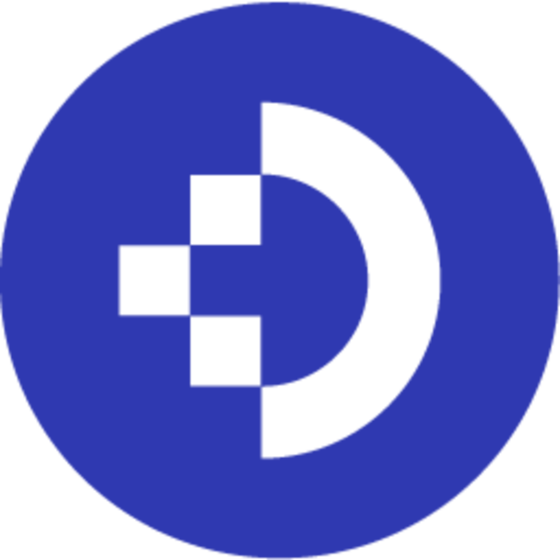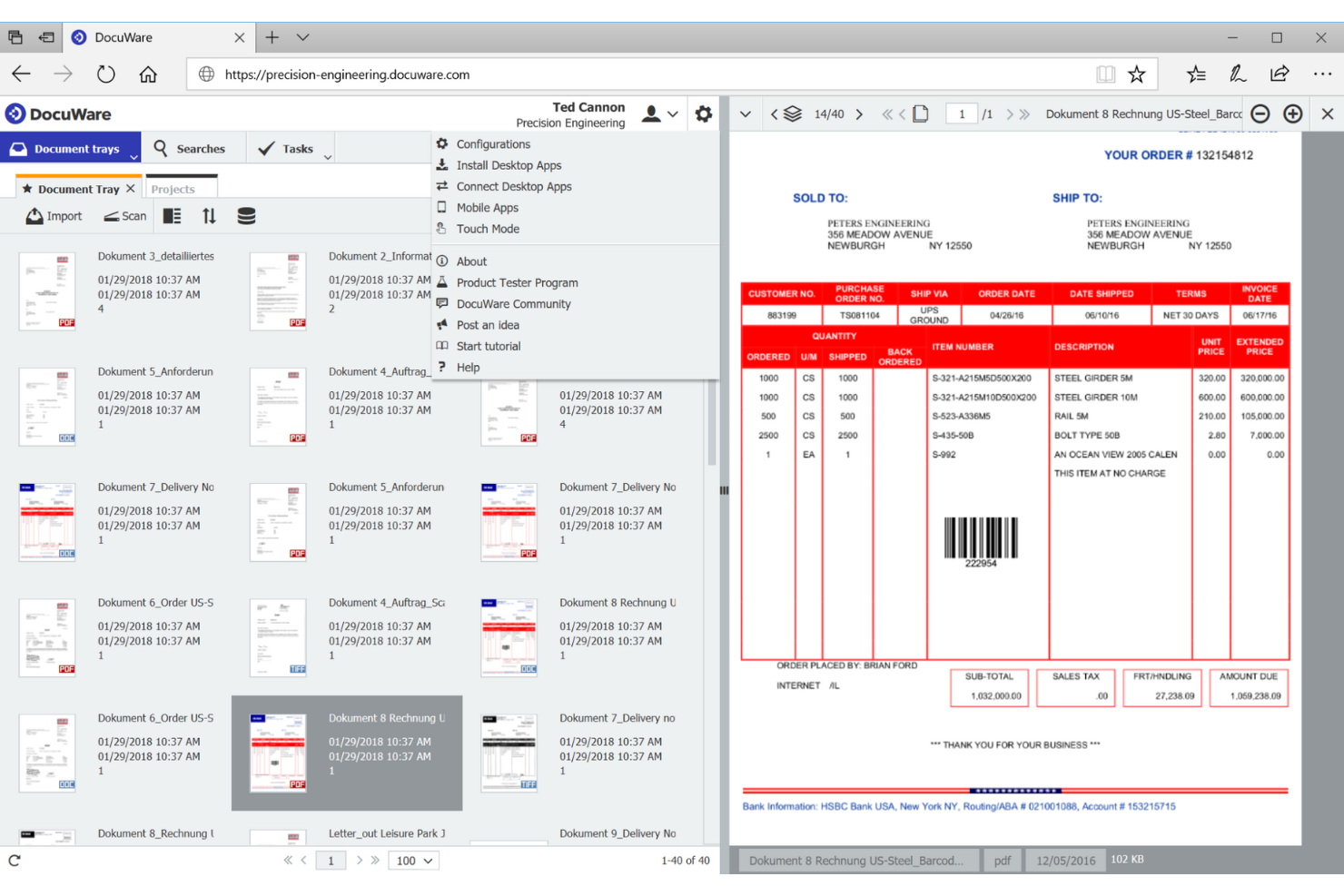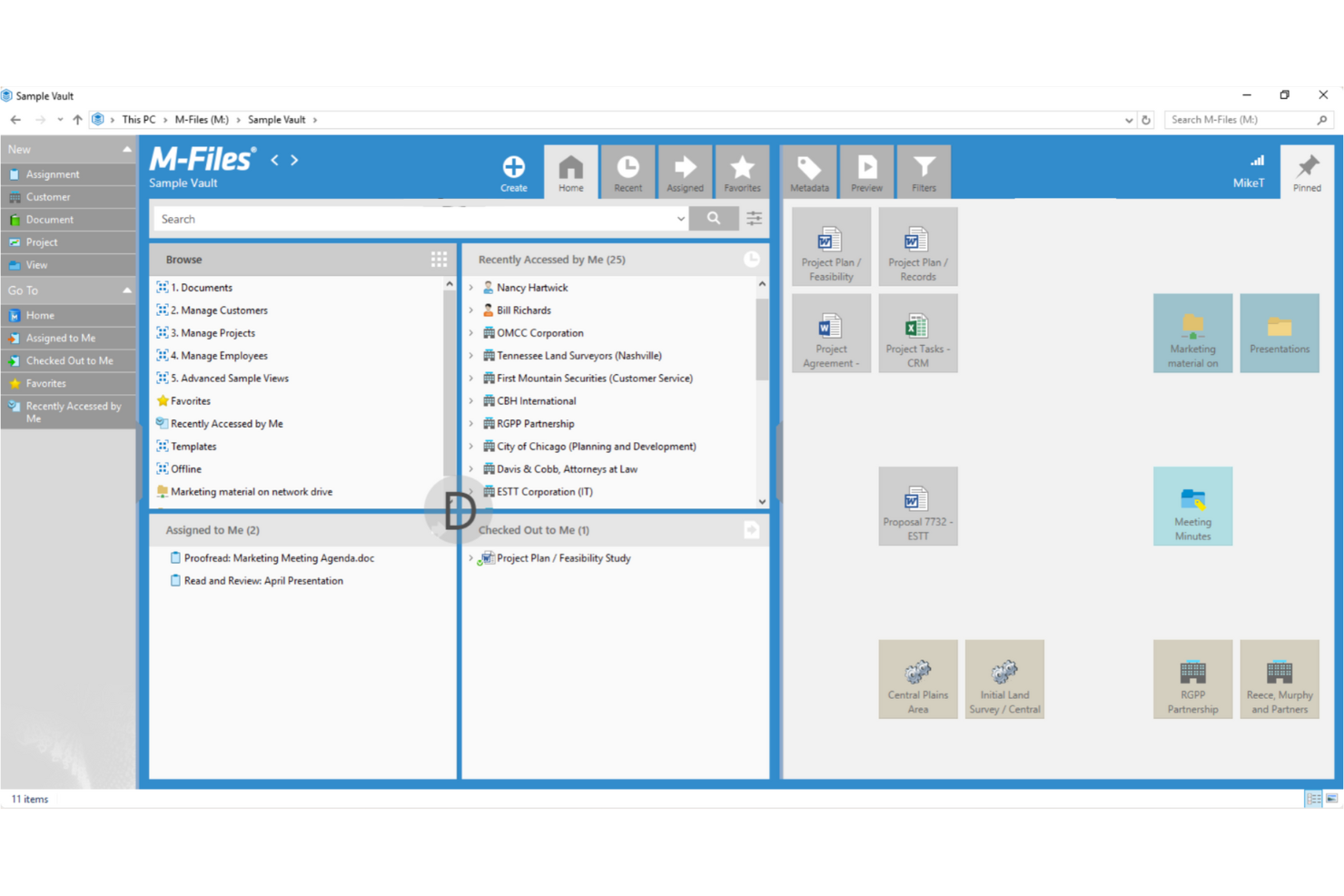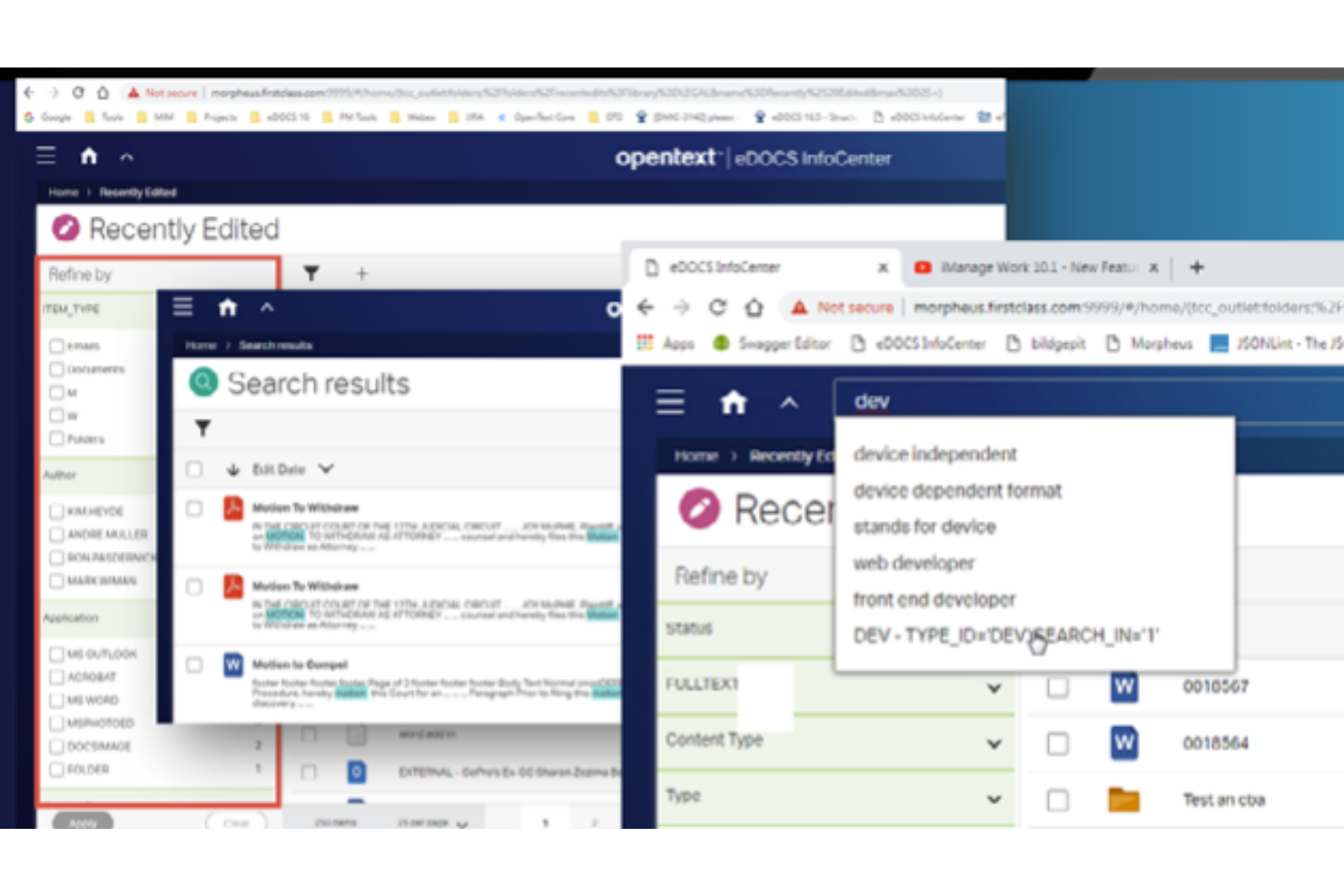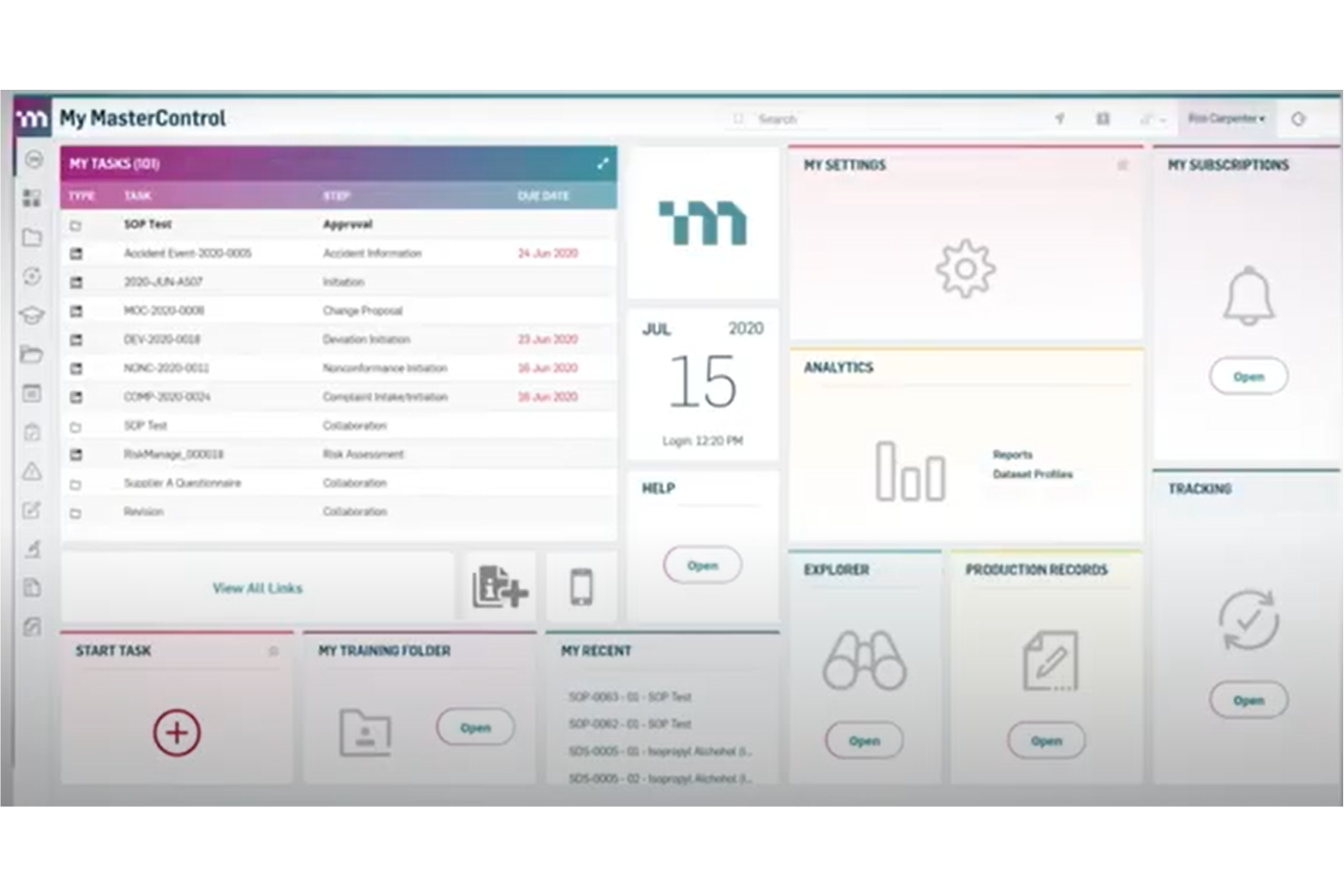10 Best Enterprise Document Management System Shortlist
Here's my pick of the 10 best software from the 20 tools reviewed.
With so many different enterprise document management systems available, figuring out which is right for you is tough. You know you want to manage and organize your electronic and paper documents effectively but need to figure out which tool is best. I've got you! In this post I'll help make your choice easy, sharing my personal experiences using dozens of document management tools with a variety of teams and projects, with my picks of the best enterprise document management systems.
What is an enterprise document management system?
An enterprise document management system (EDMS) is a tool used by organizations to manage, store, and track electronic documents and scanned images of paper-based information. This system centralizes document storage, making it easier to organize and retrieve various types of documents, from business contracts to employee records.
The main benefit of an EDMS is its ability to streamline document handling within a large organization. It improves the efficiency of accessing and managing documents, ensures better security and control over sensitive information, and helps in maintaining compliance with legal and regulatory standards. By automating document-related workflows and reducing the need for physical storage, it also enhances overall operational efficiency and supports collaboration among teams.
Overviews Of The 10 Best Enterprise Document Management Systems
Here are the tools that made it to this top list in more detail. You can also see their pricing, trial information, and screenshots that will help you get more familiar with each tool.
Revver, formerly eFileCabinet, empowers businesses with intelligent organization, workflow, secure file-sharing, fillable forms, document requests, and integrated eSignature.
Why I picked Revver: I picked this platform because it helps businesses eliminate repetitive processes involved in their document-centric work and remove paper dependency while maximizing productivity. It does this by digitizing and automating all the company’s document-dependent work.
Also, I packed Revver as the best platform for combining document and business process management because of automation and workflow management. For instance, when you add a drawer to a Revver’s cabinet, it immediately replicates that folder in all linked cabinets. It will maintain the roles and permissions for these replicated drawers as in the original folder.
Revver Standout Features and Integrations
Standout features include workflows and document management automation. You can easily create custom automation workflows from within the platform’s governance tools. You’ll just set a few rules, and then whenever you take the corresponding action, the platform will handle the rest for you. This can help in completing and storing daily reports that often require employee action, such as reviews and signatures.
Integrations include Microsoft 365, Salesforce, naturalForms, Qualifi, Outlook, Microsoft Excel,
DocuSign, QuickBooks Online Advanced, iDeals Virtual Data Room, and Sharepoint. Revver (API allows for robust integration with third-party applications through a Component Object Model (COM)
Pros and cons
Pros:
- Storage capacity of 20 TB is much higher than most competitors.
- Best Microsoft 365 integration.
- Intuitive no-code automation and workflow tools.
Cons:
- Yet to fully roll out its mobile app
- No free trial available, unlike other DMS vendors.
DocuWare is a cloud-based document management and workflow automation platform for businesses that use multiple software types such as accounting, finance, HR, in their tech stack. The platform has a strong enterprise feature set, including excellent document storage, management, importing and form handling with workflow automation and integrations.
Why I picked DocuWare: As someone who uses document management software often, I picked this solution for two reasons — workflow automation and integration. Its workflow automation capability makes it a great platform for businesses that use many different types of software, such as Accounting, Finance, HR, etc. while its integration capabilities help support consistency and organization and offer real-time updated data.
DocuWare Standout Features and Integrations
Standout features include workflow automation and integration. From my experience with DocuWare, you’ll gain powerful and secure document management with process automation that keeps information flowing effortlessly through your workforce and integration that helps you work with other solutions to give you exceptional productivity.
Integrations include hundreds of CRM, ERP, EHR, HR software and more to provide a seamless flow of information between applications, departments, and teams. Some of the integrations include Microsoft Outlook, Sap, Sage, QuickBooks, Teams, Sharepoint, Microsoft Dynamics, Oracle, Xerox, eGecko, and COR Health. Successful integration with DocuWare is possible through a number of methods, including API/SDK, native connectors, URL integration, DocuWare Smart Connect, iPaaS Connectors, and DocuWare Printer.
Pros and cons
Pros:
- Supports advanced document security.
- Seamless application and software integration.
- Strong document import and data field capabilities.
- Exceptional workflow automation.
Cons:
- Steep learning curve compared to other platforms.
- Pricing could be expensive for smaller enterprises.
M-Files offers an innovative metadata-driven document management platform for midsize and enterprise businesses.
Why I picked M-Files: Out of all the document management systems I reviewed, M-Files provides the most neatly organized and intuitive interface. You can almost instantly glance at all the files you’ve interacted with in the past through the homegrid. The dashboard is almost reminiscent of Windows File Explorer, which most users are familiar with.
In addition, whereas other document management systems have a steep learning curve, M-Files provides a user-friendly and easy-to-navigate system. You can upload documents with a simple drag-and-drop, and achieve most of the software’s functions with a few clicks on the dashboard.
M-Files Standout Features and Integrations
Standout features include metadata-driven document management and workflow automation. The best thing about this platform is that users can search files by document text or metatags, making categorization and identification a breeze. I feel this simplicity makes M-Files stand out as the best document management system for ease of use.
Integrations include Microsoft 365, Salesforce, Sharepoint, Google Workspace, Electronic signatures, Network Folders, MS Dynamics, SAP, Amazon S3, MFSQL, OpenText, Documentum, and eDOCs.
Pros and cons
Pros:
- Fast search through document metadata and text search.
- A minimal learning curve.
- Intuitive and familiar user interface.
Cons:
- Cost may be expensive for smaller organizations.
- Automatic documents organized by metatags mean some users have to adjust.
OpenText is a comprehensive information management platform that includes document management capabilities. It provides solutions for content management, collaboration, and archiving, suitable for large enterprises with complex document needs.
Why I picked OpenText: In my experience with OpenText Document Management software systems, you can effectively capture, store and track the lifecycle of your electronic documents. I liked OpenText Content Server because it gives enterprises control over documents and business content by storing and securing it throughout its lifecycle.
OpenText Standout Features and Integrations
Standout features include enterprise document management solutions such as enterprise content management (ECM) and its secure content lifecycle management and integration.
OpenText Extended ECM manages business documents and unstructured content through a shared repository that features library services, access controls, multilayer security, content navigation (search) and workflow. The platform Content lifecycle management includes planning, authoring, promotion, securing, sharing and collaboration with teams and departments for productivity. In addition, the platform now leverages AI for automated data capturing and document classifications to reduce human errors and increase search functionality for digital files.
Integrations include leading business applications, such as Salesforce, Microsoft 365, Microsoft Teams, Adobe Acrobat, and SAP S/4HANA Public Cloud. OpenText also provides development tools that integrate with the core repository through RESTful APIs for complex projects.
Pros and cons
Pros:
- Supports AI data capturing and classifications for enhanced search.
- Support industry or enterprise-specific use cases.
- Enhanced content lifecycle management with robust security model.
Cons:
- Longer learning curve.
- Integrations need improvements.
FileHold is a flexible document management solution with several tiers of features to suit business document management needs on-premise, in the cloud or hybrid. The FileHold Cloud makes this platform a convenient and 99% document management solution for all teams, especially remote teams.
Why I picked FileHold: I picked this platform for those looking for scalable document management software that provides instantly available files and documents. With several enterprise-level features and tiered pricing, I found FileHold flexible enough to support the needs of enterprises of any size.
FileHold Standout Features and Integrations
Standout features include multiple levels of security and FileHold Cloud that provides document availability. The document FileHold Cloud allows teams to upload documents from anywhere (remotely) and work from wherever there’s an internet connection. With enterprise-grade document security, this service supports remote teams and collaboration, ultimately saving time and money. I especially liked this feature because of the increasing remote or hybrid nature of many teams in the modern business environment.
Integrations include Microsoft Office Suite, Microsoft 365, GSA, Outlook, Active Directory, LDAP, Sharepoint, SHI, FedStore, Microsoft Power Automate, multifunction printers (MFPs), OneDrive, Google Drive, DocuSign and Adobe Sign. However, FileHold also has an API you can use to build custom integrations with your favorite tools.
Pros and cons
Pros:
- Access documents anytime, anywhere, and from any device.
- Document workflow approvals and reviews.
- Secure, enterprise-grade controlled document access.
- 99% available documents with instant search and find capabilities.
Cons:
- The 100% Microsoft-based solution limits other operating system partners.
- Integrations need improvement CRMs and automations.
docEdge DMS is a feature-rich, paperless document management software with a workflow solution that makes managing documents of your business effortless.
Why I picked docEdge DMS: This is a platform that helps you keep all your enterprise documentation needs and information sources in one place and at your fingertips. docEdge DMS software makes your enterprise’s database handling completely digital and automates your documentation and information flow. You will set yourself completely free from the hustle of paper documents as this software takes you to electronic document management.
The core motive behind docEdge DMS is to bring digitization to enterprise document management and evade paper load. This is why the platform is fitted with nearly all features that support digital enterprise document management such as Audit Trail, Case Management, Task Management, Auditing, Document Storage, collaboration, and security. Records are entered automatically and are easily accessible.
No requirement for large silos and bulk paper files, so when all files are uploaded and stored in this Document Management Software, they are saved forever and are searchable and accessible anytime and anywhere.
docEdge DMS Standout Features and Integrations
Standout features include complete digital document management and enhanced document security. docEdge DMS gives you all the features you need for document management but makes it digital so that you don’t need any paper and can access and retrieve your documents anywhere so long as you have Internet access. So, you’ll have peace because there will be no more lost files and your documents will be stored securely with enterprise-grade file protection.
Integrations include cloud storage platforms and project management tools such as Dropbox, Microsoft 365, and Google Drive to help organizations synchronize their workflows, collaborate more effectively, and manage all their processes in one place.
Pros and cons
Pros:
- Enhanced security.
- Easy retrieval.
- No paper silos for effective document workflow.
Cons:
- Requires improved and direct integrations.
- Pricing is unclear.
Dokkio is a cloud-based document management system and collaboration tool that focuses on cross-platform document management and real-time collaboration.
Why I picked Dokkio: Dokkio provides you with a single platform that puts together all your files from Dropbox, Google Drive, Gmail, Box, and Slack on Mac, Windows PC, or Web. The platform uses AI to help you (or teams) find, organize, understand, and collaborate on all your online files. But that’s not where it ends.
Dokkio automatically categorizes shared files, for example as a resume, contract, and product spec for easy search and collaboration. In addition to this, the platform tags shared files into context, identifying their contents (for images), or important organizations, people or places they mention (for text files) and relates shared files to projects, customers, or partners. This gives you restful document management as collaboration is made easy with an organized 360º view and search — and you’ll work with files based on their type or use.
Dokkio Standout Features and Integrations
Standout features include cross-platform document management and categorizing shared files into context. With cross-platform document management, you can integrate all your files — from Dropbox, Google Drive, OneDrive, Slack, Box, and Gmail — into a single interface, regardless of which repository stores them. The platform helps you categorize your files based on their types for easier identification and tags shared files into context such as projects, organizations, people, or clients.
Integrations include cloud-based file resources such as Dropbox, Google Drive, OneDrive, Slack, Box, Gmail, Windows, and macOS. But the platform also offers API access so you can integrate your third-party applications.
Pros and cons
Pros:
- Get 360º file/content view.
- Use category and tag options to organize files.
- Load all your files into one place.
Cons:
- Steep learning curve because of many features.
- Integration limited to document management platforms.
Accruent Meridian EDMS is tailored for engineering and facilities management to streamline document management, with safety and compliance, and maximize company collaboration. The platform offers features for managing engineering documents, drawings, and asset information.
Why I picked Accruent Meridian: The platform helps streamline engineering document document management, ensure compliance, and team enhance collaboration. Their workflows can be launched in four ways, namely change management, lower handover costs, regulatory compliance and data quality, and asset document management.
The platform comes in handy for engineering documentation that can be tough to manage because of its often unstructured nature, spread across various systems. Also, due to the constant change, the documentation needs streamlining. Accruent Meridian documentation software brings greater efficiency to engineering document management with its ability to streamline concurrent engineering, track parallel changes, and keep engineering projects under control.
Accruent Meridian Standout Features and Integrations
Standout features include controlled digital workflows and concurrent engineering allow users to pass through predefined review and approval steps and support multiple workflows in various engineering projects.
Integrations include IBM Maximo, SAP Plant Maintenance, Ultimo, ECM, Microsoft Office, CAD, and FAMIS. Meridian Cloud API provides powerful integrations with ERP, EAM, and CMMS platforms.
Pros and cons
Pros:
- Robust API that provides powerful integrations.
- Real-time collaboration with teams and clients.
- Tailored for engineering and facilities management.
Cons:
- Pricing can be a little expensive for smaller businesses.
- The interface may be difficult to navigate.
MasterControl is an enterprise document management system for document quality control and compliance. It is designed to help highly regulated industries maintain document compliance and quality standards, especially for digital documents.
Why I picked MasterControl: In regulatory industries/environments, effective document control is critical, impacting all other quality aspects. MasterControl's quality control helps you track and organize all your documents electronically and ensure regulatory compliance with regulations and standards of the industry while reducing overall costs, such as fines and penalties and eliminating audit headaches.
In addition, there is the aspect of audit readiness that troubles many regulated industries. MasterControl helps you maintain all your documents in a centralized location — easily searchable — and offers a time-stamped audit trail, reporting and electronic signatures compliant with 21 CFR Part 11. Finally, I included this document here because of streamlined collaboration, enabling access to only necessary documents regardless of geo-location, even for non-MasterControl users.
MasterControl Standout Features and Integrations
Standout features include MasterControl Documents and Automating Document Control Processes. With Master Control’s quality digital Document control, you get automated document control. This simplifies the document approval, distribution, retrieval and obsolescence processes, and automatically tracks their revision history.
Integrations include enterprise resource planning (ERP), customer resource management (CRM), manufacturing execution systems (MES) and product data management (PDM) applications. MasterControl's API Toolkit also enables integration with third-party systems.
Pros and cons
Pros:
- Automated compliance with standards and regulations, ready for audit.
- Easy system integration with API.
- Easily customizable.
Cons:
- No clear app integration mentioned.
- Steep learning curve.
Amazon WorkDocs is a cloud-based enterprise document management and collaboration service offered by Amazon Web Services (AWS). It delivers secure enterprise document storage and sharing with strong administrative controls and innovative markup capabilities for improved employee productivity.
Why I picked Amazon WorkDocs: The platform provides secure, fully managed content creation, management, and file collaboration capabilities, with an extensible SDK that runs on AWS.
The best thing about this is that first, files are stored in the AWS cloud, safely and securely. The files are only visible to the users, and their viewers or designated contributors and other business members can’t access the files unless they’re granted access. Second, users can share files and collaborate with others or review as Amazon WorkDocs client app allows users to view many file types - document and image formats.
Additionally, users can establish document retention policies and leverage AWS services like KMS and IAM for added security and compliance measures. In regulated sectors such as healthcare and data privacy, WorkDocs offers tools and capabilities to help organizations align with HIPAA and GDPR requirements.
Amazon WorkDocs Standout Features and Integrations
Standout features include document-based APIs and content encryption with AWS global cloud infrastructure. Amazon WorkDocs ensures data security through encryption at rest and in transit, adhering to encryption-related mandates. Robust access controls enable organizations to manage document access, while detailed audit trails track user actions, aiding compliance with regulations like SOX and HIPAA.
Integrations include Hancom THINKFree, MS Office Online, iOS Files, SDK for WorDocs, MS Active Directory, Migration via Mover, Amazon WorkSpaces, WorkDocs Migration Service, AWS CloudTrail and Amazon SNS. You can build and collaborate on content apps using the Amazon WorkDocs SDK.
Pros and cons
Pros:
- SDK and API to develop apps and collaborate.
- Content sharing and collaboration on the go.
- AWS cloud encryption secure document management service.
Cons:
- Integrations focusing more on AWS than other third-party apps.
- Difficult to navigate.
The Best Enterprise Document Management Systems Comparison Chart
Here is a table where you can compare the tools we just covered in the overview section.
| Tools | Price | |
|---|---|---|
| Revver | Pricing upon request | Website |
| DocuWare | Pricing upon request | Website |
| M-Files | Pricing upon request | Website |
| OpenText | Pricing upon request | Website |
| FileHold | From 15/user/month (annually), minimun 5 users | Website |
| docEdge DMS | Pricing upon request | Website |
| Dokkio | From $9.99/user/month | Website |
| Accruent Meridian | Pricing upon request | Website |
| MasterControl | Pricing upon request | Website |
| Amazon WorkDocs | From $5/user/month | Website |

Compare Software Specs Side by Side
Use our comparison chart to review and evaluate software specs side-by-side.
Compare SoftwareOther Enterprise Document Management System Options
Here are a few options that did not make it to the top list but are still worth your consideration.
- Moxo
Best for its interactive document portals
- Bynder
Best for multimedia asset management
- XaitPorter
Best for collaborating on bids and proposals
- DocuPhase
Best enterprise document management system for productivity
- isoTracker
Best customer support document management system
- Dropbox Business
Best enterprise document management system for mobility
- Microsoft SharePoint
Best for Microsoft users
- DocStar ECM
Best for accounts payable features
- SAP DMS
Best document management system in SAP software ecosystem
- Hyland Alfresco
Best for enterprise content management
Selection Criteria For Enterprise Document Management System
Here’s a short summary of the main selection and evaluation criteria I used to develop my list of the best enterprise document management systems for this article:
Core Functionality
I began by evaluating a wide range of document management systems and tools with positive user ratings. I made sure each had the following list of basic functionalities:
- The ability to capture, store, and distribute documents
- Document security that is fitting for an enterprise solution
- Search features that increase the likelihood of finding the right document
- Customizable permissions that let you decide who has access to the content
Key Features
After making sure the core functionality was there, I focused on the following key features to narrow down the best document management system for enterprise:
- Document Input - When it comes to EDMS document input, most businesses combine paper and digital files. To me, the ideal EDMS should allow inputting files through various sources such as scanners, email, bulk upload, manual upload, automated processes for mass uploading, web services, and mobile applications.
- Document indexing and classification - A good enterprise EDMS helps standardize document classification by auto-generating metadata, numbers, OCR, and extended metadata fields whenever a document is uploaded to help reduce human errors and the loss of time due to the same.
- Document Search - Since finding the right document in your EDMS should be a simple process, the software should allow users to search documents via keywords/indices and display related results for quicker search and retrievals. An ideal platform should provide a safe and powerful search, document content and metadata search, and possible advanced search.
- Document Processing - I searched document processing actions like conversion of typed and handwritten text to electronic information utilizing one of, or a combination of, ICR, OCR and data entry. An ideal EDMS should provide document processing features such as creating documents from templates, linking documents to records, linking to ERP/CRM systems, forward or sharing documents.
- Document editing & version control- To reduce time lost in retrieving the right version of the document, I focused on EDMS tools that allow employees to edit and update documents with the platform — with version control. Users should be able to see current documents and also retrieve older versions for reference.
- Document sharing and collaboration - The DMS should also facilitate sharing data in-house with clients and stakeholders and project collaboration for productivity.
- Document security: The one key important aspect of an enterprise document management system is the ability to leverage the latest security tools and software to ensure that only the intended users can access vital data. Other security features can include audit trail, user and roles, encryption, indexing all revisions and SSL support,
- Workflow Automation - While this is not a must-have in a document management tool, it’s equally essential for the tool to have. Having an inbuilt enterprise-level Business Process Management and Workflow Automation that automatically routes the documents to their destination is critical for productivity.
Usability
I looked at the usability of the platform and how it provides the user with easy navigation. One key aspect here is the interface and dashboard. As a user, I understand that an ideal EDMS interface should be simple and easy to navigate providing access to critical functionalities without much hustle.
Software Integrations
I looked at how these EDM platforms can expand their capabilities and allow wider applications through third-party software integrations. While some have hundreds of pre-built integrations, others have the tools for you to connect your tech stack through custom API integrations.
People Also Ask
Find answers to common questions other people ask about this topic
What are the benefits of document management systems?
Document Management Systems provide a range of benefits, including efficient document organization, enhanced productivity, version control, security and compliance management, remote access, automated workflows, streamlined search and retrieval, and collaboration capabilities, scalability.
These advantages contribute to improved operational efficiency, reduced costs, enhanced customer service, and a competitive edge in the digital business landscape.
Is it safe to store enterprise information online?
Yes, storing enterprise information online can be safe when using reputable cloud providers that prioritize security and compliance.
As you select your tool, make sure you read through the available security features, such as encryption, multi-factor authentication, access controls, regular backups, and employee training services to enhance data protection.
Are there on-premise document management solutions?
Yes, there are document management systems that you can implement in your servers and locally host them. An example of a system available in an on-premise deployment is FileHold.
If you decide to go with an on-premise solution, keep in mind that there are additional costs to consider when self-hosting. These include hardware, software, and even the salary of a person who needs to maintain it from an IT perspective.
What’s Next?
If you are interested in more documentation-related articles, we have a wonderful guide on how to create an enterprise project plan in 7 steps and a description of what is a project initiation document and how to create it. And if you are starting your journey as a PM for enterprise projects, we have 10 tips on how to manage enterprise projects that will make you look like a rockstar.
If you would like to keep up with all our new content, the topics our community is talking about and songs to add to your work playlist, subscribe to the Insiders Newsletter.