In this review, I’m going to share my analysis and evaluation from my hands-on experience with Adobe Workfront. But first, if you’re just beginning your search for the best project and digital asset management tools, check out my picks for the best digital asset management software. You probably already know that Adobe Workfront is among the most popular project and digital asset management tools out there, but you need to better understand what’s good (and not so good) about it.
This in-depth Adobe Workfront review will walk you through the tool's pros and cons, features and functionality, and more to help guide you to better understand its capabilities and its suitability for your needs.
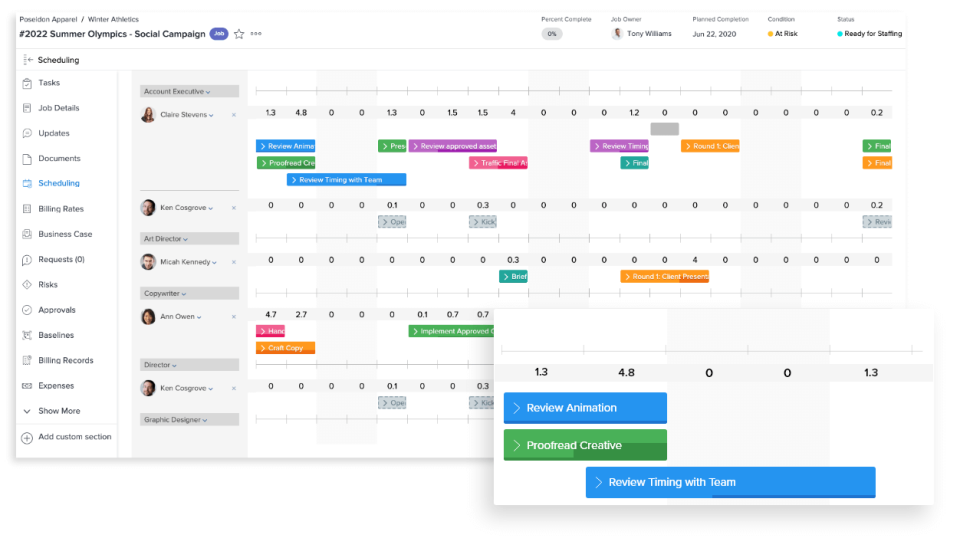
Adobe Workfront Product Overview
Summary:
Adobe Workfront is a comprehensive solution for project management software that facilitates workflow, allows teams to create and collaborate on projects, and manages documents efficiently. It primarily serves medium to large businesses seeking robust project portfolios and workflow management tools.
The benefits of Workfront include streamlined project progression, enhanced visibility across tasks, and improved coordination within complex environments. It addresses common pain points such as disorganized workflow, scattered document management, and challenges in maintaining project portfolio visibility. Standout features include customizable dashboards, real-time collaboration capabilities, and advanced reporting functions.
Pros:
- Customization: Offers personalized workflow templates, enabling teams to tailor their project management experience to their needs.
- Integration: Boasts extensive compatibility with other Adobe products and third-party apps, creating a more cohesive user ecosystem.
- Visibility: Provides top-tier project portfolio management tools that enhance decision-making with comprehensive views of project statuses and resources.
Cons:
- Learning Curve: New users may find it complex, resulting in a steeper learning process than alternatives.
- Resource Intensive: Some users report that it can be demanding on system resources, which might impact performance.
- Cost Perception: While pricing isn’t discussed, it’s perceived as a premium option, potentially making it less accessible for smaller teams or businesses with tighter budgets.
Expert Opinion
Adobe Workfront is a standout project management solution in the tech industry, thanks to its robust work and resource management capabilities. Compared to other tools, its unified platform for managing projects, resources, and content sets it apart.
However, the interface may be overwhelming for new users, and its extensive integrations add complexity. Workfront is most suitable for medium to large enterprises with complex project workflows and a need for customization.
Adobe Workfront: The Bottom Line
Adobe Workfront differentiates itself with a unique blend of work management sophistication and content integration that's hard to match. Where it delivers is in its deep and adaptable resource management, enabling nuanced control over team workloads and project timelines that many other tools lack.
This tool offers tightly woven content management integrated with project and portfolio management. Real-time collaboration, customizable reporting, and predictive analytics are some of its noteworthy features. It's perfect for centralizing operations in a single, scalable ecosystem.
Adobe Workfront Deep Dive
Product Specifications
- Task Assignment - Yes
- Gantt Charts - Yes
- Time Tracking - Yes
- Budget Management - Yes
- Resource Allocation - Yes
- Document Sharing - Yes
- Reporting/Analytics - Yes
- Mobile Access - Yes
- Customizable Templates - Yes
- Workflow Automation - Yes
- User Permissions - Yes
- Collaboration Tools - Yes
- Milestone Tracking - Yes
- Issue Tracking - Yes
- Risk Management - Yes
- Project Portfolio Management - Yes
- Approval Process Control - Yes
- Demand Management - Yes
- Change Management - Yes
- Project Planning - Yes
- Calendar/Reminder System - Yes
- Scalability - Yes
- Integration Capabilities - Yes
- Agile Methodologies Support - Yes
- Customer Support - Yes
Adobe Workfront Feature Overview
- Gantt Charts: Workfront provides dynamic Gantt charts, allowing users to visualize project timelines and dependencies. This feature stands out due to its interactive nature, letting users adjust schedules directly within the chart.
- Workflow Automation: Workfront's workflow automation streamlines project progression, automating tasks based on custom triggers and rules, which can significantly reduce manual entry and oversight.
- Customizable Dashboards: Users can create tailored dashboards to display critical project data. What makes Workfront's dashboards notable is their extensive customization options, offering granular control over the data presented.
- Real-time Collaboration: Workfront offers real-time collaboration tools that facilitate instant communication and document sharing within the platform, fostering team cohesion and swift decision-making.
- Project Portfolio Management (PPM): The PPM capabilities in Workfront provide a high-level view of all projects, aligning them with business goals. Its standout quality is the ease users can prioritize and track multiple projects.
- Resource Management: This feature helps in planning and allocating resources efficiently. Workfront's resource management is remarkably comprehensive, giving a clear picture of individual workloads and availability.
- Document Management: Integrated directly into the workflow, Workfront's document management feature supports versioning and approval workflows, distinguishing itself with its depth of integration.
- Reporting and Analytics: Workfront includes robust reporting and analytics tools that can turn data into insights for better decision-making. The adaptability of its report-building feature is a key differentiator.
- Agile Methodologies Support: Workfront supports Agile methodologies, providing boards and backlogs for iterative work, which is unique in its seamless integration with traditional project management features.
- User Permissions and Security: With granular user permissions and robust security protocols, Workfront ensures that sensitive project information is protected and only accessible to authorized personnel. The customizability of access levels is extreme.
Standout Functionality
- Proofing: Adobe Workfront offers a proofing tool directly integrated into the workflow. Unlike other project management tools, proofing in Workfront allows team members to collaborate on visual content, give feedback, and approve assets within the same system, streamlining the review and approval process significantly.
- Asset Management: Workfront offers robust asset management capabilities for project-related files and creative assets. It integrates closely with Adobe's suite of innovative products, making it ideal for teams handling heavy creative workflows.
- Customizable API: Workfront's advanced API allows for deep integration with enterprise and proprietary systems. It enables unparalleled automation and data exchange not found in standard project management tools.
Integrations
Adobe Workfront has pre-built integrations that enhance its usability across different business functions. Native integrations include Jira, Slack, and Adobe Creative Cloud, which allow users to move smoothly between conversations, tasks, and creative asset development without leaving the Workfront environment. With a customizable API and add-ons like industry-specific workflow templates, Adobe Workfront can meet the diverse needs of various businesses.
Pricing
The pricing tiers are tailored to match different levels of organizational need, with each tier offering a progressively more sophisticated set of features. Here's an overview of the pricing tiers:
- Team Tier: $30/user/month (billed annually) - Designed for smaller teams, this plan includes essential task management, to-do lists, and timesheets. It provides a user-friendly introduction to Workfront with optimization tools for teams to start managing work efficiently (minimum 5 seats).
- Pro Tier: $48/user/month (billed annually) - This plan is built for mid-sized teams, offering more robust project management features and reporting capabilities in addition to all the Team tier offerings (+ $49 base fee per month).
- Business Tier: Custom pricing upon request - Tailored for larger businesses, this tier includes advanced features like greater customization, strategic planning, and increased automation. It's suitable for organizations looking to optimize complex workflows.
- Enterprise Tier: Custom pricing upon request - This top tier is designed for large enterprises requiring the full breadth of Workfront's capabilities, including advanced security options, comprehensive integration solutions, and dedicated support.
Also, additional costs may come from integrations, add-ons, and training services, which are essential considerations for users budgeting for the tool.
Ease of Use
Adobe Workfront's interface is extensive, which can be complicated for some users. The onboarding process is thorough, which is essential given the complexity of the tool. To navigate through the numerous features, users require some time to acclimate.
The task management system is robust but requires setup for it to work effectively. Using Workfront's features to their full potential requires a detailed understanding of the platform's capabilities. Overall, Workfront is highly optimised for enterprise users but might pose difficulties for those expecting intuitive interaction.
Customer Support
Adobe Workfront has an extensive customer support structure with various channels including documentation, webinars, live chat, and tutorials. Response times are generally prompt, but users sometimes struggle to navigate through the layers of support. Mobile app support is responsive; however, resolving complex issues might take longer due to specific routing to specialized support. The depth of resources can be overwhelming for some users seeking quick fixes.
Adobe Workfront Use Case
Who Would Be A Good Fit For Adobe Workfront?
Adobe Workfront serves large enterprises and mid-sized businesses best, especially those in need of comprehensive project portfolio management that spans across various departments. It suits environments where workflow management requires a robust system to oversee complex projects involving numerous team members.
The most loyal customers are often from industries like marketing, IT, and services that benefit from the tool's advanced features, such as creative asset management and integration with other Adobe products. Teams that rely heavily on collaboration and require precise control over task management, resource allocation, and project tracking find Workfront a powerful ally.
Who Would Be A Bad Fit For Adobe Workfront?
Small businesses or startups with limited budgets and straightforward project management needs might find Adobe Workfront overwhelming and ineffective. It's not the best fit for teams looking for a simple, quick-to-deploy solution due to its extensive set-up and onboarding process.
Companies that have short-term projects or those that do not require detailed reporting, complex workflow customization, or resource management might feel that the platform offers more than they need. Freelancers or small teams with a high degree of flexibility and minimal formal processes might find Workfront too rigid and feature-dense for their liking.
Adobe Workfront FAQs
How does Adobe Workfront handle due dates and notifications?
Adobe Workfront allows users to set due dates for tasks and projects and sends notifications via email or through the platform to keep everyone on track.
Is Adobe Workfront compatible with Microsoft Outlook?
Yes, Adobe Workfront integrates with Microsoft Outlook, allowing users to synchronize tasks, calendars, and project updates.
Can I integrate Adobe Workfront with Salesforce?
Yes, Adobe Workfront offers an integration with Salesforce, streamlining the workflow between project and customer relationship management.
Does Adobe Workfront support agile methodologies like Scrum?
Adobe Workfront is flexible and supports various methodologies, including scrum, with features that accommodate sprints, backlogs, and scrum boards.
Are there custom notifications for different project stages in Adobe Workfront?
Users can customize notifications in Adobe Workfront to alert them about different stages or changes within a project.
Can I track time spent on projects within Adobe Workfront?
Adobe Workfront provides time-tracking capabilities, allowing users to log time on individual tasks and projects.
How does Adobe Workfront facilitate team collaboration?
Adobe Workfront includes document sharing, discussion threads, and live editing, facilitating collaboration among team members.
Is there a mobile app for Adobe Workfront to manage projects on the go?
Yes, Adobe Workfront offers a mobile app that allows users to manage their projects tasks, and receive notifications while away from their desks.
Alternatives to Adobe Workfront
- monday.com: This tool shines for its intuitive interface and customization, making it better for teams looking for a more user-friendly, visually oriented project management experience.
- Wrike: Wrike stands out with its emphasis on scalability and adaptability, offering a more diverse range of views like Gantt charts, which is better for teams that require detailed project planning and visualization.
- Asana: Asana is typically better for teams that need a more straightforward interface and are focused on task-level management without needing the extensive feature set that Adobe Workfront provides.
Adobe Workfront Company Overview & History
Adobe Workfront is a project and work management tool that serves technology, marketing, and finance industries. It's ideal for mid to large-sized enterprises where coordination among multiple stakeholders is crucial. The company was acquired by Adobe in December 2020 and operates under Adobe's leadership.
The mission of Adobe Workfront is to make work more efficient and help teams execute complex projects quickly. Since its inception in 2001, Workfront has hit numerous milestones, including significant funding rounds and product launches. Its integration into Adobe's suite of creative and productivity software marks an essential chapter in its history, positioning it for increased influence in the project management software market.
Summary
In this review, I've analyzed Adobe Workfront's capabilities and suitability for project management needs of different company sizes. It's an excellent solution for enterprises looking to manage large-scale projects precisely.
With features to handle subtasks and engage stakeholders, it's a comprehensive tool for complex project orchestration. If you're considering Adobe Workfront for your project management needs, feel free to share your experiences or pose questions. Your insights can help others make informed decisions.
