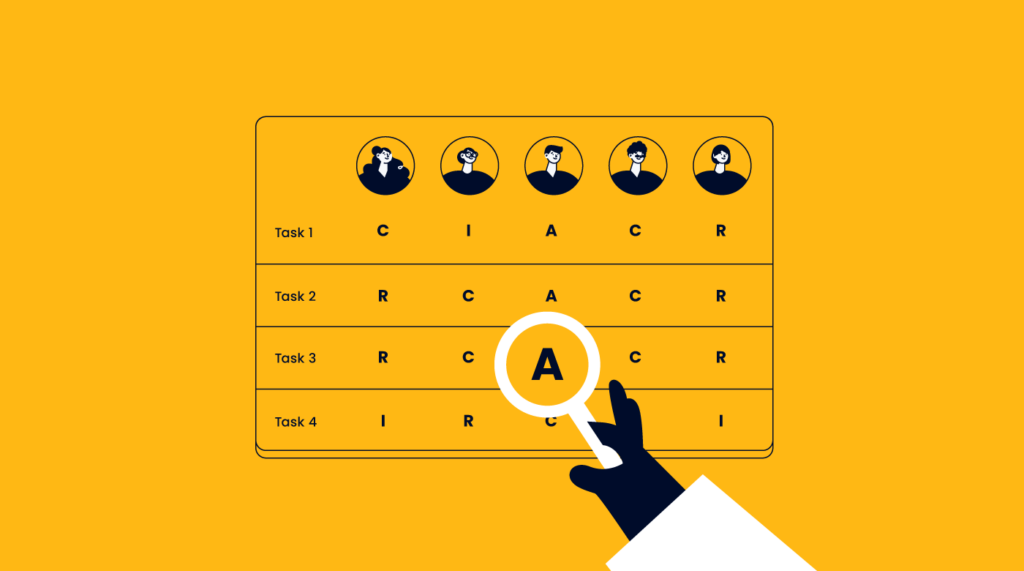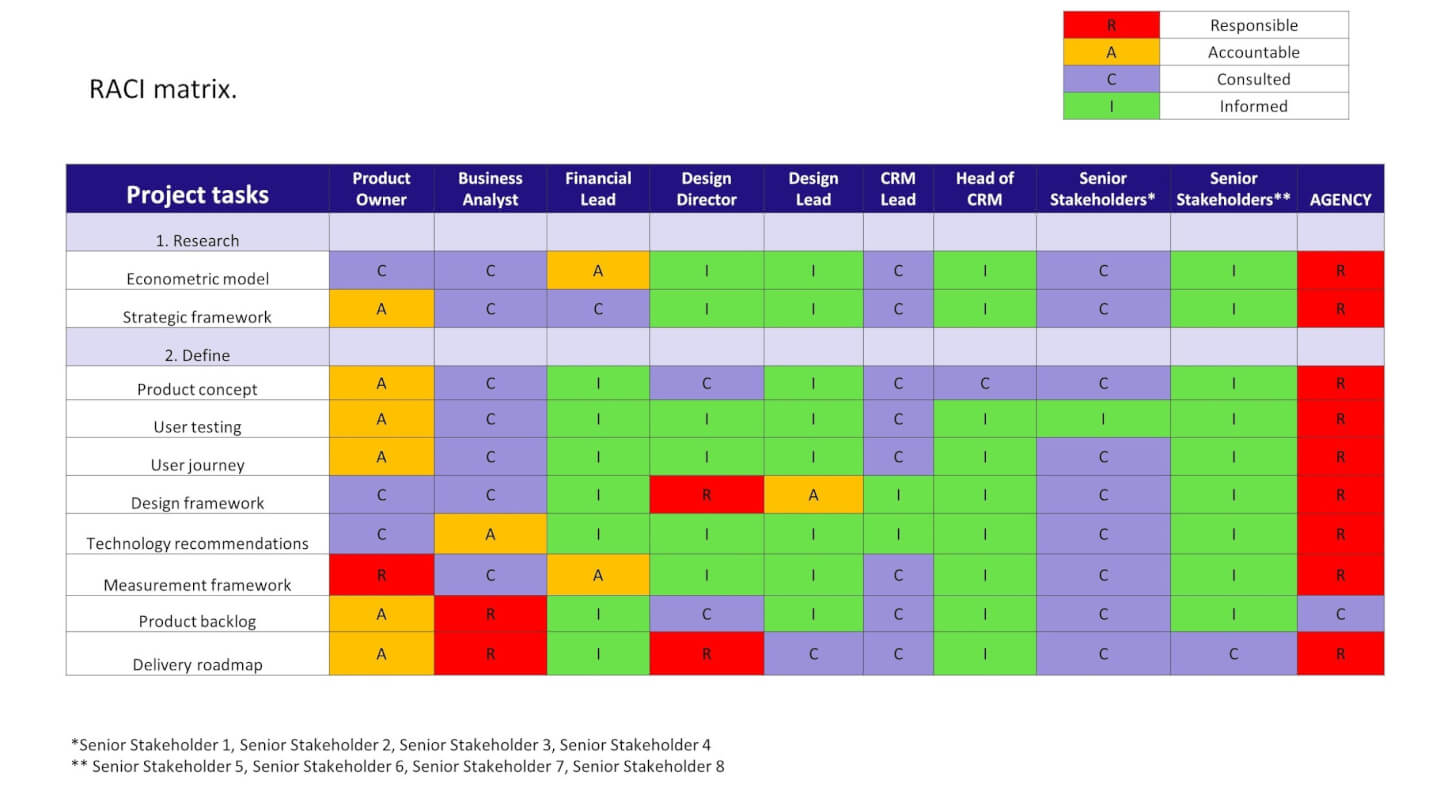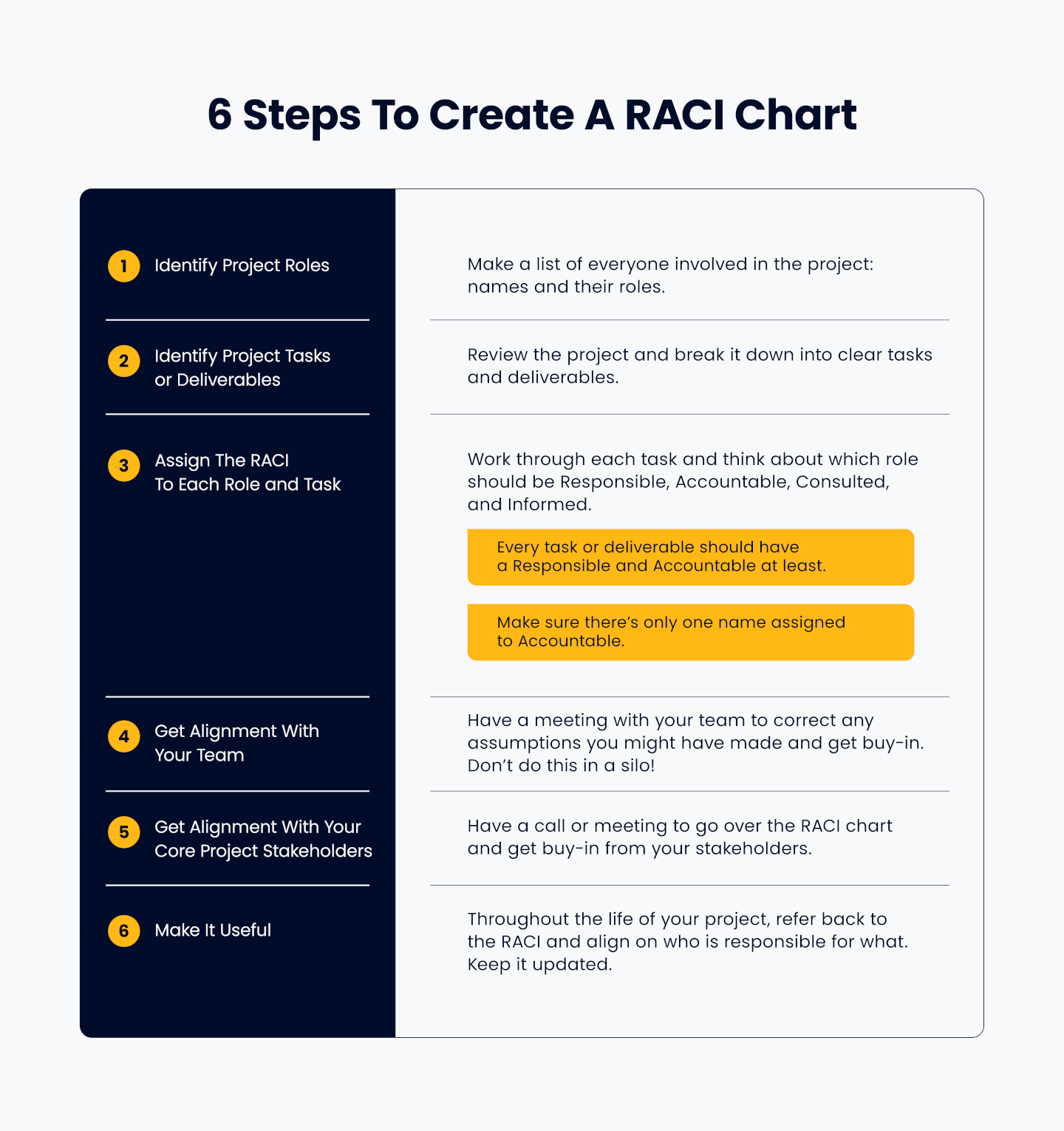RACI charts are used to identify exactly who is responsible for what on your project. Without it, you and your team will run into confusion about task assignments, who to ask questions to or consult with, and who will give final approval.
In this article, I’ll unpack RACI use cases and share tips and tricks for using it effectively. Plus, find out how to access our RACI chart template.
What Is A RACI Chart?
A RACI chart is a project management tool that identifies roles and responsibilities for tasks within a project. It's used to plan roles and responsibilities in advance, so everyone knows who is responsible for what.
Use your RACI throughout the project to keep track of which team members are responsible, accountable, consulting, and informed on tasks and deliverables. Store it in your project management software for easy access.
What does the acronym RACI stand for?
The RACI maps tasks and deliverables against roles on your project, and decision making and responsibilities are allocated to each role using the above terms. So let’s look a little further at what each of these terms mean.
But first, a quick interlude:
Responsible: Doing The Task
This person actions the task or deliverable. They are responsible for getting the work done or they are the decision-maker.
Try to have only one person responsible for a particular task or deliverable in your responsibility assignment matrix. Sometimes, the responsible party will need support from another person to complete the task, or they may need someone to delegate to. In this case, you can mark more than one person as responsible.
Accountable: Owning The Task
This role is accountable for the completion of the task or deliverable. They probably won’t do the work themselves, but they're responsible for making sure it’s finalized. Ideally, there should be one accountable person rather than a group to avoid confusion in terms of who actually owns the task.
A great example of the accountable role is the manager of the team assigned to the work. If the team doesn’t complete the tasks assigned, the manager is accountable.
Consulted: Assisting with Information & Knowledge
This person, role, or group will provide useful information for completing the task or deliverable. There will be two-way communication between those responsible and those consulted. This person is often a subject matter expert.
Informed: Keeping Aware
These people or groups will be kept up to date on project progress or snags the team hits along the way. The informed party won’t be asked to give feedback or review specific items, but they will be informed as appropriate. There is typically one-way communication to these roles or groups.
Watch more coverage of RACI charts here!
When To Use A RACI Chart
Is a RACI chart useful across all projects? The short answer is no. Throwing in too much complexity and process to some small and fast-moving projects can actually slow things down and create blockers.
Here are some scenarios where RACI charts are useful:
- Larger projects with multiple stakeholders: Without a RACI on larger projects, you risk situations where people ask why they weren’t involved or you find there’s another layer of approval needed. On smaller projects, people are clearer on assignments and a RACI slows the project down.
- Projects with uncertainty about responsibilities: When you're not sure about responsibilities, create a RACI and make educated guesses about assignments. Get approval from your stakeholders, or use it as a starting point for a discussion.
- Waterfall projects: Agile methodologies are clear about responsibility and accountability: the project team is responsible and the product owner is accountable. Waterfall projects tend to have more stakeholders and complexity, making a RACI chart more useful.
RACI Chart Example: Real Life Case Study
Here's an example RACI chart I created for a project involving the set up of a loyalty program for a fashion brand.
As you can see, there are a fair few tasks and deliverables, as well as stakeholders. As I was creating this RACI, I came across a few conflicts:
- There were a lot of stakeholders client-side and internally. I kept this chart to mainly client-side stakeholders with the agency holding one role, as we had a small team on our side. The RACI was mainly for the benefit of managing the external stakeholders.
- For the senior stakeholders, I grouped them instead of naming them individually. We identified the core team of senior stakeholders and then the wider team so they weren’t all merged together, but I still kept them in groups to keep things simpler.
- I assigned accountability beyond the client-side produce owner this to avoid creating a single point of failure and a silo. I discussed this with them to ensure they agreed to the approach, but there was still a tendency for the product owner to be accountable for quite a few tasks.
Pros and Cons of RACI Charts
Here are a few of the benefits and drawbacks of using a RACI chart on your project.
RACI Chart Benefits
RACI charts can help with the following:
1. Clearer Expectations
RACI charts set expectations for who is managing or responsible for work. It can help eliminate confusion by clarifying who is accountable, and it's useful for setting expectations with senior stakeholders who are informed about what type of information they will receive.
2. Streamlined Communication
You can refer back to the RACI throughout the life cycle of a project, which will help avoid involving every single person in every single decision. The RACI tells you when to involve the right people at the right time, which speeds up sign-offs and decision making.
3. Reduced People Overload
You know what when you get opinions from everyone and it becomes a nightmare trying to incorporate it all? This is where a RACI is useful. By having the distinction between consulted and informed, you can separate those involved in feedback, and those that are only updated on task progress.
4. Reduced Work Overload And Silos
A RACI chart is a useful tool to help project managers delegate and avoid taking on a lot of responsibility or covering multiple roles, thereby reducing burnout. It also mitigates against having a single point of failure, where all knowledge and responsibility for a specific task rests on one person, creating silos.
Common RACI Pitfalls And How To Avoid Them
There are many pitfalls to be careful of when creating a responsibilities matrix, and they are time-consuming and are often ignored after approval. Here are a few things to watch out for and ways to mitigate them:
1. Project Manager As The Catch All
Often the default can be to think the project manager (or product owner) is the person or role responsible for everything. Since they are delivering the project they are ultimately delivering everything within it.
Think about where the producers of work should be responsible (ex. designers, developers, heads of departments), and assign the work accordingly.
2. Confusing Responsible And Accountable
The terms responsible and accountable are quite close in definition which can lead to confusion. Here's the main difference:
- You are responsible for a task if it is your job to complete the task. It's on you to get it done.
- You are accountable for a task if it is your job to ensure the task is completed. You might not do it yourself, but you are accountable for it getting done.
Here's an example: You are staying at a nice hotel on a business trip. The housekeeping manager is accountable for ensuring your room is clean and prepared for your arrival, but they likely won't clean your room themselves. A member of their staff is likely responsible for actually doing the cleaning.
3. Tension Between Consulted and Informed
Consulted has positive connotations, and people assigned this role will feel more included and trust that their feedback will be incorporated. This can cause tension for people that are informed, as they might feel out of the loop.
Consider if the people that you are planning to inform actually need to be consulted. If this isn’t the case, ensure they know the role of informed is typically a one-way information share; they should not be giving feedback.
How To Create A RACI Chart In 6 Steps
In the graphic below, I’ve summed up the six steps to make a RACI chart:
The lovely Meghan McInerny gave a talk at Digital PM Summit 2017, and made the genius suggestion that the Lord of the Rings is actually a successful project, and the Fellowship is a team. So to make this a little easier to get, let’s use that project as an example. What’s the project? To get the ring to Mordor and Mt Doom.
Step 1: Identify Project Roles
Create a table listing out the names of everyone involved in the project at the top. Traditionally, RACI charts list the functional roles along the top. However, I think there are cases when using names is better, and that’s often my preference.
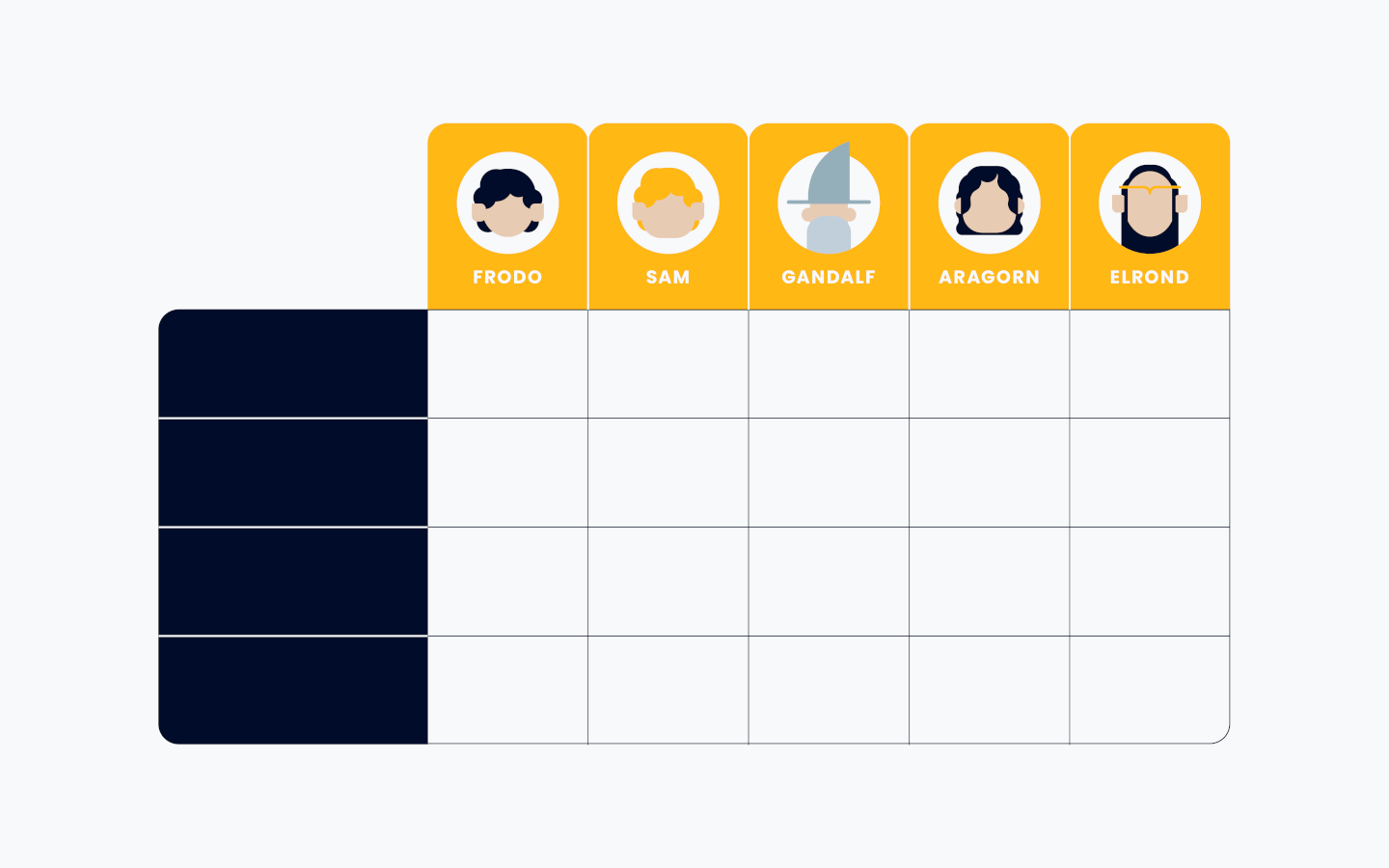
Reasons to specify by role:
- If a single person is fulfilling multiple roles
- It avoids the need to update with a change in personnel
- It avoids having a mix of names and broader groups ex. ‘customer’ or ‘department X’
Reasons to specify by name:
- It’s simpler to define who is involved in the project
- It's easier when multiple people are fulfilling similar roles
Step 2: Identify Project Tasks Or Deliverables
Break the project down into clear tasks and deliverables. Put these down the left hand column of your chart. Try not to go too granular or else the chart could become too complex. If you’re following a clear list of deliverables for the project, consider listing these.
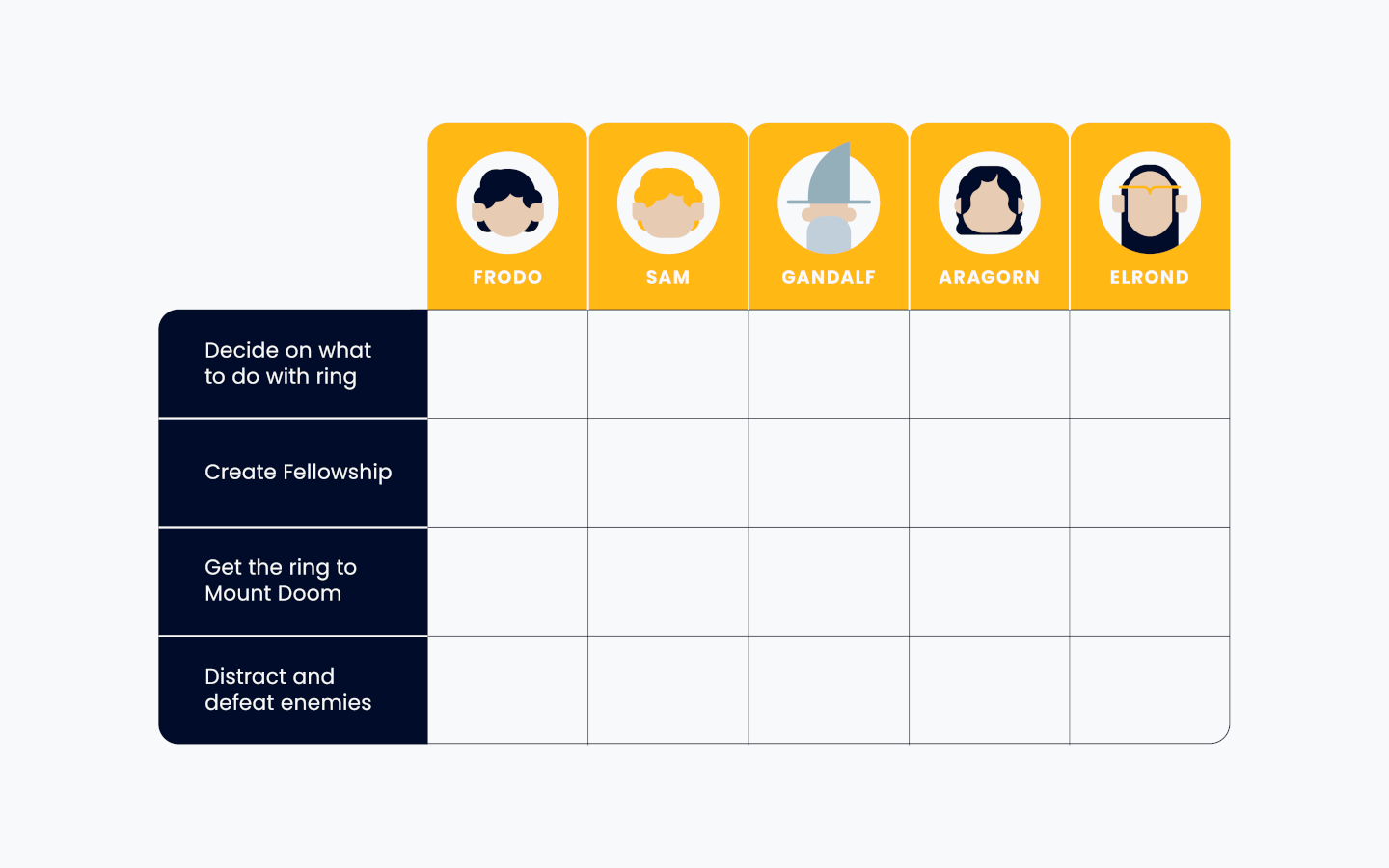
Step 3: Assign The RACI To Each Role And Task
Work through each task and decide what each role should be responsible for. Every task should have someone responsible and accountable (only one person should be accountable). Think about who should be consulted whilst the task is ongoing, and who should be informed once it's complete.
In our LOTR RACI example, Frodo is responsible for getting the ring to Mordor. Gandalf, as leader of the Fellowship, is accountable. However, Sam helps Frodo along the way—he is consulted, i.e. actively involved.
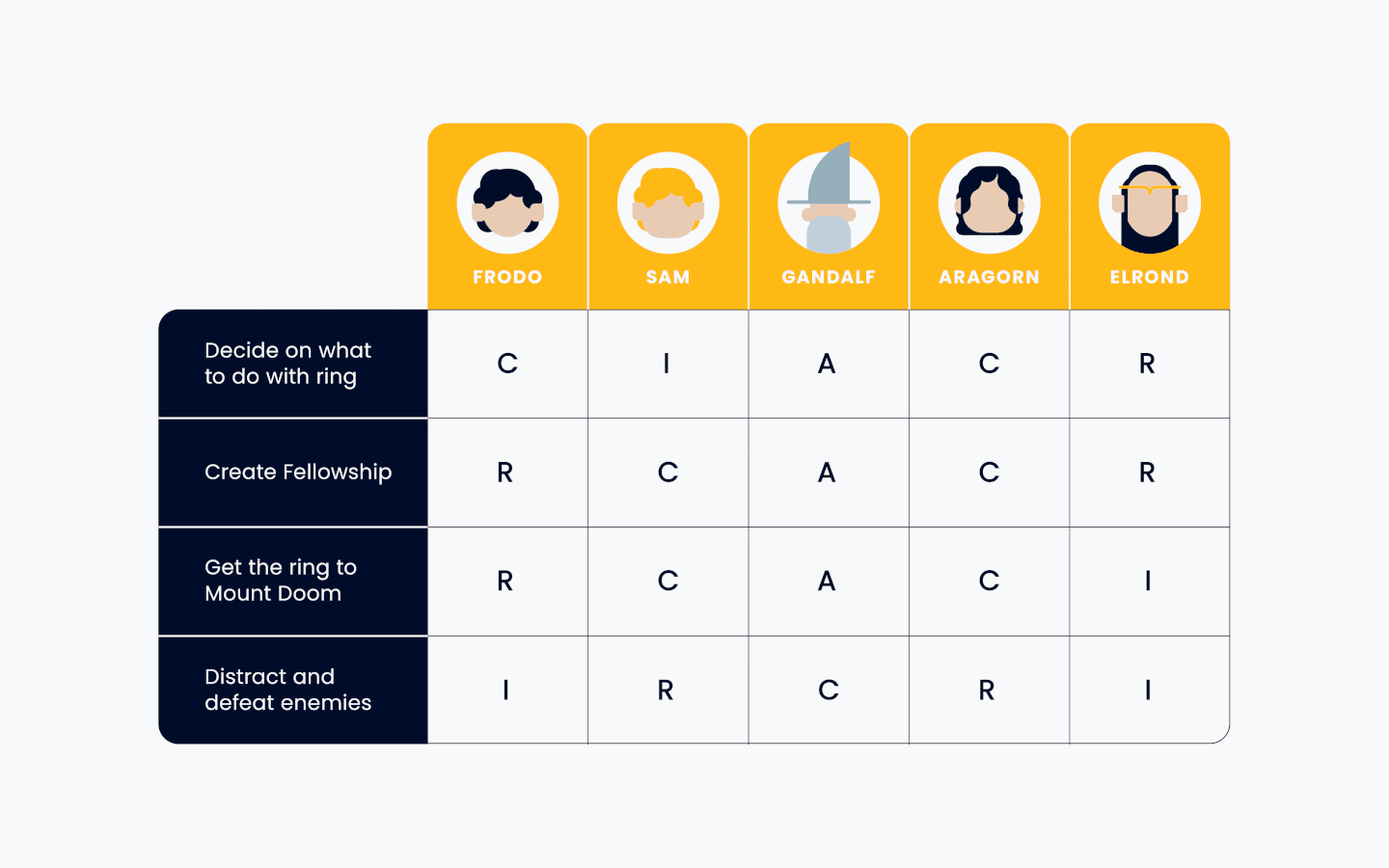
Step 4: Agree on This With Your Team
Align on any assumptions you have made with your team members, and do not do this in a silo. Have a quick chat through how you’ve set up the RACI, and make sure everyone is happy with their roles and responsibilities on the project.
Step 5: Agree on This With The Core Project Stakeholders
Set up a call or meeting to agree on this with the key stakeholders. Try to keep this as lean as possible to avoid unwieldy feedback and time-consuming discussions. Think about who this also needs to be communicated with once it’s agreed to.
Step 6: Make It Useful Throughout The Life Of The Project
Now I can put my RACI aside and focus on getting on with my project, right? Well, no. This is one of the biggest issues with documents like a RACI: once created they are often forgotten So how do you make this a useful, working document?
- When you action a task or deliverable, refer back to the RACI and align on who is responsible for what.
- Make sure that what was set out at the beginning of a project, and the roles and responsibilities against tasks, are still accurate.
- Host a version online, using Google Docs or Confluence, or the project management software used in your organization. If you're using a Microsoft Excel spreadsheet, save it in a place that everyone has access to.
- At the end of a project, use the RACI to see how the assigned roles and responsibilities worked. Did you need as many people involved? Did the people responsible do the task, or did more people need to be involved? Were people consulted and informed at the right times?
Listen to this as a podcast
Suze gives her hot take on how to stop pointing fingers and just get on with it.
RACI Matrix Template & Sample
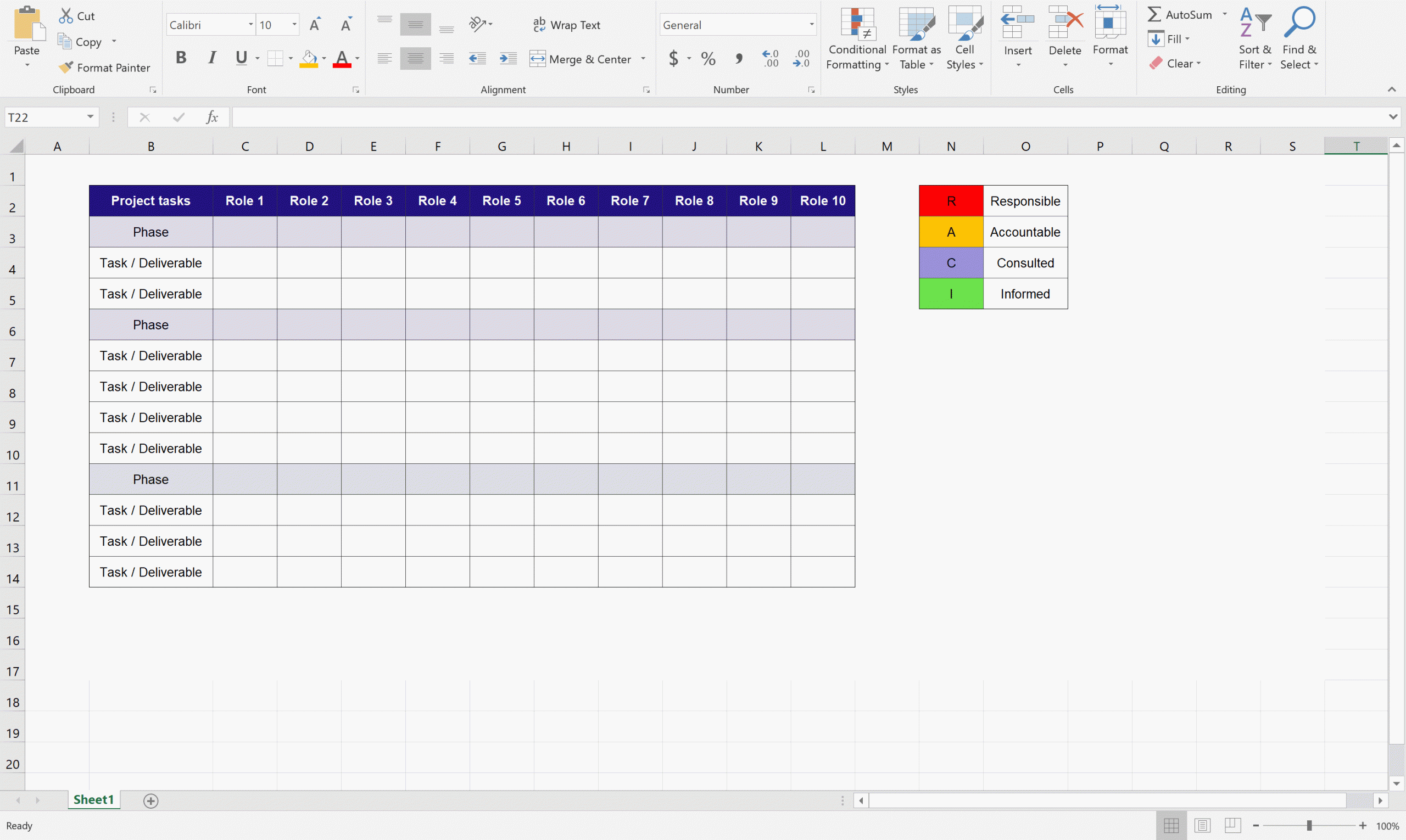
I’ve developed a RACI matrix template for you to download. You’ll also find a sample, checklist, and a cheat sheet. The template automatically populates the colors based on your entries. Feel free to adjust the colors to your liking!
This template is available through DPM membership. Become a member and get access to the RACI chart template, as well as 100+ other templates, samples, and examples for project documentation. You'll also be able to join the conversation about RACI charts (and more) in Slack with 100+ other digital project managers.
RACI Chart Best Practices
- Make sure having a RACI is going to be beneficial for the project, and think about how the RACI will be used and why. Avoid creating a RACI chart just for the sake of it.
- Make sure you understand the terms, and take time to educate others. Whether you choose RACI or one of it's alternatives (more below), spend time educating the team on each term and what it means. It's a helpful reminder for those already in the know and anyone new to the project will be thankful you clarified.
- Make sure that only one role is marked as accountable. A group is not accountable, a person is. Assigning multiple people causes confusion and slows down the slow decision-making process, project workflows, and approval processes.
- You don’t have to inform everyone. Informed includes those that the task or deliverable will have an impact on, or those with a vested interest. The project likely has a set of high-level stakeholders that need to be informed, but you don’t need to capture those details in a RACI (leave that to the stakeholder management plan).
- Don’t create the RACI chart in isolation. Get core project stakeholders and project team members to provide input. Draft it yourself and then let your stakeholder review.
What Are The Alternatives To A RACI?
Here are a few other types of RACI charts and why they might be used.
1. RASCI
Probably the most used alternative to the RACI, the RASCI chart stands for: responsible, accountable, supportive, consulted, and informed. Team members in the supportive role help the one responsible. The differentiation between supportive and consulted is that consulted will give information, whilst supportive will actively participate in the task.
2. CARS
CARS is specific to actions, and like the RASCI, adds in the support role when tasks aren’t completed by one role or person. Advocates of the CARS model say it eliminates unnecessary information from the RACI. It stands for:
- Communicate: both consulting and informing
- Approve: the approver who makes the decisions
- Responsible: the person doing the work (same as RACI)
- Support: the people helping the responsible person with the work
Some think the RACI model assigns terms which are pretty obvious—i.e. accountable is often the project manager or product owner—and inform generally includes a wider range of stakeholders in the project?
3. RAS
I like the simplification of this one, as it keeps the terms to responsible, approve, and support. However, it doesn’t account for the owner of the task which could create confusion.
4. DACI
Relatively similar to the RACI diagram, but swaps responsible for drivers and accountable for approvers, making the descriptions more action-oriented. This serves to clarify what those roles will do, clearing up confusion that might come with the RACI matrix.
5. CLAM
A variation on the DACI which also focuses more on the actions involved rather than team roles. CLAM stands for contributes, leads, approves, and monitors.
Overall, a lot of the variations on the RACI define the terms with more clarity, or specifying actions to remove ambiguity between roles. There isn’t a huge amount of difference between the models in terms of what they are trying to achieve. If you're interested in other flavors of RACI, you can find out about RACI 2.0 here.
What's Next?
For more help managing projects and leading teams, take our Mastering Digital Project Management course. It covers the entire project life cycle from initiation to closure, and also covers a wide range of project methodologies that help achieve project success.