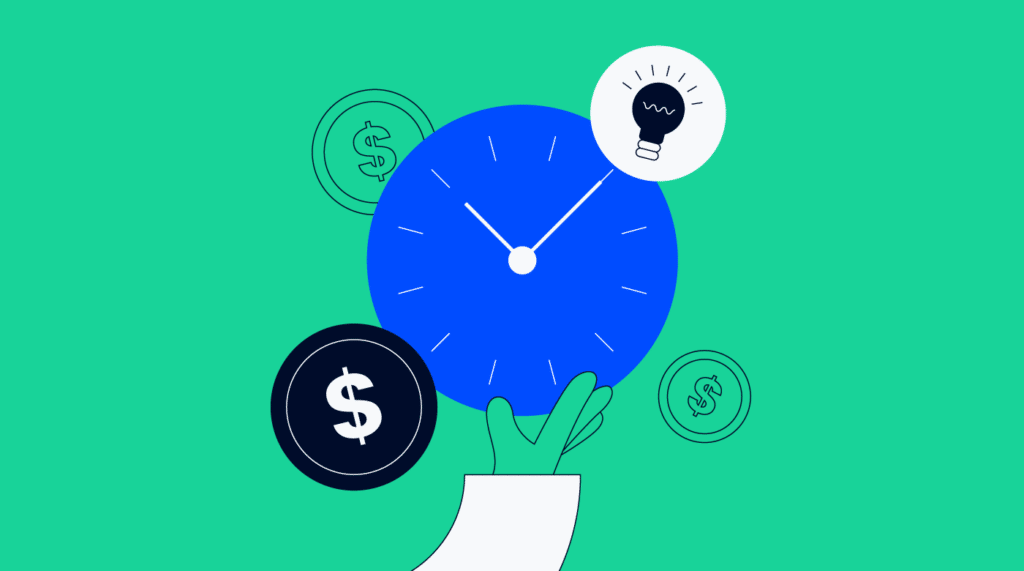"Work time" always seems like a straightforward thing until I sit down to fill out my timesheet. Did I really spend 45 minutes drafting that email, or was I lost in my thoughts singing along to Taylor Swift? (Don't judge.)
Time tracking can feel like a chore, but it's also undeniably useful. It can help you understand how a project team spends their time, figure out how long something will take to complete, and even help you get paid (hello, billable hours!). In project management, time and money are as closely intertwined as Taylor Swift and awesome song lyrics. (Seriously, stop judging.)
How Do You Track Work Time Spent On A Project?
There are a few ways I track employee time spent on projects. The method I use depends on how the contract or the scope of work is written and what we need in order to be able to bill for the work.
- Ballpark: I use this method for internal projects or when the contract is for a fixed price. I want to understand how many hours each person spent on their tasks and how long it took us to complete the project. Because I won’t be reporting on hours, I don’t use a time tracker or ask the team to log their time.
- Time tracking by person: I use this method when billing hourly. The team will need to track all of the time they spend on the project in a time tracking tool so I can pull reports as needed for invoicing.
- Time tracking by task: In some cases, like an agile project where multiple team members are working on specific features across disciplines, I might ask the team to track their time to a specific feature. This can help determine if budgets need to be adjusted for future sprints.
What Is A Good App To Keep Track Of Work Hours?
There are many applications that can be used to track time spent on project work. If you're looking for stand-alone time tracking software, there are several options we recommend. It's often helpful to look for a time tracking system can sync with your calendar and make automatic time entries on your behalf.
You might also want to consider using project management tools with time tracking built in. These features allow you to track project time estimates against real-time data. Having your task information and time tracking information in one place can help with reporting, forecasting, and budgeting.
5 Ways To Use Time Tracking For Budgeting
1. Create Analogous Estimates
Having data from projects and tasks can help you create estimates for future projects. For example, if you know that on average, it takes a designer 10 hours to do research and create a mood board and pattern library at the beginning of a website redesign, you might estimate 8 hours for a smaller site and 12 hours for a larger, more complex site when creating your initial proposal for new work.
2. Determine How To Allocate Resources
Time tracking data can help with project planning (and creating the project budget) by helping you determine how to allocate your resources. If you know you have a tighter timeline and a higher budget, you might want to assign your more senior developer.
While this person may bill at a higher hourly rate than a more junior resource, they will be able to get the work done more efficiently. Performing this type of resource management is only possible with good time tracking data.
3. Set Benchmarks
Time tracking can help you set benchmarks for project work which can lead to more accurate budgeting. Having a time budget for each activity will help you better estimate the amount of time you need to complete a project.
These benchmarks may also be tied to roles. So, for example if you have junior designers and more senior designers on your team, you might set different benchmarks for each role. It might be fair to say that the junior designers usually need three days to design a landing page but a senior designer should be able to do it in a day and a half.
When creating the project estimate, don’t forget to add some padding to account for nuances in the project like time for revisions and client feedback and any other requirements that may be discovered after the project kicks off! This way profitability won’t suffer if the new project exceeds what you’ve benchmarked.
4. Time Management For Projects
While past performance isn’t always a good indicator of future performance, it can give you a pretty good idea of what to expect. Keeping up with time tracking gives you good data so you can plan for the future. If you know that your team has never been able to complete a specific task in less than three days, make sure to plan at least three days (ideally four or five) when that task is going to come up in a new project.
When teams are working on multiple projects, time management is critical. It’s like playing Tetris. To get all the work done on time, you want to make sure each team member has enough time to complete their assignments without rushing or needing to constantly put in overtime.
The former could lead to sloppy work and the latter will likely lead to some serious burnout. Using past time tracking data to help manage time on current projects can help prevent this from happening.
5. Make Time Tracking Effortless To Get Accurate Time Entries
When it comes to time tracking, no one wants to take time out of their workday to “punch a time clock” every time they change tasks or projects. So, in order to get the most accurate data and allow your team members to create their timesheets in real time, try some automations.
As we’ve already looked at, some time keeping apps have integrations with popular project management software or can be integrated directly into your web browser. The easier you can make time tracking for your team, the more compliant they will be and the more accurate data you’ll have, especially if they are of the mindset that time tracking is bad.
This is important because the more times a day people change apps or toggle between windows, the more time they need to get work done.
An article in the Harvard Business Review on this topic says, “We found that, on average, the cost of a switch is little over two seconds and the average user in the dataset toggled between different apps and websites nearly 1,200 times each day. That means that people in these jobs spent just under four hours a week reorienting themselves after toggling to a new application. Over the course of a year, that adds up to five working weeks, or 9% of their annual time at work.”
Find more time tracking best practices here.
What's Next?
How do you make sure teams are tracking their time so you can budget and estimate accurately? Join the conversation in Slack with 100's of other digital project managers with DPM Membership!