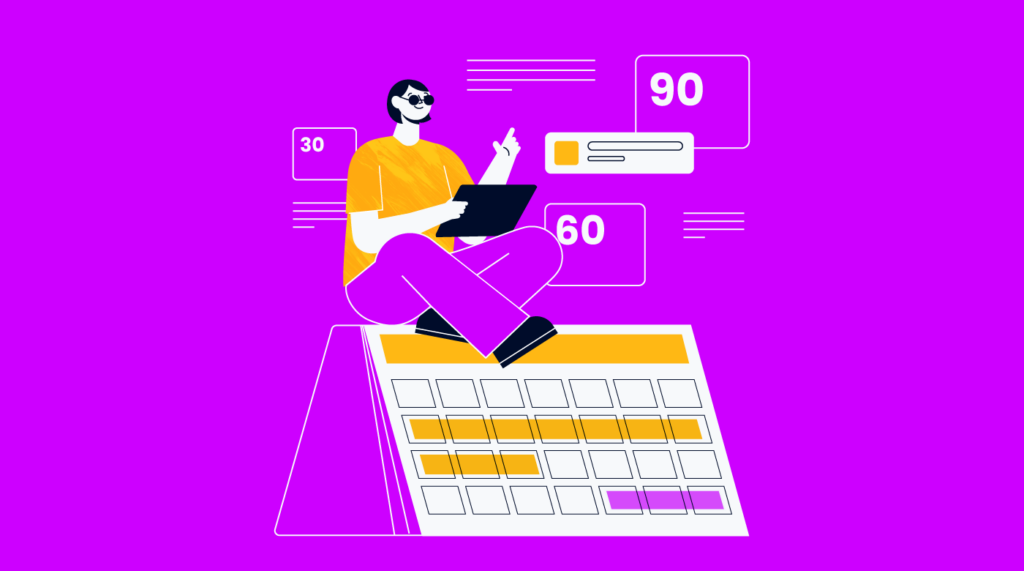So you’re in the door at your first project management job. Now what? What do people expect? And how can you meet their expectations? People are very likely hoping desperately that you will bring sense, stability, calm, understanding, and insights to a world rife with loose ends, misunderstandings, differing expectations, and wildly misaligned assumptions.
I’ll cover how you can structure your first 30, 60, and 90 days as a project manager from onboarding to passing that probation period and finding success in your new role beyond that.
The First 30 Days
Starting on your first day, you’ll want to cover off the five Ws and one H—Who, what, when, where, why, and how.
Week 1
The first week, in my humble opinion, is a beautiful time of optimism. People are generally on their best behavior and there’s no baggage between you. Usually, people will be very curious about who you are.
So in addition to getting up to speed on all your training and logins, use the first week as an opportunity to establish good rapport with your colleagues.
Here are some communication tips and rapport builders that will help you make a rock-star impression:
- Be interested and ask questions.
- Note who has time and who doesn’t. Letting someone out of a conversation gracefully if they seem busy will earn you points right off the bat. For those folks, ask your mentor to schedule a one-on-one follow-up or schedule one yourself.
- Always give 100% attention. If you can’t, say why you can’t and offer a rain-check.
- Schedule one-on-ones. These are important. It’s tempting to let them slide as meeting conflicts inevitably arise and intro meetings end up getting pushed. Stay with it and meet everyone!
- Learn names, learn the org chart, learn departments, and start learning how exactly departments work together.
- If you’re in the office, learn where the snacks are located and make friends with whomever is in charge of ordering. If you’re in the office and you have a one-on-one, bring a snack for the other person too. This kind of gesture will be remembered.
Week 2
Now the real work begins. There’s going to be a lot of info coming your way. During your first month, you’ll be onboarded to clients, projects and initiatives, new teams, and status reports for your portfolio of work. You’ll get access to company templates and relevant historical knowledge.
Wherever you can find short-cuts to quickly access frequently used data sources, put those in place. This might include:
- Drag often-used folders to your Finder sidebar.
- Sticky-Note frequently requested codes.
- Save project and email templates
- Pin or bookmark web-apps and other frequently visited sites.
Build Your Template Library
Another time-saving tip is to start saving documents that you can reuse as templates. This might include things like:
- Project planning documents
- Timelines
- Estimating documents
- Gantt charts
- Status documents
- Pricing documents
- Scopes of work
The templates you make and refine along the way will become quick-starter tools that allow you to create project plans and other documents by updating the details of existing ones, rather than start from scratch each time.
It’s also helpful to make sure you can easily pull in data from software sources like Excel, Smartsheet, Harvest, or others. This way, as you’re creating your comprehensive scope of work (SOW), you can pull in metrics more easily for things like Gantt charts, critical step milestones, price sheets organized by line-item, pricing summaries, or overall project plan descriptions.
You can also create templates for emails you send frequently. Craft one all-encompassing thorough template email and then repurpose whenever it’s needed, swapping out the relevant details applicable to the current situation. For example, you might find yourself often sharing information such as:
- Purchase order (PO) numbers
- Job numbers
- Billing process & timing details
- Media trafficking details, like insertion orders, pubs, and dates
Weeks 3 & 4: The Software Situation
You’ll likely find your organization has a custom set of project management software solutions, depending on your industry. Most project management tools are pretty intuitive and easy to use these days, but the more specialized the software, the less self-explanatory it will be.
When it comes to software training, don’t fret if esoteric financial software for running reports is still intimidating, with its illogical UI quirks, unclear abbreviations and prefixes, and confusing workflows.
Don’t expect to be a pro after one training session, and make sure to practice. I know that sounds weird, to practice for work, but do it. Try logging in and running a burn report. Learn the shortcuts, and ask a fellow department PM or your mentor if you get stuck. They can likely also help you create a custom view or field that displays only information that’s relevant to you.
During training sessions, pay close attention. If you miss a step, the whole remainder of the session can be a game of catch-up if you don’t speak up and ask questions.
Remember that just because team members are pros at using their daily software, for their specific purposes, it doesn’t make them natural born teachers. They may not understand where they should explain slowly or what to emphasize. They may not fully understand what you need the software to do for you, or why exactly.
If you’re still confused after a training session, look for additional resources, how-to videos, or ask others in the department for further demonstrations or explanations. Feel free to slow things down by asking questions. Just remember to be respectful of everyone’s time.
Days 30-60: Taking On Projects
Now that you’ve met your people, received your logins, and done the required training, grab some snacks because it’s time to look at your project portfolio mix. In your second month, you might be assigned to some new projects, and some that are already in progress and you’re taking over.
Inherited Projects
You will likely inherit a good number of projects whose status to date has been outside of your control. Use your extra time between onboarding and training (while it lasts!) to get ahead of things. This 30 day grace period can be a great way to get projects back on track without burning too much goodwill in your client and working relationships.
Though these inherited projects weren’t yours from inception, make sure to understand them as if they had been. Here are some questions you should be investigating:
- How does the current project scope support the remaining work?
- Does the timing allow for the work to be delivered successfully?
- Are there any issues with upcoming critical steps?
- Are change-orders needed?
Take full ownership of your projects, call things out, but not in a way that is shifting future blame, throws previous members under the bus, or implies you’re only calling things out for the purpose of covering your ass (CYA). These tactics are sniffed out as easily as a BLT hidden in a room full of bloodhounds.
New Projects
For new projects coming your way, here’s your chance to put your best foot forward. Don’t be afraid to reach out to your team to understand what the historical expectations might be on cost, pricing, team structure, and timing.
There’s a high likelihood that there have been similar projects in the past, which might serve as good reference points. This is especially helpful given that you don’t know everyone’s work tendencies yet.
While everyone generally wants to be helpful, nobody wants to feel like they’re doing extra work. Pose your request for historicals strategically. Some things to consider:
- You can try a group channel for comms, but a targeted request usually gets better results.
- Book some time and ask a mentor. That way, you know you’re not interrupting.
- Ask someone who has specifically mentioned they are open to questions (ie. those who have said things like, “feel free to ask me anything.”) Take them up on it!
- Don’t ask the PM who is in the zone, who’s got the GSD (get shit done) face on, whose body language is efficiency and speed, not relaxed and open.
If you’re given historical insights less quickly than you’d like, don’t wait to take action. Move forward and cross reference later. Remember to vet all assumptions with all key stakeholders: pricing, timing, and team structure.
Once you’ve finalized your full project plan, present it to all involved. Be ready to address your reasons behind your scoping decisions. If this feels nebulous or there are areas of unsure footing, do a prep review with a trusted partner.
Days 60-90: Understanding Process
Whatever organization you find yourself at, there will be a company culture that dictates a shared understanding of how things are done, have always been done, and should continue to be done. This is a big part of your third month in your new job.
None of the four advertising agencies at which I’ve worked had the same process. Each had different jargon, nuanced spoken/unspoken collective expectations, and different habits. Despite these variations, the underlying logistics and fundamentals were essentially the same.
No matter what the project, it will have the following high-level phases:
- Presentation of the problem that needs a solution
- Discovery
- Project planning, where the work is scoped
- Formal agreement to proceed
- Team assignments and briefing
- Work phases, including concept reviews and revisions
- Concept approvals
- Production, development, and quality assurance
- Final QA, as well as review, revisions, and final approvals
- Delivery
- Post launch support, which is most common for digital projects
How teams move from one phase to the next is a major indicator as to whether the project is on track or going off the rails. Here’s where it becomes clear whether the initial project plan was properly thought through.
For example, early on at one agency, as can happen, it was requested that the timeline be moved up by a week due to schedule conflicts. My solution: bundling reviews to include all cross-functional teams.
This was clearly against the formal process, but I thought, We’re all friends here right? Let’s work together and identify problems in unison and solve them in two meetings, rather than four. What could go wrong?
In other instances, with other team members, this had worked for me. In this particular instance, it cost me. Trust, low perceptions of safety, lack of understanding of work styles and needs created tension, put teams in defensive positions, and generally took focus off the project and onto how “broken” the process was.
The thing to remember is that there’s the official way things are done and there are the ways things sometimes can flex to get things done.
Understanding where that line is comes with time and understanding of your teams and their dynamics. Receiving grace for changes to the process is only given with time and trust is built when you demonstrate value.
Day 1-Infinity: Putting Things In Context
I’ve found that the more I understand my colleagues, what they do, how they interface with others, the better I’m able to successfully manage projects. That also includes understanding how everyone sees themselves within the wider context of the company’s mission, vision, and values.
At my previous agency, the CEO and I would host new hire onboarding meetings, in which we discussed the history of the company, the work done, where our specialties lie, and how we differentiated from other agencies. We also covered the current org chart, and our process. It’s important to understand the picture the company has of itself.
- What do we deliver?
- How do we deliver?
- Who delivers?
- Why?
This vision creates valuable context around how new employees and colleagues see their contributions to the whole.
90 Days And Beyond: Trial Period Over
As much as we’d like to compartmentalize items into clean discrete moments, we know life, and especially life in project management, doesn’t always unfold that way.
The 30 60 90 day action plan serves to provide goal posts for your onboarding. It’s a way to tame the firehose of information. That firehose of information does not turn off after 90 days, it just starts feeling more like a tap, or shower as all the newness becomes integrated.
For more help with the first 90 days of being a project manager (and beyond), take our DPM school course, Mastering Digital Project Management. You’ll learn about managing projects throughout the project life cycle, using a wide variety of project methodologies.