In my Filestage in-depth review, I’m sharing the results of my analysis and evaluation from hands-on testing and experimentation. Before we dive in, if you’re just starting your search for the best online collaboration software, you should first check out my picks for the best collaboration tools. Filestage is one of the top-rated communication tools out there, but to figure out if it's a good match for you, it's important to understand the software’s benefits and drawbacks.
My in-depth Filestage review will take you through everything you need to know to make a more informed decision—pros and cons, features and functionality, pricing, and more—to help you to better understand its capabilities and suitability for your needs.
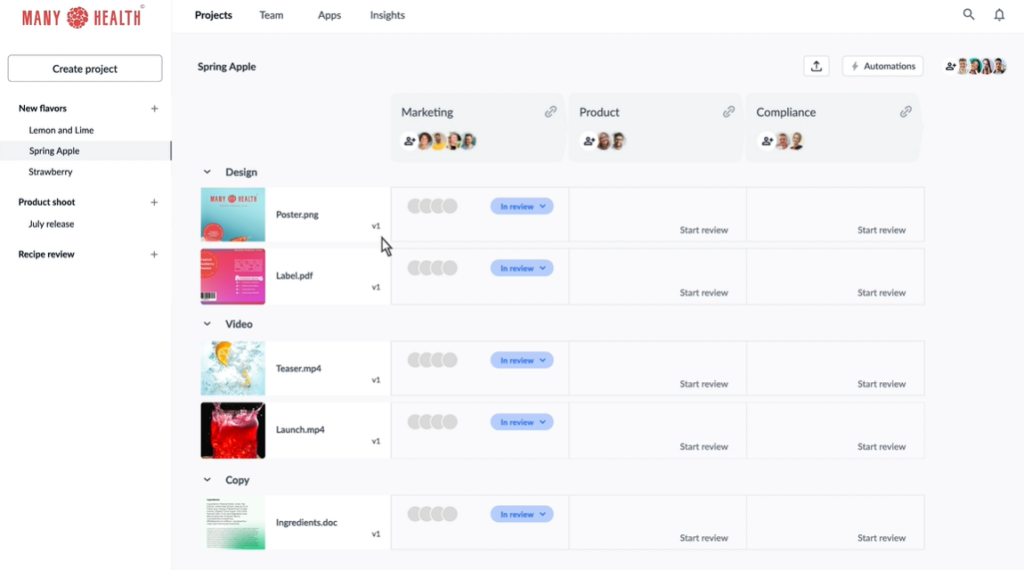
Filestage Product Overview
Filestage is an online proofing software that streamlines the review and approval process for a variety of file formats. Targeting creative professionals, marketing teams, and agencies, it enables users to efficiently share files, set and manage due dates, and ensure high-quality outcomes through collaborative feedback. The tool benefits its users by automating routine tasks, facilitating clear messaging among co-workers, and integrating with Microsoft and Windows environments.
It addresses common pain points such as scattered feedback, missed deadlines, and inefficient proofing processes. Filestage's standout features include versatile online proofing tools, customizable templates for different projects, and compatibility with a wide range of content, including social media assets, making it a comprehensive solution for content collaboration.
Pros
- Intuitive Interface: Filestage offers a user-friendly interface that simplifies navigation and project management.
- Robust Feedback Tools: The platform provides detailed feedback options, allowing precise comments and annotations directly on the content.
- Easy Integration: Filestage integrates well with other tools, enhancing workflow and data synchronization.
Cons
- Limited Customization: The customization options for workflows and user roles are somewhat restricted, which may not suit all project types.
- Higher Learning Curve: New users might need more time to fully grasp all functionalities, which can slow initial adoption.
- Cost Consideration: While offering robust features, Filestage can be costlier than some alternatives, impacting budget-sensitive teams.
Expert Opinion
As a seasoned user of project management technology, I find Filestage to be a solid choice in its domain. Its user-friendly interface stands out, making it easier for teams to collaborate on content. However, the software could benefit from more flexible customization options to cater to varied project requirements. The robust feedback tools are a significant advantage, particularly for content-heavy projects. Its integration capabilities are a strong point, facilitating smoother workflows with other platforms.
The learning curve and cost are considerations to weigh against its features. In comparing Filestage to other collaboration software, it excels in user experience and feedback precision but falls short in customization and budget flexibility. It's well-suited for medium to large teams focusing on content creation and review, especially where detailed feedback and multiple revisions are routine. When selecting software, consider these factors to determine if Filestage aligns with your project needs and team dynamics.
Filestage: A Deep Dive
Standout Functionality
- Precise Feedback Tools: Unlike many collaboration tools, Filestage offers highly precise feedback tools. Users can place comments and annotations directly on specific parts of a document or media file, which is especially useful for teams working on visual content.
- Content Review Focus: Filestage differentiates itself with a strong emphasis on content review processes. It allows for sequential approval stages, making it ideal for workflows that require multiple rounds of feedback and approvals.
- Version Control and Comparison: Filestage stands out with its version control system. It enables users to easily compare different versions of a file side-by-side, a feature not commonly found in standard collaboration tools.
Product Specifications
| File Sharing | Yes |
| Task Management | Yes |
| Team Collaboration | Yes |
| Calendar Integration | Yes |
| Real-Time Chat | No |
| Document Management | Yes |
| Project Tracking | Yes |
| Time Tracking | No |
| Reporting/Analytics | Yes |
| Third-Party Integrations | Yes |
| Mobile Access | Yes |
| Email Notifications | Yes |
| Customizable Workflows | Yes |
| User Access Controls | Yes |
| Search Functionality | Yes |
| Data Encryption | Yes |
| Multi-Language Support | No |
| Video Conferencing | No |
| API Access | Yes |
| Cloud Storage | Yes |
| Feedback Collection | Yes |
| Approval Process Control | Yes |
| Version Control | Yes |
| Commenting/Annotations | Yes |
| Automated Workflow | Yes |
Filestage Key Features
- Feedback Collection: Users can gather detailed feedback directly on the content, making it easy to pinpoint specific areas for revision.
- Version Control: The ability to compare different file versions side-by-side helps in tracking changes and maintaining the integrity of the project.
- Customizable Workflows: Filestage allows users to tailor workflows to suit their specific project needs, enhancing efficiency.
- Approval Process Control: It provides a structured way to manage the approval process, ensuring all stakeholders have their say before finalizing.
- Task Management: This feature helps in assigning and tracking tasks, ensuring everyone knows their responsibilities.
- Project Tracking: Users can track the progress of their projects, keeping everything on schedule.
- Document Management: Organizing and managing documents is streamlined, aiding in maintaining project order.
- User Access Controls: This feature ensures that only authorized personnel can access certain files or projects.
- Search Functionality: Users can quickly find documents or specific information within the platform.
- Automated Workflow: It helps in automating certain aspects of the project workflow, reducing manual effort.
Ease Of Use
The user interface of Filestage is intuitive, making it generally easy for new users to navigate and organize their work. However, the full range of features and detailed feedback options might require some time to master. The onboarding process is straightforward, but users might need some initial guidance to utilize all functionalities effectively.
Customer Support
Filestage provides reliable customer support, with good response times and various channels like documentation, webinars, and tutorials. However, some users might find the lack of real-time chat support or limited availability of instant troubleshooting assistance frustrating.
Integrations
Filestage offers integrations with popular project management and productivity tools, enhancing its functionality. Key native integrations include tools like Asana, Slack, and Trello, which facilitate smoother project workflows. They offer API access, allowing for custom integrations and extended functionality. Add-ons to extend platform capabilities are also available, though they might require additional setup.
Filestage Pricing
Pricing upon request.
Filestage: Best Use Cases
Who Would Be A Good Fit For Filestage?
- Marketing Teams: Filestage is ideal for marketing departments that handle a lot of content, especially where precise feedback on visual assets is crucial.
- Creative Agencies: Agencies benefit from Filestage due to its robust feedback and approval processes, which are vital for creative projects.
- Media Professionals: Those in media production find Filestage helpful for its version control and direct content annotation features.
- Mid to Large Companies: The tool suits mid-sized and larger organizations that can leverage its collaborative features across multiple departments.
- Teams with Complex Approval Processes: Teams that require structured approval workflows will find Filestage aligns well with their needs.
- Project Managers in Content-Centric Industries: Project managers overseeing content-heavy projects appreciate the platform's task management and tracking capabilities.
Who Would Be A Bad Fit For Filestage?
- Small Businesses with Limited Budgets: Due to its pricing structure, Filestage may not be cost-effective for small businesses or startups with tight budgets.
- Teams Needing Extensive Real-Time Collaboration: Teams that rely heavily on real-time collaboration and chat might find Filestage lacking in this area.
- Organizations with Simple Project Needs: Companies with straightforward project management needs may find Filestage's extensive features more than they require.
- Individual Freelancers: Freelancers might not fully utilize the tool's collaboration features, making it less valuable for individual use.
- Teams Requiring High Customization: Groups that need highly customizable workflows and user roles might find Filestage's customization options insufficient.
Filestage FAQs
Here are some answers to frequently asked questions you may have about Filestage.
What types of files can I review and approve with Filestage?
Filestage supports a wide range of file types including documents, images, videos, PDFs, and audio files, making it versatile for various content types.
Is Filestage suitable for large teams and enterprises?
Yes, Filestage is well-suited for large teams and enterprises, offering features like customizable workflows, user access controls, and project tracking that cater to complex organizational needs.
Can Filestage be integrated with other project management tools?
Yes, Filestage offers integrations with popular project management tools like Asana, Slack, and Trello, enhancing workflow and data synchronization across platforms.
How does Filestage handle version control and revisions?
Filestage provides a robust version control system, allowing users to easily track changes, compare different versions of a file side-by-side, and manage revisions efficiently.
Does Filestage offer a mobile app or mobile accessibility?
Filestage offers mobile accessibility, enabling users to review and approve files or communicate with team members on the go.
What kind of customer support does Filestage provide?
Filestage offers customer support through various channels including email, a comprehensive knowledge base, webinars, and tutorials. However, they might not provide real-time chat support.
Are there any training or onboarding resources available for new Filestage users?
Yes, Filestage provides onboarding resources, including instructional guides and webinars, to help new users get acquainted with the platform’s features and functionalities.
Can I set different permission levels for team members in Filestage?
Yes, Filestage allows you to set different permission levels for team members, giving you control over who can view, edit, or approve files within a project.
Filestage Company Overview & History
Filestage, a SaaS company headquartered in Stuttgart, Germany, specializes in an online platform for efficient content review and approval. Widely used by marketing teams, creative agencies, and media companies, Filestage offers a solution for streamlined collaboration on digital content, such as videos, images, and documents.
While details about the company's ownership and board members are not widely publicized, its mission focuses on enhancing collaboration and productivity in content creation processes. Throughout its history, Filestage has achieved significant milestones, including product advancements and growth in its user base, solidifying its presence as a valuable tool in the content collaboration and project management sector.
Filestage Summary: The Bottom Line
Filestage stands out in the realm of content review and approval platforms. Its unique selling point lies in its precise feedback tools, allowing users to comment and annotate directly on various media types, a feature not commonly seen in standard collaboration tools.
It caters particularly well to workflows involving multiple rounds of feedback and approval, a boon for marketing teams and creative agencies. The platform's version control system is notably efficient, offering side-by-side comparisons of different file versions, greatly aiding in the management of revisions.
Additionally, Filestage's user-friendly interface and robust project tracking capabilities make it a strong contender in its field. Its ability to integrate smoothly with other project management tools also adds significant value. These features collectively make Filestage a noteworthy choice for those seeking a specialized tool for content-centric project management.
Alternatives to Filestage
- Wrike: Often chosen for its robust project management features, making it a better fit for teams that require detailed task management, time tracking, and advanced reporting capabilities, beyond just content collaboration.
- Basecamp: Stands out for its simplicity and ease of use, favored by teams looking for a straightforward tool that combines project management with basic collaboration features in a user-friendly interface.
- Monday.com: Frequently compared for its customization and versatility, Monday.com is a better option for teams looking for highly customizable workflows and a wide range of integration options to tailor the platform to diverse project needs.
Summary
Filestage excels in detailed content review and approval, ideal for teams needing precise feedback and version control. While it's a strong choice for specific needs, particularly in creative industries, it may not fit all budgets or project types.
Consider your team's unique requirements and compare them with alternatives like Wrike, Basecamp, and Monday.com. Your comments and experiences with these tools are welcome and can greatly aid others in their decision-making process.
