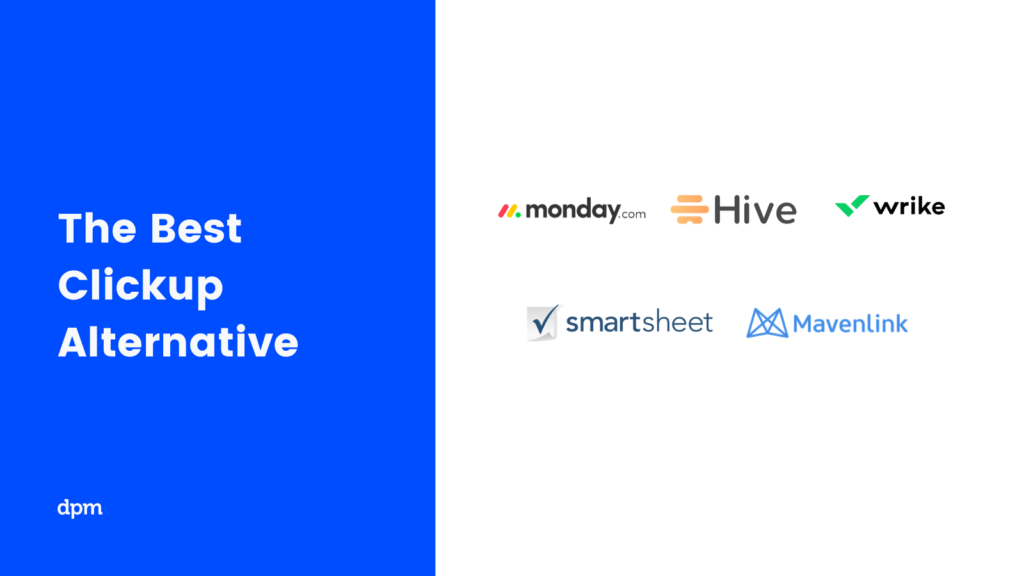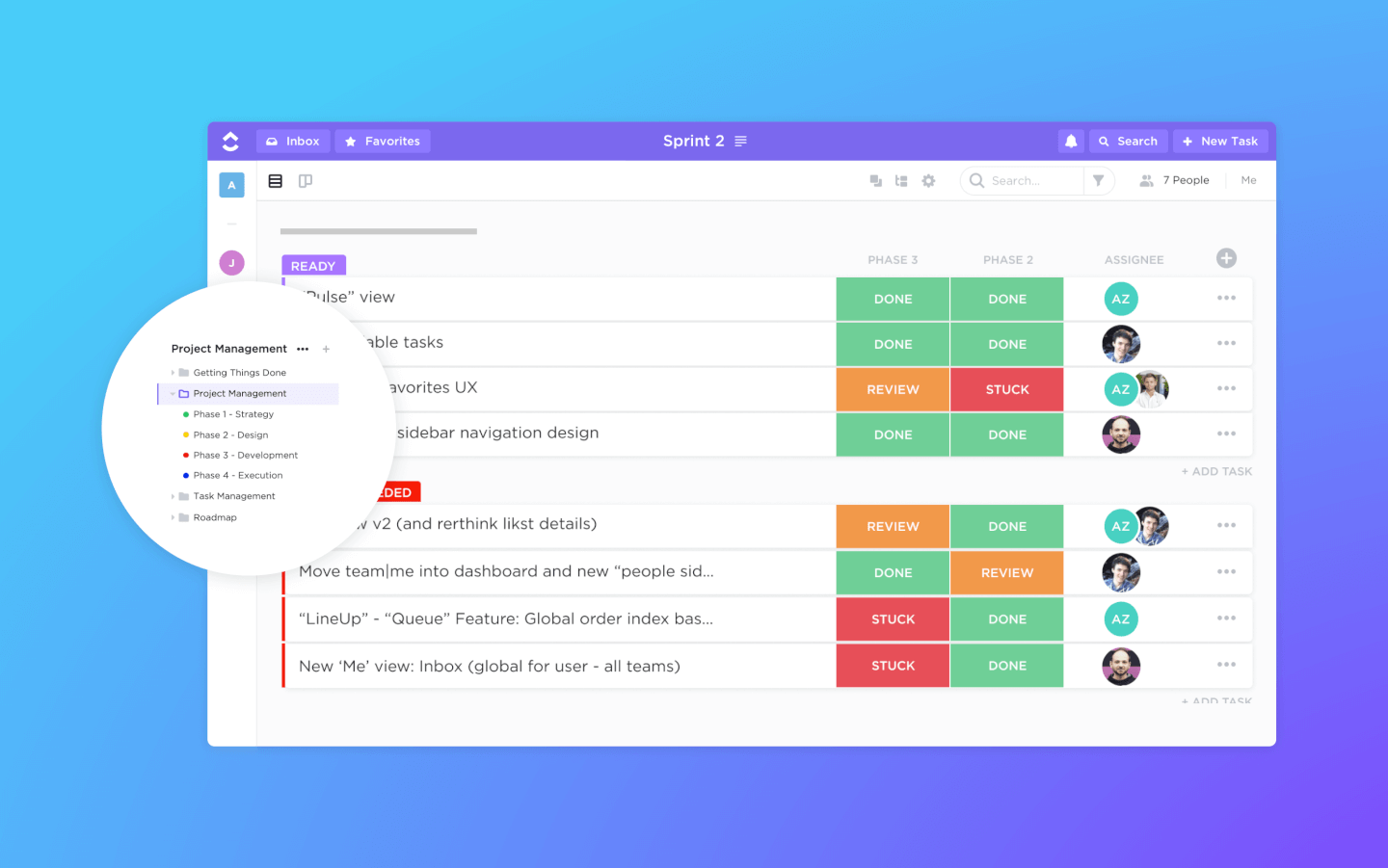10 Best ClickUp Alternative Shortlist
Here's my pick of the 10 best software from the 10 tools reviewed.
Get free help from our project management software advisors to find your match.
With so many different ClickUp alternatives available, figuring out which is right for you is tough. You know you want to find the best alternative so you can manage your projects and collaborate with your team more effectively but need to figure out which tool is best. I've got you! In this post I'll help make your choice easy, sharing my personal experiences using dozens of different ClickUp alternatives with a variety of teams and projects, with my picks of the best ClickUp alternatives.
What Are ClickUp Alternatives?
ClickUp alternatives are project management and team collaboration software solutions. They provide similar functionalities to ClickUp, but with different sets of features, user interfaces, and pricing strategies. These tools are used for managing tasks, tracking projects, and facilitating team communication and collaboration.
The benefits and uses of ClickUp alternatives include offering various customization options to fit specific project and team needs, diverse features to cater to different project types, and often more cost-effective solutions. They improve team collaboration, are scalable to accommodate business growth, and usually provide a wide range of integration capabilities with other business tools.
About the Tool
ClickUp is a project management software with advanced features for managing and completing all your team’s projects in one platform. Users can plan projects, use custom fields, schedule tasks, set task dependencies, create automations and manage resources in a centralized workspace, as well as communicate and collaborate with team members and guests.
Task management features include task checklists, subtasks, and task templates. Additionally, you can filter, sort, search for, easily reorder, and view tasks in the manner most convenient for the team. Users can also create Gantt charts, and access calendar views, board views, and over 10 additional ways of visualizing information.
ClickUp also includes excellent features for file sharing and collaborative editing on Wikis and online docs. Users can comment on documents and tasks, mention teammates, and chat with other team members for increased communication and collaboration. Reporting features include the ability to create custom dashboards, as well as six built-in report types for team reporting.
ClickUp offers native integrations with Slack, G Suite, Airtable, Basecamp, Dropbox, Jira, and many more tools, as well as over 1,000+ integrations through Zapier.
ClickUp’s free forever plan is robust and includes all primary features. However, this free version has usage limits and prompts you to upgrade once you use them. The unlimited plan starts at $5/user/month and offers additional functionality.
10 Best ClickUp Alternatives Compared
In this overview, we break down the pros and cons, pricing, trial info, and expert opinion for each of the tools. We’re also comparing every solution to ClickUp so you can understand if it’s a better choice for your team members and specific project needs.
Why Wrike is a great ClickUp alternative
Wrike has two separate plans for agile marketers and creative teams that come with tailored features: like Wrike Publish, an extension for Adobe Creative Cloud, and lots of tailored templates for your workspace. ClickUp has yet to build a native Adobe integration to help creatives connect all of their work. Just note that invoicing, budgeting, and billing are impossible in Wrike too unless you’re using one of their third-party integrations.
Best ClickUp alternative if you’re looking for improved ease of use and a shorter learning curve
Why monday.com is a great ClickUp alternative
If your team’s having a hard time getting used to ClickUp’s UI, monday.com’s interface is much more intuitive thanks to its flat method of organizing information through grids. In essence, everything is managed within a sleek and colorful visual workspace. Unlike ClickUp, monday.com has multiple subscription tiers meaning you can pick what features you want and slice and dice to keep your workspace lean. Additionally, monday.com has a superior mobile app in terms of functionality and GUI.
Plaky
Best alternative for simple visual task management with unlimited projects
Why Plaky is a great ClickUp alternative
Plaky is a great ClickUp alternative for teams looking for a simpler way to visualize projects and manage tasks. With a highly intuitive interface, Plaky is ideal for businesses and teams that lack technical expertise and don't have the time or resources to learn more complex platforms. This software also offers a free forever plan, which includes unlimited users and projects, making it a good choice for those on a budget. Overall, Plaky offers powerful project management features like task assignments, due dates, and multiple project views, like Kanban boards, Gantt charts, and lists. It also facilitates team collaboration through commenting, file sharing, and integration with Pumble, a communication app. It even has a mobile app, so users can monitor projects on the go.
Miro
Best ClickUp alternative for a highly flexible and customizable solution
Why Miro is a great ClickUp alternative
Miro positions itself as a flexible and customizable digital whiteboard, offering a distinct alternative to ClickUp. Its infinite canvas supports diverse forms of idea expression, from textual and numerical data to visual elements like images and videos. Integration with tools such as Jira and Asana streamlines project management, while asynchronous collaboration features, including comments and reactions, facilitate teamwork across different locations and schedules. The TalkTrack tool also enables users to asynchronously record explanations of process maps, contributing to clear communication. With an over 300 templates available to get you started, Miro adapts to various project needs without imposing a rigid structure.
Why Scoro is a great ClickUp alternative
Scoro has plenty of features that can help you enter, track, and report on key performance indicators (KPIs) for your team. You can track task efficiency, hours logged by activity, and projects by client. Plus, they have robust sales and CRM capabilities to set and monitor sales goals. You can easily build, bookmark, and share reports outlining these results for the key decision makers at the company.
Why Trello is a great ClickUp alternative
Trello is a great alternative because of the number of features and added functionality it offers. Just like ClickUp, Trello expands its functionality to integrations, but they have the added value of power-ups. These power-ups are developed by the Trello team but also by third-party companies and users. This gives Trello users the option of making almost anything they can think of.
Why Asana is a great ClickUp alternative
Not only is Asana free for up to 15 users, but it is incredibly easy to learn and master. Small businesses and startups can easily get what they need using only the free plan. Asana makes for a simple, mess-free to-do list that can be tailored to everything from small personal goals to complex project tracking. And unlike ClickUp, they don't have limitations on how many charts and reports you can access on the freemium plan.
Why Infinity is a great ClickUp alternative
Infinity has a unique “pay once and you’re done” pricing model, which is refreshing in the software-as-a-service space. As for what they do best, Infinity has a “vote” feature that lets you add an interactive feedback icon to new ideas or product direction. This lets all users “like” or “star” new ideas, features, or upcoming projects within your folders/boards. This is a quick and easy way to check the pulse of your team when making decisions for project direction.
Basecamp
ClickUp alternative with a flat monthly rate, no matter your team size
Why Basecamp is a great ClickUp alternative
Basecamp is a great ClickUp alternative for large teams because it does not charge a per-user rate. Instead, Basecamp offers their platform for a $99/month flat fee. This gets you unlimited projects, unlimited users, 500GB storage space, unlimited clients, project templates, and priority customer support.
Why Notion is a great ClickUp alternative
Unlike most project management software on the market, Notion offers its tool for a flat monthly fee rather than a per-user subscription. This can be great for growing teams who need easy scalability without the hassle of paying for each new user separately. This flexibility also makes it stand out as a great ClickUp alternative for companies working with a rotating list of contractors and freelancers.
10 Best ClickUp Alternative Comparison Chart
Here is a table where you can compare the tools we just covered in the overviews.
| Tools | Price | |
|---|---|---|
| Wrike | From $9.80/user/month | Website |
| monday.com | From $8/user/month (billed annually, min 3 seats) | Website |
| Plaky | From $3.99/user/month (billed annually) | Website |
| Miro | From $10/user/month | Website |
| Scoro | From $26/user/month (billed annually). | Website |
| Trello | From $6/user/month | Website |
| Asana | From $13.49/user/month | Website |
| Infinity | From $149 one-time fee | Website |
| Basecamp | From $99/month flat (unlimited users) | Website |
| Notion | From $10/user/month | Website |

Compare Software Specs Side by Side
Use our comparison chart to review and evaluate software specs side-by-side.
Compare SoftwareWhy Might You Need A ClickUp Alternative?
You want a simpler tool (and you don’t want to replace your other tools)
A simple drag-and-drop interface can go a long way. ClickUp is a big, complex and powerful productivity platform. There’s good reason to believe that it could replace a lot of your other tools. However, it also makes it that much harder to teach someone you are onboarding.
Plus, if you already have and are happy with many of your other project or work management tools, you might not want or need Clickup to replace them all. You might just want to integrate them with what you’ve already got.
You send a lot of invoices
ClickUp isn’t a complete project management platform. Missing features like no invoicing and billing options mean you’ll need to finish your projects in another project management tool.
You need more advanced reporting capabilities
While ClickUp does provide reporting to some extent, it tends to provide basic insights rather than using business intelligence or machine learning to elevate the informational output.
You might want a simpler interface
The huge bundle of features this project management app comes with implies you’ll get an interface that’s cluttered and confusing for newbies. There are also only two subscription plans, free and paid, meaning you can’t cut out features you don’t need with a mid-tier subscription.
Key Project Management Features For A Viable ClickUp Alternative
Task and work management
ClickUp already does task management pretty well by providing multiple ways of viewing tasks, due dates, subtasks, and task lists: List, Time, Kanban Board. Alternatives to this task manager should offer more options or advanced versions of these views.
Resource management
The ClickUp scheduler offers weak limited capacity insights, making it suitable for small teams, startups, and freelancers only. A solid resource scheduler will help you oversee capacity, no matter the team’s size.
Time tracking and timesheets
Time tracking is done either manually or automatically through the ClickUp extension. Timesheets and time reports are a must when switching to another tool.
Team collaboration
It’s hard to beat their collaboration features, so the competitors need a communication suite that’s at least as strong.