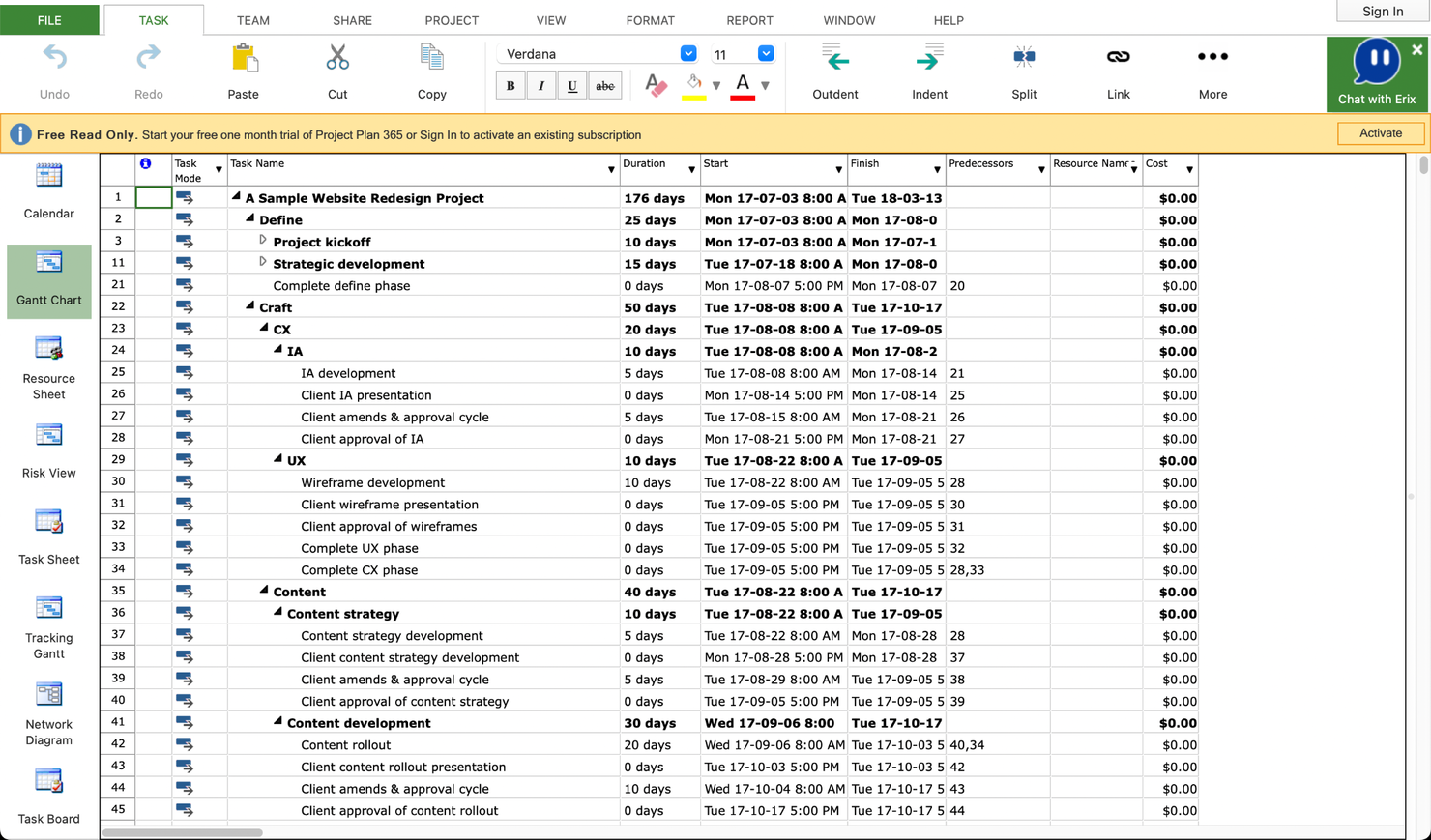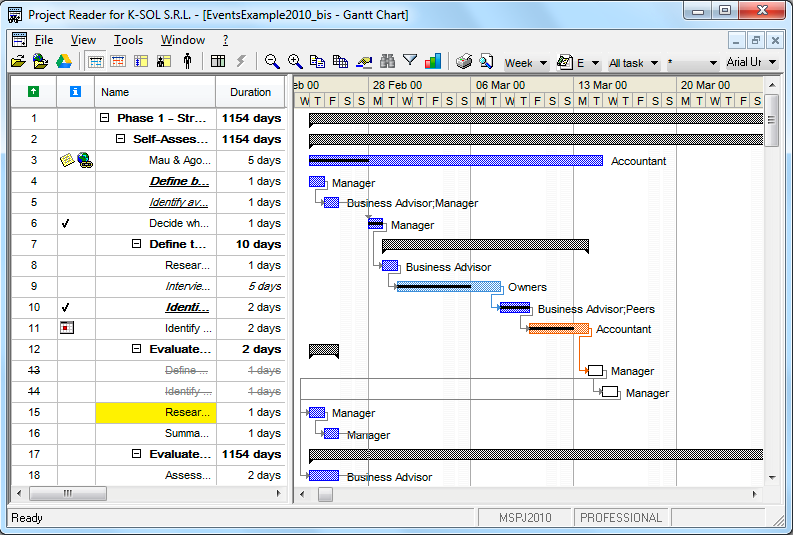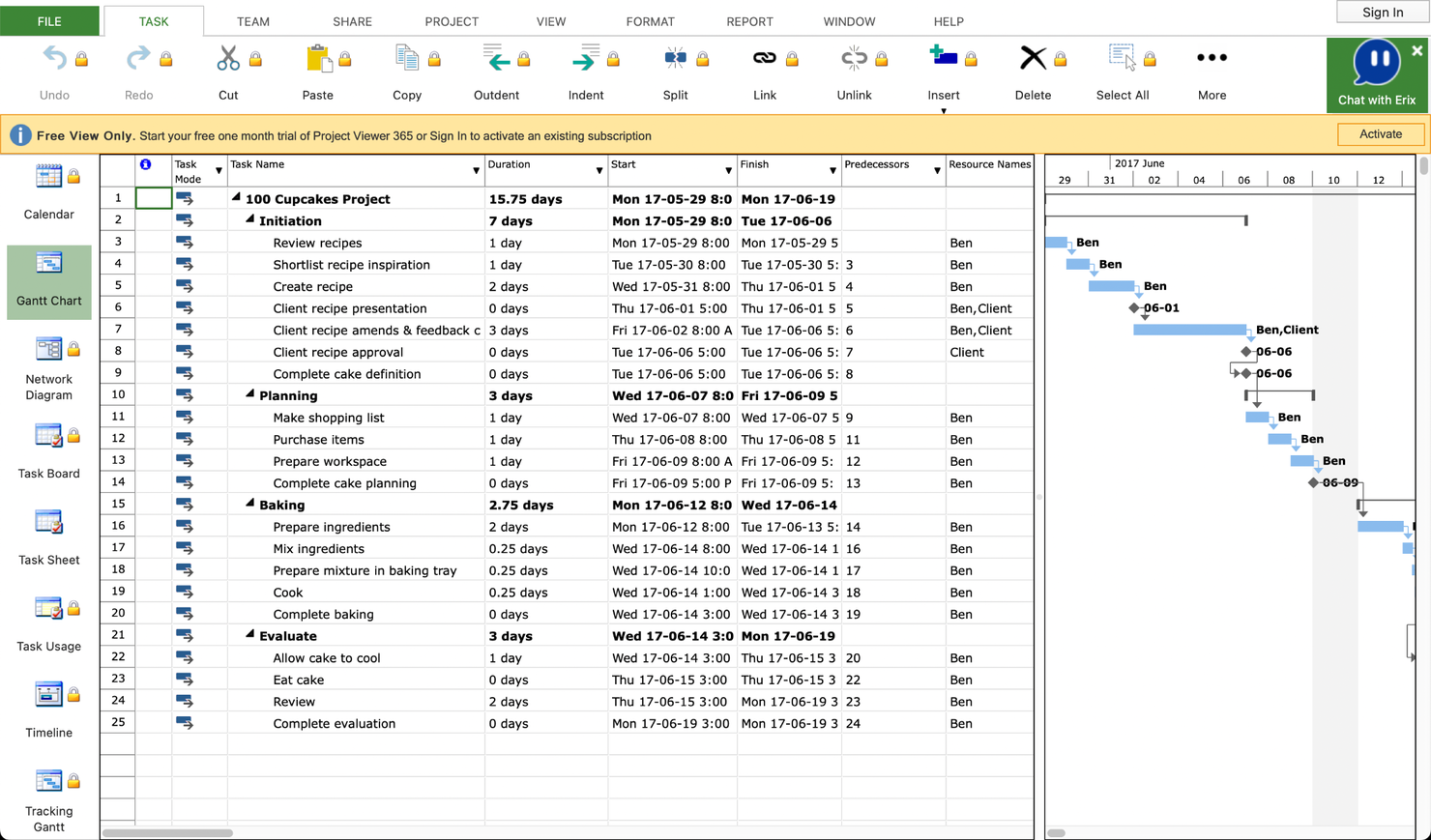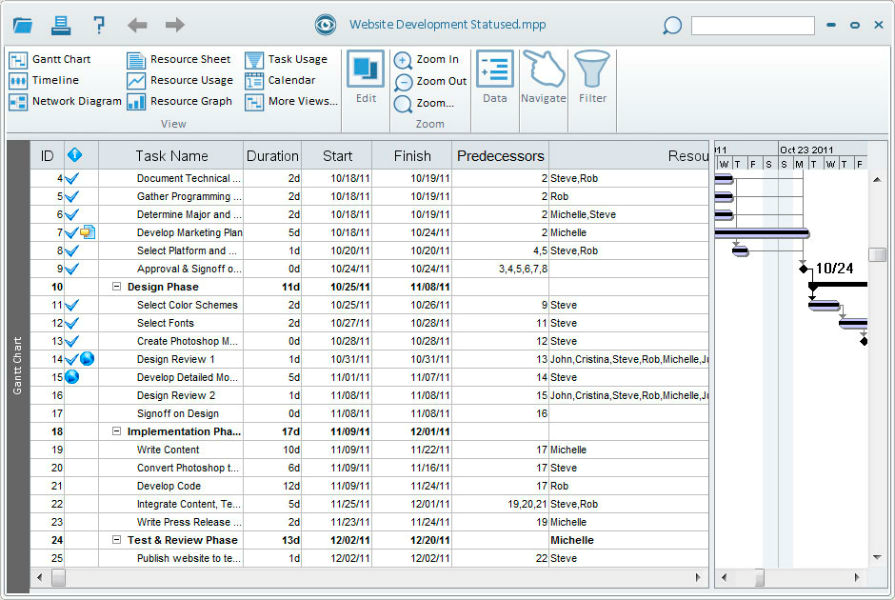10 Microsoft Project Viewer Software Shortlist
Here's my pick of the 10 best software from the 15 tools reviewed.
There are so many different MS Project viewers that making a shortlist of the best can be tricky. You want to have access to .mpp files without having to pay a license for every person who only needs to see the plan - and need the right tool for it. I've got you covered! In this post, I use my personal experience scheduling hundreds of projects and having used MS Project for many years with large teams, and complex projects to share my picks of the best Microsoft Project viewer.
What Is A Microsoft Project Viewer?
A project viewer is a tool that you can use to open and read native MPP files and all the details of a Microsoft Project plan without having to install Microsoft Project on your computer.
The tool lets you open, view, and review Microsoft Project files without the need for Microsoft Project. It allows you to see project details, task lists, timelines, dependencies, and other project-related information without the ability to make changes or edits to the original project plan. This can be useful for stakeholders, clients, or team members who need to stay informed about project progress or collaborate with project managers and team leads.
Overview Of The 10 Best Microsoft Project Viewers
Here’s a brief description of each tool to show why it’s a viable option for you to consider as your next Microsoft Project viewer.
Best Project viewer with robust PM features and import guidelines for .mpp files
ProjectManager, at first glance, is a tool that looks like MS Project and has task, resource, and financial management features. The beautiful thing about this tool is that you can import your .mpp files with just minor tweaks during the process, and you’ll have a powerful tool at your disposal.
When you import a file, make sure you follow the ‘import guidelines’ link. This will download a .xlsx file on your computer containing a demo import with the exact field sequence you need to follow and the field descriptions.
Note: The free version will let you see the task view only. You will have to upgrade if you want to see a Gantt chart.
ProjectManager integrates with MS Project, Excel, Office 365, Salesforce CRM, QuickBooks, Xero, Dropbox, Desk.com, JIRA, Hubspot, Slack, Zendesk, Evernote, OneLogin, OneDrive, and the complete Google Suite. They also have a powerful REST API to help you build against internal or external tools.
ProjectManager has a free plan for up to 3 users. Paid plans start at $11.50/user/month and have a 30-day trial.
Best MS Project type planner available on PC, Mac, and mobile phones
Gather around kids; it’s story time! Project Plan 365 is a project management tool developed by Housatonic Software. After developing one of the world’s first MS Project viewers, Project Viewer 365, Housatonic wanted a full platform inspired by Microsoft’s product, 100% compatible with .mpp files, and cloud-ready. This is it!
Since this platform is so similar to Microsoft’s tool, it is easy to navigate around it and looks exactly like their viewer (also on this list). Remember it is 100% compatible with .mpp files, so just go to your computer files and open them with Project Plan 365. Easy!
My suggestion is you download this instead of the viewer. After the download, you can select if you want to stay in read-only mode or activate the free trial. That way, you can have a viewer that is one click away from becoming a full-on project management platform.
Note: This app lives on your devices, not online as a browser app.
Project Plan 365 integrates with popular cloud services, such as Google Drive, Dropbox, Box, OneDrive, and more. It also connects to SharePoint, Microsoft Project Server, and BaseCamp.
Project Plan 365 plans start at $10.99/user/month and offer a 30-day free trial.
Project Reader will make you think you are using MS Project as their software supports the Gantt chart, tracking Gantt, task usage, resource usage, and resource sheet views. All this support is a result of their 16 years in the market.
For those of you dealing with large projects, the tool offers search functionality to help you find data. Also, you can filter information by either selecting from predefined filters or making your own. Unfortunately for Mac users, this software is Windows only!
Project Reader supports multi-language at runtime in Spanish, English, Portuguese, Italian, German, and French. Regarding MS Project, it supports files from the 1998 version all the way to 2019.
Project Reader has licensing options for many company sizes. However, their single workstation license starts at $29/year and offers a 30-day trial.
The Seavus Project Viewer is a standalone application and comprehensive viewer for reading native .mpp files of any Microsoft Project version. The interface looks pretty similar to the one of Microsoft Project, so learning to work with the project plans shouldn’t take much of your time.
The software supports all MS Project views and can be installed on Windows and Mac computers. Their latest product development includes an online project viewer through the PPM Core project and portfolio management platform. This viewer helps you open .mpp files directly from a browser (no installation required).
Seavus supports .mpp files from 2007 to 2021. The viewer integrates with Skype for Business to let you view the presence status & contact cards of team members and start Instant Messaging (IM) with anyone in your team.
Seavus’s licensing for Mac is available upon request. However, Windows licensing starts at $29.50/perpetual license and offers a 15-day free trial.
Project Viewer 365 offers a free version of their software that lets you view your .mpp projects with a couple of clicks. The tool has a look and feel that resembles Microsoft Project, so it won’t be difficult for you to navigate through.
This software works on Windows, Mac, and mobile devices. Besides the free version (only view), you can pay to be able to edit, share, and print your projects. As a viewer, though, the free version is more than enough to display tasks for your team.
Project Viewer 365 works with any 2021, 2019, 2016, 2013, 2010, and earlier .mpp file format.
Pricing for this tool is based on 2 paid tiers. Advanced features start at $25.49 per year.
MOOS Project Viewer is a user-based licensing software that lets you do more than just view a Microsoft Project file. The advantage of having user licensing is that you can purchase one, install it on multiple computers, and log in with the same account at different times.
Regarding functionality, the tool gives you the chance to look at your project’s critical path, deadlines, and baselines. Additionally, you will have different views like Gantt, resource, and task views to show you different information. Because this tool is Java-based, it works on Windows, Mac, and Linux systems where Java is enabled.
With this software, you can open any Microsoft Project file type (.mpp, .mpt & .xml) and all Microsoft Project versions from 2000 to 2019.
MOOS Project Viewer is priced at $25/user/year and offers a 30-day free trial.
Invented in the year 2000, Steelray viewer is a tool that wants to help you reduce the costs of using Microsoft Project in your organization. As not all your users will need the full functionality that Microsoft offers, this viewer is there for all team members who just need to take a look at the project file.
Steelray allows you to properly scale and print your plan if you need to. It also helps you handle massive projects through its search functionality that lets you search through task information, resource names, and dates.
Steelray can open files from MS Project’s 2019 version and all the way back to 1998. Additionally, it supports Oracle Primavera project portfolio management software files.
Steelray subscriptions start at $19/user/year and offer a free trial.
GanttPRO
Best to import data .mpp files except comments, attachments, and descriptions
GanttPRO is a project management tool that has much more than a viewer. Among the top features are resource planning, task management, and time management. I wanted to include it in the list because its price point is low, and works with MS Project.
Uploading your .mpp file to GanttPRO is easy. You just click on the ‘+’ button on the menu and select ‘new project’ > ‘import.’ That will send you to a window where you can upload the file from your computer. A few seconds later (maybe more if it’s a large project), voilà, you can see your project in GanttPRO.
Note: The tool does not import task descriptions, comments, and attachments. Everything else should be there.
GanttPRO integrates with JIRA Cloud but does not list any other native third-party connections.
Pricing starts at $7.99 and has a 14-day trial.
ClickUp is a work management platform that can be used in place of Microsoft Project. It has task management, time tracking, collaboration, and document management features. Whiteboards and live chat support team collaboration on projects directly in the platform. Reporting tools help track progress and monitor goals and KPIs.
This software is intended to go beyond project management to become a central hub for every team's work planning, collaboration, and monitoring. Users can upload .CSV and .XLSX files or extract data from tools like Trello, Jira, and Asana to migrate to the platform.
Several native integrations are available including Dropbox, Figma, Google Workspace, HubSpot, Intercom, Loom, Microsoft Teams, Outlook, Slack, Toggl Track, Zoom, and more. A paid Zapier account can also unlock additional integrations.
Paid plans start from $9/user/month, and a free plan is available.
Smartsheet
Best scalable work management platform for the price of a viewer
Smartsheet is a sheet-based work management platform. Although it is not your typical viewer, you might want to consider switching to this tool altogether. The enterprise-ready platform has a low price tag on it and dozens of features from task management to governance & admin.
Importing takes 2 clicks, but there are certain compatibility issues you have to address. Before you import a .mpp file into Smartsheet, you will need to remove constraints such as ‘must finish on’ and expand all columns. These 2 elements of an MS Project file will wreak havoc during import.
Note: Chrome did not work when I tried to import the file. I had to use a different browser.
Smartsheet integrations include Microsoft and Google apps, as well as development essentials like Jira and useful business apps like Salesforce, ServiceNow, Slack, Box, and Tableau.
Smartsheet paid plans start at $7/user/month and come with a 30-day free trial
The 10 Best Microsoft Project Viewers Comparison Chart
Here is a table you can use to compare all the viewers we just covered in the overviews.
| Tools | Price | |
|---|---|---|
| ProjectManager.com | From $13/user/month (min 5 seats) (billed annually) | Website |
| Project Plan 365 | From $10.99/user/month | Website |
| Project Reader | From $29/year | Website |
| Seavus Project Viewer | From $29.50/perpetual license | Website |
| Project Viewer 365 | From $25.49 per year | Website |
| MOOS Project Viewer | From $25/user/year | Website |
| Steelray | From $19/user/year | Website |
| GanttPRO | From $9.99/ per user / per month | Website |
| ClickUp | From $7/user/month | Website |
| Smartsheet | Pricing plan from $7/user/month (billed annually) | Website |

Compare Software Specs Side by Side
Use our comparison chart to review and evaluate software specs side-by-side.
Compare SoftwareOther Microsoft Project Viewer Options
Here are a few more that didn’t make the top list. I will be adding the ones you suggest in the comments to this section!
- Wrike
Import your files from MS Project 2013 and 2016 in a couple of clicks.
- Hive
Allows you to import files with .csv extension
- Zoho Projects
Project management platform with a free version that acts as a viewer.
- Jira Software
Best for agile teams & workflows
- Odoo
Open source, agile project management platform.
How I Picked The Best Microsoft Project Viewer
I first went looking for all the popular tools in the market based on user reviews and ratings. Then, I narrowed down the list based on what the tools could do as viewers and the experience I've had with them in the past. Finally, I selected the top tools and defined the evaluation criteria below.
Installation method
I look at where the mpp viewer will live on your computer. Whether it’s a browser extension, online tool, or license-based installation. Depending on how you work and the other tools in your tech stack, you could prefer one over the other.
Key Features
- Compatibility: It’s important for the project viewer to be compatible with different versions of the software we want to import from. If a viewer does not support the version of the file you receive, it simply won't work.
- Editing: Sometimes, we need to do more than just view a project. Maybe we want to print it, share it, or edit a few details before using it.
Usability
I look to see how easy it is to import and open mpp files. Some software allows simple one-click options, while others require some preparation work before importing the source file.
Integrations
Some of the tools on this list are project management platforms. I will give you information on their integrations to better inform your software selection. These can include native integrations, connections through third-party connector apps, and custom integrations.
Pricing
I look at pricing. I tell you which tools have a free trial or a free version. Additionally, I try to give you the monthly fees on a monthly plan so you know exactly what you would pay without committing to a yearly plan.
Is there a free project viewer?
Yes. You can find free viewers like the one from Project Plan 365. However, these free versions will only allow you to read (not edit) the files.
Why would I use a project viewer?
While project managers and schedulers create plans in Microsoft Project, other team members don’t need to edit project plans, only to open and view them. Therefore, you use a project viewer to give read access to certain project members and save on licensing costs.
As it costs much less than a standard MS Project license, your IT manager will love you for saving on Microsoft Project licensing fees.
What's Next?
I’m sure there are more viewers you have used and would like to recommend. Let me know in the comments if that’s the case and if having it saved costs for your organization.
If you are someone who likes to write all your to-do lists on post-its and later find yourself in the middle of what looks like a natural disaster zone, not knowing how to organize your tasks, listen to me. We have a newsletter that gives you tips and tricks around project management. Best part? it’s completely free! Join our Insider Membership Newsletter and receive DPM curated content in your inbox.