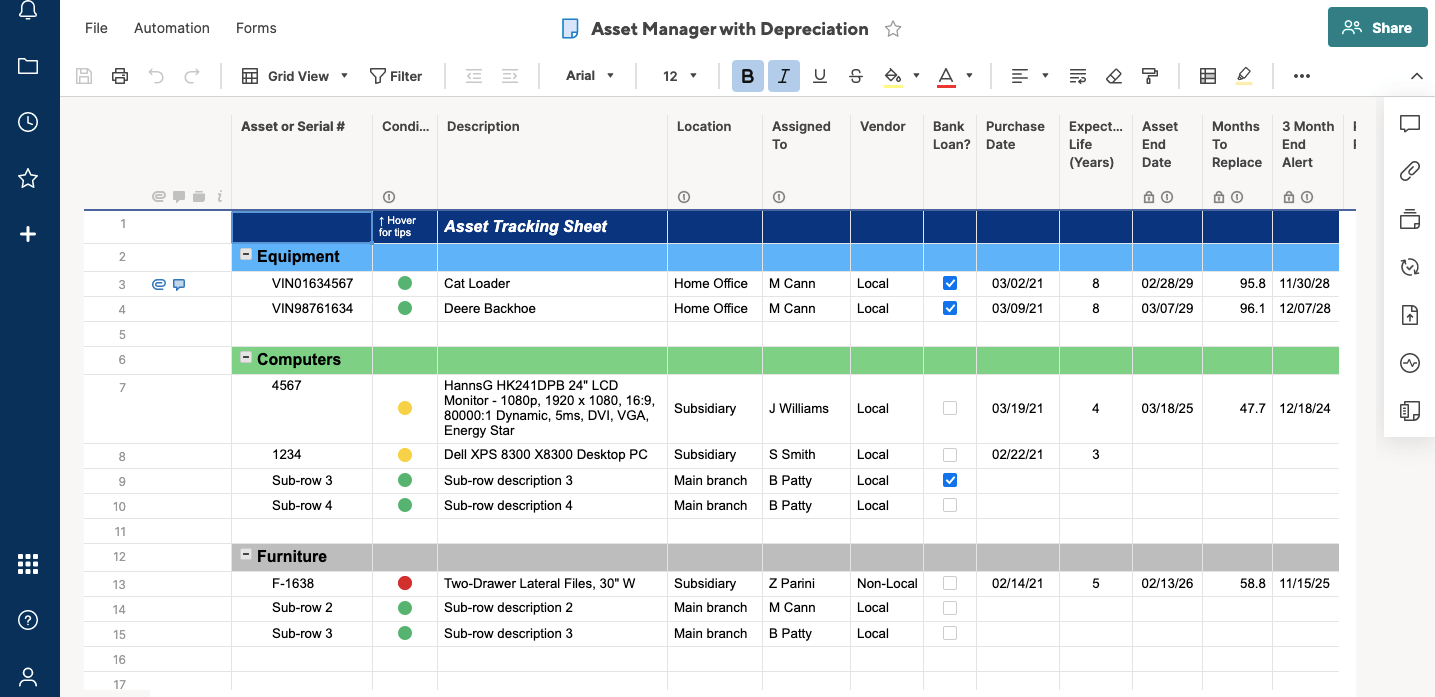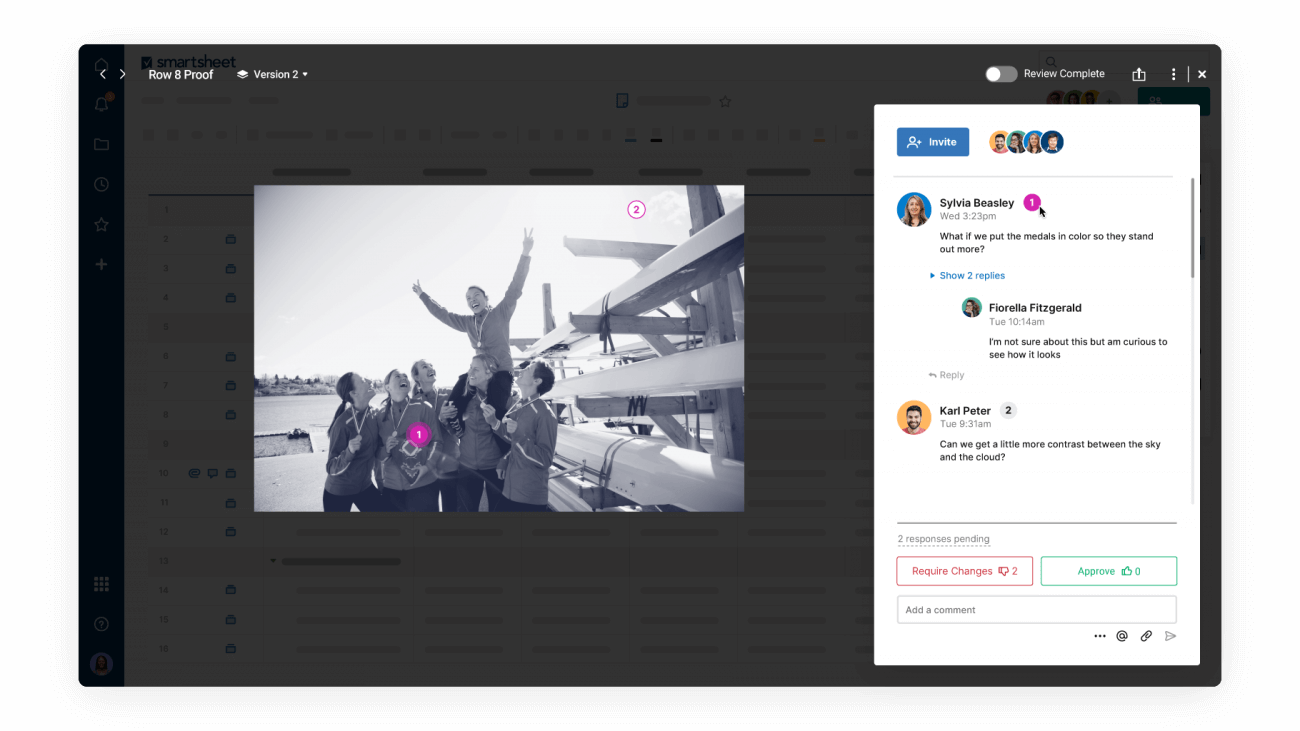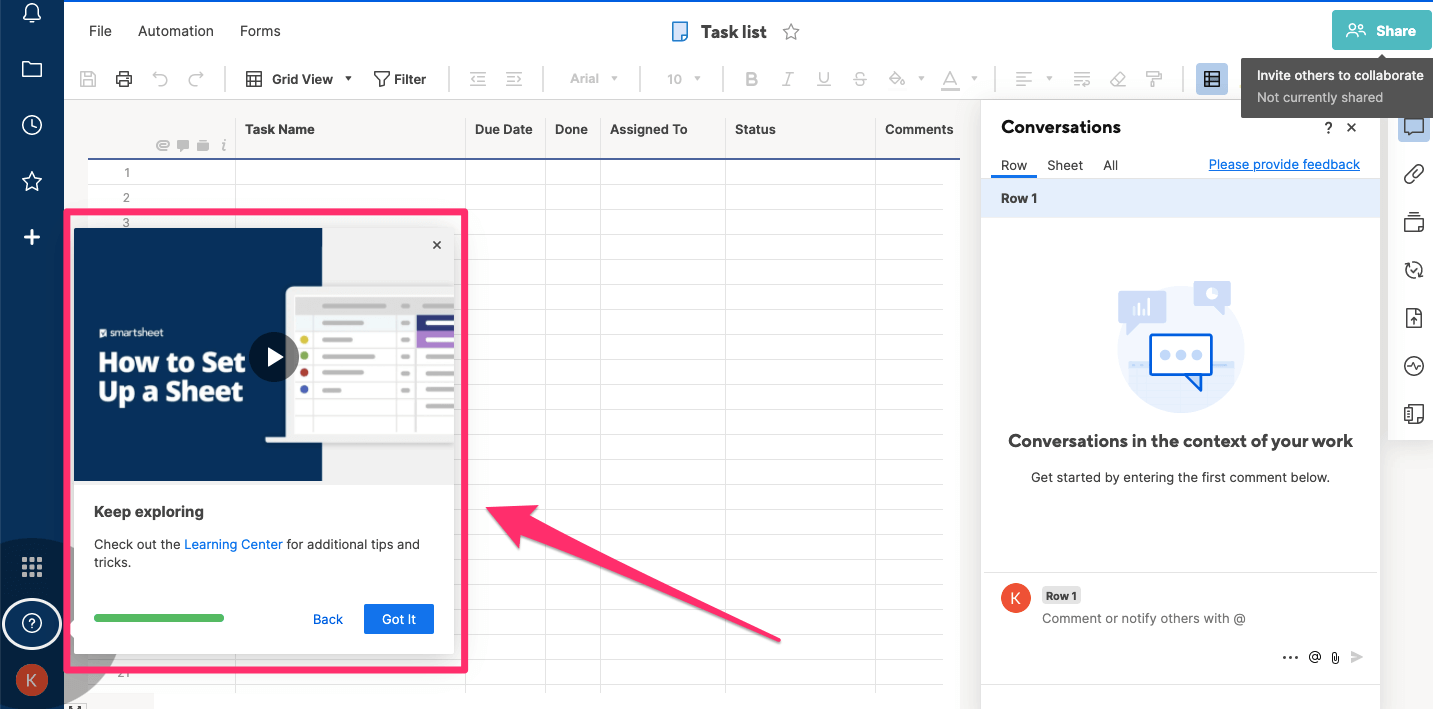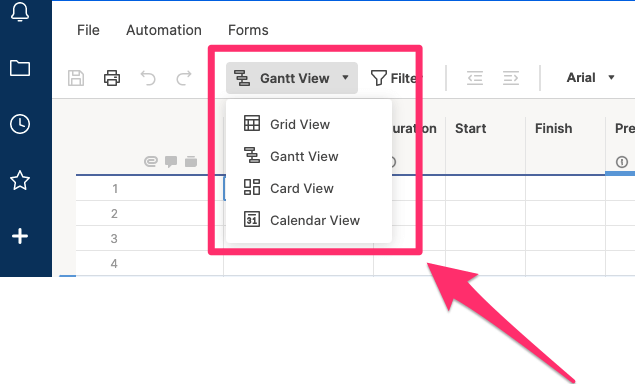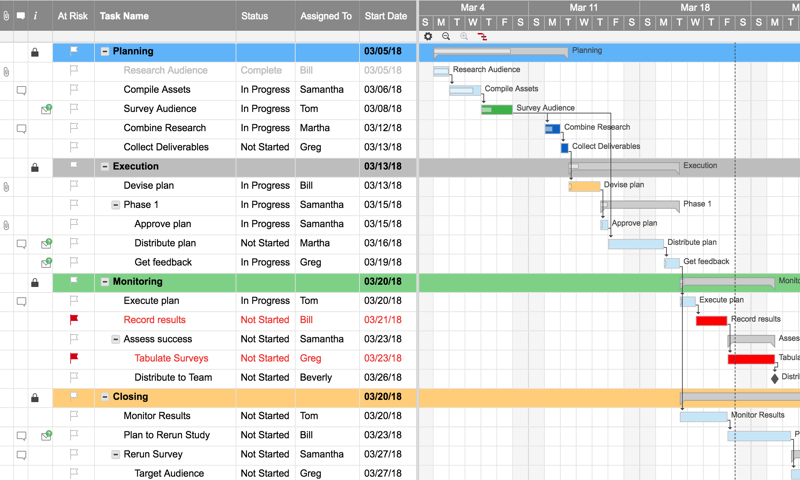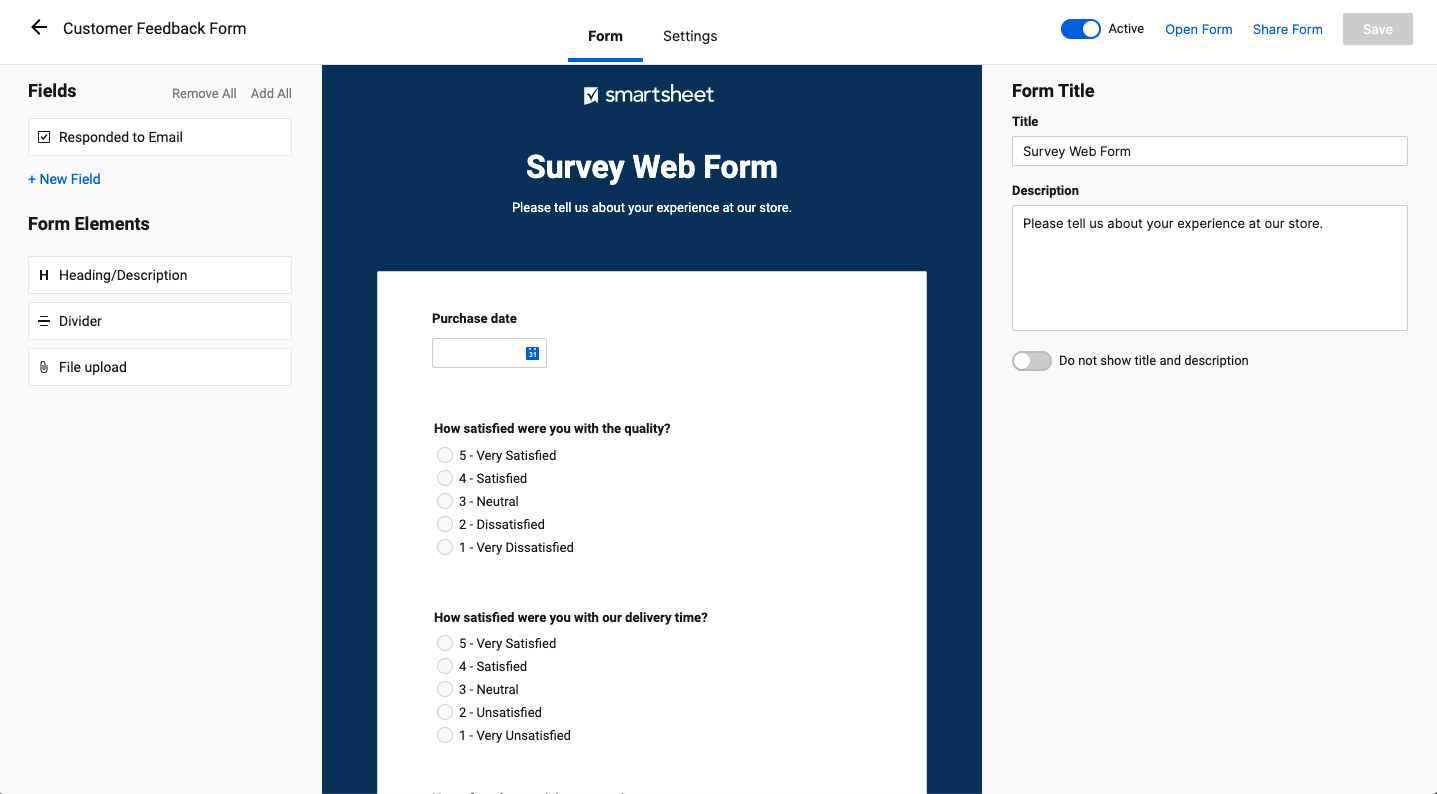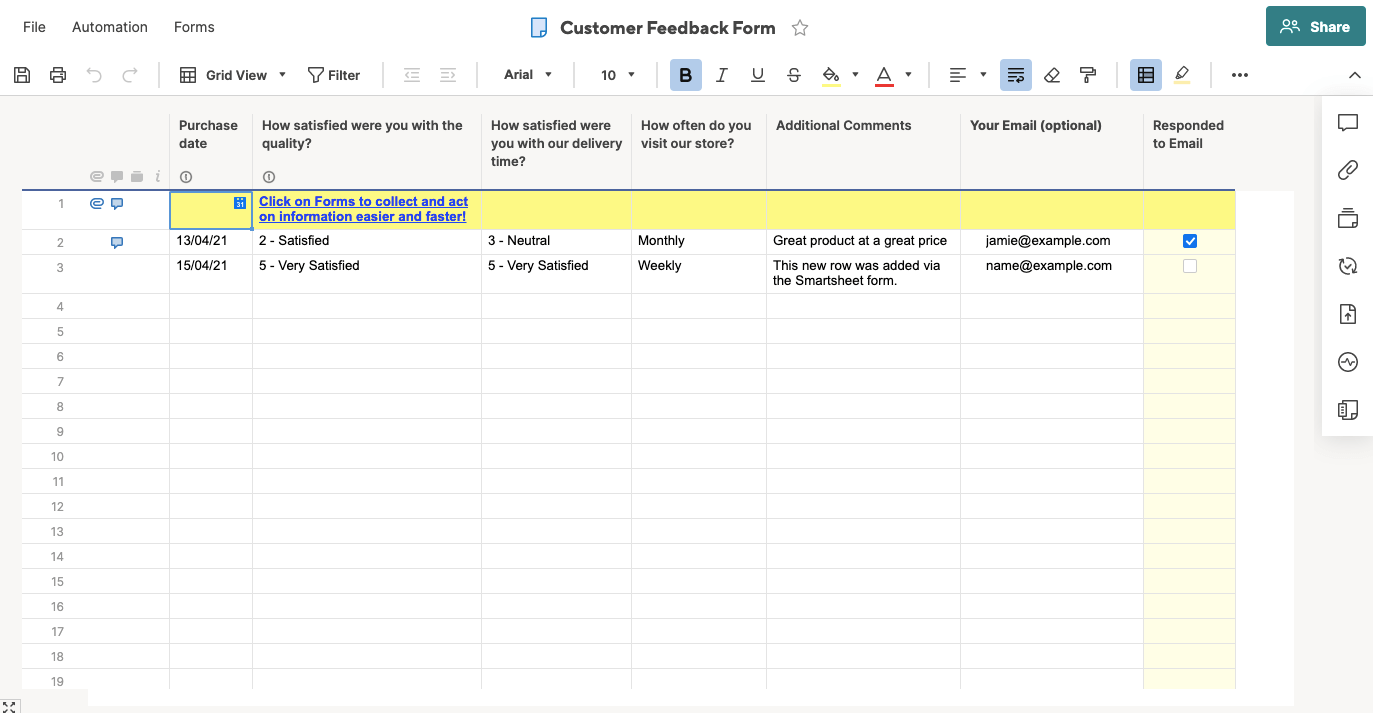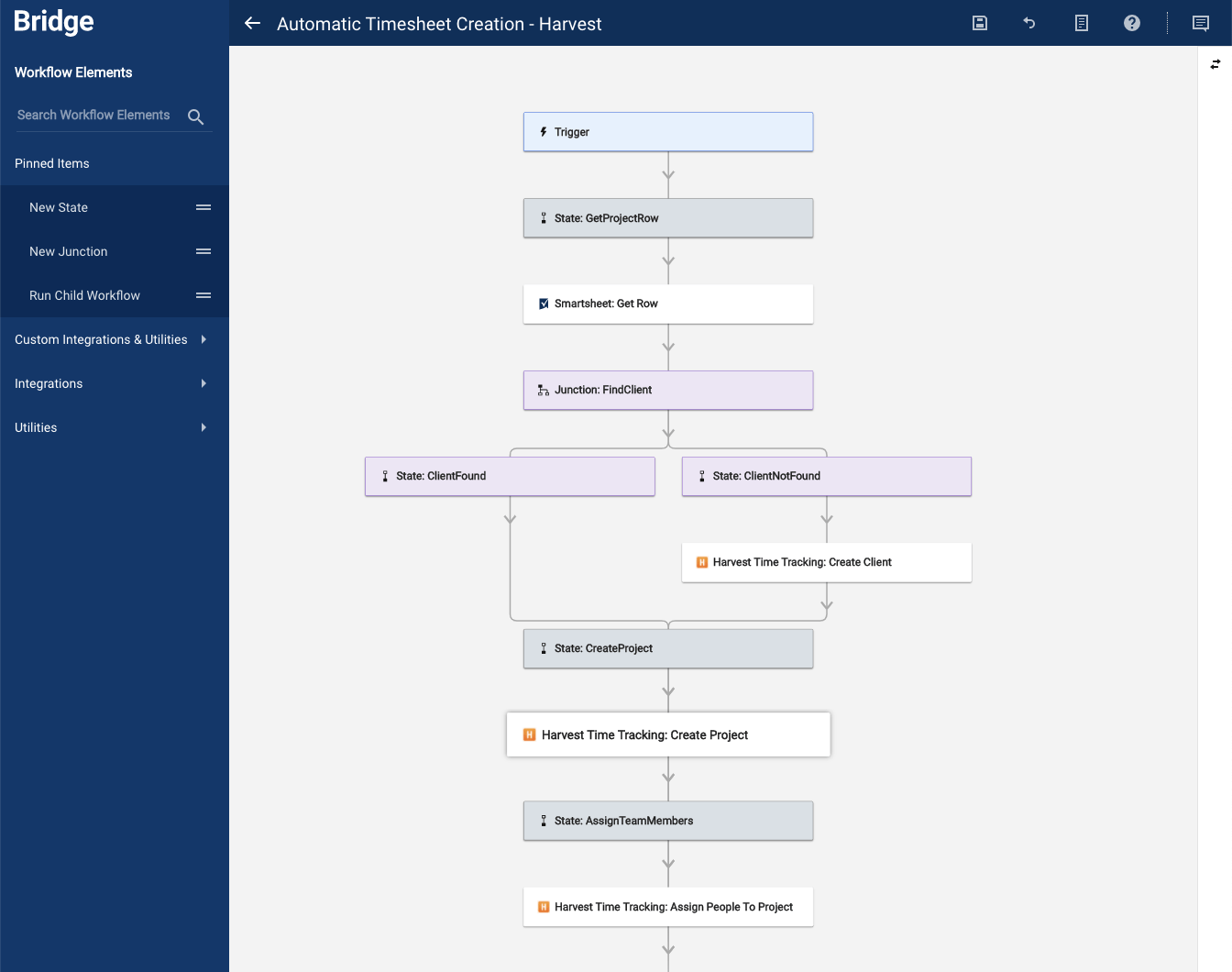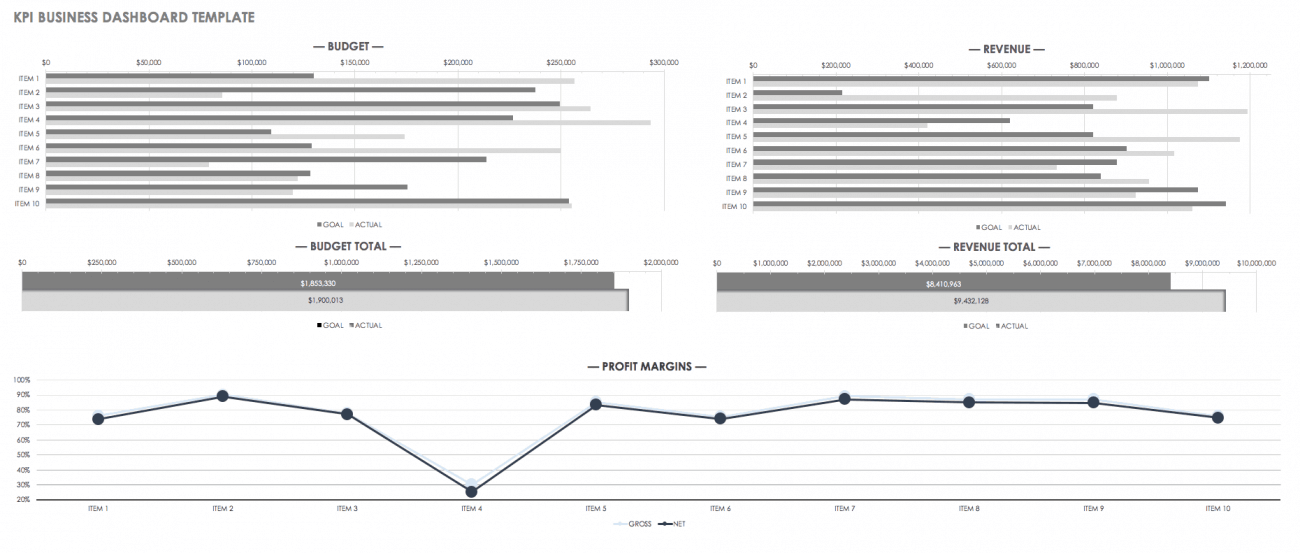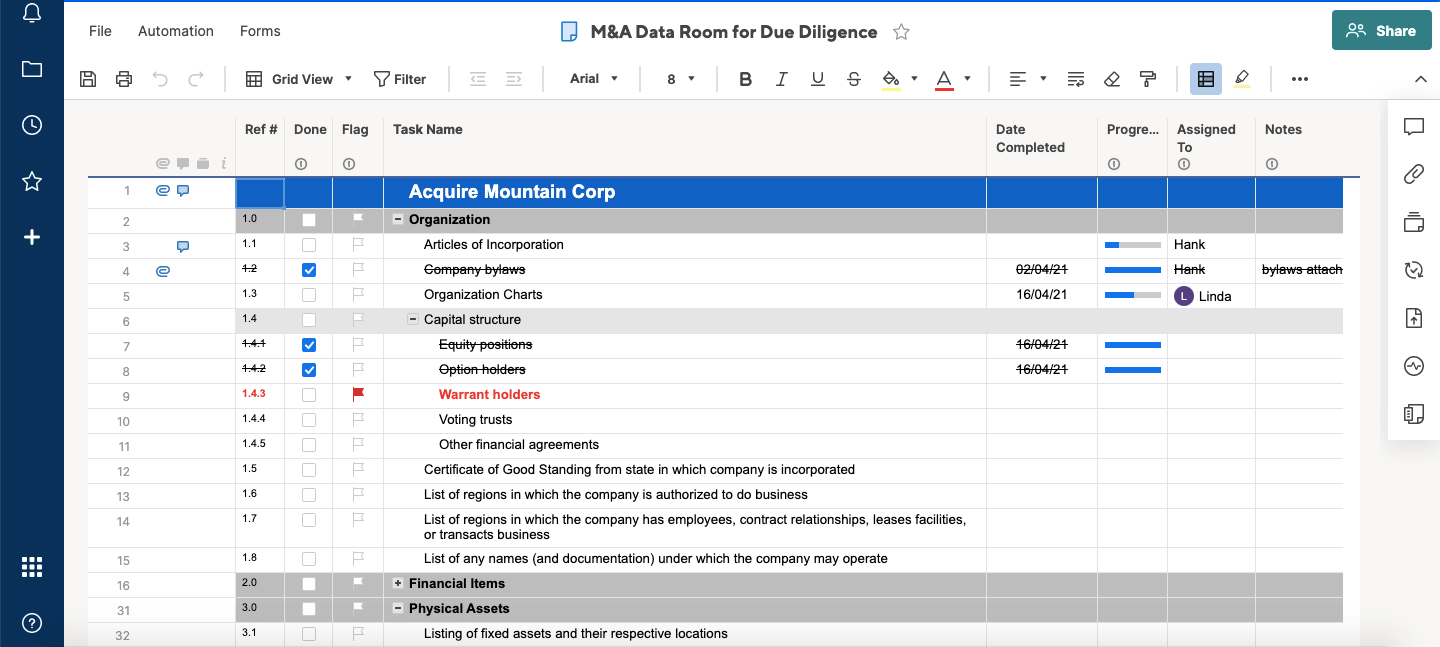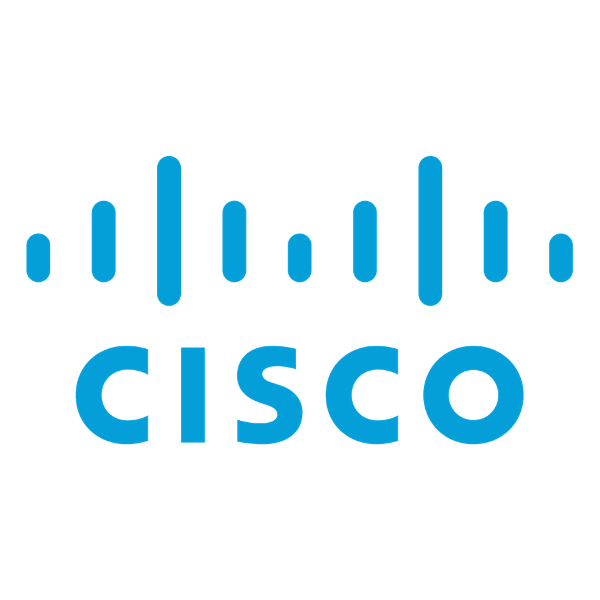Price: $14/user/month
Trial: 30-day free trial
Smartsheet is a project management solution—with a twist.
What looks like an alternative to Excel spreadsheets is actually the tool of choice for many Enterprise companies—more than 75% of the Fortune 500 and 90% of the Fortune 100 use it to plan and manage their projects.
Project managers can use the tool to organize schedules, collaborate with stakeholders, manage budgets, and automate tasks. You can also use the tool’s spreadsheet templates to create customized workflows and track everything from calendar events to resource capacity and task lists.
Added features like interactive spreadsheets, forms, collaboration tools, and reporting dashboards make Smartsheet a true all-in-one project management tool.
Unlike other project management platforms on the market, Smartsheet gives you seemingly endless amounts of control over workflows and automations. You can customize everything, right down to individual cells on each spreadsheet.
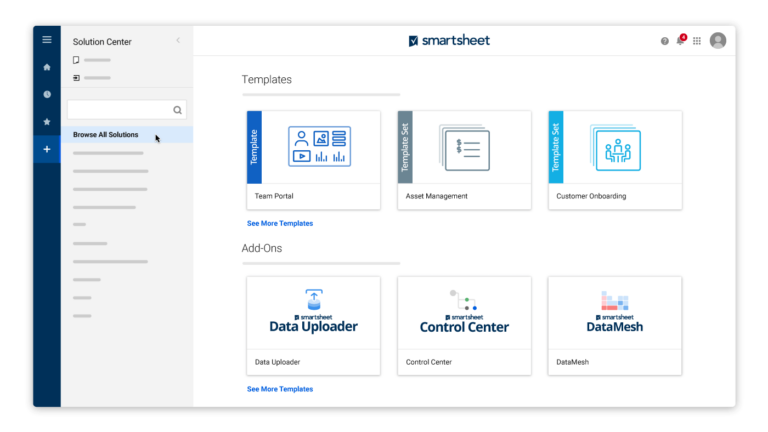
Pricing plan from $7/user/month (billed annually)
Freemium version available
Pros and Cons
Pros
-
Interactive spreadsheets that can support cross-department data
-
Automated workflows using spreadsheets and pre-built templates
-
Customizable dashboards
-
70+ app integrations
-
Input data from external sources using integrated web forms
-
Resource tracking reports to assist in scheduling
-
Proofing and approval tools to collaborate with your team
-
Set task dependencies based on utilization rates
-
Conditional formatting to highlight deliverable dates
Cons
-
It has a (very) steep learning curve, especially for spreadsheet novices
-
Interactive spreadsheets don’t automatically sync changes
-
It’s pricier than other spreadsheet and project management tools
-
Extra fees to access features like resource utilization and time tracking
Smartsheet is one of the most exciting project management tools on the market.
At first glance, it looks like a spreadsheet application with a friendly interface. Yet once you start using it, you’ll find out that it’s anything but a spreadsheet. It’s almost like a project management tool that’s collided with a spreadsheet, CRM, budgeting app, and resource management software.
A lot is going on under the hood.
One of the things you’ll learn quickly is that this is both a curse and a blessing. Smartsheet is fully customizable—you can change every single part of every workflow, spreadsheet, and project funnel.
With this level of customization and control also comes a downside: an extremely steep learning curve. It took me a significant amount of time to learn how to use Smartsheet and get comfortable with it beyond just the basic spreadsheet stuff (thanks to carried over knowledge from Microsoft Excel.)
Part of the learning curve is untraining yourself from what a project management tool should look and feel like. Because Smartsheet looks and feels like a spreadsheet on the surface, its interface and workflows aren’t as clean and easy-to-use at the beginning. But once you know how to make your way around the tool, you can take advantage of traditional spreadsheet powers (like formulas) and integrate them into every segment of your workflows: from budgeting to resource utilization.
This is what makes Smartsheet a worthy candidate to take for a test drive. While it takes a little more time than other tools to learn, it’s a seriously versatile tool that can suit small startups to major enterprise corporations once you get comfortable with it.
The only real question left? Whether or not it’s the best fit for your business.
Pricing plan from $7/user/month (billed annually)
Freemium version available
-
Project Management
Use Smartsheet to plan, track, schedule, and report on your project from conception to completion. -
IT & OPs
Use Smartsheet to organize request tickets, manage resources, track issues, and prioritize your backlog. -
Marketing
Use Smartsheet to communicate cross-departmental needs, unify brand standards, and approve visuals. -
Construction
Use Smartsheet to visualize schedules, plot milestones, communicate deadlines, and navigate task dependencies. -
Content Management
Use Smartsheet to streamline content management and save time by automating internal and client-facing processes. -
Healthcare
Use Smartsheet for workforce planning in a manner consistent with HIPAA, GxP, CCPA, and GDPR requirements. -
Financial Management
Use Smartsheet to automate audit processes, track strategic initiatives, and manage your project portfolio. -
Sales Teams
Use Smartsheet to build customize sales-oriented dashboards that track financials, goals, and initiatives.
Smartsheet Features Demo Video
Features: What I Like About Smartsheet Project Management Software
Here are some of the best features Smartsheet has built into its interface.
User-friendly interface
This is where the magic happens—The Smartsheet Solution Center.
The solution center is the main hub of the tool. It’s here that you access Smartsheet’s “core capabilities”: templates, boards, workflows, and integrations are all found here.
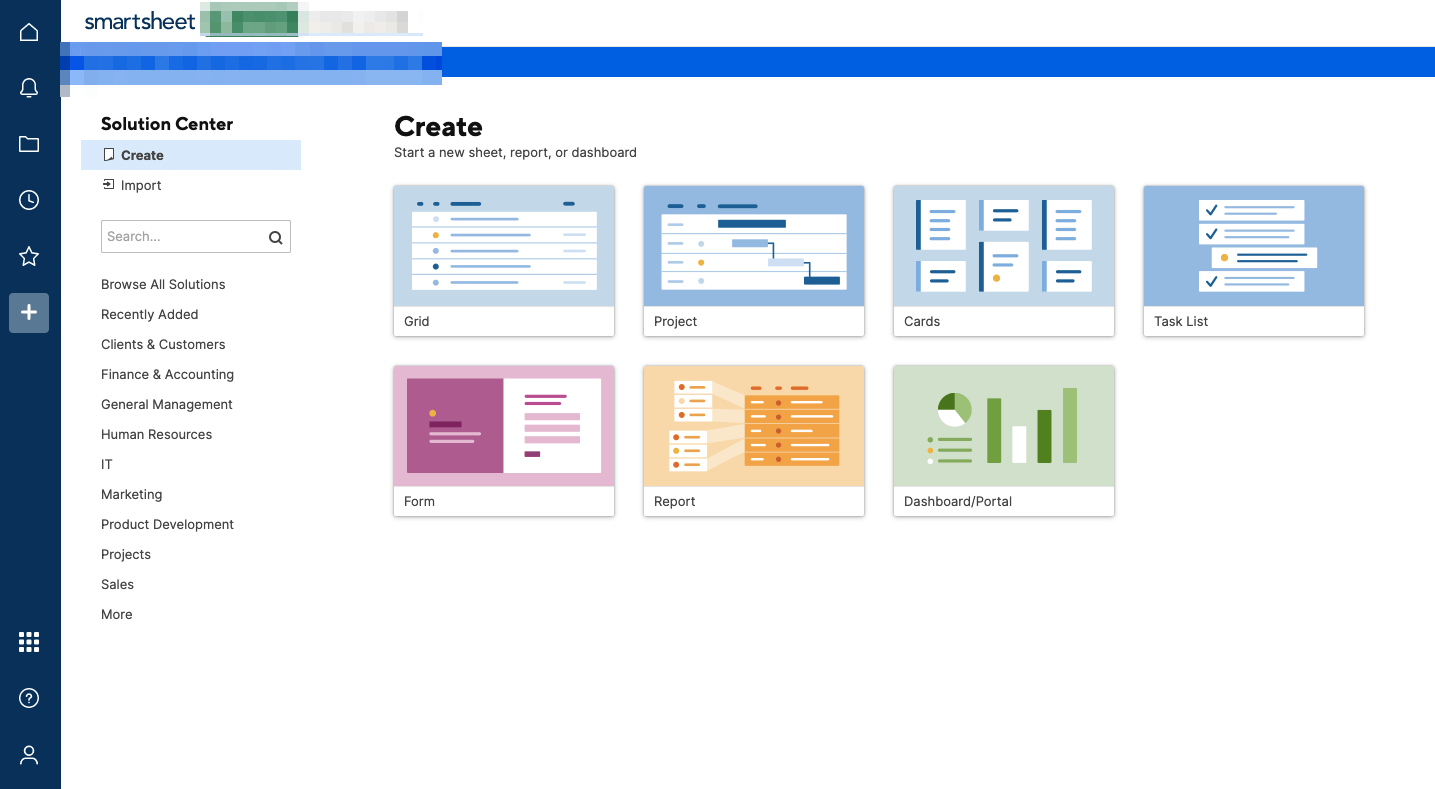
Smartsheet’s Solution Center, where you can create workflows and plan projects.
You can search and select templates to work with and start building out your automation processes and workflows from the control center. Each time you use a template or board, it’ll be automatically added to a workspace inside the control center so you can easily access them.
10,000ft Management Feature
The 10,000ft integration is a Smartsheet integration you can use to align your projects with staffing needs.
The tool allows you to get a high-level view (hence the name) of your team’s availability and what tasks they’re working on. With this information, you can then decide who has space on their schedules to allocate new tasks and deliverables to keep projects moving seamlessly through your pipeline.
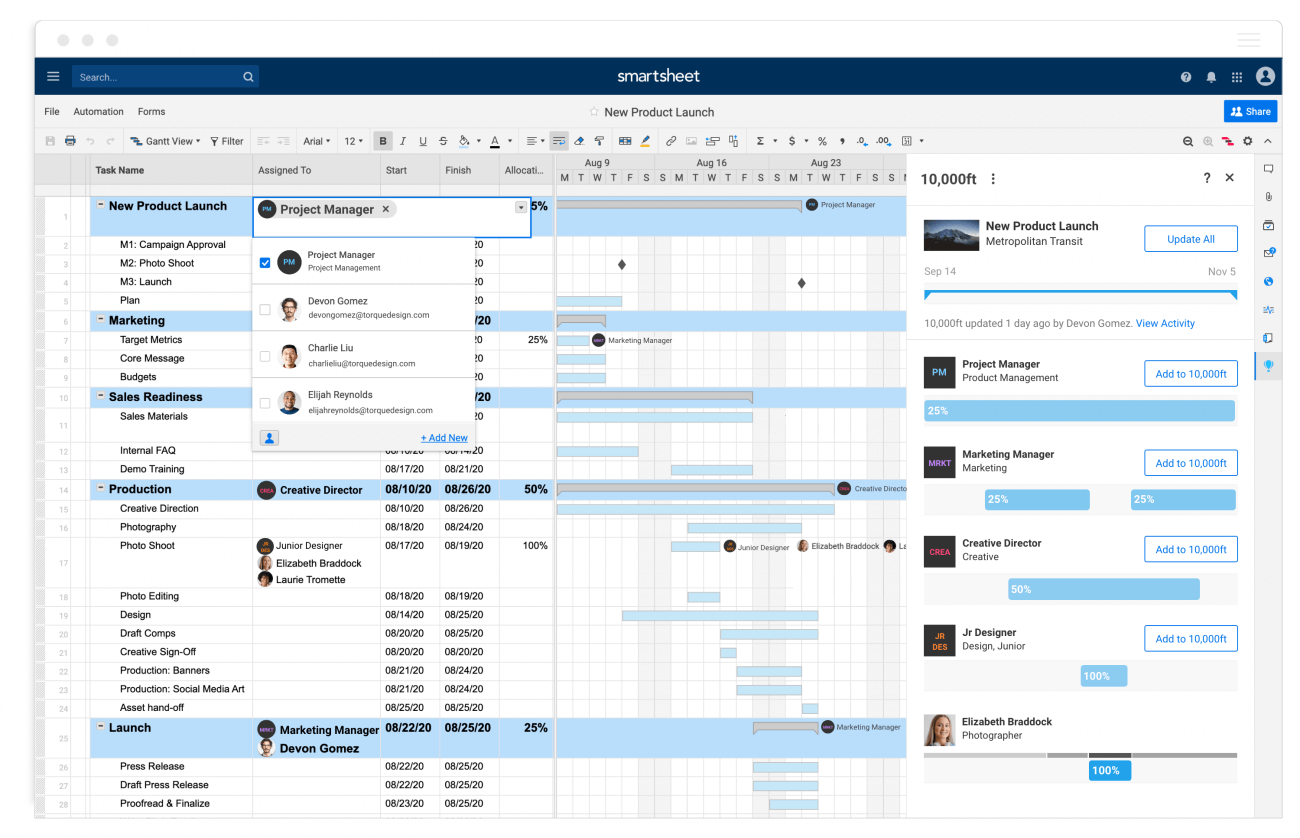
The 10,000ft feature breaks down every project and tracks each employee’s workload in detail.
This level of information is also super valuable for project managers who need to shuffle project milestones or push a task ahead of the queue. If you know exactly who has some spare time on their calendar, it’s easier to meet a client’s expectations and deliver a project ahead of time without overloading your team’s schedules.
You can also block out space on a team member’s calendar if you know you’ll need someone with a specific skill set for a project in your pipeline. Once you know exactly what tasks to put on their calendar, all you need to do is plot them on your team member’s schedules and include some detailed notes to help them get started.
Custom Workflow Automations
Like other spreadsheets, one of the most significant benefits of Smartsheet is that it automates data entry and daily tasks.
Using the workflow tool, you can build custom automations with a series of when/if/then statements that trigger specific actions.
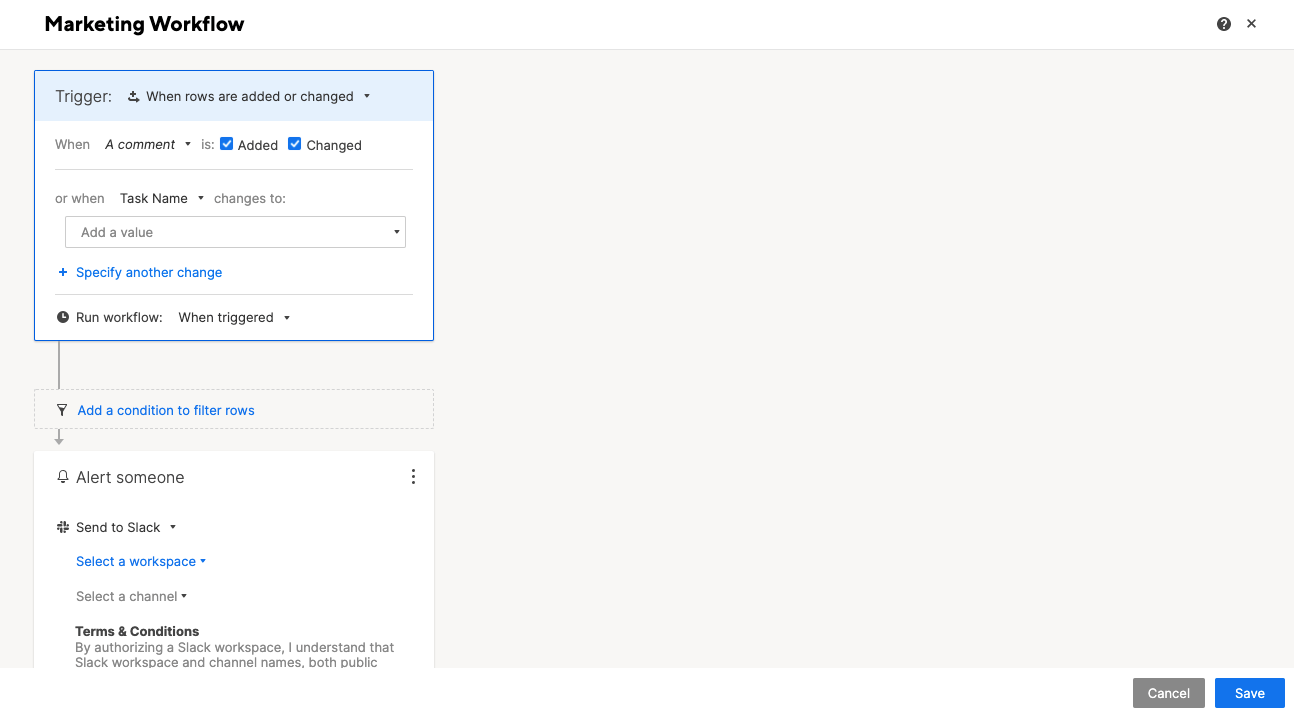
Automate task creation and status changes inside projects using custom triggers.
It takes a little time to set these workflows up. However, repetitive processes like requesting approvals and sending alerts will be carried out automatically once they are up and running, giving your team more time to focus on the collaborative process.
You can either use Smartsheet’s inbuilt templates to set these up or build custom automations from scratch. Some of my favorite automations I uncovered while writing this review were:
- Send alerts when changes are made on tasks or deadlines
- Assign tasks to team members once project milestones are hit
- Seeking approval and sign-offs when a project nears the end of a pipeline
Performance Dashboard
Tracking data and analytics in real-time is the only way to see how your team is performing.
Smartsheet’s inbuilt performance dashboards are designed to track everything from financials to KPIs and portfolio health. Because the dashboards are widget-based, it is easy to customize them according to what you want to track and visualize key trends like budget spends and summary reports.

An example of the financial performance template provided by Smartsheet. You can use this template straight out of the box and track all your finances in real-time.
I loved this feature because Smartsheet provides pre-built dashboards that you can use straight out of the box. In minutes you can use dashboards to track:
- Project Management
- Employee Resources
- Sales Pipeline
- Event Planning
Not only can you automatically track planned spend vs. actuals, but these dashboards are so detailed that they will give you a true health check of your business and any upcoming major project milestones.
Extensive Integrations + Connectors
One of the most important questions you need to ask when choosing a project management tool is: how easily will it fit into my existing tech stack?
I’m happy to say Smartsheet has this box ticked. It integrates seamlessly with major cloud applications like Microsoft Office 365, Google G-Suite, DocuSign, Slack, Zapier, Dropbox, OneDrive, Evernote, and Marketo. These integrations are important because it means you can plug all of the tools you are already using straight into Smartsheet without having to switch between them.
But what really stands out for me is that Smartsheet has nearly 70 specially made apps (called Connectors) to expand functionality and include things like a file library or email campaigns.
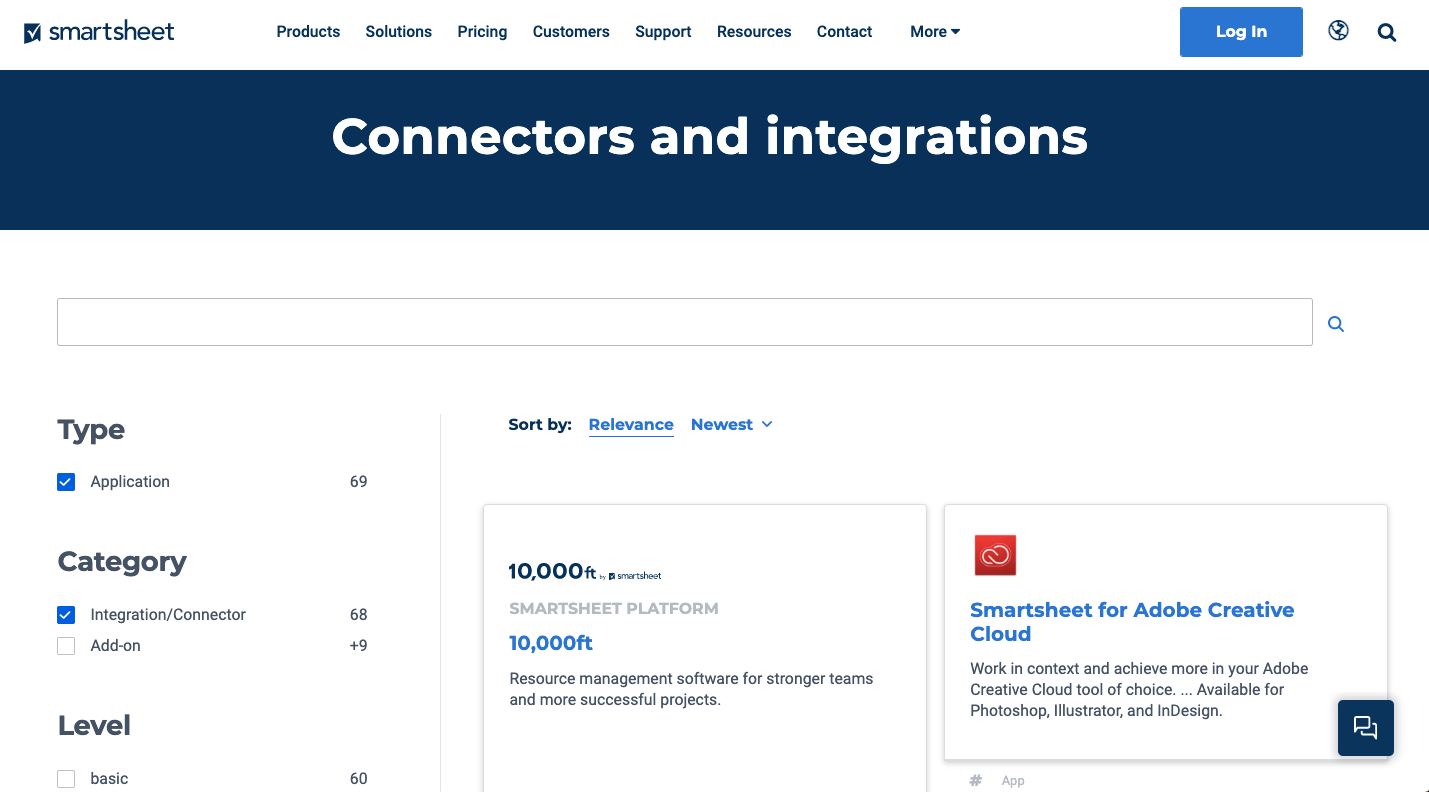
Integrate with hundreds of other apps like Slack, Tableau, Salesforce, Jira, Microsoft, AppSheet, and many more.
You can scan Smartsheet’s app marketplace for connectors to improve your workflow, and then when you find one you like—use the one-click installation to add it to your tech stack.
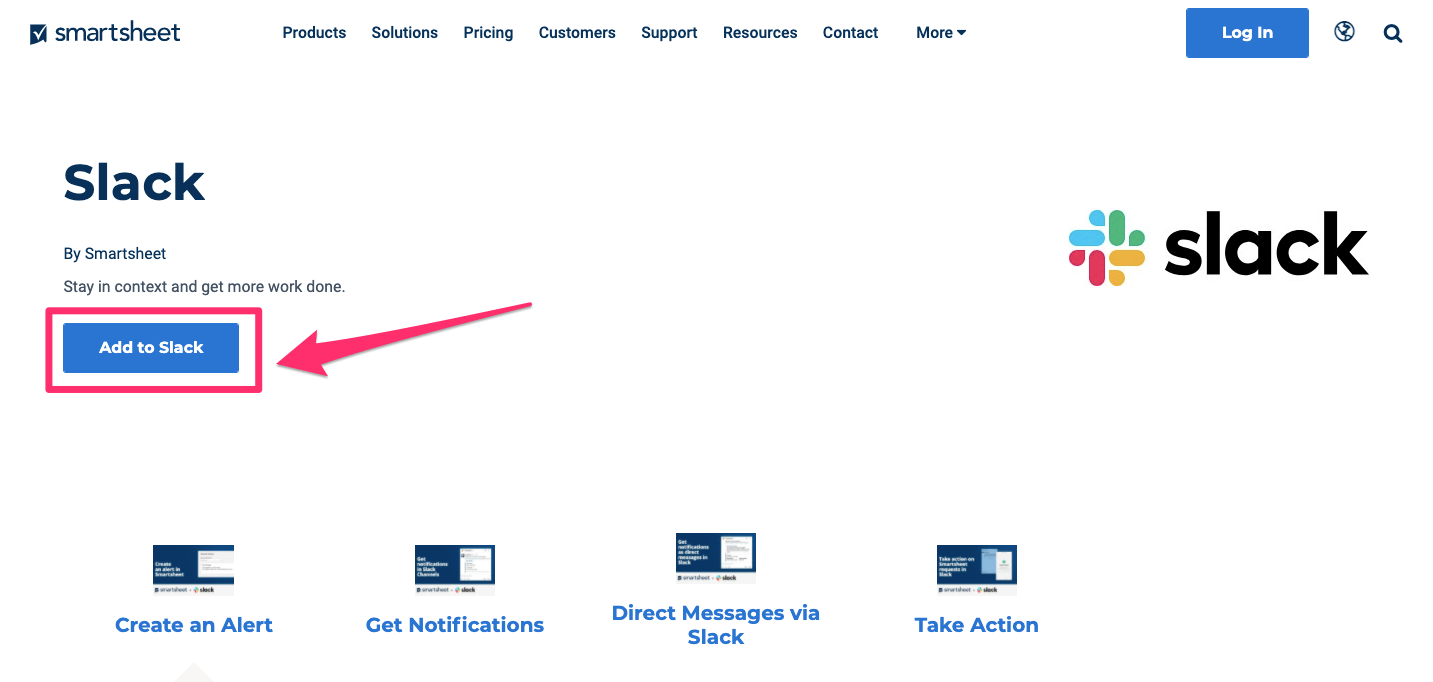
The best part is that each integration is specifically made to work with Smartsheet, so they will operate flawlessly with any workflows or customizations you need.
Learning Center + Customer Support
When it comes to support, Smartsheet’s setup is a mixed bag.
The direct customer support provided by Smartsheet isn’t the best. If you want help from a real human, you need to submit a support ticket through the online inquiry form.
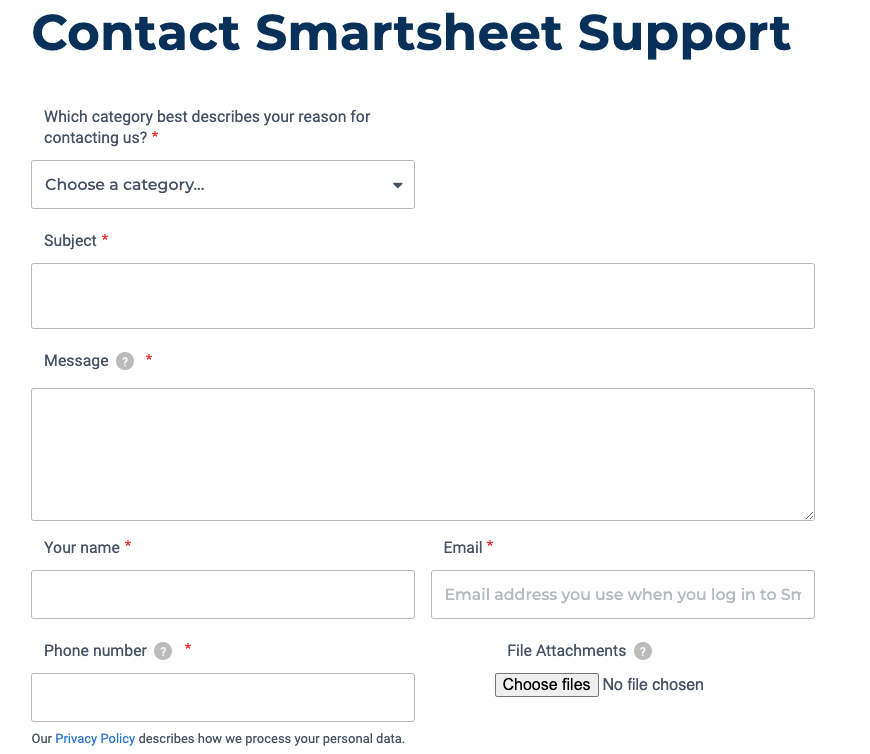
Smartsheet’s online support ticketing form.
On the flip side, Smartsheet’s knowledge library has a massive portfolio of helpful articles you can use to learn about the software and self-diagnose most problems.
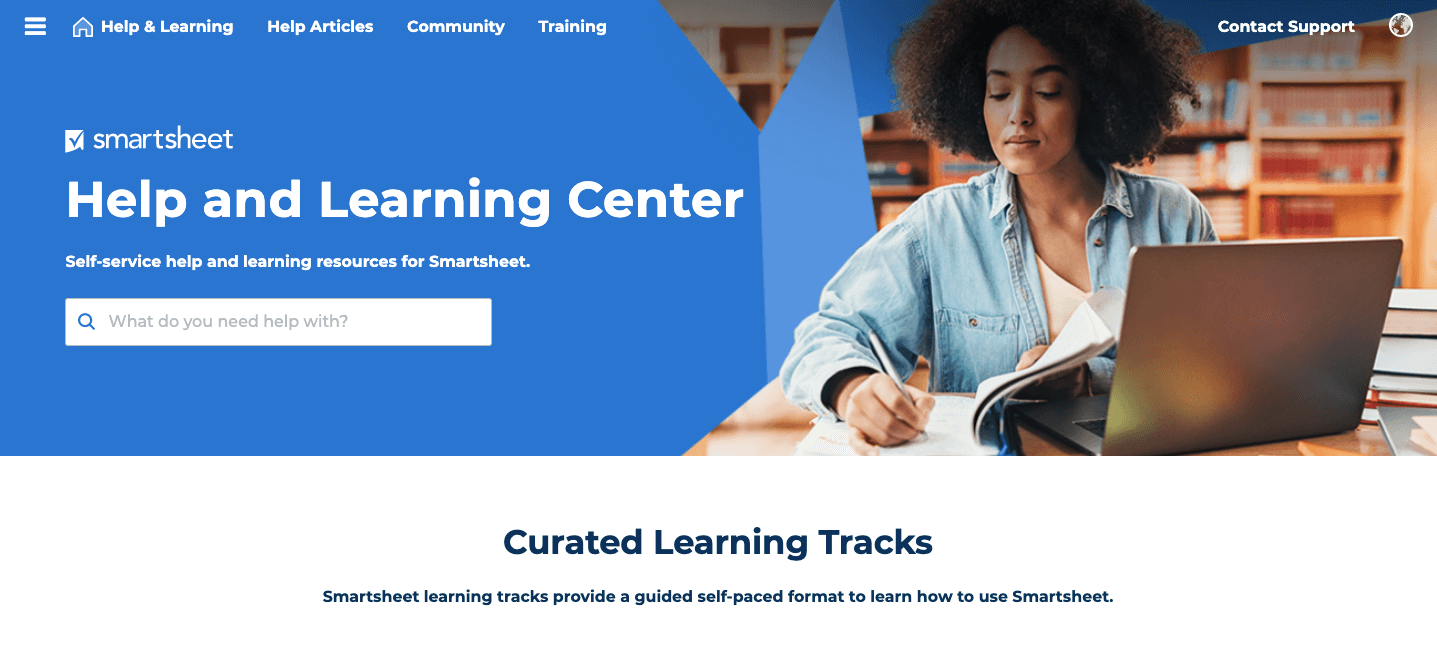
The Help and Learning Center is overflowing with online guides, video tutorials, live webinars, a community forum, or direct email customer support. The in-depth articles can help with everything from Smartsheet’s fundamental features to learning more advanced workflows like formulas and budgets.
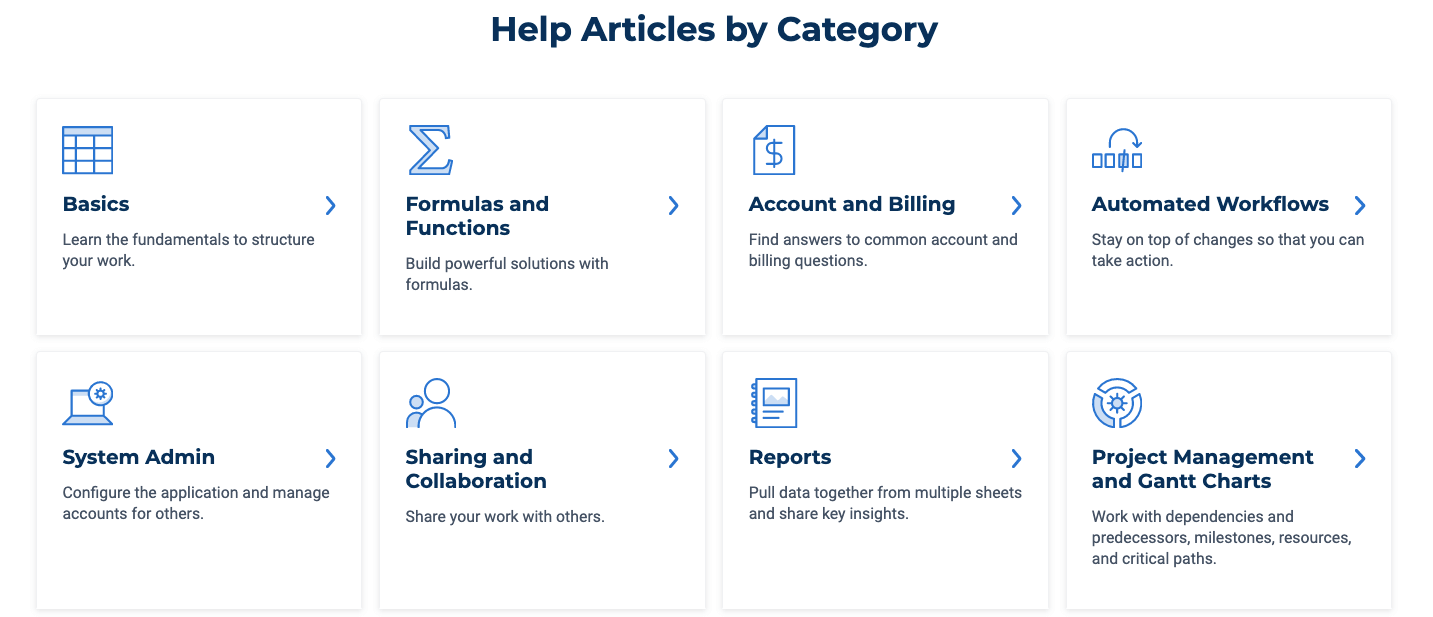
Smartsheet also offers Solution Services, a 1-on-1 onboarding and support service for its customers. This service helps you set up the foundations of your workflows and control center, and develop a tailor-made solution based on best practices that address the unique needs of your business.
Smartsheet Screenshots
Smartsheet Pricing
Smartsheet splits its pricing options into two categories: Standard and Enterprise.
Let’s start with the Standard plans.
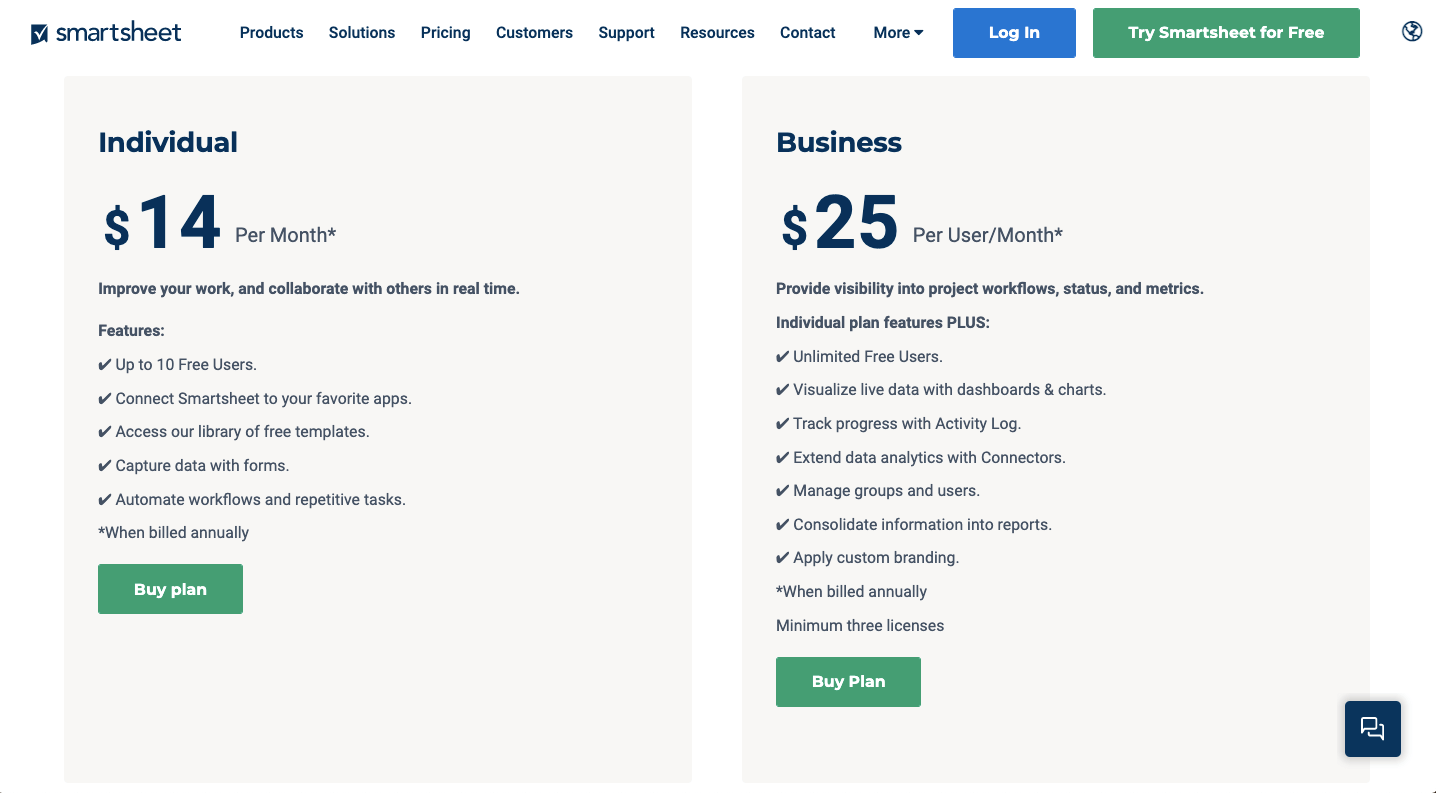
Individual Plan
This is the level-entry plan for small teams wanting to take advantage of Smartsheet’s features. This plan has access to most of the integral parts of the tool, like the solution center, automation workflows, and real-time reports. You can also integrate with external tools and get access to the Smartsheet mobile app, but the downside is you’ll only get to use one dashboard/portal at a time.
However, if you pay for an annual plan upfront, you’ll get up to 10 free seats.
Business Plan
This plan includes everything from the individual plan and gives access to live charts, unlimited dashboards, and resource management tools. Collaboration tools like proofing and asset approvals are also included, and system administration control so you can access resources, groups, and users. As this tier is aimed at businesses over individuals, group management controls are included.
Time to take a look at the Enterprise options.
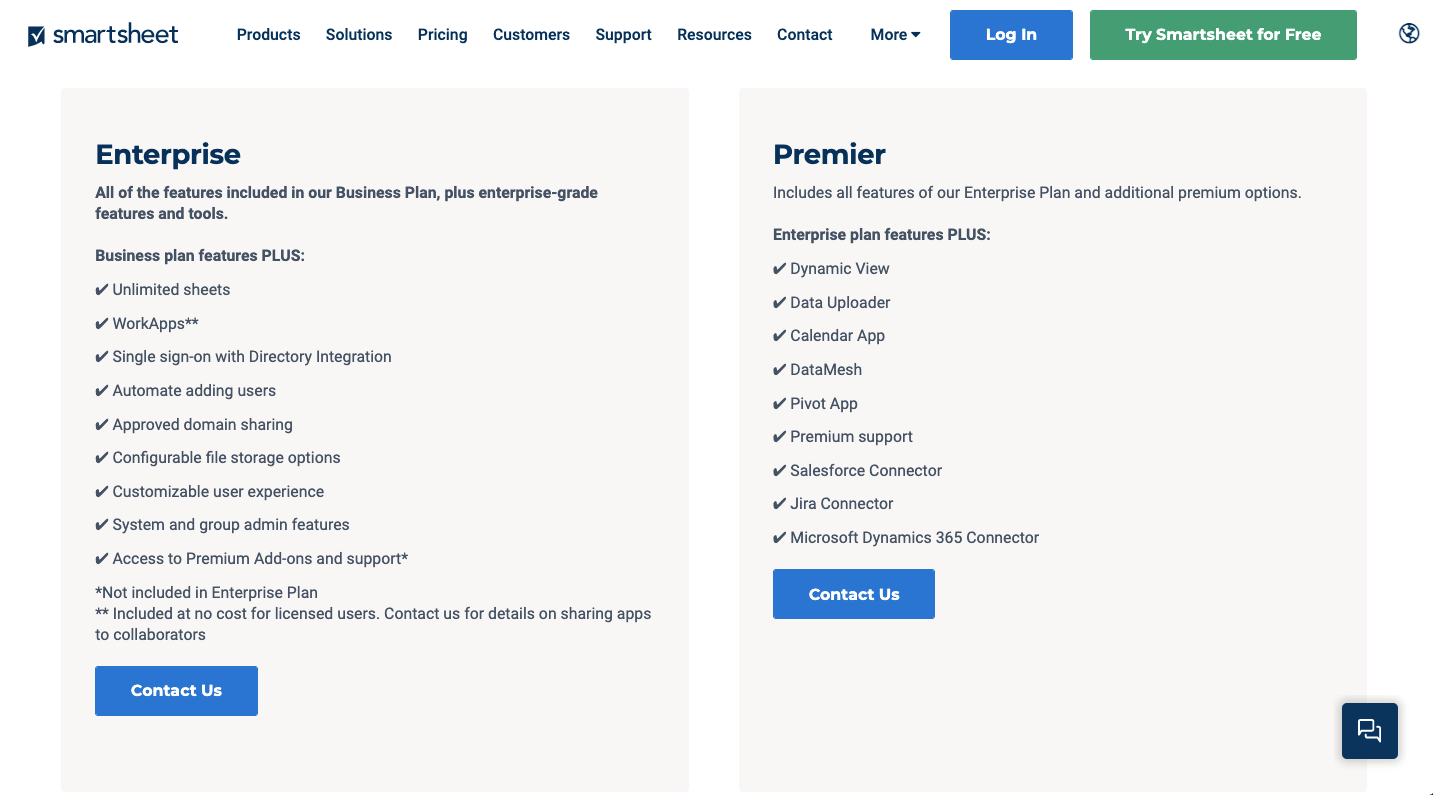
Enterprise Plan
Includes everything from the Business Plan, plus access to domain sharing, unlimited spreadsheets, and file storage. There are also added security tools, like Single Sign-On and access controls, which are essential for businesses with large numbers of employees. However, this plan still doesn’t get you premium Add-ons and support access like the Premier Plan.
Premier Plan
The most extensive tier available, the Premier Plan, has every feature from the above plans plus advanced tools like Jira Connector, Salesforce integration, and a calendar app. You’ll also get access to premium support and specialist Smartsheet integrations like DataMesh and Microsoft Dynamics 365 Connector, which are paid extras on the other pricing tiers.
If you are still not sure what plan is right for you, Smartsheet has created an extensive comparison chart so you can see exactly how each plan stacks up against the other.
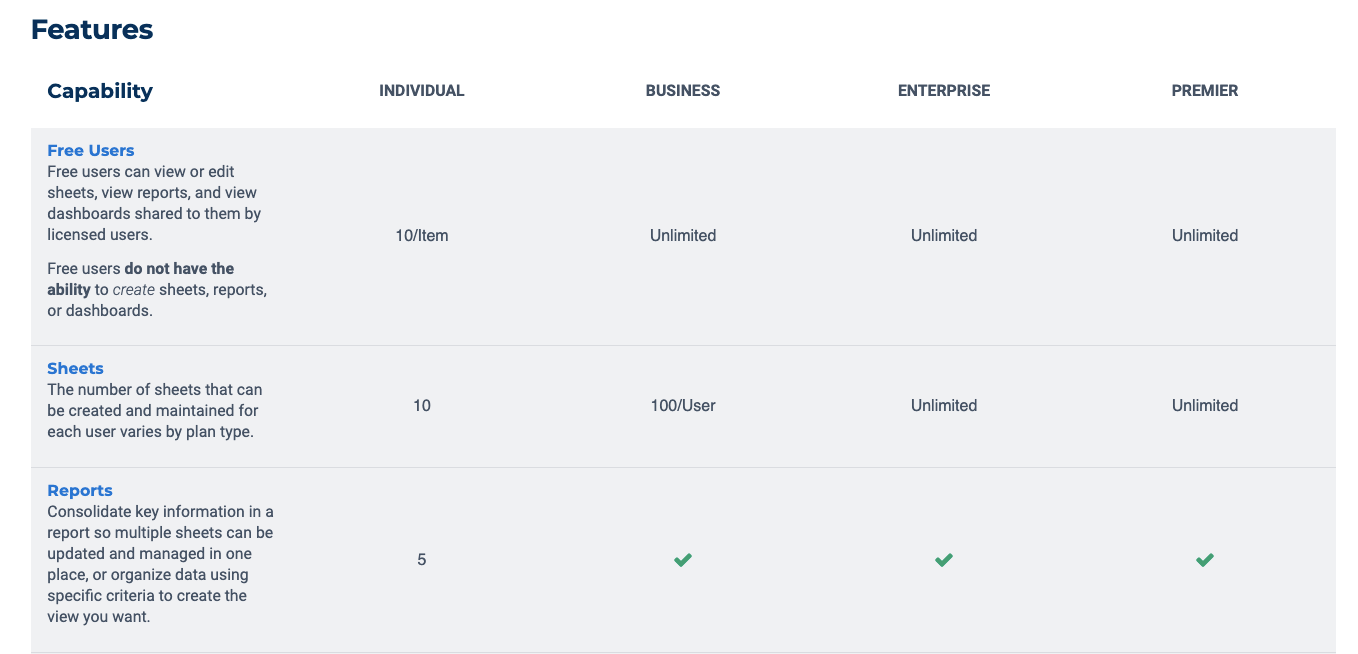
Support & Deployment
Support
Smartsheet’s support team is only available through email support tickets, and weirdly, their support services are only offered in English. I find this somewhat restrictive considering how many companies use the tool and the fact Smartsheet says it’s used in over 190 countries.
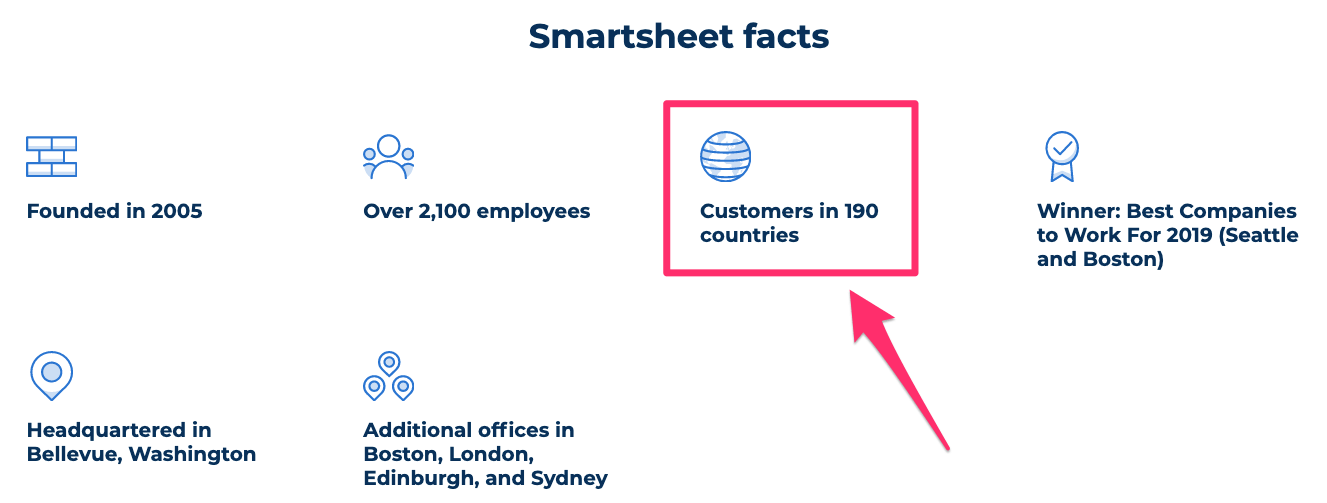
Although Smartsheet doesn’t offer live chat or a direct email address for support, its extensive knowledge library is perfect for self-diagnosing problems.
Training
Smartsheet’s training features are impressive. The website hosts the Smartsheet University, which combines on-demand and instructor-led training courses with a specialist Certification program. These options give users complete control over how much learning they want to do and if they want to attend live classes or watch them in their own time.
Deployment
Smartsheet offers quite a lengthy free trial period (30 days.)Thanks to the detailed onboarding process, you should already know enough about the tool to use it effectively by the time you become a paid customer. When combining the knowledge base, dedicated university, video tutorials, and in-app walkthroughs, Smartsheet has done a lot of work to help customers learn how to use the tool.
Just remember, Smartsheet has a steep learning curve, so be prepared to put in some hours onboarding and learning how to use it.
Smartsheet Best Reviews
Donovan O. on G2
“We’ve been using Smartsheet in our business for over five years now, and what I like best about it is that it allows us to keep all of the significant parts of our business in one place, seamlessly. Smartsheet is the most accurate name for this software. I feel like it learns you the more you use it. The formula structure is very intuitive, even for someone like myself who dreads using formulas. Another thing about SS is that they are consistently improving the platform. That shows me that they care about being the best solution on the market.”
Melanie C. Capterra
“My company was already using Smartsheet for basic task tracking when I started. Upon discovering how we could use dashboards, our utilization took off! We have now designed solutions for departments company-wide, improving management’s visibility to workloads and processes. It’s impressive how many problems Smartsheet has been able to solve.”
Shahara A.
“SMARTSHEET is an innovative tool that combines multiple programs into one easy-to-use application. Gnatt charts, project tracking, task lists are a few of the examples SMARTHSEET offers. Generation of reports and dashboards/ portals are available to share information easily. I really enjoy the update feature; it allows specified uses the ability to update your sheet. The SMARTSHEET community is an invaluable resource when you are “stuck,” they offer suggestions and provide helpful feedback. Customer service is always excellent. Solutions are offered and there is even the availability to have your sheet developed for you.”
Tara T. on G2
“I like the way you can customize different forms that fit your organization’s needs. The file attachment feature is one of the best feature, and it allows users to attach documents to the submission. I also like how it uses smart logic so if you answer yes or no to a question and it will prompt another question based on your answer. That makes the possibilities for the document endless. I would highly suggest for all organizations to consider using this tool as it makes collaborating easier across organizations.”
Lachlan S. on Capterra
“SmartSheet is a tool set up in such a way it can be tailored to your organisation and used for multiple functions, by multiple divisions. The speed at which they are improving the platform with new functions and features is beyond amazing. Any small to medium size business trying to improve in project management, ICT management, customer service, task management, resource management, team management (the list goes on) would largely benefit from investing in SmartSheet. The ROI is incredible, and the ease of rolling it out through an organisation is simple due to the intuitive UI.”
Smartsheet Customers
Final Verdict
All-in-all, Smartsheet is a great option for companies who need a complete, in-depth look at every function of their business. If you need to control many employees across multiple workflows and track multiple project budgets and utilization rates simultaneously, Smartsheet is more than powerful enough to handle it.
Obviously, this level of control comes with a trade-off: a steep learning curve. Like me, you’ll need to watch tutorials and put some time into the tool’s training guides to go beyond paying for a glorified spreadsheet.
I wouldn’t recommend Smartsheet for companies looking for a simple project management tool. For example, small businesses may only need a Kanban board and basic reporting features, and lots of the advanced tools Smartsheet offers will go unused. However, if you want total control over every aspect of your business and are willing to put in the time to learn the tool, it has the potential to pay off immensely.
Related List of Tools: Smartsheet Competitors And Alternatives