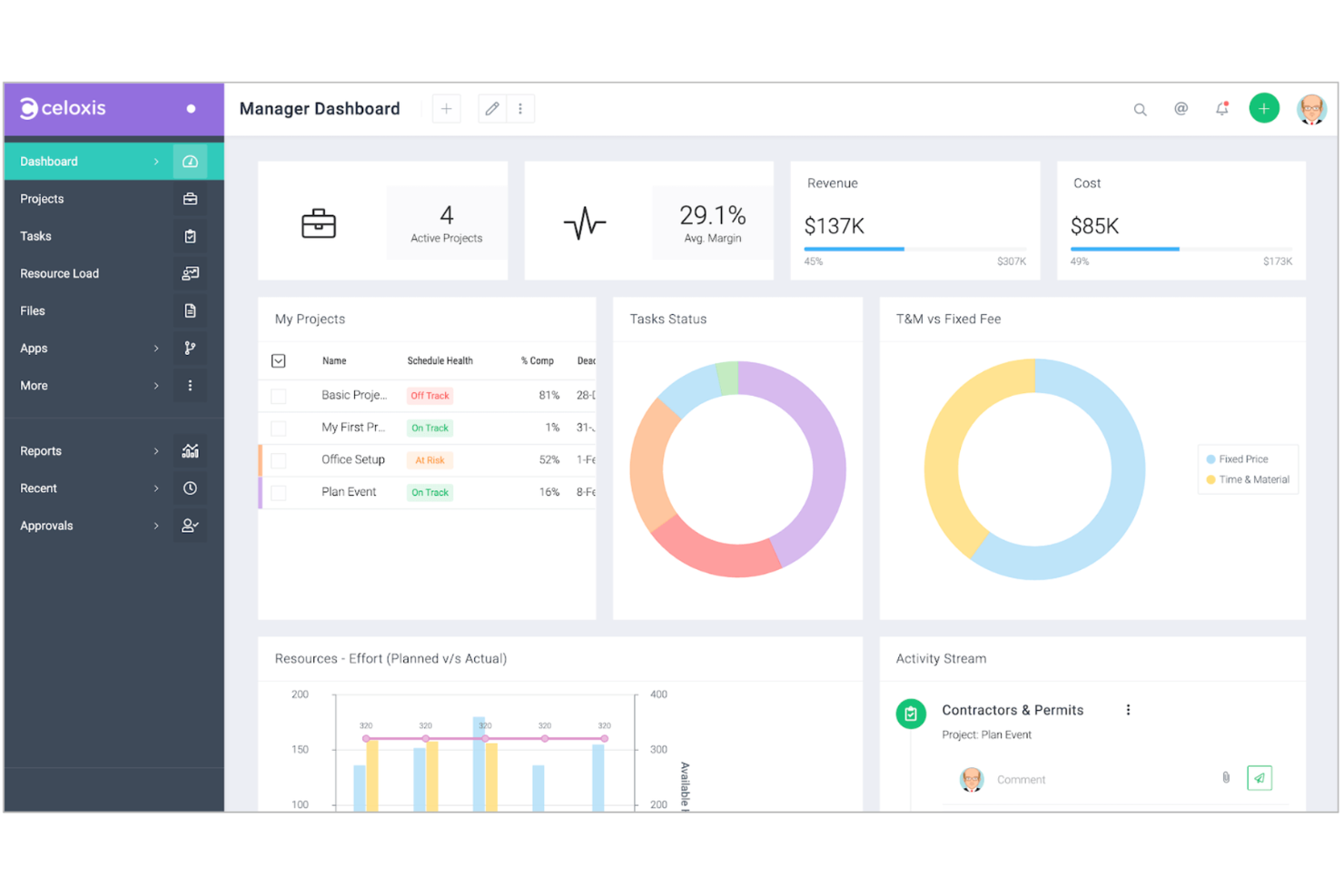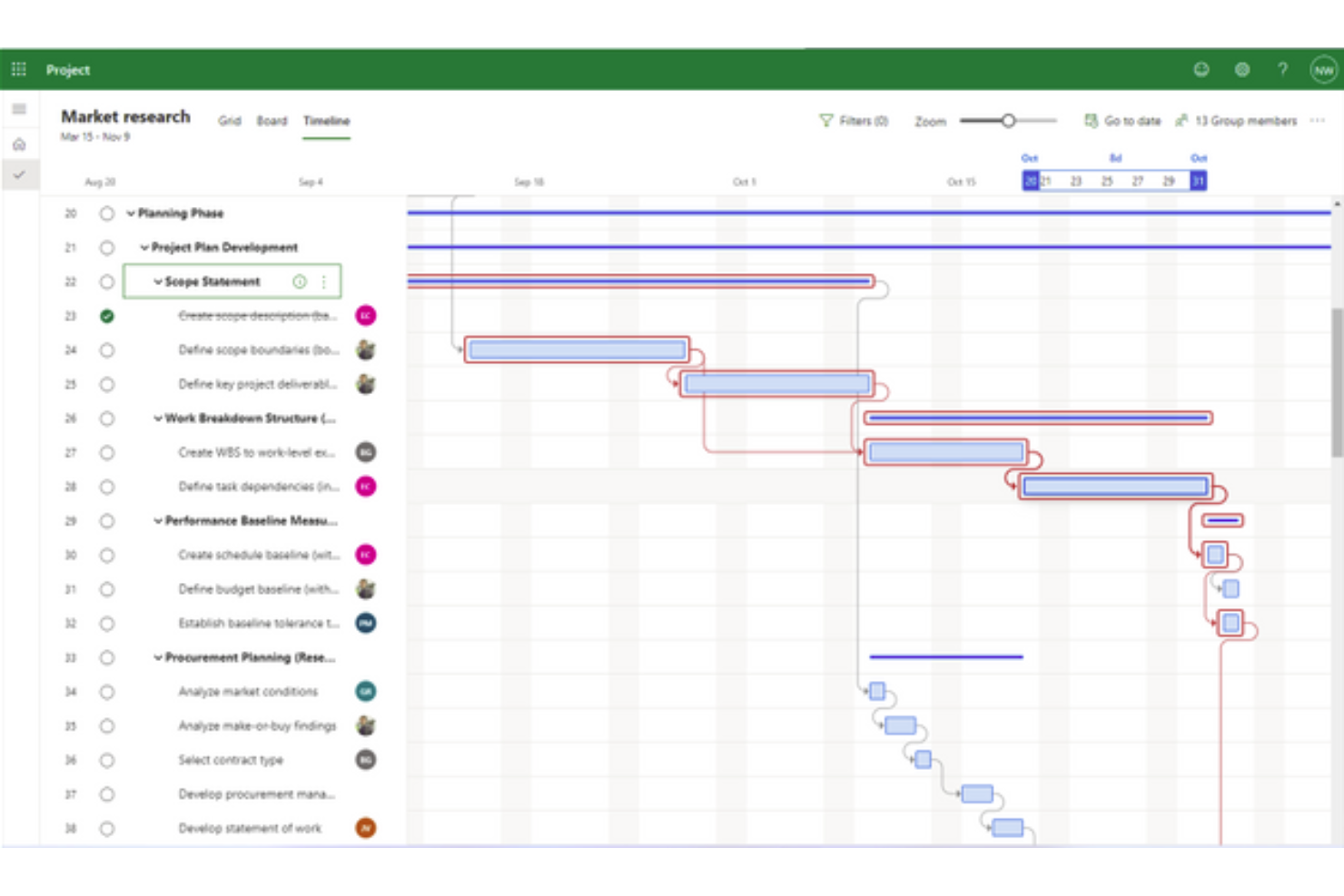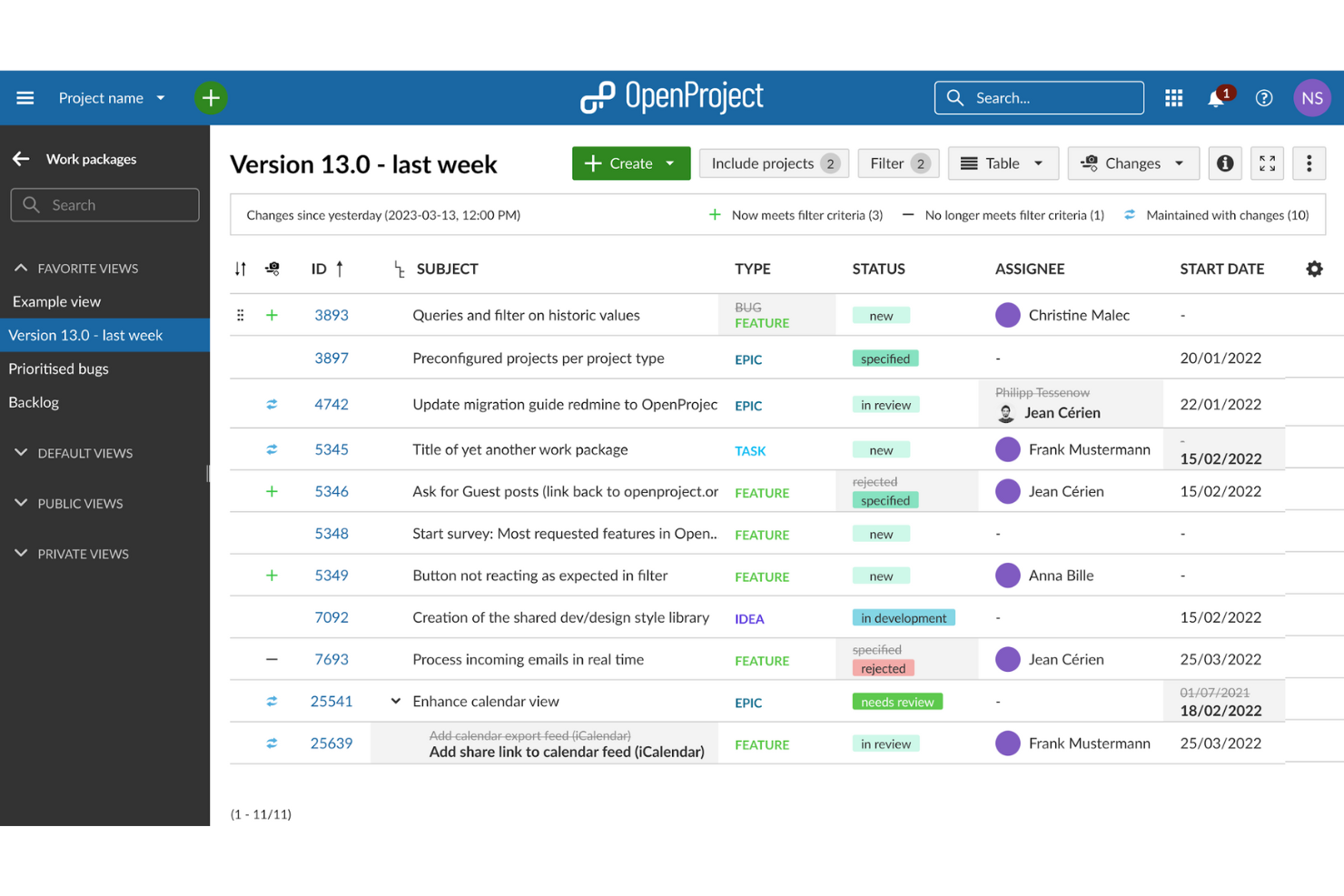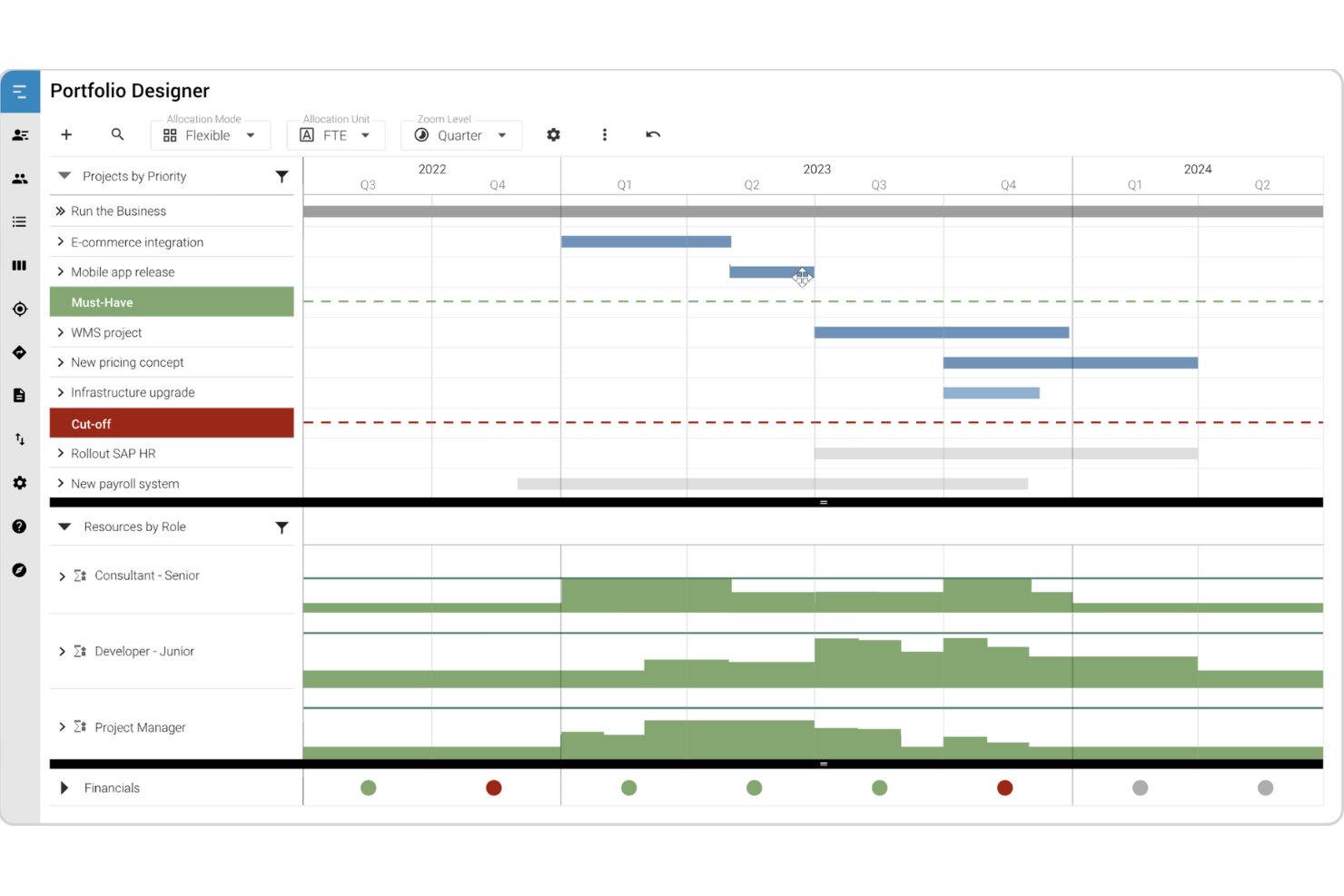10 Best On-Premise Project Management Software Shortlist
Here's my pick of the 10 best software from the 17 tools reviewed.
With so many different project management solutions available, figuring out which one offers on-premise deployment is tough. You know you want to ensure data privacy and compliance with internal policies and have access to powerful project management features at the same time but need to figure out which tool is best. I've got you! In this post I'll help make your choice easy, using my personal experience deploying dozens of different on-premise solutions with large clients, to provide you with my picks of the best on-premise project management software.
What is on-premise project management software?
On-premise project management software refers to the deployment of project management software in a private infrastructure, a.k.a. your servers. As a company, you buy servers, connect them to the internet, configure them, and install software that you will use within your organization. This helps you have better data control and security.
On-premise software normally offers the same features as cloud-based software, with the caveat that your IT team has to maintain that software by installing updates and security patches.
Overviews Of The 10 Best On-Premise Project Management Software
Here’s a brief description of each tool that showcases each vendor’s best use case, standout features and integrations.
Celoxis
Best on-premise solution to track profit margins across projects
Celoxis is a project portfolio management software that offers a cloud-based version of its software that you can try for free if you are interested in the on-premise option.
Why I picked Celoxis: When you get the on-premise solution, it comes with a year of free support. If this is your first time using a self-hosted solution, trust me, you will need this. Additionally, it includes free clients and virtual users.
Celoxis Standout Features & Integrations
Features include project accounting, intake management, what-if analysis, project planning with auto adjusting to project variables, resource management, client portals, and dynamic dashboards.
Integrations include Google Drive, Jira, Salesforce, Active Directory, Evernote, Slack, Trello, Mailchimp, and Harvest. You can also access thousands of additional tools through Zapier.
Best for teams that work within the Microsoft ecosystem
Microsoft Project is a project management software that has been around for over 30 years, and is popularly known for having an on-premise version.
Why I picked Microsoft Project: This tool used to be either license-based or on-premise until fairly recently. Now, Microsoft has an online version of the software, but has kept its self-hosted options.
Microsoft Project Standout Features & Integrations
Features include portfolio management, an up-to-date desktop app, task management, reporting, business intelligence, resource management, and timesheet submissions.
Integrations include all the tools within the MS ecosystem, like Word, PowerPoint, Excel, and Teams.
Freedcamp is a web-based project management software with an enterprise option that offers advanced analytics and enterprise-grade support.
Why I picked Freedcamp: Although it is a cloud-based software, you can pay an extra fee every year and choose where your information is hosted. Therefore, you can research their locations and select the one where you believe your information will be less vulnerable to, lets say, earthquakes.
The enterprise version of this software offers security features that will make you feel like you are hosting it yourself. For example, you can have access to daily snapshots of all your data and control access through 2FA.
Freedcamp Standout Features & Integrations
Features include a white label product, custom fields for projects, personalized dashboards, data encryption in transit, secure password sharing, flexible permissions, and streamlines file editing.
Integrations include a public API that you can use to build custom integrations and access to thousands of apps through Zapier.
Taiga is an open-source agile project management platform that offers an intuitive user interface where agile teams can work together.
Why I picked Taiga: The tool’s on-premise solution is free, is available in more than 20 languages, and can be customized according to your needs. Teams can use Taiga to plan, execute, and track their projects using agile best practices, which can help them deliver better results more quickly.
The tool also offers a powerful search functionality that allows teams to quickly find and filter information, as well as customizable workflows and project templates. Additionally, Taiga provides real-time notifications and alerts, which can help team members stay up to date with the latest project developments.
Taiga Standout Features & Integrations
Features include custom tags and fields, team roles and permissions, personal dashboards, issue tracking, sprint support, an estimation tool, and swim lanes.
Integrations include some of the most popular tools, like GitHub, GitLab, Slack, and Trello. These integrations allow teams to sync data between Taiga and other tools and automate workflows. Additionally, Taiga offers an API that allows you to build custom integrations with other tools and platforms.
Best for teams that need to track time and invoice clients
ActiveCollab is a collaborative project management software that is focused on simplicity, so you can get work done faster.
Why I picked ActiveCollab: The tool has both an online and on-premise deployment. The self-hosted version of the software is installed on the server you choose. The team at ActiveCollab can train your system administrator, but after that, it’s all in your hands. The tools has a free trial of the online tool that can give you a good idea of the user experience in the on-premise version.
ActiveCollab Standout Features & Integrations
Features include task dependencies, automatic rescheduling, real-time collaboration using the in-app chat, project templates, time management, resource management, and reporting.
Integrations include Hubstaff and Timecamp for time tracking, plus thousands of additional apps through an integration with Zapier.
OrangeScrum is a project management software and task management tool that makes it easy to track and manage your resources and projects.
Why I picked OrangeScrum: Its enterprise self-hosted edition offers SSO & LDAP security, free data migration from your current solution, free training and a year of product updates.
Orangescrum offers a mobile app where you can review and approve project documentation and collaborate on the go. Additionally, the tool has features to support traditional and agile project management methodologies.
OrangeScrum Standout Features & Integrations
Features include epics, stories, backlogs, story points, multiple task views, checklist, subtasks, resource availability and allocation, custom workflows, billing rates, and advanced reporting.
Integrations include Slack, Zoom, Google Drive, Dropbox, and GitHub. It also includes and integration with Zapier that you can use to connect thousands of additional applications.
Open Project is an open-source project management software that provides top-grade security for your business critical and sensitive data.
Why I picked Open Project: This tool is an open source alternative to other tools on this list. Open Project is focused on improving and delivering on both their cloud-based and on-premise solutions. The on-premise deployment has two versions, community and enterprise.
The community edition is a free version of the software that includes a wide range of features and continuous developments and maintenance from the community. The enterprise edition offers professional support as well as additional features like white-labeling, graphs on project overviews, and custom notifications.
Open Project Standout Features & Integrations
Features include custom fields, placeholder users, help texts for additional information about features, a team planner with workload information, and advanced agile boards.
Integrations can be built using its API. This can help you connect to any other tool on your tech stack.
Best on-premise software for its free, unlimited extra plugins
Kendo Manager is a project management tool that provides a simple and intuitive way for teams to plan, execute, and track their projects.
Why I picked Kendo Manager: Kendo has an on-premise variant of its software. This option gives you access to a consultation with the tool’s team to help you figure out the workflows that work for you. One of the key benefits of using Kendo Manager is that it offers a visual and interactive project management experience that makes it easy for your team to collaborate and stay on the same page. The tool also offers a flexible and customizable approach to project management, which allows you to tailor the tool to their specific needs and workflows.
Kendo Manager offers a wide range of features that can help you manage your projects more effectively. The dashboard provides an overview of the project status, as well as detailed reports that can be used to track progress and identify areas for improvement. Additionally, Kendo Manager offers a mobile app that allows you to access the tool on the go and stay up to date with the latest project developments.
Kendo Manager Standout Features & Integrations
Features include task management, team collaboration, project timelines, project templates, and custom fields.
Integrations include Jira, Trello, Asana, and Zapier. This last one is a third-party service that helps you connect thousands of app if you subscribe. Additionally, Kendo Manager offers an API that allows teams to build custom integrations with other tools and platforms.
MeisterPlan is a portfolio-level resource management software that supports traditional and agile project work.
Why I picked MeisterPlan: Despite it being an online tool, MeisterPlan allows you to choose where to host your system. They have locations in the US and Germany. Additionally, they host with AWS and it offers all the security features you need to keep your information secure.
MeisterPlan’s portfolio focus lets you analyze resources, track financials, build roadmaps and display all your project information in straightforward lists that help you make high-level decisions.
MeisterPlan Standout Features & Integrations
Features include what-if scenarios to simulate realistic portfolio plans, Kanban-style portfolio boards, resource capacity information, and useful dashboards for quick decision making.
Integrations include Jira, Looker Studio, Azure, Power BI, Smartsheet, Tableau, and ServiceNow. Additionally, you can access thousands of apps using Zapier and build custom integrations using its API.
Zoho Projects is an online project management tool that is designed to help teams collaborate and manage projects effectively.
Why I picked Zoho Projects: The company takes information safety seriously. They host their system in facilities that require biometric access and are monitored 24/7. One reason why Zoho Projects is a good tool for project management is that it provides a comprehensive set of features that cover all aspects of project management, from planning and tracking to collaboration and reporting.
With Zoho Projects, you can create and manage tasks, set up project milestones, track time and expenses, and communicate with team members in real-time. The tool also offers advanced features such as Gantt charts, resource allocation, and risk management, which make it easier for teams to plan and execute complex projects.
Zoho Projects Standout Features & Integrations
Features include task management, project planning, time tracking, document management, and team collaboration. You can also set up custom workflows, create project templates, and generate detailed reports to track progress and analyze project data.
Integrations include a variety of third-party tools, including Google Drive, Dropbox, and Zapier. Additionally, Zoho Projects offers native integrations with other Zoho applications such as Zoho CRM, Zoho Invoice, and Zoho Analytics.
The 10 Best On-Premise Project Management Software Summary
You can use the following chart to find the best On-Premise Project Management tool for your needs:
| Tools | Price | |
|---|---|---|
| Celoxis | Starts at $25/mo for cloud. Contact sales for on-premise quotes. | Website |
| Microsoft Project | From $10/user/month (billed annually). | Website |
| Freedcamp | From $1.49/user/month (billed annually) | Website |
| Taiga.io | From $7/user/month | Website |
| ActiveCollab | Starts from $11/month for up to 3 users | Website |
| Orangescrum | From $4,425 for 25 users | Website |
| OpenProject | From $7.25/user/month (billed annually) | Website |
| Kendo Manager | From $299 for 5 users | Website |
| Meisterplan | From $119 /month | Website |
| Zoho Projects | From $5/user/month (billed annually). | Website |

Compare Software Specs Side by Side
Use our comparison chart to review and evaluate software specs side-by-side.
Compare SoftwareOther Options
Here are other tools that you may want to consider because of their enterprise plans or on-premise options.
- RationalPlan
Best for teams looking for a tool that follows PMBOK guidelines
- OneDesk
Best on-premise helpdesk and project management software
- ClickUp
Best for unlimited users/seats
- monday.com
Best for building custom workflows across teams
- Smartsheet
Best for low-code project management automation
- Wrike
Best for scaling organizations
- Height
Best for startups that need to build products faster
How I Picked the Best On-Premise Project Management Software
First, I evaluated and compared a wide range of on-premise solutions that are popular or have positive user ratings. After determining my long list of top choices, I further honed my list by using my project management experience to determine which tools work better for different use cases. Finally, I defined the criteria below to evaluate the tools and provide a valuable review of each tool.
On-premise included benefits
In this criterion, I look at each software and what it offers with its self-hosted deployment option. Sometimes the tools throw a free year of support, free updates for a defined number of months, or even training for your admins. This last one is a great option because of its future repercussions, as your team will be able to properly maintain and update the software.
Standout Features
I search the features included with the software and highlight the ones that seem attractive. With this information, I make a list of the ones that you might be interested in and tell you about them.
Software Integrations
I look for the ways in which the tool can expand its functionality. This includes pre-built integrations with popular tools, third-party services, like Zapier that will help you connect to other apps, and custom integrations you can build using an API.
Pricing
On-premise software usually will sell on a per-license basis. Therefore, I’ll add information about this when relevant and mention free trials and free versions of the software whenever they are available. This will help you test the software before you make any big purchasing decisions.
On-Premise Project Management Software FAQs
Here are some of the questions other people ask about this topic.
Is on-premise software better than cloud-based software?
Security-wise: yes. Budget-wise: no.
Self-hosted solutions will always give you better control over information security and access to critical information. However, it can all go away if your team does not follow best practices to maintain and access the servers.
However, self-hosted solutions need a significant investment in both hardware and software. While a cloud-based tool charges you a fee per month, having your own software will represent a rent for the space where your servers are located, salaries of the personnel that maintain it, and the cost of the software. Therefore, self-hosted solutions are sometimes too expensive.
Get the PM Software Buyer's Guide
What’s Next?
Remember that if you want to have more information about a specific use case, you can always schedule a demo with the vendor. This will clarify how the tool can solve the particular problems you are trying to solve.
Related tool lists:
If you want to receive more information related to new content, tips, and DPM tricks, subscribe to the Insider Membership Newsletter. You will receive an email every week and I guarantee you will learn something new every time.