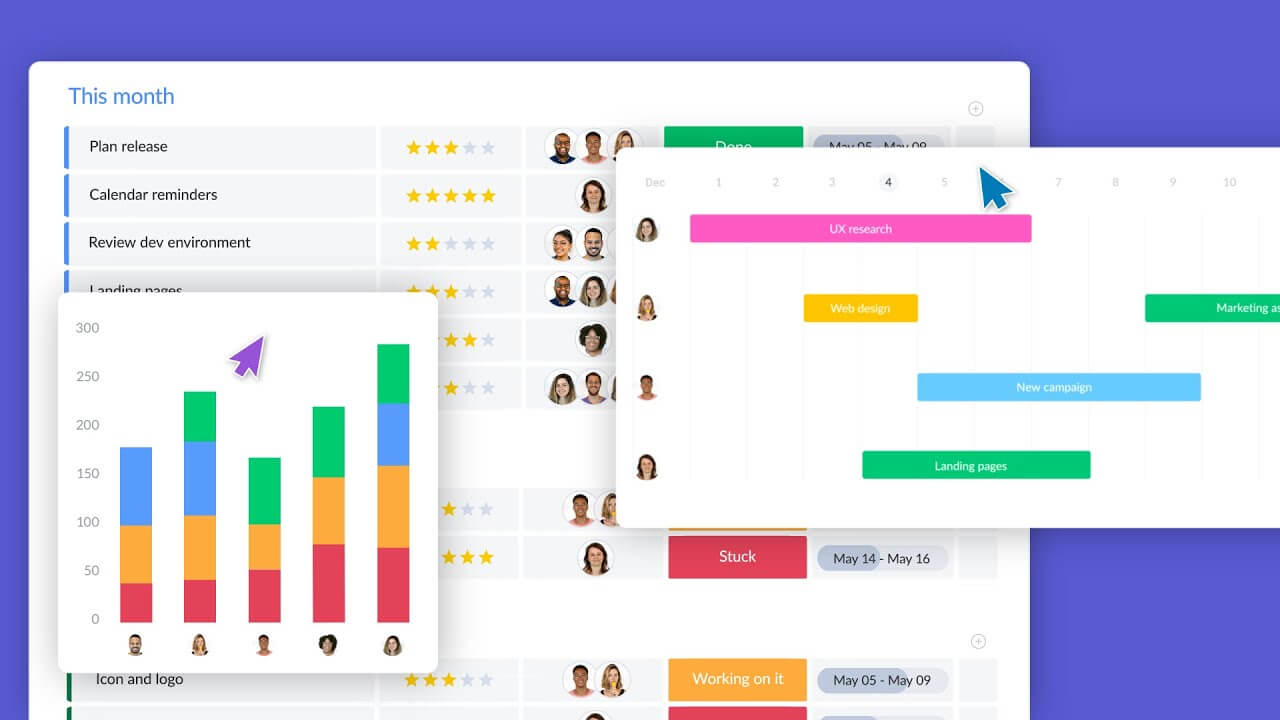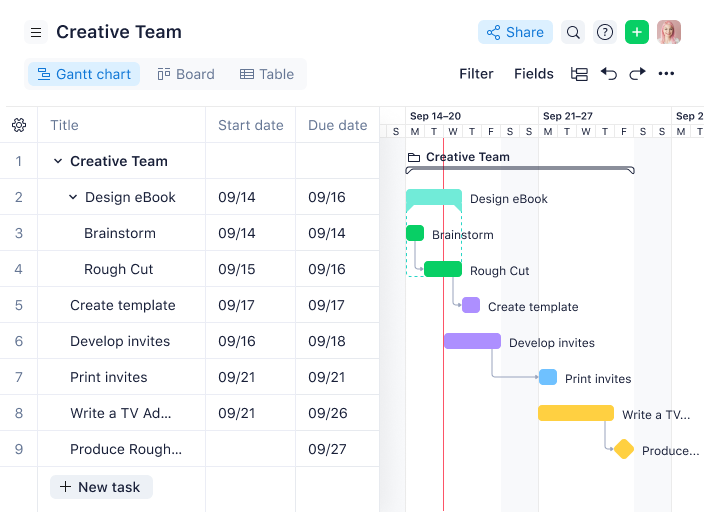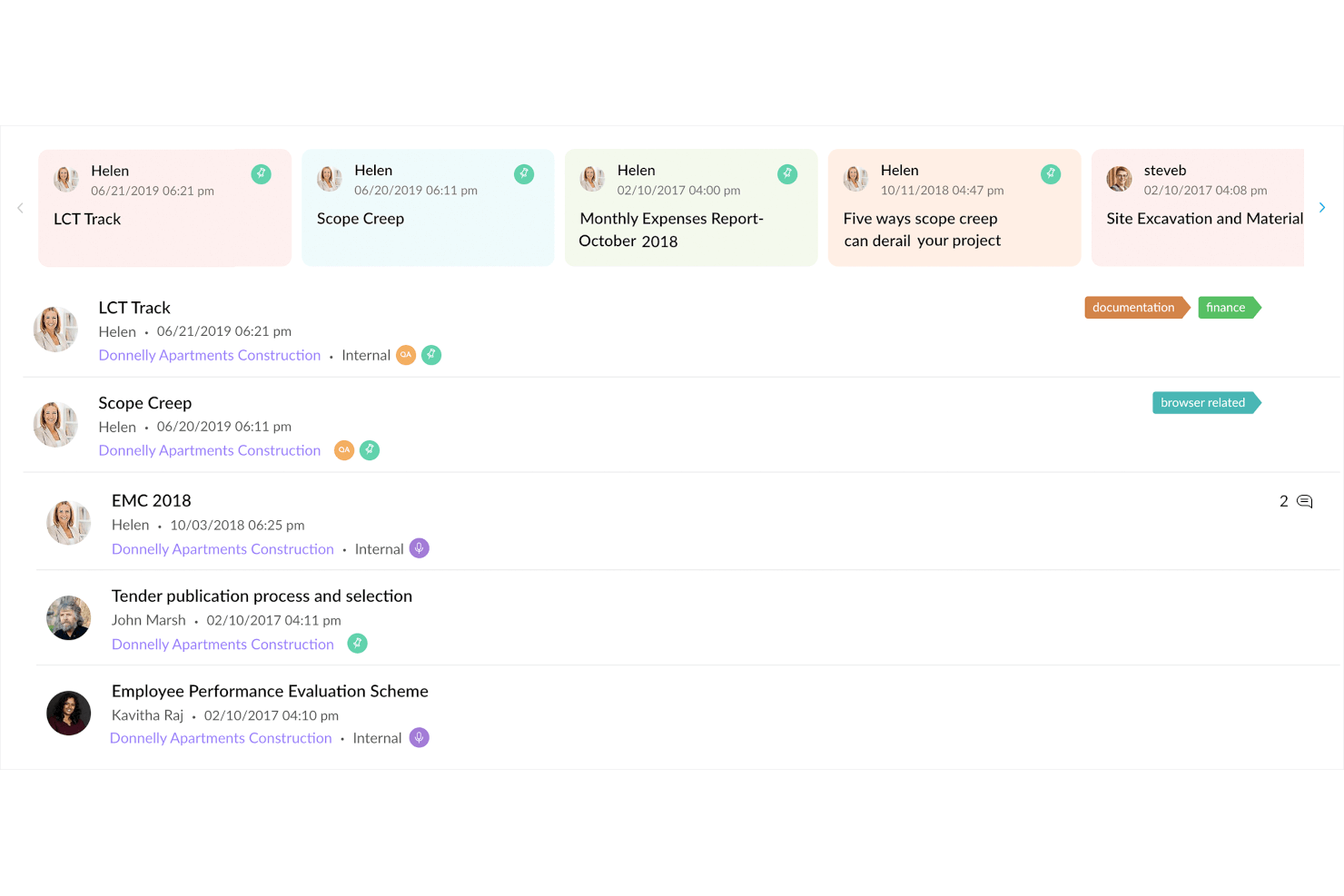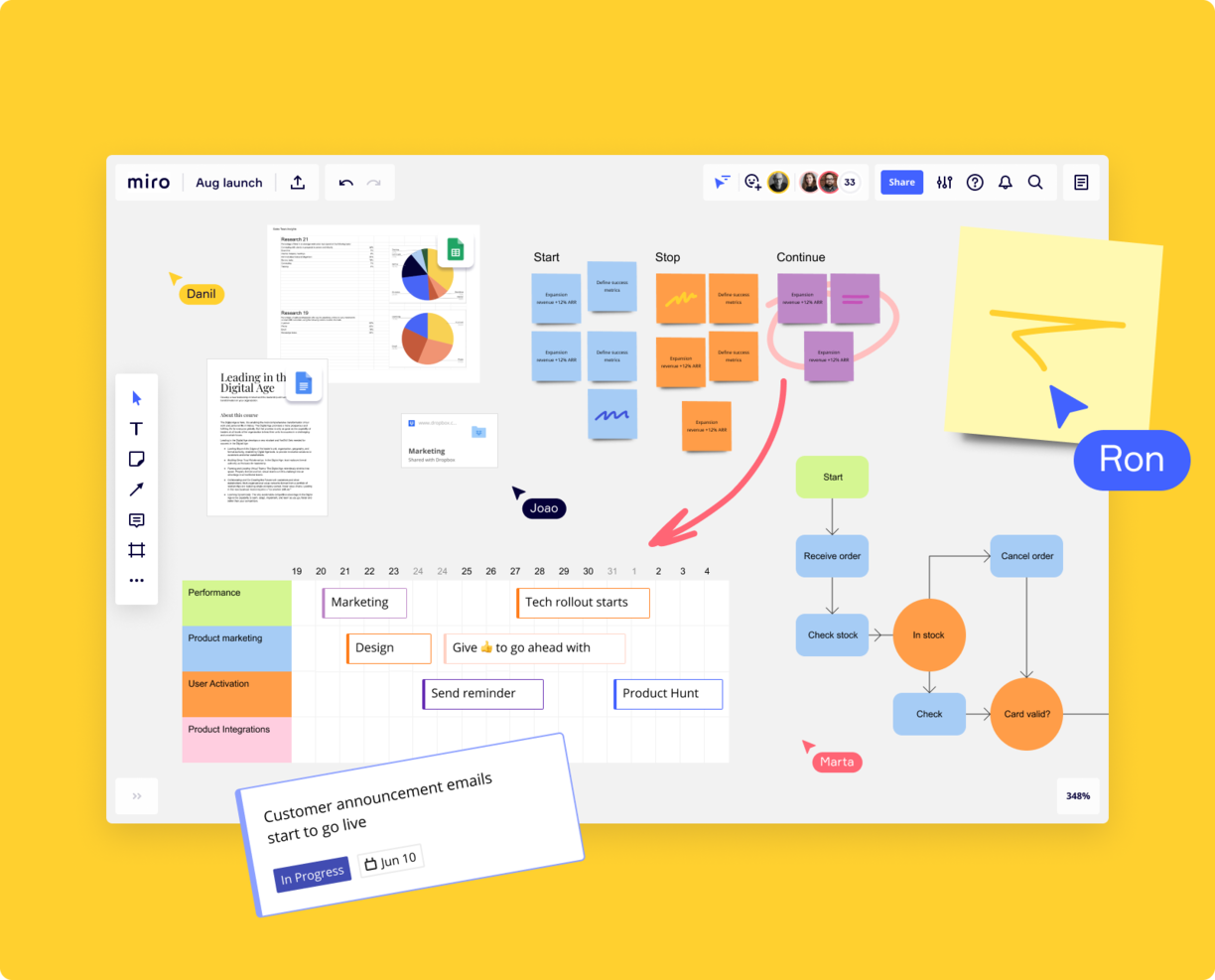10 Best Team Project Management Tools List
Here's my pick of the 10 best software from the 28 tools reviewed.
Get free help from our project management software advisors to find your match.
With so many different team project management software available, figuring out which is right for you is tough. You know you want to plan, manage, and control your team's projects better but need to figure out which tool is best. I've got you! In this post I'll help make your choice easy, sharing my personal experiences using dozens of different PM tools with a variety of teams and projects, with my picks of the best team project management tools.
What Are Team Project Management Tools?
Team project management tools are software that assist teams in organizing, managing, and executing projects. They provide functionalities for task assignment, progress tracking, scheduling, resource management, and team communication, all centralized in one platform. These tools are essential for coordinating team activities and ensuring efficient project execution.
The benefits of using team project management tools include enhanced collaboration among team members, improved organization of tasks and resources, and increased productivity through streamlined processes. They provide clear accountability by assigning specific tasks, allow for real-time tracking of project progress, and support data-driven decision-making. These tools are adaptable to various project sizes and complexities, ultimately leading to better project outcomes and team efficiency.
Overviews Of The Best Team Project Management Tools
Here’s a brief description of each of the tools on my list showing what it does best, plus screenshots to showcase some of the features.
Clickup is a PM team management tool with modules for tasks, documents, and goals on either browser or mobile apps. Clickup is great for enterprise for two reasons.
One, their enterprise-oriented feature set, including streamlined workflows, goal and OKR setting, and workload visibility. Two, they have two plans, free and unlimited, the second of which has an excellent pricing scheme that won’t gouge you just because you need enterprise-level support.
ClickUp costs from $5/user/month and offers a free version with limited features.
Pros and cons
Pros:
- Easy to switch between unrelated project plans
- Huge number of customization options
- Impressive organization: create folders, sub-groups, and sub-tasks
Cons:
- Steep learning curve due to the number of features
- Tricky to email with attachments, files sometimes unopenable
- More third-party integrations would be welcome
monday.com is a super user-friendly team project management tool with features for marketing campaigns, CRM and sales, HR and recruitment, workflow automation, calendars and timelines, (including Gantt charts), and a ton of third-party integrations. Their Gantt charts (all their timelines and charts, actually) are so easy to use that non-tech members of your team can figure it out—drag and drop organization, minimal menuing for basic functions, and colorful UI.
monday.com costs from $6/user/month and comes with a free 14-day trial. They offer a free plan for up to 2 users.
Pros and cons
Pros:
- Very easy to invite others, share timelines, and assign tasks
- Simple organization by dragging and dropping tasks
- Excellent collaborative features
Cons:
- No bottleneck identification or assistance
- Automations are not fully customizable
- Best features locked to Standard or Pro versions
Wrike is a powerful and customizable team project management tool that is best for teams with between five and an unlimited number of members. Wrike includes tools to configure custom workflows, dashboards, reports, and request forms, as well as collaboration tools such as real-time updates, mentions, and live editing capabilities.
Wrike enables users to switch between Kanban boards, interactive drag-and-drop Gantt charts, and traditional workload views so each team member can choose the way of working that suits them best. Wrike also features powerful automation with custom request forms that auto-assign tasks, push notifications, and deadline tracking.
Wrike has an easy-to-use interface with navigation between distinct spaces, folders, and tasks. The tool also has a dedicated help center with interactive training, videos, a ‘Getting Started’ guide, and a thriving community. Users also have access to a variety of templates for common organizational processes.
Wrike includes over 400 pre-built native integrations, including integrations with the most popular file management software from Microsoft, Slack, Google Drive, and Dropbox.
Pricing starts at $9.80/user/month. There are four different price points, including a free version and plans which offer the ability to invite free external collaborators to a paid account.
Pros and cons
Pros:
- Ease of use and setup
- Holistic, comprehensive task modeling
- Variety of project views meet different user needs
Cons:
- Best features limited to Business plan
- The commenting system needs to be more prominent
Plaky is a project management tool that allows teams to visualize their tasks through an intuitive interface. It caters to various types of work and helps in organizing and managing projects and teams, ensuring everyone is on the same page wherever they are.
The software includes features for task management, team collaboration, and progress tracking, allowing users to write to-dos, assign tasks, add custom information, and color code tasks for better organization. Plaky also offers various views for task visualization, such as Kanban boards and Gantt charts, to help track project progress.
Team members can also collaborate by discussing work and leaving feedback directly on tasks, and they receive notifications for updates or mentions. Plaky supports various workflows with ready-made and customizable templates and is suitable for different teams, including marketing, sales, CRM, HR, and development.
Plaky integrates with Clockify for tracking time and Pumble for communication.
The software has a free plan with unlimited users and projects. Paid plans start at $3.99/user/month (billed annually).
Pros and cons
Pros:
- Ready-made templates
- Easy-to-use interface
- Unlimited users for the free plan
Cons:
- Limits to file storage
- Limited integrations
Zoho Projects is a cloud-based project management software that helps users plan and track their projects and collaborate virtually with other colleagues. To plan out projects, users can create and assign tasks and add deadlines and dependencies. Users can also create project templates for quicker future planning, and automate repeated tasks using the software. Gantt charts, issue management, reminders, and sprints help keep everything organized and accounted for.
The software's team collaboration module has tools and features that facilitate remote and hybrid teamwork. An interactive feed provides team members with quick updates across all active projects. Users can post comments, upload attachments, and tag other members of a project to stay up-to-date and aligned. Mentions allow users to specify individuals, roles, or teams in their status updates, chats, comments, or forum posts. These various communication streams keep conversations organized and segmented.
Time tracking and reporting are also available in the platform. Timesheets help all team members keep track of the billable and non-billable hours they've contributed to various tasks and projects. The reporting dashboard helps users keep an eye on project performance, team productivity, and resource utilization.
The software is free for teams of up to three users. Paid plans start at $5/user/month, while an enterprise account goes for $10/user/month. Both Premium and Enterprise plans include a free 10-day trial.
Pros and cons
Pros:
- Team collaboration tools support virtual teamwork
- Pre-built and custom reports are available
- Layouts, views, and templates can all be customized
Cons:
- Templates must be built, no pre-made ones are available
- Multiple communication streams could cause information to go unseen
Miro is a collaborative online whiteboard utilized by remote teams, offering over 1,000 templates for a variety of planning and design tasks. It's widely adopted by leading global companies, demonstrating its effectiveness in project management within hybrid work environments.
Miro's platform allows for diverse idea expression, including the import and adaptation of existing charts, and the use of an infinite canvas for unrestricted brainstorming. Quick diagram tools and flexible expression options also enable teams to communicate complex ideas easily.
Real-time collaboration is additionally bolstered by features like voting, stickies, and comments, alongside the TalkTrack feature for asynchronous video explanations of process maps. Overall, Miro's comprehensive approach to visual collaboration supports teams in navigating project management challenges efficiently.
Miro has integrations with a whole suite of tools, including Zoom, Figma, Asana, Monday.com, Microsoft Teams, Jira, Slack, Google Drive, Box, Airtable, Notion, Azure, Confluence, and Webex. Some integrations are limited to paid plans only.
Miro is free to use for unlimited members with up to 3 editable boards. Paid plans start at $8/user/month (billed annually).
Pros and cons
Pros:
- Free forever plan available
- Intuitive and easy setup
- Built-in communication features for streamlined collaboration
Cons:
- Visitor/guest accounts locked to paid plans only
- Zooming can be jumpy on larger projects
- Free version does not allow high-quality export to pdf
Forecast
Best for managing your projects, resources, and finances in one
Forecast is a team project management software that unites your projects, resources, and financials in one AI-powered platform. Project managers can leverage Forecast’s workflow automation capabilities to create smart schedules, estimate timeframes and budgets, and populate timesheets instantly. Forecast is currently used in over 40 countries by an assortment of agencies, consulting companies, SMBs, and enterprises.
PMs can control the workflow by building out detailed task lists and flagging clear priorities. Task cards allow every team member to easily comment, share files, and register time spent. Everything related to the specific task appears in one place, including dependencies and subtasks. You can put together projects for any type of work: fixed price, time and material, or retainer.
Forecast’s AI learns from previous work and suggests the number of hours you normally register on similar tasks to help you log time faster. You can monitor time registrations from a team perspective and notify each member if they forget to enter something in. Time tracking utilization on a company-wide level is calculated for you for easy alerts, estimates, and reporting.
Forecast integrates with Slack, Microsoft Teams, iCloud Calendar, Google Drive, Google Calendar, Outlook, Harvest, Trello, Asana, GitLab, Github, and dozens more using a paid plan through Zapier. Higher-tier subscriptions include native integrations with Timelog, Xero, QuickBooks Online, JIRA, Azure DevOps, Salesforce, Okta, OneLogin, and Azure Active Directory.
Forecast costs from $29/user/month with a minimum of 10 users and offers a 14-day free trial.
Pros and cons
Pros:
- Projects, resources and financials connected in one platform
- AI powered auto-scheduling and time entry suggestions
- Excellent iOS and Android apps
- Automated cost and budget estimations
Cons:
- No browser extension for time tracking
- No asset management
- Minimum of 10 seats
Paymo is a team project management software with features for planning and scheduling, communication and messaging, resource allocation, timesheets and time tracking, and feedback reports. Remote teams will particularly benefit from their global Meta Kanban Board for joint task planning as well as transparent performance reporting using customizable and comprehensive metrics. Paymo also has a reliable app for iOS and Android smart devices.
Paymo costs from $9.95/user/month and offers a 15-day free trial.
Pros and cons
Pros:
- Time tracking easily runs in the background with little interference
- Organizes jobs intuitively and can easily archive jobs
- Easy to share content with external stakeholders
Cons:
- Large learning curve compared to others
- Project table layout categories challenging to edit
- Budgets from projects to tasks can be difficult to calculate
Teamwork is a team project management tool used by the likes of Disney, Netflix, PayPal, and Spotify. Teams can create tasks and projects, upload files, and add comments to collaborate easily and remotely. Managers will benefit from their workload capacity features to help organize and schedule the team’s day, week, and month in advance. Their free plan is quite generous and offers space for 5 users and 2 projects; plus, it comes with 100MB storage.
Teamwork costs from $10/user/month and offers a free version for up to 5 users.
Pros and cons
Pros:
- Excellent time tracking features
- Easy and comprehensive report building
- Easily track comments and feedback from clients
Cons:
- Billing and invoicing limited to paid plans
- Doesn’t sync with QuickBooks
- Can be difficult to move/adjust milestones
Best team project management tool for time tracking
ProjectManager is a management and teamwork tool with an approach to workflow that blends both Agile and Waterfall frameworks for high flexibility. Users can choose what style of working they like best, be it Gantt charts, task lists, Kanban boards, or a hybrid system. They have a particularly robust time tracking system that updates in real time and offers a multitude of tags, groups, and labels by which to sort each entry with hyper specific detail.
ProjectManager costs from $15/user/month and offers a 30-day free trial.
Pros and cons
Pros:
- Good for costing and construction work monitoring
- Easy to use project scheduling
- Fits well into an Agile framework
Cons:
- No way to track and update partially complete tasks
- No way to sort Agile Boards by project, only by task
- Most reports require a manual clean-up
Get the PM Software Buyer's Guide
The Best Team Project Management Tools Comparison Chart
Here is a table where you can compare the tools we just covered in the overviews.
| Tools | Price | |
|---|---|---|
| ClickUp | From $7/user/month | Website |
| monday.com | From $8/user/month (billed annually, min 3 seats) | Website |
| Wrike | From $9.80/user/month | Website |
| Plaky | From $3.99/user/month (billed annually) | Website |
| Zoho Projects | From $5/user/month (billed annually). | Website |
| Miro | From $10/user/month | Website |
| Forecast | Pricing upon request | Website |
| Paymo | From $5.95/user/month | Website |
| Teamwork.com | From $10/user/month (billed annually) | Website |
| ProjectManager.com | From $13/user/month (min 5 seats) (billed annually) | Website |

Compare Software Specs Side by Side
Use our comparison chart to review and evaluate software specs side-by-side.
Compare SoftwareOther Team Project Management Tools
Here are a few more that didn’t make the top list but are worth your consideration:
- Basecamp
Best for its message boards with centralized conversation threads
- CROOW
Best team project management tools with time tracking
- MeisterTask
Best for Kanban boards
- Smartsheet
Best for portfolio management
- Hive
Best for agencies
- Celoxis
Best software with a free client portal for external stakeholder collaboration
- Kantata
Best team tool for managing professional services
- Hub Planner
Best for team scheduling, capacity planning, & requesting work
- Ravetree
Best for professional services providers
- Sciforma
Best project tasks scoring system
- Trello
Best task management cards
- ProWorkflow
Best client/stakeholder/guest portal
- Airtable
Best for software development teams
- Scoro
Best invoicing system
- Asana
Best visual messaging
- Workzone
Best for marketing work management
- EasyProjects
Best to track time remotely
- KeyedIn
Best for a high number of projects
How I Picked The Best Team Project Management Tools
I picked a wide range of project management solutions that are popular in the market. Then I weighed them against each other based on their collaboration features and other factors that make a platform great for team collaboration. Finally, I developed a set of criteria for my analysis. Below are the criteria I used to evaluate the tools covered in this list:
User Interface (UI)
Team project management requires a UX that updates in real-time, is customizable based on user needs, and streamlines communication processes. Team members should be able to spot and use collaboration features easily, even for complex projects. Features like drag-and-drop interface, unlimited users, custom fields, and interactive board view are a plus.
Usability
Project teams need to be up and running fast, so the PM tool should be incredibly user-friendly with a help desk team that is ready to assist at all times. Does the tool also have tutorials, webinars, whitepapers, a community forum, and other self-help features?
Integrations
Teamwork rarely relies on a sole tool so the PM software in question should integrate easily with other popular project management apps and tools, like Slack, Dropbox, Google Drive, Microsoft Excel, Microsoft Project, Jira, Asana, and more.
Pricing
How appropriate is the price for the features, capabilities, and use case? Are there multiple pricing tiers for easy scalability as your team grows? Does the price come with a version for all platforms: iOS, Mac, Android, PC, and all common internet browsers?
What key features are in team project management tools?
Here is a list of project management features you should look out for when selecting a tool for your team.
- Workflow automation – Automate common and repeating tasks and processes.
- Task lists with dependencies – Easily gauge what order tasks need to happen to prevent bottle-necking.
- Project planning templates – A variety of project templates made available to quick-start new projects. Project templates can go from simple to-do lists to complex projects that require multi-step approvals.
- Workspace customization – Effective work management requires a space that you can understand and navigate through. Customization options, like seeing your information on a calendar view instead of a timeline, custom fields, and even brand personalization options can help with this.
- Unlimited projects – Access to unlimited projects allows you to focus on the work to be done and removing the need to keep an eye on plan limitations.
- Time management – Track time and access team timesheets right in the app. Time tracking provides the insight needed for resource management and can directly feed invoicing software or financial modules within the PM tool.
- Agile functionality – Supports agile work for fast iteration and improvement. This can include Kanban boards, support for scrum, epics, and stories. Having agile functionality is particularly important for software development teams.
What are collaborative workspaces?
Collaborative workspaces are places where you can bring people together to do a job.
Services like Google Workspace, Microsoft 365, and platforms like Trello, Asana, or Notion allow team members to work on documents, spreadsheets, and presentations together in real time. Meanwhile, tools like Miro and ClickUp offer whiteboards where teams can co-create.
This not only enhances productivity but also ensures that everyone is on the same page and can provide input regardless of their location. Encourage your team to use these features for brainstorming sessions, project planning, and document review.
Still looking for a tool?
You’ve read through this list and maybe you’ve found good team collaboration software for your projects (hooray!). If you’re still hunting, I’ve covered some similar types of use cases and tools in these other articles:
- Start with our list of the best overall project management tools
- Overall best project management software
- The best project management software for startups
- The best project management software for small businesses
- The best software for creative agencies

What's Next?
Uniting remote teams is a great idea because it helps the team work better together and feel like they're part of the same group. This is important in today's world where many people work from different places, and it makes the team more successful in their projects. Learn how collaboration fuels digital projects and why it matters for startups, small businesses, and large enterprises alike.
For updates on our latest articles and podcasts from project management experts, sign up for the DPM newsletter.