Microsoft project management software includes both Microsoft Project and Microsoft Teams.
Project management software is designed to plan, organize, and facilitate collaboration around any given project. It might be used by individuals, agencies, construction managers, marketing teams, or startups. Anyone who needs to get something done neatly and efficiently will benefit from a robust set of project management tools.
Like any Microsoft product, MS Projects and MS Teams might seem a little hard to parse at first. There is lots of information, different subscription plans, use case questions, and more thought-work that you need to do before you settle on what software to use. This article is designed to help you breakdown two things about these project management office tools:
- What is MS Projects and how can I use it for project planning?
- What is MS Teams and how can I use it for project planning?
Microsoft Project Management Software Options
Microsoft has so many “project management” tools scattered throughout their more familiar offerings that things can get a bit confusing.
Microsoft Project
What is Microsoft Project?
Microsoft Project is a project management tool employed by different types of users with varying levels of access. Being as scalable as it is, MS project online can accommodate everyone from startups to enterprises across numerous industries no matter their project plan.
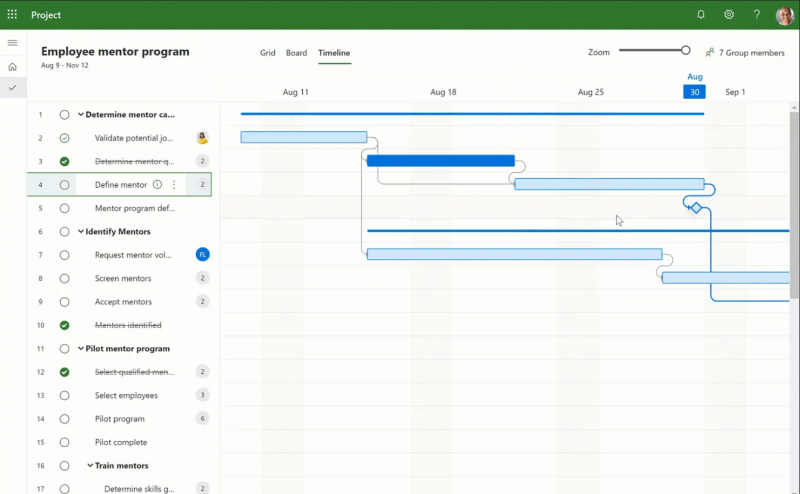
Build Gantt charts with drag-and-drop simplicity.
The software provides tables, views, filters, fields, calendars, and a database for doing things like:
- Developing project plans
- Assigning resources
- Tracking time & progress
- Creating Gantt charts
- Creating & managing budgets
- Balancing workloads
- Scheduling tasks & resources
- Creating graphical reports
- Storing project data in a shared database
Is Microsoft Project Included In Office 365?
No, Office 365 contains only the following: Microsoft Word, Microsoft Excel, PowerPoint, Outlook, OneNote, Access (PC only), Publisher (PC only), as well as OneDrive and Skype services.
Microsoft Project 2019 is a stand-alone app and requires a separate purchase.
Is Microsoft Project Free?
No, Microsoft Project is not free as a stand-alone solution. It is included in the Office for Windows Suite, so users who already pay for Office for Windows can use Projects for free.
If you happen to be a student with an active college email address, then Microsoft Teams (along with Word, Excel, PowerPoint, etc.) are free to use. There is, unfortunately, no free Microsoft Projects “Student” edition at this time, though.
But if all you want is to view files that someone is sharing with you and you don't plan to edit, you can try using an MS Project viewer.
How Much Does Microsoft Project Cost?
It’s simple and affordable to subscribe to an Office 365 version of Microsoft Project for just $10/user/month. There are also one-time, on-premise packages starting at $620. If you are looking for a better deal, try a certified reseller. For example, you can buy Microsoft Project on Amazon for less than $600.
Microsoft products used to be seen as on the “expensive” side but there’s also been an interesting pricing trend shift in the universe of Microsoft Project alternative software. These cloud-based, online Microsoft Project alternatives are now almost all charging by the user— rather than by the number of projects—which is making common Projects alternatives on average cost about $180/user/year; much more expensive than they used to be. This trend makes MS Projects on par with many Microsoft Project alternatives that may have vied for your attention in the past.
What Are The Benefits Of Microsoft Project?
Project management software by Microsoft, an industry titan, comes with many advantages. MS project is known for being easy to use, flexible for a variety of project sizes and goals, and employing a visually intuitive and familiar UX. Users who have worked with Microsoft products in the past will have no problem adopting this Microsoft project software.
You might be wondering how to use Microsoft Project with your team. If used correctly, any Microsoft project management tool can add substantial value to your business and workflow. Here are some of the main benefits that MS Project can provide:
- Deploy resources as efficiently and effectively as possible, reducing downtime and increasing utilization.
- Provide a big-picture view of organizational capacity to prevent overbooking and support hiring decisions.
- Forecast revenue by providing reports on upcoming projects and planned resource deployment.
- Employ a Microsoft scheduling software that outputs easy-to-read charts and graphs with flexible, data-rich interfaces.
- Team management software that excels in ease-of-use, meaning quick onboarding time as staff is inducted into the project.
- Seamless integration with Microsoft Teams, which allows workplace chat, video meetings, file storage, and application integration.
What Are The Disadvantages Of Microsoft Project?
Like any program, Microsoft’s project online has its share of problems. A common complaint is that while it is highly integrated with Microsoft’s own software, it lacks the third-party app connections that other PM software revolves around. Any project manager can check out the Microsoft Project free trial before deciding whether or not it suits their needs.
Is Microsoft Project Easy To Use?
Yes and no. Microsoft Project is used by many large organizations, and MPP files are still an industry standard. However, for many of the digital projects that we manage, Microsoft Project management does far more than we ever need it for. It’s got stacks of features that most people never use, hasn’t really changed that much in 30 years, and doesn’t necessarily do much to streamline processes. MS Project is still useful, but there are reasons why some agencies are looking for more lean and collaborative Microsoft Project alternatives.
In many cases, the default project management tool for creating project plans is still Microsoft Project, and it provides a lot of useful tools. For starters, Microsoft Project is not just a fuzzy old tool that Microsoft doesn’t really care about—they’re introducing some really smart integrations with Power BI, Internet of Things, bots, and machine learning that are awesome. In fact, your best choice might be to buy MS Project.
The MS Project download is fast and easy, at least, are you want the desktop version. There is also a web browser version of the program, making it even easier to access, particularly on-the-go.
Microsoft Office (and other MS software) has become the workplace standard so many current employees are familiar with the shortcuts, layouts, icons, and interface set-up. This might make MS Projects “easier” to use only in that it looks so much like programs that your team most likely has ample experience with already.
Is Microsoft Project the Best Project Management Software?
It depends on what you need to use it for. MPP files are still the industry standard and Microsoft Project is a secure, trusted legacy system. For complex, enterprise-level project planning, Microsoft Project should be at the top of your list. However, there are alternatives to MS Project that have better support for collaboration and are rated as being much easier to learn and use—many of which are in the list below.
Still, have questions? Luckily, there is a 30-day Microsoft Project trial for some hands-on experience.
Microsoft Project Online
What is Microsoft Project Online?
Microsoft Project Online is just what it sounds like: an app for those who want a cloud-based, web browser version of MS Projects. Microsoft Project online shares all the features you know and love with the

Project Online is similar to MS Project in that it is a flexible solution for project portfolio management (PPM) and everyday workflow needs. Like it’s the desktop counterpart, it offers resources to help plan, prioritize, organize, and manage any workflow.
Project Online is built on the SharePoint platform, and it stores data in the SharePoint data store. Project Online is available through two subscriptions: Microsoft’s Project Plan 3 and Project Plan 5. Features listed in the Project Online features section interact only with data in the Project Online SharePoint data store.
Some Project Online features include:
- Alerts and reminders: Stay on schedule for important upcoming tasks and project events with reminders in Outlook and Microsoft Teams.
- Baselines: Set project baselines to monitor current performance against past performance using the Project Web App.
- Board view: Visually track project tasks for improved workflow and status monitoring.
- Critical path: Visually track the tasks that represent the longest path through the project using the Project Web App.
- Deliverable management: Track and manage deliverables using start and end dates and automated scheduling.
- Project versioning: Compare different versions of a project with a report that shows what changed between versions.
- Timesheet approvals: Team members can submit timesheets for approval. Resource managers and supervisors can review, approve, and decline submitted timesheets.
Team member functionality for Project Online is available through a? Project Online Essentials? subscription. Project Online Essentials is a team member?add-on?subscription for customers who have Project Plan 3 or Project Plan 5 subscriptions. It gives team members a web interface to perform tasks and time updates to projects managed in Project Online.
Microsoft Projects online, versus regular Projects, is better for collaboration, hosting different working spaces, having easy access by a public URL, making project calendars, and offering a supportive API. Projects Online also have a mobile app.
Microsoft Teams
What is Microsoft Teams?
Ms teams is a project management solution focused on communication and collaboration. Microsoft Teams offers workplace chat, video meetings, file storage, and application integration.
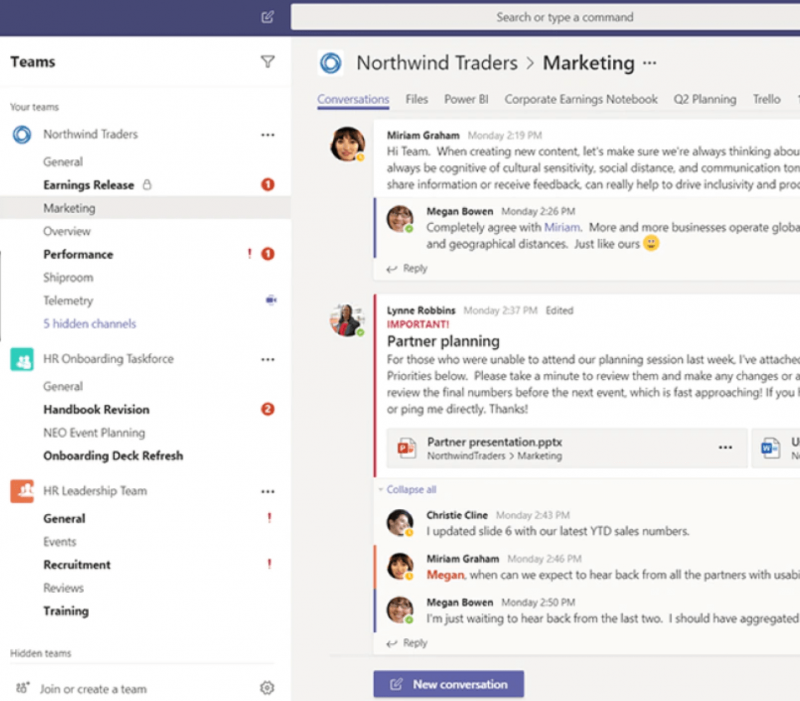
You need a Microsoft 365 account with the appropriate Microsoft 365 license plan (Business Essentials or higher) to access Teams. The service is once known as “Skype For Business” has now transitioned into Microsoft Teams with a heavy focus on chat and video calls.
Some features of MS Teams are:
- A “Walkie-talkie” features where users push-to-talk using a smartphone or tablet app connected to wifi or cellular data.
- URL invites to chat or collaborate for communities, groups, or teams.
- Channels to organize threads by topic, groups, or project.
- Instant messaging, Voiceover IP (VoIP), and video conferencing.
- Supports a “public switched telephone network” to call any client’s business or personal phone number.
- Scheduled or created ad-hoc with Outlook integration for invites and notifications.
- Task management with to-do lists, flagged emails (Outlook), or other planners in a unified view by lists, boards, charts, or calendar.
- Connection with Yammer, an in-company: social network” for posting news, updates, and announcements.
- Ability to share OUtlook emails directly to a Team user or group of users.
- Customized backgrounds during video calling for privacy concerns (or fun).
- Live captions for video meetings.
If you are subscribed to Microsoft Office 365 already, then using MS Teams is a no-brainer. If you don’t need the other Microsoft Office programs, then using another communication tool would most likely be a more cost-effective option.
If you are already knee-deep in Microsoft products during your day-to-day, then you will love to know that Teams integrates seamlessly with Outlook, OneNote, Microsoft Planner, and Projects. It’s a no brainer if you are already in the Microsoft ecosystem.
For higher functionality video meetings, Teams fall a bit behind. For example, there is no way to easily “breakout” large meetings into smaller groups nor is there a native polls or whiteboards tool for better engagement.
Is Microsoft Teams included in Microsoft Project?
No. Unfortunately, these applications are sold separately. The good news is that if you have Microsoft Office 365, you are qualified for the free version of MS Teams. With an easy Microsoft Project download + Microsoft Office 365 subscription, you will be able to access both projects and Teams.
What Are Some Of The Best Microsoft Project Alternatives?
If you aren’t vibing with MS Project, that’s okay. There are plenty of Microsoft Project alternatives out there.
To name just a few from the list:
Get free help from our project management software advisors to find your match.
Additionally, there are some alternatives to MS Project specifically for people who use Salesforce.
Is There A Microsoft Project For Mac?
No, MS Project does not work on Mac, although there are some workarounds to get MS Projects on Mac. MacOS and iOS users need not despair! There is plenty of software for project management that runs on Mac, too, which I’ve included in the workarounds article as well.
In general, though, Microsoft Project won’t run on Mac because they can’t talk to each other. Unfortunately, it doesn’t get more fundamental than that. MS Project was designed and optimized specifically for the Windows operating system.
What Are Some Free Project Management Software Alternatives?
Smaller teams may not have the initial budget for big brand project management software. And that’s okay, too! There are plenty of free project management software alternatives available for users to choose from.
What Other Tools Can I Use To Make A Gantt Chart?
If you just need a solid Gantt chart, then MS Projects might be a little bit much for you. Luckily, there are plenty of tools to make a Gantt chart online.
Is there a Microsoft Project Tutorial I Can Use?
Yes! Plenty of them, in fact. Start with the Microsoft Project tutorials offered by Microsoft themselves. That should give you a good baseline. There are also paid courses available that are very content-rich, like MS Project classes through Udemy or LinkedIn. You can also find plenty of free Microsoft Project tutorials on YouTube.
What Did You Think Of This Deep Dive Into Ms Projects And MS Teams?
Leave your thoughts and questions in the comments below.




