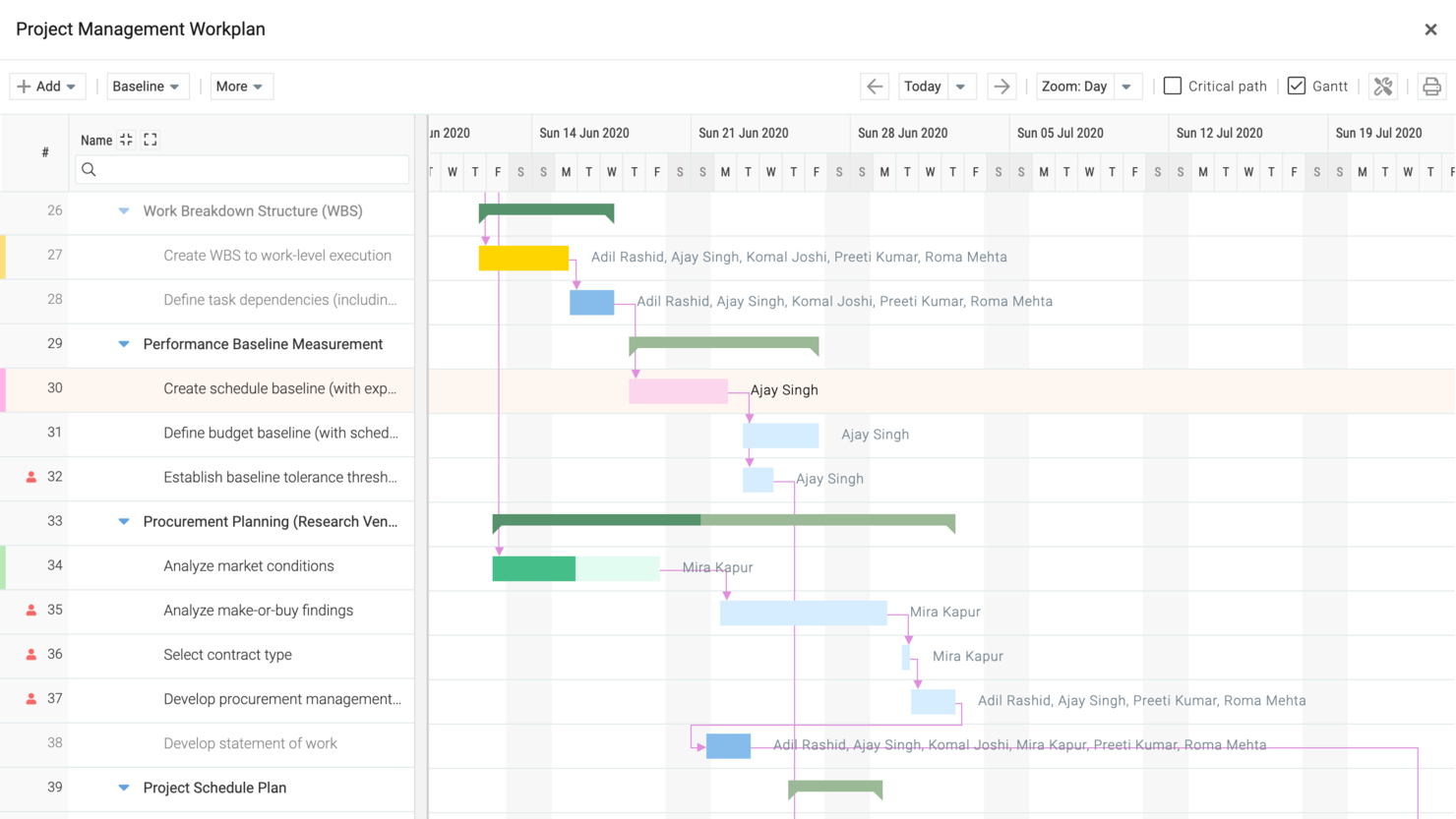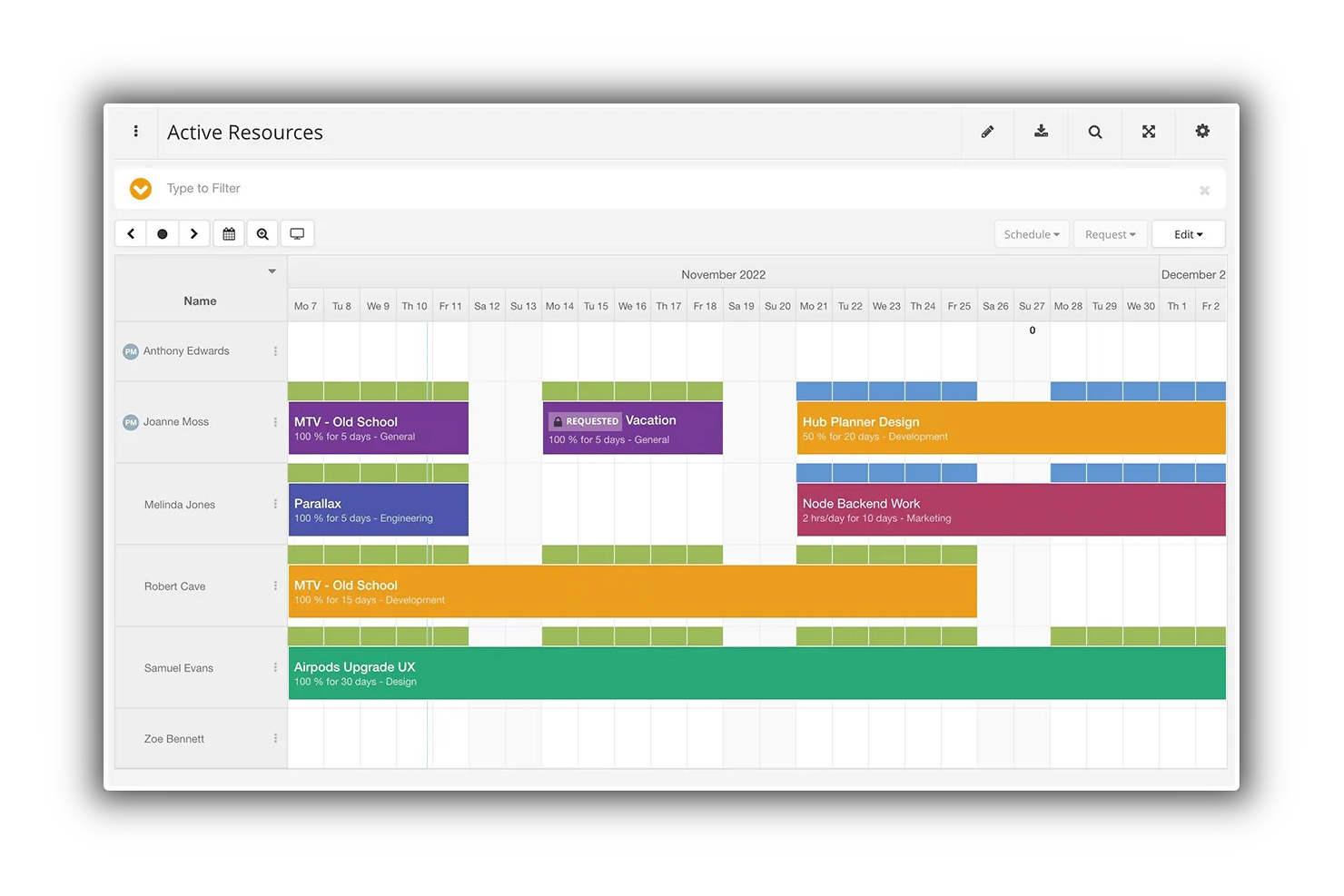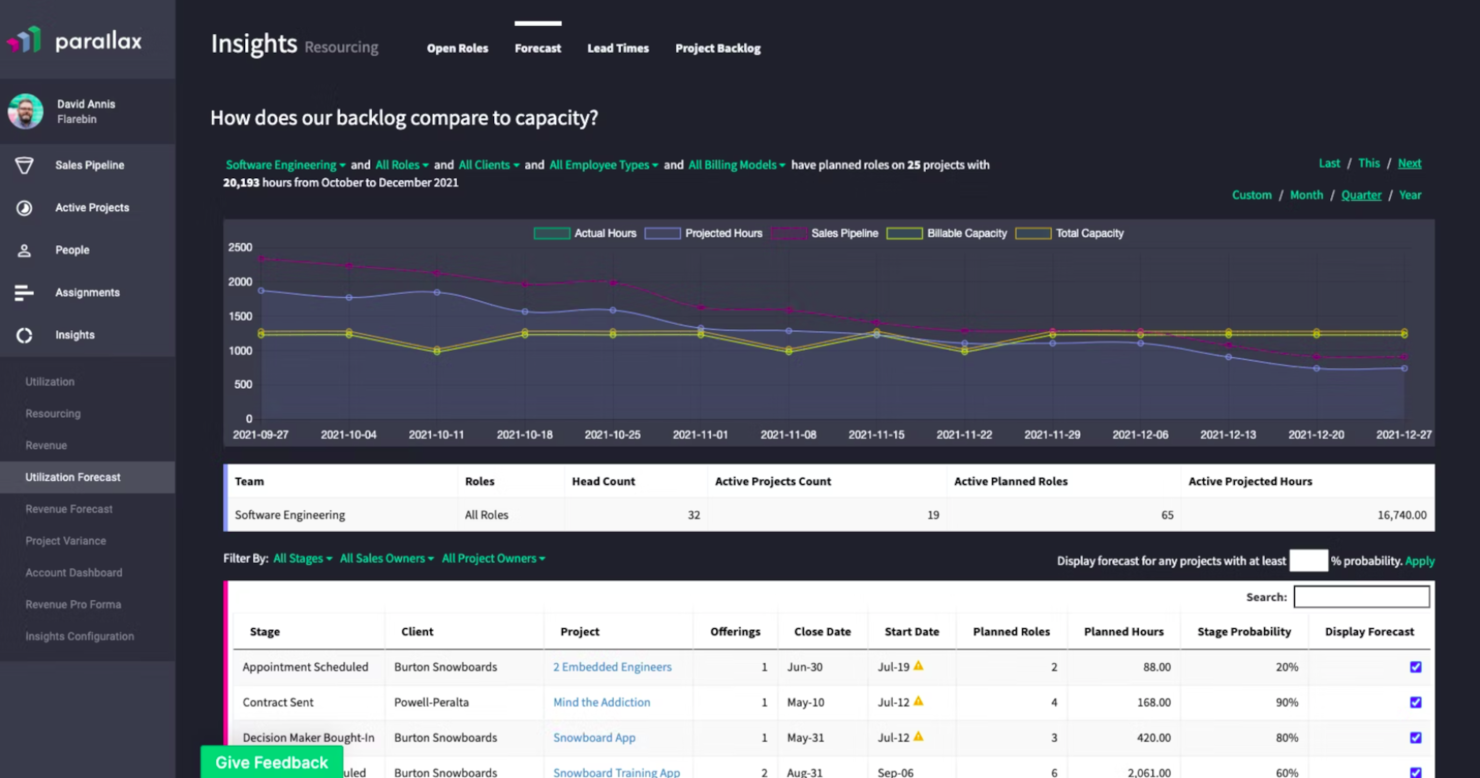10 Best Project Planning Tools Shortlist
Here's my pick of the 10 best software from the 20 tools reviewed.
Get free help from our project management software advisors to find your match.
With so many different project planning tools available, figuring out which is right for you is tough. You know you need a tool to build a project plan and manage the resources to execute effectively, but need to figure out which is best. I've got you! In this post I'll help make your choice easy, sharing my personal experiences using dozens of different project planning tools with large teams and projects, with my picks of the best project planning software.
Why Trust Our Project Planning Tool Reviews
We’ve been testing and reviewing project planning tools since 2012. As project managers ourselves, we know how critical and difficult it is to make the right decision when selecting software.
We invest in deep research to help our audience make better software purchasing decisions. We’ve tested more than 2,000 tools for different project management use cases and written over 1,000 comprehensive software reviews. Learn how we stay transparent & our review methodology.
The Best Project Planning Tools Comparison Chart
Here’s a quick recap on everything we just discussed. Use it to see all the options side by side.
| Tools | Price | |
|---|---|---|
| Wrike | From $9.80/user/month | Website |
| monday.com | From $8/user/month (billed annually, min 3 seats) | Website |
| Celoxis | Starts at $25/mo for cloud. Contact sales for on-premise quotes. | Website |
| Kantata | From $19/user/month (billed annually) | Website |
| Hub Planner | From $7/user/month (billed annually) | Website |
| Parallax | Pricing upon request | Website |
| Resource Guru | From $3/user/month | Website |
| QuickBase | From $600/month (billed annually), which equates to $25/user/month with a minimum requirement of 20 users. This is for the Team plan, which includes core features suitable for smaller teams. For larger organizations or those needing advanced features, QuickBase offers higher-tier plans, and pricing for these can be obtained upon request. | Website |
| Runn | From $10 /person managed/month | Website |
| Miro | From $10/user/month | Website |

Compare Software Specs Side by Side
Use our comparison chart to review and evaluate software specs side-by-side.
Compare SoftwareHow To Choose Project Planning Tools
With so many different project planning solutions available, it can be challenging to make decisions on what project planning tool is going to be the best fit for your needs.
As you're shortlisting, trialing, and selecting project planning tools, consider the following:
- What problem are you trying to solve - Start by identifying the product planning software feature gap you're trying to fill to clarify the features and functionality the product planning tool needs to provide.
- Who will need to use it - To evaluate cost and requirements, consider who'll be using the software and how many licenses you'll need. You'll need to evaluate if it'll just be the project management professionals, or the whole organization that will require access. When that's clear, it's worth considering if you're prioritizing ease of use for all, or speed for your product planning tool power users.
- What other tools it needs to work with - Clarify what tools you're replacing, what tools are staying, and the tools you'll need to integrate with, such as accounting, CRM or HR software. You'll need to decide if the tools will need to integrate together, or alternatively, if you can replace multiple tools with one consolidated product planning tool.
- What outcomes are important - Consider the result that the software needs to deliver to be considered a success. Consider what capability you want to gain, or what you want to improve, and how you will be measuring success. For example, an outcome could be the ability to get greater visibility into performance. You could compare product planning tool features until you’re blue in the face, but if you aren’t thinking about the outcomes you want to drive, you could be wasting a lot of valuable time.
- How it would work within your organization - Consider the software selection alongside your workflows and delivery methodology. Evaluate what's working well, and the areas that are causing issues that need to be addressed. Remember every business is different — don’t assume that because a tool is popular that it'll work in your organization.
Best Project Planning Tool Reviews
Here’s a brief description of each of the project planning tools. If you get stuck, you can always get free advice on which software is best for you.
Wrike is a project planning tool that is suitable for teams of five or more. Wrike includes tools for predicting and preventing delays, visualizing deadlines, and monitoring project progress in real-time. The tool is also highly configurable, and allows users to customize workflows, dashboards, reports, and request forms.
Users can switch between Kanban boards, interactive drag-and-drop Gantt charts, and traditional workload views to understand priorities. Project planning tools include task lists, subtasks, schedules, file sharing, and real-time communication and collaboration.
Wrike also offers a robust mobile application that allows users to update team members or upload files and photos. You can easily switch between calendars, dashboards, and task lists and keep an eye on notifications and messages. Wrike has a dedicated help center with interactive training, videos, a ‘Getting Started’ guide, and a thriving community.
Wrike offers a host of pre-built templates that make project planning more efficient, including a phased project template, which can help break a complex project into manageable chunks, as well as a simple project scheduling template. Real-time reporting helps project managers allocate resources and adjust workloads.
Wrike integrates with over 400 apps, including the most popular file management software from Microsoft, Google, and Dropbox.
Wrike starts at $9.80/user/month and has a free version for up to five users. There is also a 14-day free trial for paid plans.
monday.com is a popular project management software that can easily handle basic and complicated projects. Users will find it easy to collaborate, keep track of progress, customize workflows, and analyze information within the platform.
With an emphasis on transparency and collaboration, monday.com is packed with features that let you do your tasks and work with others using the tools you love. View your data in various highly visual dashboard options, communicate easily within monday.com, and manage all your resources efficiently.
monday.com integrates with popular productivity tools such as Slack, Dropbox, Outlook, and so much more with the option to integrate without any code required.
monday.com costs from $6/user/month and comes with a free 14-day trial. They offer a free plan for up to 2 users.
Celoxis has powerful planning and scheduling tools that help you build project plans that adapt to real-world conditions.
Celoxis has one of the most flexible and responsive interactive Gantt charts and can effortlessly handle large project plans involving multiple levels of sub-tasks, inter-project dependencies and even multiple resources per task.
Among the many features available, there is automatic scheduling that helps build a reliable project schedule and resource workload, utilization, capacity, and efficiency. These features, in turn, enable data-driven planning and decision-making across the project lifecycle. Ultimately helping you with better resource planning and management.
Celoxis integrates with over 400 business apps, including Google Drive, email and calendar platforms, Jira, Salesforce, Slack, and many more through Zapier. In addition, their API lets you build custom integrations with any other tools you use.
Celoxis is one of the few project management software programs available both in SaaS and on-premise flavors. SaaS costs $25/user/month, and on-premise costs are available upon request. Both require a minimum 5-user sign-up and come with 30-day free trial.
Mavenlink is a robust resource management software with advanced project planning tools for execution, project accounting, and project analysis. For those going all out, you can leverage their business intelligence and team collaboration modules for a complete project management experience in a single operating environment.
On top of this, it offers a system of dashboards, live time and expense tracking features, and a great documenting system. Drilling down into its key features, the BI suite module supplies built-in reports, custom reporting, trend analysis, data visualization, as well as data integration with other systems.
The software also provides more accounting tools than many others, with project costing, project and task budget management, real-time utilization and margin tracking, invoicing, rate cards, and robust integrations into back-end financial systems. It also has some good contextual collaboration features to communicate in both provide and public discussions around tasks, projects, and many other project objects.
Mavenlink operates its own integration platform (called M-Bridge) that lets you connect to other business apps like CRM, HCM, and financial software. On top of the M-Bridge platform, Mavelink provides several pre-built integrations with these tools: Expensify, G Suite, Xero, Salesforce, Netsuite, Jira, Hubspot, Slack, Concur, Dynamics 365, Qualtrics, Quickbooks, and Sage Intacct.
Mavenlink costs from $39/user/month and offers a free trial and demo.
Best for DPMs interested in resource allocation vs project budgets
Hub Planner is a robust resource planning software that provides you with the ability to efficiently manage and track all your ongoing projects in a centralized platform.
Hub Planner’s capacity management feature is designed to help you with the project planning process by providing you with information about your team’s current capacity, so you can assign tasks and other responsibilities accordingly. This approach should help you avoid unproductive bottlenecks and ensure that every team member is always working on tasks to their full potential.
Identifying who is over- or under-allocated is easy, thanks to its heatmap functionality that adds different colors to resources in specific allocation scenarios. The good news is that you can easily re-assign tasks using a drag-and-drop functionality.
Finally, its reporting module enables you to efficiently generate custom reports and meaningful insights based on different criteria. With detailed reporting and insights, you will be able to effectively track the impact of resources on project financials, identify opportunities for improvement, and make better decisions on how best to utilize your resources.
Parallax
Best for efficient project visualization and team collaboration in real time
Parallax is a SaaS product that's designed to help with project planning. It's a tool that's all about helping you visualize your project's workflow, making it easier to see what needs to be done, who's doing it, and when it's due.
I chose Parallax because it's so easy to use. I've tried a bunch of different project planning tools in the past, and while they all have their pros and cons, I found Parallax to be the most intuitive. It's got a clean, simple interface that doesn't take ages to figure out, and it's flexible enough to adapt to different project types and workflows.
One of the standout features of Parallax is its timeline view. This lets you see your entire project laid out on a timeline, which makes it really easy to get a sense of how everything fits together. You can see at a glance what tasks are coming up, which ones are overdue, and how much progress you've made.
Parallax offers integrations with popular third-party tools like Asana, Google Calendar, Jira, Microsoft Teams, and Slack. Developers can also use the API to integrate the tool with custom applications or other third-party systems.
Pricing is available upon request through the website. Users can book a free demo to get a tour of the product.
Resource Guru is a resource management and scheduling platform designed to assist organizations in managing their teams, equipment, and other resources efficiently. It stands out for its rapid scheduling capabilities, which are particularly beneficial for dynamic teams that require swift and effective scaling of resources without compromising on speed or performance.
Resource Guru provides features like resource scheduling, leave management, and project forecasting reports. It enables fast scheduling and sends daily schedule emails to ensure all team members are informed. The software also allows for monitoring of resource utilization rates and has the ability to quickly assign people, equipment, and meeting rooms from a single resource pool.
One feature I'm particularly fond of is the waiting list feature, which helps keep workloads balanced and prevents resource over-allocation. This contributes to maintaining happier and more engaged teams.
The software's emphasis on simplicity and detail, as well as its capacity planning and project forecasting reports, make it an effective tool for managing resources in real time and ensuring project success.
Integrations include Basecamp, Google Calendar, Google Sheets, Gmail, Jira, Maintenance Care, Outlook, Slack, Teamwork, and Wrike. The platform also supports integrations through Zapier, for which you will need an additional subscription. Finally, it has an API you can use to connect your instance to other software in your tech stack.
QuickBase is a no-code platform designed to support dynamic work planning and management by enabling the creation, connection, and customization of applications tailored to various business needs. It stands out for its adaptability to the changing requirements of enterprises, offering a comprehensive suite of solutions for project and resource management, workflow automation, compliance, and more.
This platform makes for a solid project planning tool because of its capacity for handling complex project management needs with a high degree of flexibility and customization. What makes it different from other providers is its no-code platform that caters to various project types and industries, offering adaptability and real-time visibility that are crucial for dynamic work management.
Users can create, connect, and customize applications tailored to their business needs with this software. Its builder for crafting custom applications, integrations, and automations makes it easy to set up systems that help you manage your processes more efficiently. The platform also includes learning resources, training, and certification programs to support users in maximizing the utility of their applications.
Paid plans start from $35 per user, per month, and a 30-day free trial is available.
Runn is a real-time project and resource planning tool with integrated time tracking and powerful forecasting capabilities. Get a bird’s-eye view of all projects and people to stay on top of your business. Collaborate with co-workers to remain up-to-date and on the same page with remote teams.
Scheduling is easy and intuitive in Runn–simply drag-and-drop to create project phases and allocations. Create project milestones, project notes and add time off. Flick between monthly, quarterly and half-yearly views to plan for the short and long term. If you don’t have the right person at the right time, use placeholders to define the requirements for the project.
Runn makes planning dynamic and visual. Watch the charts and reports update as you plan your projects. You can see visualisations of capacity, workload, availability, and billable and non-billable utilisation. Plan out tentative projects to see how your resourcing plans might change if the work gets confirmed.
Track projects, view forecasts, and get relevant metrics within Runn. You’ll have up-to-date data in one place to keep tabs on insights like utilization, project variance, and overall financial performance. Use Runn’s built-in timesheets to understand how much time was worked on your projects compared to what was planned.
Runn integrates with Harvest, WorkflowMax, and Clockify for importing project, client, and people data and syncing time entries. With Runn’s API, you can build your own integration to send data across your favorite tools.
Try Runn free for 14 days, no credit card required. Runn has three pricing plans: Free for Startup (5 or fewer people), $10 per person for Pro, and custom pricing for Enterprise. There is also a 20% discount on annual plans.
Miro serves as a collaborative platform ideal for project planning and brainstorming. Its virtual canvas allows for real-time and asynchronous team collaboration, where ideas can be shared through charts, diagrams, mind maps, and sticky notes. This setup not only caters to live interactions, but also supports contributions via comments and reactions at any time.
The platform also encourages diverse forms of idea expression, including numerical data, images, brand elements, and videos, to simplify complex concepts. Miro Assist suggests creative paths and ideas from initial mind map inputs, aiding the brainstorming process. Integration with tools like Jira, Asana, and Confluence also helps in transforming brainstorming outcomes into tasks and projects.
Moreover, Miro's Estimations and Capacity Planner features facilitate efficient project management. The Estimations tool enables teams to collaboratively gauge task scope, aligning on workload and complexity to ensure balanced task allocation. Complementing this, the Capacity Planner offers insights into the team's bandwidth, taking into account individual availabilities and commitments. This allows for the strategic distribution of tasks within sprints, ensuring that the team's capacity is optimally utilized.
The software integrates with other workplace tools like Figma, Slack, monday.com, Asana, and Jira, among others. With these integrations ideas generated in Miro can be turned into tasks and projects, or shared across teams and departments. A free plan is available, and paid plans start from $10/user/month.
Other Project Planning Tools
Here are a few more that didn’t make the top list. If you need additional suggestions for handy project planning tools, check these out.
- Zoho Projects
Best for team scalability
- Integrify
Best for streamlining & visualizing digital workflows
- Nifty
Best for project management, time tracking, and communication in one
- Forecast
Best for managing your projects, resources, and finances in one
- Paymo
Best planning software for small & medium teams
- Teamwork.com
Best for real-time metrics, KPIs, deliverables
- ProWorkflow
Best for mobile users
- Office Timeline
Best for PowerPoint Gantt charts
- Projectworks
Best for consultants, engineering firms, and architects
- nutcache
Best time tracker + planner
Related Project Management Software Reviews
If you still haven't found what you're looking for here, check out these other related tools that we've tested and evaluated:
- Project Management Software
- Resource Management Software
- Workflow Automation Software
- Time Tracking Software
- Task Management Software
- Project Scheduling Software
Selection Criteria for Project Planning Tools
Selecting the right project planning tools requires a meticulous evaluation of functionalities that align with specific use cases critical to the buyer's needs. Through personal trials and extensive research, I've identified key criteria that I believe are essential when choosing project planning tools. These criteria are tailored to enhance the organization, scheduling, and management of tasks, resources, and timelines effectively, and are weighted to reflect their importance to my overall evaluation.
Core Project Planning Tool Functionality (25% of total weighting score): To be considered for inclusion on my list of the best project planning tools, the solution had to support the ability to fulfill common use cases, including:
- Task and project tracking to ensure progress is measurable and visible
- Resource management to optimize the allocation and utilization of resources
- Collaboration features for seamless communication among team members
- Integration with other tools to streamline workflows and data exchange
- Reporting and analytics for informed decision-making and project insights
Additional Standout Features (25% of total weighting score): In a crowded marketplace, additional standout features distinguish superior project planning tools from average ones. This criterion assesses the presence of innovative and unique functionalities that enhance project planning beyond the basics, such as:
- Tools that offer unique functionalities, such as AI-driven analytics for project forecasting
- Innovative collaboration tools, like real-time document editing and in-app messaging, which enhance team synergy
- Advanced resource allocation features, including skill-based assignments and conflict resolution
- Customizable dashboards and reports that provide insights tailored to specific project or organizational needs
- Automation of routine tasks, freeing up team members to focus on more strategic activities
Usability (10% of total weighting score): Usability directly impacts the adoption and effectiveness of a project planning tool within an organization. This evaluation focuses on the tool's user interface, ease of navigation, and the overall user experience, ensuring that the tool is accessible to users of all skill levels. For this assessment, I look for:
- Intuitive design that requires minimal training for new users
- Drag-and-drop interfaces for scheduling and task management, enhancing ease of use
- Clear, concise, and customizable dashboard views that provide immediate access to critical project information
- Mobile compatibility, ensuring accessibility and functionality across various devices
Onboarding (10% of total weighting score): A smooth onboarding process is crucial for quick adoption and realization of the tool's value. This criterion examines the availability and quality of training resources, templates, and support mechanisms that facilitate easy integration of the tool into daily project management activities. This section of the evaluation assesses:
- Comprehensive training materials, such as videos, webinars, and tutorials, that cater to users with different levels of expertise
- Pre-designed templates that accelerate the project setup process
- Interactive product tours and chatbots that offer immediate assistance during the learning phase
- Community forums or support groups that enable users to share tips and best practices
Customer Support (10% of total weighting score): Effective customer support is vital for resolving issues and ensuring continuous productivity. This evaluation looks at the responsiveness, availability, and helpfulness of the support team, as well as the depth of self-help resources provided by the tool. I consider:
- Responsive support teams available through multiple channels, including live chat, email, and phone
- In-depth knowledge bases that provide answers to frequently asked questions and guides for troubleshooting
- Regular updates and maintenance, ensuring the tool remains compatible with evolving project needs
Value For Money (10% of total weighting score): Value for money assesses whether the tool's pricing is commensurate with its features, capabilities, and the benefits it brings to an organization. This criterion evaluates pricing transparency, flexibility, and the overall return on investment offered by the tool. I evaluate:
- Pricing models that offer flexibility based on the size of the team, project complexity, and required features
- Free trials or demo versions that allow users to assess the tool's suitability before committing financially
- Transparent pricing without hidden fees, ensuring businesses can budget effectively for their project management needs
Customer Reviews (10% of total weighting score): Customer reviews offer invaluable insights into a tool's performance in real-world scenarios. This evaluation considers user feedback on various aspects of the tool, including functionality, usability, and customer support, to gauge overall satisfaction and effectiveness. It also looks for:
- High satisfaction rates indicating that the tool meets or exceeds user expectations
- Positive feedback on specific features, usability, and customer support
- Case studies or success stories that highlight the tool's impact on project outcomes and organizational efficiency
By referencing these criteria, potential buyers can make informed decisions that align with their specific project management needs, ensuring they select a project planning tool that both addresses their immediate problems and supports their long-term success.
Trends In Project Planning Tools For 2024
In 2024, project planning tools are adapting in response to shifting priorities in project management, placing emphasis on efficiency, collaboration, and adaptability. Below are several key trends I have observed in project planning tools, each pointing towards the broader goals of facilitating better organization, scheduling, and management of tasks, resources, and timelines.
- Emphasis on Security and Compliance: With increasing concerns about data privacy and security, there's a significant uptrend in features designed to enhance the security posture of project planning tools. This includes advanced encryption, role-based access control, and compliance with global standards such as GDPR. Tools are prioritizing the protection of project data and user information, reflecting the critical nature of security in today’s digital project management environment.
- Sustainability and Eco-Friendly Features: An emerging trend is the integration of features that help project teams consider the environmental impact of their projects. This includes carbon footprint calculators and sustainability reporting tools. Such features are becoming more sought after, indicating a shift towards more socially responsible project management practices.
- Increased Use of Natural Language Processing (NLP): Tools are beginning to leverage NLP for more intuitive user interactions, such as chatbots for task management or voice commands for navigating the software. This trend highlights the industry’s move towards making project planning tools more accessible and easier to use, reducing the learning curve for new users.
- Augmented Reality (AR) for Project Visualization: Following VR's footsteps, AR is starting to make its mark in project planning tools, offering real-world overlays for project plans and site work. This trend points towards a future where project planning and real-world execution are more tightly integrated, allowing for enhanced visualization and understanding of projects before physical work begins.
- Focus on Mental Health and Wellbeing: Recognizing the stress and burnout associated with project management, some tools are introducing features aimed at promoting mental health and wellbeing. This includes reminders to take breaks, integration with wellness apps, and analytics to identify overwork patterns among team members. This trend signifies a holistic approach to project management, where the wellbeing of the team is considered alongside project outcomes.
These trends illustrate the evolving landscape of project planning tools, driven by the need for more collaborative, integrated, and flexible solutions. As technology advances, so too do the expectations and requirements of project management professionals, guiding the development of tools that are not only responsive to current needs but also anticipate future challenges in project management.
What are Project Planning Tools?
Project planning tools are software that assist in organizing, managing, and executing various aspects of a project. These tools provide a framework for mapping out tasks, timelines, resources, and dependencies, enabling project managers and teams to visualize the entire project scope efficiently. They facilitate tracking progress, identifying potential bottlenecks, and adjusting plans as needed.
With features such as task assignments, deadline reminders, and collaborative workspaces, these tools help ensure that all team members are aligned and informed. By streamlining communication and providing a central hub for project information, project planning tools are essential for keeping projects on track, within budget, and completed on time.
Features of Project Planning Tools
Project planning tools are essential for the streamlined execution of projects, ensuring that tasks are completed on time, resources are allocated efficiently, and project goals are met within the set timelines. The right tool can significantly impact the success of a project by providing the necessary framework for project managers and teams to stay organized and focused. Here, I highlight the ten most important features to look for when selecting the right project planning tool for your needs.
1. Task Management: This feature allows for the creation, assignment, and tracking of tasks. Task management is crucial, as it helps in breaking down the project into manageable units, making it easier to monitor progress and ensure that every component is addressed.
2. Resource Allocation: This enables the assignment of resources to specific tasks. Effective resource management and capacity planning ensures that each task has the necessary personnel and materials, optimizing productivity and preventing resource overuse or underutilization.
3. Multiple project views: This feature offers various ways to oversee your projects, tasks, and milestones, like Gantt charts, Kanban boards, calendar views, table views, and list views, ensuring that users can view and organize their project timelines in a way that makes the most sense to them.
4. Collaboration Tools: These facilitate communication and cooperation among team members. Team collaboration tools are essential for ensuring all team members can easily share information, updates, and feedback, thus enhancing teamwork and project coherence.
5. Time Tracking: This feature records the amount of time spent on tasks. Time tracking is important for monitoring productivity, estimating task durations more accurately, and managing the project schedule effectively.
6. Budget Management: Budget management tools help track project expenses and compare them against the allocated budget. This feature is crucial for ensuring the project remains financially viable, allowing for immediate corrective action if budget overruns are detected.
7. Reporting and Analytics: This offers insights into the project's performance through data analysis. Reporting and analytics are essential for identifying trends, forecasting potential issues, leveraging people data, and making informed decisions based on the project's current status.
8. Document Sharing and Management: This facilitates the centralized storage, sharing, and management of project documents. Efficient document management ensures that all team members have access to the necessary information and documentation, streamlining communication and reducing errors.
9. Risk Management: Risk management tools help identify, assess, and mitigate potential risks to the project. This feature is important for proactive planning, allowing teams to address potential issues before they impact the project adversely.
10. Integration Capabilities: The ability to integrate with other tools and software. Integration capabilities are essential for ensuring the project planning tool works seamlessly with other systems, enhancing functionality and reducing the need for multiple, disjointed tools.
Choosing the right project planning tool, equipped with these features, can empower project managers and their teams to tackle complex projects with greater confidence and efficiency. Ultimately, the aim is to streamline project delivery, reduce overheads, and achieve the set objectives with precision, making the selection of a project planning tool with these features a critical decision for any project manager.
Benefits of Project Planning Tools
Project planning tools offer a plethora of benefits that streamline processes, foster collaboration, and ensure the successful completion of projects within budget and time constraints. For potential buyers of project planning software, understanding these benefits is crucial in making an informed decision that aligns with their project management needs. Here are five primary benefits of project planning tools:
1. Enhanced Collaboration: Project planning tools centralize communication, making it easier for teams to work together. This benefit leads to improved coordination among team members, regardless of their location, ensuring that everyone is on the same page and significantly reducing misunderstandings and delays.
2. Improved Time Management: With features like Gantt charts and time tracking, these tools provide a clear overview of project timelines and individual responsibilities. Improved time management means projects are more likely to be completed on schedule, allowing businesses to meet their deadlines and avoid the costs associated with delays.
3. Increased Productivity: By automating routine tasks and organizing project information, project planning tools free up team members to focus on more critical aspects of their work. Increased productivity results from the efficient allocation of resources and tasks, leading to quicker project turnaround times and higher quality outcomes.
4. Better Resource Allocation: These tools offer visibility into all aspects of project management, including resource allocation. Better resource allocation ensures that every project component has the necessary tools and personnel, maximizing the use of available resources and minimizing wastage.
5. Enhanced Decision Making: With built-in reporting and analytics, project planning tools provide valuable insights into project performance. Enhanced decision making is facilitated by real-time data, allowing managers to make informed adjustments to project plans, resource allocation, and timelines to ensure project success.
Project planning tools are more than just software; they are a catalyst for transforming the way projects are managed. For individuals and organizations, selecting a project planning tool that offers these benefits can be a game-changer, paving the way for successful project outcomes and organizational growth.
Costs & Pricing for Project Planning Tools
Project planning tools vary widely in functionality, scalability, and, importantly, price. These tools are designed to cater to a range of needs, from small projects requiring basic task management to complex initiatives that demand extensive resource planning and collaboration features.
To help you make an informed decision, we've broken down the typical plan options and pricing for project planning software:
Plan Comparison Table for Project Planning Tools
| Plan Type | Average Price | Common Features |
|---|---|---|
| Free | $0 | Basic task management, Limited users, Limited projects, Basic collaboration tools |
| Entry-Level | $5-10 per user/month | Enhanced task management, More users, Unlimited projects, Integration capabilities, Basic reporting |
| Mid-Range | $10-25 per user/month | All Entry-Level features, Advanced reporting, Resource management, Increased storage, Enhanced security |
| Premium | $25-50 per user/month | All Mid-Range features, Customizable dashboards, Advanced integration options, Priority support |
| Enterprise | Custom Pricing | All Premium features, Unlimited users and projects, Personalized onboarding, Advanced security features |
When considering which plan to choose, software buyers should evaluate the specific needs of their teams and projects against the features and limitations of each plan. The right balance of functionality and cost will ensure your project planning tool supports your objectives without unnecessary expenditure. Perhaps start out with a free plan, which is generally suitable for those just starting out or managing very small teams, and scale up your plan as necessary.
Project Planning Tools Frequently Asked Questions
Find answers to common questions other people ask about this topic.
What is project planning?
Project planning is the second phase of the project life cycle and the one where you define all the work to be done and create the roadmap that you will follow for the remainder of the project.
This phase is critical to the success of the project because you will think about the tasks to be done, if you have the right resources to finish it on time, and if the budget will allow it. When project planning, expect to create a:
- Project plan
- Resource plan
- Financial plan
- Communication plan
Then, depending on the project, you might need other deliverables like a procurement plan and risk assessment.
What is project planning software used for?
Project planning software is used to define and prioritize tasks, track progress, and help streamline the work needed to deliver a project on time.
Additionally, thanks to the flexibility provided by scheduling software, it can be used to:
- Schedule a series of tasks in a Gantt chart that follow a chronological order
- Handle projects that require simultaneous execution of tasks
- Schedule a series of sprints in agile projects
What are some helpful project management organizational tools?
There are a ton of tools out there that can be used for project planning, from project management apps and software to more analog solutions. In fact, some of the best project management tools come in the form of a pen and paper. Here are a few organizational tools that can support your project planning:
- Templates: Creating project templates to help you outline different types of projects or specific tasks can be a huge time-saver. You won’t have to start from scratch every time you’re planning a new project, and you can easily use them for recurring tasks.
- Automation: Whether it’s using a workflow management software or setting up smart notifications, automation can be a big help in project execution. It can help your team stay up to date on project progress and move things along more smoothly.
- Checklists: These come in handy for breaking down tasks into specific subtasks as well as creating a daily to-do list for team members. Checklists are an excellent way to track projects and ensure important steps don’t get missed.
- Risk management plans: It’s important to know how your team will mitigate risks and issues before they arise. In software development and small business management alike, navigating uncertain territory is easier when you have a plan in place.
How do I measure the ROI of a product planning tool?
Adding a product planning tool to your tech stack means investing in software that will make your project team more productive. Having a place where people can collaborate in real time, exchange messages, and follow the progress of tasks and projects translates into better deliveries.
However, to make sure the investment is worth it, consider the following steps to calculate ROI:
- Calculate the total cost of acquiring and implementing the project planning software, including any licensing fees, hardware or infrastructure costs, and employee training expenses.
- Determine the net gain from the investment, which can include cost savings, increased revenue, or any other financial benefits directly attributed to the software. Subtract the total cost of the investment from this net gain.
- Divide the result by the cost of the investment, and multiply by 100 to express the ROI as a percentage.
Security and Data Privacy within Project Planning Tools
Data security and privacy are of great importance in project planning tools. They often contain sensitive and confidential information about the organization, its employees, clients, and projects.
Therefore, improper security measures mean this data can be vulnerable to unauthorized access, theft, or breaches, potentially leading to significant financial and reputational damage.
Here are some of the security features you can expect to see:
- Compliance with European standards: With GDPR came a revolution in how SaaS companies handle data privacy for their customers. The common theme is for these companies to work with the hosting services of massive companies, like Amazon, and have servers in different parts of the world.
- Data encryption: Data encryption to keep your information hidden from 3rd parties. This encryption is normally in transit and at rest. This means your information is protected while being sent or simply stored.
- Security certifications: Expect the vendor to be certified in ISO 27001, SOC2 Type I, Type II, CSA STAR, and similar.
Some vendors will be more transparent than others when displaying their security and data privacy information, but they all have it. If you cannot see that right away, ask for clarification during your demo call.
Other Project Management Software
Not looking for project planning tools? Check out our other lists of top project management software and other tools:
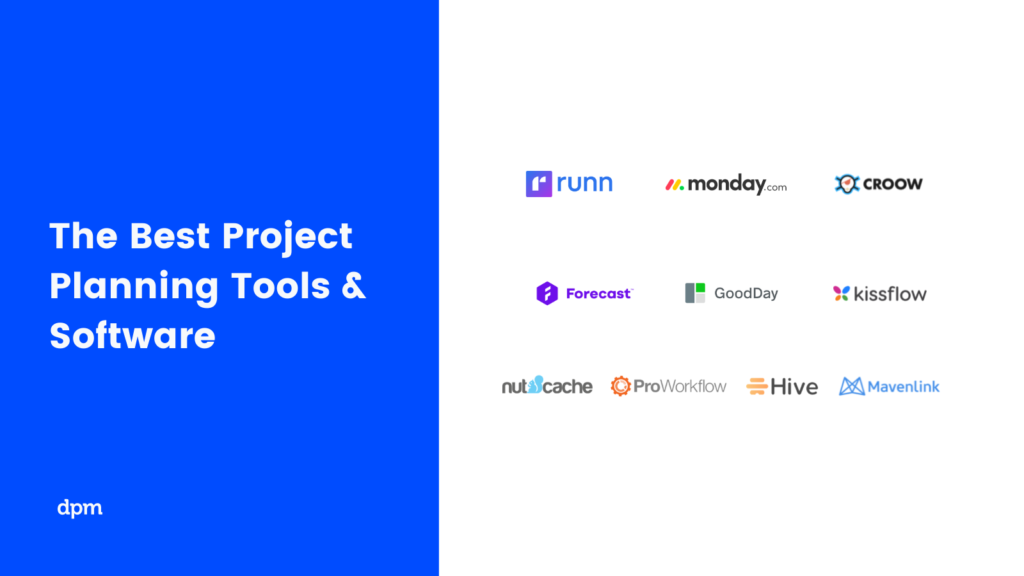
What's Next?
Planning is not only about having the right tool. Learn how to use project milestones to guide your team through their work. Also, you should read our guide to project budgets. Especially if you don't have a natural inclination for numbers.
Finally, if you want to get better at project planning, you may learn a trick or two by subscribing to our Insider Membership newsletter. It will be delivered to your inbox every week.