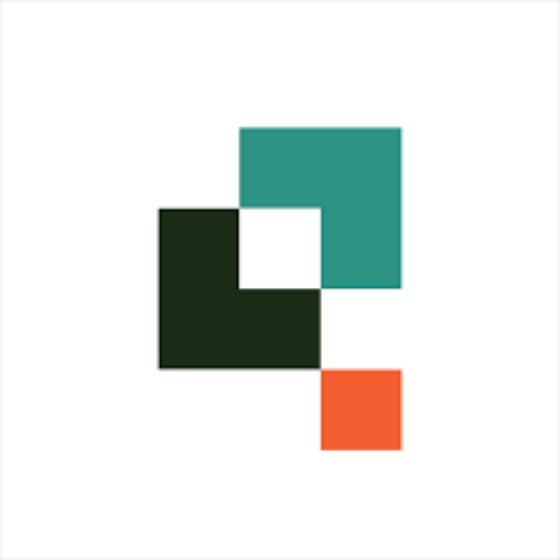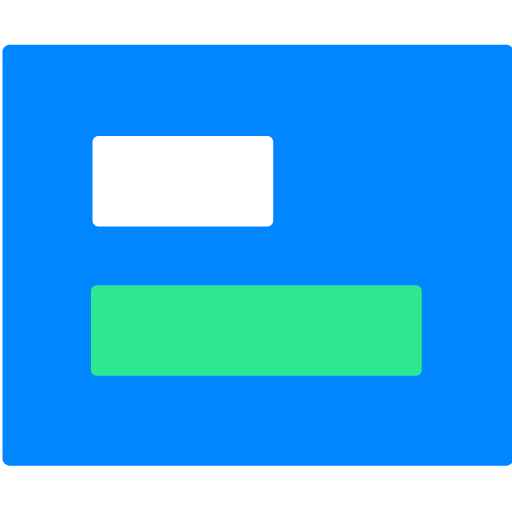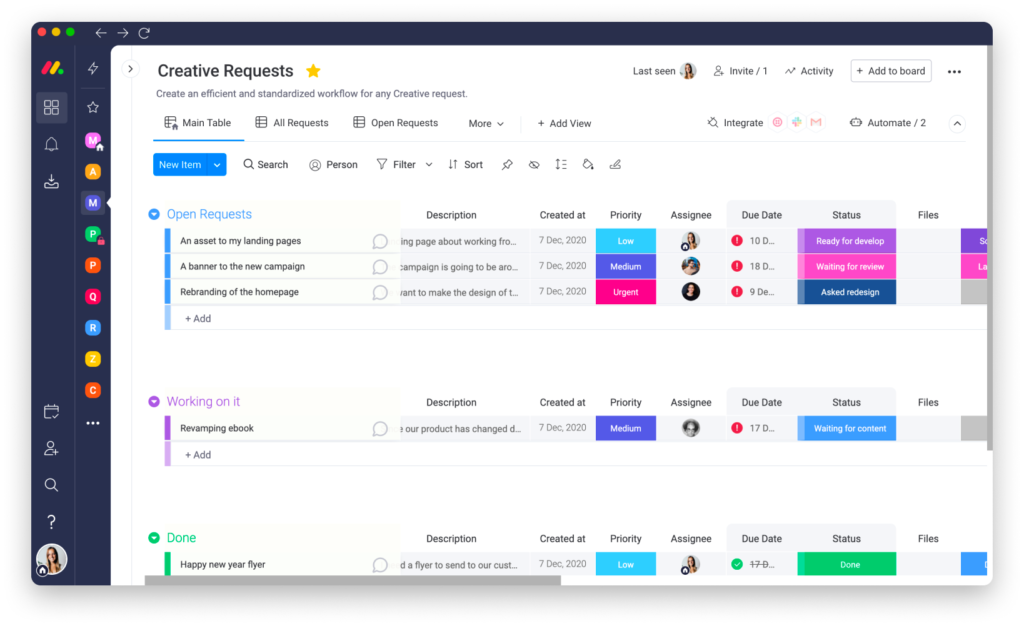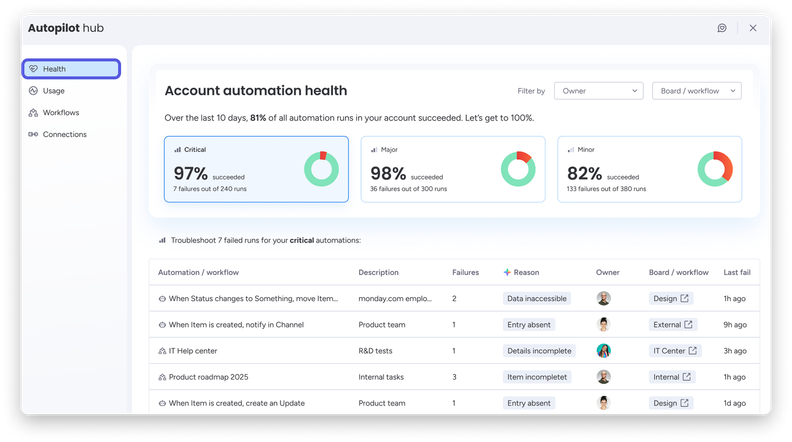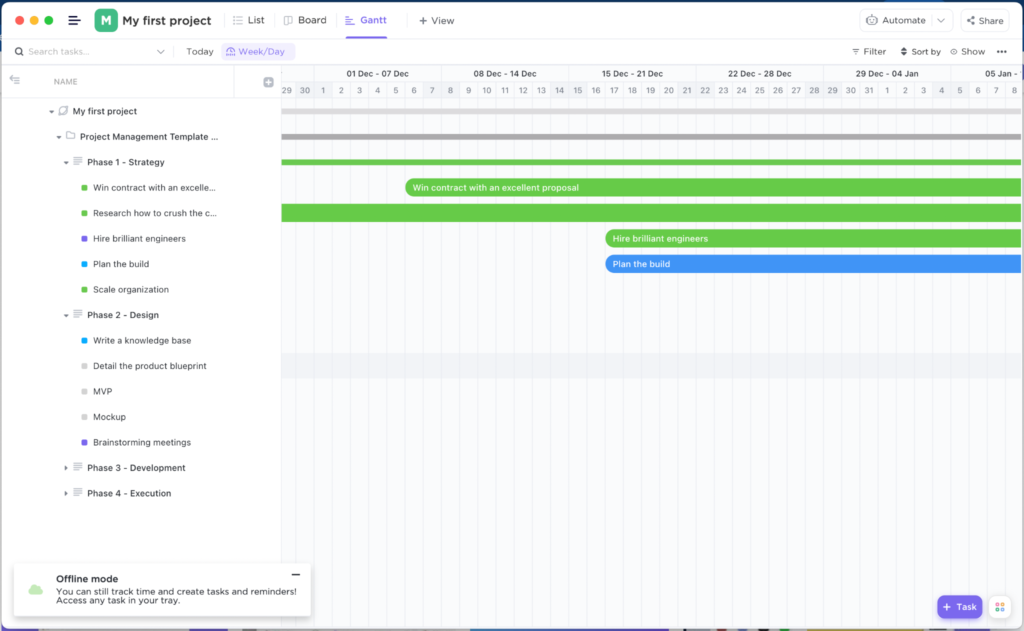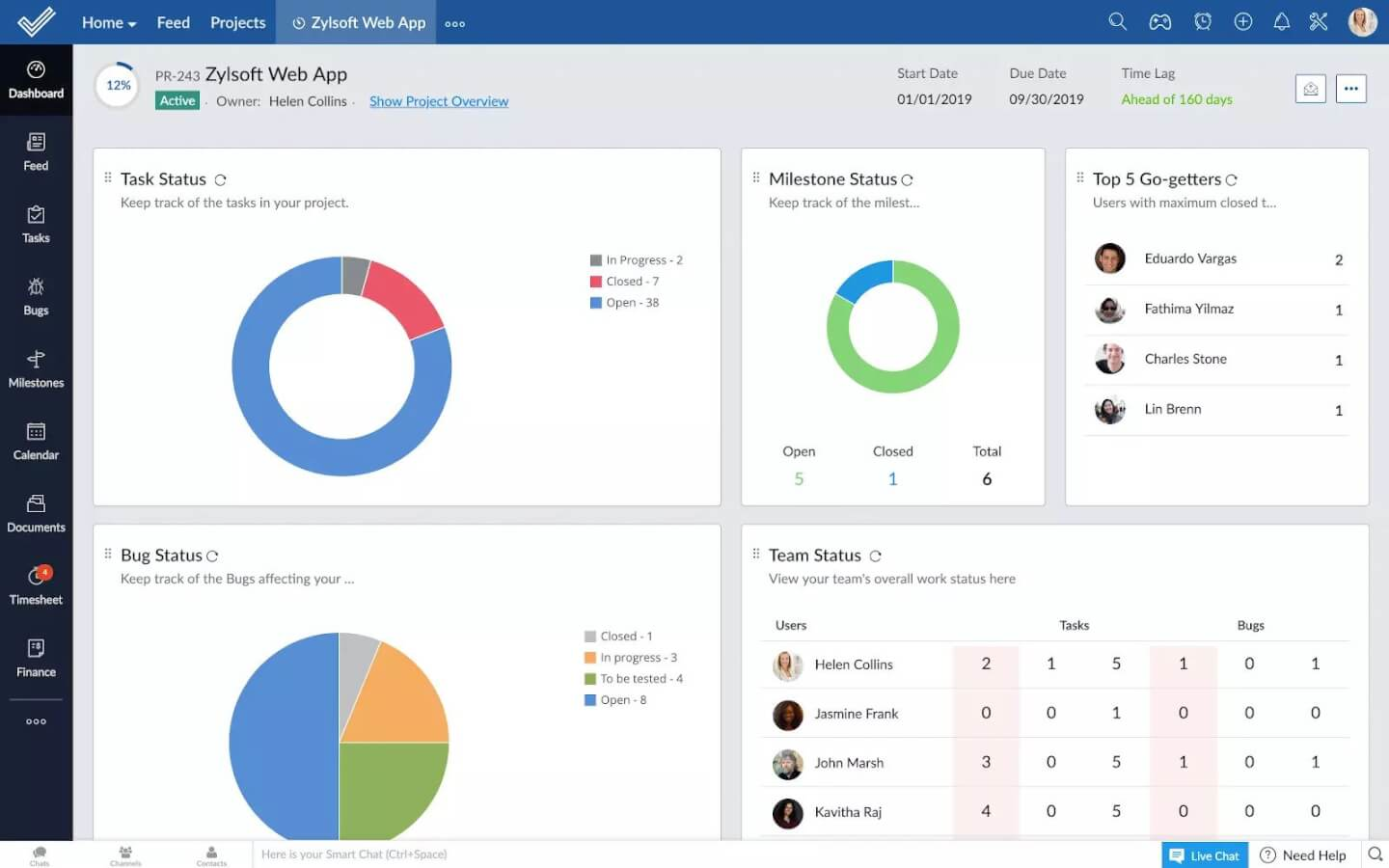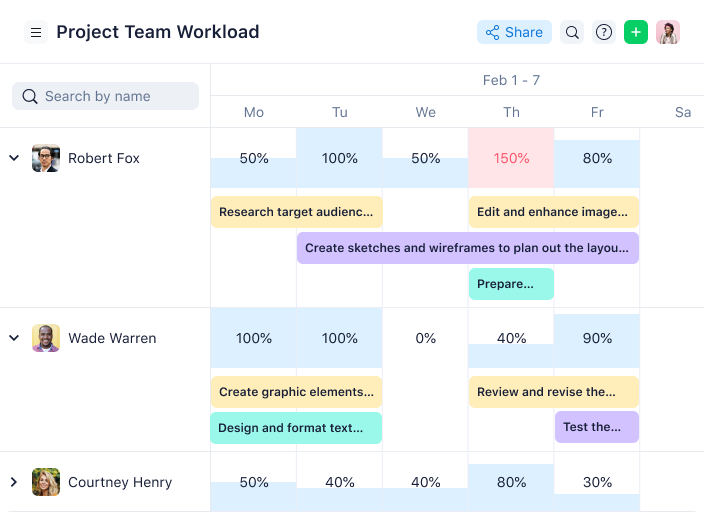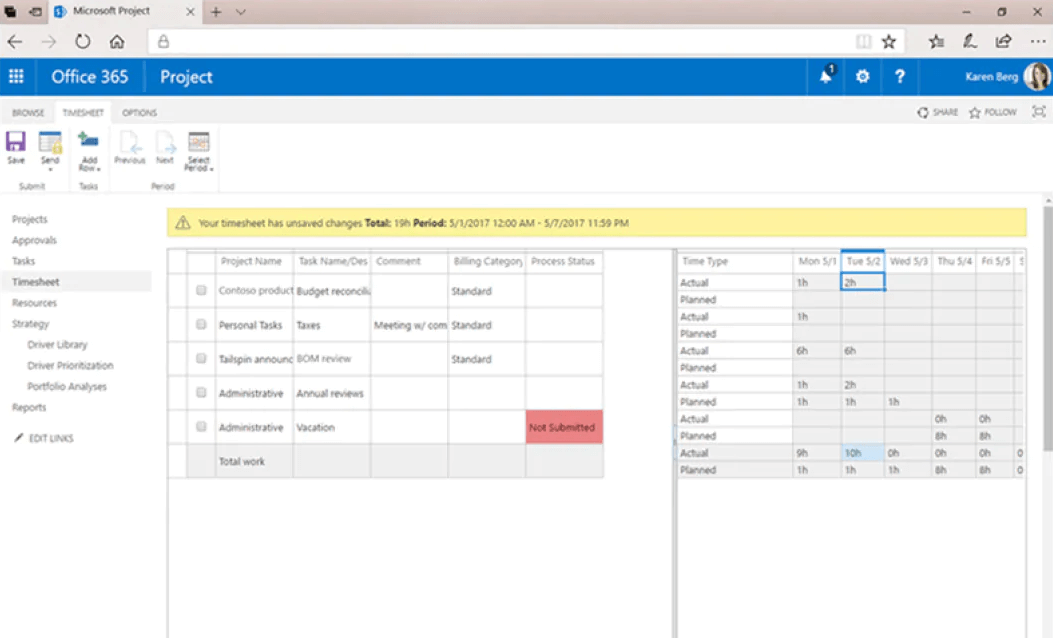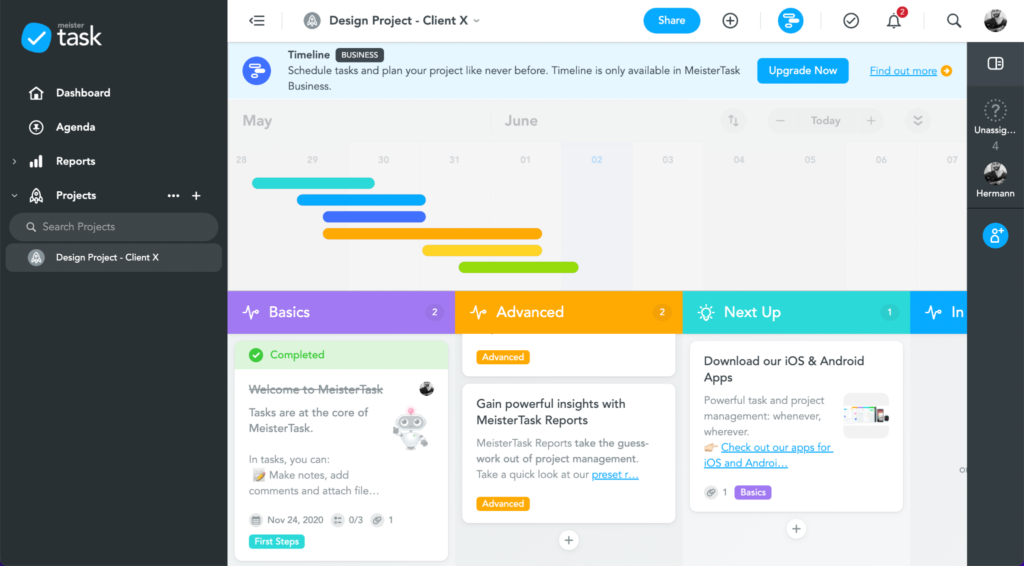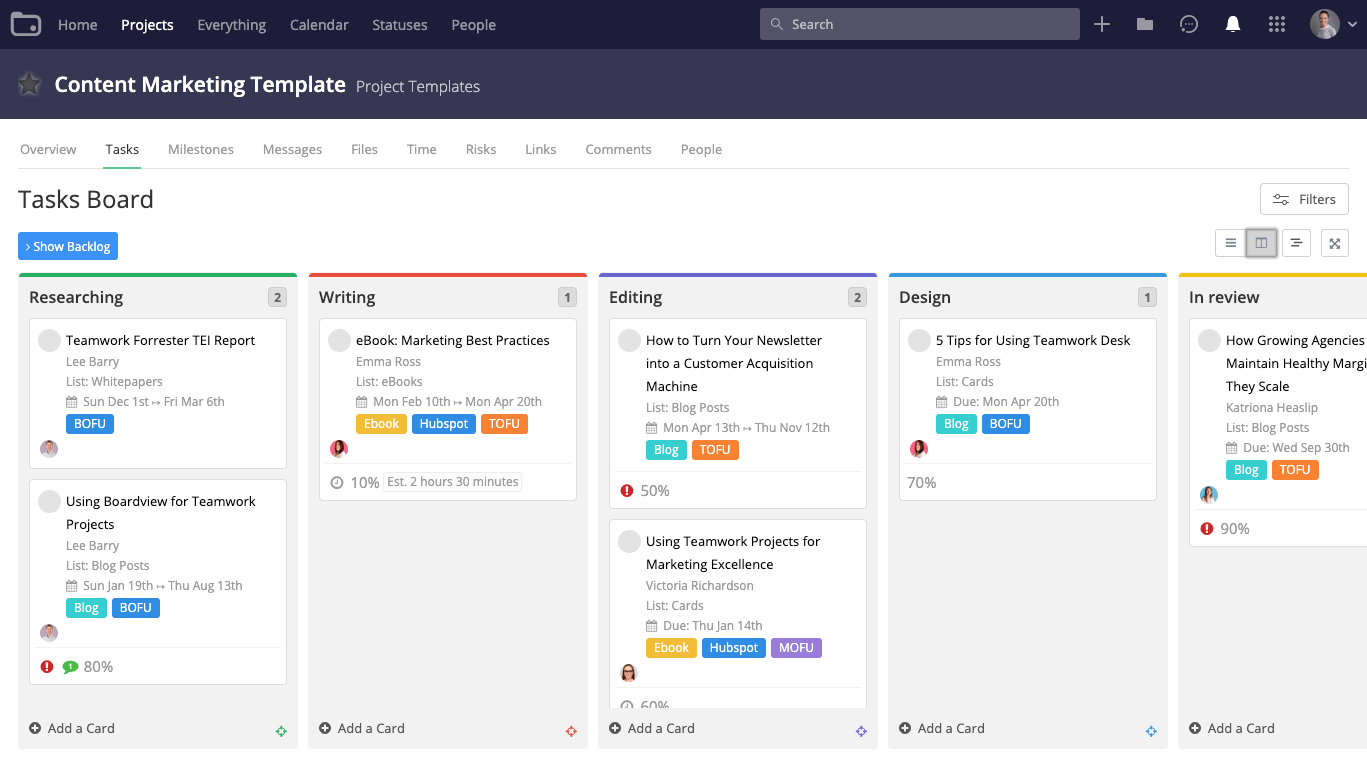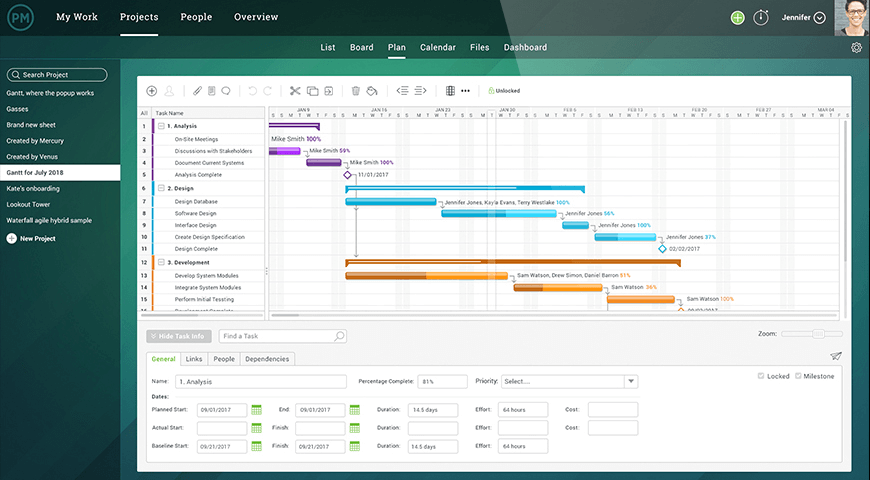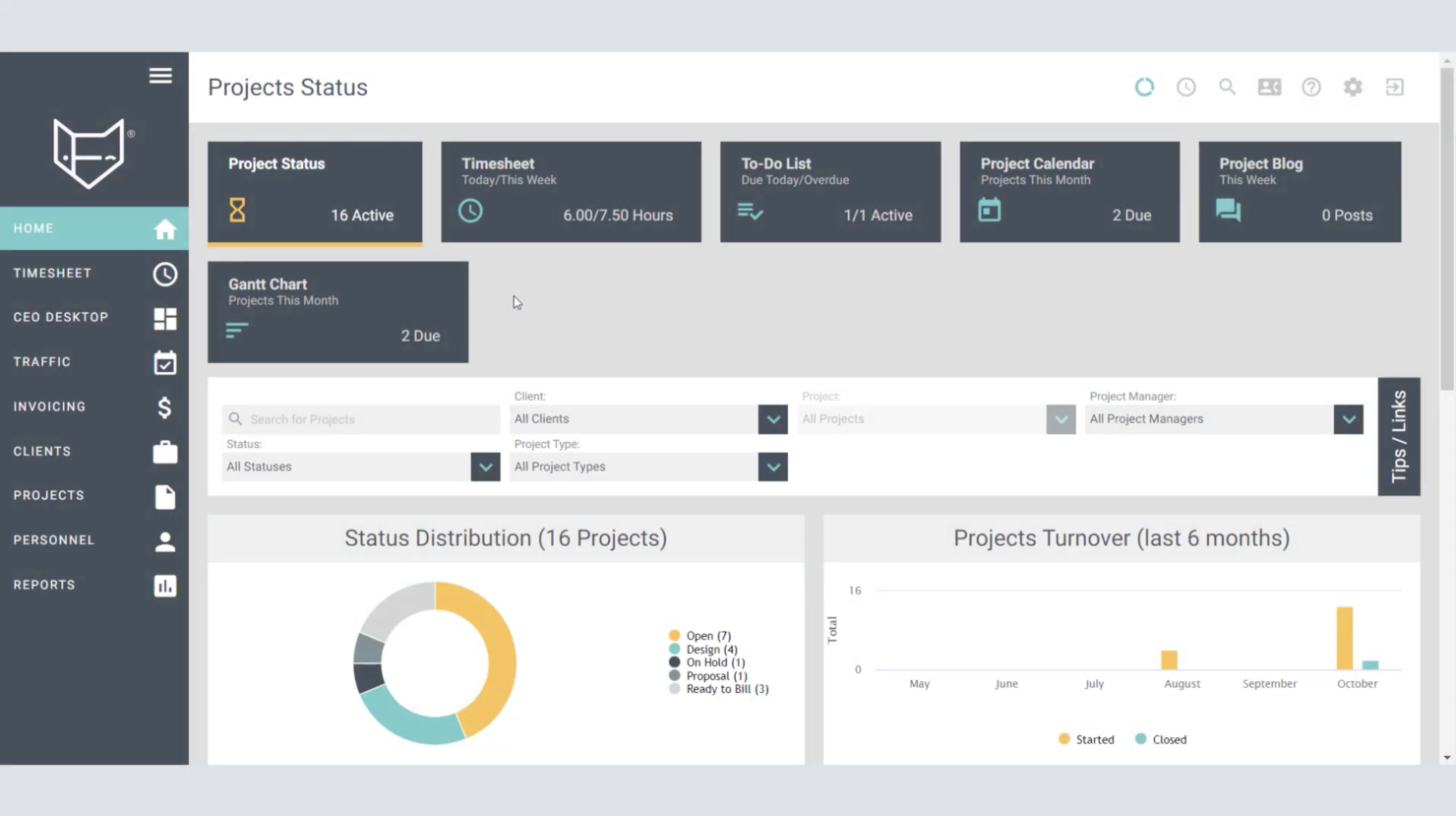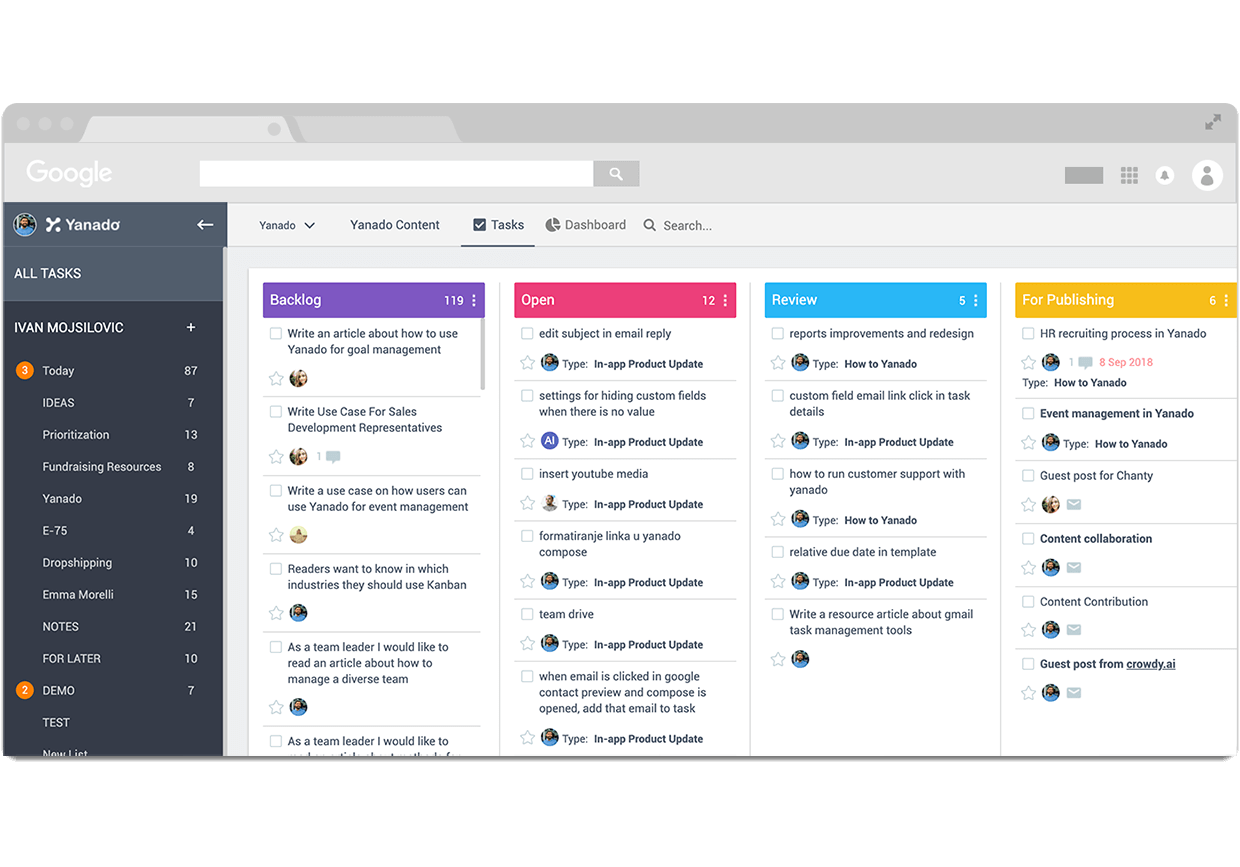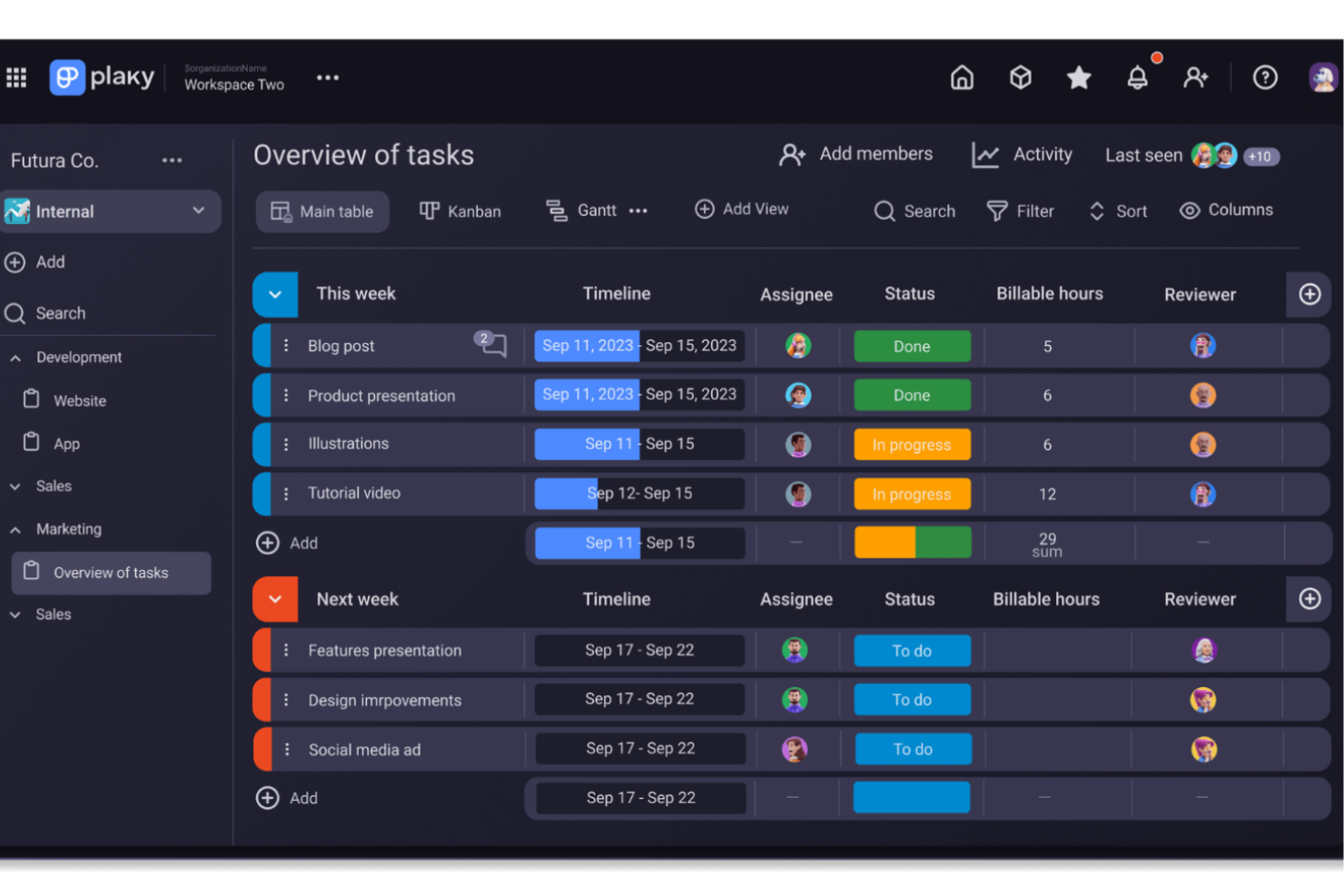Best PM Software For Mac Shortlist
Here’s a list of the best project management software for Mac:
Finding project management software that works well on a Mac doesn’t have to be complicated. The right tool should fit easily into your workflow and help your team stay on track without unnecessary hassle related to your operating system—or wasting time parsing through long lists of software that aren’t Mac-compatible.
In this article, I’ve highlighted the best project management software for Mac users. Each option has been carefully reviewed to ensure it delivers the functionality, ease of use, and compatibility you need on the device you already use.
Here, you’ll get a straightforward look at the features that matter most, so you can choose the right solution for your projects.
Why You Can Trust Us
Compare Software Specs Side-by-Side
Here is a table you can use to compare all the tools we just covered in the overviews.
| Tool | Best For | Trial Info | Price | ||
|---|---|---|---|---|---|
| 1 | Best for communication and collaboration features | 14-day free trial + free plan available | From $8/user/month (billed annually) | Website | |
| 2 | Best for dynamic project management | 30-day free trial | From $35/user/month (billed annually, min 20 users) | Website | |
| 3 | Web-based, all-in-one project management platform | 14-day free trial + free demo available | From $10/user/month (billed annually) | Website | |
| 4 | Best free plan for project management software compatible with Mac | Free plan available | From $7/user/month (billed annually) | Website | |
| 5 | Best for its integration with the Zoho app ecosystem | Free plan available | From $4/user/month (billed annually) | Website | |
| 6 | Best project management software for teams of all sizes | Free plan available | From $10/user/month (billed annually) | Website | |
| 7 | Best for collaborative whiteboards & visualizations | Free plan available | From $8/user/month (billed annually) | Website | |
| 8 | Best for Mac users that want the MS Project experience | 30-day free trial | From $10/user/month (billed annually) | Website | |
| 9 | Best for personalized dashboards | Free plan available | From $13/user/month (billed annually) | Website | |
| 10 | Best for team workload management | Free plan available | From $10.99/user/month (min 3 users, billed annually) | Website | |
| 11 | Best for custom reporting features | 30-day free trial | From $14/user/month (billed annually) | Website | |
| 12 | Best Mac project management software for usability | Free demo available | From $10/user/month (billed annually) | Website | |
| 13 | Best for invoicing, time tracking, and real-time budgeting | Free plan available (request via email) | From $12.49 project-planning/user/month (billed annually) | Website | |
| 14 | Best Mac project management software for Gmail users | 14-day free trial | From $6/user/month | Website | |
| 15 | Best for visual task management | Free forever plan available | From $3.99/user/month (billed annually) | Website | |
| 16 | Best for customized project data formatting options, like color-coding | Free plan available | From $18/user/month | Website | |
| 17 | Best for mind mapping and brainstorming features | 30 days free trial | From $16.99 / month | Website | |
| 18 | Best Mac-friendly project management software for side-by-side data analyses | 30-day free trial | From $8.50/user/month | Website | |
| 19 | Best for collaboration between Mac and PC users | 21 day free trial | From $349 for a standard license | Website | |
| 20 | PM software for Mac for those who need more than Excel, but less than comprehensive project management app suites | 14 day free trial | From $9.95/user/month | Website |
-

monday.com
Visit WebsiteThis is an aggregated rating for this tool including ratings from Crozdesk users and ratings from other sites.4.6 -

Smartsheet
Visit WebsiteThis is an aggregated rating for this tool including ratings from Crozdesk users and ratings from other sites.4.4 -

Miro
Visit WebsiteThis is an aggregated rating for this tool including ratings from Crozdesk users and ratings from other sites.4.8
Best Project Management Software for Mac Reviews
Here’s a brief description of the top 20 project management apps for Mac, out of the 29 on this list. Read what makes each stand out, why they were selected and their pricing and trial information.
Monday is a colorful, flexible, jack-of-all-trades PM software that works on Mac as well as PC.
Why I picked monday.com: It lets you pick from a variety of project templates to hit the ground running. They encourage customization, letting you use columns to capture and visualize all the info you need and nothing more. Team conversations, files, briefs, checklists, and sheets are all kept in a single location to foster easy collaboration.
Collaboration capabilities within the software include in-app chat, mentions, and all the standard features found on a software of this calibre. Additionally, it offers forms to collect information from your clients, as well as a digital whiteboard and collaborative documents you can use to connect your team.
monday.com Standout Features & Integrations
Features include dependency tracking, which ensures that tasks are completed in the correct order and helps prevent project delays. The platform's timeline and calendar views provide a clear visual representation of project schedules, making it easier to manage overlapping tasks and deadlines. Additionally, monday.com’s integrations with email allow users to turn emails into tasks or updates directly within the platform, which can help bridge communication gaps and centralize workflows.
Integrations include Dropbox, Excel, Google Calendar, Google Drive, Integromat, Slack, Trello, and over a thousand more with a paid plan through Zapier.
New Product Updates from monday.com
monday.com Launches Autopilot Hub
monday.com introduces the Autopilot Hub, a centralized space to view, manage, and troubleshoot all automations and workflows across your organization. This enhances visibility, reduces downtime, and helps teams maintain smoother, error-free automation processes. For more information, visit monday.com's official site.
QuickBase is a cloud-based application development platform that enables users to build custom business applications to manage and automate workflows, track data, and create reports without requiring coding skills.
Why I picked QuickBase: QuickBase serves as project management software for Mac users by providing a cloud-based platform that is accessible through web browsers, ensuring compatibility with macOS. This enables Mac users to design workflows, automate processes, and collaborate in real time, regardless of their location. The tool also allows teams to create custom applications for tracking projects, managing tasks, and analyzing data without the need for local software installation.
QuickBase's real-time data reporting and dashboard capabilities additionally offer Mac users insights into project performance and progress. As a web-based solution, QuickBase ensures that Mac users have access to the same features and functionalities as users on other operating systems, facilitating a unified project management experience.
QuickBase Standout Features & Integrations
Features include role-based governance, which enables administrators to control access and permissions at a granular level for enhanced security and collaboration. The tool's AI-powered suggestions can also assist users in building workflows and optimizing processes without requiring technical expertise. Moreover, QuickBase Pipelines enable seamless automation across applications, allowing teams to connect data and workflows across multiple tools for improved efficiency and productivity.
Integrations include Salesforce, Microsoft Teams, Google Calendar, Tableau, QuickBase Pipelines, Slack and Zapier.
Celoxis is an online project management platform designed to help teams plan, execute, and track projects efficiently. It supports a wide range of business functions, including task management, resource planning, and reporting, making it suitable for businesses of all sizes.
Why I picked Celoxis: Celoxis provides a single platform where your team can manage tasks, track project progress, and allocate resources effectively. Its web-based nature ensures compatibility across devices, including macOS, without the need for installations. Celoxis also offers powerful project scheduling tools, including dynamic Gantt charts, to help you manage dependencies and deadlines. Additionally, Celoxis provides in-depth reporting and dashboards, so you can monitor key metrics and make data-driven decisions.
Celoxis Standout Features & Integrations:
Features include a comprehensive project request tracking system that allows teams to capture, prioritize, and assign incoming project requests. Its built-in financial management tools let you track budgets, costs, and profitability across projects, giving you greater control over financial performance. Additionally, Celoxis offers powerful what-if scenario planning that can enable project managers to simulate changes in schedules or resources and assess their impact before making adjustments.
Integrations include QuickBooks Online, Google Drive, Outlook, Slack, Salesforce, Zapier, Microsoft Project, Jira, OneDrive, and Excel.
ClickUp
Best free plan for project management software compatible with Mac
ClickUp is a Mac-compatible project management software tool with powerful features for managing and completing all your team's projects in one platform.
Why I picked ClickUp: Users can plan projects, schedule tasks, and manage resources in a centralized workspace, as well as communicate and collaborate with team members and guests.
Task management features include task checklists, subtasks, and task templates, as well as the ability to filter, sort, search for, easily reorder, and view tasks in the manner most convenient for the team. Users can also create Gantt charts, calendars, and timelines to visualize tasks.
ClickUp also includes features for creating, sharing, and collaborative editing for Wikis and documents. Users can comment on documents and tasks, assign comments, and chat with other team members for increased communication and collaboration. Reporting features include the ability to create custom dashboards, as well as six built-in report types for team reporting.
ClickUp Standout Features & Integrations
Features include a mind map tool for brainstorming and visually organizing ideas. The platform's time-tracking feature allows users to monitor the time spent on tasks, either manually or through integrations, for improved productivity and billing accuracy. Additionally, ClickUp's custom fields let teams tailor tasks and projects to their unique needs by adding specific data points like priority, budget, or progress indicators.
Integrations include native ones with Slack, G Suite, Dropbox, and many more tools, as well as over 1,000+ integrations through Zapier.
Zoho Projects is an award-winning project management and collaboration tool from Zoho. It offers flexibility and customizations to suit the needs of traditional project managers as well as agile teams.
Why I picked Zoho Projects: It supports multiple platforms. Some of the core features include a Gantt chart maker, a kanban board, inbuilt chat, and a highly collaborative social feed. Zoho Projects also packs features that help managers such as resource utilization charts, task automation features, customizable dashboards, baseline, critical path, and budgeting features.
The interface and modules are highly customizable. All aspects of the UI from theme colors to arrangement and visibility of the various modules can be changed to suit a user’s preferences. Zoho projects also offer free onboarding for its customers and a comprehensive online help guide for all users.
Zoho Projects stands out in cases where there are multiple hand-offs involved. It is especially popular among IT companies, consultants and education organizations. The tool is trusted by over three million users and hundreds of big brands across the globe.
Zoho Projects Standout Features & Integrations
Features include advanced blueprint capabilities that allow you to design and automate workflows for complex processes with multiple hand-offs. Zoho Projects also includes issue tracking and bug tracking, making it ideal for IT and software development teams to identify and resolve problems efficiently. Furthermore, the tool's forums feature provides a dedicated space for team discussions and knowledge sharing.
Integrations. Being part of the Zoho ecosystem allows you to connect to several of Zoho’s other services such as Zoho Books and Zoho’s finance suite. The new Zoho marketplace allows 3rd party integrations as well, like Microsoft Office 365, Microsoft Teams, Google Drive, Zapier, Zendesk, and ServiceNow. Integrations via Zapier and Zoho Flow are also supported.
New Product Updates from Zoho Projects
Zoho Projects Revamped Settings Panel Layout
The Settings panel layout in Zoho Projects has been revamped to ensure the last module remains visible, enhancing usability when configuring flows. For more details, visit Zoho Flow Release Notes.
Wrike is an award-winning project management software with dedicated iOS and desktop apps, and it’s highly configurable, allowing users to customize workflows, dashboards, reports, request forms, and more.
Why I picked Wrike: Its simple interface enables users to switch between Kanban boards, one-click Gantt charts, and traditional workload views, allowing them to choose how to visualize their priorities. Wrike also features task lists, subtasks, calendars, shared workflows, and file sharing. Unlock advanced insights with performance reporting tools, resource management and allocation, time tracking, and more.
Wrike has an easy-to-use, intuitive interface and navigation with distinct spaces, folders, and tasks. Users can toggle quickly between the home screen and timesheets, dashboards, calendars, reports, and the notification stream. Wrike has a dedicated help center with interactive training, videos, a ‘Getting Started’ guide, and a thriving community.
Wrike Standout Features & Integrations
Features include dynamic request forms that automatically assign tasks, set priorities, and populate project details based on user inputs. Its advanced analytics tools let you create custom reports with real-time data visualizations to track key performance indicators and project health. Furthermore, Wrike includes shared team calendars that integrate seamlessly with tasks and projects to provide a centralized view of deadlines and milestones to keep your team aligned.
Integrations include 400+ pre-built native integrations, including integrations with the most popular file management tools from Adobe Creative Cloud, Google, and Dropbox, along with sales and marketing software from Salesforce and Marketo.
Miro serves as a collaborative platform designed for Mac, focusing on whiteboards and visualizations for hybrid teams. It integrates text, graphics, and video within a real-time visual workspace.
Why I picked Miro: Miro is a shared visual workspace for remote project management teams, with interactive displays, video conferencing and a mobile app for both Android and iOS. With over 1,000 templates, Miro facilitates a range of project management activities, from mind mapping to flowchart creation. The platform also supports importing charts from other software and offers an infinite canvas for expanding ideas.
Collaboration features such as voting, stickies, and comments enable teams to communicate effectively and make adjustments on the fly. Additionally, integrations with project management tools, like embedding Miro boards in Asana tasks, streamline project documentation and visibility.
Recognized by leading companies and supported by resources like Miro Academy, Miro is a comprehensive tool for teams seeking a visual collaboration environment on Mac.
Miro Standout Features & Integrations
Features include TalkTrack, which allows users to record and share process explanation videos directly within their boards, making asynchronous collaboration more effective. The platform also includes Miro Assist AI, which can help generate ideas, organize information, and automate repetitive tasks within the workspace. Additionally, private board areas give team members space for individual brainstorming and planning before contributing to the larger collaborative effort.
Integrations include Zoom, Figma, Asana, Microsoft Teams, Jira, Slack, Google Drive, Monday.com, Confluence, Box, Airtable, Notion, Azure, and Webex. Some integrations are limited to paid plans only.
Best for Mac users that want the MS Project experience
Project Online is a cloud-based version of the classic project management software we used to use on our computers running Windows XP.
Why I picked Project Online: This cloud-based version can be used on any device, using a web browser. Therefore, after many years of suffering the effects of compatibility, Mac users can finally access this software. It provides built-in templates and familiar scheduling tools for anyone who has used Microsoft software before.
Microsoft Project is a proven product in the market, with features that can scale as the company grows. Hence, you will find the basic task management features, like a Gantt chart view, and robust functionalities, such as portfolio management and demand planning.
Microsoft Project Standout Features & Integrations
Features include demand management tools that allow you to evaluate and prioritize project proposals based on strategic value. The tool's roadmap feature also provides a high-level view of multiple projects, enabling you to align efforts with broader business goals. Additionally, Microsoft Project includes advanced resource engagement tools that allow managers to request and allocate resources effectively while monitoring capacity and availability.
Integrations include anything from the Microsoft software ecosystem, Power BI, Wrike, Celoxis, WorkOtter, Zoho Projects, Easy Projects, GanttPro, Premier, GamePlan, Replicon TimeBill, Meisterplan, Intellect, Genius Project, RationalPlan, Projectplace, and many more.
MeisterTask is a multi-platform collaboration tool that makes task management more efficient and cooperative.
Why I picked MeisterTask: The tool's Kanban-style project boards enable communication and collaboration throughout projects and allow team members to set deadlines and dependencies. Tasks can be grouped together in various ways, so you can stay in touch with teams and monitor progress on an ongoing basis. Additionally, these tasks also provide space for real-time communication as they can be used to mention other team members.
Another great feature is the personalized dashboard, which provides each team member with an overview of their open tasks, tracked time, and notifications from other team members. Contributors to tasks can collaborate in real-time via comments, mentions, instant notifications, and "watching."
MeisterTask Standout Features & Integrations
Features include a focus tags feature that enables teams to categorize and prioritize tasks visually, making it easier to identify key actions at a glance. Additionally, MeisterTask supports time tracking within tasks, which can help you and your team monitor productivity and stay on schedule without requiring third-party tools.
Integrations include Gmail, Outlook, Slack, MS Teams, Timely, Zendesk, and Trello. It also has an API available for you to build custom integrations and a connection with Zapier for you to access 1000+ additional apps.
Teamwork.com is an online project management software designed to help teams of all sizes collaborate effectively, organize their work, and deliver projects on time. It provides tools for task management, time tracking, and project planning, making it ideal for improving team productivity and communication.
Why I picked Teamwork.com: Teamwork.com is designed to optimize workload management for your team. Its workload feature gives you a clear view of everyone’s capacity to help you distribute tasks evenly and prevent burnout. You can set task priorities, track deadlines, and adjust schedules easily as priorities shift. The software also offers project templates to save time on setup, so your team can get started faster.
Teamwork.com Standout Features & Integrations:
Features include dependency tracking that ensures task relationships are clearly defined, helping teams avoid bottlenecks and keep projects on schedule. Additionally, the platform's built-in document collaboration feature allows team members to store, share, and edit files directly within the platform, reducing the need for external tools.
Integrations include Slack, HubSpot, QuickBooks, Google Drive, Dropbox, OneDrive, Xero, Microsoft Teams, and Zapier.
ProjectManager.com is a cloud-based project management software that runs on both Windows and Mac computers with no downloads or complex installation needed.
Why I picked Projectmanager.com: This is a project management solution where you can simply plan projects, assign tasks, track progress, and collaborate with teams easily. Using this tool, you can create project plans, manage tasks, create reports, and manage timesheets, expenses, and workloads. This Gantt chart application also provides a useful feature that lets you easily switch between views—between Gantt chart, task list, and Kanban board views. You can use in the in-app communication features to comment on tasks and assign team members.
Their real-time reports are easy to use—get pre-set reports (project status, timesheets, expenses) in a single click, or set up your own custom reports. You can also use the real-time dashboard to get a glimpse of your current project stats. And you can use all of these features to schedule and report across multiple projects, as well.
Projectmanager.com Standout Features & Integrations
Features include critical path management features that provide insights into the key tasks that influence project timelines, helping you identify bottlenecks and optimize schedules. The platform's customizable templates also make it easy to standardize workflows and kick off new projects quickly. Furthermore, Projectmanager,com's built-in timesheet management enables easy tracking of billable hours, making it ideal for teams that need to manage time and expenses efficiently.
Integrations include native connections with GoogleApps like Drive, Gmail, Calendar, etc. as well as Microsoft Office and Microsoft Project. For all other integrations, you can use Zapier to sync ProjectManager.com with other tools.
FunctionFox is an online timesheet & project management software that is entirely web-based and compatible with all browsers, so users on both Mac and PC can work together seamlessly.
Why I picked FunctionFox: FunctionFox allows for team collaboration through project scheduling, the allocation of specific tasks through action assignments and to-do lists and facilitates communication through the project blog. With their availability tool, you can monitor your team’s capacity and utilize everyone’s time effectively.
Their service team provides dedicated onboarding in order to get you up and running, and all customer support is unlimited, ongoing, and included in your subscription cost. If you have account-related questions, or would like to review specific features, the customer success team can assist you over the phone, by email, or via scheduled webinars customized to your needs. Their website also includes a help center, and there are detailed help files included within the software itself.
A dedicated account manager is available to assist you with evaluating each FunctionFox platform, including reviewing features, answering questions, and looking at available customization options in order to best fit your business.
FunctionFox Standout Features & Integrations
Features include a retainer tracking feature, making it an excellent choice for businesses managing ongoing client contracts and retainers. Its built-in stopwatch timer also allows for precise time tracking, ideal for teams billing by the hour or closely monitoring productivity. Additionally, FunctionFox provides customized project intake forms, which streamlines the onboarding of new projects by capturing all necessary details upfront in a structured and efficient manner.
Integrations are not supported at this moment.
Nutcache is a project management tool for organizing projects through color-coded schedules, task organization queues, and data reporting.
Why I picked Nutcache: This software supplies the standard Gantt chart tools, so you can visually track and organize your tasks with drag-drop-and-click editing techniques that are easy to pick up with minimal training. You can also use the software for Agile or Scrum project management, depending on team preferences.
Nutcache offers time logging tools where users can log, track, and invoice time and expenses so you can keep track of the budget throughout the project. The tool also offers features to create, customize, and manage unlimited invoices.
Nutcache Standout Features & Integrations
Features include advanced real-time project budgeting that enables teams to monitor financial performance and adjust spending as needed during the project lifecycle. Its workload management feature also provides a clear overview of team capacity to help managers distribute tasks efficiently and avoid burnout.
Integrations for Nutcache include Dynacom Accounting, PayPal, 2Checkout, Stripe, Authorized.Net, QuickBooks Online, Google Sign In, Google Drive, GitHub, Slack, and hundreds of other apps through Zapier.
Yanado is a task and project management tool for Gmail that includes items like editorial calendars, marketing activities, and goals.
Why I picked Yanado: The tool has email templates and email tracking, and can automate basic and repetitive tasks to help users manage their sales pipeline and boost sales productivity. You can also use a Kanban board to track your operations and visualize and monitor deadlines, milestones, and dependencies.
Along with these project management capabilities, Yanado also includes lots of useful email and task management features. For example, to-do lists are pretty easy to create, plus you can also create tasks directly from emails. Another great feature is the shared inboxes, which allow you to share and assign emails and then manage them like tasks from your inbox.
Yanado Standout Features & Integrations
Features include a shared inbox functionality that turns email management into a collaborative process, letting teams assign, track, and resolve emails as tasks. Additionally, Yanado offers advanced task prioritization tools that help users categorize tasks by urgency and importance directly within Gmail. Furthermore, its ability to transform emails into tasks with deadlines, attachments, and tags streamlines task management and ensures nothing gets overlooked in busy inboxes.
Integrations include a native one with Slack and an integration with Zapier, so you can connect Yanado to over 2000 additional apps. You can also use its REST API to build custom integrations with your current tech stack.
Plaky is a free project and task management software that emphasizes visual task management, catering to various types of projects and workflows. It offers a suite of features including task management, team collaboration, and progress tracking.
Why I picked Plaky: As a cloud-based software, Plaky is ideal for a wide range of devices, including Android devices, PCs, and Apple devices operating on MacOS and iOS. This versatility makes visual task management more accessible for remote and hybrid teams.
Users can plan projects and organize tasks using various formats, like Kanban boards and Gantt charts, view project timelines and statuses, add assignees to specific projects, and set due dates. Plaky also facilitates team collaboration with features like file sharing, commenting on tasks, mentions, and notifications.
Plaky Standout Features & Integrations
Features includes customizable workflows that allow users to create tailored project structures with custom fields and color coding for streamlined organization. The platform's permission controls ensure secure collaboration by providing granular access settings for teams and stakeholders. Additionally, Plaky offers ready-made templates designed for diverse industries and use cases to help teams get started quickly without sacrificing flexibility.
Integrations include Clockify for tracking time and Pumble for communicating with team members.
Visor
Best for customized project data formatting options, like color-coding
Visor is a cloud-based project management software that helps businesses plan, track, and manage projects right in their Safari web browser (or whatever else you might be using with your Mac device).
Why I Picked Visor: Visor's standout feature is the ability to provide a comprehensive view of a project's progress, displaying completed tasks, upcoming deadlines, and potential roadblocks, helping teams stay on track and on schedule. Visor's intuitive drag-and-drop interface simplifies project planning, organization, and progress tracking, allowing users to customize project timelines, set deadlines, and assign tasks and responsibilities with ease. By displaying completed tasks, upcoming deadlines, and potential roadblocks, team members can easily identify areas that need attention and take necessary action.
Visor also enables real-time collaboration and communication among team members through a centralized platform. Users can share files, send messages, and make comments within the project workspace, allowing for streamlined communication and feedback. Additionally, with the software's @mention feature, team members can easily tag each other in comments and messages, ensuring that everyone is notified of important updates and changes.
Visor Standout Features & Integrations
Features include advanced data visualization tools that can help you create interactive dashboards that make it easy to analyze project metrics and progress at a glance. The platform also supports custom field creation, which enables teams to track unique data points that align with their specific project requirements. Additionally, Visor's Gantt chart functionality provides a clear, timeline-based view of project tasks and dependencies.
Integrations include Jira Software, Salesforce, and Hubspot.
Merlin Project is a project management app specifically built for Mac, iPhone and iPad.
Why I picked Merlin Project: It includes all the features you would expect from a project management software. Its Gantt charts are easy to build and colourful, you can attach files to tasks, and connect to external apps. The whole system offers many customization options, and the ability to create mind maps that you can turn into timelines with tasks.
Their patented MagicSync automatically reconciles changes between all devices, which works with Dropbox, iCloud Drive, Merlin Server, and so on.
Merlin Project Standout Features & Integrations
Features include a mind map-to-timeline functionality that enables users to visually brainstorm and transform ideas into actionable project plans. The software also supports advanced workflow customization that allows teams to integrate both Agile and Waterfall methodologies within the same project. Merlin Project additionally includes advanced cost and resource management tools that enable users to track budgets and monitor workload distribution in real time.
Integrations include a range of apps and software, like Apple Calendar, Apple Contacts, Dropbox, Box.com, iCloud Drive, Microsoft Excel, Apple Numbers, OpenOffice, FreeMind, Apple Mail, MindJet, NovaMind, OmniOutliner, and more. Merlin can also export any view as images in multiple formats including JPG, PNG, TIFF, BMP, GIF, & PDF.
Height
Best Mac-friendly project management software for side-by-side data analyses
Height is a project management software that works on Mac devices and includes an iPhone app. Its simple and intuitive design allows you to easily track and manage your projects from start to finish. You can create and share project plans, monitor progress, and collaborate with team members using their built-in messaging system.
Why I picked Height: Their collaboration features allow organizations to combine their members' perspectives, insights, and ideas into one collective space. In any given group, multiple users can simultaneously chat with each other to brainstorm ideas or complete tasks. When collaborating in real-time, users can @mention another user to get someone’s attention and share files directly within the conversation.
Height's custom views feature allows you to customize their reports and visualizations based on your needs. It includes a wide array of filters to tailor how your data is displayed, allowing you to focus on the metrics you care about most. Moreover, this feature makes creating multiple customized views within one report easy, enabling the comparison of different analyses side-by-side. This saves time and helps users gain valuable insights faster.
Height also offers reacjis, GIFs, and stickers within chats, adding style and personality to each conversation—further customizing the user's messaging experience in whatever way desired. Height's customizable keyboard shortcuts give users the power to do more with their existing keyboards. They can create commands and hotkeys quickly while avoiding the need to memorize keystrokes or fumble with menus.
Height Standout Features & Integrations
Features include advanced dependency management tools that enable you to establish and visualize task relationships to ensure your projects progress smoothly without bottlenecks. Its multi-select feature enables you to quickly update, assign, or modify multiple tasks simultaneously. Furthermore, Height’s built-in version history allows users to track changes made to tasks and projects, providing transparency and the ability to revert to previous states when needed.
Integrations are available with popular platforms like Discord, Figma, Fivetran, Git Hub & Git Lab, Notion, Sentry, Slab, Slack, and Zendesk. You can also connect your Height workspace with other third-party applications like Google Drive, Dropbox, and OneDrive.
FastTrack Schedule is a project scheduling software designed for professionals who need to create detailed project plans and manage timelines. It is tailored to support teams that require compatibility across Mac and PC platforms, ensuring seamless collaboration. The software provides tools for scheduling, task tracking, and resource management to help teams deliver projects efficiently.
Why I picked FastTrack Schedule: FastTrack Schedule simplifies project scheduling with its intuitive timeline and task management tools. You can create Gantt charts, track progress, and allocate resources to tasks while maintaining clarity in your project plans. The software also supports file sharing and collaboration between Mac and PC users, eliminating compatibility concerns for cross-platform teams. Its timeline filtering and customizable columns help you focus on the data and tasks that matter most to your project. FastTrack Schedule also allows you to visualize resource workloads and availability, ensuring balanced assignments and efficient delivery.
FastTrack Schedule Standout Features & Integrations:
Features include schedule comparison tools that let you analyze changes between baseline and current project timelines to help you identify delays and make adjustments proactively. Furthermore, the platform's project milestone highlighting feature provides clear visibility of critical deadlines to ensure your team stays aligned with key deliverables. Additionally, FastTrack Schedule allows for multi-project tracking, enabling you to manage and coordinate several projects within a single interface.
Integrations include Microsoft Project, Excel, iCal, and Google Calendar.
PM software for Mac for those who need more than Excel, but less than comprehensive project management app suites
Tom's Planner is an intuitive project scheduling tool designed to bridge the gap between basic spreadsheet solutions and complex project management platforms. It provides users with a simple yet effective way to create and manage project timelines, making it ideal for small teams or individuals with straightforward scheduling needs.
Why I picked Tom's Planner: Tom's Planner provides a simple drag-and-drop interface for creating project schedules without the complexity of more advanced software. You can create detailed Gantt charts quickly, adjust timelines, and assign tasks without needing any prior experience in project management. The ability to collaborate with team members in real time also ensures everyone stays on the same page, even when schedules change. The tool additionally allows users to add notes and color-code tasks for better organization and quick visualization. With its focus on simplicity and accessibility, it’s a great fit for those who find spreadsheets too basic but don’t need all the features of a comprehensive suite.
Tom's Planner Standout Features & Integrations:
Features include timeline sharing capabilities that allow you to share interactive project schedules with clients or stakeholders without requiring them to log in. Its task locking feature ensures that specific tasks or schedules can’t be accidentally modified, maintaining the integrity of critical project elements. Additionally, the tool offers printable Gantt charts that allow users to create physical copies of their schedules for meetings or offline planning sessions.
Integrations include Google Calendar, Microsoft Outlook, and iCal.
Other Project Management Software For Mac
Here are a few more tools that did not make it to the top but are worth your consideration.
- GanttPRO
Gantt chart maker for advanced planning and project management on Mac
- Smartsheet
For its digital asset management capabilities
- Bonsai Agency Software
For agencies and consultancies
- Hive
For creating and automating workflows
- RationalPlan
Mac-friendly PM software that follows the PMBOK
- ReptonPOD
For comprehensive planning and execution
- ProWorkflow
For at-a-glance overviews of projects and tasks
- TeamGantt
For Gantt chart capabilities
- GanttProject
Free project management software for Mac
Selection Criteria for PM Software for Mac
When selecting the best project management software for Mac to include on this list, I considered common buyer needs and pain points like compatibility with Mac-specific features and seamless integration with other Apple ecosystem tools. I also used the following framework to keep my evaluation structured and fair:
Core Functionality (25% of total score)
To be considered for inclusion on this list, each solution had to fulfill these common use cases:
- Task management
- Project timelines
- Team collaboration
- Document sharing
- Time tracking
Additional Standout Features (25% of total score)
To help further narrow down the competition, I also looked for unique features, such as:
- Offline access
- Built-in time estimates
- Native MacOS notifications
- Customizable project templates
- Advanced reporting capabilities
Usability (10% of total score)
To get a sense of the usability of each system, I considered the following:
- An interface intuitive for Mac users
- Streamlined task and project organization
- Smooth drag-and-drop functionality
- Compatibility with Apple’s design aesthetics
- A minimal learning curve
Onboarding (10% of total score)
To evaluate the onboarding experience for each platform, I considered the following:
- Availability of quick start guides
- Access to interactive product tours
- Provision of training videos and webinars
- Sample project templates for new users
- Availability of chatbots for real-time assistance
Customer Support (10% of total score)
To assess each software provider’s customer support services, I considered the following:
- Responsiveness to support tickets
- Access to live chat support
- Quality of online documentation and resources
- Availability of support for Mac-specific issues
- Presence of a community forum
Value For Money (10% of total score)
To evaluate the value for money of each platform, I considered the following:
- Transparency of pricing structure
- Availability of a free trial or freemium model
- Cost relative to included features
- Frequency and quality of software updates
- Availability of bundle discounts or tiered plans
Customer Reviews (10% of total score)
To get a sense of overall customer satisfaction, I considered the following when reading customer reviews:
- Feedback on overall functionality
- Positive ratings on ease of use
- Consistent praise for customer support
- Reports on system reliability and stability
- Satisfaction with platform updates and improvements
How to Choose Project Management Software for Mac
It’s easy to get bogged down in long feature lists and complex pricing structures. To help you stay focused as you work through your unique software selection process, here’s a checklist of factors to keep in mind:
| Factor | What to Consider |
| Scalability | Make sure the software can grow with your team. Look for flexible user limits, advanced features for larger projects, and performance reliability as your needs expand. |
| Integrations | Check if the software connects with tools your team already uses, like Slack, Google Drive, or accounting software. Seamless integrations can streamline workflows and save time. |
| Customizability | Ensure the software allows you to tailor dashboards, task views, and workflows to match your team’s specific project needs and preferences. |
| Ease of Use | Prioritize intuitive navigation, simple setup, and minimal learning curves. A clean interface ensures your team can quickly adopt and use the software effectively. |
| Budget | Evaluate pricing structures to ensure they align with your budget. Look for transparent pricing, free trials, and features that match your value expectations. |
| Security Safeguards | Confirm robust data protection with features like encryption, regular backups, and secure access controls to keep your team’s information safe. |
| Cross-Device Compatibility | Verify that the software runs smoothly on your Mac and offers seamless experiences across other devices, like iPhones and iPads, for added flexibility. |
| Customer Support | Look for accessible support channels, like chat or email, and consider user reviews that highlight responsiveness and expertise in solving technical issues. |
Trends in Project Management Software for Mac for 2025
In my research, I sourced countless product updates, press releases, and release logs from different Mac program vendors. Here are some of the emerging trends I’m keeping an eye on:
- AI-Powered Insights: Many platforms now include AI-driven analytics that help teams make better decisions by spotting trends and suggesting next steps. For example, AI might analyze project data to prioritize tasks automatically, making the tool a valuable task manager for macOS.
- Data Visualization: New visualization tools can turn project data into easy-to-understand charts and dashboards, helping teams see patterns and progress at a glance. These tools often feature customizable views and are becoming some of the best Mac utility apps for professionals who need quick data summaries and reports on macOS.
- Voice Command Capabilities: Some vendors are experimenting with voice commands to speed up task creation and updates. This feature allows users to quickly add items or check statuses with voice input, making it ideal for hands-free work on MacBook devices, essentially creating a hands-free task manager MacBook Air equivalent.
- Hybrid Collaboration Tools: Software is adapting to support both in-office and remote work, offering flexible tools like virtual whiteboards and breakout rooms for hybrid teams. These platforms have become sought-after macOS management tools with built-in checklist app for Mac functionalities, allowing teams to collaborate visually and communicate in real-time, regardless of location.
- Sustainability Tracking: Some platforms now offer features to help teams track the environmental impact of projects, such as tools for carbon footprint analysis or resource consumption metrics. This feature appeals to users looking for business plan software for Mac that professionals can use to monitor sustainability goals, adding new value to software that was once focused solely on task and document management.
What is Project Management Software for Mac?
Project management software for Mac is software that works on Apple devices using MacOS and iOS either through the native apps or through a browser. These Apple PM software applications provide comparable project management features, including task and timeline management, collaboration tools, resource scheduling, visual planning, time tracking, and reporting functionalities that you'd find on Windows supported applications.
Project management software for Mac allows you to keep using the MacOS you love (without having to run a second Windows device just to manage aspects of your projects).
Features of Project Management Software for Mac
When selecting project management software for Mac, keep an eye out for the following key features:
- Task management: An intuitive macOS task manager lets users create, assign, and prioritize tasks, making it one of the best apps for MacBook users seeking organized workflows.
- Gantt charts: Visualizes timelines and dependencies in projects, providing a useful alternative to a Mac equivalent of task manager with visual planning capabilities.
- Time tracking: Tracks time on tasks or projects, giving a clear view of time allocation and helping optimize productivity. This is ideal for users seeking time tracking apps for Mac that integrate with project management.
- Document management: Provides a secure document manager on Mac users can rely on for storing and sharing files directly within the platform, keeping all essential documents accessible.
- Collaboration tools: Enables real-time communication through built-in chat, comments, and file sharing, so teams can stay connected without additional monitoring software Mac tools.
- Budget tracking: Allows teams to track project expenses against the budget, offering visibility into costs for users who need a MacBook task manager that supports financial oversight.
- Customizable dashboards: Users can create dashboards tailored to their metrics, offering a Mac organizer experience for monitoring project health, timelines, and progress in one place.
- Reporting and analytics: Generates detailed reports and analytics on project performance, making it a common feature on the best apps for iMac users needing in-depth project insights.
- Resource management: Manages team availability and assignments, ensuring work is balanced and that no one is overloaded, ideal for a schedule app for Mac approach.
- Mobile access: Provides a mobile-friendly interface for users to access project details on the go, catering to planner on MacBook needs for team members who work remotely or need flexibility.
Benefits of Project Management Software for Mac
Implementing project management software for Mac can provide several benefits for your team and your business. Here are a few you can look forward to:
- Improved organization: Keeps tasks, files, and schedules in one place, making it easy for teams to stay organized and know where to find what they need. This feature can function like a file organizer Mac users would rely on daily.
- Enhanced collaboration: With built-in messaging and file-sharing tools, team members can communicate and work together effectively, even from different locations, providing an Apple task manager equivalent experience.
- Better time management: Time tracking and task assignment features ensure deadlines are met, ideal for teams needing the best time tracking app to manage workloads efficiently.
- Easy access on-the-go: Mobile-friendly options let users check updates and manage tasks from anywhere, which is great for remote workers who need a free planner app for Mac to stay on top of tasks.
- Data-driven decisions: Reporting and analytics tools provide insights into project performance, helping teams make informed decisions based on real data, similar to database programs for Mac.
- Resource allocation: Tracks team availability and workload, allowing managers to distribute tasks evenly and avoid burnout. This feature is a helpful addition to case management software for Mac users who juggle multiple projects.
- Cost control: Budget tracking features help teams monitor expenses against project budgets, helping users to keep their finances in check.
Costs & Pricing for Project Management Software for Mac
Selecting project management software for Mac requires an understanding of the various pricing models and plans available. Costs vary based on features, team size, add-ons, and more. The table below summarizes common plans, their average prices, and typical features included in project management software for Mac solutions:
Plan Comparison Table for Project Management Software for Mac
Each tool offers free plans with limitations, such as reduced project numbers, fewer integrations, or limited storage. Users should assess their specific project needs before choosing a tool.
Many project management software solutions limit access to key features in lower-cost plans. This can lead to dissatisfaction as users may need to upgrade to unlock essentials like advanced reporting, automation, or integrations.
To ensure good value, assess your team’s needs carefully and focus on must-have features. Review each tier’s offerings and try free trials of higher plans to see if the extra features are worth the cost. Comparing features across similar tools and reading user feedback on tier limitations can also help. Ultimately, look for software that balances affordability with the functionalities you require without unnecessary upgrades.
Project Management Software for Mac FAQs
Find answers to common questions other people ask about this topic.
What is the Apple equivalent of MS Project?
Although many of the popular project management software on this list have Mac native apps now, I would highlight Merlin Project. The company behind this tool was founded in 2002 and has been focusing on bringing project management to Mac users for over two decades.
Among the top features Merlin Project offers are:
- Automatic resource leveling
- Costs and budget using top-down and bottom-up strategies
- Kanban boards & Gantt charts
- Mind maps
And to make it easier to transition to this tool, it has import features for Excel, Numbers, and MS Project, among others.
What types of project visualization tools are available with project management software?
Project management software for Mac users offers a range of powerful visualization tools to help teams stay organized, track progress, and manage workflows efficiently. Here are some popular options:
- Gantt Charts: Essential for visualizing timelines, dependencies, and task progression, Gantt charts provide a clear view of the project’s entire lifecycle. Apps like Wrike, monday, and OmniPlan 3, considered among the best software for Mac, offer advanced Gantt chart capabilities with drag-and-drop functionality and real-time updates.
- Kanban Boards: Kanban boards are ideal for task and workflow management, displaying tasks in columns to show their current status. Tools like monday and Wrike, often listed among the best apps for Mac, feature Kanban boards that allow teams to monitor progress and collaborate effectively.
- Dashboards: Dashboards offer a quick overview of essential project metrics, such as task completion, resource allocation, and budget status, making them a key feature in some of the best Mac utility software. These real-time data visualizations assist project managers in making well-informed decisions.
- Calendar and Timeline Views: Calendar and timeline views are useful for visualizing scheduling and managing overlapping tasks. These views keep teams aligned on due dates and timelines.
- Digital Asset Management Integration: For teams handling large volumes of visual or media files, integration with Mac-compatible digital asset management (DAM) software adds another layer of efficiency.
Is there a Mac version of Microsoft Project?
While MS Project is incompatible with MacOS, you still have options for using Microsoft Project on your Mac. Like most Microsoft-designed software, this particular tool was built specifically for Windows devices. However, the Project Online web app comes with Microsoft 365 for Mac, and is a fully functional project management software.
However, if all you need to do is open .mpp files you can use a Microsoft Project viewer to do this from your Mac device.
How do I select the right project management software?
We have developed an entire guide to take you through the steps of choosing software. From having a meeting with your team to discuss your needs to the factors you should take into consideration.
Your requirements will change if you are looking for a project management software for a startup, a tool that helps you with resource planning, or an on-premise PM software that you can host in your servers.
What are the major differences between desktop and mobile versions of project management software?
The main difference between desktop and mobile versions of project management software is in their functionality and user experience. While desktop versions often deliver more extensive features, mobile versions focus on accessibility and quick updates for on-the-go use. Here’s a breakdown of key differences:
- Functionality: Desktop versions typically provide more advanced features, such as document management software for Mac, detailed Gantt charts, and reporting tools. Mobile versions, designed for quick access, prioritize core features like task updates and notifications, ideal for users seeking a lightweight task manager for their Apple mobile device.
- User Interface: Desktop interfaces are optimized for larger screens, often supporting intricate layouts and extensive navigation options. Mobile versions simplify the interface, making it easier to view tasks, updates, and files on smaller screens. Many apps offer a Mac version of task manager with an interface that’s streamlined for desktop use.
- Offline Access: Desktop versions often support offline access with automatic syncing, allowing users to work without internet and sync later. Mobile apps may have limited offline capabilities, focusing on essentials to remain lightweight and accessible.
- Collaboration and Communication: Desktop versions frequently include more advanced collaboration tools, such as shared dashboards and detailed comments. Mobile apps, however, emphasize quick messaging, push notifications, and updates, allowing team members to stay connected on-the-go.
Can project management software be tailored to suit different industries?
Yes, project management software can be tailored to suit different industries, offering unique tools and integrations for specific workflows and compliance needs. Here are some examples:
- Construction: Includes features for job site management, budgeting, and resource allocation. Some also integrate with automatic file organizers for Mac to keep plans and project documents neatly sorted.
- Marketing and Advertising: Offers tools for campaign tracking and client collaboration, including asset management and approvals. Teams often benefit from using the best Mac file managers to organize media files and creative assets efficiently.
- IT and Software Development: Agile and Scrum tools aid sprint planning, bug tracking, and release scheduling. Software development teams can also use the best timer apps for Mac to track time spent on tasks, boosting productivity.
- Healthcare: Compliance tracking, patient data security, and scheduling tools help maintain regulatory adherence.
- Consulting: Resource management and time-tracking tools streamline billing and project accounting. Consultants may also use a Mac contact management app to keep client interactions organized and accessible across projects.
What types of subscription and access models do these tools offer?
Project management software for Mac typically offers subscription models such as monthly or annual plans, with pricing tiers based on features, team size, or project volume. Common plans include Basic, Standard, and Premium tiers.
Free options or trial periods are often available, but these usually come with significant limitations, such as restricted features, limited storage, or caps on the number of users or projects. For example, free plans may only allow basic task management and lack advanced tools like Gantt charts, integrations, or time tracking.
Premium plans usually unlock advanced features like real-time collaboration, robust analytics, and integrations with third-party apps. Some software offers lifetime licenses or one-time purchases, though these are less common in modern cloud-based solutions.
What are some free PM software for Mac options?
Here are some free project management software options for Mac, each catering to different user needs:
- Trello – includes Kanban boards, task cards, checklists, due dates, and basic automation. Best for individuals or small teams managing simple workflows and visual task organization.
- Asana – includes task assignments, due dates, project timelines, and integrations with other tools. Ideal for teams neeing a structured approach to task management without advanced features.
- ClickUp – includes task management, customizable views (List, Kanban, Calendar), time tracking, and limited automation. Suitable for users looking for a versatile platform with rich features in a free plan.
- Wrike – includes task lists, file sharing, basic dashboards, and team collaboration tools. Best for teams that need a straightforward tool for managing shared tasks and priorities.
- Todoist – includes task lists, priority tagging, reminders, and productivity tracking. Great for individuals and freelancers managing personal tasks or simple projects.
- Notion – includes customizable workspaces, task tracking, databases, and note-taking. Perfect for those who need an all-in-one workspace for project planning and documentation.
Each tool offers free plans with limitations, such as reduced project numbers, fewer integrations, or limited storage. Users should assess their specific project needs before choosing a tool.
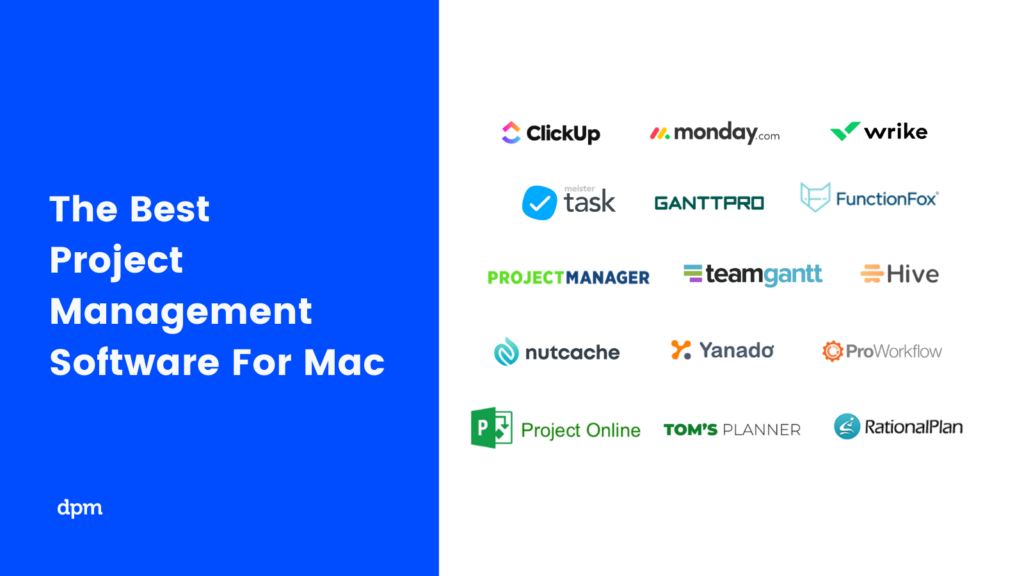
What's Next?
If you're in the process of researching project management software for mac, connect with a SoftwareSelect advisor for free recommendations.
You fill out a form and have a quick chat where they get into the specifics of your needs. Then you'll get a shortlist of software to review. They'll even support you through the entire buying process, including price negotiations.