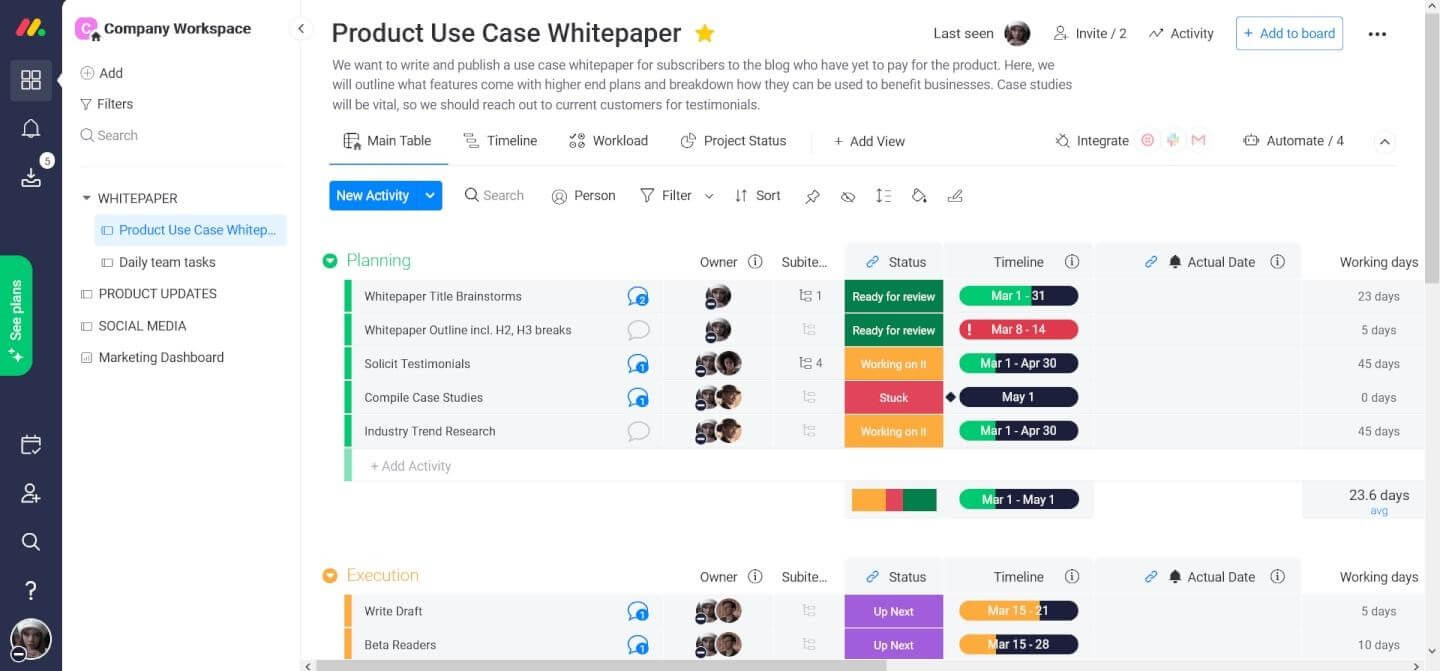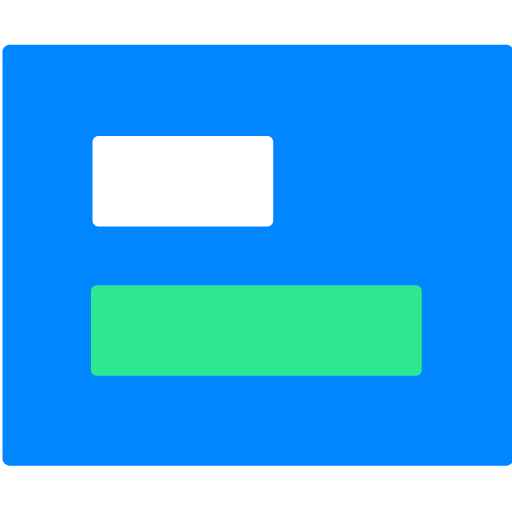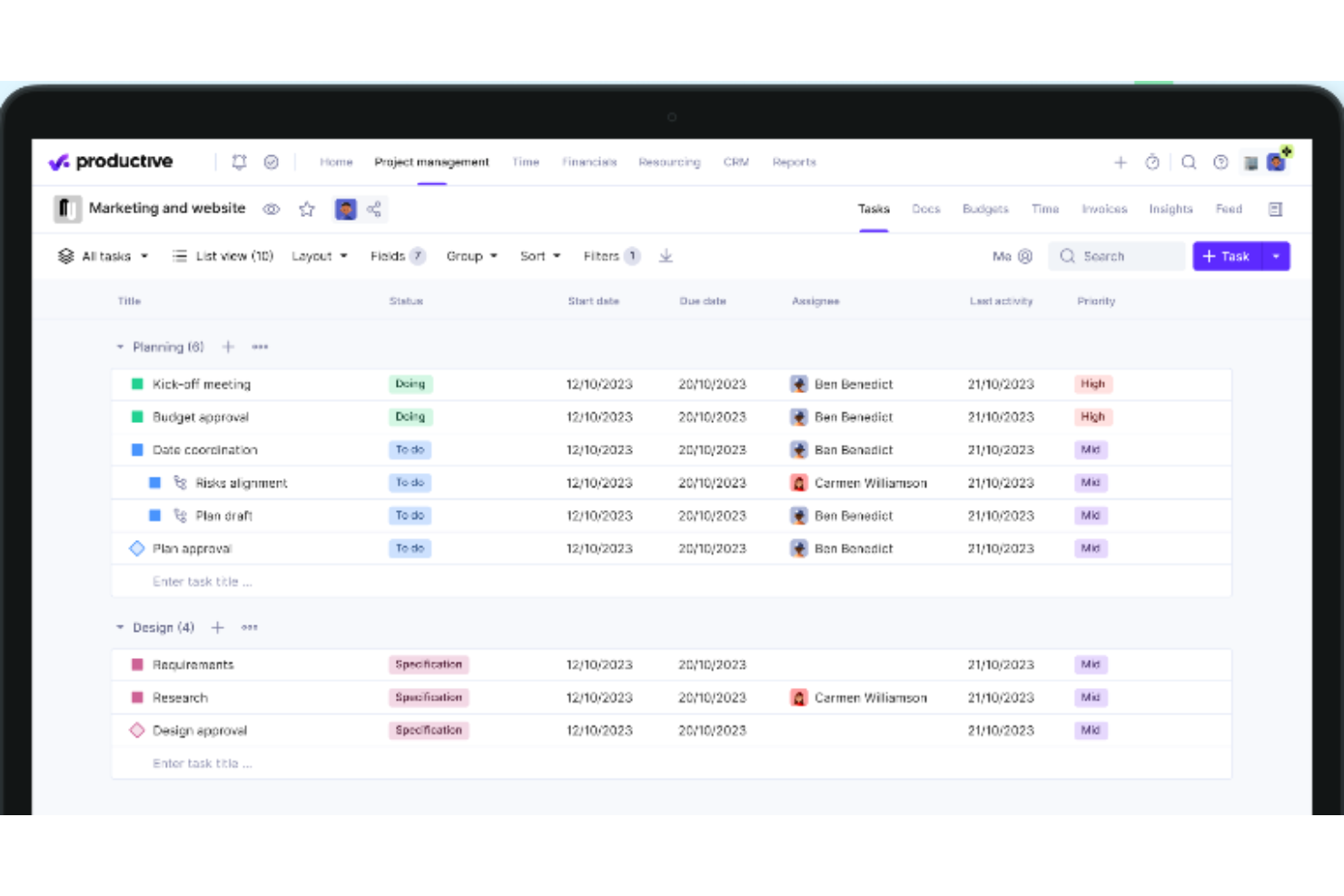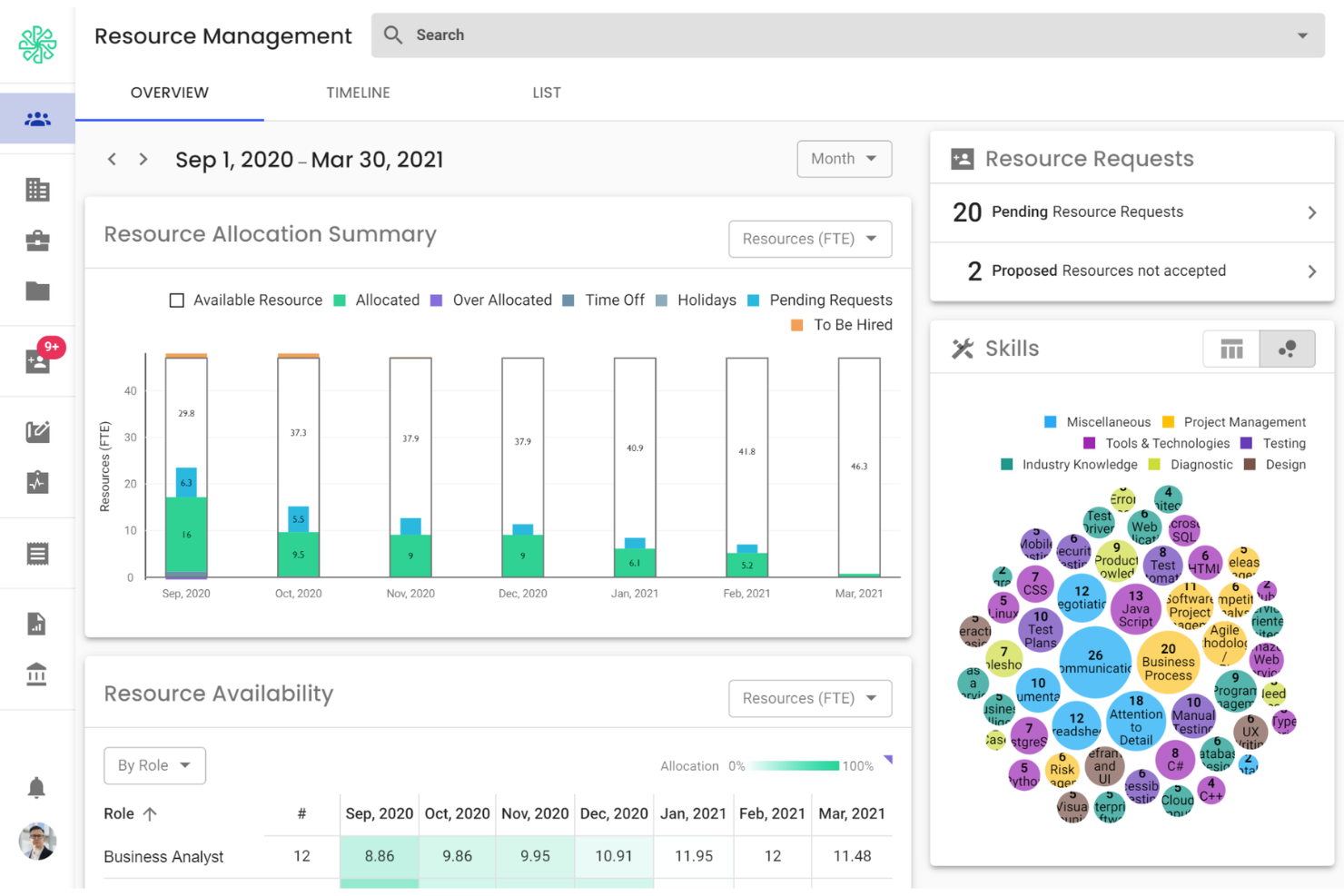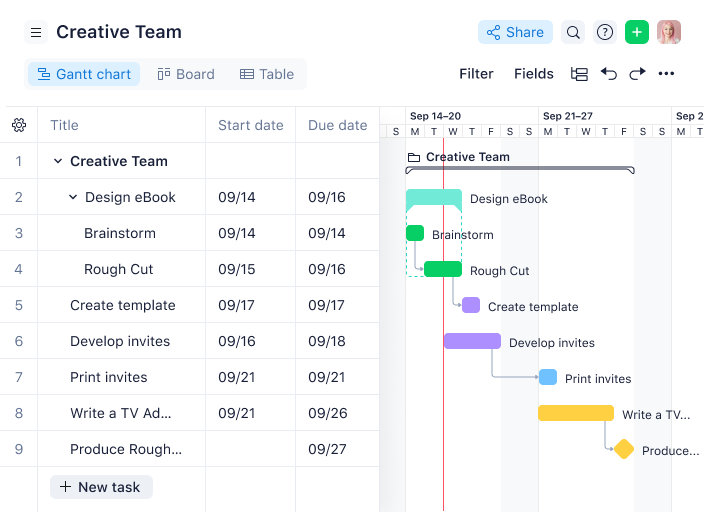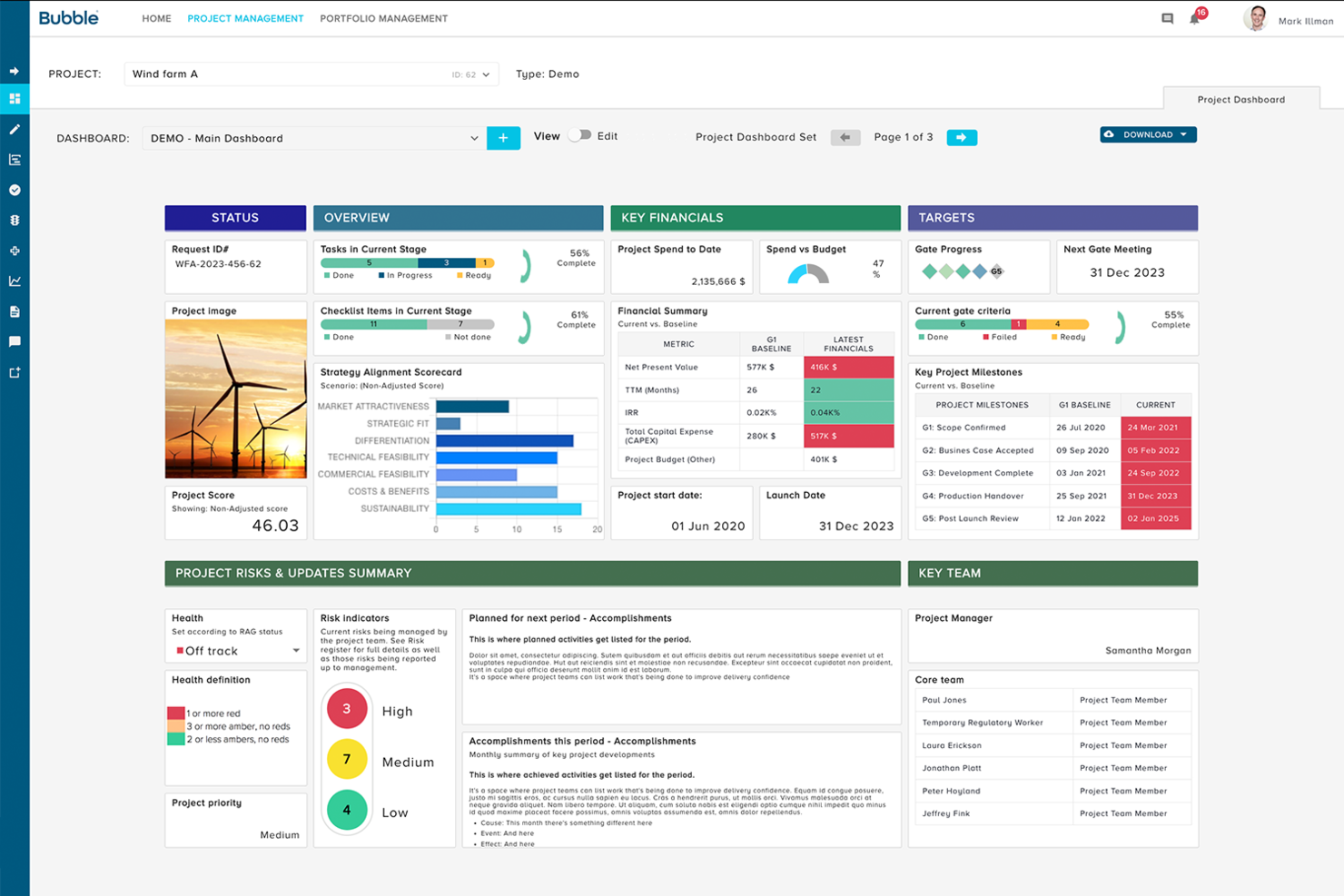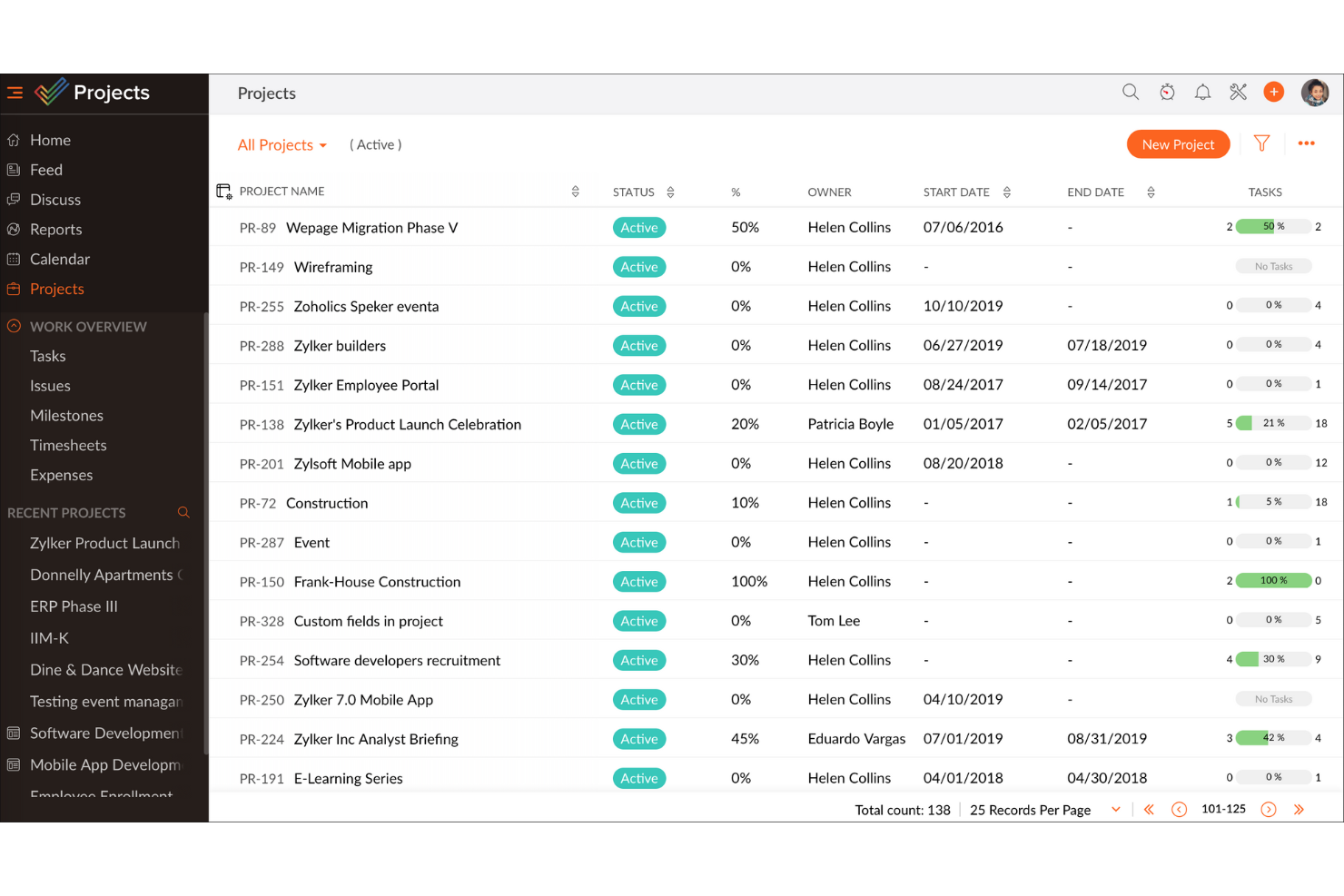10 Best Project Tracking Software Shortlist
Here's my pick of the 10 best software from the 23 tools reviewed.
Get free help from our project management software advisors to find your match.
There are seemingly countless project tracking solutions available, so figuring out which is best for you is tough. You want to ensure project progress is on target and to monitor tasks, resources, and timelines but you need to figure out which tool is the best fit. I've got you! In this post I make things simple, leveraging my experience managing big, complex projects, and using dozens of different PM tools to bring you this shortlist of the best project tracking software.
Why Trust Our Project Tracking Software Reviews
We’ve been testing and reviewing project tracking software since 2012. As project managers ourselves, we know how critical and difficult it is to make the right decision when selecting software.
We invest in deep research to help our audience make better software purchasing decisions. We’ve tested more than 2,000 tools for different Project Management use cases and written over 1,000 comprehensive software reviews. Learn how we stay transparent & our project tracking software review methodology.
The Best Project Tracking Software Comparison Chart
Here is a table you can use to compare the tools we just covered in the overviews.
| Tools | Price | |
|---|---|---|
| monday.com | From $8/user/month (billed annually, min 3 seats) | Website |
| Kantata | From $19/user/month (billed annually) | Website |
| Visor | From $9/user/month | Website |
| Jira Software | $10/user/month | Website |
| Productive | From $11/user/month | Website |
| Polaris PSA By Replicon | From $6-29/month | Website |
| Wrike | From $9.80/user/month | Website |
| ClickTime | From $10/user/month | Website |
| Bubble PPM | From $17/user/month | Website |
| Zoho Projects | From $5/user/month (billed annually). | Website |

Compare Software Specs Side by Side
Use our comparison chart to review and evaluate software specs side-by-side.
Compare SoftwareHow To Choose Project Tracking Software
With so many different project tracking software solutions available, it can be challenging to make decisions on what project tracking software is going to be the best fit for your needs.
As you're shortlisting, trialing and selecting project tracking software consider:
- What you want to use it to do - Start by identifying the project tracking feature gap you're trying to fill to clarify the features and functionality the project tracking software needs to provide.
- Who will need to use it - To evaluate cost and requirements, consider who will be using the software and how many licenses you'll need. You'll need to evaluate if it'll just be your team or the whole organization that will require access. When that's clear, it's worth considering if you're prioritizing ease of use for all, or speed for your project tracking power users.
- What other tools it needs to work with - Clarify what tools you're replacing, what tools are staying, and the tools you'll need to integrate with, such as accounting, CRM or HR software. You'll need to decide if the tools will need to integrate together, or alternatively, if you can replace multiple tools with one consolidated project tracking software.
- What outcomes are important - Consider the result that the software needs to deliver to be considered a success. Consider what capability you want to gain, or what you want to improve, and how you will be measuring success. For example, an outcome could be the ability to get greater visibility into performance. You could compare project tracking features until you’re blue in the face but if you aren’t thinking about the outcomes you want to drive, you could be wasting a lot of valuable time.
- How it would work within your organization - Consider the software selection alongside your workflows and delivery methodology. Evaluate what's working well, and the areas that are causing issues that need to be addressed. Remember every business is different — don’t assume that because a tool is popular that it'll work in your organization.
Best Project Tracking Software Reviews
Here are the detailed overviews of each tool, highlighting why I picked them, their pricing information and a screenshot that will show you how the tool looks like.
monday is one of the most flexible tools you can use for project management. This software lets you organize tasks, track projects, create goals, and assess employee workload.
Why I picked monday.com: I chose monday.com because it enables you to implement effective work processes using a combination of statuses and priorities. I find that this helps your team members see which task they should work on at a glance. It also presents the information in multiple views, such as Kanban, timeline, Chart, and table. This way, you have the flexibility to track your project according to your preferences.
Additionally, monday.com lets you track your team's progress through customizable dashboards and reports. I like that you can track your team members tasks through the time tracking column in the table view. Once you add the column to your project schedule, each person from your team can start and stop a timer related to their task within that one view.
monday.com Standout Features & Integrations
Features include resource management, project management, time tracking, collaboration, file management, collaborative docs and reporting dashboards.
Integrations include Slack, Google Drive, Gmail, Google Calendar, Jira, GitHub, Trello, Dropbox, and many more through a paid plan with Zapier.
The software offers a free plan for up to two users, which includes 200+ templates, and unlimited boards and docs.
Kantata is a SaaS product that's designed to help you keep track of your projects. It's not just a simple task manager, but a comprehensive tool that allows you to plan, track, and manage your projects from start to finish.
Why I picked Kantata: I chose this platform because it's designed for businesses of all sizes. So whether you're a solo entrepreneur or a part of a large corporation, Kantata can cater to your needs. It's also great for teams, as it promotes collaboration and communication, which makes project management a whole lot easier in my opinion.
One of the standout features for me is the Gantt chart. It's a visual timeline that shows you the progress of your project, and it's easy to understand and use. It also has a task management feature that allows you to assign tasks to team members, set deadlines, and track progress. Plus, I like that it has a time tracking feature that helps you keep track of how much time you're spending on each task.
Kantata Standout Features & Integrations
Features include built-in reports, custom reporting and trend analysis, resource management features like real-time utilization, resource forecasting and capacity management, and accounting tools like project costing, budget management, and invoicing.
Integrations include pre-built integrations with tools like Expensify, G Suite, Netsuite, Jira, Hubspot, Xero, Salesforce, Slack, Concur, Qualtrics, Dynamics 365, and Quickbooks. They also provide an integration platform called M-Bridge to help you build your own integrations.
Visor is a project tracking tool designed to offer a streamlined approach to managing projects, prioritizing a user-friendly experience with just enough guidance to empower teams. It simplifies complex data into actionable insights, making it a reliable partner for project management.
Why I picked Visor: Visor provides a workspace where users can integrate data from various SaaS applications, including project management tools like Jira. This helps users by offering a unified view of project data, which can be customized into spreadsheets, Gantt charts, and roadmaps, allowing for real-time tracking of project progress and tasks. Visor's bi-directional sync also ensures that any updates made within Visor are automatically reflected in the connected applications, and vice versa, maintaining data consistency and accuracy.
The tool also supports secure collaboration, as users can set permissions for who can view or edit project information. This functionality aids in maintaining an organized and up-to-date overview of project milestones, deadlines, and responsibilities, which is critical for project tracking.
Visor Standout Features & Integrations
Features include custom views for different audiences, connected spreadsheets, secure sharing, a drag-and-drop interface, custom views and fields, colors and conditional formatting, and an advanced JQL importer.
Integrations include Slack, Trello, Asana, Jira, GitHub, GitLab, Microsoft Teams, Zoom, Google Calendar, and Dropbox.
Jira Software is a project management platform designed by Atlassian that supports planning, tracking, and launching projects using an agile product development framework.
Why I picked Jira Software: This software has sprint planning, agile reporting, Kanban boards, Scrum boards, and code review tools, making it a well-rounded option that was easy to add to my list. Users can generate reports based on various criteria, such as time spent on tasks, status changes, and completion rates. I like that this gives you an accurate view of how much progress has been made on a particular project or task set. The issue tracking and escalation capabilities allow teams to keep track of bugs and other issues associated with their projects.
The project management features in the product help teams plan and execute their work effectively. I noticed that users can set up custom fields for different types of tickets, set ticket priority levels, and assign due dates to ensure tasks are completed on time. You can create scrums or sprints within the platform to break tasks into bite-sized chunks that can be tackled and tracked more easily. Custom workflows can also be configured to streamline handoff and collaboration.
Jira Software standout features & integrations
Features include agile reports and dashboards, insights in the board view, deployment frequency and cycle time insights, WIP limits, dependency tracking across teams and projects, and capacity planning.
Integrations include thousands of apps available through the Atlassian marketplace, like Adobe, Confluence, Drobbox, Figma, Google Workspace, InVision, Microsoft, Miro, Slack, Trello, Zendesk, and Zoom.
Productive is an all-in-one agency management tool, providing features that cover project management, time tracking, budgeting, resource planning, sales tracking, and billing. It is aimed at professional service businesses and agencies that require a centralized system to manage various aspects of their operations.
Why I picked Productive: Productive's project tracking software is designed to assist agencies and professional service businesses in managing their projects effectively. It provides a centralized system for budgeting, resource planning, and reporting, which are crucial for tracking project costs and performance. The project management feature allows for the organization of tasks, setting deadlines, and real-time collaboration among team members.
Time tracking can also record work hours, which is essential for billing and productivity analysis. The platform additionally offers different views, such as Gantt, list, and table views, to visualize project timelines and deliverables. A workload view is available to monitor the allocation of team members and their availability.
Productive Standout Features & Integrations
Features include billing and invoices based on tracked time and expenses, document collaboration features, reporting features that provide insights into project profitability, team utilization, and overall company performance, and a sales pipeline that can track leads, proposals, and deals.
Integrations include Jira, HubSpot, Xero, Google Calendar, Exact, Slack, QuickBooks, Fortnox, Microsoft Outlook, and Uptime.
Polaris PSA is an advanced Professional Services Automation (PSA) software designed to elevate project management for service-based businesses. With its AI-driven resource allocation, real-time project monitoring, predictive analytics, and customizable reporting, Polaris PSA empowers organizations to optimize resource utilization, make data-driven decisions, and enhance project success rates, ultimately streamlining operations and improving profitability.
Why I Picked Polaris PSA: Polaris PSA sets itself apart from competitors by offering an advanced AI-driven resource forecasting feature. The platform's AI algorithms analyze historical project data, resource availability, and skill sets to predict future resource needs accurately. This proactive approach enables businesses to plan ahead, ensure the right resources are available at the right time, and avoid resource bottlenecks, resulting in optimized project schedules and increased operational efficiency.
A pro tip for working with Polaris PSA is to leverage its customizable reporting and data visualization features to gain deeper insights into your projects and resources. Beyond the standard reports, explore the platform's capabilities to create tailored reports that align with your specific business needs and KPIs.
Polaris PSA Standout Features & Integrations
Features are dependent on what plan you choose and may include time tracking, project tracking, expenses, PTO; and/or workforce management, labor compliance, attendance, time off; and/or professional service automation and project portfolio management.
Integrations include SAP, ADP, Salesforce, Quickbooks, Atlassian, Microsoft Dynamics, Sage, Servicenow, Zero, Zoom, Outlook Calendar, Microsoft Teams, Microsoft Azure DevOps, Google Meet, Google Calendar, and other popular business software.
For project time tracking, you're subscription fee will start at $12/month. To access the PSA components of the software, you'll need to subscribe to their PSA/PM plan at $29/month.
Wrike is a cloud-based project management software that helps teams organize their workflow, collaborate on different projects, and track their work.
Why I picked Wrike: This software comes with adaptable templates, so it’s easy to create and populate new projects. I chose it because you can customize your tasks and assign them statuses to let your team know what to prioritize. I also love that you can design and assign work schedules, and set due dates for individual tasks.
Wrike helps you track your team’s work with tasks lists, Kanban charts, or Gantt charts. Additionally, it helps you track your team's time by offering both a manual and semi-automatic way of tracking time. All of this information can later be reviewed through custom reporting to extract insights, which I found to be super helpful.
Wrike Standout Features & Integrations
Features include pre-built templates, custom request forms, interactive Gantt charts, visual proofing, workflow automations, time tracking, project portfolio management, and dashboards.
Integrations include over 400 pre-built native integrations, including integrations with the most popular file management software from Microsoft, Google, and Dropbox, along with sales and marketing software from Salesforce and Marketo.
ClickTime is a comprehensive project time tracking system that helps organizations effectively manage their resources and achieve smarter time management.
Why I picked ClickTime: This project scheduling software offers features to help businesses effectively manage their projects and schedules, making it a great choice for my list. I chose it because it allows users to create and manage project schedules, assign tasks to team members, and track progress in real-time. It emphasizes accuracy in time logging and provides features such as automated timesheet reminders and completion dashboards to ensure timely and accurate time tracking.
I also appreciate that the software enables you to monitor a project’s profit, costs, and billings as teams work against a budget in real-time. The ability to visualize project metrics at-a-glance helps teams predict profitability and monitor project performance in one place.
ClickTime Standout Features & Integrations
Features include time-off management, reporting and business intelligence, resource management, milestone tracking, and expense tracking. Teams can also visualize the lifetime profitability metrics for a single project or across all projects for a client.
Integrations include Sage, NetSuite, QuickBooks, Jira, BambooHR, HiBob, ADP, Zenefits, Salesforce, HubSpot, Zoho, Box, Google Drive, Slack, and ClickUp. ClickTime also boasts an award-winning API that makes any connection possible.
Bubble PPM is a scalable, highly configurable platform designed for mid- to large size companies looking to improve project tracking and successful delivery of portfolio strategy.
Why I picked Bubble PPM: The Bubble platform is an intuitive PPM Software that’s designed with its end-users in mind. I chose it because it provides a range of customizable dashboards, reports, and tools to support portfolio-oriented company leaders and project delivery teams. I also like that the system offers a range of out-of-the-box tools based on best practices from their many years as a specialist consultancy, so that teams can hit the ground running.
By leveraging a modular and permissions-based platform, the software is easily tailored to current organizational needs. But it can also grow and evolve as the company's needs change, which I appreciate for scalability. Bubble makes it easy for users to see the whole picture or just the views and slices of data that are relevant for their role. I also noticed its in-built notifications help to ensure that users are getting the right Information at the right time, to work proactively and mitigate risks.
Bubble PPM Standout Features & Integrations
Features include analytics, budgeting, dashboards, external integrations, password & access management, time management, reporting & compliance, risk assessment, form builder, API access, data import/export, email integration, project management, task scheduling/tracking, resource management, process reporting, notifications, expense tracking, Gantt chart, notifications, database, collaboration support, audit management, process modeling, and workflow management.
Integrations include over 400 native integrations with apps like SAP, JIRA, Confluence, MS Teams, Slack, Salesforce, Hubspot, Sailpoint, Power BI, and SSO/MFA. Plus, you can build your own integrations with their powerful API.
Zoho Projects is a powerful project tracker that offers easy-to-use built-in tools for issue tracking, time tracking, and project reporting. As a project tracking solution, Zoho Projects delivers all kinds of information. This includes project progress, budget status, resource capacity, and any potential project issues.
Why I Picked Zoho Projects: Some of the key features of this software that made me choose it for my list are the well-rounded project visibility and reporting capabilities. In my opinion, a good project tracker ensures complete visibility into every aspect of the project, especially when it comes to performance and progress. The built-in project reporting is responsible for providing managers with all the information they need regarding their open and closed tasks, expenses, and the overall performance of their project.
Automated invoicing is another feature that made me want to include this platform. Project managers and stakeholders can easily bill their clients for time and materials that are recorded in the timesheets module, which I found to be super helpful. The system will auto-generate invoices with all the logged activity data from the entire team that worked on the project.
Zoho Projects Standout Features & Integrations
Features include roadmapping, project management, reporting & analytics, task scheduling/tracking, customer management, prioritization, and notifications.
Integrations include Microsoft Office 365, Microsoft Teams, Google Drive, Zendesk, and ServiceNow. Integrations via Zapier and Zoho Flow are also supported. Being part of the Zoho ecosystem allows you to connect to several of Zoho’s own services for Sales, Marketing, CRM, customer service, and more.
Other Project Tracking Software
Here are a few more tools that did not make it to the top 10, but are good options for you to review.
- Runn
Best for it integrated time-tracking, variance reporting, and financial forecasting
- Miro
Best for flexible end-to-end project management
- Nifty
Best for goal alignment
- Freedcamp
Best project tracking software for small teams
- Teamwork.com
Flexible project management solution for delivering projects with time tracking tools built-in
- Hubstaff
Best for managing remote & field teams
- Adobe Workfront
Best enterprise project tracking with automated workflows
- FunctionFox
Best for creative professionals with project scope tracking and analysis
- Projectworks
Best for its robust reporting features
- GoodDay
Best integrated work management platform with an Action Required tracker
- OpenProject
Best open source project tracking software
- Rocketlane
Best client portals for project insight sharing
- ClickUp
Best project tracking through multiple views
Related Project Management Reviews
If you still haven't found what you're looking for here, check out these other project management tool reviews we've curated for you:
- Project Scheduling Software
- Project Management Software
- Resource Management Software
- Workflow Automation Software
- Time Tracking Software
- Task Management Software
Selection Criteria For Project Tracking Software
This selection criteria requires a deep understanding of key functionalities that essentially enable project management teams to monitor tasks, assess progress, and achieve the set deliverables. Through extensive use and analysis of various tools and software, the selection process is influenced by defined percentages aimed at addressing distinct software buyer needs.
Core Project Tracking Software Functionality (25% of final scoring): Common features for project tracking software typically include task and milestone tracking, time logging, reporting and analytics, project budgeting, document and resource management, risk and issue tracking, workflow automation, team collaboration, and calendar/Gantt chart integration.
To be included in my list of the best project tracking software, the solution had to support the ability to fulfill common use cases, which include:
- Task and Milestone Management
- Time Tracking and Scheduling
- Collaborative Workspace Functionality
- Reporting and Analytics Capability
- Effective Budget and Resource Management
Additional Standout Features (25% of final scoring): Unique attributes that the tool is adding to amplify the benefits or coverage of what it can do. For instance, a software that leverages AI for workflow automation creates a distinguishing factor. Other examples include gamification attributes for team engagement or advanced predictive analytics.
Usability (10% of final scoring): Crucial evaluation elements include user-friendly interface, navigability, and quick-access to core functions. This extends to tools facilitating drag-and-drop function for project scheduling and workflow setup, or dashboards that enable quick glimpse over project health status.
Onboarding (10% of final scoring): The focus here is on how seamless the transition into the software is. Items factoring in include the availability of comprehensive guides or tutorials, interactive product tours, pre-designed templates, training webinars and chatbot guidance for quick queries.
Customer Support (10% of final scoring): The responsiveness and effectiveness of the support team, 24/7 availability, dedicated account manager services (commonly found in enterprise plans), multilingual support, and multiple communication channels form the key evaluation criteria.
Value For Money (10% of final scoring): This criterion analyzes whether the software pricing offers a good balance between its features and cost, availability of tiered plans, flexible licensing and scaling costs, and whether there is a free trial or demo for assessing the software.
Customer Reviews (10% of final scoring): This criterion primarily looks at user experiences, ease of use, reliability, and software responsiveness. All tools are the best according to their websites. However, users help identify the real gaps in performance and functionality.
Trends In Project Tracking Software For 2024
Here’s a sneak peek into some of the "must-know" trends of 2024:
- AI and Machine Learning Integration: Artificial intelligence has moved from a mere concept to becoming a significant component of project tracking software. This trend has driven automation to new heights, streamlining tasks such as smart scheduling, predictive analytics, and risk assessment, creating a seamless interaction between project collaterals.
- Advanced Blockchain Applications for Security: The incorporation and adoption of blockchain technology in project tracking software is a notable trend. Blockchain enhances project security and data integrity, offering tamper-proof project records and secure financial transactions. This increases transparency and accountability throughout the project lifecycle.
- Automated Time Tracking: Project tracking software solutions are increasingly offering automated time tracking tools to ensure time tracking compliance from their teams. They provide real-time insights on team workloads, enhance project efficiency, and contribute to accurate project budgeting and resource management.
What Is Project Tracking Software?
Project tracking software is a specialized tool that helps you monitor and manage the progress of tasks, activities, and milestones within a project. It typically includes features such as task assignment, dependency identification, resource allocation, real-time progress tracking, milestone management, and reporting tools.
Project tracking software is an essential component of effective project management as it tool allows project managers to monitor the status of individual tasks and the overall project timeline.
Features of Project Tracking Software
Project tracking software plays an important role in delivering successful projects on time and within budget while effectively managing team productivity. Here are the most important features to look for:
- Task Management: Allows creating, assigning, and tracking tasks. Effective task management ensures clear assignment of responsibilities, tracks progress, and keeps the team aligned towards project goals.
- Gantt Charts: Visualizes project timelines and dependencies. Gantt charts provide a comprehensive overview of project schedules, critical milestones, and task dependencies, enabling effective timeline management and resource planning.
- Reporting and Analytics: Generates customizable reports and provides project performance analytics. Detailed reporting and analytics offer insights into project progress, identify bottlenecks, and support data-driven decision-making to enhance project outcomes.
- Budget Tracking: Monitors project expenses and budget allocations. Continuous budget tracking enables proactive cost management, identifies potential budget overruns, and facilitates timely adjustments to keep projects within budget constraints.
- Mobile Accessibility: Enables access to project data and updates on mobile devices. Mobile accessibility ensures real-time access to project information, facilitates quick decision-making, and allows team members to stay productive even while on the go.
Benefits Of Project Tracking Software
There's plenty of value you can get from adopting a project tracking tool. Here are five benefits:
- Improved Project Visibility: Provides clear insight into project progress and status. Enhanced project visibility enables project managers to identify bottlenecks, address issues promptly, and ensure projects stay on track, fostering accountability and transparency within the team.
- Efficient Resource Allocation: Facilitates optimal allocation of resources such as time, budget, and manpower. By efficiently managing resources, project tracking software helps maximize productivity, minimize wastage, and ensure resources are utilized effectively, leading to cost savings and improved project outcomes.
- Enhanced Collaboration: Promotes seamless collaboration among team members and stakeholders. With features like real-time updates, task assignments, and communication tools, project tracking software fosters collaboration, encourages knowledge sharing, and improves overall team cohesion, leading to increased productivity and faster project delivery.
- Better Decision-Making: Provides data-driven insights for informed decision-making. Through detailed reporting, analytics, and visualizations, project tracking software empowers project managers to make informed decisions, mitigate risks, and optimize project strategies, resulting in more successful project outcomes and improved business performance.
- Increased Client Satisfaction: Enables timely delivery of high-quality projects, leading to satisfied clients. By ensuring projects are delivered on time, within budget, and meet client expectations, project tracking software enhances client satisfaction, fosters long-term relationships, and strengthens the organization's reputation in the market.
Costs & Pricing For Project Tracking Software
I've conducted research on the plan and pricing options available for project tracking software to provide insights for potential buyers who may be new to this software category. Project tracking software offers various pricing plans tailored to meet the needs of different businesses and teams, with features ranging from basic task tracking to advanced project management functionalities.
Plan Comparison Table For Project Tracking Software
| Plan Name | Price (per user/month) | Features |
|---|---|---|
| Free | $0 | Basic task tracking, limited users and projects, basic reporting |
| Basic | $10 - $20 | Task tracking, simple reporting, basic integrations, limited users and projects |
| Standard | $20 - $50 | Advanced task tracking, time tracking, reporting and analytics, integrations, multiple users/projects |
| Premium | $50 - $100 | Advanced project management features, resource management, advanced reporting, unlimited users/projects |
Prices for project tracking software can vary depending on the provider and the specific features included in each plan. Generally, the free plan offers basic functionalities with limited users and projects, making it suitable for small teams or individuals. As the pricing tiers increase, users can expect access to more advanced features such as time tracking, reporting and analytics, integrations with other tools, and support for larger teams and projects.
New & Noteworthy Product Updates
Below you’ll find our release notes and take on the latest and greatest project tracking software product updates. Discover what’s now possible through feature releases, improvements, and updates on web, desktop and mobile apps. Learn what’s new, if it’s hot - or not, and why it matters for tracking projects.
March 2024: Project Tracking Software Updates
Here are some March update highlights.
Monday.com Update Notes

On March 27, Monday.com released some great new filtering options for their burndown charts which now allow you to filter your burndown chart by People or Status Columns. This is a super handy and powerful tool for project managers to get better insight into the team and project.
Being able to filter a burndown chart like this in Monday.com Dev can give you more detailed insights into individual contributions of the team and overall project progress. For you as the PM, this also now gives you the opportunity to optimize resource allocation, identify and address bottlenecks, and ensure tasks are evenly distributed, which can help you prevent burnout on the team.
With this latest release from Monday.com Dev, you’re going to be able to use the data in predictive analysis for more accurate planning and better stakeholder reporting, ultimately giving you the chance to boost team morale by highlighting the impact of each team member's work on the project's success.
Verdict: Hot! Predictive analysis is getting big, so it's good to see Monday.com jumping on the bandwagon.
Wrike Update Notes
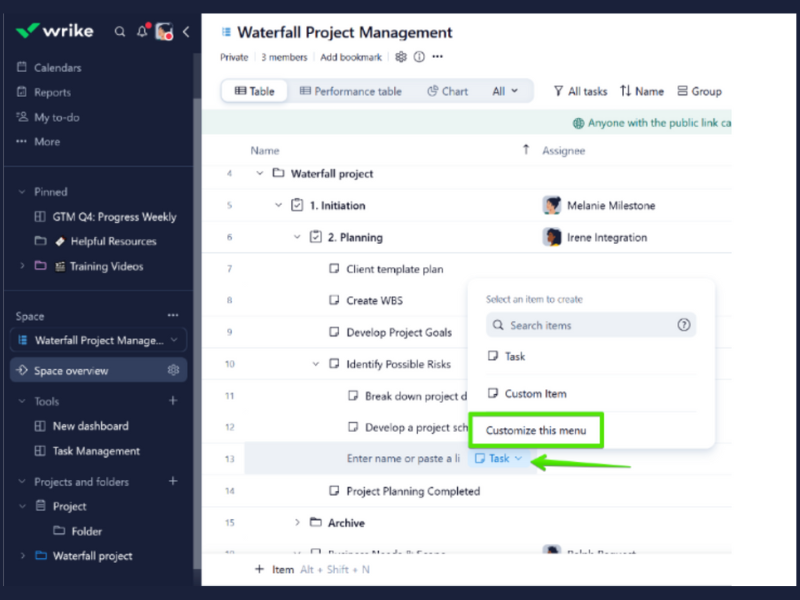
On March 25, Wrike introduced a new option to create items directly from the context menu using blueprints. This enhancement is a big time-saver—it helps streamline the item creation process in both Table and Board views, making it easier to access and use blueprints across the platform.
As great as saving time is, though, it's useless if the product is no good. Luckily, this blueprints update also ensures that tasks, projects, and folders are created with a consistent structure, reducing errors and inconsistencies. This is particularly beneficial for teams that handle multiple projects or tasks that follow a standard procedure or template.
Having consistent, predefined blueprints can also help facilitate easier collaboration, since everyone can refer to the standardized templates for guidance on executing tasks and projects. This can be an especially helpful point of reference for new team members, making onboarding easier for everyone.
Verdict: Not. This update does save time, but automation is the bigger trend right now.
Hub Planner Update Notes
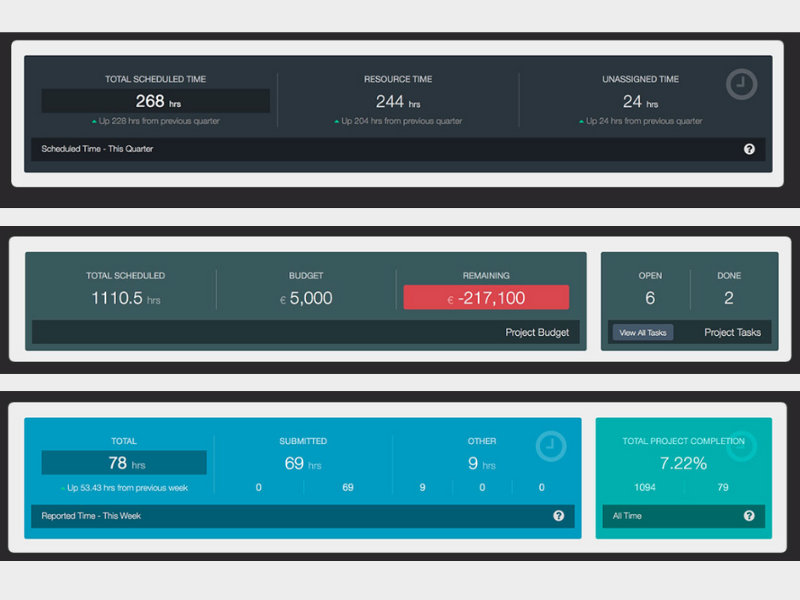
In March, Hub Planner released new features for their project dashboard, including a smart date range picker and dashboard pods that update dynamically. These improvements aim to provide a more detailed and flexible view of project timelines and resource allocations so you can view the information you need in a way that works for you.
More specifically, the date range picker can help you easily select and customize specific date intervals for data analysis and reporting. This means you can set up custom ranges that align with your business cycles, fiscal quarters, or specific campaigns, providing you with more relevant, custom-to-you insights.
Moreover, having the smart date range picker as a standardized tool ensures that reports across different departments are based on the same time frames, which improves the accuracy and consistency of data interpretation. Hub Planner's new dynamic dashboard pods are also great for providing a centralized, up-to-date view of project and resource information to keep everyone on the same page.
Verdict: Hot! As work becomes even more data-driven and remote, better analytics and communication features are key to team success.
Polaris PSA By Replicon Update Notes
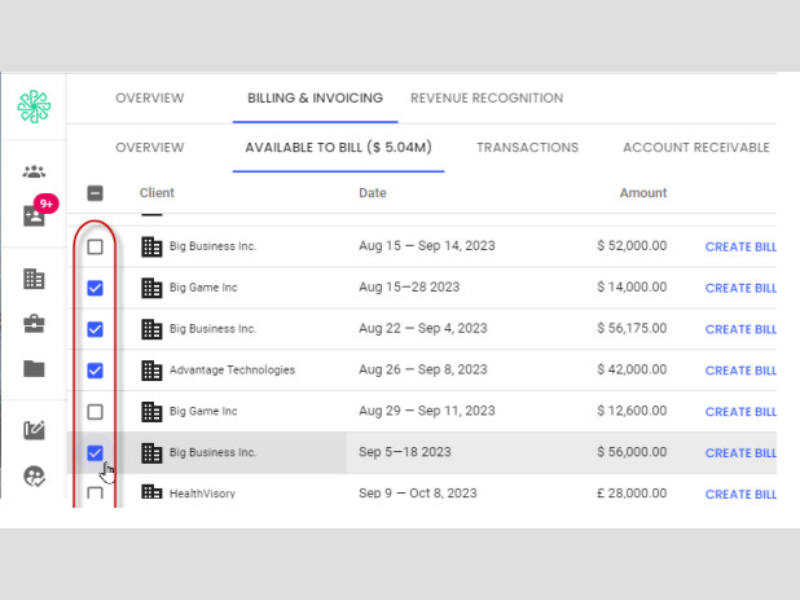
In March 2024, Polaris PSA By Replicon introduced a significant upgrade to its billing system, designed to enhance the platform's efficiency and user experience. The updates include new functionalities for bulk billing, which allows billing managers to create multiple bills simultaneously. This is especially useful for businesses that manage a large volume of monthly billing.
Additionally, Replicon's Polaris platform has improved its overview and management of billable amounts. You can now easily view and manage amounts that are available to bill, organized by client and the date range when the billable amount was recorded. This provides clearer visibility into billing statuses and helps ensure accuracy in financial reporting.
For Replicon's Polaris users, this upgrade promises to both streamline administrative tasks and enhance financial visibility and accuracy. This can help businesses of all sizes to better manage their resources and make more informed decisions, which can ultimately lead to improved operational efficiency and profitability overall.
Verdict: Hot! Helping to streamline tasks that are important but tedious is what automation is all about!
Zoho Projects Update Notes
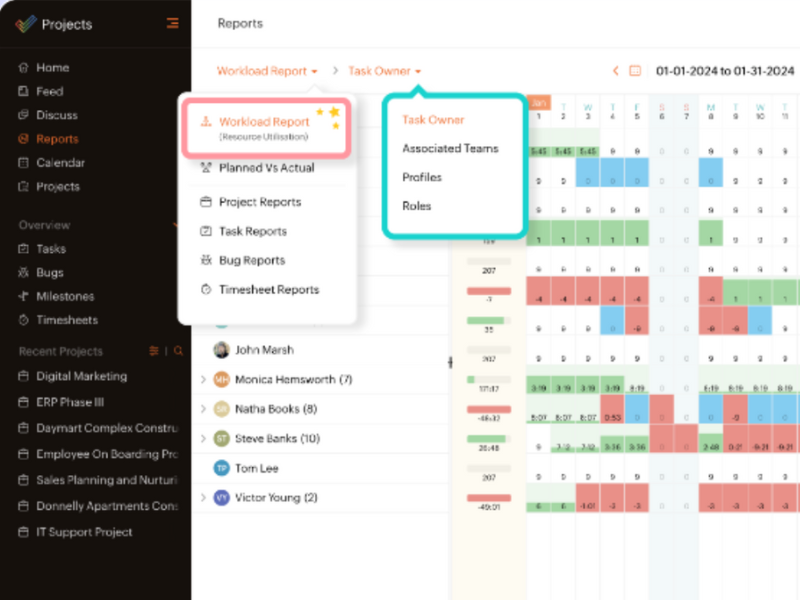
In March, Zoho Projects transformed its Resource Utilization chart into a new and improved Workload Report. This new report aims to optimize and understand a team's entire workload, not just basic resource utilization, making it an overall better resource for understanding your team's tasks and availability, making projects more efficient and keeping your team from burning out.
The Workload Report includes features to group tasks with a variety of filters, such as "task owner" and "roles", which can help you tailor your view of the project's workload to get the exact information you need, when you need it, to make crucial resource management decisions effectively and efficiently.
You can also determine exactly how you want to view this information so that it matches your working style. Specifically, if you just can't make heads or tails of a Gantt chart, there is a new timeline view to help you oversee your project resources quickly and easily.
Verdict: Hot! A complete makeover is ambitious, but definitely worthwhile!
Nifty Update Notes
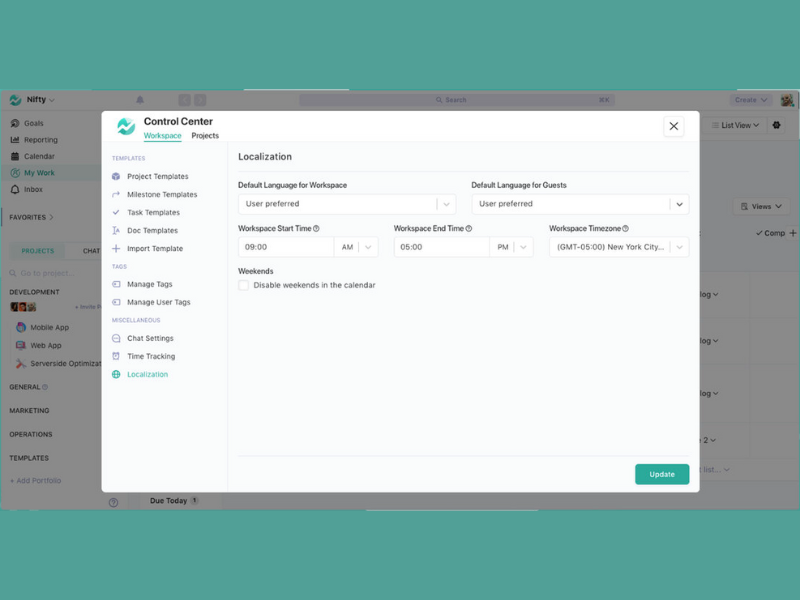
Nifty's latest update, Workspace Times, allows Workspace Owners to establish specific start and end times for their team's workday, ensuring all team members follow a consistent schedule. This function is designed to help organize and manage collaboration hours more effectively.
Workspace Times can help you set designated working hours within a workspace, inclusive of managing time zones. This is particularly useful for teams distributed across different geographical locations, as it aligns everyone's work hours to maximize overlap and facilitate better real-time collaboration.
By defining clear working hours, teams can coordinate more effectively, reduce communication delays, and ensure that everyone is available during key collaboration periods. This helps in maintaining a balanced workflow and can significantly enhance the efficiency of project execution within Nifty. This feature also sets default start and due times for new tasks created within these parameters, streamlining project management and enhancing productivity.
Verdict: Hot! Global and remote collaboration is more important than ever, so additional features that can help facilitate that is a great update.
February 2024: Project Tracking Software Updates
Here are some February update highlights.
Kantata Update Notes

In February, Kantata rolled out an important update to its Recent History feature, enhancing administrative capabilities within the Kantata OX platform. This update is specifically designed for Account Administrators, enabling them to meticulously review the last nine days of activity across various project dimensions, including project settings, task updates, and other critical changes.
The core functionality of this update involves providing detailed visibility into alterations made within the platform. Account Administrators can now access comprehensive logs of recent activities, which detail what changes were made, when they were made, and who made them. This also includes any updates to project settings and tasks, with each entry highlighting the specifics of the modifications in a user-friendly format.
This update allows users, especially those in administrative or oversight roles, to effectively monitor and ensure compliance with established processes, thus maintaining governance and operational standards within their projects. By keeping a close watch on the latest activities, administrators can quickly identify and address any discrepancies or deviations from planned project paths, enhancing overall project management and operational efficiency.
Verdict: Not. Making admin easier is always good, but this update lacks any on-trend features, like automation or AI.
Productive Update Notes
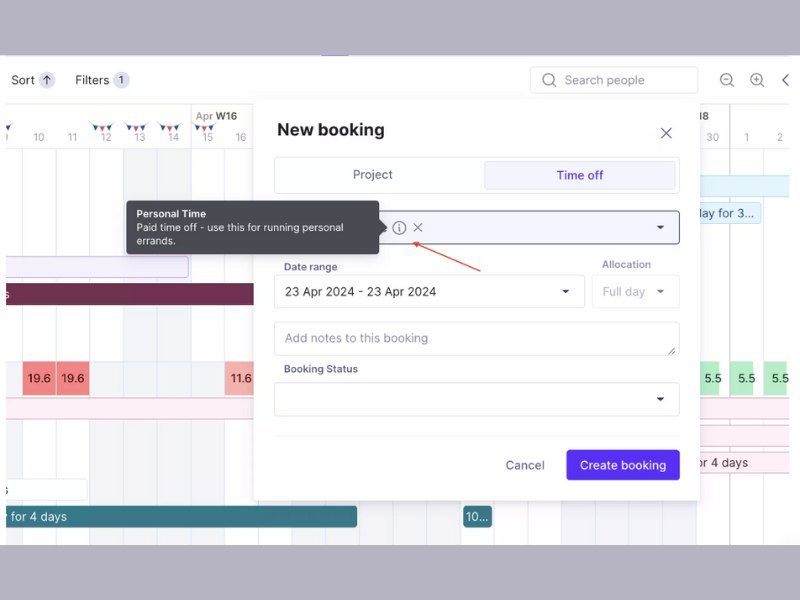
In February, Productive released several new features, including improvements to the booking system, allowing for more precise allocation of team members' time, and updates to the time off management system. Additionally, new integrations with Fortnox and Sage Accounting can help you improve your team's payment syncing and streamlining financial operations.
These recent integrations can be invaluable for improving your team's efficiency, as these tools automate many processes such as invoicing and financial reporting, which saves time that your team can use to better focus on strategic tasks rather than administrative duties. Additionally, integration with these tools can give you better visibility into your financial status, which helps you manage your cash flow more effectively by tracking payments, managing invoices, and viewing financial reports in real-time.
Productive's recent updates to their Bookings feature are also great for teams working on dynamic projects that require lot of flexibility. For example, you can now revert confirmed bookings back to tentative status, which is great if your team's plans frequently change.
Verdict: Hot! As workplaces become increasingly dynamic, work flexibility (and organized finances) is all the more important for keeping your team on track.
ClickTime Update Notes
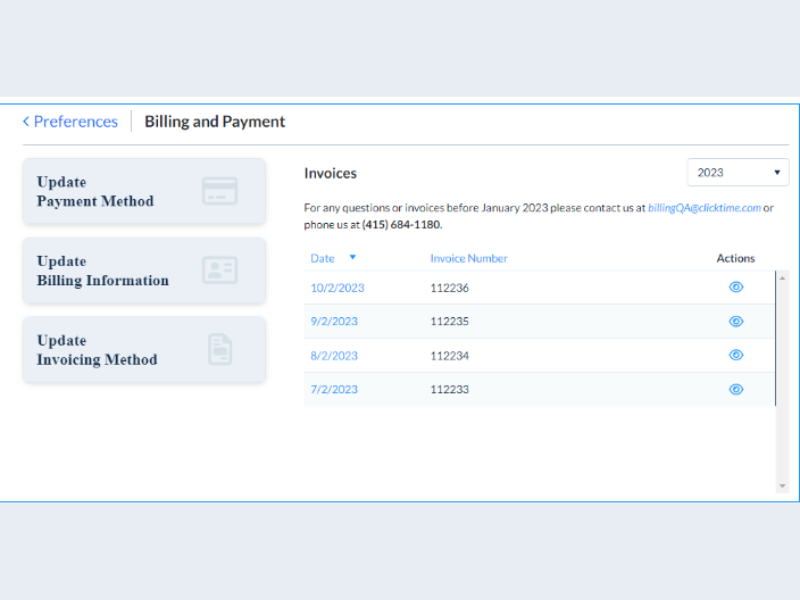
On February 27, ClickTime released Version 9.81. This update focused on enhancing billing and payment functionalities and improving the data retrieval capabilities through the REST API.
Specifically, the update modified how invoices are displayed and managed, making it easier for users to access current financial information directly from their dashboard. Additionally, the introduction of new properties to the REST API’s GET /Company endpoint significantly boosts the efficiency of data integration and retrieval. These enhancements are designed to help administrators and finance teams manage their billing operations more effectively, ensuring that essential data is both accessible and accurate.
Moreover, the ability to quickly download invoices in their original format reduces administrative overhead, while the enhanced API capabilities facilitate better data management and integration with other systems. These changes not only improve the user experience, but also support better financial and operational oversight, which can contribute to more streamlined business processes and improved decision-making.
Verdict: Hot! A new version is like a makeover for software.
Miro Update Notes
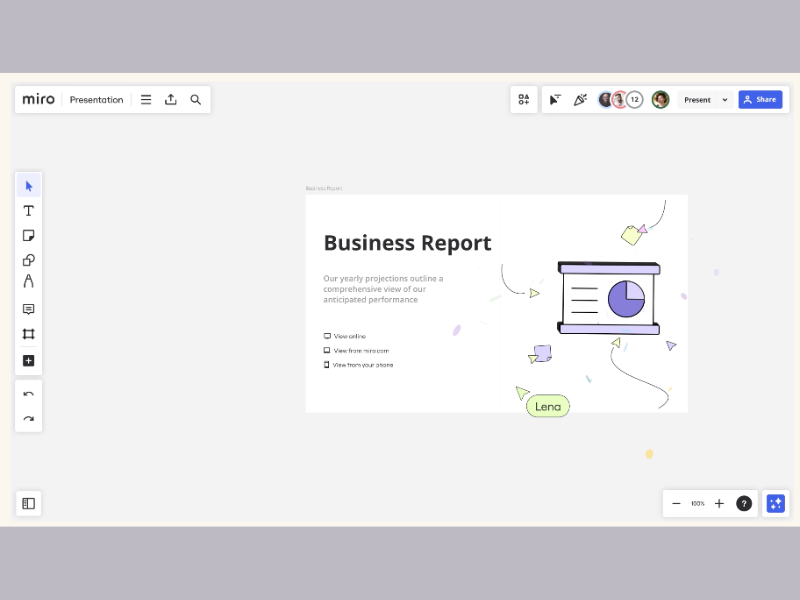
In February, Miro released new building block slide templates for presentations to help users create more structured and visually appealing presentations. These templates are accessible directly from the Frames template panel and are designed to streamline the presentation creation process by providing a variety of customizable layouts that can be quickly adapted to different content types.
These templates offer multiple slide designs and frameworks, ensuring that you can begin your presentations with a strong foundation that is already aligned with good design principles. You can then adjust colors, fonts, and layout elements to match your branding or personal preference, providing flexibility while still benefiting from the structure and design expertise embedded in the templates. Additionally, the integration of Miro’s Styles feature with these templates can help you maintain consistent color schemes and design elements across your presentations.
By reducing the effort required to design engaging and coherent presentations, Miro can empower you to focus more on content quality and delivery, enhancing your ability to communicate effectively and persuasively. This can be particularly beneficial for professionals who need to frequently create high-impact presentations, such as consultants, trainers, and sales personnel.
Verdict: Not. Templates are great time savers, but pale in comparison to other automations on the market.
Project Tracking Software Frequently Asked Questions
Find the answers to common questions about this topic.
What does project tracking software do?
Project tracking software does exactly what it sounds like: it tracks the various status indicators across your project. Common items that require tracking are time and budget tracking but project tracking software could cover many different areas of any project.
A common way to track a project is by looking at the timeline or Gantt chart project views. These quickly provide information on task progress, dependencies, and deliverables. And because it’s so common, tools normally have project templates that can help you build your projects faster.
However, the most common way to track projects is using dashboards. These customizable views can give you a glimpse of different project dimensions. For example, you can see the tasks that are currently active, who’s working on them and how those are moving the needle in your projects. Then, you can look at project financials and how it compares to your planned costs. Finally, you are able to configure some sort of color-coded views to see what needs attention.
Overall, the visibility you get from a project tracking software can help you increase the productivity of your team.
What’s the difference between project and issue tracking?
Issue tracking is common among customer support teams and development teams alike. Issue tracking focuses on having lists of issues that need to be solved. Then, they are labeled based on how critical they are to the project. Think of checklists where each item is more important than the one that follows it.
Project tracking covers all elements of the project, including time tracking, progress tracking, resource tracking, and issue tracking. Project tracking covers a myriad of data areas, whereas issue tracking focuses on one type of tracking: just issues, bugs, problems, etc.
Keep in mind that a complex project might require both—and that’s okay!
Is there any free project tracking software?
Yes! Budget-conscious teams and small teams rejoice. Like many project management tools, there are free and freemium options for you to choose from. Check out this list of free project management apps.
What are the types of tracking software?
There are plenty of elements of a job or project that you might need to track. Here are some examples of tracking software that you might encounter:
- Time tracking (timesheet apps)
- Task tracking apps
- Budget tracking software
- Construction project tracking software
- PMO tracker or other portfolio-level tracking tools
How do I use project tracking in software engineering?
Software development comes with its share of project tracking needs. Project scheduling and tracking in software engineering are particularly useful to make sure the project stays on track and on budget. As a software engineer, you need some type of tracking and team collaboration tool to ensure your project team doesn’t miss deadlines or bug tracking to keep a record of any issues that need to be addressed before launch.
What is Earned Value Management?
Earned Value Management (EVM) is a quantitative project tracking method that focuses on tracking project performance in terms of cost and schedule. It involves the use of key metrics, including the Earned Value (EV), Planned Value (PV), and Actual Cost (AC), to assess the project’s health.
EVM allows project managers to compare the planned progress and cost against the actual progress and cost, providing insights into project variances and performance. It is commonly used in complex projects, especially in industries like construction and engineering, defense, and aerospace.
What are the most common challenges faced when implementing project tracking software?
Implementing project tracking software often comes with its hurdles. As a project manager, you might face resistance to change from your team, who may be comfortable with current workflows. There’s also the challenge of choosing a tool that fits your specific project needs and budget constraints, not to mention the learning curve associated with new software.
Moreover, ensuring the software integrates seamlessly with existing systems can be tricky, and getting everyone on board with consistent usage is another common obstacle. It’s all about finding the right balance between functionality, user-friendliness, and adaptability to your team’s workflow.
How do these project tracking tools facilitate team collaboration across different time zones?
Project tracking tools bridge the gap across time zones by offering features like real-time updates, shared calendars, and asynchronous communication options. This means team members can update their progress at their own time, yet everyone stays in the loop.
Tools with cloud-based access ensure also that no matter where someone is in the world, they can access project data and contribute without waiting on others to be online. They foster a sense of continuous collaboration, making geographical differences less of a barrier to project success.
Can project tracking software integrate with existing enterprise systems like ERP or CRM?
Absolutely, most project tracking software today is designed with integration capabilities in mind, allowing them to connect seamlessly with existing enterprise systems like ERP (Enterprise Resource Planning) and CRM (Customer Relationship Management). This integration is key for streamlining processes, ensuring data consistency across platforms, and enhancing overall project visibility and decision-making.
By linking these systems, project data can flow freely, offering real-time insights and a comprehensive view of project health, resource allocation, and customer interactions, all within a unified interface. It’s a game-changer for maintaining project coherence and efficiency.

What's Next?
Speaking of project tracking, I thought you might find it useful to learn how to control a few more project-related topics. You can learn about project budgets, how to create a RACI chart and even get started with project portfolio management.
Related tool lists:
If you haven't already, subscribe to the Insider Membership Newsletter, where you can get weekly PM-related information, tips, and tricks in your inbox.