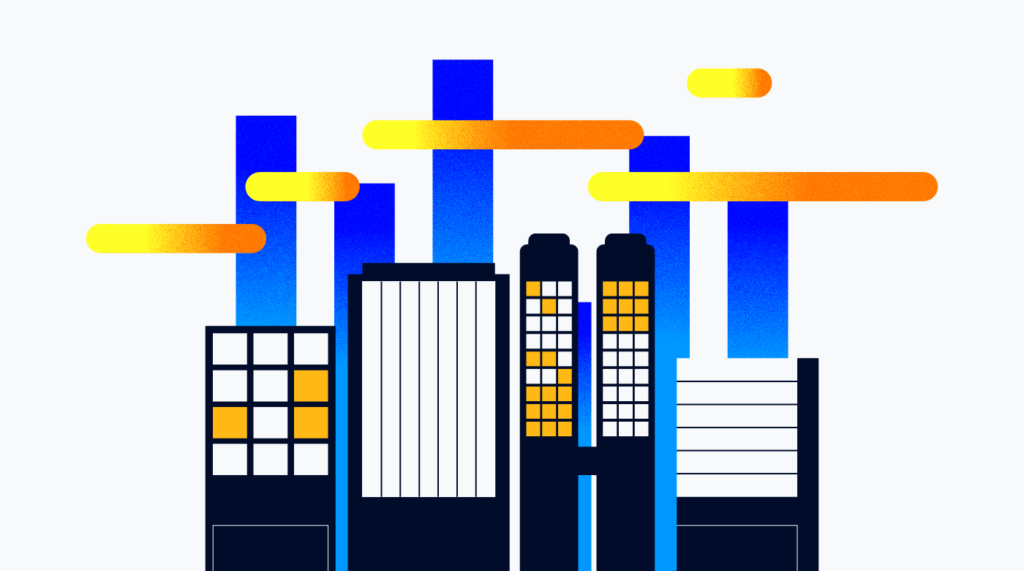Let’s talk about enterprise project management software costs, selection criteria, tools, and why it can save expenses for an organization.
I’m assuming you are here because you are a project manager or head of a PMO looking to understand what project management for the enterprise means and what software to use for enterprise project management. There’s a lot to discuss, so let’s start by defining what enterprise project management is.
What Is Enterprise Project Management?
There are many available definitions for enterprise project management. However, all of them seem to agree on the following idea. That it is a mindset or philosophy in which a company sees the organization as a series of connected and interdependent projects. In addition, completing these projects requires company-wide coordination and visibility and leads to accomplishing company objectives.
As you can see, enterprise project management is a broader approach to project management and requires several projects running simultaneously. Projects whose dependencies go beyond a single project plan. Therefore, it can connect milestones from a project to the completion of an entirely different project, for example. This sounds a little too much, so a natural question now is if your company needs to adopt this kind of philosophy and a tool for it.
Get more info on enterprise project management in our PDF guide here.
Which Companies Use Enterprise Project Management Software?
Not SMEs. That’s for sure. We see this level of project management in big companies that have operations with a complex project structure, commonly a PMO in charge of managing project delivery standardization and requiring a tool that aggregates and simplifies that complexity.
This tool eventually becomes the source of business insights and a driving force behind top management decision-making. All of this sounds expensive, doesn’t it? This brings me to my next question.
How Much Does Project Management Software For Enterprise Cost?
The short answer is that it depends. Most vendors do not publish the pricing details for enterprise project management software on their websites. The reason is that, at this level of complexity, vendors sell you a bespoke software solution to match your task management, resource management, team collaboration, and overall project planning needs.
EPM software can range from a few dollars to $50 per user per month, depending on your needs. Sarah Hoban recently broke down the factors behind the elevated price point for enterprise project management software. That article will also help you to understand the difference between online and on-premise EPM tool implementations.
For many years, information security was the sticking point in adopting online solutions. That is no longer the case, thanks to security improvements made by online project management tools to protect company data in recent years.
What Are The Security Features For Enterprise Project Management Software?
As you probably know, hackers are online professionals who will try to gain unauthorized access to sensitive information. You do not want to be on the receiving end of a hack, and vendors know that too. Here are some of the features and promises they have integrated into their offering.
Advanced permissions: With this security feature, you can select which users can access certain information at a granular level. For example, who has access, within the project plan, to edit project tasks, assign tasks or view a project’s Gantt chart. Permissions can be set at a general level, for multiple projects, or within a single project.
Uptime: This feature is the promise that the vendor makes you regarding the availability of the service. Look for a 99.99% (known as “four nines”) uptime or a number with more nines than that.
If math is not your forte, here’s a calculator that will tell you what those nine’s mean in minutes per month and year. 99.99% is ~53 min of downtime per year.
Data encryption: Data encryption is a feature that is very important because it tells you how the vendor is hiding your information from those hackers. The vendor will encode your information so that no one other than you can access it. AES is the most commonly used standard in the US, and AES-256 is the best one. You’ll just have to trust my engineering background on this one.
Login protection: At the enterprise level, you will have access to Single Sign-On (SSO). This will give you better control over the security of your users' login information. Why? Because you will connect the ppm tool to your Active Directory or other software storing your company logins.
Compliance with privacy rules: For certain types of businesses, the government requires a minimum level of security. This means that your tool will most likely comply with HIPAA, MSA, and other standards at this level.
Any Other Standout Features To Consider?
Besides all of the standard features in enterprise project management software, I would encourage you to look at the available integrations for the tool of your choice.
Integrations are third-party extensions that can be added to your product to connect your epm software with external tools. Doing this will enable two-way communication between them. The integration can be a collaboration tool like Microsoft Teams or Slack, an email client like Outlook or Gmail, and even another project management solution, like MS Project.
By default, most tools have open APIs so your IT team can build custom connections to other software, but I'm talking about the ones already built. Make sure you look for an integrations page for your chosen tool.
Now that I’ve reviewed the relevant information regarding this type of software, let me get to the last section. Your tool options! What’s out there, and what is a project management app?
What Is An Enterprise Project Management App?
An enterprise project management app or enterprise project management tool is a piece of software that helps you manage multiple projects across the organization. You can manage different project managers, their workload, enterprise project portfolios, milestone dependencies across projects, etc.
Nowadays, most apps are online solutions. This means you will access them using a browser, and they might have mobile and desktop versions of the app.
Examples of these tools are Microsoft Project, Zoho Projects, Toggl Plan, ClickUp, monday.com, and hundreds of other available tools in the market. Because there are so many tools available, the DPM has been secretly getting to know the tools and preparing lists of the best tools for your benefit. Check out this list of the best enterprise project management software made by our CEO, Ben Aston.
Here’s a sneak peek 👀
Need expert help selecting the right Project Management Software?
If you’re struggling to choose the right software, let us help you. Just share your needs in the form below and you’ll get free access to our dedicated software advisors who match and connect you with the best vendors for your needs.
Conclusion: Enterprise Software Helps Reduce Expenses
Wow! So much exciting information about enterprise software. As you were able to read, these tools give you better control over what is going on in the company regarding projects, dependencies, resources, and business objectives. Having all this information in one place helps you make decisions to boost the productivity of your project team or teams. Hence, the expense reduction.
Please follow the links I added to this article to get more information about enterprise project management. Also, let me know in the comments if you have any questions or ideas on the topic.
If you want to learn more about other Digital Project Management topics but don’t have the time to research, subscribe to our Insider Membership Newsletter and receive bitesize updates in your inbox!