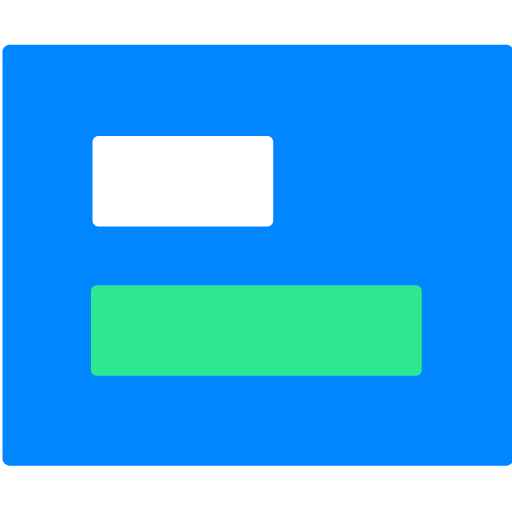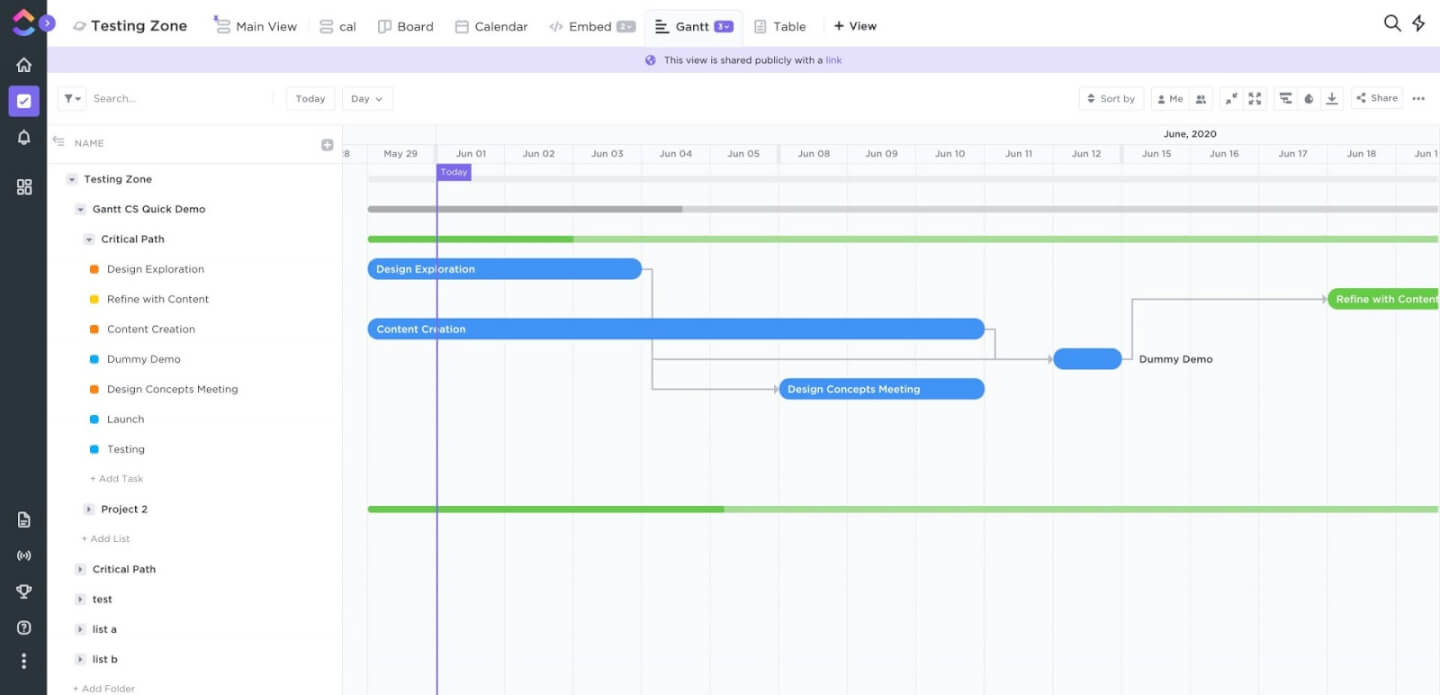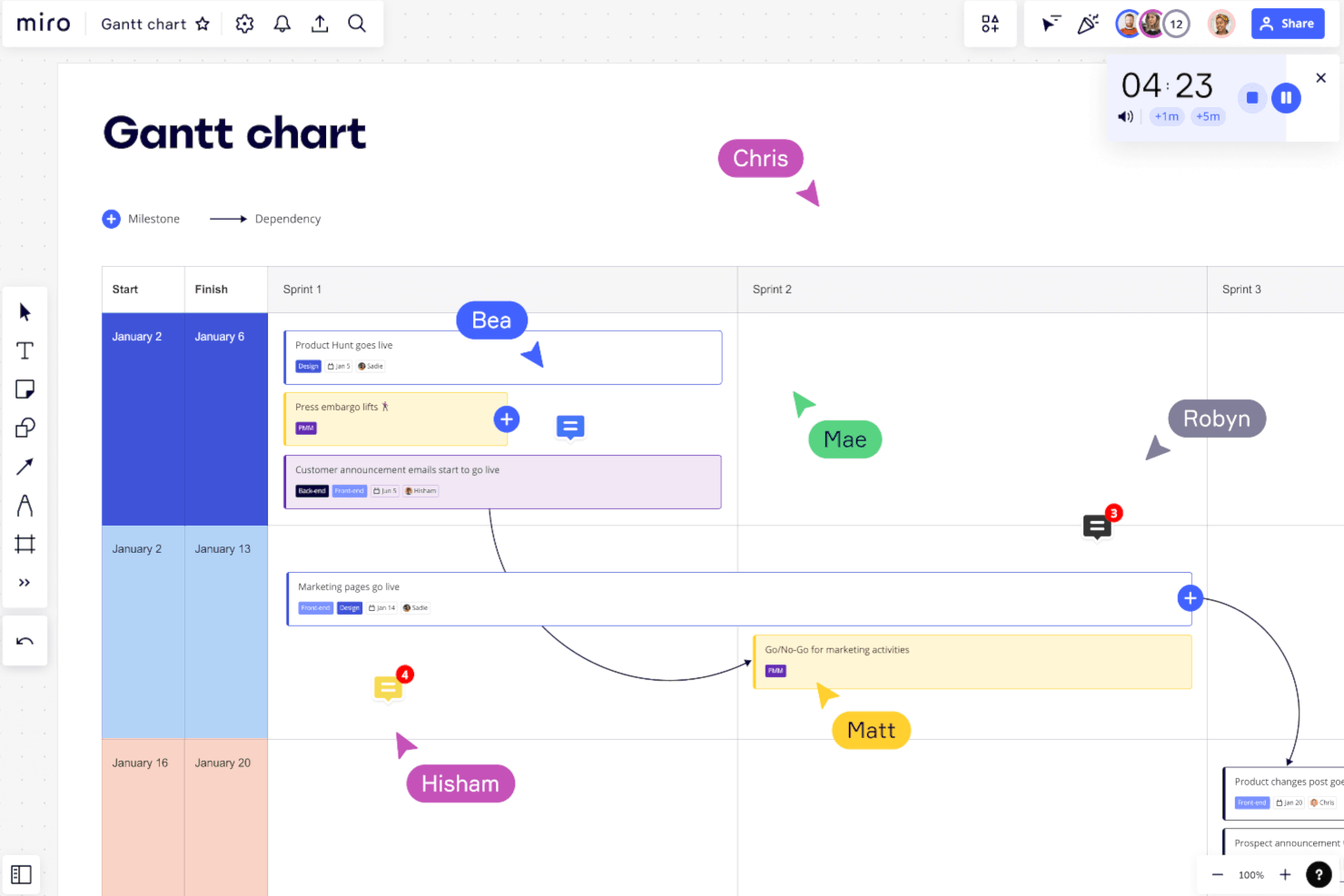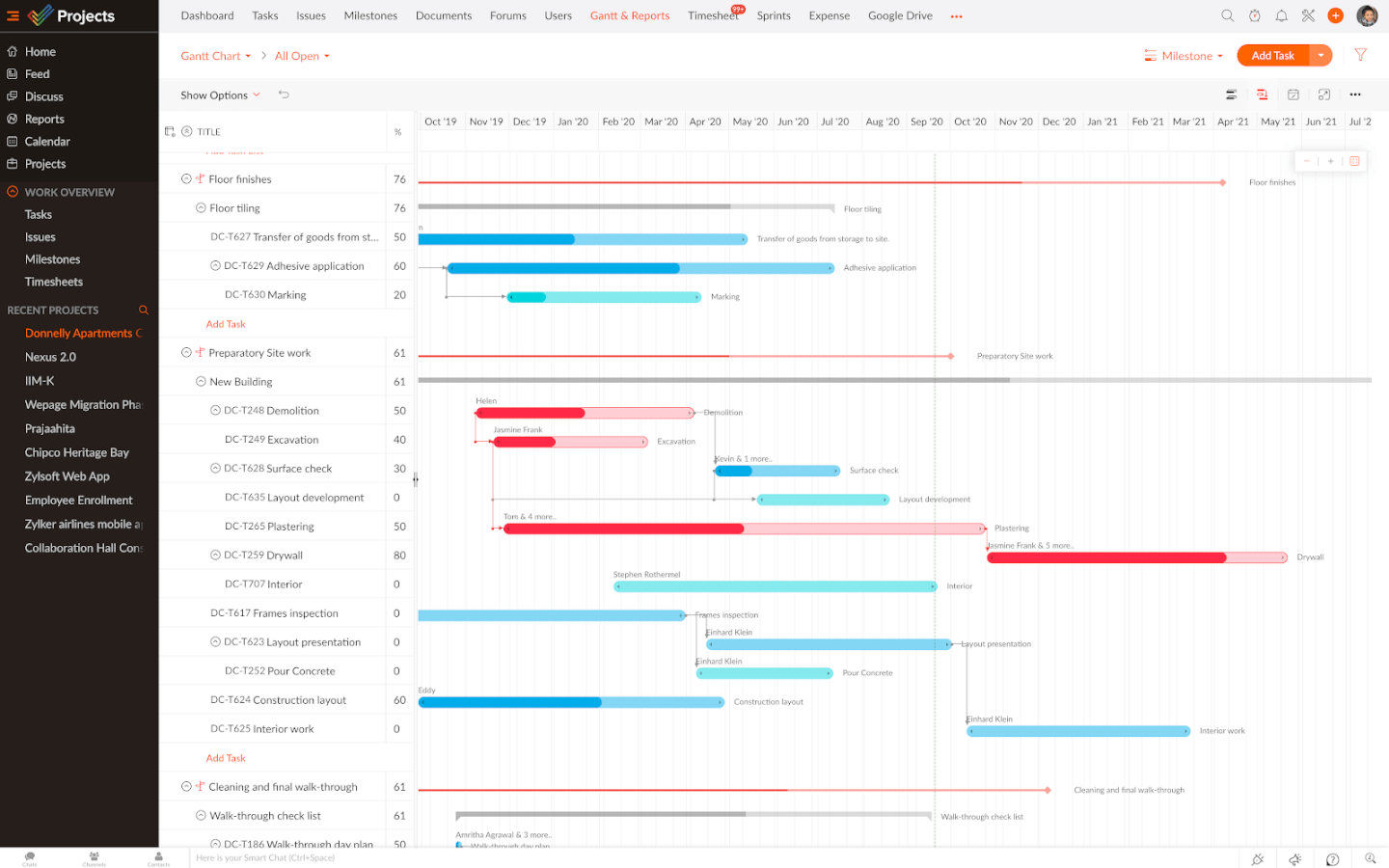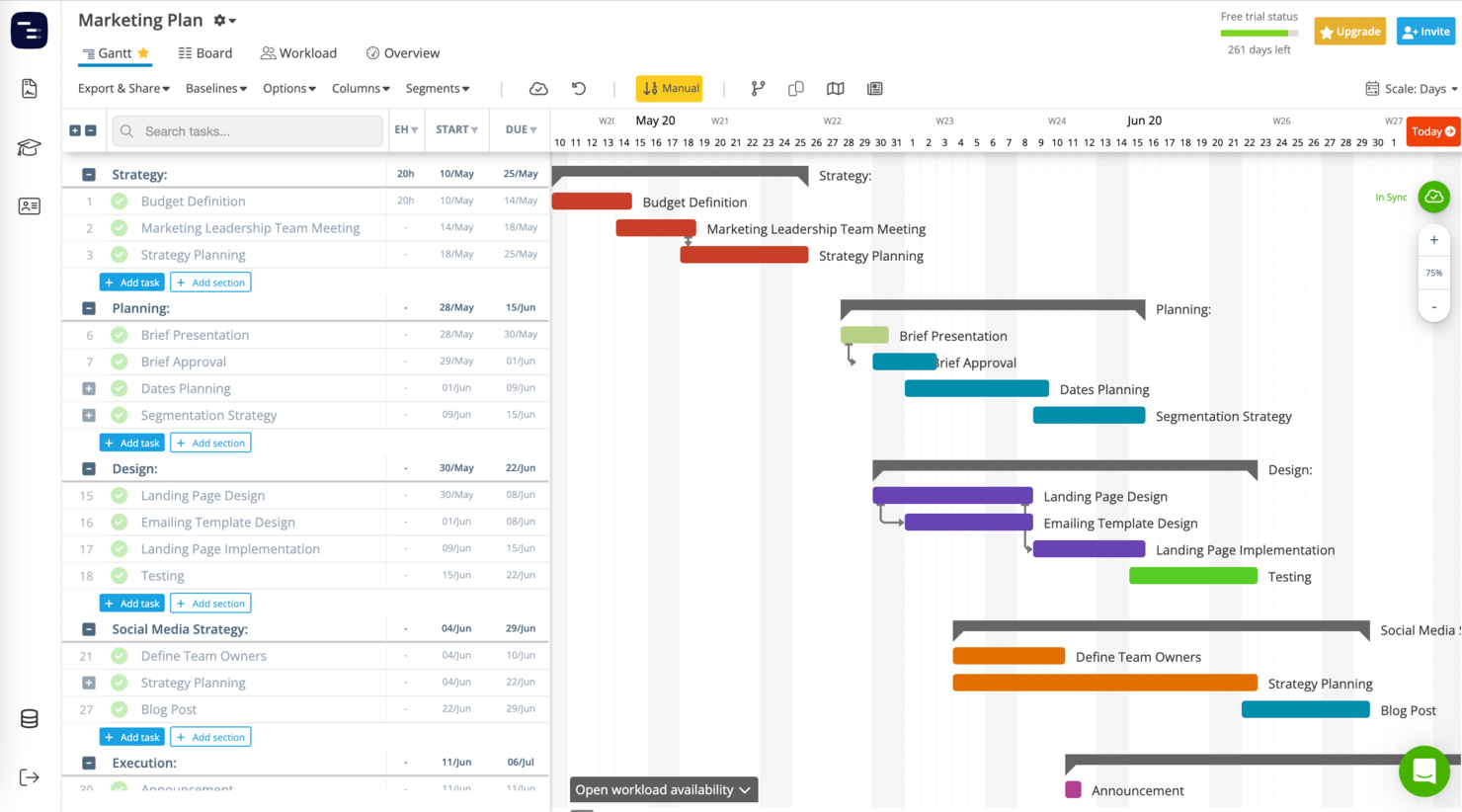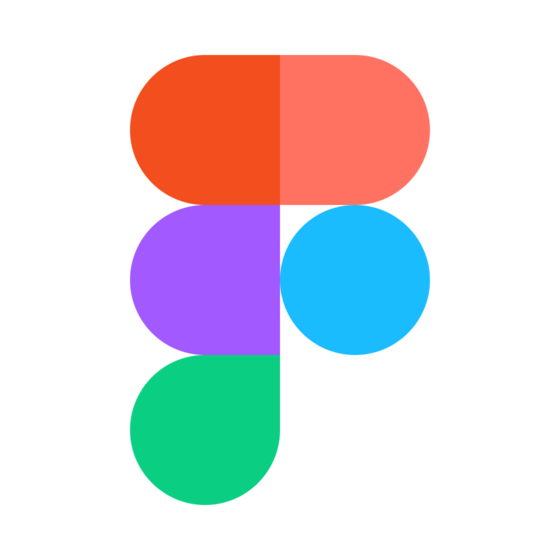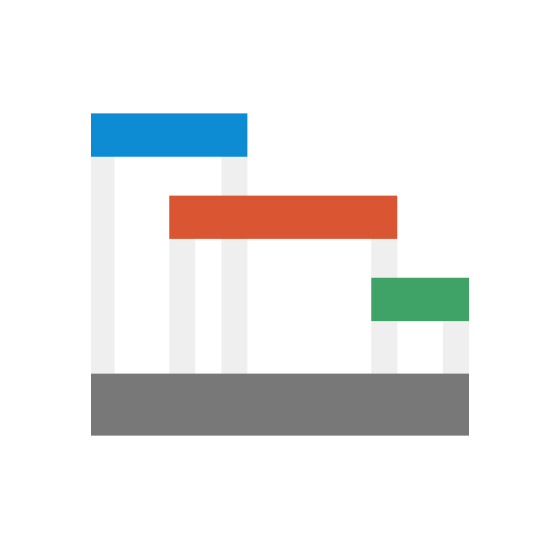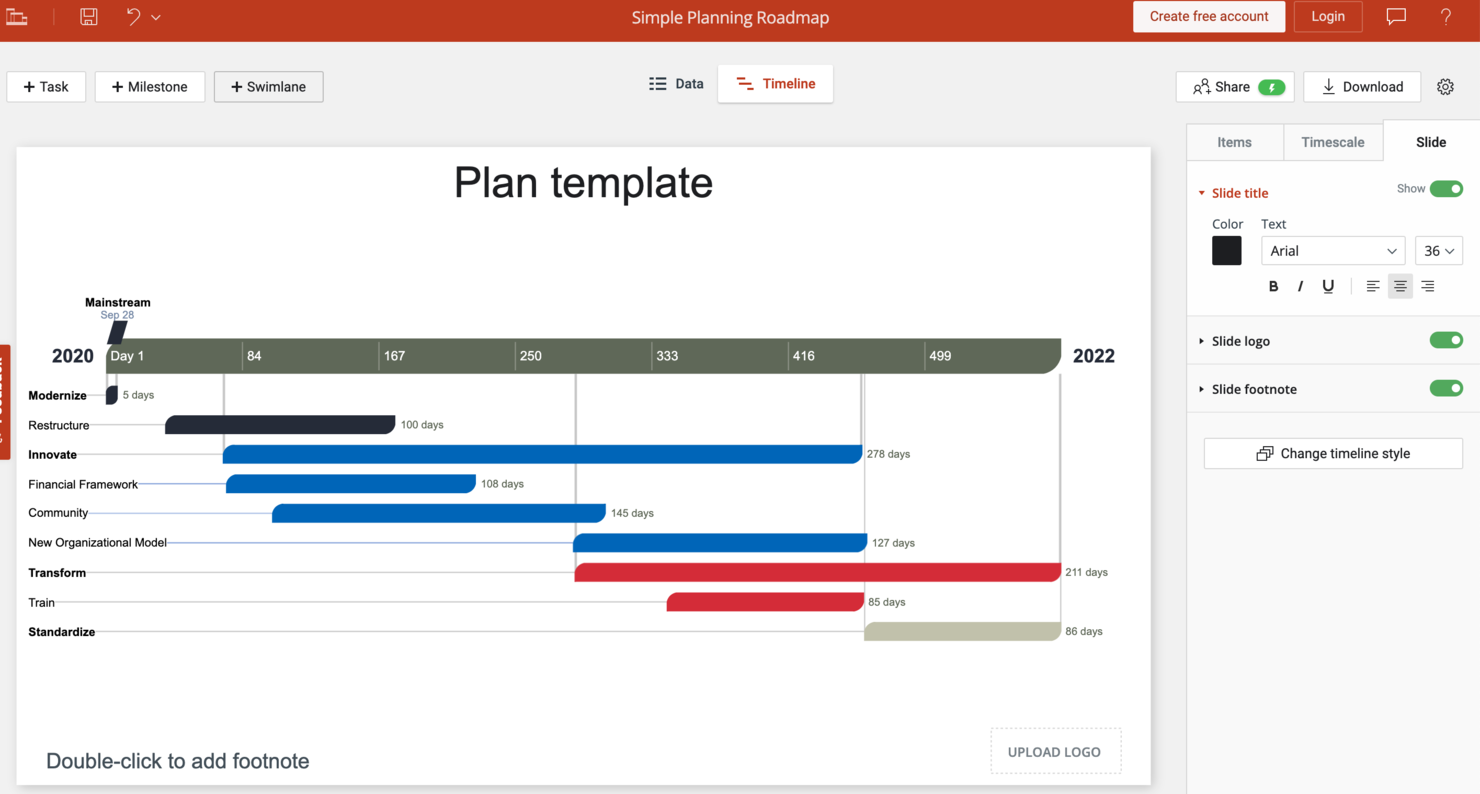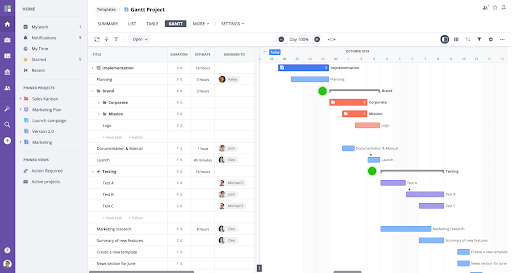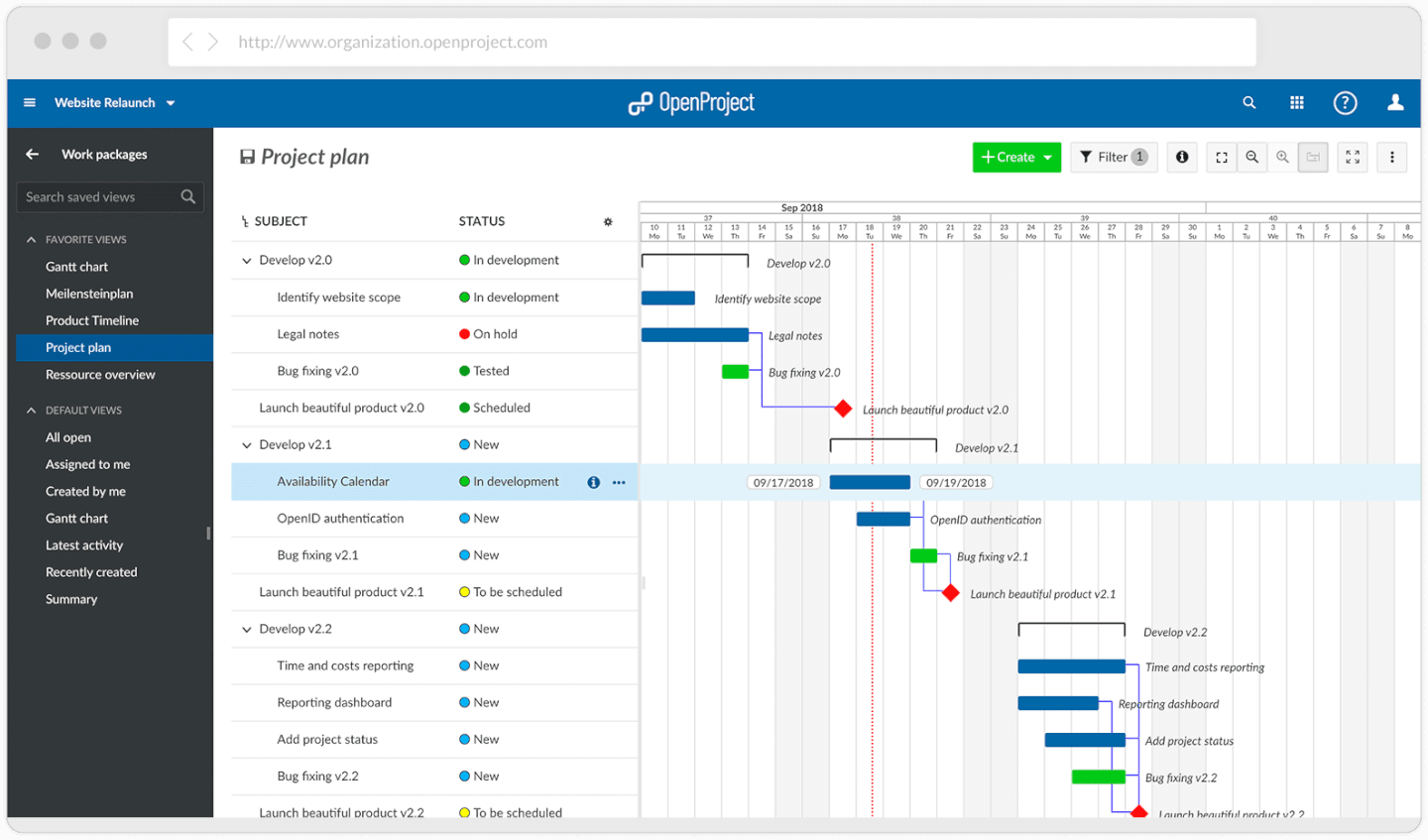10 Best Free Gantt Chart Software Shortlist
Here's my pick of the 10 best software from the 19 tools reviewed.
Get free help from our project management software advisors to find your match.
There are seemingly countless free Gantt chart software solutions available, so figuring out which is best for you is tough. You want to plan and track your project activities effectively online and on a budget but need to figure out which tool is the best fit. I've got you! In this post I make things simple, leveraging my experience managing a variety of projects, and using dozens of different Gantt chart tools, to bring you this shortlist of the best free Gantt chart software.
Why Trust Our Gantt Chart Software Reviews
We’ve been testing and reviewing project management software since 2012. As project managers ourselves, we know how critical and difficult it is to make the right decision when selecting software.
We invest in deep research to help our audience make better software purchasing decisions. We’ve tested more than 2,000 tools for different project management use cases and written over 1,000 comprehensive software reviews. Learn how we stay transparent & our review methodology.
Free Gantt Chart Software Comparison Chart
Here is a table with every tool and a summary of the highlights we just discussed in the overviews.
| Tools | Price | |
|---|---|---|
| Visor | From $9/user/month | Website |
| ClickUp | From $7/user/month | Website |
| Miro | From $10/user/month | Website |
| Zoho Projects | From $5/user/month (billed annually). | Website |
| Instagantt | From $5/user/month | Website |
| FigJam by Figma | From $3/user/month | Website |
| Paymo | From $5.95/user/month | Website |

Compare Software Specs Side by Side
Use our comparison chart to review and evaluate software specs side-by-side.
Compare SoftwareHow To Choose Free Gantt Chart Software
With so many different free Gantt chart software solutions available, it can be challenging to make decisions on what free Gantt chart software is going to be the best fit for your needs.
As you're shortlisting, trialing, and selecting free Gantt chart software, consider the following:
- What problem are you trying to solve - Start by identifying the Gantt chart software feature gap you're trying to fill to clarify the features and functionality the free Gantt chart software needs to provide.
- Who will need to use it - To evaluate cost and requirements, consider who'll be using the software and how many licenses you'll need. You'll need to evaluate if it'll just be the project management professionals, or the whole organization that will require access. When that's clear, it's worth considering if you're prioritizing ease of use for all, or speed for your free Gantt chart software power users.
- What other tools it needs to work with - Clarify what tools you're replacing, what tools are staying, and the tools you'll need to integrate with, such as accounting, CRM or HR software. You'll need to decide if the tools will need to integrate together, or alternatively, if you can replace multiple tools with one consolidated free Gantt chart tool.
- What outcomes are important - Consider the result that the software needs to deliver to be considered a success. Consider what capability you want to gain, or what you want to improve, and how you will be measuring success. For example, an outcome could be the ability to get greater visibility into performance. You could compare free Gantt chart software features until you’re blue in the face, but if you aren’t thinking about the outcomes you want to drive, you could be wasting a lot of valuable time.
- How it would work within your organization - Consider the software selection alongside your workflows and delivery methodology. Evaluate what's working well, and the areas that are causing issues that need to be addressed. Remember every business is different — don’t assume that because a tool is popular that it'll work in your organization. Additionally, look for software that offers a great feature set in their free version that can scale in functionality as your needs grow.
Best Free Gantt Chart Software Reviews
Here’s a brief description of each of the free Gantt chart software on my list showing what it does best, plus screenshots to showcase some of the features.
Visor is a Gantt chart maker that helps users create free Gantt charts that connect to your other SaaS apps like Jira. With Visor, users can visualize their project timelines, plan resources, track progress, and manage dependencies.
Why I picked Visor: This platform offers a user-friendly interface and two-way sync to SaaS apps like Jira, HubSpot, and Salesforce. This means that your Gantt charts stay accurate without manual work. You can make views for each of your team members without having to set up individual accounts for everyone. You can also drag and drop tasks to adjust timelines quickly.
The real-time collaboration and resource management features help keep teams on the same page. Additionally, Visor offers automatic rescheduling of tasks when changes are made, which is a huge time-saver. Visor is specifically designed to integrate with Jira, which is a plus for users who are already using this platform.
Visor Standout Features and Integrations
Features include custom colors, table and timeline views, unlimited filters, exporting options (to CSV, PDF, PNG, or JPG), real-time collaboration, audit trails, commenting, and more.
Integrations include Jira, HubSpot, Salesforce, Google Sheets, and Excel.
Visor Plans & Pricing
A freemium plan is available for a single owner and unlimited viewers. Paid plans begin at $9 per user, per month.
Pros and cons
Pros:
- Additional views (timeline and table)
- Access to help center, community, and email support with free plan
- Unlimited view-only accounts with free plan
Cons:
- Live support locked to paid plans
- Audit trails locked to paid plans
ClickUp is a project management app that has a robust feature set, thousands of integrations, and is highly customizable.
Why I picked ClickUp: It offers Gantt charts along with Kanban boards, calendars, conversations, and reminders in a bright, user-friendly interface that you will enjoy. The UI has drag-and-drop gestures and even offers a dark mode if you are into that. Users can create Spaces dedicated to certain departments or projects (customer service, graphic design, marketing, etc.) and get a bird's eye view of what's going on at all times.
ClickUp Standout Features & Integrations
Features include app customization, more than 15 views, collaborative documents, reports, whiteboards, time tracking, and real-time chat so you can have conversations over specific tasks.
Integrations are divided into native (built by ClickUp) and other integrations (built by other companies), and custom (you build using their API). The native ones include Tableau, Miro, Twilio, Clockify, and thousands of additional apps through Zapier.
ClickUp Plans & Pricing
Pricing starts at $9/user/month.
Pros and cons
Pros:
- Easily tag or assign comments within tasks
- Task creation is super flexible/customizable
- Ability to attach tasks to emails
Cons:
- Starting a new project has a bit of a learning curve
- Emails send the entire chat history, not streamlined data
- Frequent app updates may require ongoing support/training
Miro
Best for companies looking to create visually attractive Gantt charts
Miro is an online collaboration platform that makes planning projects on a timeline using Gantt charts an interactive experience.
Why I picked Miro: Miro's interface is intuitive and user-friendly, and its free version is suitable for small teams or businesses mindful of their budget. A particularly notable feature allows for the uploading of existing charts from various formats, enabling users to build on previous work efficiently. The platform also supports a wide range of idea expression, from numerical data to images and videos, helping to facilitate the creation of detailed and customized Gantt charts.
Moreover, the availability of templates helps teams get started quickly by finding and adapting templates with pre-set guides and legends. Miro’s infinite canvas ensures space for even the most complex projects to be mapped out without limitation. Additionally, collaboration is encouraged through features like real-time voting and sticky notes, allowing for immediate feedback and queries.
Miro Standout Features & Integrations
Features include real-time collaboration, sticky notes, video calling, image and video inserts, freehand drawing, quick diagramming tools, TalkTrack, which allows users to create process explanation videos, Miro Assist AI, a planner tool with capacity planning capabilities, and cards you can use for tasks, due dates, and milestone markers.
Integrations include many third-party applications like Slack, Dropbox, Notion, Confluence, Asana, Monday.com, Google Calendar, Trello, and JIRA, allowing seamless collaboration across teams using different tools and platforms. These integrations enable users to keep all project details in one place without switching back and forth between other apps or software programs.
Miro Plans & Pricing
A free-forever plan is available for unlimited users to create up to 3 shared boards. Paid plans start from $10 per user, per month.
Pros and cons
Pros:
- user-friendly interface
- Hundreds of available templates
- Real-time collaboration
Cons:
- Building charts is more time consuming than other platforms
- No task management view
Zoho Projects is a cloud-based project management software that helps plan projects, track them, and collaborate along the way.
Why I picked Zoho Projects: When you use the Gantt charts, the tool color codes tasks to let you know of critical ones and their dependencies. It will also flag as soon as your actuals deviate from your planned progress. Zoho Projects is hugely customizable, if you don’t mind putting in the time and effort, and will allow users to create personalized fields, layouts, statuses, and workflows with minimal fuss.
Zoho Projects Standout Features & Integrations
Features include task management, blueprints, automation, time and issue tracking, and a built-in chat for collaboration.
Integrations include all the Zoho ecosystem apps like Desk & Invoice. It also integrates with Google & Microsoft apps, Slack, Dropbox, repository tools, and Zapier.
Zoho Projects Plans & Pricing
The free version includes up to 3 users and has a 2-project limit. Pricing starts at $5/user/month and offers a 10-day free trial.
Pros and cons
Pros:
- Great CRM integrations
- Easy to set and track milestones
- An intuitive, interactive calendar view
Cons:
- User interface takes some time getting used to
- Sharing charts requires Zoho Analytics integration
Best for teams looking an intuitive, affordable, and powerful Gantt chart software
Instagantt is a cloud-based Gantt chart software solution designed to help project managers and teams manage projects, optimize resource allocation, and streamline workflows using Gantt charts.
Why I picked Instagantt: The software is available as a standalone solution or as part of the Asana work management platform for existing Asana users. Instagantt promotes collaboration between team members, as well as internal and external stakeholders, by giving them the ability to share and work together on charts. This will help ensure consistency across the entire project lifecycle.
In addition to drag-and-drop scheduling, the tool also features the card Kanban system. This provides you with a Kanban board view, which allows your team members to focus on their assigned tasks as they gain broader visibility into work in progress (WIP).
Instagantt provides complete task control through the task details panel where you can monitor your project requirements. You can add relevant data for each of the available tasks, while your team members check the information via the task details panel.
Instagantt Standout Features & Integrations
Features include a critical path feature that allows you to quickly identify which pending tasks will impact the project deadline. By enabling this function, your team should be able to comply with the project’s end date, as it allows them to take immediate action when a critical task is in danger of being delayed. Additionally, a drag-and-drop scheduling interface allows you to easily schedule resources and modify tasks in your chart by simply dragging and dropping tasks on the taskbar.
Integrations. With two-way communication between Instagantt and Asana work management, you can integrate your Asana projects with just a few clicks. Updates and modifications made in Asana will automatically reflect in Instagantt, and vice versa.
Instagantt Plans & Pricing
While no free-forever version exists, a 7-day free trial allows you to test out the tool. Paid plans start from jusr $5 per user, per month.
Pros and cons
Pros:
- Two-way syncing with Asana
- Project groups and portfolio management included
- Simple, straightforward pricing model
Cons:
- May not be well-suited to those not using Asana
- No free-forever plan
FigJam is an online whiteboard tool developed by Figma. It's designed to foster collaboration and creativity among teams. But it also doubles as a Gantt chart software.
Why I picked FigJam: It's intuitive and user-friendly, making it perfect for beginners and non-techies. And it's a multi-purpose tool that you can use for brainstorming, ideation, planning, and more. You can create Gantt charts, yes, but you can also create flowcharts, diagrams, and even wireframes. It's like having multiple tools in one, and it's all drag-and-drop so you don't need coding or technical skills
Another standout feature is its real-time collaboration. You can invite your team members to join your workspace and collaborate on your Gantt charts in real time. You can even leave comments and feedback directly on the charts. This makes it easy to keep everyone on the same page and streamline your project management process.
FigJam Standout Features & Integrations
Features include shapes and connectors that easily snap to the grid, real-time collaboration features, and numerous templates for the flowcharts you'll want to whip up, including organization charts, flow charts, swimlane diagrams, and entity relationship diagrams. You can also use their color picker to make your flow charts match your corporate branding too.
Integrations are available with Asana, Dropbox, Figma, Google Drive, Microsoft Teams, Notion, Slack, Trello, and numerous tools for prototyping, user testing, and developer handoff.
FigJam Plans & Pricing
A freemium plan is available for unlimited collaborators and up to 3 FigJam and 3 Figma files. Paid plans start from $3 per editor, per month.
Pros and cons
Pros:
- Supports unlimited collaborators
- Includes a mobile app
- They offer a free plan
Cons:
- Doesn't have an offline version
- Could use more integrations with project management tools
Paymo is a work management tool designed to help creative and marketing teams own their entire project cycle.
Why I picked Paymo: Within Gantt charts, users can click and drag on the timeline to estimate a task duration, then pinch its ends to extend or shorten it. Apart from the standard dependencies, you can set lead and lag time to account for overlaps or delays, and even auto-schedule tasks based on those dependencies and constraints.
When finished, click the Export button to save the project timeline and send it over to a client or team member. There’s also a Portfolio Gantt Chart available, which acts as a pipeline with all project timelines united on a single screen.
Paymo Standout Features & Integrations
Features include invoicing and estimates, file proofing, online payments, team scheduling, task management, and time tracking.
Integrations are available natively with apps such as Slack, Adobe Creative Cloud, Google Drive, QuickBooks Online, Xero, JotForm, and Shift, to name a few. Other integrations are available through Zapier or by syncing with their fully-documented API.
Paymo Plans & Pricing
Paymo’s free plan includes a 10-user limit. They have 3 plans and pricing starts at $5.95 /user/month.
Pros and cons
Pros:
- Easy to use project filters
- View all projects on a single Kanban board
- Free plan accommodates up to 10 users
Cons:
- No way to invite collaborators/reviewers
- Some data export limitations
Office Timeline is a project management tool designed to help users create professional PowerPoint timelines and Gantt charts quickly and easily. It stands out for its PowerPoint add-in that simplifies the process of generating project visuals.
Why I picked Office Timeline: I selected Office Timeline for the free Gantt chart software category because it simplifies the creation of professional-looking PowerPoint timelines. Its distinction lies in the swift production of aesthetically pleasing project visuals that are straightforward and memorable.
What you will find for free is a version of its online tool which gives you access to limited templates. However, you can build as many timelines and roadmaps as you wish from scratch. Once you are done, having a free account is all that is required to download your file as either an image, raw Excel data, or PowerPoint.
Office Timeline Standout Features & Integrations
Features include customizable templates and layouts, and its drag-and-drop functionality which makes it easy to make adjustments. Additionally, the tool provides real-time data synchronization, a variety of templates and styles, and automation to update project timelines based on project changes.
Integrations include tools like Jira, Project, Excel, and Smartsheet. These let you import data and manipulate it so you can get the PowerPoint visuals you need for your stakeholder presentations.
Pros and cons
Pros:
- Imports data from PM tools
- Exporting to multiple formats
- Free builder
Cons:
- No monthly plans available
- No free version of PPT plugin
GoodDay is a work management platform for building timelines to plan projects, allocate resources, and manage tasks, subprojects, events, and dependencies.
Why I picked GoodDay: It’s an affordable all-in-one tool for project management, tasks collaboration, planning, reporting, and productivity with an easy-to-use interface.
GoodDay lets you customize Gantt chart views, columns, the user interface, fields, task types, project templates, and priorities. Additional functionalities include auto-zoom, export to PDF, and filtering.
GoodDay Standout Features & Integrations
Features include 20+ views, templates, resource planning and workload, unlimited projects hierarchy, portfolios, agile project support, and request forms.
Integrations include hundreds of apps such as Google Drive, Google Calendar, Gmail, Slack, GitHub, Gitlab, Excel, Jira, Trello, and many others, accessible via native integration. More integrations are available through Zapier and GoodDay Api.
GoodDay Plans & Pricing
Pricing starts at $6/user/month and offers a free-forever version for up to 15 users.
Pros and cons
Pros:
- Support included in free plan
- Over 100 templates to choose from
- Freemium plan allows for unlimited projects and tasks
Cons:
- Public sharing locked to paid plans
- Limited customization with free plan
OpenProject is an open-source project management software for classic, agile, or hybrid project management.
Why I picked OpenProject: This software is completely customizable and can be adapted to your operation. OpenProject has a free community edition that includes most features you need from a project management software. The platform is secure, GNU GPL v3 licensed, and GDPR compliant. Finally, they have on-premise and cloud licenses if you have the budget for them.
OpenProject Standout Features & Integrations
Features include Gantt charts, agile boards, scheduling, calendar, time tracking, reports, budgeting, bug tracking, and templates.
Integrations are included in all plans. These include GitHub, NextCloud, and custom integrations you can build using its API.
OpenProject Plans & Pricing
The community plan is free. Upgrading to other plans will give you access to premium features, and their enterprise cloud product offers a 14-day free trial.
Pros and cons
Pros:
- Great level of organization with sub-projects and sub-tasks
- No limit on the number of projects or team members
- Highly configurable for the needs of different departments
Cons:
- No mobile app available at this time
- Technical knowledge is required to install
- No resource availability percentage
Other Free Gantt Chart Software
Need more options for Gantt tools? Here’s a few more fuller-featured, paid Gantt software options:
- OpenProject
Best for Linux or Mac users
- Tom’s Planner
Best free Gantt chart software for individuals or freelancers
- GanttProject
Best for robust export options
- Height
Best for collaborating with teams
- dotProject
Best for DIY community support
- ProjectLibre
Best for MS Project users
- Agantty
Best for small and medium-sized teams
- TeamGantt
Best for planned VS actual reporting
- Smartsheet
Best with automated workflows included
- Lucidspark
Best virtual whiteboard for collaborative Gantt charts with integrations
Related Project Management Software Reviews
If you still haven't found what you're looking for here, check out these other related tools that we've tested and evaluated:
- Project Management Software
- Resource Management Software
- Gantt Chart Maker
- Productivity Tools
- Project Tracking Software
- Project Scheduling Software
Selection Criteria for the Best Free Gantt Chart Software
When selecting the best free Gantt chart software, it's essential to focus on software functionality and specific use cases that align with software buyers' needs. Through extensive personal research and hands-on testing, I've developed a set of criteria to evaluate these tools comprehensively. Here, I have outlined my criteria in detail, including weightings to reflect their importance to my overall selection process.
Core Gantt Chart Software Functionality (25% of total weighting score): To be considered for inclusion on my list of the best free Gantt chart software, the solution had to support the ability to fulfill common use cases:
- Task scheduling and management to ensure projects stay on track.
- Resource allocation to avoid over or underutilization of team members.
- Dependency tracking to visualize how tasks are interconnected.
- Progress tracking to monitor milestones and project evolution.
- Collaboration tools for team members to communicate and update task statuses.
Additional Standout Features (25% of total weighting score): Beyond basic functionalities, standout features can significantly enhance a Gantt chart tool's value, offering innovative ways to visualize projects, manage risks, or integrate with other software. This criterion looks for unique and advanced features that set a tool apart from its competitors, providing users with additional capabilities that can improve project outcomes. These might include:
- Innovative visualization tools, like interactive timelines or 3D Gantt charts, that enhance understanding and engagement.
- Integrated risk management features to identify and mitigate potential project delays or budget overruns.
- Scalability options, such as the ability to manage multiple projects simultaneously or features that cater to both small teams and large enterprises.
- Advanced reporting capabilities that provide insightful analytics and customizable reports.
- Integration with other tools and platforms, facilitating a seamless workflow across different software ecosystems.
Usability (10% of total weighting score): Usability is key to ensuring that project teams can quickly adopt and effectively use Gantt chart software. This criterion assesses how well the tool balances powerful features with a user-friendly interface, particularly emphasizing:
- Intuitive design that balances complexity with ease of use, making it accessible to both novice and experienced project managers.
- Responsive design that ensures functionality across various devices and screen sizes.
- Efficient navigation that allows users to find and utilize features quickly.
- Visual clarity in the presentation of data and information to enhance decision-making processes.
Onboarding (10% of total weighting score): Effective onboarding is crucial for users to quickly become proficient with new software. This criterion evaluates the availability and quality of resources that help users understand and leverage the software's full capabilities from the start, such as:
- Comprehensive training materials, such as video tutorials and step-by-step guides, that facilitate a smooth learning curve.
- Ready-to-use templates that help users quickly start new projects.
- Interactive product tours and onboarding checklists that guide users through the software’s features.
- Access to customer support channels, including live chat and community forums, for immediate assistance.
Customer Support (10% of total weighting score): Strong customer support enhances the user experience by providing timely and helpful assistance when issues arise. This criterion examines the support system's responsiveness, availability, and effectiveness, ensuring users have access to the help they need when they need it. Consequently, I look for:
- A variety of support channels, including email, phone, and live chat, ensuring users can reach out in the way that suits them best.
- A responsive support team that provides timely and helpful solutions to issues.
- An extensive knowledge base or FAQ section for self-service troubleshooting.
- Regular updates and clear communication from the developer about new features and fixes.
Value For Money (10% of total weighting score): Value for money considers whether the free version of a Gantt chart tool offers a comprehensive set of features that meet basic project management needs without immediately necessitating a paid upgrade. This criterion looks at how well the tool serves users' needs while offering clear pathways to more advanced features as projects or teams grow. This can involve:
- A transparent pricing model that clearly outlines what is included in the free version versus paid upgrades.
- The presence of essential features in the free version that meet the basic needs of project management without forcing immediate upgrades.
- The ability for the free version to scale with project or team growth, offering a seamless transition to more advanced features when necessary.
Customer Reviews (10% of total weighting score): Customer reviews offer invaluable insights into a tool's performance, usability, and impact on project management processes. This criterion evaluates overall user satisfaction, looking for:
- Consistently high ratings across multiple review platforms, indicating widespread user satisfaction.
- Positive feedback on ease of use and intuitive design, suggesting that the tool meets the needs of its target audience.
- Constructive criticism and how frequently the development team responds to and addresses user feedback, demonstrating a commitment to continuous improvement.
- Testimonials highlighting specific use cases where the tool has significantly impacted project management efficiency and outcomes.
By applying these criteria, I aim to identify and recommend free Gantt chart software that not only meets the fundamental requirements of project management, but also offers additional value through innovative features, usable interfaces, and scalable solutions.
Trends In Free Gantt Chart Software for 2024
In 2024, free Gantt chart software has continued to evolve rapidly, reflecting both the changing needs of project management professionals and the technological advancements in the field. As teams seek more efficient ways to plan, track, and manage their projects, developers of Gantt chart tools have responded by introducing innovative features and improvements to add new functionalities and refine existing ones. Here, I have identified several trends that I believe highlight significant developments in free Gantt chart software and underscore shifts in user preferences and emerging challenges in project management.
- Advanced Visualization Features: There's a clear trend towards more sophisticated visualization tools within Gantt chart software. This includes dynamic timelines, customizable views, and interactive elements that allow users to drill down into tasks for more detailed information. Such features cater to the need for deeper insights and more flexible project tracking.
- AI and Automation: The incorporation of artificial intelligence and automation features is rapidly evolving. AI-driven analytics for project forecasting, automated task scheduling based on dependencies and resource availability, and intelligent notifications are examples of how Gantt chart software is becoming more proactive and predictive. This trend addresses the challenge of managing complex projects with numerous variables.
- Predictive Project Management: Another trend is the development of predictive project management features within Gantt chart tools, leveraging big data and machine learning to forecast project outcomes, identify risks early, and suggest optimal paths for project execution. This trend caters to the need for advanced decision-support tools that can anticipate challenges and guide project planning and adjustments.
- Increased Focus on Mental Health and Wellbeing: Recognizing the importance of mental health, some free Gantt chart software now includes features designed to promote wellbeing among team members. This includes workload balancing to prevent burnout, features that encourage regular breaks and downtime, and analytics that help managers monitor team stress levels. These features underscore a holistic approach to project management that values the health and wellbeing of the workforce as key to project success.
- Decentralized Project Management: Reflecting the broader trend towards decentralization, there's a move towards supporting decentralized project management practices within Gantt chart tools. This includes features that empower team members with more autonomy over their tasks, decentralized decision-making tools, and support for agile and hybrid project management methodologies. This trend is driven by the recognition that flexible and adaptive project management approaches can lead to more innovative and responsive project outcomes.
As free Gantt chart software continues to develop, it's clear that the focus is on delivering comprehensive solutions that not only facilitate traditional project management tasks, but also address the broader context within which projects operate, including the well-being of teams, the agility of processes, and the sustainability of outcomes.
What Is Free Gantt Chart Software?
Free Gantt chart software is a tool that allows you to create Gantt charts for project management for free. A Gantt chart is a visual representation of a project timeline, displaying tasks, their durations, and the relationships between them. This type of Gantt diagram program typically includes features for plotting out project schedules, managing tasks, and tracking progress.
The main benefit of using free Gantt chart software is the ability to plan and monitor projects effectively without financial investment. It helps in visually organizing project components, understanding task dependencies, and keeping track of deadlines. This is especially useful for small teams or professionals who need a straightforward, budget-friendly tool for project management. The visual nature of Gantt charts also makes it easier to communicate project timelines and progress to team members and stakeholders.
Features of Free Gantt Chart Software
Gantt chart software has become an indispensable tool for project managers and teams aiming to enhance their project planning and execution capabilities. By visually representing project schedules, tasks, and dependencies, Gantt charts facilitate a clear understanding of project timelines and resource allocations. When selecting free Gantt chart software, it's essential to understand the features that significantly contribute to the software's effectiveness in managing projects. Here, I highlight such features.
- Drag-and-Drop Functionality: This feature allows users to easily adjust task durations and dependencies directly on the chart. It simplifies the process of updating project schedules, making it quick and intuitive to modify tasks as project requirements change.
- Task Dependencies and Milestones: The ability to define and visualize how tasks are interlinked and identify key milestones is crucial. It ensures that project managers can effectively plan the order of operations and highlight critical checkpoints in the project lifecycle.
- Resource Management: Effective resource allocation and management are facilitated by features that allow for the assignment of tasks to team members and the tracking of their workload. This helps prevent overallocation and ensures that tasks are assigned to available resources.
- Real-Time Collaboration: Enables team members to update tasks, leave comments, and share files in real-time. This fosters a collaborative environment where information is readily updated and accessible to all stakeholders, keeping everyone on the same page.
- Customizable Views: The ability to switch between different views (e.g., Gantt chart, calendar, list) allows teams to analyze project information in the format that best suits their needs. Customizable views ensure that various aspects of the project are easily understandable and accessible.
- Progress Tracking: Features that allow for the tracking of task progress against deadlines are essential. They help teams to stay on schedule, identify any delays early, and adjust plans accordingly to meet project deadlines.
- Automated Notifications: Automated alerts about upcoming deadlines or changes in task status keep team members informed and help ensure that critical tasks do not fall through the cracks.
- Integration Capabilities: The ability to integrate with other tools (e.g., document storage, communication platforms) streamlines workflows and ensures that the Gantt chart software fits seamlessly into the team's existing work environment.
- Reporting Tools: With built-in reporting tools, teams can generate insights into project performance, including task completion rates and resource utilization. This aids in decision-making and project adjustments.
- Mobile Accessibility: Access to the Gantt chart software through mobile devices ensures that team members can view and update project information on the go, enhancing flexibility and responsiveness.
While many free plans offer comprehensive features, paid versions of Gantt chart software often include advanced features that further enhance project management capabilities. These can include more sophisticated resource management options, enhanced security features for data protection, unlimited projects and tasks, more extensive integration options with other business systems, and advanced reporting and analytics capabilities are common. These premium features offer deeper insights into project performance and facilitate more complex project management needs, making them a worthwhile investment for larger teams or more intricate projects.
Otherwise, selecting free Gantt chart software with these features can have a significant positive impact on a team's ability to plan, track, and manage projects effectively. The right software should not only provide a visual representation of the project timeline, but also enhance communication, collaboration, and decision-making processes within the team.
Benefits of Free Gantt Chart Software
Free Gantt chart software offers a versatile and cost-effective solution for users and organizations looking to enhance their project management capabilities. By providing a visual representation of project timelines, tasks, and dependencies, this type of software streamlines planning, execution, and collaboration processes. Here are five of the primary benefits of incorporating free Gantt chart software into your organizational toolkit:
- Cost Efficiency: Significantly reduces project management costs. By offering essential functionalities without a price tag, free Gantt chart software enables businesses, especially startups and small enterprises, to leverage advanced project planning tools without incurring additional expenses.
- Enhanced Planning and Scheduling: Improves project planning accuracy and efficiency. The visual nature of Gantt charts simplifies the process of scheduling tasks, setting deadlines, and allocating resources, making it easier to plan projects with precision and avoid overlaps or scheduling conflicts.
- Improved Collaboration: Facilitates better teamwork and communication. With features that support real-time updates and information sharing, team members can stay informed about project developments, contribute effectively, and work collaboratively towards common goals, regardless of their physical location.
- Increased Transparency: Offers greater visibility into project timelines and responsibilities. Stakeholders can easily see the status of tasks, who is responsible for them, and how individual tasks fit into the broader project timeline, fostering a culture of accountability and transparency.
- Risk Management: Helps in identifying and mitigating project risks early. The ability to visualize project timelines and dependencies allows for the early detection of potential delays or resource constraints, enabling proactive adjustments that can reduce project risks and avoid costly setbacks.
Though they do not offer the benefit of being free, paid versions of Gantt chart software often extend beyond the basic features offered by free versions, providing additional benefits that can be crucial for larger organizations or more complex projects. These can include enhanced customization options, advanced analytics and reporting capabilities, more robust collaboration tools, and superior support and security features. These premium benefits usually justify the investment, especially when project complexity or organizational size demands more sophisticated project management solutions.
On the other hand, integrating free Gantt chart software into your project management practices can significantly enhance productivity, communication, and project outcomes—all for free.
Costs & Pricing for Gantt Chart Software
Though free plans are a great starting point, especially for individuals or startups, it is still a good idea to be aware of the pricing plans—and associated features—that are available to you. This will help ensure that you are choosing the best plan for your needs and budget, even if that means using a paid plan.
Gantt chart software typically offers a range of plans to accommodate different needs, from individual users managing small projects to large organizations requiring advanced features and integrations. These plans are designed to scale with your project management requirements, offering varying levels of functionality, user access, and support.
Below, you'll find a summary of the typical plan options, including a free version:
Plan Comparison Table for Gantt Chart Software
| Plan Type | Average Price | Common Features |
|---|---|---|
| Free | $0 | Basic Gantt chart capabilities, limited projects, limited users, basic support |
| Basic/Individual | $10 - $15 per user/month | Enhanced Gantt chart features, more projects, single user, email support |
| Team | $20 - $30 per user/month | Advanced Gantt chart features, unlimited projects, multi-user collaboration, priority support |
| Professional | $30 - $50 per user/month | Full feature access, advanced integrations, custom reports, premium support, additional security |
| Enterprise | Custom pricing | Customizable features, unlimited users, personal account manager, enterprise-grade security, SLAs |
In conclusion, when selecting a Gantt chart software plan, it is important to consider the scale of your projects and the level of collaboration required among your team members. It's crucial to balance the features offered with the price point to ensure that your tool will meet your project management needs without exceeding your budget.
Free Gantt Chart Software Frequently Asked Questions
Find answers to common questions other people ask about this topic.
Does Google have a free Gantt chart?
Yes. If you consider Google sheets as a way to build project schedules, then it’s a definite yes. However, building your Gantt chart from scratch can be complicated so we’ve built a free template for you!
In the article you can find a link to the publicly available doc we’ve created, plus instructions on how to make the best use of it, and some examples of use cases that can make use of the template.
How do I create a Gantt chart in Excel for free?
Building a Gantt chart in Excel is relatively easy, especially when you use the available templates. Here’s how:
- Create a new document
- Search for “project management,” “timeline,” or “Gantt chart”
- Select your favorite template and edit cells to match your needs
You might opt for color coding or other methods to distinguish your Gantt chart. You can include a status bar to help track progress and get real-time updates on where tasks stand. Using Excel rules, you can even set up some baseline automation for your workflow.
What are Gantt charts used for?
Gantt charts are a flexible solution for agile project management, but can also be used for other purposes. Here are 4 use cases for Gantt charts:
- Project planning
- Personnel planning
- Resource planning
- Timeline planning
What goes in a Gantt chart?
There are a lot of different factors you might include in your Gantt chart. Remember, they’re meant to be customizable and to fit the needs of your team’s context. Here are 7 elements you might include in your Gantt chart:
- Project start date and end date
- Project tasks list
- Task start dates and due dates
- Task dependencies
- Task status (on track, at risk, or delayed)
- Project milestones
- Critical path (the tasks that take the longest time to complete)
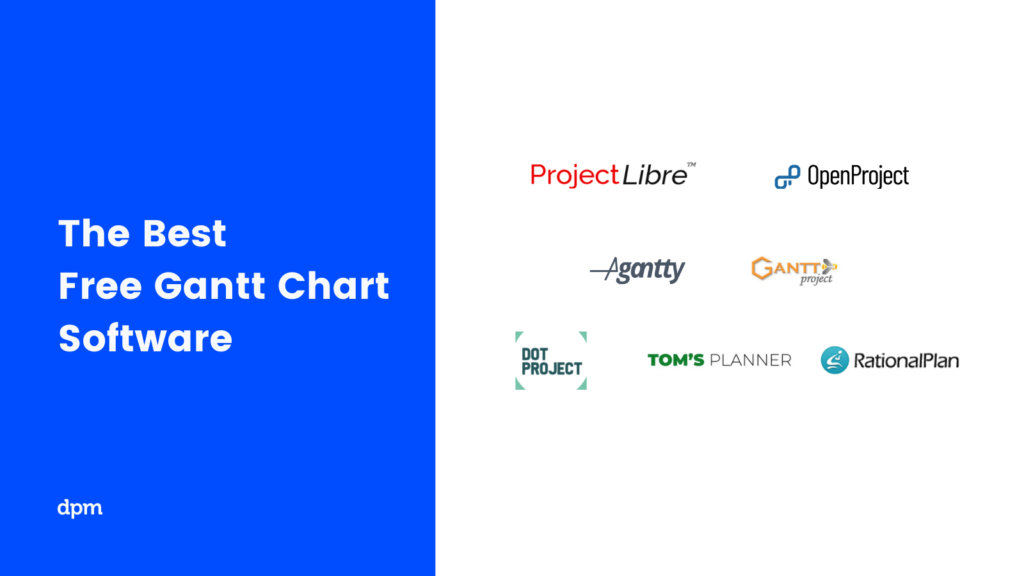
Other Project Management Software Reviews
Looking for additional software to help with project planning and task management? Here are some other reviews I’ve written:
For updates on our latest articles and podcasts from project management experts, sign up for the DPM newsletter.