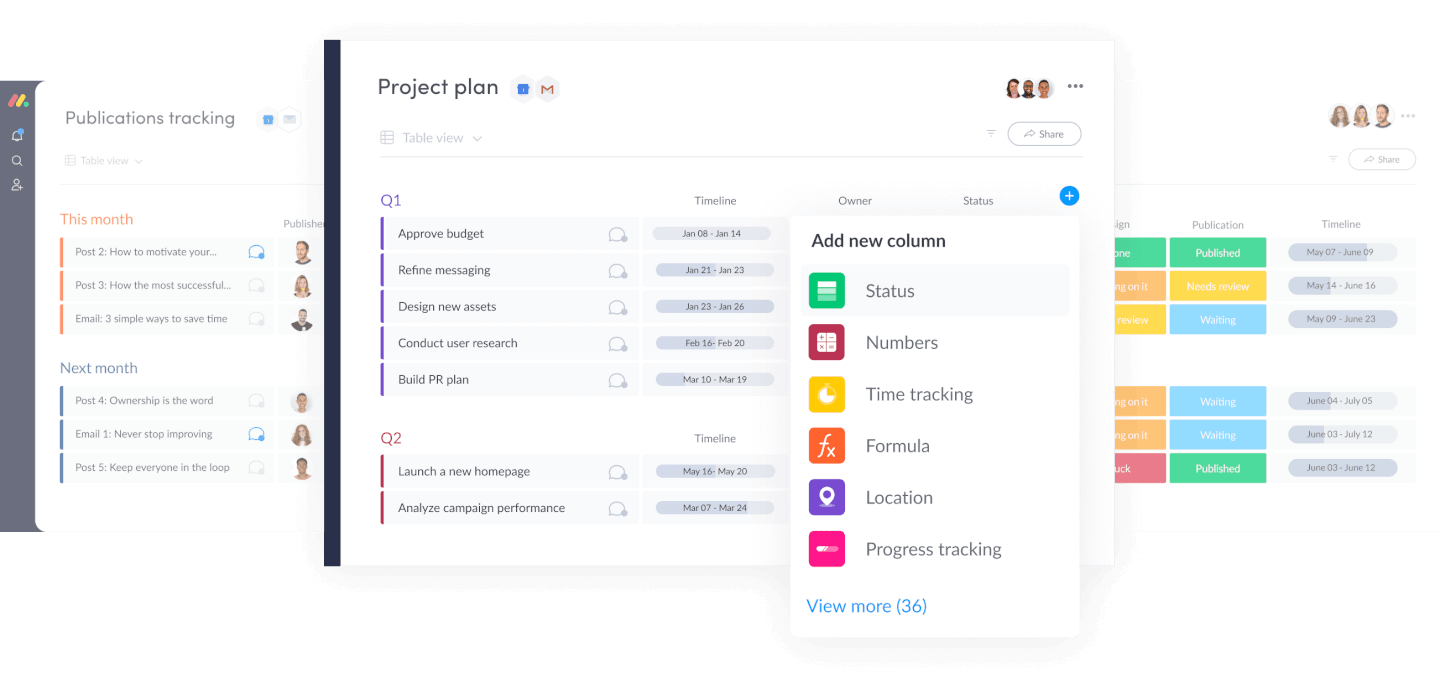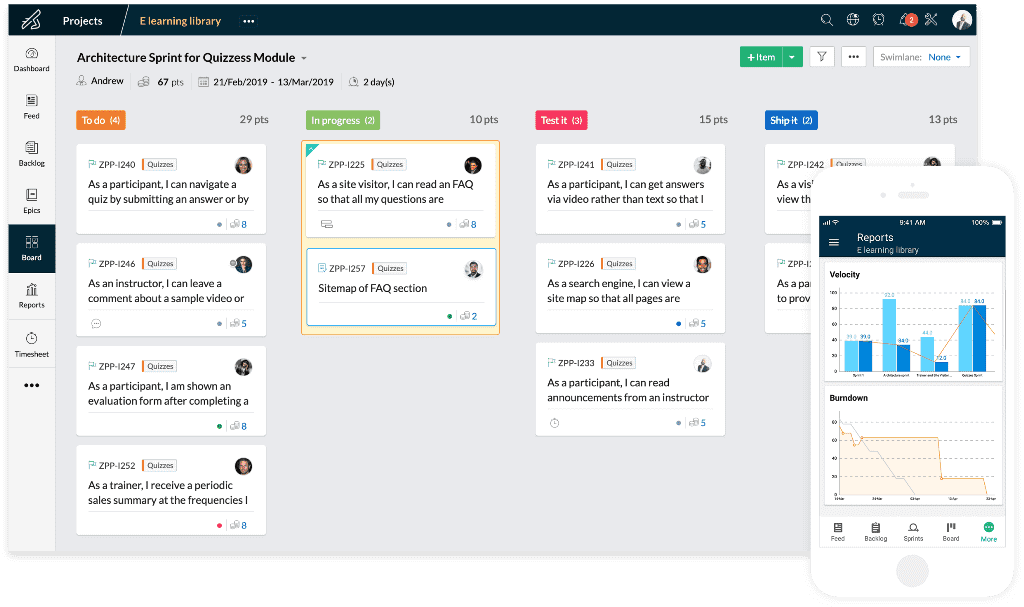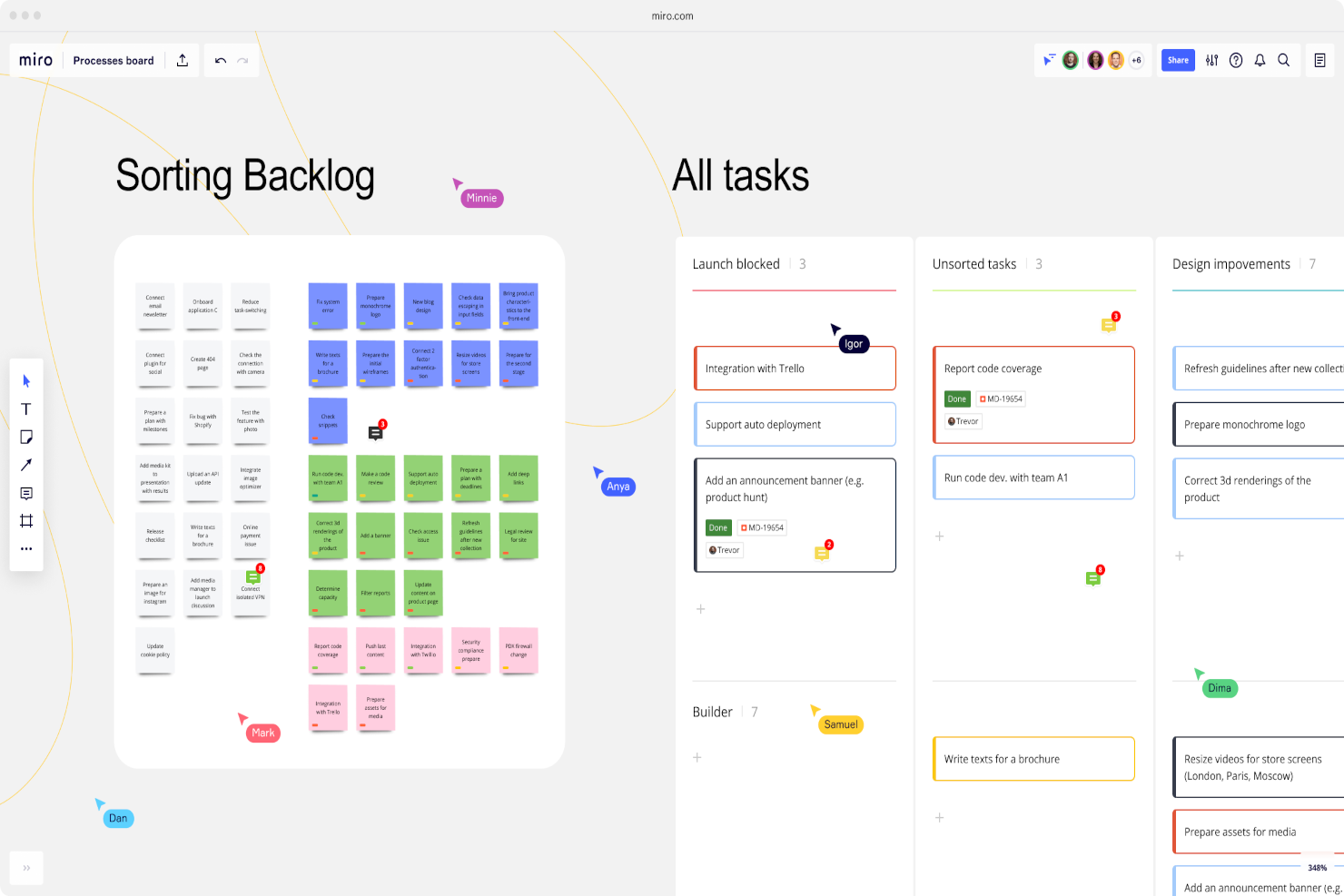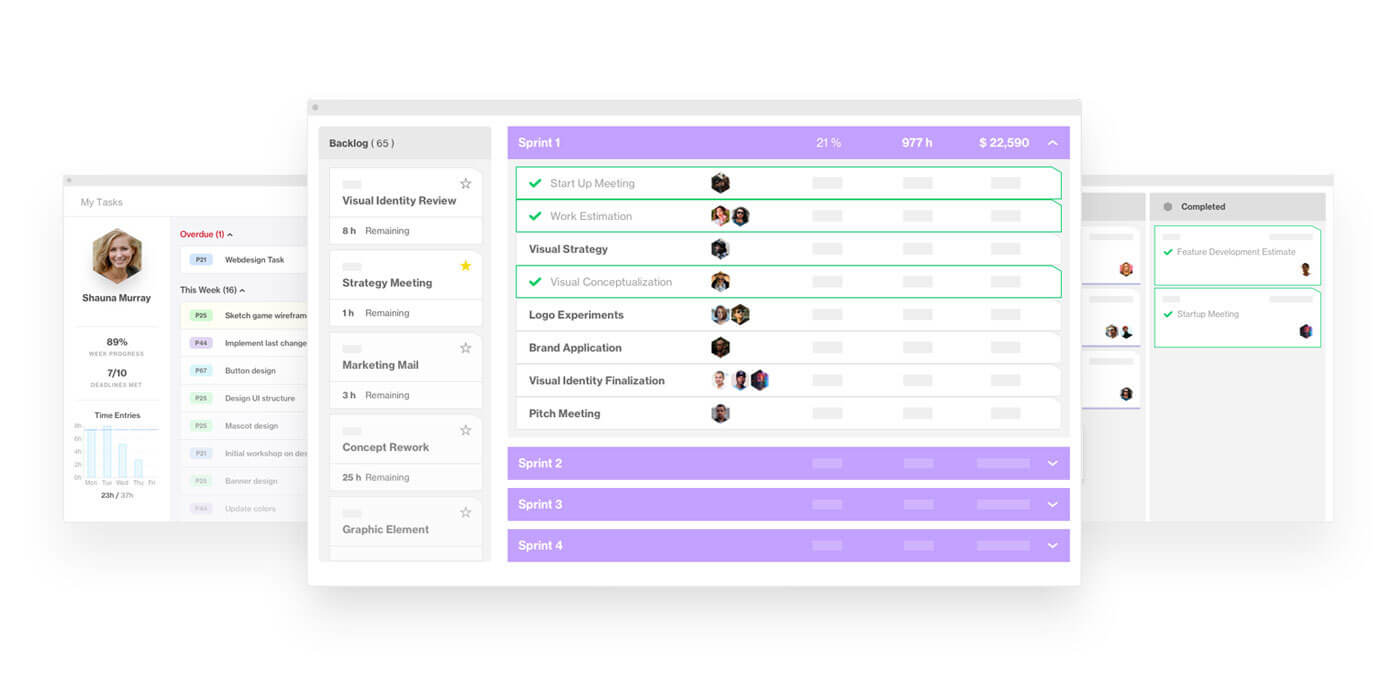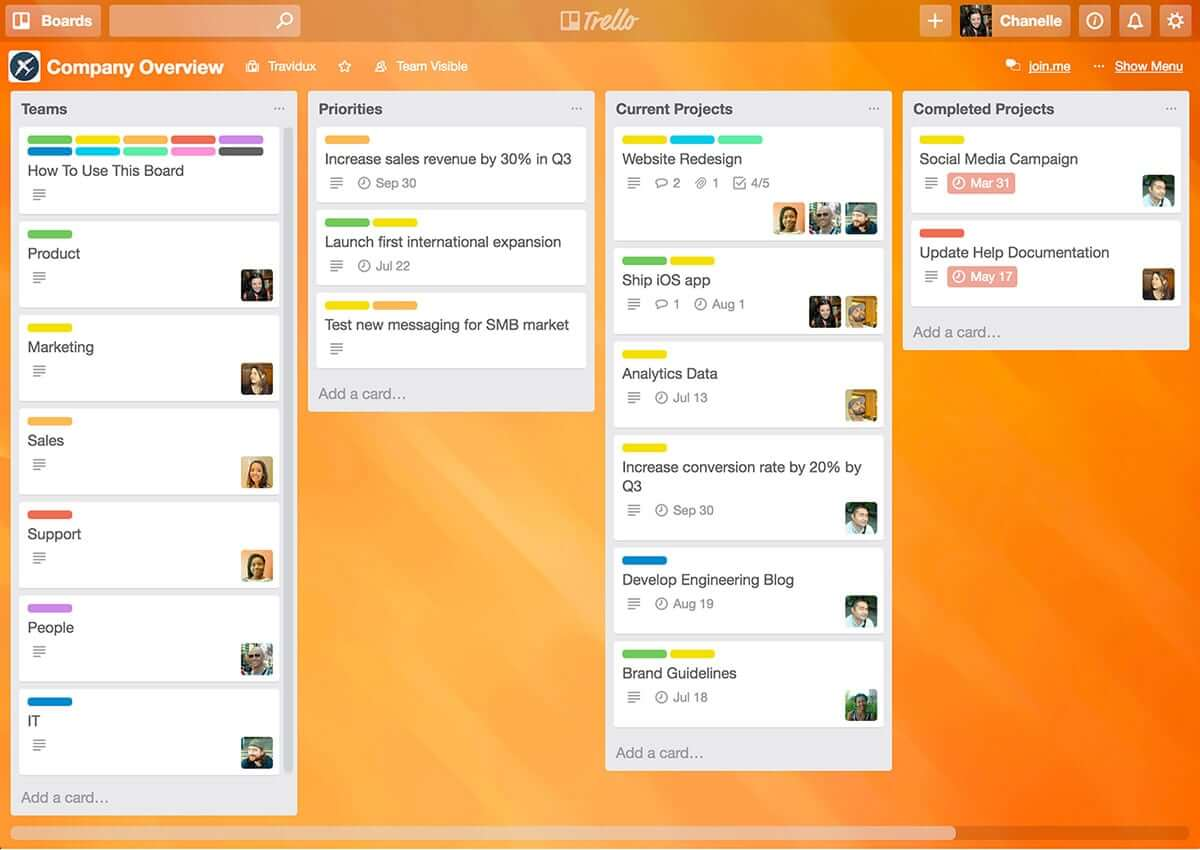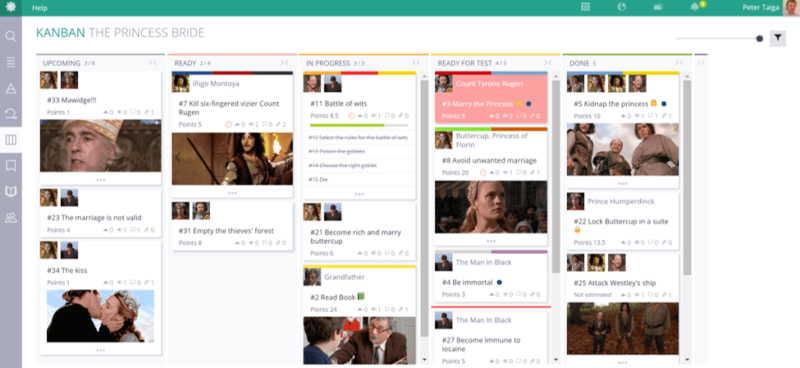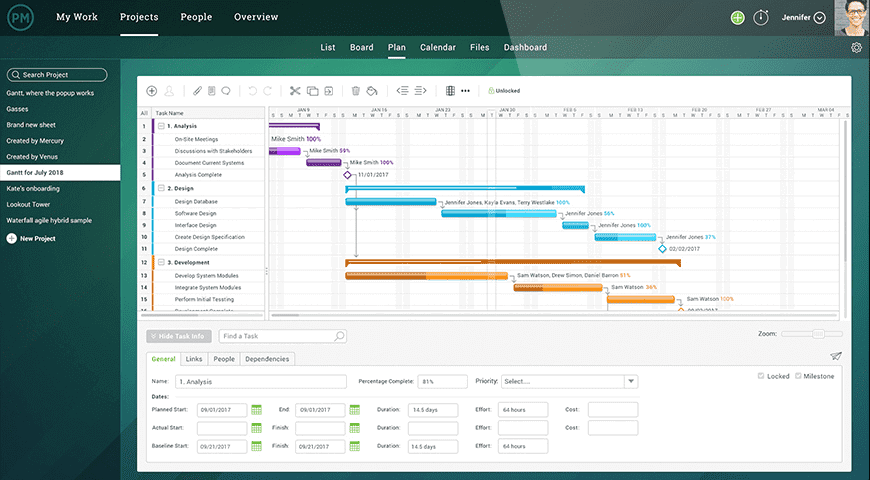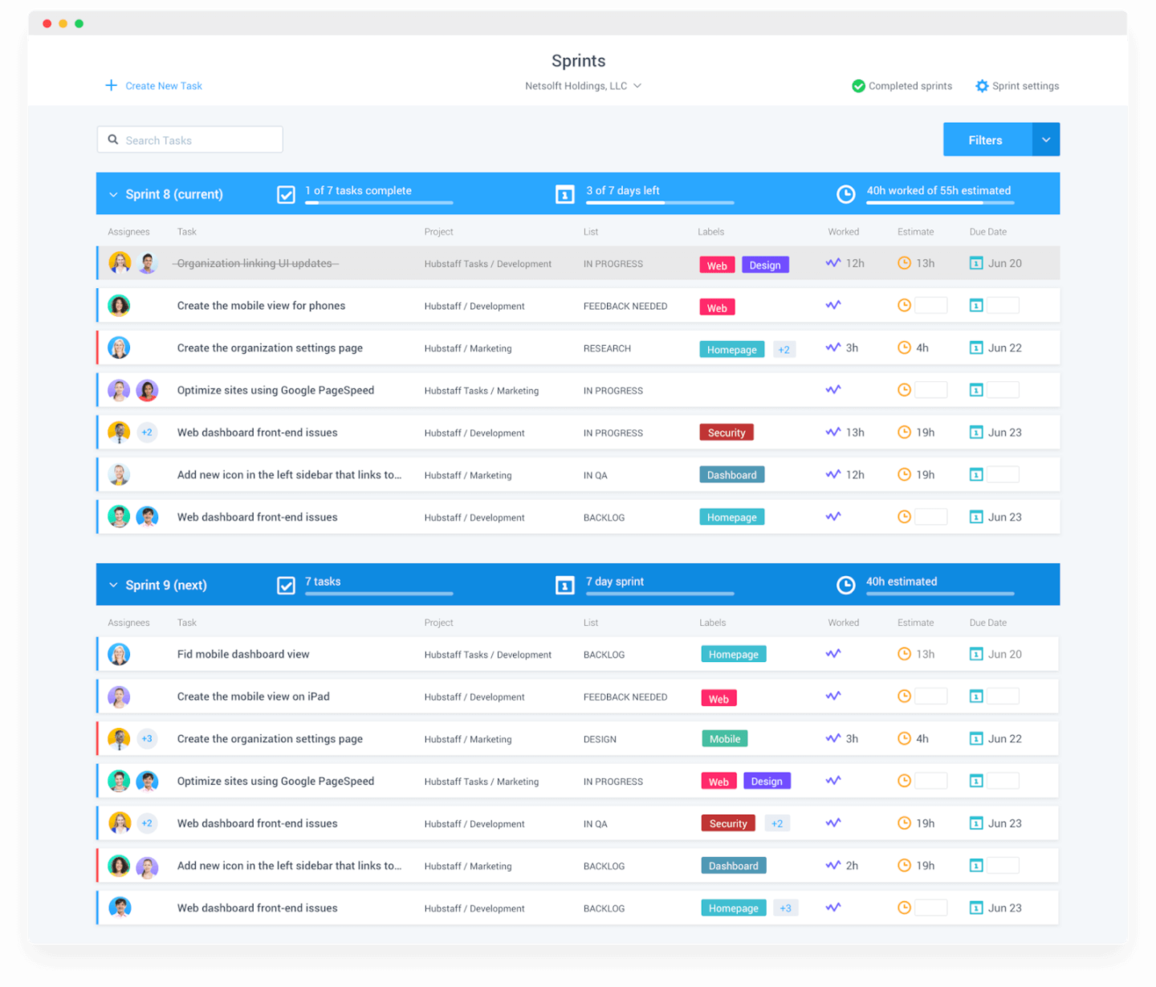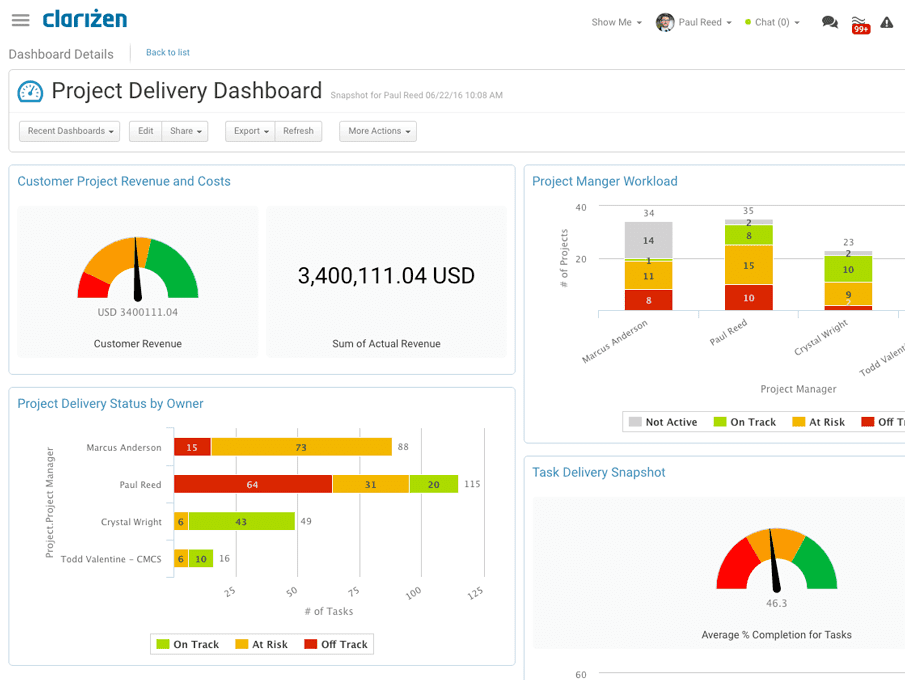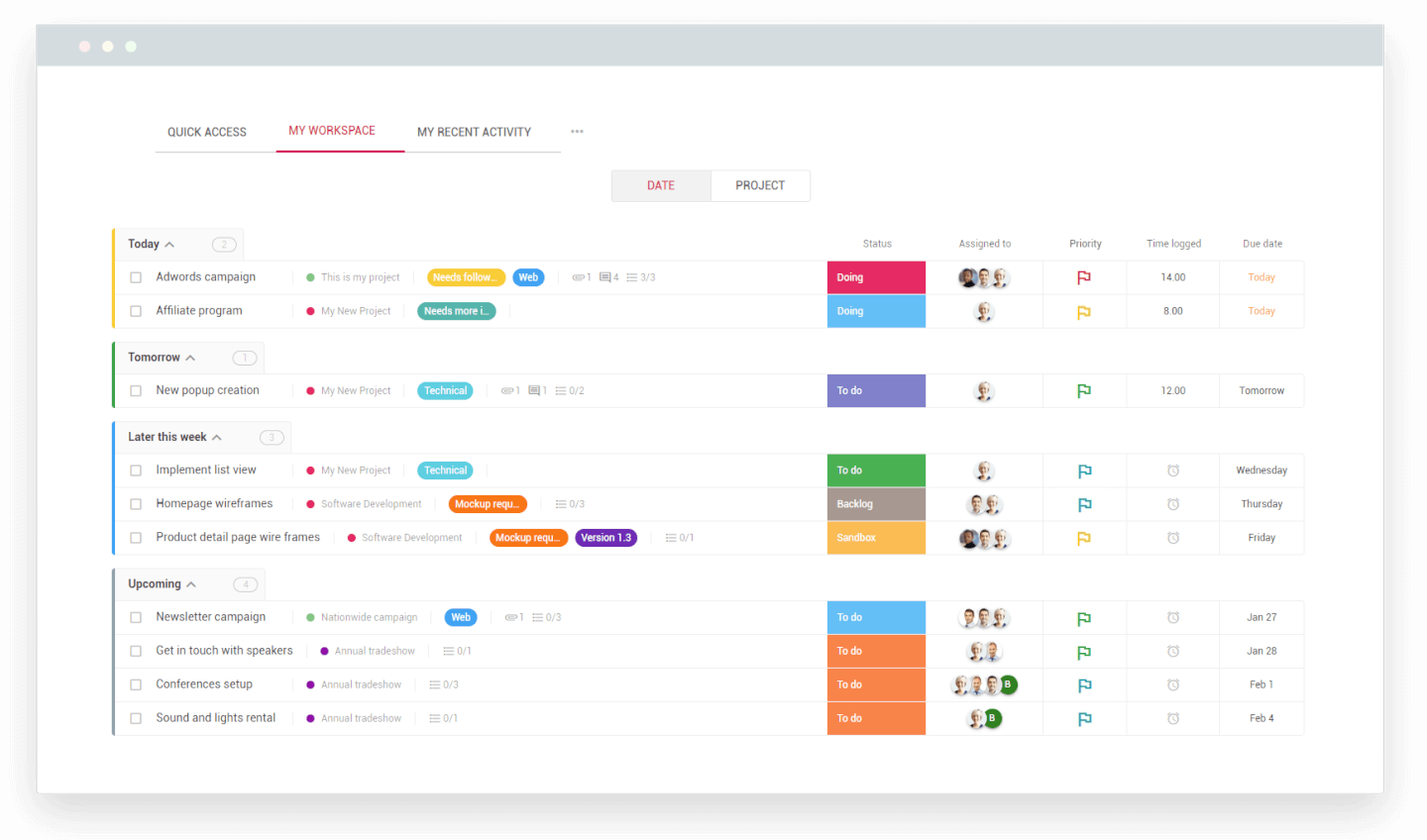10 Best Agile Tools List
Here's my pick of the 10 best software from the 40 tools reviewed.
Get free help from our project management software advisors to find your match.
With so many different agile tools available, figuring out which is right for you is tough. You know you want to plan, schedule, and execute your sprints effectively so your team can stay on track but you need the right tool. I've got you! In this post I'll help make your choice easy, sharing my personal experiences using dozens of different agile tools with a variety of teams and projects, with my picks of the best agile tools.
What Are Agile Tools?
Agile tools are software that support agile project management methods. They provide features like task boards, backlog management, sprint planning, and progress tracking. These tools cater to teams adopting agile practices, such as Scrum or Kanban, focusing on iterative development, collaboration, and adaptability.
The benefits of agile tools lie in their ability to enhance team collaboration, offer clear project visibility, and support quick adaptation to changes. They help teams organize work efficiently, track progress in real time, and respond rapidly to project needs. This leads to improved productivity, better product quality, and alignment with customer requirements. Agile tools are essential for teams striving for continuous improvement and flexibility in their project management approach.
The Best Agile Tools Overviews
Although there are dozens of great agile PM tools out there, here’s a detailed review of each agile project management tool that made it onto our list:
monday.com is a flexible tool that provides a structure that can easily be configured to suit teams working to agile and various hybrid methodologies. Because they’ve done away with some of the extra trimmings of typical PM tools, monday.com is a great choice for teams who want a simple, unobstructed focus on the work that needs to be done.
When using this tool, you put tasks on a board, and then you add in the steps you’ll need to take to get it done. It’s vaguely similar to a spreadsheet—but a much nicer-looking one that comes with multiple views (Kanban board, Gantt-style charts, list views) alerts, notifications, assignees, automated processes, and a lot more. Other features include a customizable task board for managing task status, assignee, due date, etc.
You can track your agile projects with monday.com’s project dashboards that collect data from multiple boards to easily see work in progress. You’ll also find easy file sharing and communication features such as mentions, comments, and hashtags.
Overall, this is an adaptable, easy-to-learn tool with a strong emphasis on customer service (the company’s customer support is available 24/7 by phone or email).
monday.com integrations include Slack, Google Drive, Gmail, Google Calendar, Jira, GitHub, Trello, Dropbox, Typeform, and many more that are accessible via Zapier.
monday.com costs from $6/user/month and comes with a free 14-day trial. They offer a free plan for up to 2 users.
Pros and cons
Pros:
- Huge focus on collaboration
- Long list of supported integrations
- Spreadsheet-style pulses for task progress
Cons:
- Complex pricing rubric
- Focus goes beyond Agile only
Uncertainty is one of the few certainties in business. Zoho recognized the need for a tool that helps teams embrace change. Zoho Sprints is a product management tool that empowers agile teams to plan, track, and ship the best products to their customers. Whether you are a seasoned agile practitioner or just starting out, Zoho Sprints can fit your needs.
Zoho Sprints helps product teams maintain an organized product backlog and simplifies sprint planning. The drag and drop planning interface allows scrum teams to move work items from the product backlog to the sprint backlog with ease. In keeping with the pioneering spirit of agile, their Scrum Board is highly customizable.
With Zoho Sprints, teams can stay release-ready at all times. From planning to deployment, the tool helps teams navigate the interdependencies of their release cycles. Product managers can track the progress of their epics, sprints, and releases through customizable reports and dashboards. Actionable insights from velocity charts, burnup and burndown reports, and cumulative flow diagrams help teams iterate sprint planning.
Communication and collaboration are crucial in every aspect of life, and they're especially critical when you're working with cross-functional teams. With Zoho Sprints, product teams can collaborate within the context of their work through features like built-in chat, virtual meetings, and an interactive project feed.
Zoho Sprints integrates well with popular code repository management tools like GitHub, GitLab, Bitbucket. DevOps teams can also automate their CI/CD pipelines by integrating with developer tools like Jenkins and Azure DevOps. Teams can leverage webhooks and APIs to build their integrations or browse through a growing library of apps listed on Zoho's marketplace.
The pricing for Zoho Sprints starts at $6 per user (billed monthly). They also offer a free trial and a free forever plan for up to 3 users.
Pros and cons
Pros:
- Robust customization options
- Easily schedule meetings for sprint reviews and daily stand-ups
- Easily turn feed messages into a work item
Cons:
- No cumulative by-project timesheets for a user
- Doesn’t integrate well with other Zoho apps
- WIP settings in Premier plan only
Miro offers a flexible visual collaboration environment, ideally suited for teams managing agile projects. This platform acts as a comprehensive online whiteboard for a range of activities including brainstorming, mind mapping, and documenting workflows, facilitating the clear depiction of projects, strategies, and roadmaps. Its versatility is especially evident in its support for Kanban and Scrum boards.
Whiteboards can be used to create Kanban and Scrum boards for tracking project process through to completion. A large bank of templates is available in the software, including many specifically designed for agile workflows. Unlike more traditional project management solutions, Miro is a flexible and highly customizable option because it essentially provides a blank canvas that can be used for all kinds of purposes.
What's particularly useful about Miro as an agile project management tool is that it can also be used for ideation purposes as well as strategizing and roadmapping. Teams can keep their overall strategy outlines in the same place as their project brainstorming documentation and their quarterly prioritization plans.
Miro's key functionalities also include task visualization by sprint, status, epic, and team, which enhance project organization. The tool's dependencies app enables teams to track inter-task dependencies across sprints, helping to prevent delays. Additionally, Miro's integration with Jira ensures task and priority alignment across platforms.
The software integrates with other workplace tools like Zoom, Microsoft Teams, Slack, Confluence, Google Workspace, Asana, monday.com, Jira, Dropbox, OneDrive, Notion, Airtable, ClickUp, and Unito, among others. A free plan is available and paid plans start from $10 per user per month.
Forecast is perfect for agile teams, as it ensures optimal project deliveries through an adaptive work process and workflow automation to save project managers time and maintain visibility on projects, tasks, and milestones.
The platform uses AI to help make estimates, so you can effectively plan for a more accurate view of your sprint capacity and monitor velocity. Everything is in one place so you can reduce the amount of rework and improve efficiency while grooming the backlog, planning the sprint, tracking progress and velocity, and discerning where processes can be improved.
Forecast also integrates with the tools your developers love, such as Azure DevOps, GitHub, GitLab, as well as two-way sync with Jira, so you can collaborate with ease and deliver value faster.
Forecast is currently used in 40+ countries worldwide, by agencies, consulting companies, and enterprises. Paid plans start at $29/user/month. Forecast has a 14-day free trial.
Pros and cons
Pros:
- Predictive tasks for spreadsheets
- Great UI
- Includes resource management
- Good for RFP processes
Cons:
- Additional fee for onboarding/training
- Higher learning curve than some other tools
- Caters more to agencies
Trello is a simple but powerful agile Kanban tool. If you’re looking for an easy entry into the world of agile tools, Trello is a great option as it’s one of the easiest agile tools to learn and it’s free (or at least it’s freemium!) and has to be considered one of the best free agile tools because it’s so intuitive and simple to use.
Being simple also means that it’s also limited in features and functionality. Out of the box, with the free version, Trello has task management and team collaboration, but it’s pretty limited.
For richer functionality you have to start paying for it – The Business class version gives you app integrations or “Power-Ups' which enable you to bolt on additional functionality such as Github integration, SalesForce, Slack, Gantt charts, timesheets, reporting, and analytics.
Trello is a free agile tool but paid versions cost $9.99/user/month.
Pros and cons
Pros:
- Excellent communication and collaboration tracking
- Vast capability to customize each card
- Color coding of cards according to priority
Cons:
- Board management customization could be improved
- Not well suited for large or overly complicated projects
- No native support for calendar integrations
Taiga has a rich and complete feature set with extensive customization options, at the same time it is very simple to start with through its intuitive user interface.
Whether your team uses Scrum, Kanban, Scrumban or just wants to track issues, Taiga is an ideal agile project management tool. Its features include an intuitive backlog and sprint planning, a sprint board with swim-lanes per user story and a sprint dashboard with a burndown chart, fully customizable Kanban boards with WIP limits, Epics, subtasks, issue tracking, and a Wiki function.
Furthermore, you can specify different team roles, estimate story points per role and move unfinished user stories to other sprints.
The project timeline and projects dashboard provide an easy overview of activities while the sprint and team performance dashboards are focused on closed tasks, points from completed user stories and specific elements like issues reported and Wiki pages edited. There is also a unique estimation game to determine the (relative) size of different user stories.
What makes it stand out is the intuitive user interface. This makes Taiga particularly useful for multi-functional teams and/or client teams. The zoom function for the Kanban and Sprint boards allows you to easily move from overview to detail view and back and the tool is available in over 30 languages.
Integrations with Slack, Hipchat, GitHub, Gitlab, Mattermost are pre-configured. A lot more integrations are possible through easy to configure webhooks and an extensive API set. If you are currently working with Trello, Asana, Jira 7 or Github, you can seamlessly import your project data.
Taiga costs from $7/user/month for unlimited private projects. They offer a 30-day free trial (no credit card required).
Pros and cons
Pros:
- Easily create cards and track progress
- Options for adding custom user inputs
- Saves time by easily replicating past workflows
Cons:
- Can be challenging to categorize and link items
- Can’t see history of item with documented changes
- Strongly oriented towards ticket processing
The award-winning software ProjectManager.com is a well-rounded PM tool used by some big-name brands, including NASA and Ralph Lauren.
It’s not a pure-bred agile tool, but it offers a couple of flexible features that agile teams in various settings can take advantage of. For example, Kanban boards with real-time reports and collaboration features. You can attach files to cards, make comments, assign tasks, and check your real-time project stats in the dashboard view. For reporting, it doesn’t specifically have agile reports (for instance, a burndown chart). However, the real-time dashboard serves the same purpose—and you can set up your own custom reports in addition to pre-set reports on expenses, timesheets, team availability, workloads, tasks, and more.
One of the coolest things about this tool is that it lets you seamlessly switch between views. It’s a great tool for teams who have adopted some agile principles into a hybrid methodology because you can easily toggle between Gantt chart, task list, and Kanban board views, adapting the tool to what makes the most sense for the task at hand.
ProjectManager.com integrations include native integrations with Google Apps like Drive, Gmail, Calendar, etc. as well as Microsoft Office and Microsoft Project. For all other integrations, you can use Zapier to sync ProjectManager.com with other tools.
Pricing for ProjectManager.com starts at $15/user/month, with their basic “Personal” plan requiring a minimum of 5 users. They offer a 30-day free trial (a credit card is required to sign up for a free trial).
Pros and cons
Pros:
- Excellent high level view of project
- Customizable schedule templates
- Time and expense tracking
- Multilingual and very flexible
Cons:
- No mobile app
- No way to update partially complete tasks
- Doesn’t output schedule files to .mpp
Hubstaff Tasks is a visual project management tool designed to help agile teams finish projects efficiently. It offers multiple project views that allow greater planning flexibility and smoother collaboration between teams.
The tool's Sprints view lets users see all the tasks assigned to them in one location, organized by sprint — current, future, or backlog. This feature helps in prioritizing the right tasks and avoiding missed deadlines. If you’re a fan of Gantt charts, Hubstaff Tasks also has a Roadmaps feature that serves this purpose.
The app has a Kanban interface that allows you to organize your tasks in different columns. Users can create a card for each task and move them to different project stages with a drag-and-drop mechanism. Team members who are assigned to or are following the task will receive notifications, allowing them to stay up to date.
It also offers several task management elements such as checklists, labels, estimates, deadlines, and file attachments.
Hubstaff Tasks has a custom workflows feature that lets you automatically move tasks to various project stages while assigning them to different team members with one click. You can create different workflows on different project boards.
The tool's main disadvantage is its integrations — it only integrates with Hubstaff, which tracks time to tasks and projects.
Pricing for Hubstaff Tasks starts at $7 per user per month. There is also a freemium version available.
Pros and cons
Pros:
- Easy prioritizing with the Sprints feature
- Users can communicate with notifications and comments
- Customizable workflows and multiple project views
Cons:
- Only one integration
- The free plan only allows up to 5 users
- Web app only
Clarizen is an enterprise-grade professional service automation software solution, designed to speed up the way you do business – integrating work, content, and process tightly together to enable more efficient working. Clarizen’s real focus is making projects happen faster with timesaving workflows. Clarizen is a great project management tool if you have lots of repeatable projects that require repeatable processes as workflow automation is pretty flexible and powerful.
It covers off the PPM basics of task lists, schedules, docs and files, communications and reporting without breaking a sweat. Clarizen’s project planning tools are a powerful mix of functionality across the planning, executing and controlling of a project. Within planning are project workflows, a full-featured resource, schedule, and task planning tools, with project and portfolio optimization so that you can easily and quickly align projects to business objectives.
For project execution, Clarizen enables everyone on the team to be aligned with a dashboard that enables teams to work better together and see how their contribution fits into the bigger picture – from the project timeline and milestones to budget, project discussions, and sharing documents.
Instead of being obligated to make educated guesses, project managers can make accurate data-based decisions that align project selection and investment with big picture priorities. Changing tasks and schedules takes a few clicks, and project managers can run hypothetical scenarios to proactively see the impact of resource changes before they go live, and alert end users via their personal dashboard of any changes to their workload. Because resource scheduling is built-in, Clarizen delivers real-time insights into all available resources, schedules, and tasks.
Clarizen has some really powerful integration options out the box that is worth considering if you have other business-critical systems already in place. You can combine the power of Clarizen with other enterprise tools including Jira, SharePoint, Tableau, Salesforce, and Intaact, among others with a subscription to an App integration so you don’t have to play around with the API’s yourself. As well as the enterprise tool integrations possible, Clarizen has an App marketplace to add additional functionality into the system including helpful add-ons like active directory sync, Excel reporting integration, and priority automation – many of which are free.
Clarizen offers a free trial and costs from $60/user/month.
Pros and cons
Pros:
- Great graphical workflow editor
- Completely customizable fields and panels
- Strong focus on collaboration
- Variety of ways to customise PM workflows
Cons:
- Higher learning curve
- Could use better issue tracking
- Only has 3 support mailboxes
Nutcache is a project management tool designed to plan, track, and manage all aspects of your project using a sophisticated toolbox of color-coded schedules, task organization queues, and data reporting. Users can organize with Agile or Scrum project management, depending on your preferences.
Use the Gantt chart to plan, track, and visually organize your tasks with easy drag-drop-and-click editing techniques. Nutcache offers tools to prioritize and focus on critical tasks: build custom workflows and attach multiple assignees to a task, break down each phase of your project, make adjustments to reschedule your tasks, and visualize project deadlines.
Integrations include Dynacom Accounting, PayPal, 2Checkout, Stripe, Authorized.Net, QuickBooks Online, Google Sign In, Google Drive, GitHub, Slack, and hundreds of other apps through Zapier.
Nutcache costs from $6/user/month with a “Pro” plan that requires 5 users.
Pros and cons
Pros:
- Easy to use
- Great time tracking functionality
- Easy to integrate new employees
Cons:
- Complicated security levels for employees
- Need more third party integrations
The Best Agile Tools Comparison Chart
Here is a table that you can use to compare all the tools we just covered in the overviews.
| Tools | Price | |
|---|---|---|
| monday.com | From $8/user/month (billed annually, min 3 seats) | Website |
| Zoho Sprints | From $3 /user/month for up to 100 users | Website |
| Miro | From $10/user/month | Website |
| Forecast | Pricing upon request | Website |
| Trello | From $6/user/month | Website |
| Taiga.io | From $7/user/month | Website |
| ProjectManager.com | From $13/user/month (min 5 seats) (billed annually) | Website |
| Hubstaff | From $7/user/month | Website |
| Planview Clarizen | Pricing upon request | Website |
| nutcache | From $12.49 project-planning/user/month (billed annually) | Website |

Compare Software Specs Side by Side
Use our comparison chart to review and evaluate software specs side-by-side.
Compare SoftwareOther Options
Here are some other tools that did not make it to the top but are still worth your consideration.
- Businessmap
Best project portfolio software
- PivotalTracker
Best agile tool for software development projects
- Nostromo
Best agile tool for user experience and usability
- Easy Redmine
Best agile tool with built-in financial management features
- Favro
Best agile tool for team collaboration
- Height
Best agile pm software with cross-functional collaboration features
- SAM9000
Easier Project Management powered by AI. Tasks, Kanban, Emails, File sharing and Guest uploads, in one cross-platform app
- ClickUp
Best visual aids to support your sprints and make important items easy to distinguish
- Kintone
Best for building custom agile workflows
- MeisterTask
Best agile tool with Kanban boards
- Lucidspark
Best infinite canvas for agile standups, sprint planning and retrospectives
- Smartsheet
Best agile workflow tool
- Wrike
Best for scaling organizations
- airfocus
Agile app and planning tool with powerful features to prioritize projects and build more effective roadmaps
- Hive
Agile project management tool with flexible views including Kanban
- Jira Software
Industry leading agile tool marketed as the #1 software development tool for agile teams
- Ravetree
Best agile tool for enterprises
- Scoro
A general business management software (financial management, work scheduling, project management, CRM, quoting, reporting) with a couple of agile-based tools
- ZenHub
One of the top software development project management tools for agile teams, built directly into GitHub
- Kanbanchi
Agile project management software made for collaboration on G Suite
- Hygger
Flexible project management software agile teams can use for making product roadmaps, planning sprints, managing requirements, prioritizing features, managing clients, releases, bugs, issues, and a dozen other use cases.
- Yanado
Great agile productivity tool—this is a task and project management tool that lives inside your Gmail and helps manage emails as tasks on Kanban-style board
- OpenProject
Comprehensive open source agile project management software
- AgileCRM
One of the few agile tools not designed for software dev teams—this is a CRM, project management, marketing, and customer support tool combined into one and designed to support agile practices across a variety of industries
- Phabricator
An agile project tracking and planning tool for software development projects that includes tools for code reviews and testing
- GitScrum
A simple low-cost agile management software for growing businesses
- GoodDay
A modern work management platform with some of the best visualizations around. Find multiple views of your projects, tasks, teams, and work in progress, plus beautiful charts and reports.
- Conceptboard
A simple agile tool with collaboration features to sync teams across time zones and departments
- Hansoft
Agile management software with additional portfolio and product backlog management tools, built to scale to the enterprise level
Check out our agile PM tools video!
How I Picked The Best Agile Tools
The best agile management tools supply the following most important elements for agile project management. I look at elements outside of their feature set, such as their user interface, and their usability (how easy it is to learn). I also evaluate how much value the tool offers for the price—how its price stacks up against other tools with similar features and functionality.
I looked for the following features when evaluating the best agile software tools in this review:
Task management
Kanban or Scrum boards with projects, task lists and everything else that goes with it – from files and discussions to time records and expenses.
Backlog management tools
Features to vote on, label, prioritize, and re-prioritize user stories and bugs.
User story tools
Basic tools consist of cards on boards, which all online project management software offer. However, more comprehensive agile platforms include more user story tools such as dedicated boards for user story mapping and dedicated features for estimating user stories.
Team collaboration
Communicate updates with local and distributed teams, and share task lists, feedback, and assignments
Agile reporting & analytics
Tools should, at the very least, offer an agile dashboard displaying common agile charts like burndown and velocity. More advanced agile reporting features include progress reports for stakeholders, team performance evaluation features, and financial reporting tools.
And finally, I check for integrations. I want to make sure the tool plays well with the right tools. In the case of agile software tools, which are often used for developing software, I treat integrations with software development and issue management tools with higher priority. However, keep in mind teams in non-development environments won’t need this type of integration and would benefit more from integrations with other work apps like Slack, Google Apps, Adobe, and others.
Agile Tools FAQs
Find answers to common questions other people ask about this topic.
Is agile better than waterfall?
You wouldn’t be the first person to ask this question, as this is one of those big debates among the project management community. And rather than saying if one is better than the other, both have types of project that they are best suited for.
A waterfall methodology will need you to define requirements at the beginning of the project and then run the project from beginning to end. An agile methodology focuses more on smaller chunks of work and iteration that is constantly being fed with feedback from the client.
Therefore, you need to analyze the type of project that you are running and decide which methodology is best suited for it. If you are managing a development project, you’ll probably lean on agile. A social media marketing campaign will probably benefit from a waterfall approach.
Read more about these two methodologies in our agile vs waterfall article.
What is an agile methodology?
Agile isn’t actually a methodology at all, but a set of principles for developing software. The principles of agile are:
- Individuals and interactions over processes and tools
- Working software over comprehensive documentation
- Customer collaboration over contract negotiation
- Responding to change over following a plan
Examples of agile methodologies are scrum, Kanban, scrumban, and lean. While all of them follow these principles, they offer a unique twist on how to approach the work. You can read more on each of these methodologies in our guide to success with agile.
What is scrum methodology?
Scrum is a methodology with a set of principles and a process to improve delivery. In software development, Scrum is one of the most popular frameworks applying the principles of agile. It includes a set of Scrum ceremonies and roles to support the process. The goal is to improve communication, teamwork and speed of development. Sprints, Scrums (or stand-up meetings), Retrospectives, backlogs, and burndowns are all parts of Scrum.
Read more about Scrum in our post on project management methodologies.
What is the SAFe framework?
Formally introduced in 2007, the Scaled Agile Framework (SAFe) is a system for implementing Agile, Lean, and DevOps practices at scale. It can be used by organizations that are using agile frameworks such as Scrum or Lean, or for organizations that are looking for a way to scale their DevOps processes to support the organization.
Dive deep into this Gen Z framework in our SAFe for project managers article.
What are the tools used in agile methodologies?
Tools for agile methodologies can be used in various ways depending on how you’re carrying out your agile-oriented approach. Your tools might include:
- Backlogs: Prioritize and re-prioritize user stories and bugs with drag-and-drop backlog cards.
- Kanban or Scrum boards: Visualize all the user stories with cards displaying the tasks, assignees, and statuses in a sprint.
- Task swim lanes or columns: Separate epics, assignees, projects, and more by moving drag-and-drop cards across lanes.
- Workflows: Create custom workflows that update issues automatically based on specific events. See workflow diagram software.
- Sprints: Use the backlog to estimate stories and set sprint tasks and priorities for sprints.
- Daily Scrums or Standups: Use the dashboard to get a snapshot of progress in order to prepare for Scrums or Standups.
- Burndown chart: Manage project progress by tracking the total work remaining in the sprint or epic.
- Velocity chart: Track your team’s velocity and make accurate forecasts by tracking the amount of work completed in each sprint.
- Agile software development tools: Development platforms like Jira, GitHub, and Linx.
Is Jira the best agile tool?
No. I believe Jira (Part of Atlassian) is the most popular, but not the best. Mainly because the tool was not designed for agile. It was originally meant as an issue tracking tool for software developers that later became a project management tool.
Unfortunately, there is no definitive answer to this question since everyone’s needs are different. Therefore, the best agile tool will be the one that has the features you need.
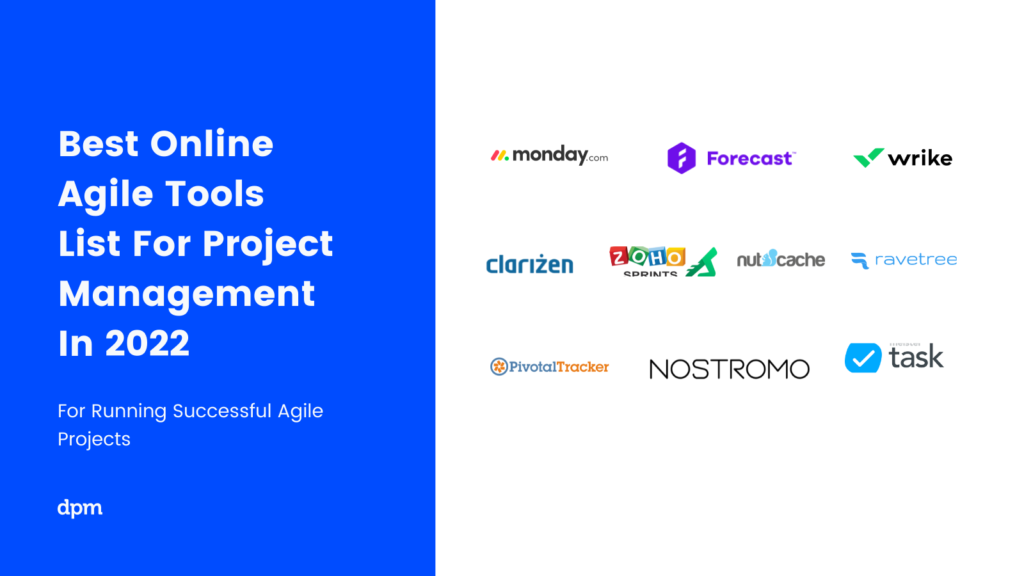
What's Next?
Now that you are in an agile mood, read how to gather project requirements easily and go through our list of 41 agile approaches, frameworks, and methods. It definitely opens your eyes to the impact of agile but, if you scroll to the bottom, you'll find the 16 that project managers should be aware of.
Related tool lists:
Be sure to subscribe to the Digital Project Manager newsletter for weekly tips and tricks in the project management space.