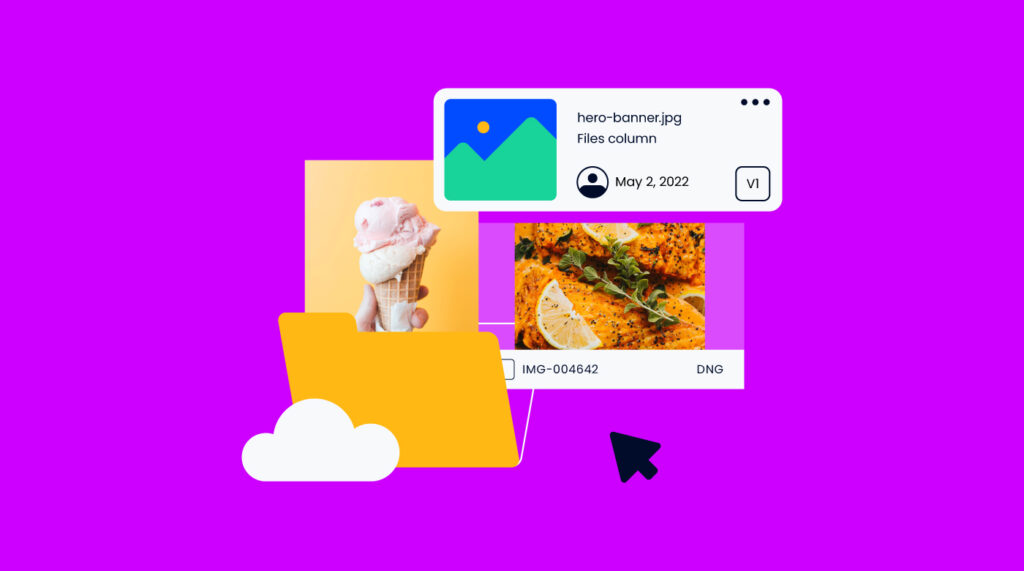Would you like to be 47% faster at creating digital assets? In this article, I will try to explain in detail what is DAM, why using Digital Asset Management software can help you achieve these numbers, and all the questions I believe are relevant to you as a curious human who is looking for some honest answers.
Assuming you know nothing about the topic, let's get you started with the basics and build from there.
What is a digital asset?
A digital asset is any type of file that we create in the company that lives in the digital world. Long gone are the days when we had huge file rooms storing all the documents and physical representations of our present and past work.
Therefore, a digital asset can be a document, photos, videos, logos, posters, music, presentations, spreadsheets, software, and even cryptocurrencies. And although I would love to talk about Elon Musk’s favourite cryptocurrency Dogecoin, the digital assets we are discussing here are only the ones related to content creation around a brand.
So now we know we have all these assets, but they are spread out throughout the organization, living in individual computers or external hard drives. How do we bring every item together?
What is digital asset management?
Digital asset management is the business process that addresses the access, generation, organization, updating and handling of digital assets within the company.
Digital asset management requires you to define a central location or archive where the company’s assets will be stored in. Then, developing the infrastructure around it, whether that is related to technology or manuals that define the guidelines by which every person has to abide.
If you would like to get started, a simple digital asset management implementation can be a spreadsheet-based data set. In it, you input the name of the file, its location, format, and a brief description of what the file is and what it’s for. Now, if what you want is a more robust solution, you can look into DAM software.
What is DAM software?
DAM software is a tool offered by a vendor either as an on-premise solution or one living on their cloud. This software acts as a repository where you can store all your digital assets, tag them (which sometimes can be automatically done using AI), and have a central location where everyone in your organization can access up-to-date information.
Once the information is in the software, you can easily filter through it, search it in a Google-type bar, and find what you are looking for in seconds. Additionally, DAM software provides you with collaboration opportunities thanks to its commenting, annotation, approval, and versioning features.
Finally, DAM software can go beyond its own limits and integrate with other software to make file transfer to and from the DAM easier. It can connect with design software like Adobe Illustrator, Photoshop or InDesign, CMS solutions and project management software.
5 benefits of DAM software
There are many benefits to implementing DAM software in your company. These are five of the ones I think to be of huge importance.
- Easy access to all digital assets. As an online tool, anyone can access files at any time and from any device with internet access.
- Decreases operational costs. Did you know DAM software can decrease content search time by 66%? Thanks to its search and filtering capabilities, users can find files faster instead of spending their valuable time looking for them. Additionally, designers can rejoice knowing that resizing is automatically done by the platform.
- Up-to-date information at all times. Most DAM software vendors have versioning and approval features as part of their offerings. This means that content in the software is always updated, you can review the different versions that make up that file, and double-check if the asset has been approved for use.
- Ensures information security. The software will keep your files in encrypted locations, transfer information through secure channels, and ensure that access from outside the organization requires 2FA or other measures to keep your information safe. Therefore, no need to worry about storing sensitive information.
- Allows customizable permissions. Related to the point above, the settings for DAM software will allow you to define roles and permissions for information access within the organization and outside of it. So, when you decide to share information with your stakeholders, the system will prompt you with options on how you would like that information to be interacted with once opened (read-only, edit, or full access).
What makes DAM different from CMS?
You might be thinking that this all sounds too much like CMS. So, what makes DAM different? The main difference lies in the purpose of those digital assets.
While a CMS stores your website content files and helps you publish digital assets to your website, a DAM stores information that goes beyond that. DAM can keep anything from brand logos and your latest social media content to operational manuals and financial projections.
How do I choose the best DAM software for my company?
If you are ready to look for a software solution that will help you and your business, let’s remember some important selection criteria.
- First, define if what you need is an on-premise or cloud solution. This, in good-old Moses fashion, will already part the sea of options in half.
- Next, perform a quick headcount to see who needs access to the software. Almost all vendors charge fees per user, so you need to know how expensive it can get.
- Then, check the collaboration features available and see if it matches your expectations.
- Finally, look for a free trial and test the software. It’s better if you get to experience the software, even if it’s limited in time and/or features. If a free trial is not available, book a demo and prepare for that session to make the most out of it.
Here’s a list of software to help you get started.
Digital asset management software is a good investment
As you can see, there are many benefits both on the operational cost and accessibility side of things to implementing DAM in your organization. Depending on your needs, this might mean you’ll use one of the software options above or a spreadsheet like the one I mentioned earlier to at least make everyone’s search for content better.
Hopefully, this quick guide helped you get closer to finding the best DAMn (yes, I know you’ve been reading it like this all along!) software out there.
Keep up to date with more content like this or new list tools, tips, and tricks related to project management by subscribing to our Insider Membership Newsletter.
Need expert help selecting the right Digital Asset Management (DAM) Software?
If you’re struggling to choose the right software, let us help you. Just share your needs in the form below and you’ll get free access to our dedicated software advisors who match and connect you with the best vendors for your needs.