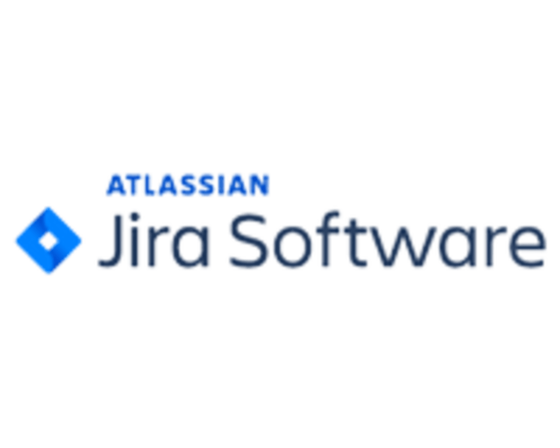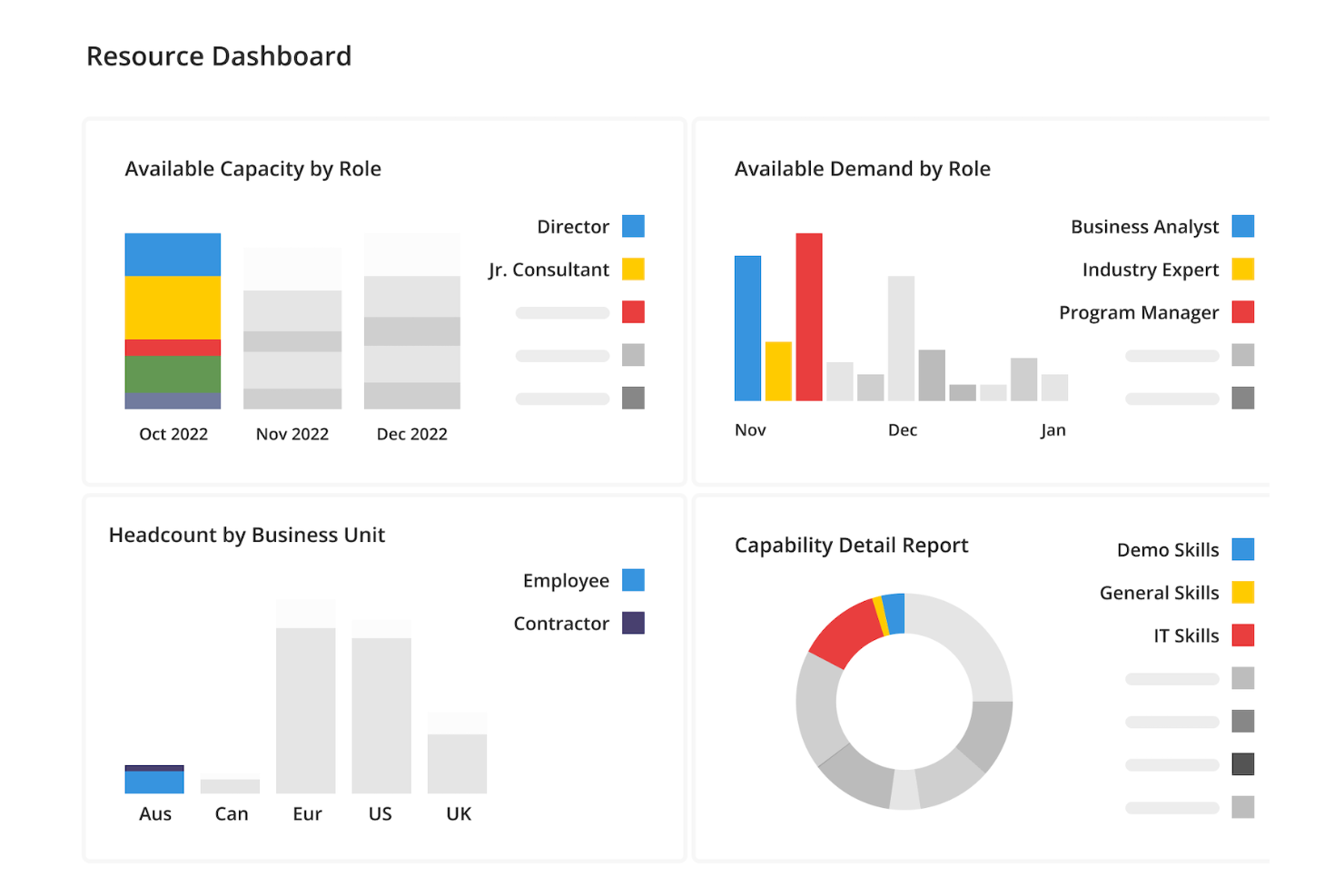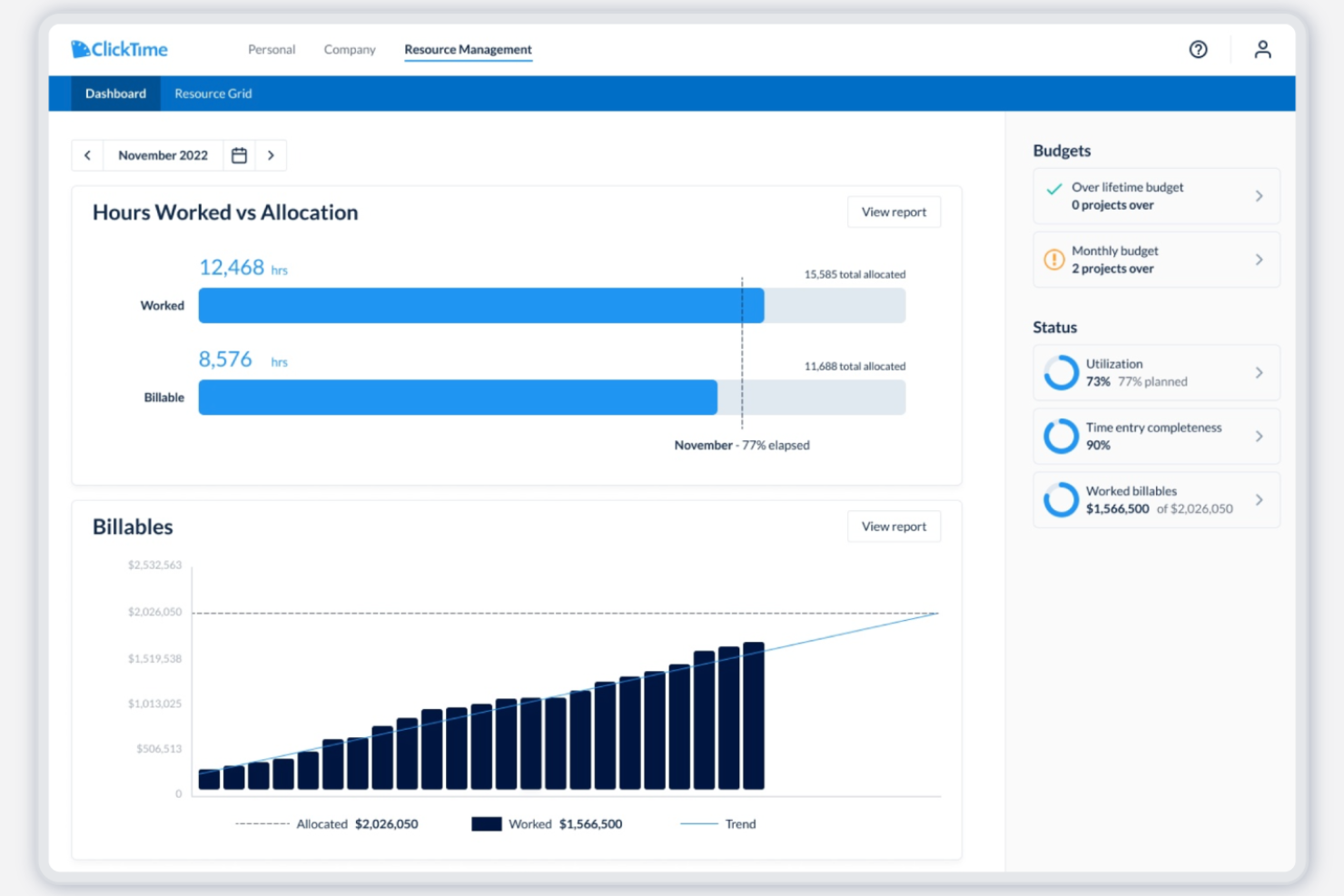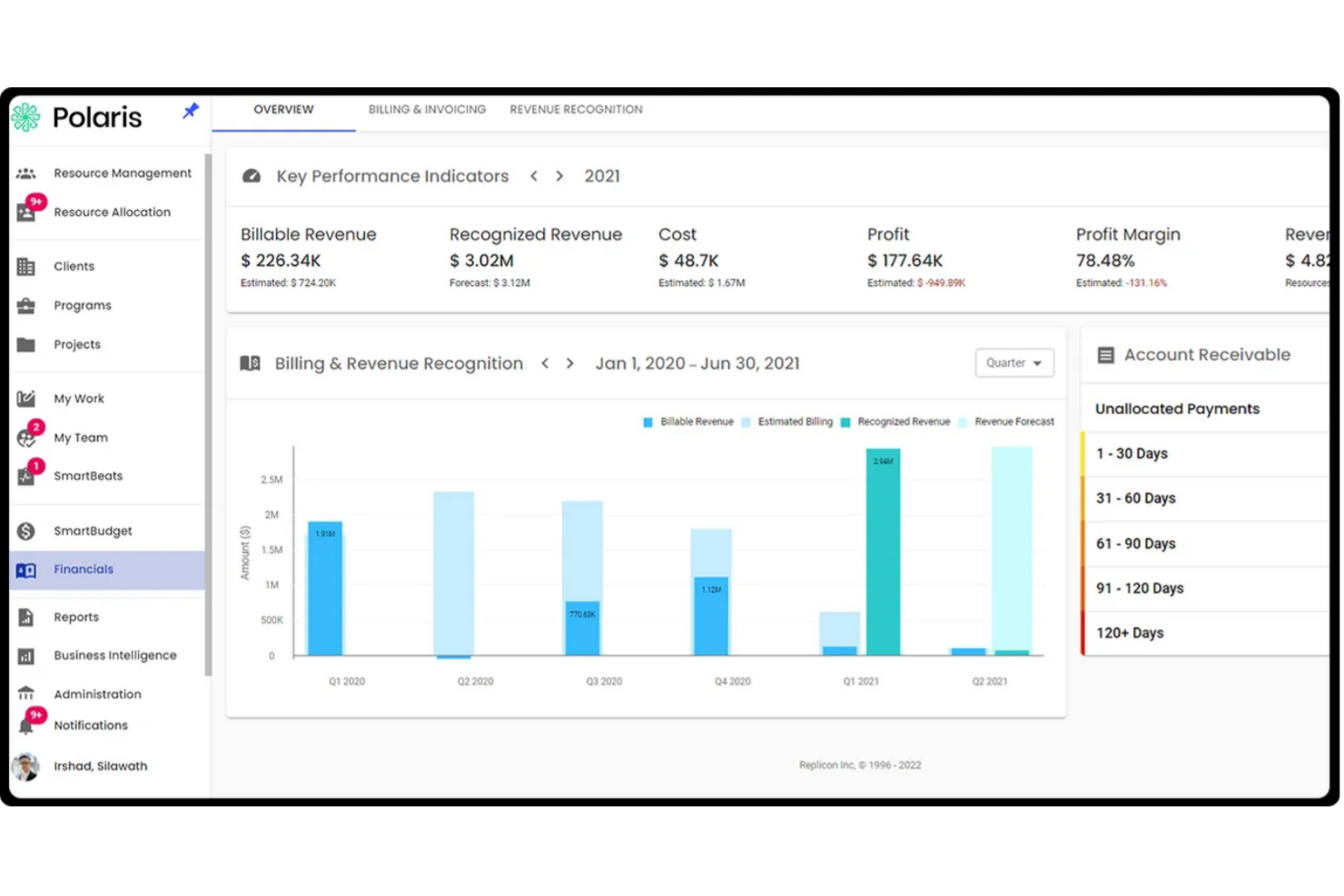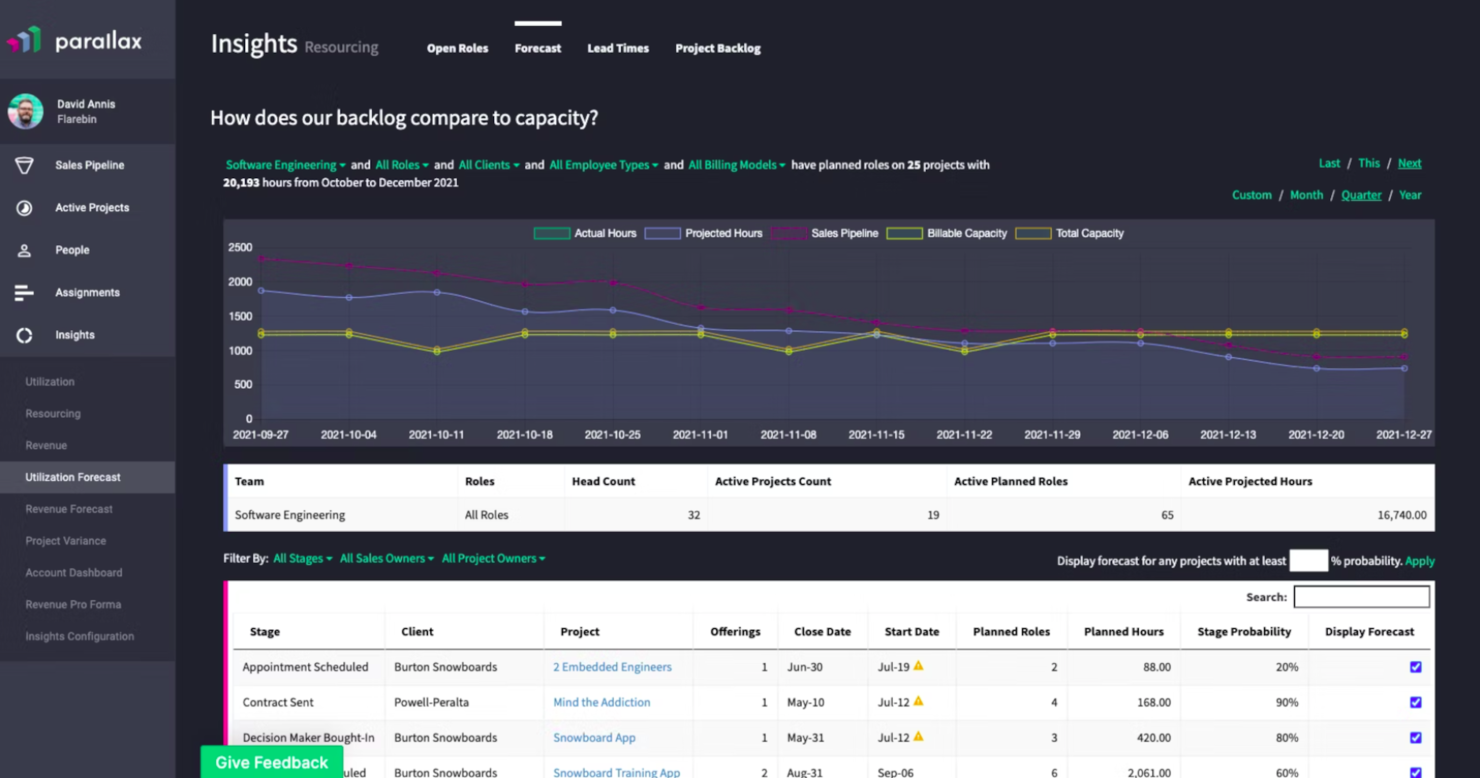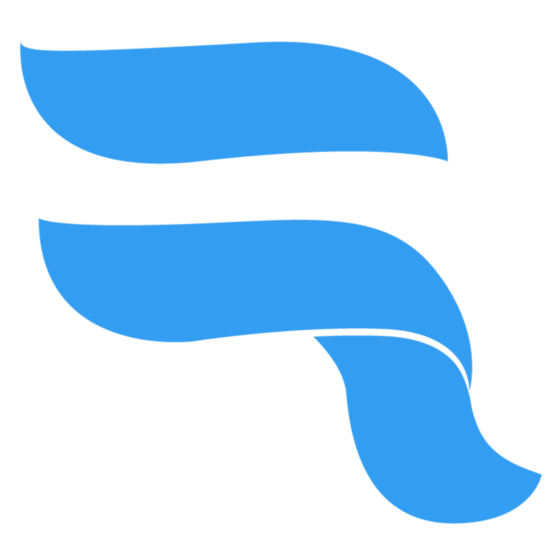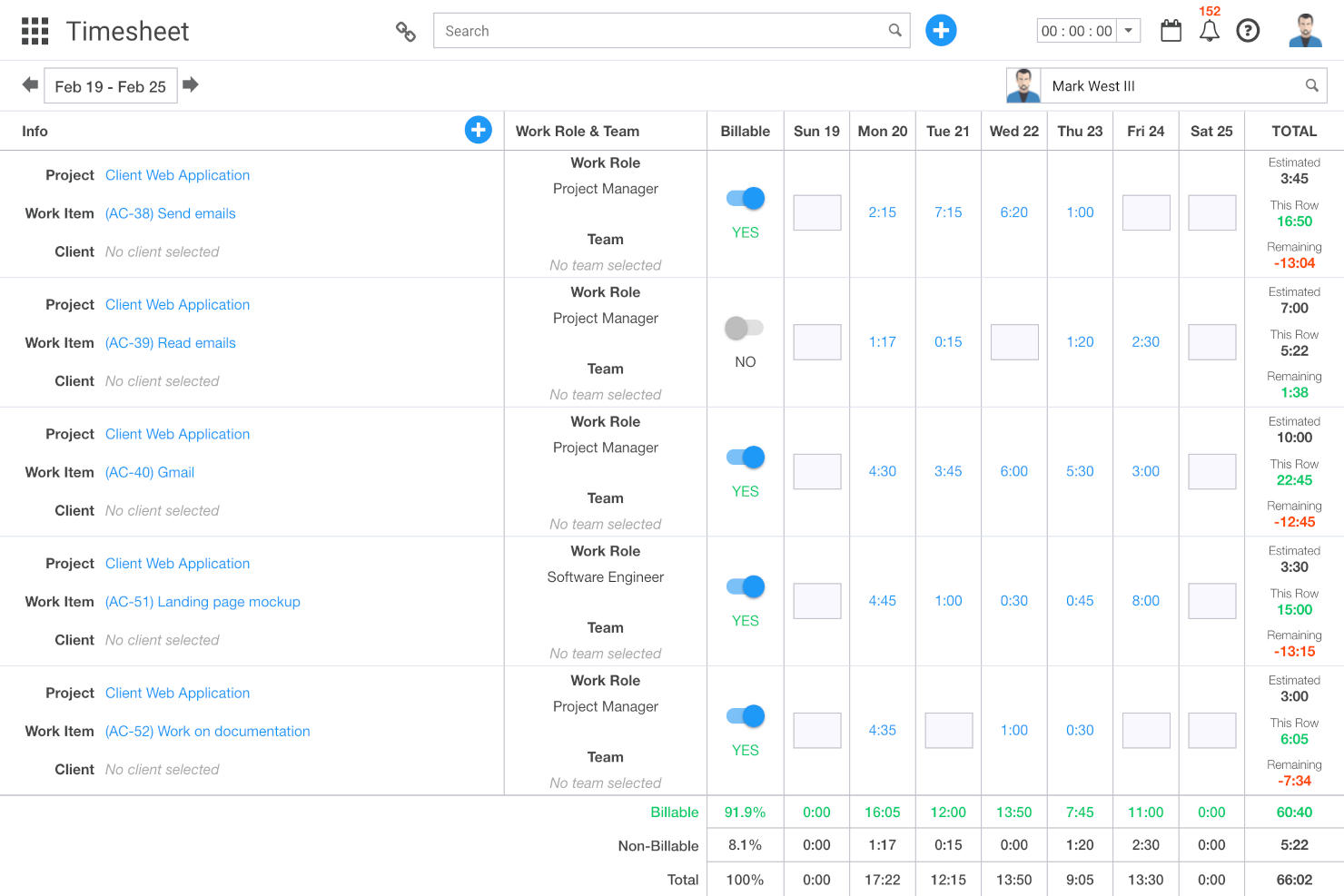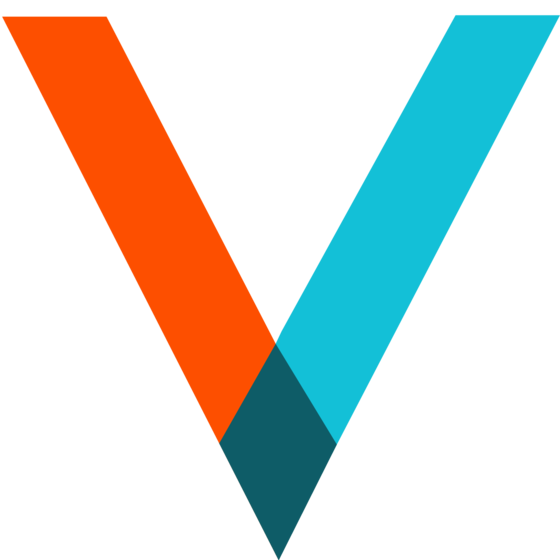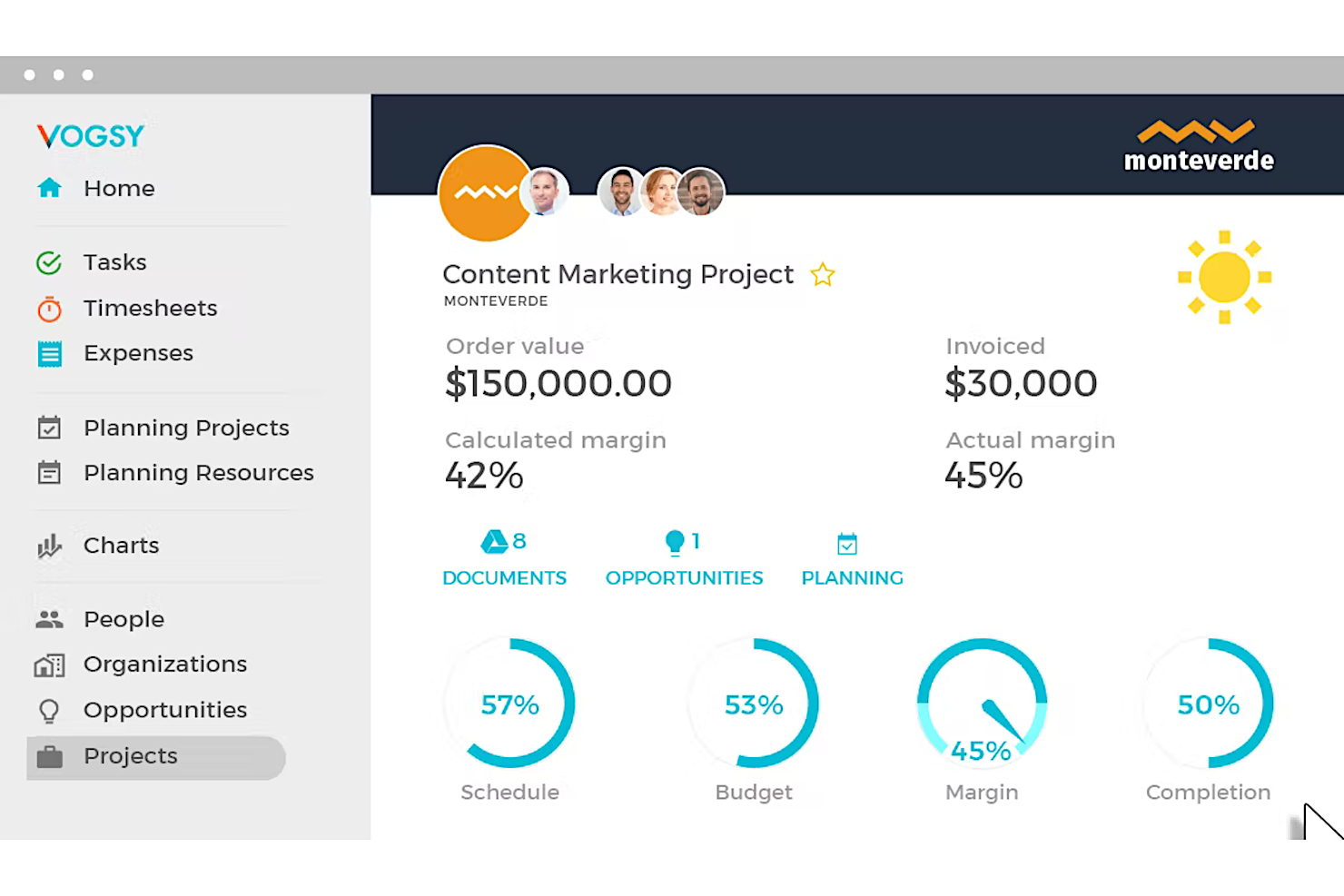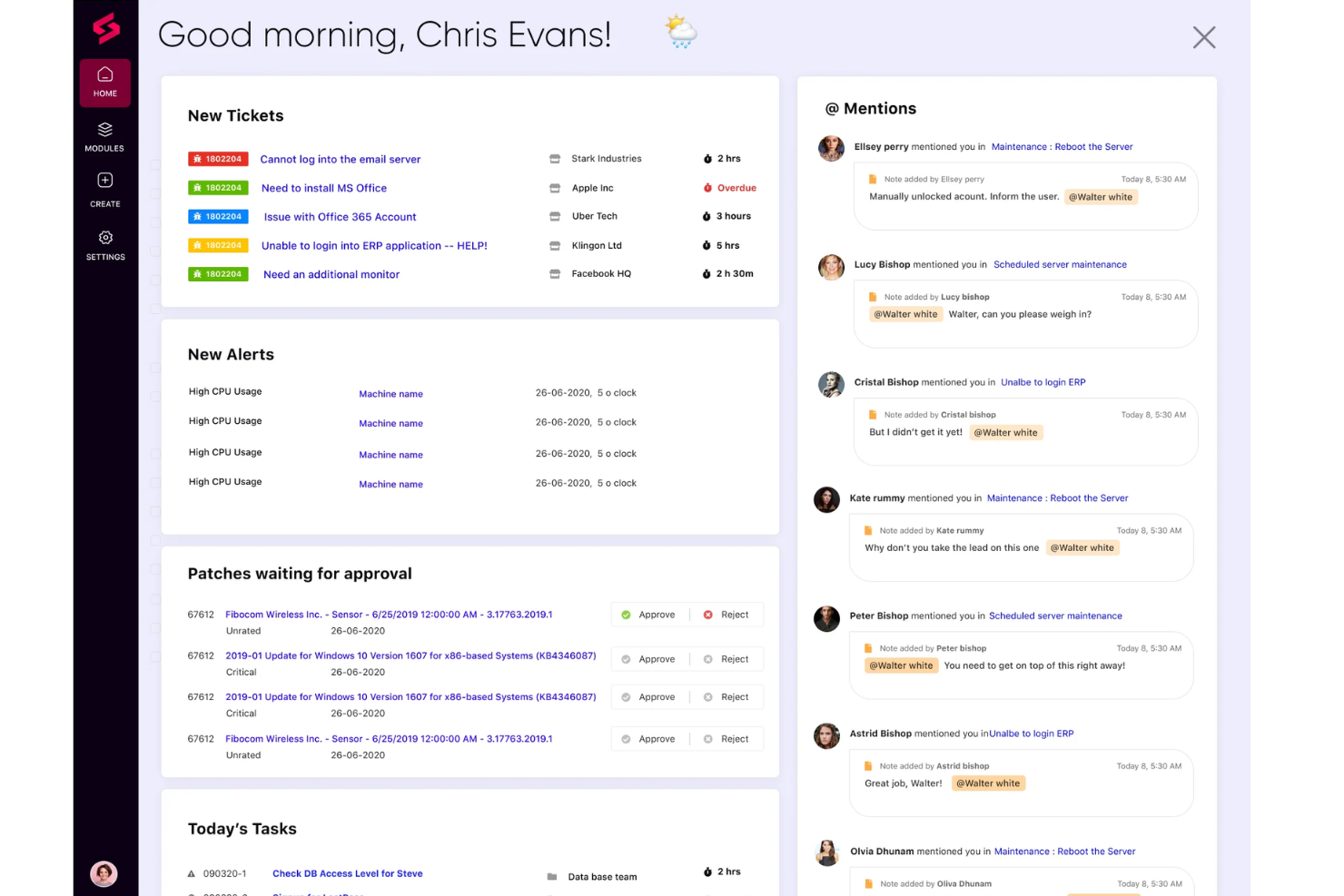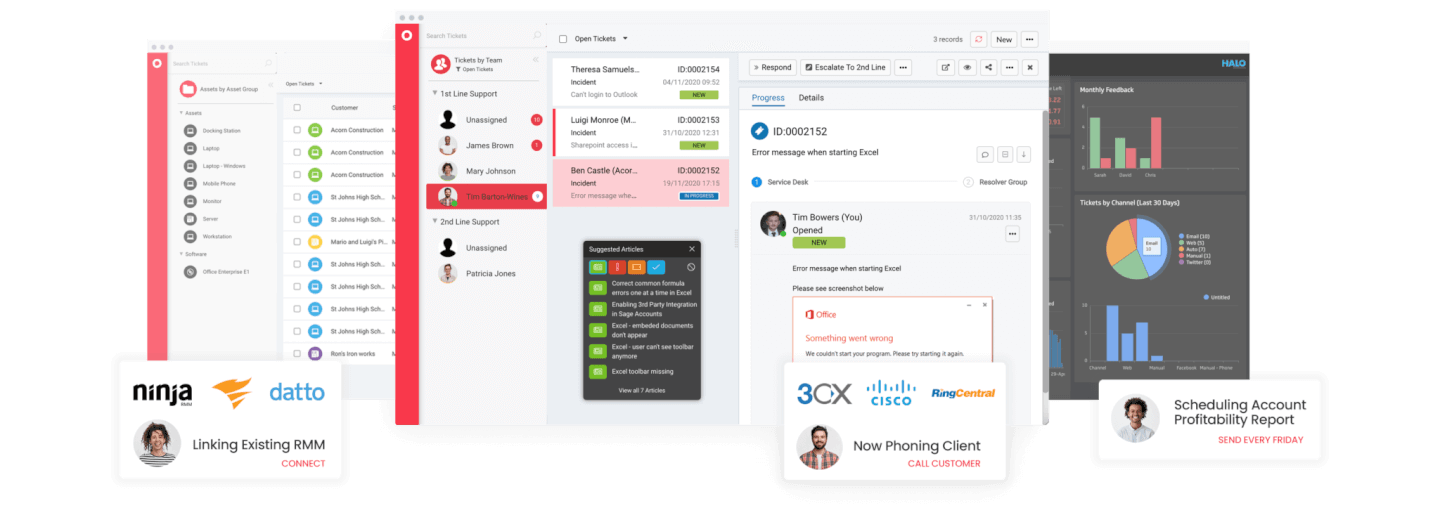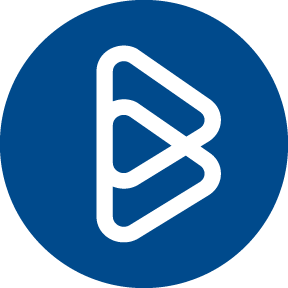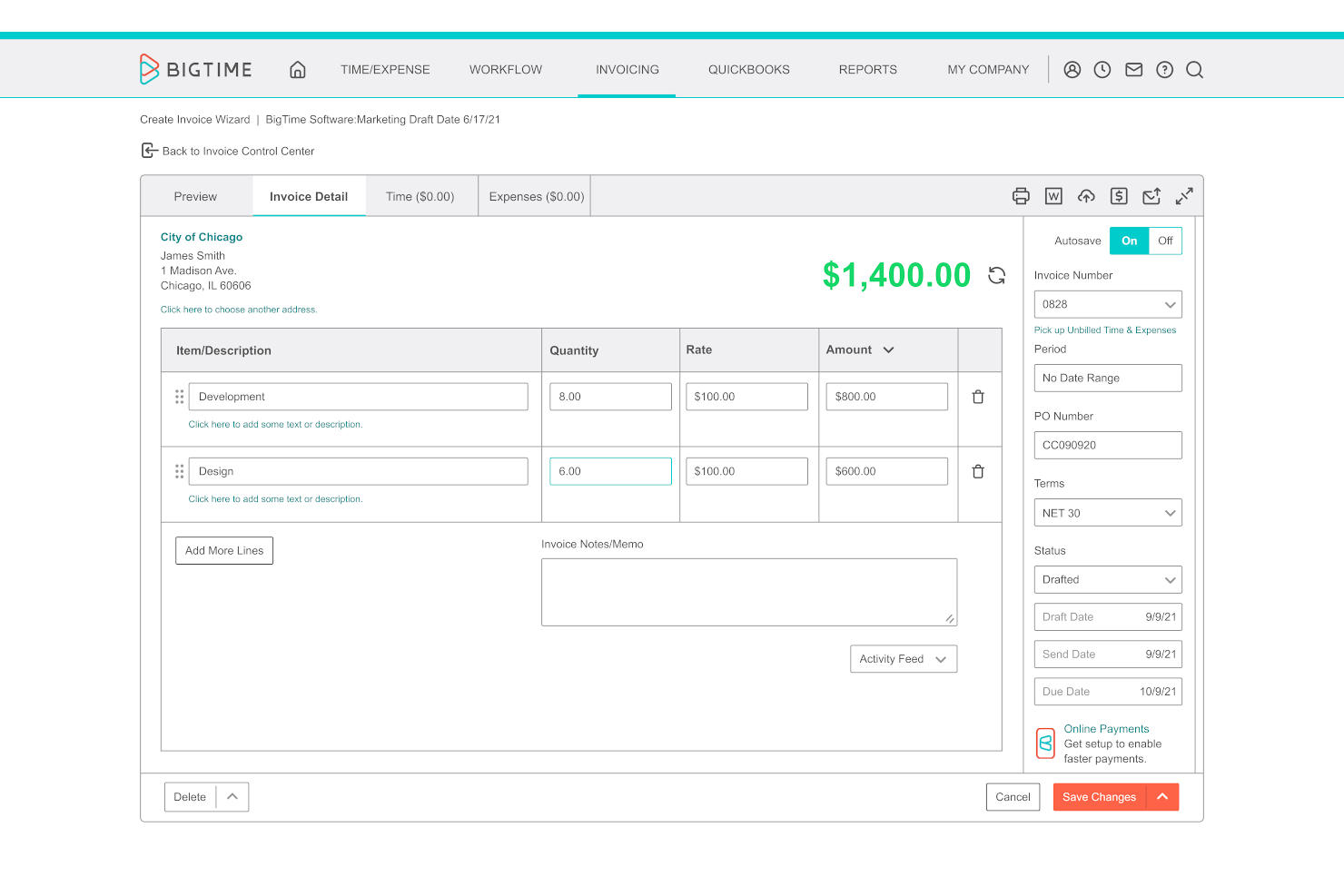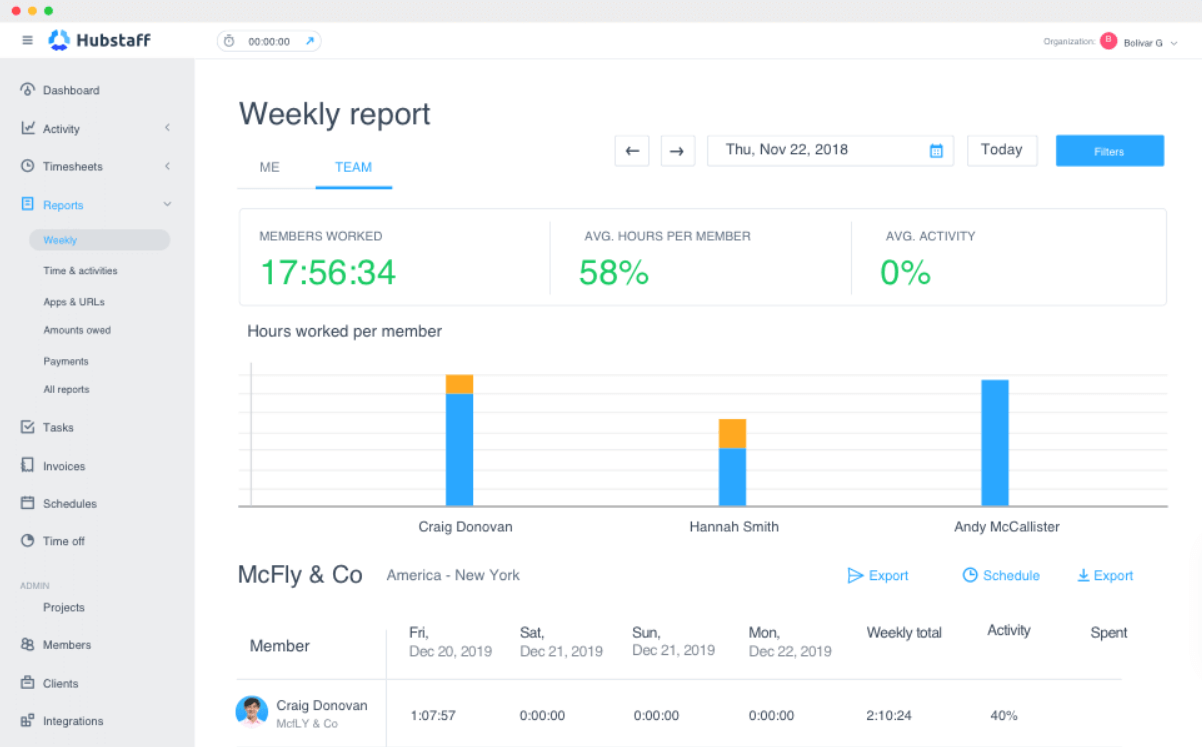10 Best Professional Services Software Shortlist
Here's my pick of the 10 best software from the 29 tools reviewed.
Get free help from our project management software advisors to find your match.
There are seemingly countless professional services software solutions available, so figuring out which is right for you is tough. You want to manage your projects, client relationships, billing, and resource planning better to improve efficiency and client service but need to figure out which tool is the best fit. I've got you! In this post I make things simple, leveraging my experience managing a variety of service businesses and using dozens of different professional service tools to bring you this shortlist of the best professional services software.
What is Professional Services Software?
Professional services software is a tool used by service-based businesses like consulting firms, legal practices, and marketing agencies. It helps manage various aspects of their operations, including project management, billing, client relations, and resource allocation. This software centralizes and organizes critical business functions, making it easier to oversee and manage a service-oriented business.
Professional services tools streamline processes such as time tracking, invoicing, and client management, leading to more accurate billing and enhanced client satisfaction. Additionally, they aid in resource planning and allocation, ensuring that projects are staffed appropriately and deadlines are met. By providing valuable insights through analytics, it also supports informed decision-making and strategic planning.
Overviews Of The 10 Best Professional Services Software
Here’s a brief description of each software on my list, showing what it does best and a few screenshots to showcase some of the features.
Kantata is an all-in-one PSA tool, but its core features include project management and resource management. For effective project management, you can use the built-in Gantt tool in the software. The Gantt charts allow you to drag and drop tasks and see their progress in specific periods. Additionally, the charts let you create 'dependencies,' which help you manage the relationships between tasks. These allow you to manage your project timeline efficiently because the dates of “dependent” tasks change as the dates of “predecessor” tasks change.
Kantata's resource allocation management feature has four other sub-features or sub-stages. These are Estimating, Planning, Executing, Analyzing & Optimizing. For Estimating, you can access project templates to outline estimates of your resource needs (including hours and budgets). For Planning, you can view your active projects and your resource pool to easily plan the assignment of tasks. In Executing, the project's timeline automatically changes by looking at your resource schedule, allowing you to easily make appropriate adjustments. Lastly, in Analyzing & Optimizing, you can see trends on your resources, making forecasting your resource needs easier than usual.
Kantata offers a 10-day free trial and a free demo. Their pricing is customized for specific company needs and is provided upon request.
Best for medium-sized businesses seeking to centralize their resource management processes
ClickTime is a time-tracking and resource management platform designed for professional service providers. With ClickTime, you can easily track employee hours, allocate resources, and gain insights into your team's performance and productivity.
ClickTime provides a comprehensive suite of features for tracking and managing time and resources within an organization. Its time-tracking functionality includes a stopwatch timer, manual entry, and timesheet submission for approval, helping employees accurately record billable hours and overtime. The expense tracking feature allows easy logging of expenses, receipt uploads, categorization, and streamlining the reimbursement process.
The platform also offers a system for managing various types of employee leave, resource planning tools to allocate staff efficiently to projects, and project management tools that provide insights into project budgets and progress. Additionally, the platform offers customizable reports for in-depth time and expense data analysis.
Integrations include Sage, NetSuite, QuickBooks, Jira, BambooHR, HiBob, ADP, Zenefits, Salesforce, Hubspot, Zoho, Box, Google Drive, Slack, and many more through their API.
ClickTime starts from $10 per user per month (paid annually) for simple time tracking and $24 per user per month (paid annually) for resource management functionality. A 14-day free trial is available.
Best PSA for managing large or growing project portfolios
Polaris PSA is an advanced Professional Services Automation (PSA) software designed to elevate project management for service-based businesses. Its key features include AI-driven resource allocation and scheduling, real-time project health monitoring, predictive analytics, and comprehensive project portfolio management. With Polaris PSA, organizations can optimize resource utilization, gain valuable insights into project performance, mitigate risks, and make data-driven decisions, leading to improved project success rates, enhanced profitability, and streamlined operations.
Polaris PSA handles project portfolio management with a comprehensive and strategic approach. The platform offers a centralized dashboard that provides a holistic view of an organization's projects, resources, and financials in real-time. Through its AI-driven resource allocation and scheduling capabilities, Polaris optimizes resource utilization across multiple projects, preventing overallocation and ensuring efficient workload distribution. Additionally, the system's predictive analytics helps identify potential risks, forecast project outcomes, and propose mitigation strategies.
A pro tip for working with Polaris PSA is to leverage its customizable reporting and data visualization features to gain deeper insights into your projects and resources. Beyond the standard reports, explore the platform's capabilities to create tailored reports that align with your specific business needs and KPIs. Utilizing custom reports and visualizations can help you uncover valuable trends, identify areas for improvement, and make more informed decisions, ultimately maximizing the benefits of Polaris PSA for your organization's success.
Integrations include SAP, ADP, Salesforce, Quickbooks, Atlassian, Microsoft Dynamics, Sage, Servicenow, Zero, Zoom, Outlook Calendar, Microsoft Teams, Microsoft Azure DevOps, Google Meet, Google Calendar, and other popular business software.
For project time tracking, you're subscription fee will start at $12/month. To access the PSA components of the software, you'll need to subscribe to their PSA/PM plan at $29/month. They have a 14-day free trial for new users.
Parallax
Best for efficient project management and streamlined business operations
Parallax is a SaaS product that's designed to streamline the way professional services operate. It's a tool that's all about helping you manage your projects, time, and resources more effectively. It's got a pretty intuitive interface, so you don't need to be a tech whiz to get the hang of it. Plus, it's got a bunch of features that are specifically tailored to the needs of professional services, which is a big plus.
It's got a robust project management system. You can easily create and manage tasks, assign them to team members, and track their progress. It's also got a really handy time tracking feature, which is great for keeping tabs on how much time you're spending on different tasks. Plus, it's got a resource planning feature that helps you make sure you're making the most of your resources.
Parallax offers integrations with popular third-party tools like Asana, Google Calendar, Jira, Microsoft Teams, and Slack. Developers can also use the API to integrate the tool with custom applications or other third-party systems.
Pricing is available upon request through the website. Users can book a free demo to get a tour of the product.
Ravetree is a comprehensive software solution for professional service businesses. It includes project management, customer relationship management, resource planning, and in-depth reporting and analytics. This all-in-one platform makes it easy to manage multiple projects and clients and supports agile and waterfall project methodologies.
Ravetree allows you to create detailed project plans, assign tasks to team members, and set project deadlines. Users can track progress and time spent on each task, allowing easy project management and timely delivery. Additionally, it includes a task board feature that visually displays the status of each task and allows team members to collaborate and communicate in real time.
You can assign team members tasks based on availability, skills, and workload. This ensures all team members are correctly allocated tasks, preventing burnout and enabling proper resource allocation. Businesses can see how their resources are utilized through the software's resource management dashboard, which gives an overall view of all project schedules and team member availability. Ravetree allows users to log their time spent on each project and task, which can be used to generate accurate reports and invoices. Additionally, you can track expenses and billable hours, ensuring that clients are accurately invoiced and that profits are maximized.
The software includes a robust CRM system, allowing businesses to keep detailed client information and communication logs in one place. It allows users to schedule appointments, send emails, and track client interactions, ensuring all communication is organized and streamlined. Ravetree includes in-depth reporting capabilities, allowing companies to analyze data on everything from project progress to profitability. The platform consists of various pre-built reports and the ability to create custom reports, giving businesses insight into their operations and allowing for data-driven decision-making.
VOGSY is a unified project and resource platform that helps organizations set up new countries, track international projects, and connect local finance packages. The professional services automation (PSA) software offers end-to-end solutions built for services businesses so they can focus on what they do best—providing services—without worrying about the complexities of international expansion.
The cloud-based PSA platform also provides tools for project management, task management, resource management, performance monitoring, as well as automated billing and invoicing. It allows professional services firms to keep track of every client and deal, engage in a more efficient and sustainable quote-to-cash approach, and generate a more concise and reliable statement of work (SOW) on soft-booked services and projects.
With VOGSY’s professional service software, startups and SMEs can effectively plan their projects with great detail. They can leverage the platform’s robust work breakdown structure to design and implement a cohesive project roadmap based on key objectives and desired outcomes. The software allows them to budget the required work, resources, potential revenue, and margins accordingly, oftentimes even before the deal is finalized.
With the task management feature, users can allocate tasks and assign them to the appropriate personnel with the right skill set to finish them on time and on budget. Users can set tasks for themselves or their entire team, addressing everything from their quote-to-cash cycle, which includes the clients, the nature of the deal, the proposed projects, and the billing and invoicing.
This means that services businesses can focus on what they do best—providing services—without worrying about the complexities of international expansion.
Features include resource and project management, international project views and resource allocation, collaboration, reporting dashboards, budgeting, professional services automation, Gantt charts, notifications & alerts.
Integrations include Google Workspace, Jira, Microsoft Excel, Xero, Intuit Quickbooks Online, Copper, Hubspot, Salesforce, and Zoho.
VOGSY has a free version that is accessible through a personal Gmail account. It comes with all the features and is limited to a single user. Paid plans cost from $13/user/month. All paid plans require a minimum of 10 users and include a free trial.
SuperOps AI is a PSA-RMM platform designed for MSPs, offering features such as PSA, RMM, and integration with various tools. The platform is AI-powered and aims to help MSPs run their operations on a single pane of glass.
As a professional services software for MSPs, the platform facilitates client engagement, revenue growth, and efficient management of client assets, while also providing IT documentation, project management, and a suite of other features including asset, patch, and alert management. SuperOps also has features like ticketing, time tracking, and overall client management.
Through professional services automation, SuperOps provides tools for service delivery, billing, time tracking, and more. The PSA component helps MSPs manage their client relationships, automate service delivery, and streamline billing processes. The remote monitoring and management feature, on the other hand, allows MSPs to manage their client's assets. It includes capabilities for monitoring and managing endpoints, networks, and computers remotely. RMM helps in proactive maintenance, issue resolution, and ensuring the health and performance of client systems.
Other notable features offered by SuperOps include policy management, security management, service desk functionalities, quote and contract management, and analytics and reporting. There is also a mobile app for managing MSP operations on the go.
Integrations include TeamViewer, QuickBooks, Stripe, SentinelOne, Webroot, Xero, HaloPSA, and more.
HaloPSA is a solution, designed for MSPs and service providers. HaloPSA gives users powerful out-of-the-box functionality. With an integrated PSA platform, you get features such as time-tracking and billing, advanced reporting, asset management, remote access, seamless integrations, automation tools and more.
HaloPSA is a fully configurable system for managed IT services and is the PSA solution of choice for enterprises such as ATOS, NEC and Gijima.
HaloPSA integrates with many popular tools such as Microsoft CSP, Splunk, N-Able N-Central/RMM, Xero, Teams, Slack, Zapier, and TeamViewer to name a few. View their entire list of integrations on their website.
HaloPSA costs from $29/user/month.
BigTime is a fully integrated operating platform designed for professional service companies, providing them with the necessary tools to deliver services to their clients on time and within budget. The platform is built to support different professional service firms across multiple industries, including accounting, consulting, IT services, architecture, and engineering.
Among the core features are time tracking, billing and invoicing, resource management, project management, workflows, reporting and analytics, and seamless integrations. The time tracking software facilitates the tracking of time spent on work and the associated expenses to ensure that teams stay within their budget limits.
The resource management software enables project managers to assign the right people to the right project and task, at the right time. It allows them to find the right people with the right skill sets and match them to a project that will benefit most from their skills.
BigTime’s professional service software also offers advanced reporting and analytics dashboards that allow managers and stakeholders to get a real-time bird’s-eye view of their business. They can drill down on individual ongoing projects to see the status and evaluate their progress through available data, KPIs, and other relevant metrics. The platform features a professional services automation (PSA) software solution that is capable of supporting teams of anywhere from five to 500 members or more.
Pricing starts at $10 per user/month, billed annually. All plans have a minimum requirement of five users and a 14-day free trial.
Hubstaff is a full-featured, free time tracking + professional service software (with freemium upgrades) tool that’s best for remote or distributed teams. It’s a lightweight, native time tracking tool that includes screenshots, time tracking, and project management. Its simple interface and design make it really easy for your team to enter their time and for you to track their progress.
Budget management is straightforward—using Hubstaff you can easily set time limits and budgets for your team to bill against with a maximum number of hours you want a member to be able to work in a week and the app will automatically prevent them from exceeding the limit.
When you’re working with a distributed team it can be hard to verify exactly what people are doing and how they’re spending their time so Hubstaff has some pretty handy tools to give you insight into what your team is doing in the time they’re logging to your project with screenshots and activity levels. Now you can also see which applications your team members are using and what URLs they are browsing while they’re tracking time.
Integrations are well supported across stacks of different tools including project management tools Asana, Jira, and Basecamp, payments, accounting, and invoicing integrations including QuickBooks, Paypal as well as Salesforce and Zendesk among others.
Hubstaff is free to use for 1 employee. Paid plans cost from $7/user/month and come with a 14-day free trial.
Best Professional Service Software Comparison Chart
Here is a table where you can compare the tools we just covered in the overviews.
| Tools | Price | |
|---|---|---|
| Kantata | Pricing upon request | Website |
| ClickTime | From $10/user/month | Website |
| Polaris PSA By Replicon | From $6-29/month | Website |
| Parallax | Pricing upon request | Website |
| Ravetree | From $29/user/month | Website |
| VOGSY | $13/user/month | Website |
| SuperOps | From $59/user/month (billed annually) | Website |
| HaloPSA | From £30/user/month | Website |
| BigTime | From $10/user/month for a minimum of 5 users | Website |
| Hubstaff | From $7/user/month | Website |

Compare Software Specs Side by Side
Use our comparison chart to review and evaluate software specs side-by-side.
Compare SoftwareOther Professional Services Software Options
Here are some other tools that did not make the top tools but are still worth your consideration.
-
Projector
Best PSA software for accessibility
-
Kimble
Best for salesforce users and management consulting
-
Adobe Workfront
Best cross-platform PSA software
-
Workamajig Platinum
Best for creative teams
-
Netsuite OpenAir
Best for small businesses
-
Deltek Workbook
Best for client transparency and communication
-
Unit4PSA
Best for end-to-end administration
-
Height
Best for cross-functional project and resource planning
-
Upland
Best for managing large teams
-
Changepoint
Best CRM-integrated PSA
-
Rocketlane
Best client portals for project insight sharing
-
Wrike
Best for generating accurate reports plus actionable insights
-
Celoxis
Best PSS for enterprises
-
Birdview
Best for BI reporting
-
ConnectWise
Best for data-driven reporting
-
Easy Projects
Best for real-time team collaboration
-
Clarizen One
Best for centralized document management
-
Oracle NetSuite
Best for complex accounting and billing
-
Accelo
Best for customization options
How I Picked The Best Professional Services Software
A DPM’s responsibilities include nudging a project along and keeping things on track. Hence, any powerful PSA software should allow you to easily input data and effortlessly see the progress of each task.
So what do I look for when I pick the best professional services automation software? Here are the selection criteria that I’ve used in picking out the best PSA tools today:
Functionality
What is the use case that the software is best for? Does the software live up to its purpose and primary functionality?
User-Friendliness
Is the software easy to use and navigate? Can you efficiently manage your calendar, expenses, work time, and invoicing?
Integrations
I look at all the ways in which this tool can connect to others and become a hub of useful company information. Therefore, I mention if there are pre-built integrations, if you can access them through third-party connectors like Zapier, and if there are ways for you to build custom integrations using an API.
Pricing
Does the software meet your budget and provide a good ROI? As with any investment, the price plays a big role in the decision-making process. That is why I look at monthly pricing on a monthly plan and look for any free trial and demo information that can help you decide.
What are the key features of professional services software?
Here are some of the key PSA software features that you should look for:
- Scheduling: PSAs have scheduling capabilities that DPMs can use to manage their team’s time effectively. With the help of an excellent scheduling feature, digital project managers can prevent scheduling conflicts and ensure that all assigned tasks are completed on time.
- Project Management: This is probably the most critical feature for a DPM because it allows you to launch projects and easily manage them until completion. A project management feature can help a DPM optimize resource utilization and ensure that a project gets completed on time while staying within budget.
- Document Management: This feature allows a digital project manager and other team members to quickly share project-related documents within one storage location to avoid missing documents and allow for quick access to them when needed.
- Reports Generation: DPMs often need to generate reports to present a project’s impact on a company’s finances. A reports generation feature can simplify reporting so DPMs can save time while generating accurate reports.
Aside from helping professionals with project delivery management, documentation, and reporting, PSA systems also have the following features:
- Full project accounting & project financials management
- Calendar management
- Team collaboration
- Proposal generation
- Customer relationship management
- Resource management
- Expense tracking, expense management, budgeting
- Invoicing and billing
- Business intelligence
- Forecasting
- Revenue recognition
What’s the Ideal First Step in Picking the Right Professional Services Automation Solution?
A typical buyer’s guide would tell you to list down the features that you want from a tool to select the best PSA software. But I suggest that you first list down the major business outcomes that you want to see for the next months or so.
If you want to have a comprehensive resource planning strategy or have a centralized location for all your documents, let those factors drive your selection process. You can then match these outcomes with the features of the project management tools. This way, you can make sure that you will be able to achieve your business goals using the PSA solution.
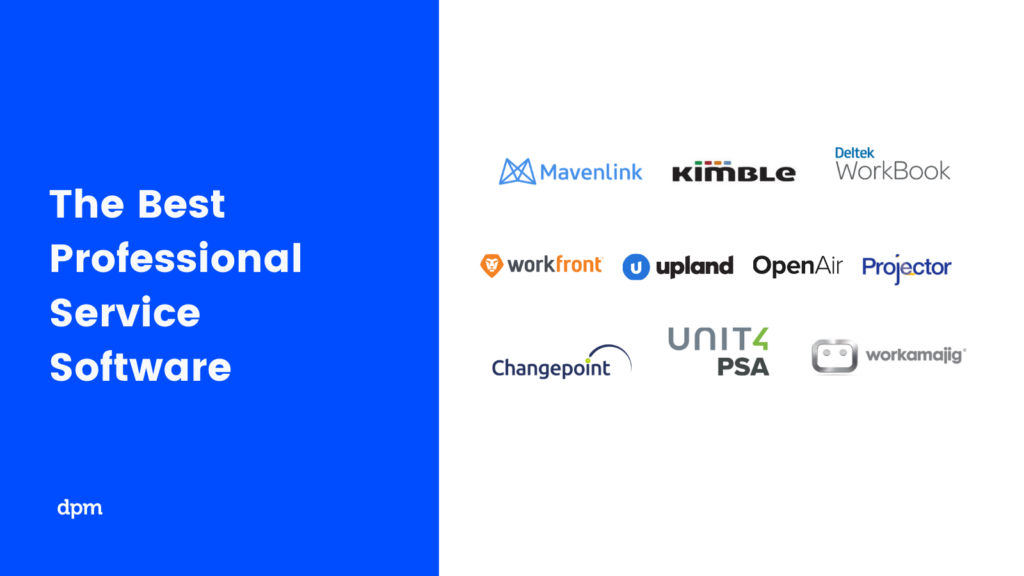
What's Next?
A professional services business needs of a mix of tools, just like any other company. Here is a list of other lists you might be interested in.
Related tool lists:
Sign up for our newsletter to get the latest insights on digital project management. We got more than a handful of experts in the industry to share their ideas with you!