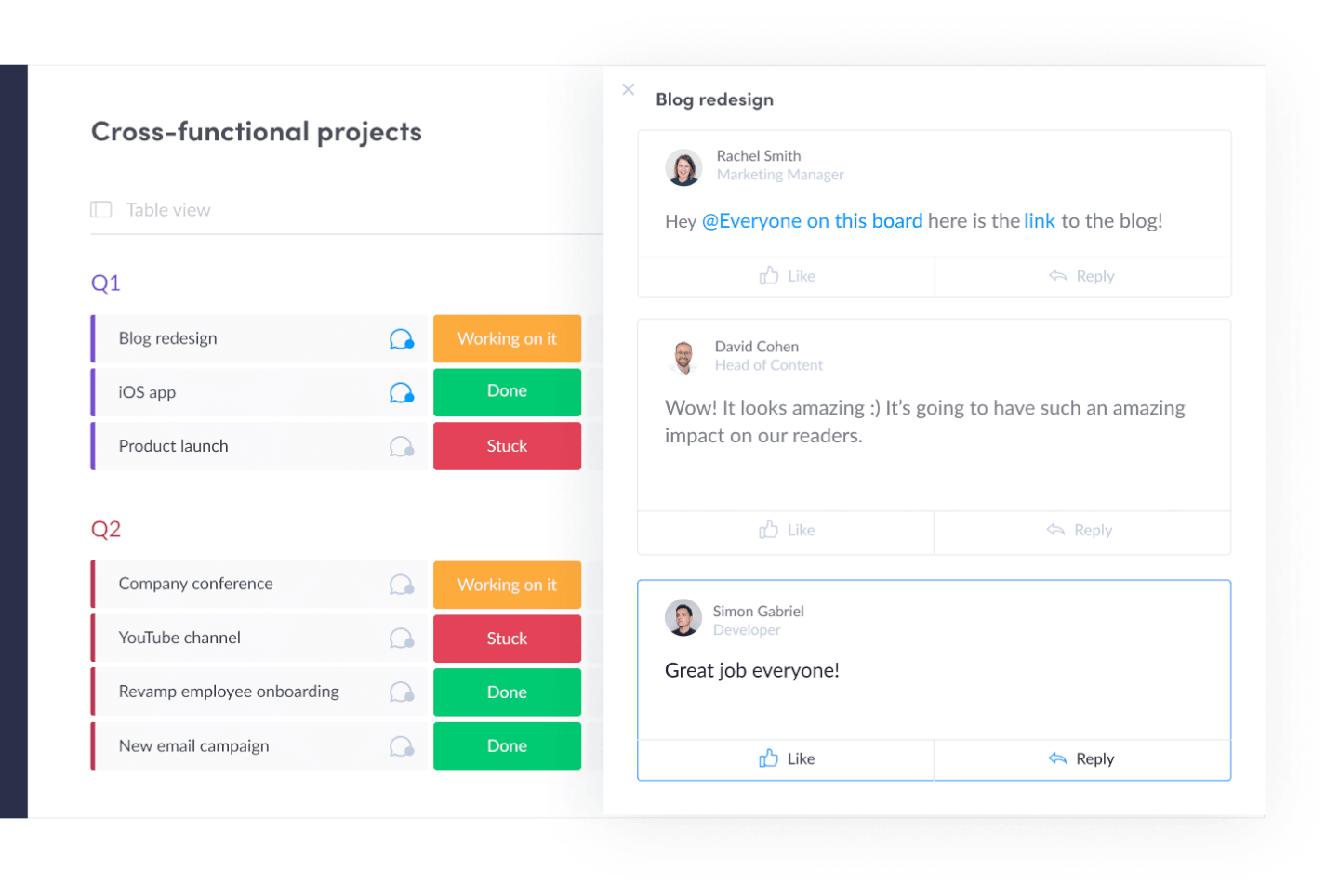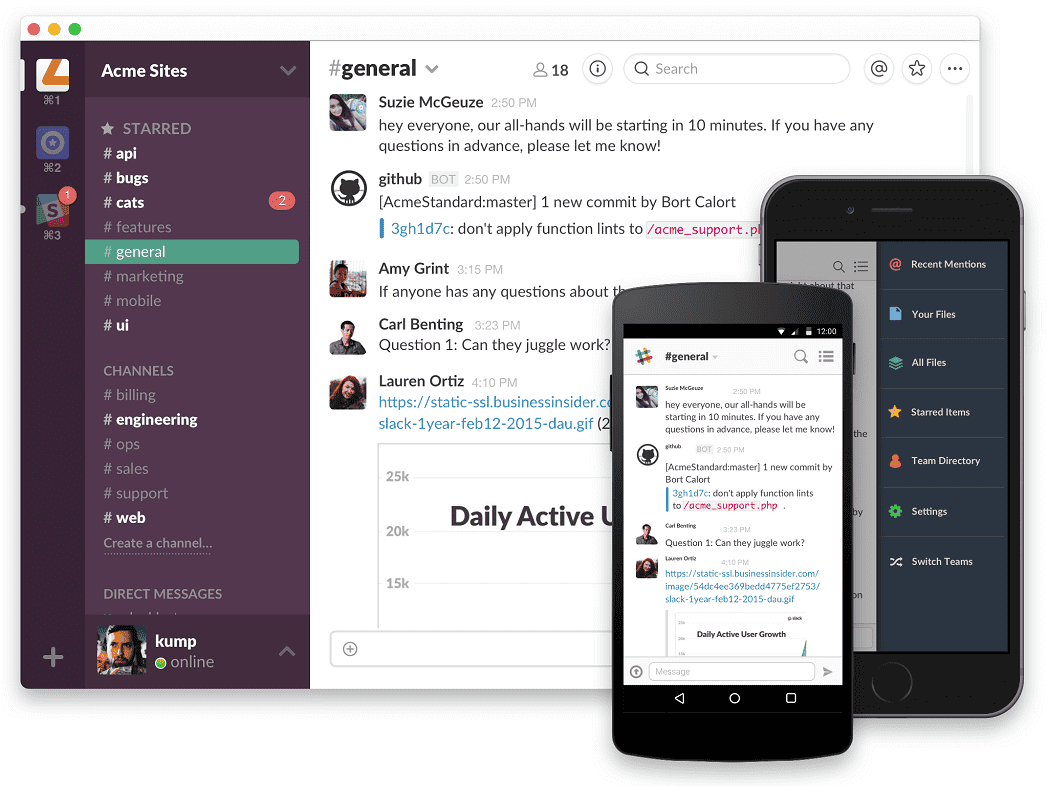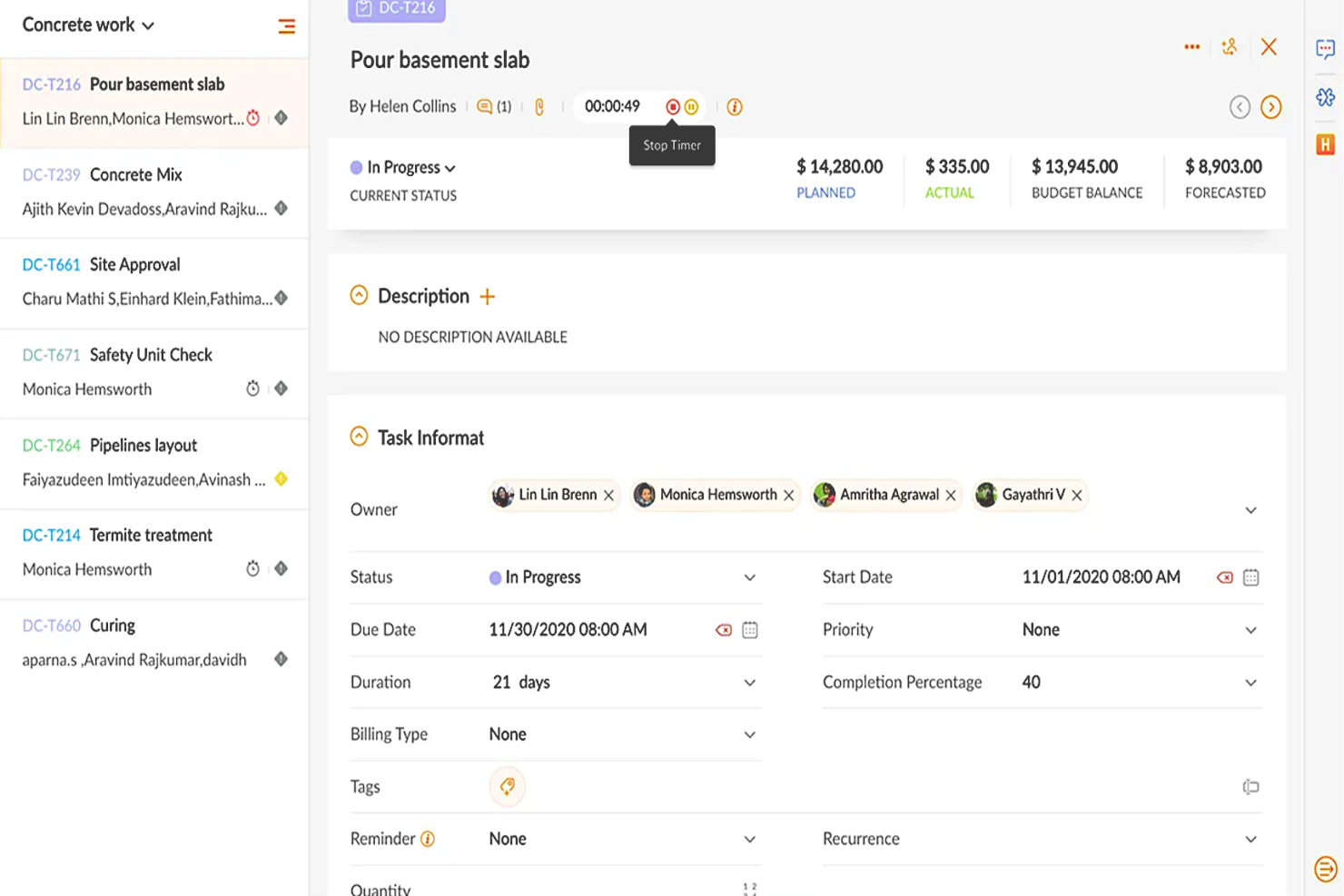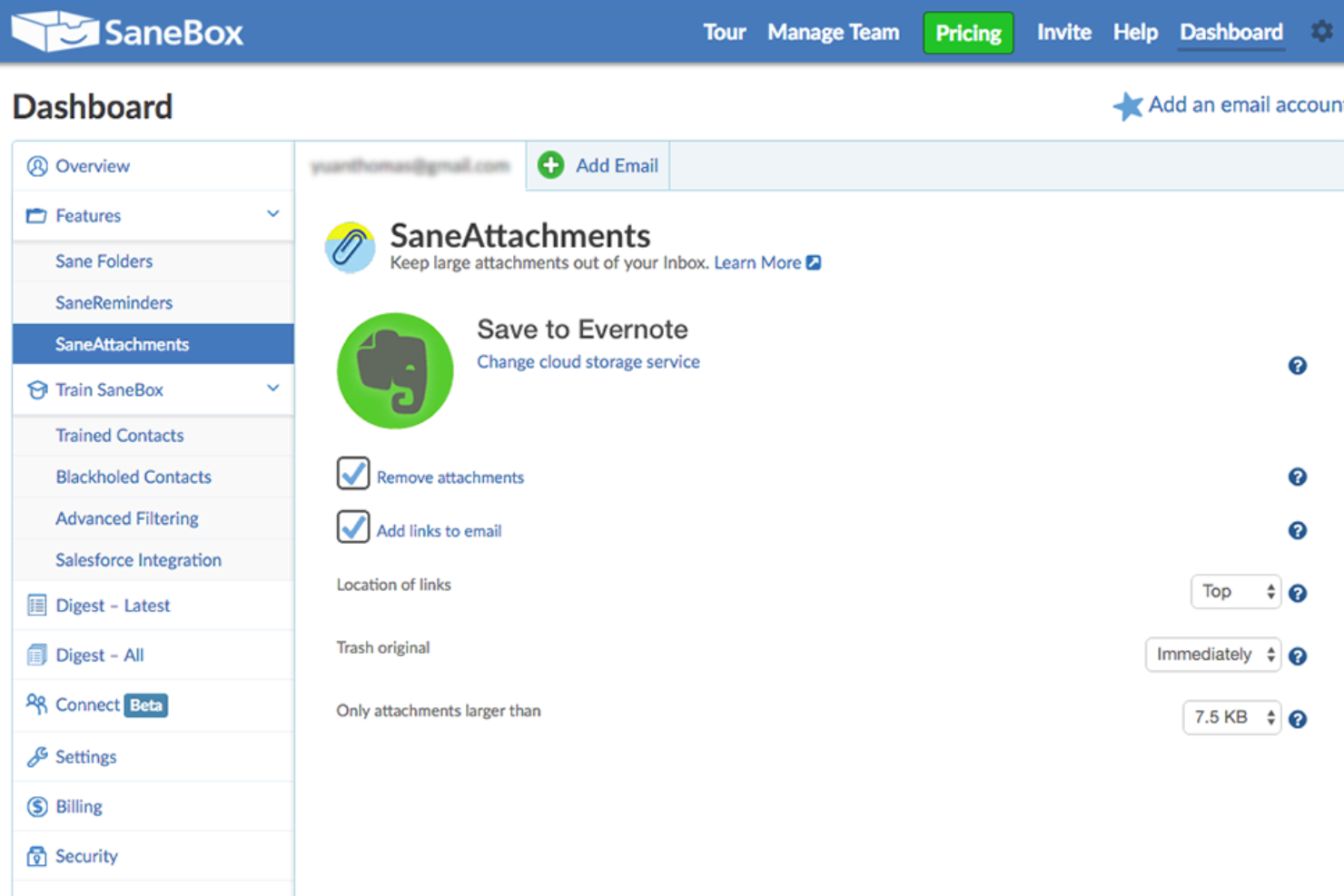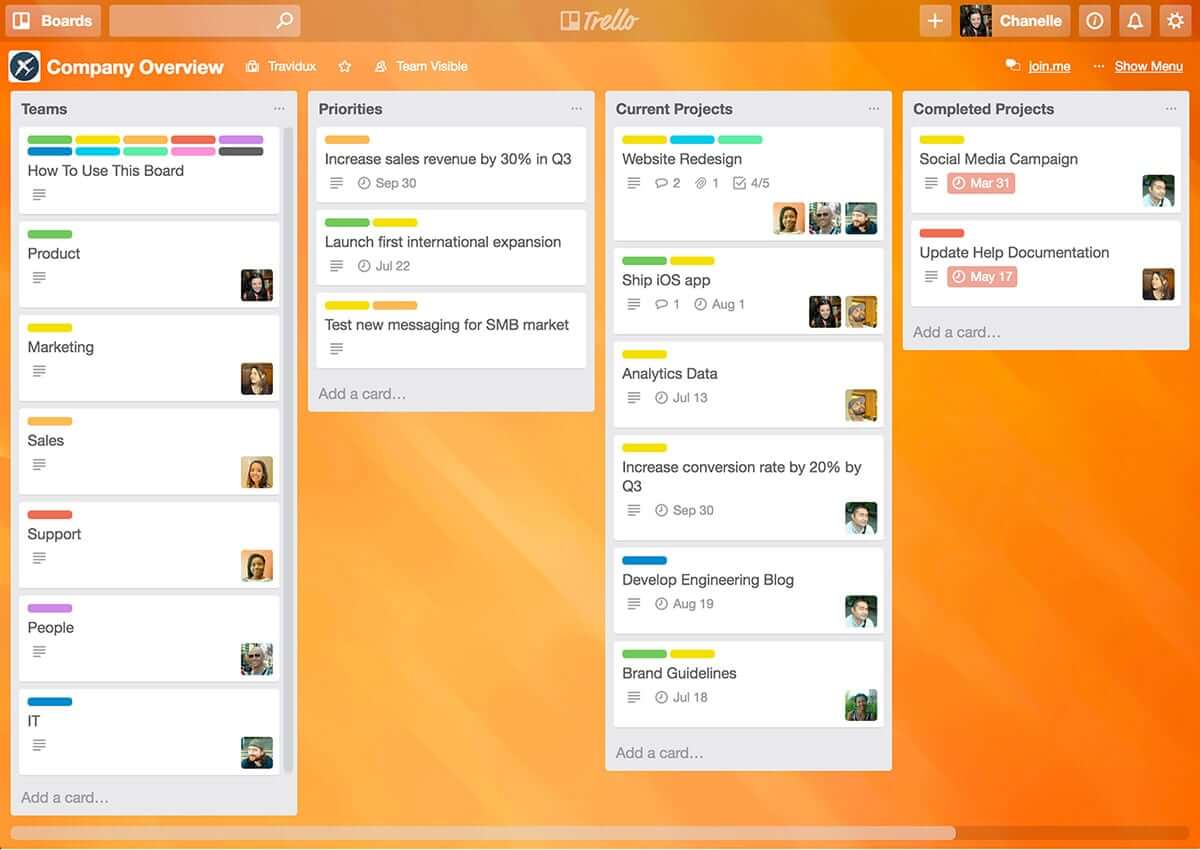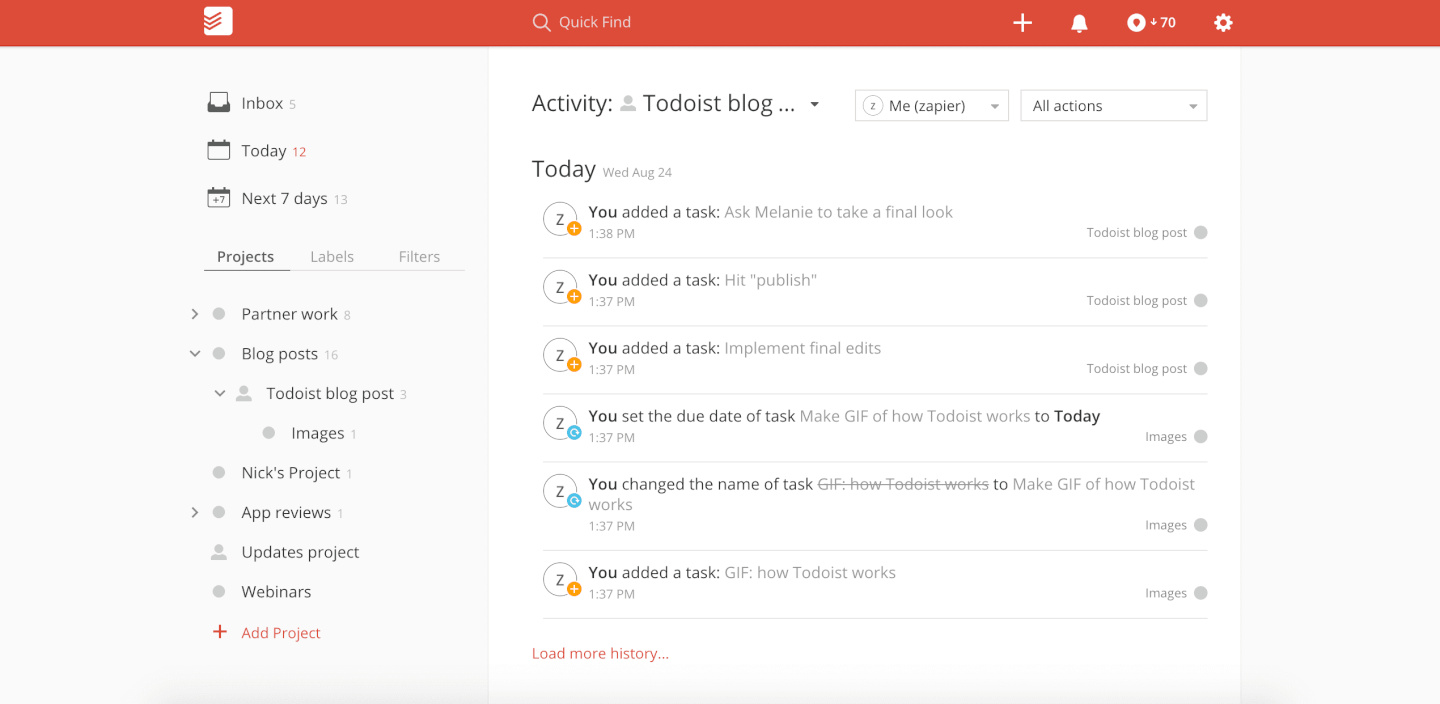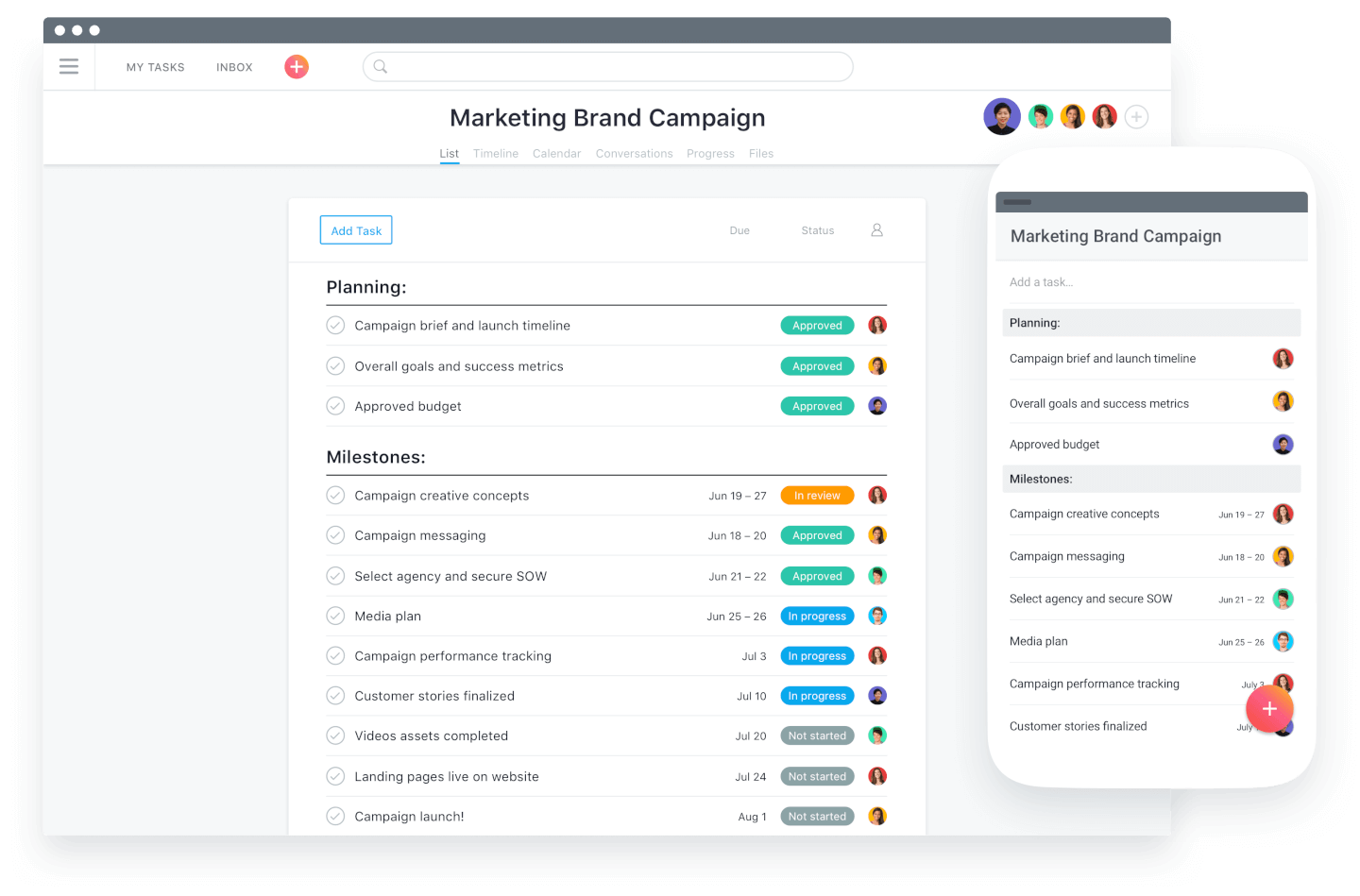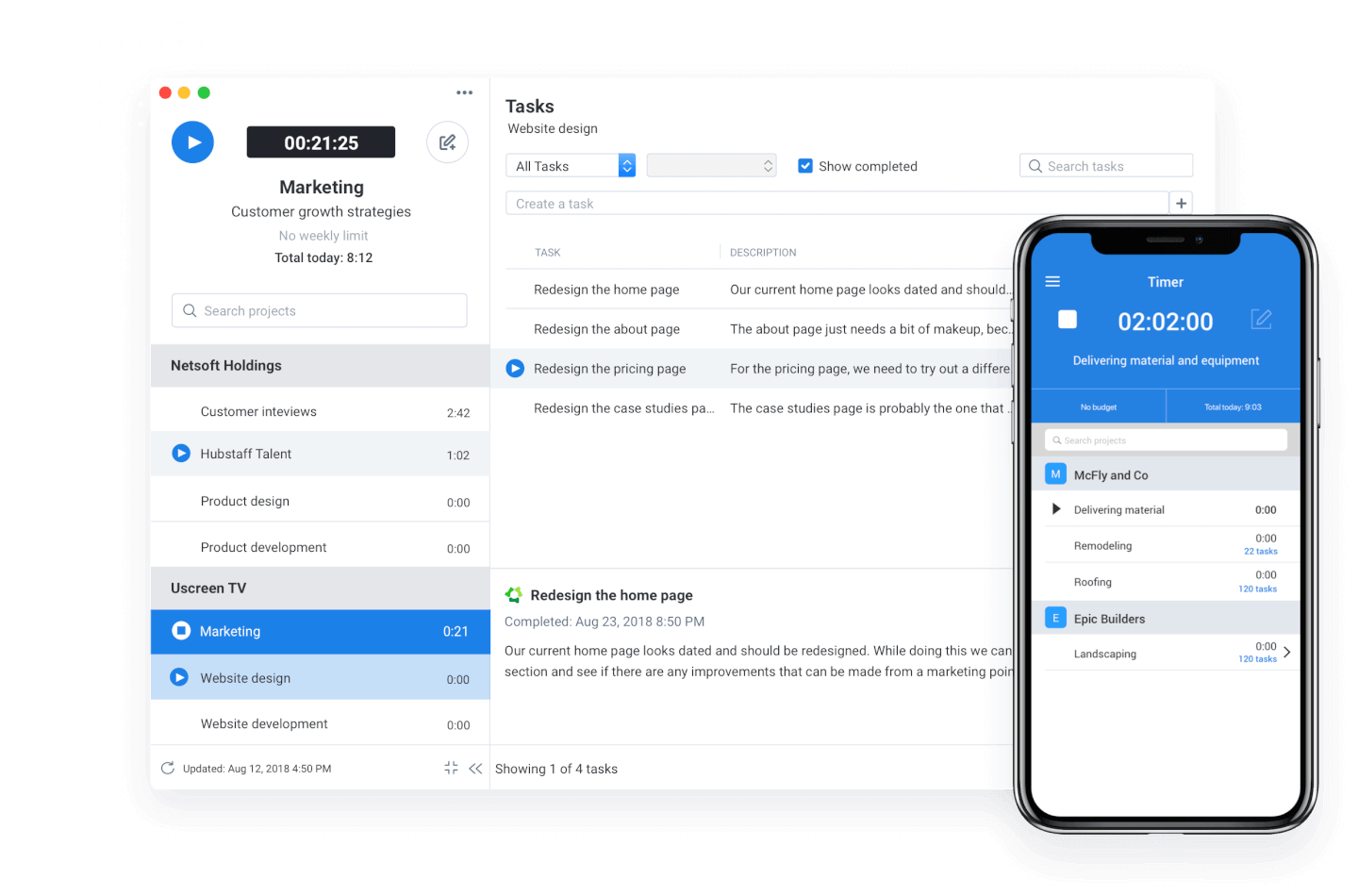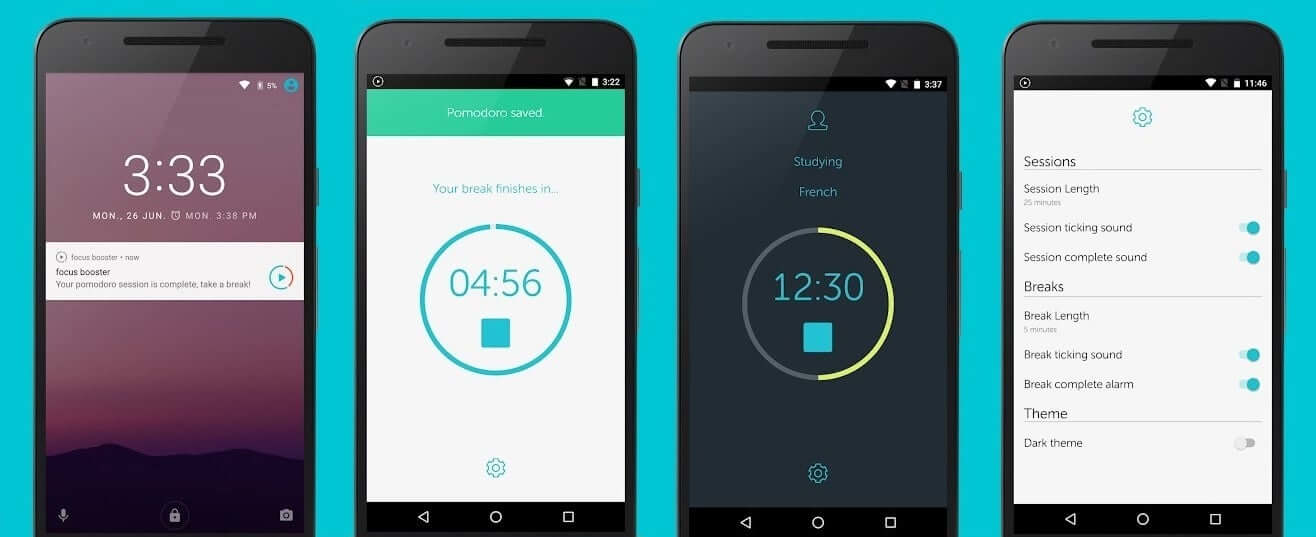10 10 der besten Produktivitäts-Apps (einschließlich kostenloser Alternativen)
Here's my pick of the 10 best software from the 20 tools reviewed.
Wir leben in merkwürdigen Zeiten – neben einer schnell wachsenden Industrie von Mindfulness-Anwendungen, die uns helfen sollen, weniger zu tun, nutzen wir alle Arten von productivity apps, die uns helfen sollen, mehr zu erreichen.
Wenn du in der digitalen Branche tätig bist, hast du wahrscheinlich schon einmal eine bestimmte Produktivitätssoftware ausprobiert. Was ist aber eine Produktivitätssoftware? Die Produktivitäts-Tools decken einen weiten Bereich ab, von einfachen To-Do-Listen bis hin zu Produktivitäts-Tracker-Tools, die die Leistung messen, die du an einem bestimmten Tag erbringst.
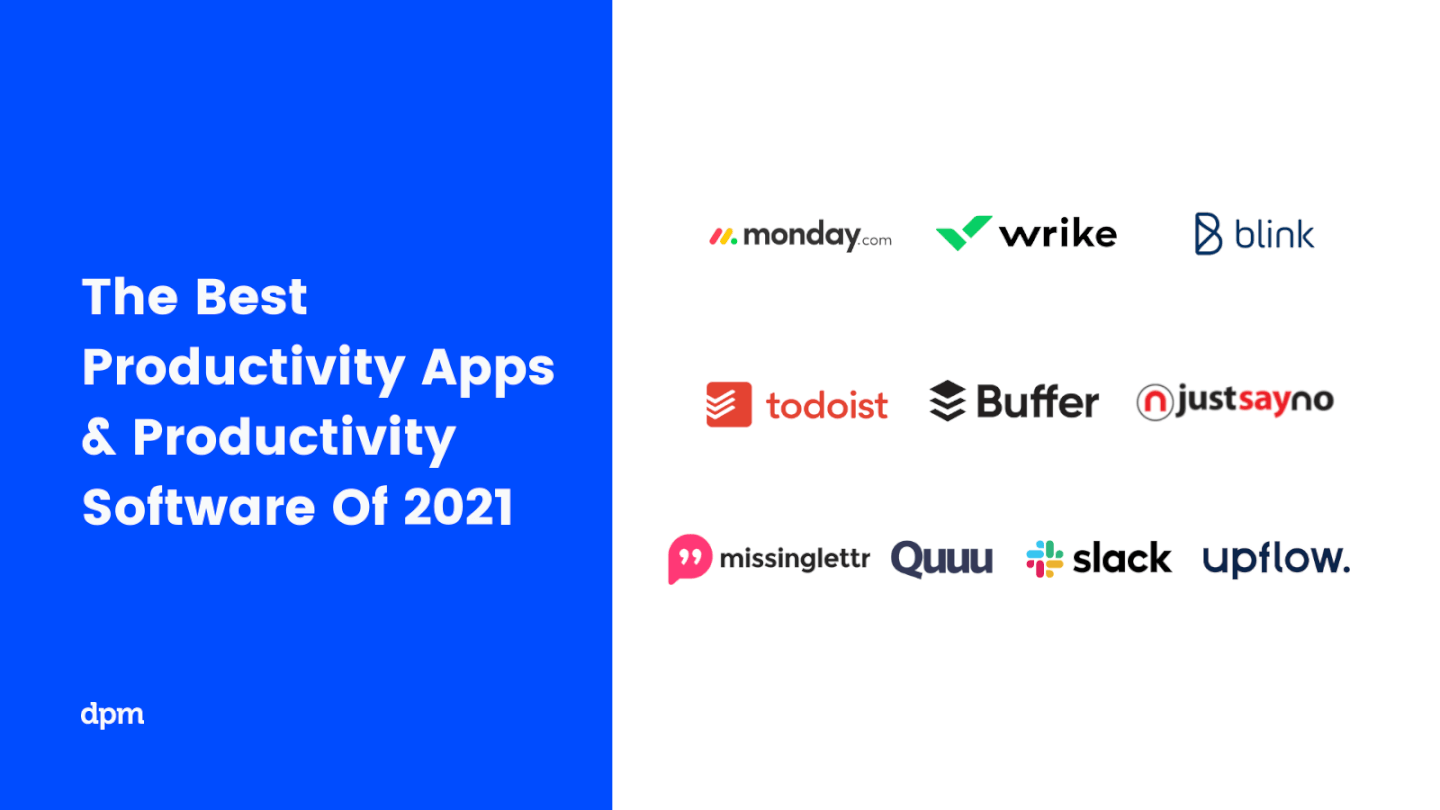
Wenn du an Apps denkst, die für dich gut funktionieren, denk daran, dass die besten Organisations-Apps oder die besten Erinnerungs-Apps nur die “besten” sind, wenn sie dir in deinem speziellen Fall helfen, die richtige Arbeit auf die Weise zu erledigen, die für dich durchweg gut funktioniert.
Kurz gesagt, die besten productivity apps sind Tools, die dir dabei helfen, effektiv zu arbeiten.
Wie man effektiv und produktiv ist
Zu oft konzentrieren wir uns auf die Produktivität als eine Frage des Umfangs: Wie viel verdiene ich und wie schnell? Um wirklich effektiv arbeiten zu können, müssen wir unsere Überlegungen zur Produktivität neu ausrichten: Es geht eigentlich darum, deine Zeit besser zu nutzen.
Wie nutzt du deine Zeit besser?
Zuerst müssen wir herausfinden, wie wir unsere Zeit am produktivsten nutzen können. Halte inne und frage dich selbst:
- Was hat es für einen Einfluss, wenn ich diese scheinbar dringende Sache jetzt nicht durchziehe? (Weil diese dringende Sache eigentlich wahrscheinlich nicht so wichtig ist!)
- Welche Aktivitäten sind für mich am wichtigsten?
- Was kann ich (und nur ich) machen, was, wenn es gut gemacht wird, einen wahren Unterschied machen wird?
Eine gute Möglichkeit, diese Fragen zu beantworten, ist die Verwendung einer Prioritätenmatrix, um Aufgaben entsprechend ihrer Dringlichkeit und Bedeutung aufzulisten. Ich verwende gerne die untenstehende Matrix, basierend auf der Eisenhower Matrix:
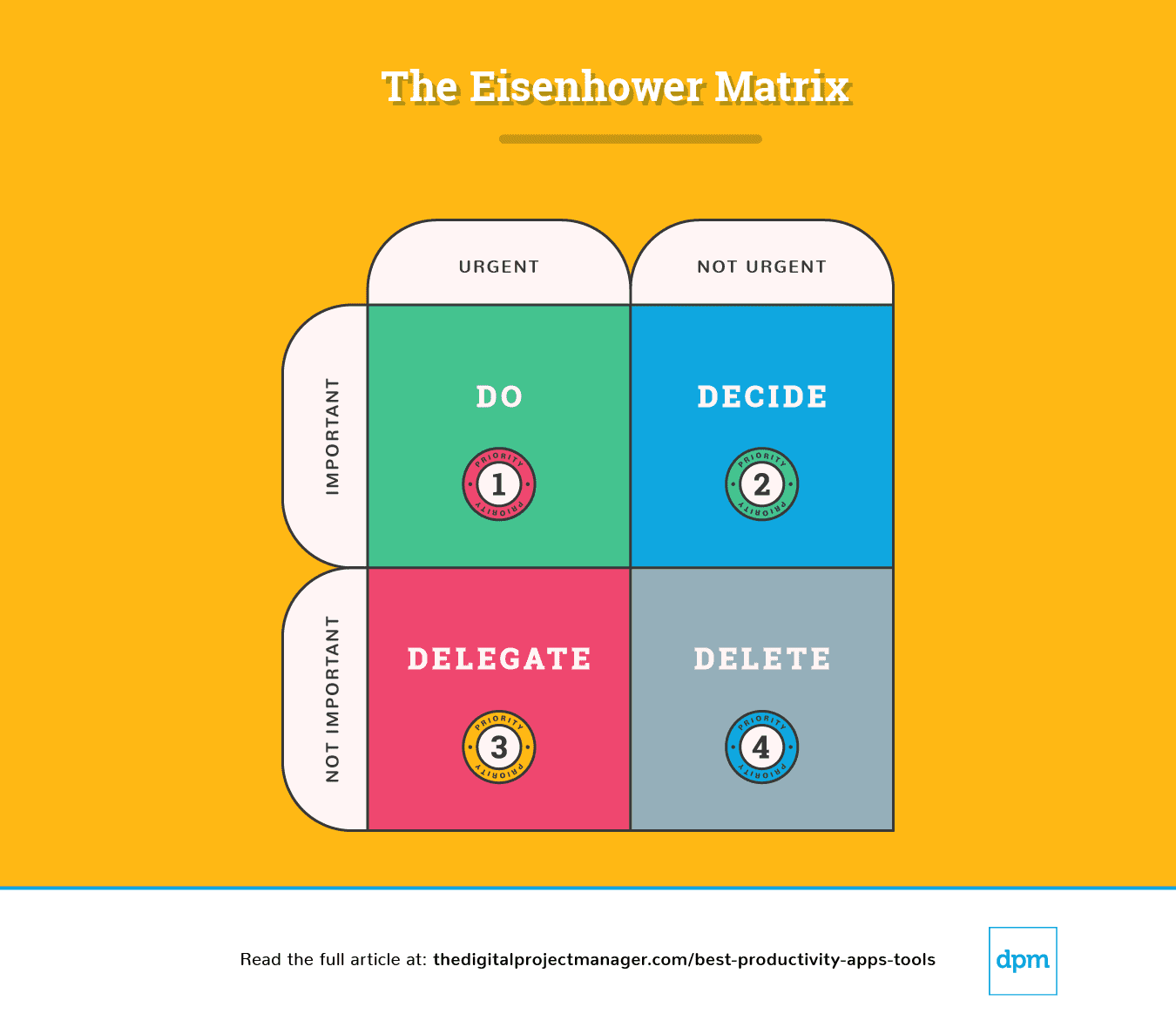
Eisenhower Matrix Erklärung
Eine einfache Aufteilung dieses Diagramms zeigt uns, wie wir eine Aufgabe angehen müssen:
Priorität #1: Es ist dringend und wichtig. Los, tu es.
Priorität #2:Es ist nicht dringend, aber trotzdem wichtig. Bestimme alle Punkte, die verhindern, dass der Prozess voranschreitet. Bestimme den idealen Zeitpunkt, die Person und die Methode, um die Aufgabe auszuführen.
Priorität #3:Es ist dringend, aber nicht wichtig. Delegiere die Aufgabe an die zuständige Person, damit du dich auf wichtige Aufgaben konzentrieren kannst.
Priorität #4:Es ist nicht dringend und auch nicht wichtig, es ist die vierte Priorität. Entferne die Aufgabe.
Am Ende eines jeden Tages solltest du 10 Minuten damit verbringen, herauszufinden, wie dein Tag morgen aussehen wird – was wirst du tun, entscheiden, delegieren und löschen?
Dann solltest du dir diese productivity apps ansehen. Ich habe diejenigen herausgesucht, die dir helfen können, die wichtige Arbeit zu erledigen, in deiner Zeit effektiv zu sein, indem du sie automatisierst, verfolgst, synchronisierst und erinnerst – so hast du mehr Zeit, die Arbeit zu erledigen, die am wichtigsten ist!
The Digital Project Manager ist Reader-unterstützt. Wenn du durch Links auf unserer Website klickst, erhalten wir möglicherweise eine Provision. Mehr dazu erfahren.
Priorität #1: Es ist dringend und wichtig. Los, tu es.
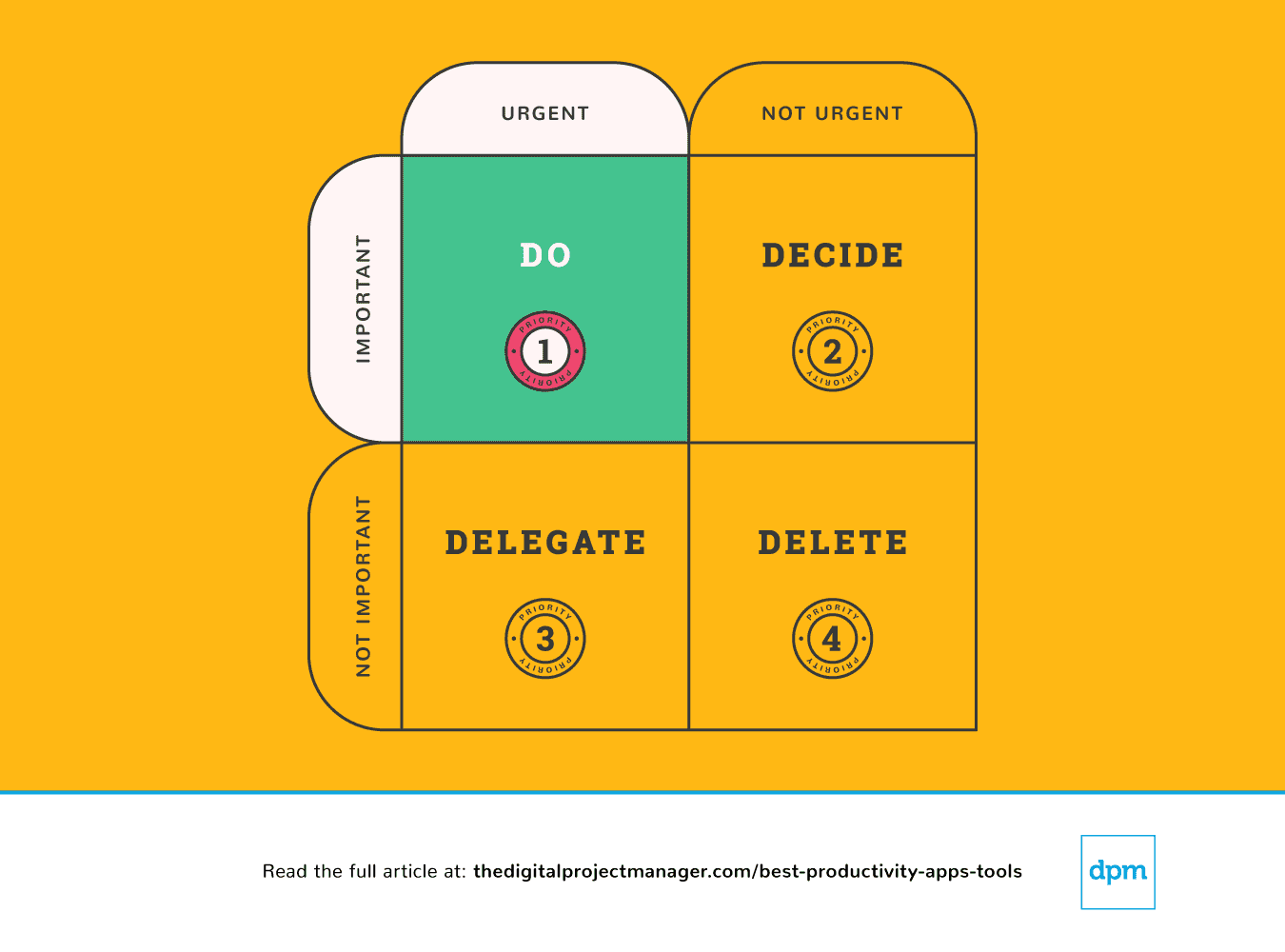
Deine wichtigsten Aufgaben bedürfen der Regel “Jetzt erledigen”. In diesem Sinne, wenn du eine Aufgabe siehst, die weniger als 2 Minuten dauert, dann erledige sie einfach sofort (Warum? Weil es mehr Zeit braucht, sie auf deine Aufgabenliste zu setzen und sie dann zu planen und zu priorisieren).
Eine Aufgabe mit hoher Priorität zu starten und mit dieser Aufgabe fortzufahren, bis sie zu 100% abgeschlossen ist, ist der wahre Härtetest für deinen Charakter. Es ist nicht einfach, aber es geht darum, wie produktiv du sein wirst. Das erfordert Selbstdisziplin, aber wir können es uns mit ein paar Produktivitätstools leichter machen.
Priorität #2: Es ist nicht dringend, aber trotzdem wichtig. Bestimme alle wichtigen Punkte.
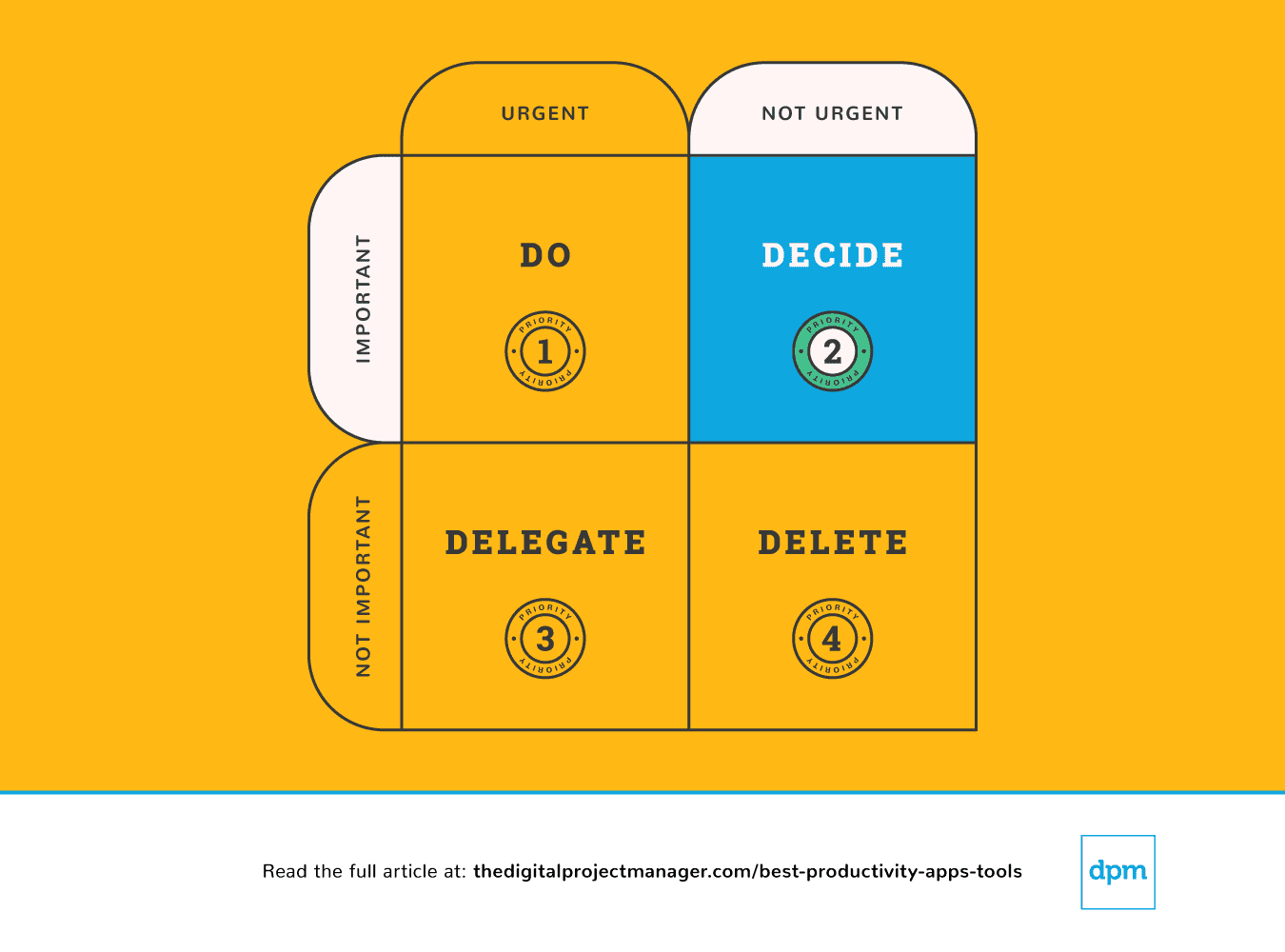
Wenn etwas wichtig, aber nicht unbedingt dringend ist, musst du dir einen Moment Zeit nehmen, um einen geeigneten Plan für den Umgang mit diesem Thema zu finden. Hör auf, dich abseits zu bewegen – plane, die wichtigen Dinge richtig zu erledigen.
Wir können uns total überfordert fühlen, weil wir in zu viele Richtungen gezogen werden – es fühlt sich an, als gäbe es zu viel auf dem Tisch und keine Möglichkeit, alle glücklich zu machen. Um Entscheidungen zu treffen, die für uns, unser Team und unsere Projekte am sinnvollsten sind, brauchen wir einen klaren Überblick über alle unsere Aufgaben, Prioritäten und Fortschritte.
Die folgenden Produktivitätsanwendungen helfen insbesondere bei der Priorisierung von Aufgaben – bei der Überprüfung der Pipeline, der Verfolgung des Fortschritts und der Bereitstellung aller Informationen, um solide Entscheidungen zu treffen, während wir unsere Arbeit verwalten.
Priorität #3: Es ist dringend, aber nicht wichtig. Delegiere.
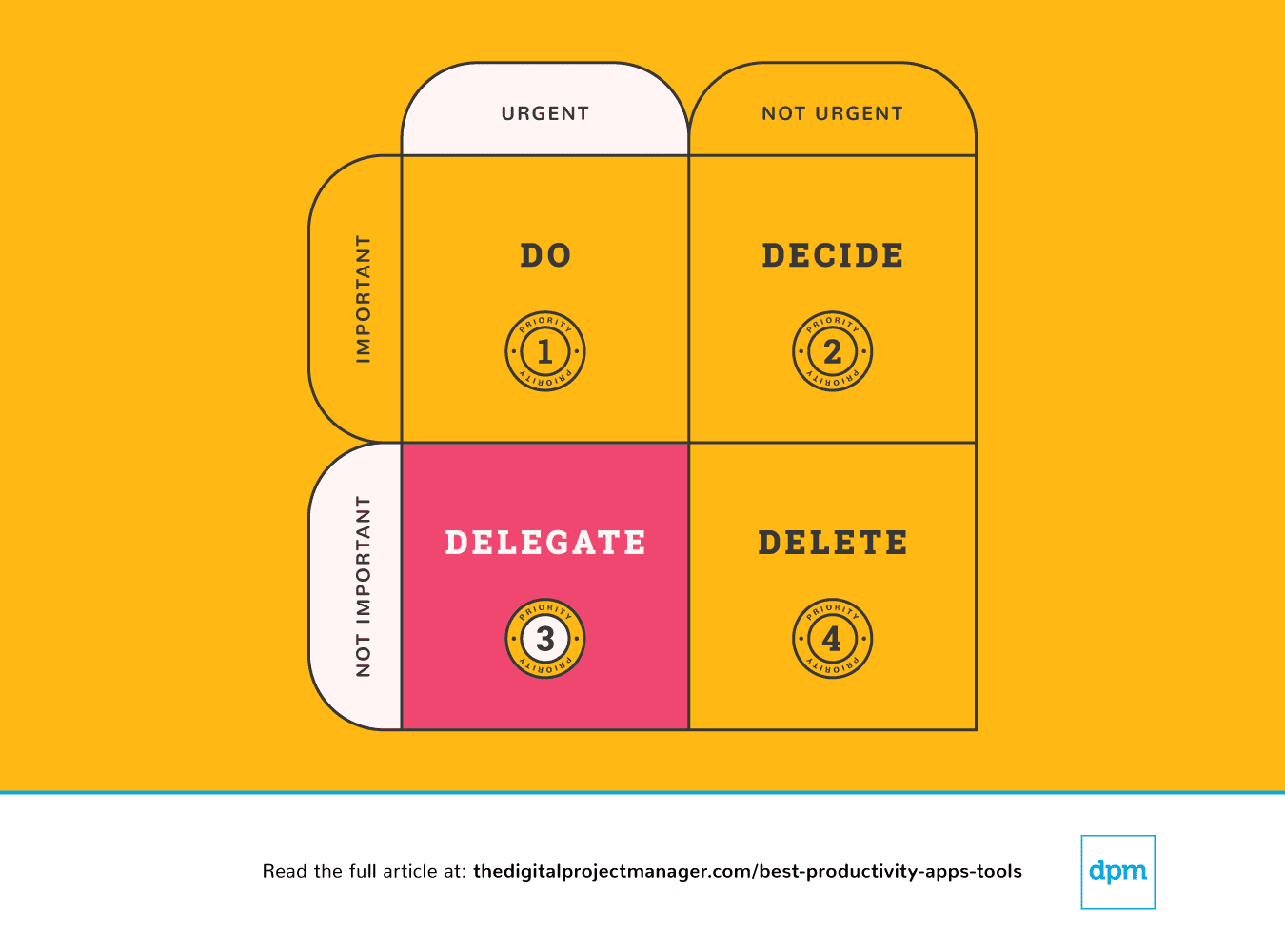 Einige Leute haben es leicht, Aufgaben zu delegieren, während andere einen sehr starken Impuls spüren, es einfach “selbst zu tun”. So schwer es auch sein mag, Aufgaben an andere Personen weiterzugeben, so einfach ist es doch, Aufgaben an eine Maschine weiterzugeben. Es gibt eine Vielzahl von productivity apps, mit denen wir in kürzester Zeit mehr erreichen können, indem wir unseren Workflows mehr Automatisierung hinzufügen und einen Algorithmus die geschäftige Arbeit erledigen lassen.
Einige Leute haben es leicht, Aufgaben zu delegieren, während andere einen sehr starken Impuls spüren, es einfach “selbst zu tun”. So schwer es auch sein mag, Aufgaben an andere Personen weiterzugeben, so einfach ist es doch, Aufgaben an eine Maschine weiterzugeben. Es gibt eine Vielzahl von productivity apps, mit denen wir in kürzester Zeit mehr erreichen können, indem wir unseren Workflows mehr Automatisierung hinzufügen und einen Algorithmus die geschäftige Arbeit erledigen lassen.
Priorität #4: Es ist nicht dringend und auch nicht wichtig. Lösche es.
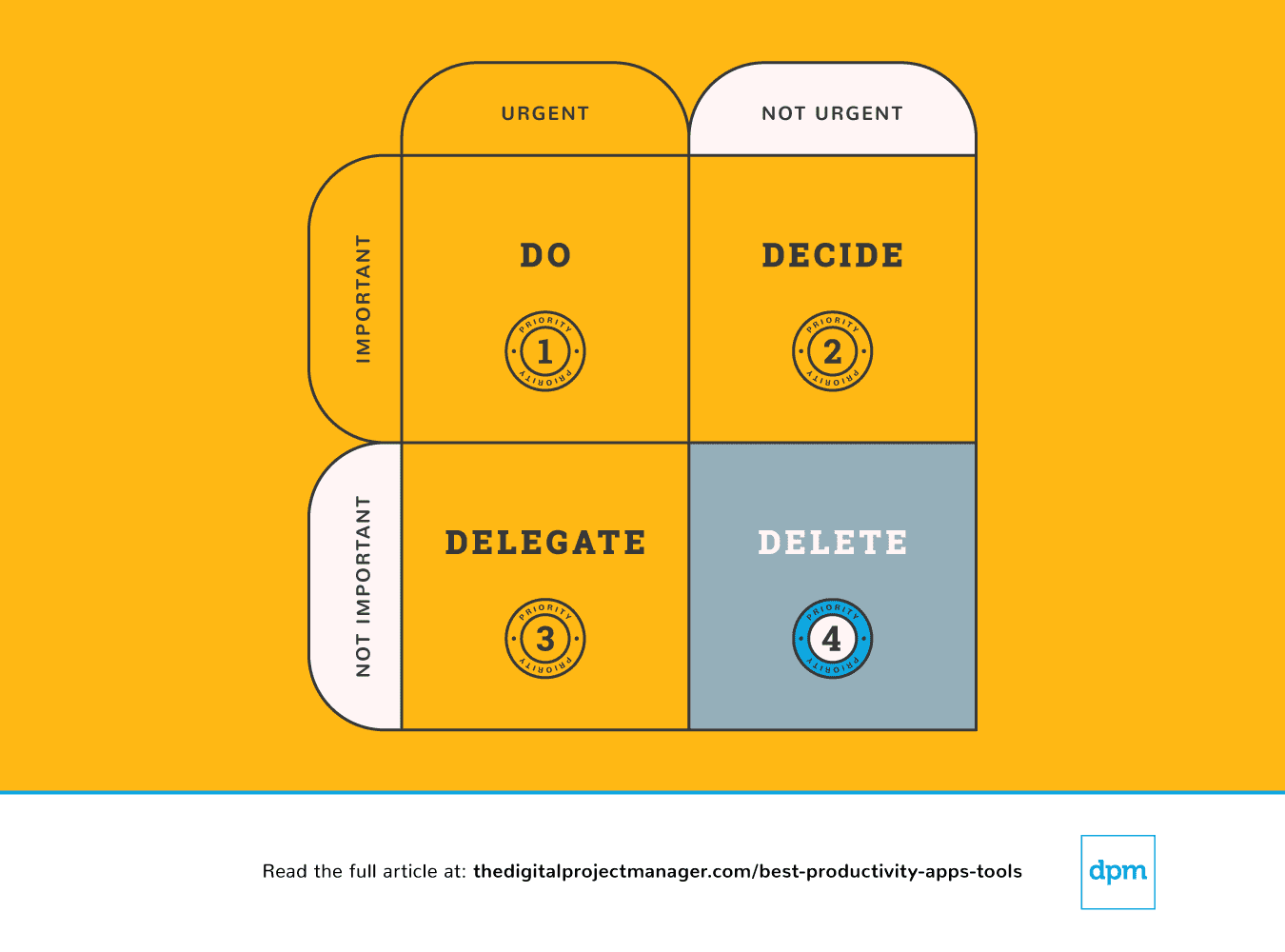 Letztendlich können wir manchmal effektiver sein, wenn wir weniger tun. Es gibt endlose Möglichkeiten (und viele productivity apps, die dir helfen), zu tollen Ideen “Ja” zu sagen. Zugleich bedeutet es, dass du “nein” zu den richtigen Dingen sagen musst, um sie ausführen zu können. Lerne, wie man Grenzen setzt und sage nein.
Letztendlich können wir manchmal effektiver sein, wenn wir weniger tun. Es gibt endlose Möglichkeiten (und viele productivity apps, die dir helfen), zu tollen Ideen “Ja” zu sagen. Zugleich bedeutet es, dass du “nein” zu den richtigen Dingen sagen musst, um sie ausführen zu können. Lerne, wie man Grenzen setzt und sage nein.
Es ist toll, nett und freundlich zu sein und den Leuten zu helfen. Das Problem ist, dass wir nicht immer die Zeit haben. Das gibt uns die Möglichkeit, zu wenig oder gar nichts zu liefern. Du wirst niemandem einen Gefallen tun, wenn du dich für etwas entscheidest, bei dem du nicht wirklich deine beste Arbeit abliefern kannst.
Hier ist eine großartige Produktivitäts-App, mit der du Aufgaben vom Tisch wischen und Grenzen entwickeln kannst, indem du dir ein System anlegst, mit dem du einfach “nein” sagen kannst:
monday.com is an easy-to-learn project management app that doubles as a productivity tool with key features that that help you manage tasks and the workflows that carry multiple tasks from start to finish. It's a great team productivity tool for getting a clear view of the work that needs to be done and the status of each task at a glance.
Why I Picked monday.com: monday.com is vaguely similar to a spreadsheet at its core, but a much nicer-looking project management tool that lets you quickly toggle between multiple views of work even for repetitive tasks(view as a list, on a map, on a Kanban board, in a spreadsheet, and other views). It also provides alerts, notifications, and the ability to attach files and communicate with colleagues.
monday.com Standout Features & Integrations
Features include a customizable task board for managing task status, assignee, due date, hours spent, etc. Users can upload and attach files to cards, make comments, mention teammates, set reminders, and more. You can measure your productivity through reporting dashboards that can collect data from multiple boards.
Integrations include Slack, Google Drive, Gmail, Google Calendar, Jira, GitHub, Trello, Dropbox, Typeform and many more, accessible via Zapier.
Slack is a collaboration and messaging platform that enables teams to communicate and work together in real-time. It offers a range of features, including channels, file sharing, integration with other software tools, and robust security.
Why I Picked Slack: If you’re doing a lot of task management and delegation within a team, Slack is a best-in-class tool for team collaboration. Slack provides a platform for you to communicate with team members-this includes private chats and group channels, file sharing, tagging and mentions, and loads of integrations with productivity apps to sync up your activities. You can use this tool to break out of endless email threads and enjoy a more transparent, easy-to-follow flow of communication and resources between you and your collaborators.
Slack Standout Features & Integrations
Features include collaboration, file sharing, powerful search, customization, robust security, and has a mobile app, and third-party integrations/plugins.
Integrations include Teamline, Workstreams, ClickUp, Asana, Sentry, SimplePoll, Trello, and dozens of development, management, communication, finance, media, marketing, design, wellness, and other apps.
Zoho Projects is a cloud-based project management software that allows individuals and teams to collaborate, plan, and execute projects efficiently. The software enhances productivity by providing a centralized platform for task management, time tracking, document sharing, and team communication.
Why I picked Zoho Projects: It's a versatile software solution that different types of organizations and teams can use to manage their projects effectively. Its intuitive interface makes it easy to navigate and utilize, and it's user-friendly, with features that are easily accessible and organized logically. Their customizable user interface lets you choose the layout and features that best suit your needs.
You can create, manage, assign, and set task deadlines using Zoho Projects. You can also create task dependencies, ensuring that each job is completed in the correct order. It includes a calendar view allowing users to see their upcoming tasks and deadlines in one place.
Users can also track their time spent on each task, making it easier to manage their workload and allocate resources effectively. The time tracking feature can generate reports, providing valuable insights into team performance and project progress.
Zoho Projects Standout Features & Integrations
Features include collaboration tools that make it easy for team members to communicate and work together, a chat feature that supports real-time communication, and a comments section where team members can discuss specific tasks and projects. It also includes a document management system where team members can share and collaborate on documents, spreadsheets, and presentations.
Integrations are available with other Zoho apps, commonly used Google apps (Google Calendar, Drive, Spreadsheets, etc.), Microsoft apps (Calendar, Excel, Office 365, OneDrive, Teams, and SharePoint), and other third-party apps such as Basecamp, Jira, Slack, Zendesk, and Zapier.
SaneBox
Best for increasing productivity by streamlining your email inbox
SaneBox is a productivity tool that helps you manage your email inbox more efficiently. It's designed to save you time by filtering out unimportant emails and organizing the rest into folders so you can focus on what really matters. SaneBox works with most email providers and clients, making it a versatile option for anyone looking to improve their email management.
Why I picked SaneBox: I chose SaneBox as one of the best productivity apps because it tackles one of the most time-consuming tasks we all face daily —managing our email inboxes. With the constant influx of emails, it's easy to get overwhelmed and lose track of important messages. SaneBox helps you regain control of your inbox, allowing you to focus on the emails that truly matter and be more productive.
Sanebox Standout Features & Integrations
Features: There are several features that make SaneBox stand out from other email management tools. First, its smart filtering system automatically sorts your emails into different folders based on their importance. For example, it moves unimportant emails to a 'SaneLater' folder, so you can focus on your most important messages first. It also has a 'SaneNoReplies' folder that keeps track of emails you've sent that haven't received a response, making it easy to follow up on those messages.
Another great feature is the 'SaneBlackHole' folder, which allows you to quickly unsubscribe from unwanted newsletters and promotional emails. Simply drag the unwanted email into this folder, and SaneBox will automatically unsubscribe you from the sender's mailing list.
Integrations: SaneBox integrates with many popular email providers and clients, such as Gmail, Outlook, Apple Mail, and more. This means you can use SaneBox with your existing email setup without having to switch to a new platform. Additionally, SaneBox offers integrations with productivity tools like Evernote, Todoist, and Trello, allowing you to create tasks and save important emails directly from your inbox.
Trello is a Kanban board app that can be used to organize tasks visually. It’s user-friendly, with an intuitive drag-and-drop interface that makes it easy to learn. This popular tool can be used to help you visualize your deadlines, items in progress, and completed tasks, enabling you to make informed decisions about what to work on next according to the big picture.
Why I Picked Trello: Trello is a popular project management tool that helps teams organize tasks and collaborate on projects visually and intuitively. It uses a system of boards, lists, and cards to represent tasks and workflows, allowing team members to easily see what needs to be done, who is responsible for each task, and what the status of each task is. Trello can be customized to fit a wide range of project management needs, and it offers features such as due dates, checklists, attachments, and team member assignments. Its flexibility and ease of use make it a great tool for teams of all sizes and types, from small startups to large enterprises.
Trello Standout Features & Integrations
Features include boards, to-do lists, task management, workflow management, priority labels, due dates, file sharing, communication, a mobile app, and third-party integrations/add-ons.
Integrations include 200+ apps and tools your team depends on, like Slack, Google Drive, Salesforce, Dropbox directly into your Trello boards. (Note: Some connections require an additional subscription fee.)
Todoist is similar to Wunderlist, providing a simple interface for creating, sharing, and prioritizing tasks. You can collaborate by sharing out your lists and assigning tasks to others, and you can use labels and priority tags to bring organization to your task lists.
Why I Picked Todoist: Todoist has a smart rescheduling feature that suggests an optimal time to schedule tasks that need to be pushed out to a future date based upon past behavior and what you’ve already got on your plate.
Todoist Standout Features & Integrations
Features include task scheduling/tracking, project management, calendar management, email integration, third-party plugins, time management, campaign management, and notifications.
Integrations include Google Drive, Google Maps, Dropbox, Apple Maps, Calendar Sync, and Slack, as well as more options through Zapier (which may incur additional costs).
Asana is another popular Kanban-style task management tool that helps you visually organize and prioritize your work. Use this tool to set priorities, deadlines, tasks, and assignees, and to easily visualize and adjust the flow of your work.
Why I Picked Asana: This is one of the most popular and widely used productivity apps along with Trello, and with a sleek, clutter-free design and a robust suite of integrations, this is a productivity tool that you can use and adapt to a wide range of work and personal projects over time.
Asana Standout Features & Integrations
Features task and project management, collaboration tools, calendar views, customizable dashboards, integrations with other tools, templates for different workflows, a mobile app, reporting tools, and automation capabilities.
Integrations include Microsoft Teams, Adobe Creative Cloud, JIRA Cloud, Salesforce, Tableau, Slack, Clockwise, MS Office 365, Google Calendar, Gmail, Power BI, Outlook, ServiceNow, JotForm, Google Drive, Looker, Vimeo, DropBox, Trello, GitLab, and a growing list of other apps. Plus, a plan with Zapier or Tray.io can let you access other apps to connect with Asana.
Hubstaff is a lightweight, native time tracking software that includes screenshots, time tracking, and project management tools. It’s been designed well with a simple interface and design that makes it really easy for your team to enter their time and for you to track their progress.
Why I Picked Hubstaff: When you’re working with a distributed team it can be hard to verify exactly what people are doing and how they’re spending their time so Hubstaff has some pretty handy snooping tools to give you insight into what your team is doing in the time they’re logging to your project with screenshots and activity levels. Now you can also see which applications your team members are using and what URLs they are browsing while they’re tracking time.
Budget management is helpful and straightforward—using Hubstaff, you can easily set time limits and budgets for your team to bill against with a maximum number of hours you want a member to be able to work in a week and the app will automatically prevent them from exceeding the limit.
Hubstaff Standout Features & Integrations
Features include task management, time tracking, collaboration, Gantt charts, resource management, budget tracking, reporting & analytics, mobile app, invoicing, screen capture & activity tracking, GPS tracking, and third-party integrations.
Integrations include Wistia, Databox, Seventh Sense, Zerys, PandaDoc, Aircall, Eventbrite, and dozens of other apps.
Does your productivity break down when you have trouble staying on track in the middle of the tasks you’ve set out to accomplish? Focus Booster is one of the productivity apps aimed at improving your work habits by minimizing distractions and maintaining a focus on the tasks at hand.
Why I Picked Focus Booster: Focus Booster is based on the Pomodoro technique, which is a method that uses time-boxing to complete tasks. This isn’t your humdrum checklist app: for people who want to understand how they work best, Focus Booster delivers a suite of useful tools for setting up your workday, tracking your hours, and analyzing both your time and your interruptions.
Focus Booster Standout Features & Integrations
Features include a pomodoro timer, to-do list, time tracking, goal management, dashboard reports, client management, billable hours, session replay, notifications & reminders, and labels/tags.
Integrations include Trello, Wunderlist, Asana, Basecamp, Todoist, Any.do, Omnifocus, Outlook, and Google Keep.
Collabio Spaces is a team productivity tool for iOS (mobile app) and MacOS. It is an easy way to organize and edit Microsoft word documents, spreadsheets, scanned documents, and PDFs off-line. Use your phone, tablet, or laptop to collaborate and co-author documents locally (without internet) or online with remote P2P communication tools that are currently testing in beta. You can edit documents with all possible rich text and paragraph formatting features and can even incorporate audio comments.
Why I Picked Collabio: You can create a document from scratch or upload documents that you already have on your device. With Collabio's spreadsheet tools, you can calculate, sort, and filter data using an incredible intuitive and easy-to-use interface. Similarly, you can view and highlight PDFs, add comments, and even include handwritten annotations.
Collabio also has a scan feature for text recognition. You can scan, take photos, run text recognition, and edit ready-to-use texts and images. Additionally, you can add e-signatures to your documents, which advertising agencies will appreciate for new client paperwork, contracts, and even internal employee onboarding documentation. All documents can be organized into folders—called 'spaces'— than can be labeled according to purpose, department, or file type.
Collabio Standout Features & Integrations
Features include a comprehensive office suite, document editing, collaboration, iOS/MacOS compatibility, text documents & spreadsheets, file import/export, and a mobile app.
Integrations are not avaialbe but you can import/export DOCX, ODT, XLSX and ODS file formats plus view documents with well-known file types such as XLS, CSV, PPT, PPTX, JPG, GIF, and TIFF.
Zusammenfassung der besten productivity apps
| Tools | Price | |
|---|---|---|
| monday.com | From $8/user/month (billed annually, min 3 seats) | Website |
| Slack | From $8.75/user/month | Website |
| Zoho Projects | From $5/user/month (billed annually). | Website |
| SaneBox | From $7/user/month | Website |
| Trello | From $6/user/month | Website |
| Todoist | From $4/user/month (billed annually), Todoist's Pro plan offers a comprehensive set of features for individuals. The Business plan starts at $6/user/month (billed annually), catering to teams that need to collaborate on tasks and projects. | Website |
| Asana | From $13.49/user/month | Website |
| Hubstaff | From $7/user/month | Website |
| Focus Booster | From $2.99 | Website |
| Collabio Spaces | From $6/month | Website |

Compare Software Specs Side by Side
Use our comparison chart to review and evaluate software specs side-by-side.
Compare SoftwareWeitere Produktivitäts-Tools
Ich hatte noch nicht die Gelegenheit, alle diese Tools eingehend zu überprüfen, aber hier sind noch ein paar weitere, um herauszufinden, ob die in diesem Bericht vorgestellten Tools nicht deinen Bedürfnissen entsprechen:
- ClickUp
Best for in-app communication tools
- Kintone
Best for building custom productivity apps
- Guru
Best tool for searching through all your apps to surface answers quickly
- MeisterTask
Best for brainstorming, ideation, and task management in one
- Lucidspark
Best for ideation and collaboration using an infinite canvas
- Hive
Best for flexible project views according to team needs
- Wrike
Best productivity app for team collaboration
- Visor
Best for its user-friendly interface
- Zapier
Best for creating automated workflows
- Blink
Best for remote and async communication
Brauchst Du Hilfe Bei Der Eingrenzung Der Optionen?
Dieses Tool ist ziemlich nützlich. In Zusammenarbeit mit Crozdesk haben wir uns bemüht, dir Zugang zu dem „Software-Finder“ zu geben.
Wenn du einige der Details über dein Projekt und die Funktionen, die du in einem Projektmanagement-Tool suchst, eingibst, wird eine Liste von Tools erstellt, die deinen Präferenzen entsprechen. Du gibst deine E-Mail an das Team weiter und es schickt dir einen nützlichen PDF-Leitfaden mit einer Zusammenfassung deiner besten Übereinstimmungen.
Auswahlkriterien für die productivity apps
Wenn du dir Produktivitätssoftware ansiehst, ist es wichtig, eines im Auge zu behalten: Weil Produktivität sehr stark von deinen Einstellungen und persönlichen Gewohnheiten abhängt, ist das Produktivitäts-Tool selbst nur so effektiv.
Allerdings haben wir bei der Überprüfung dieser Tools die folgenden Auswahlkriterien in dieser Liste der Apps für die Produktivität verwendet:
- Benutzerfreundlichkeit: Ist die Oberfläche einfach und das System der App leicht zu verstehen? Verwirren die Features in der App, oder sind sie nützlich? Wir haben nur Apps ausgewählt, die wirklich einfach zu bedienen sind, ohne zusätzlichen Aufwand!
- Organisation und Priorisierung: Verfügt die Produktivitäts-App für To-Do-Listen-Apps über ein klares System zur Organisation und Reorganisation von Aufgaben? Zur Kennzeichnung von Prioritäten und zur Bewältigung der wichtigsten Aufgaben?
- Zugänglichkeit: Ist es auf mehreren Betriebssystemen verfügbar? Es gibt mehrere Mac productivity apps, die auf Android nicht verfügbar sind, wie z.B. Omni Focus. Wir haben jedoch versucht, bei Anwendungen zu bleiben, die auf mehreren Geräten verfügbar sind.
- Berichterstattung: Welche Arten von Berichtsfunktionen umfasst die App? Kannst du die für Aufgaben aufgewendete Zeit verfolgen, die Produktivität über die Zeit vergleichen oder mithilfe von Analysen messen, ob diese tatsächlich für dich funktionieren?
- Integrationen: Lässt sie sich in einige der anderen besten Organisations-Apps, Erinnerungs-Apps, Produktivitäts-Tracker-Apps usw. integrieren? Wir sind auf der Suche nach Apps, die mit anderen Tools synchronisiert werden können, um so viel wie möglich von deinem Aufgabenmanagement zu automatisieren.
- Preis: Macht das Preissystem Sinn für den Nutzen, den die App bietet? In den meisten Fällen kannst du eine Freemium-Version für den persönlichen Gebrauch verwenden. Bezahlte Tarife kosten in der Regel etwa $6/Monat.
Was meinst du dazu?
Welche productivity apps verwendest du, um organisiert und effektiv zu arbeiten? Findest du, dass diese nützlich sind, oder bevorzugst du andere Priorisierungsmethoden? Erzähle uns den Tools, mit denen wir wirklich produktiv sein können.