Are you tired of feeling like your projects are spinning out of control? Do you often find yourself curled up in the fetal position, wondering why you ever decided to take on such a daunting task? Project management techniques are here to save the day (and your sanity)!
Maybe I'm being dramatic, but seriously—project management techniques are an essential part of any successful project, no matter how big or small. They are easily accessible, usually through project management software, and can help to keep everything organized and on track, preventing chaos and confusion from derailing your plans.
What Are Project Management Techniques?
Project management techniques are a set of tools, processes, and project management methodologies that are used to manage projects throughout the project life cycle.
You can think of project management techniques like your own personal toolkit. You wouldn't try to fix a leaky faucet without a wrench, or put together a piece of furniture without a screwdriver, would you? So why would you try to manage a project without the right techniques?
The key to success is therefore finding the right mix of strategies that work best for your team and project goals. That is why I am here to tell you about 12 different types of project management techniques that you can mix and match until you have the perfect methodology for you.
12 Important Project Management Techniques
Now you know how to differentiate between the techniques, so let's look at the specific tools and methodologies you might use. I've split the techniques into two categories: tools and methodologies.
7 Project Management Tools
Here's a few of the most popular tried and true techniques in the project management world.
1. Gantt chart
A Gantt chart is a visual representation of a project schedule that shows all the tasks, the amount of time each will take, and task dependencies in a horizontal bar chart. It helps project managers and team members understand the timeline of the project and identify critical tasks.

How to use a Gantt chart: You'll use Gantt charts for planning tasks and their due dates, overall deadlines and timelines, and often, who's working on each task. Most of the time, your Gantt chart will be created and maintained in Gantt chart software, and you'll keep referring to it as tasks are completed or delayed, making adjustments as needed.
Here's a quick summary of the benefits of using a Gantt chart:
- Better manage your time and the team's time
- Increase productivity
- Visualize project progress and what's left to do at glance
- Acts as a single source of truth all team members can refer to
2. PERT chart
PERT stands for program evaluation and review technique, and PERT charts help in planning and scheduling tasks in a project. PERT charts show dependencies between tasks and provide a time estimate of the project's timeline.
How to use a PERT chart: Each task is plotted with a estimate of how much time it will take. The arrows represent dependencies (ex. Task 1 must be completed before Task 4), so you can easily see which tasks can run concurrently and which cannot in order to inform task prioritization.
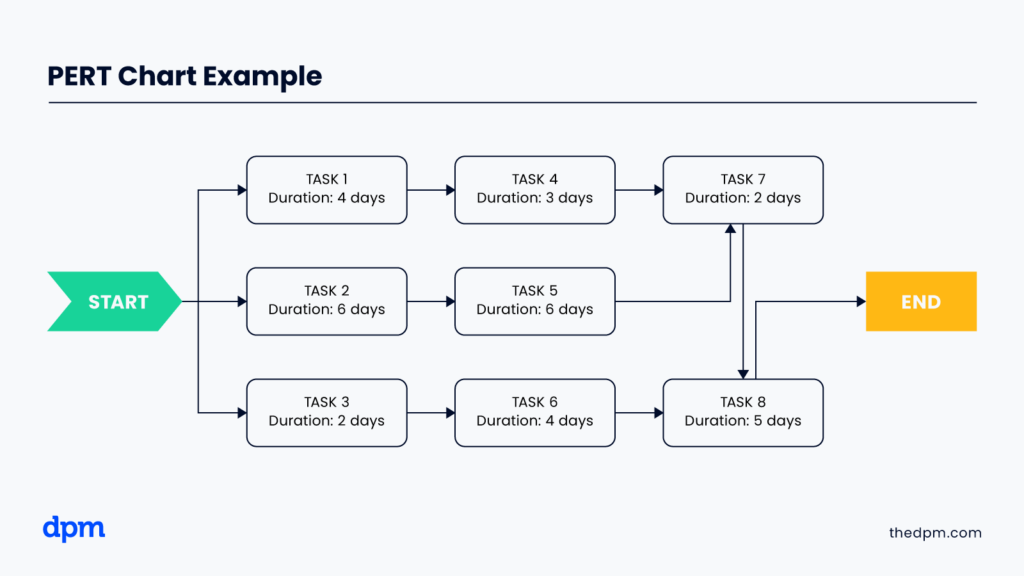
Here's a quick summary of the benefits of using a PERT chart:
- Helps users identify task sequencing and dependencies.
- Highlights the critical path, or the sequence of tasks that directly impact the project's completion time.
- Facilitates collaboration and communication among project stakeholders.
3. Kanban board
A Kanban board is a visual representation of a project's workflow that helps in managing and tracking work. It involves creating columns for different stages of a project, such as "Backlog", "To Do," "In Progress," and "Done", so you can track your project step-by-step as it is completed.
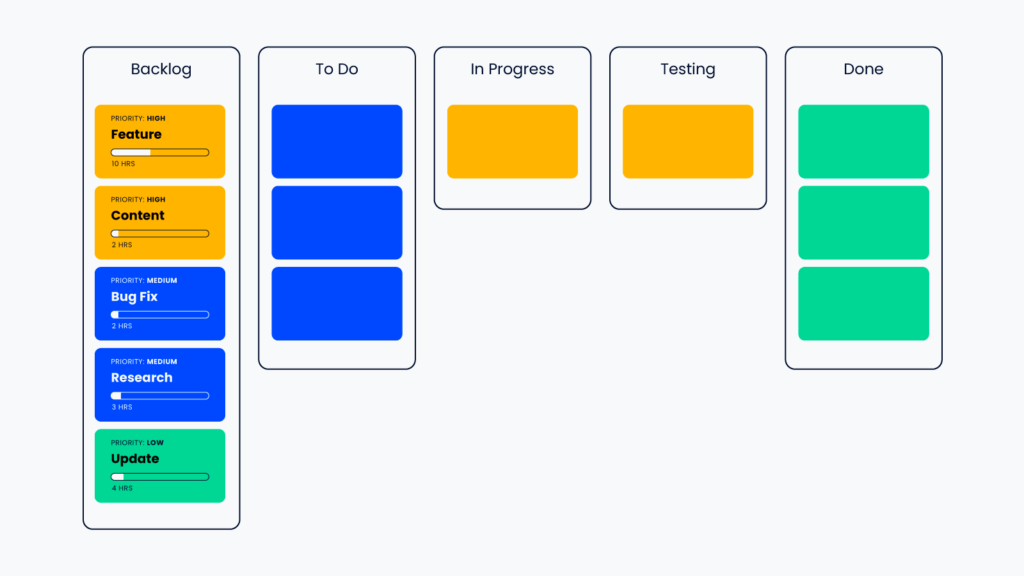
How to use a Kanban board: Kanban board are best used for projects with ongoing work, such as the post-live maintenance phase or bug tracking and fixing. They're also great for ongoing operations and customer support tasks. You can even customize the names of columns to make your stages more project-specific, such as a ‘Stakeholder Review'.
Here's a quick summary of the benefits of using a Kanban board:
- Allows entire team to see workflow and progress at a glance
- Quickly identify blockers and bottlenecks
- Ability to measure metrics, such as lead time expected to complete a task
4. Work breakdown structure
A work breakdown structure (WBS) is a hierarchical decomposition of a project into smaller, more manageable components. A WBS helps in organizing and defining the project scope and breaking it down into smaller tasks and more manageable project activities.
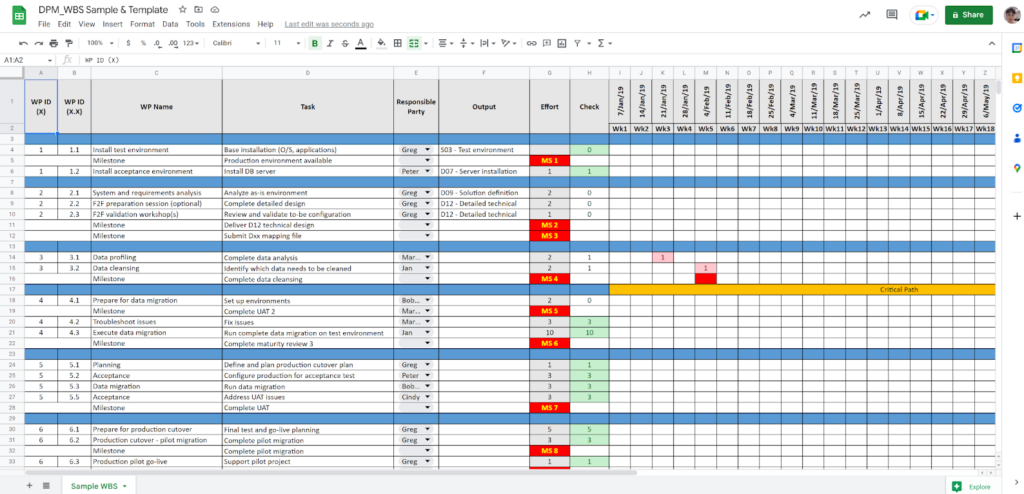
How to use a WBS: The WBS helps stakeholders to understand what work is part of project delivery. Work that isn’t in the WBS isn’t in the project. You can easily create a WBS spreadsheet in Microsoft Excel or another platform and use it to keep projects in scope and quickly settle debates with team members and stakeholders about what's in and out of scope.
Here's a quick summary of the benefits of using a WBS:
- Increases clarity around roles and responsibilities
- Ensures tasks are completed properly and on time
- Enables activity tracking against the baseline
5. Project plan/timeline
A project plan or timeline is a document that outlines the project's objectives, scope, timeline, and resources required to complete it. It helps in identifying and scheduling the tasks required to complete the project on time and track project progress against various project team members.
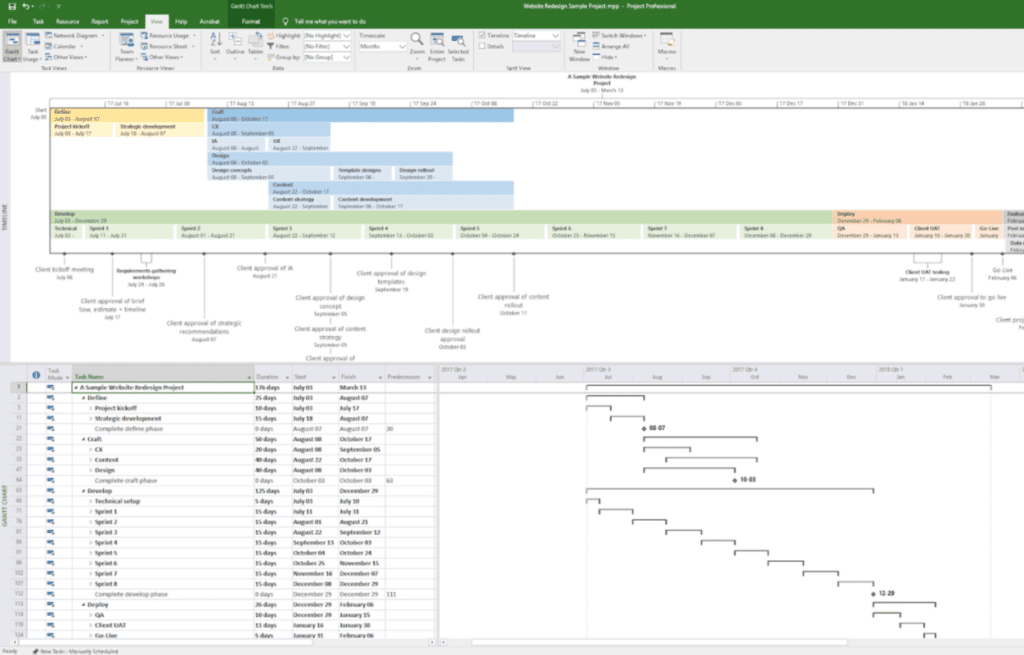
How to use a project plan: A good project plan will provide clarity on what needs to be done, when it needs to be done by, and who is responsible for each project task. The project plan should be regularly reviewed and updated throughout the project to ensure it is still relevant to the team's objectives.
Here's a quick summary of the benefits of a project plan:
- Clarifies process and activities that will lead to project outputs and deliverables
- Gives you the right information to estimate properly
- Visualize the entire project and see the interdependencies between tasks
- Helps with resource management, shows who does what task when, and helps forecast your resource requirements
- Provides milestones to track progress against (and timeframes and dates for client approvals)
- Enables you to baseline and track your project progress properly
- Enables agreement on the all-important live date
6. RACI
RACI stands for responsible, accountable, consulted, and informed. It is a project management tool that helps in defining and clarifying roles and responsibilities for each team member and task in a project.
It's easy to set up and continue to refer to throughout the project. Set up a simple table in Notion or whatever software you're using. It goes a long way in ensuring everyone, including stakeholders, knows what they need to contribute and what they are accountable for.

How to use a RACI chart: RACI charts are most useful for large projects with multiple stakeholders. Not using a RACI can lead to difficulties further down the line, when people ask why they weren’t involved, or you find out there’s another layer of approval needed.
Here's a quick summary of the benefits of a RACI chart:
- Sets clear expectations
- Streamlines communication
- Avoids people overload
- Helps balance workloads and avoid silos
7. Project management software
A digital tool that helps in planning, organizing, and tracking tasks, deliverables and resources in a project.
It typically includes features such as project task management, resource management, collaboration, and reporting. Examples of project management software include Trello, Asana, Microsoft Project, and monday.com.
Here's a quick summary of the benefits of project management software:
- Better scheduling
- Faster communication
- Improved organization
- Reduced risk of scope creep
- Simplified status report
- Fewer redundancies
- Less training
- Easier resource planning
Project Management Methodologies
Determine what methodology works the best to achieve your desired outcomes for the project, keep your team on track, and ensure you keep your scope, budget, and time frame on track.
8. Agile
Agile project management delivers value to customers through an iterative approach which involves a collaborative and flexible working framework. It involves breaking down projects into smaller, more manageable chunks called sprints, which are completed in short iterations.
The agile methodology prioritizes customer satisfaction and responsiveness to change and is often used in software development projects and other complex projects.
9. Waterfall
Waterfall is a linear project management methodology that follows a sequential approach, with each phase of the project being completed before moving on to the next.
It involves a structured planning process, with a clear set of project requirements and milestones that must be met before moving on to the next phase of the project management process.
Waterfall is commonly used in construction and engineering projects, where a well-defined scope and plan are essential for project completion.
10. Scrum
Scrum is one of many agile methodologies that is designed to be used in complex and rapidly changing projects. It's based on the principles of iterative and incremental development, with a focus on delivering a usable product at the end of each sprint.
Scrum involves a collaborative team approach, with a dedicated Scrum master to facilitate communication and remove any obstacles that may arise during the sprint cycles for the team members.
11. Critical path method (CPM)
The critical path method is a project management methodology that focuses on identifying the critical path of a project, which is the sequence of project tasks that must be prioritized and completed on time in order to meet the project deadline. It involves creating a detailed timeline schedule that maps out all the tasks.
12. Critical chain method (CCPM)
The critical chain method focuses on identifying and managing project uncertainties and risks.
It is based on the theory of constraints, which suggests that in any project, there are one or more constraints that limit the project's overall performance. The methodology seeks to identify these constraints and allocate resources to them accordingly.
The CCPM also involves creating a buffer, called the critical chain, to account for uncertainties or delays that might occur during the project. This buffer helps ensure the project is completed on time, even if something unexpected happens.
The critical chain method emphasizes the importance of communication and collaboration among team members to ensure that the project is executed efficiently and effectively.
Benefits of Project Techniques
Project management techniques may not be the most exciting topic in the world, but they are versatile, reliable, and can help you get out of a bind when you need it the most.
- They provide the structure and organization needed to plan, execute, and control projects from start to finish.
- They can help you save time, reduce costs, and increase efficiency.
- They enable better risk management, helping you to identify potential risks and challenges in advance so you can proactively manage them before they become bigger problems.
- They help you communicate more effectively with your project team and stakeholders, ensuring everyone is on the same page and working towards a common goal.
So, whether you're a seasoned project manager or new to the field, incorporating project management techniques into your workflow will undoubtedly boost your project's success.
Conclusion
Remember, success doesn't just happen by chance. It's a result of careful planning, hard work, and utilizing the right tools and techniques. So, don't be afraid to get creative with your techniques! Just like trying a new recipe, experimenting with different project management techniques can be a lot of fun.
Remember to always use the right tool for the job, stay organized, and never underestimate the power of a good Gantt chart. Trust me, your future self will thank you for it. And, if you're brand new to project management, feel free to read more about becoming a project manager here.
Don’t forget to subscribe to The Digital Project Manager newsletter for more on evolving and new project management techniques.


