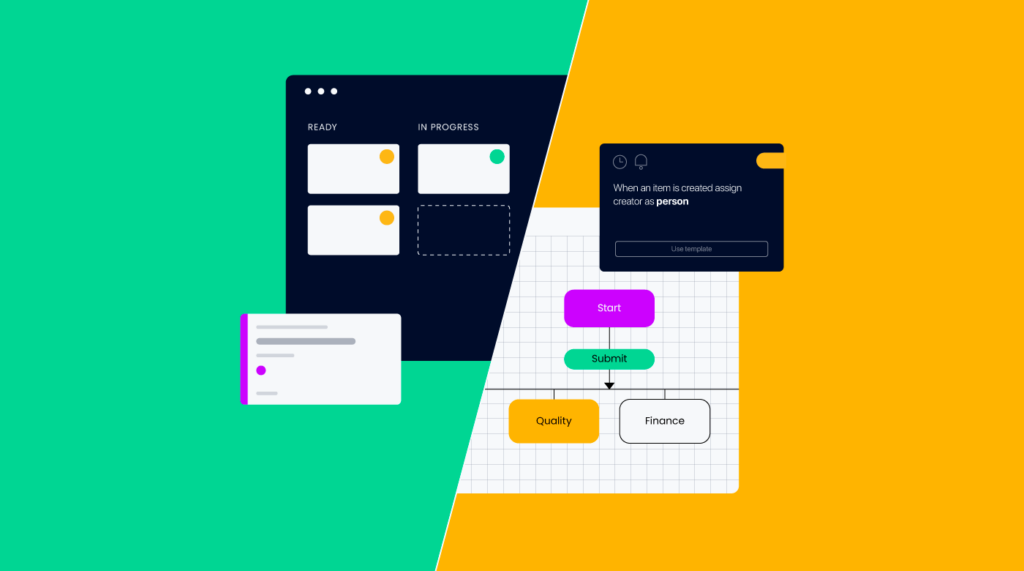You can often find workflow automation capabilities inside project management software, usually in the form of a drag-and-drop builder that lets you define actions that the software will take once a trigger occurs. For example, the system will send a notification to the task assignee once the task changes status in the flow.
This is great if you want to automate some tedious and repetitive tasks within your projects, but it's not the same as having a dedicated workflow automation software and I will tell you why.
What is workflow automation software?
Workflow automation software is a digital tool that uses low-code or no-code to enable the automation of tasks without human intervention.
It typically consists of various components, including a builder that simplifies business process automation through drag-and-drop functionality, a notification system that provides in-app displays or email alerts, a set of triggers that can prompt decision-making, and an audit trail that allows for reviewing the steps taken in each workflow.
Find out more about workflow automation here.
Examples of Workflow Automation Software
Find our full list of workflow automation software here.
Notice that this list of software contains some tools that are primarily known as project management software, but which have great automation features.
The others are dedicated workflow tools that will give you more workflow-related features.
What is project management software?
Project management software is designed to assist project managers in planning, executing, and overseeing their projects throughout the five phases of the project life cycle.
It is a collection of tools that aim to improve collaboration among project managers, the project team, and stakeholders. The main purpose of the software is to enhance productivity by enabling better organization, communication, and management, ultimately leading to more efficient delivery of value.
Examples of Project Management Software
Workflow Automation Software vs Project Management Software: The Main Difference
While project management software has great automation capabilities, it is difficult to track how those automations are performing.
Workflow automation software is closer to what you get from a business process management system (BPMS). With these types of software, you pull information that talks about the flows rather than project information.
This workflow-centricity means that you can:
- View audit trails with historical information. You can use audit trails to view data entered, time and date stamps, all the actions that a user took throughout the workflow and any comments or attachments associated with them.
- Build dashboards that track performance. You can build dashboards that track the efficiency of your process. Use the information to adjust and let your team get closer to achieving service-level agreements.
- Invite others to build workflows. Unlike project management software, workflow tools will allow you to invite people to your workflow builder and provide their input. This makes it easy to co-create and guarantees that your workflow will be reflective of everyone’s interests.
Need expert help selecting the right Workflow Automation Software?
If you’re struggling to choose the right software, let us help you. Just share your needs in the form below and you’ll get free access to our dedicated software advisors who match and connect you with the best vendors for your needs.