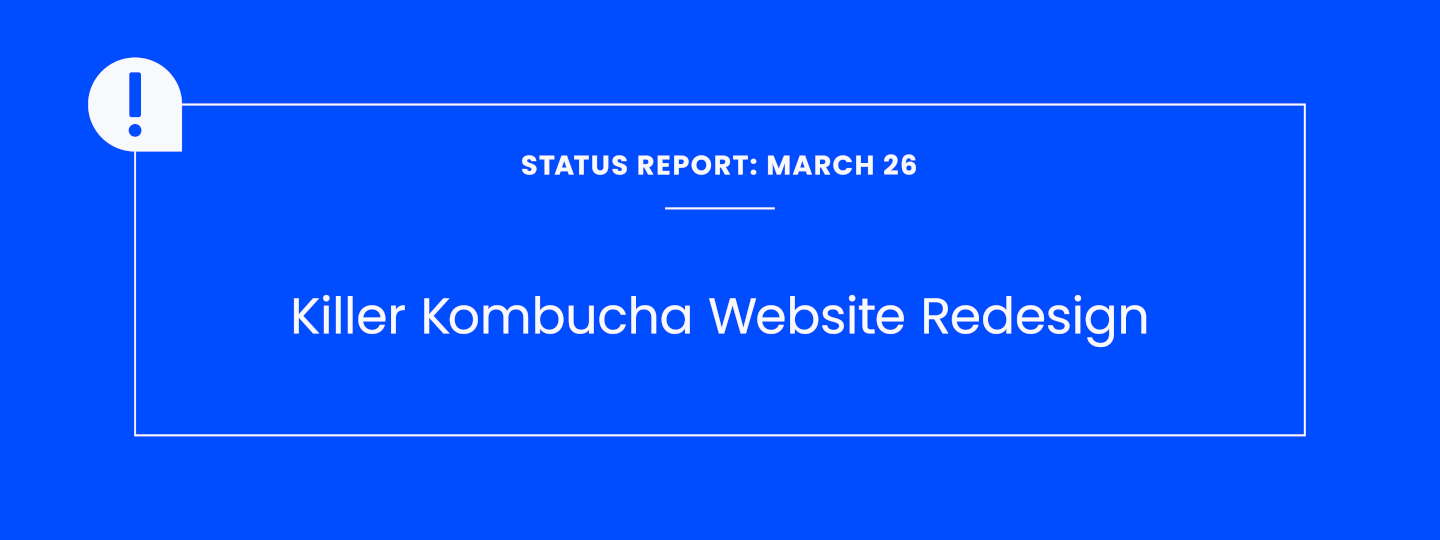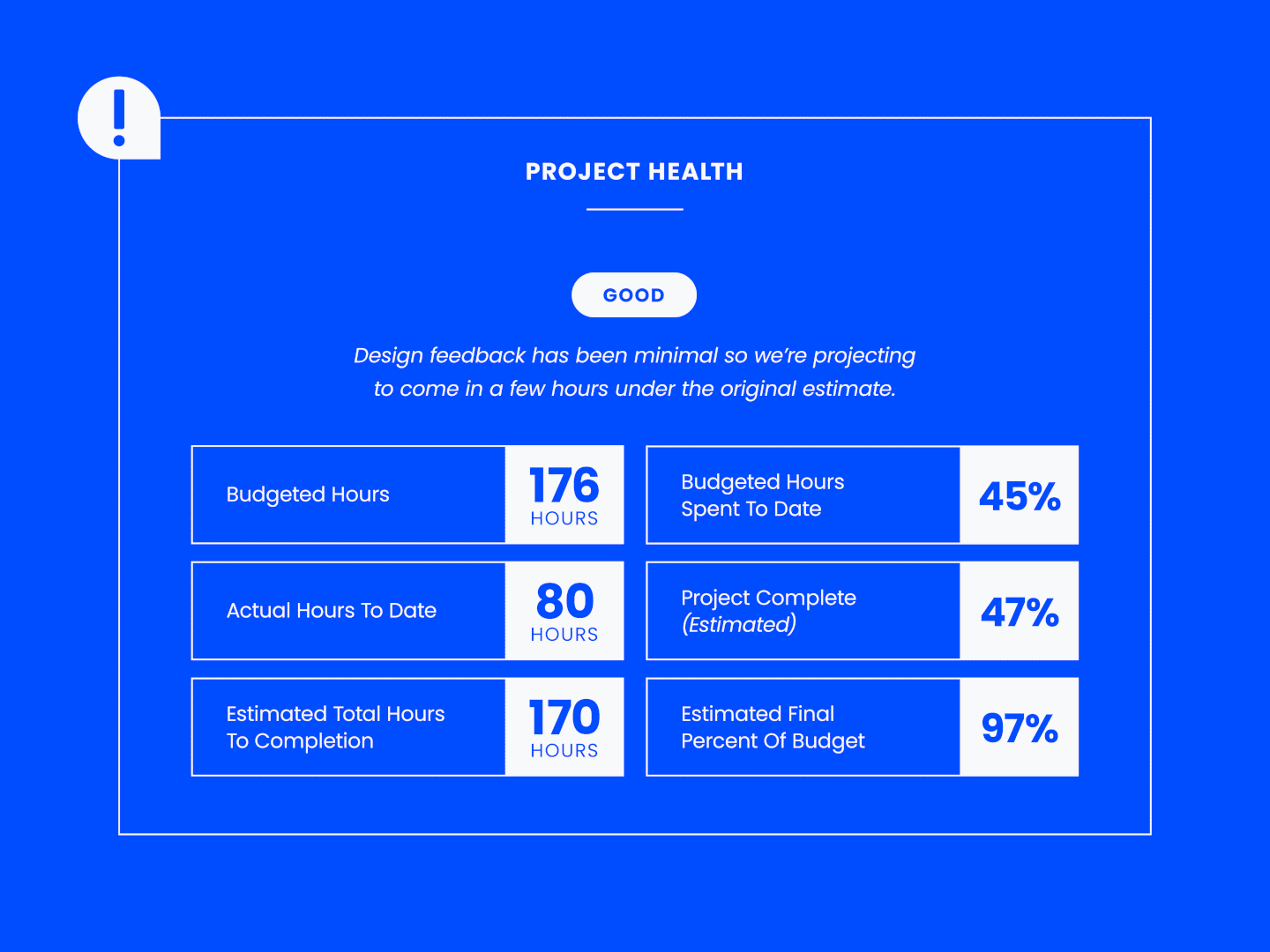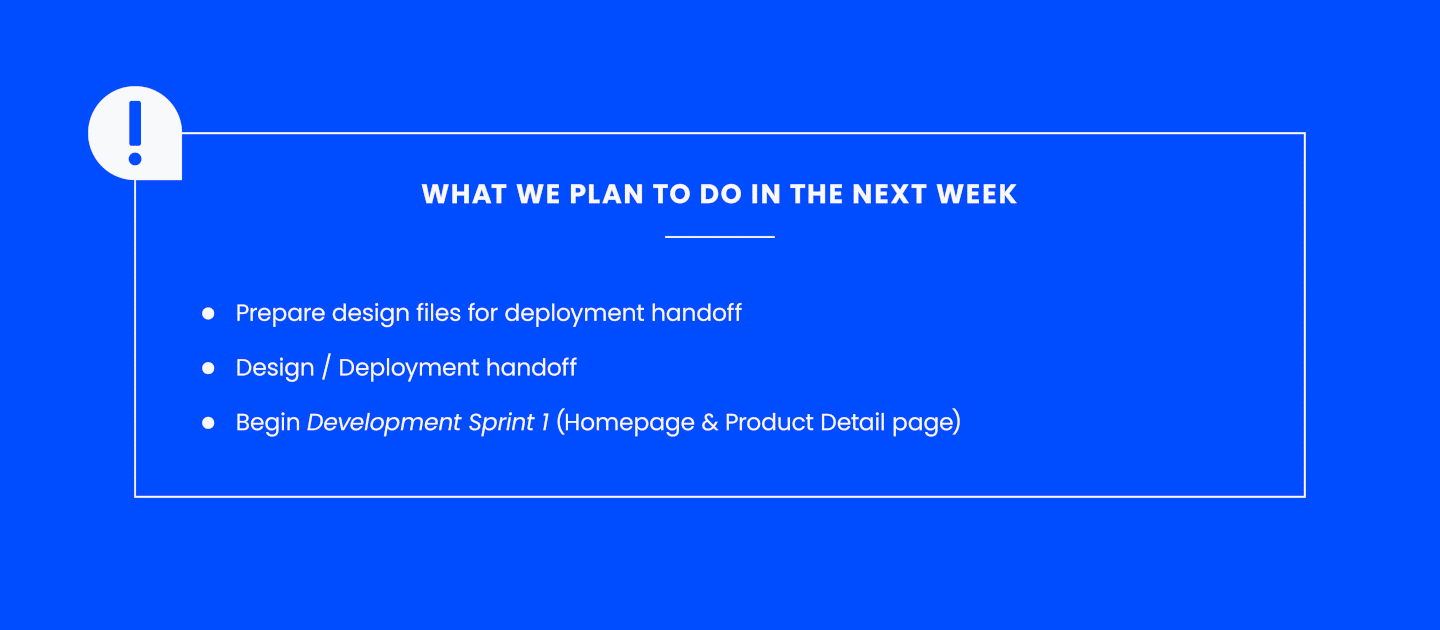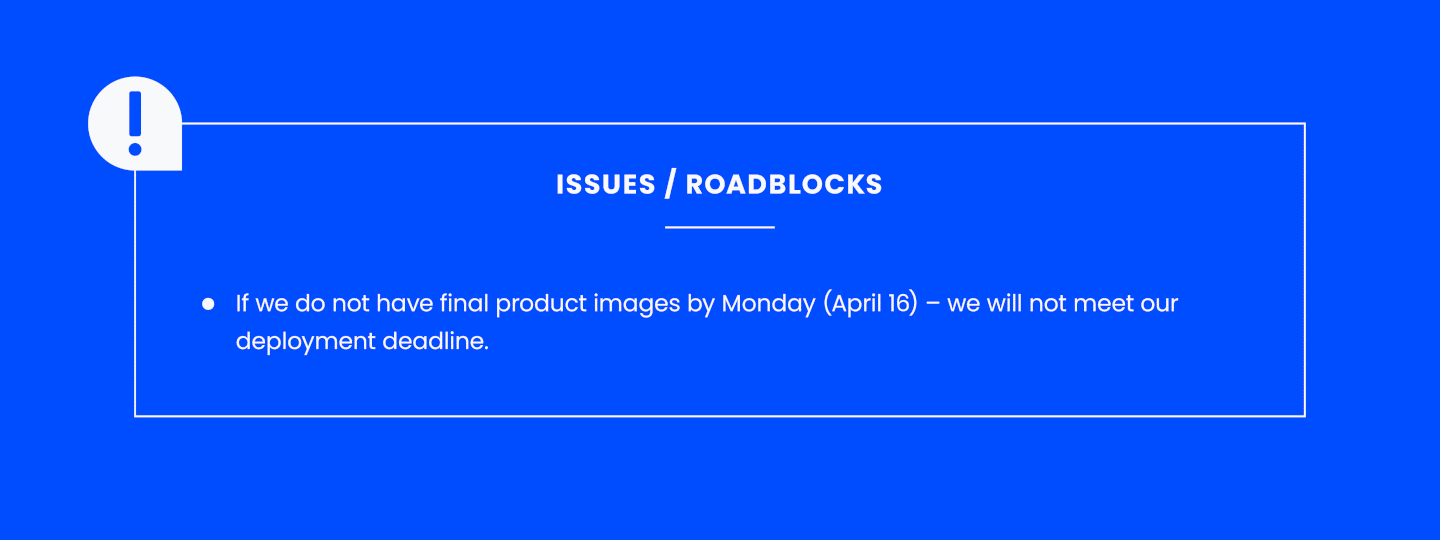A project status report is a way to convey what’s going on with your project to those not involved in its day-to-day activities. Project managers typically use project management software to create status reports as an important communication tool to keep clients, project team members, and other stakeholders up-to-date throughout the project life cycle.
A project status report comes in a variety of different formats. The best project status updates are:
- thorough and informative without overwhelming your audience
- appealing enough that project stakeholders take the time to read it
In this article, I’ll cover how to build project status reports and provide a template and real-world examples.
What Is A Project Status Report?
A project status report includes the business-critical efforts, progress, and risks associated with a project. It’s a point in time snapshot of where your project is at.
Project managers use project status reports to:
- Streamline communication efforts across an organization and its various stakeholder groups
- Make it easier to gather and disseminate information about key elements of the project (think of it as an “executive summary” view)
- Ensure key stakeholders have necessary information for decision making
- Amplify key messages and goals around the project
- Act as a recordkeeper of past events, actions, and decisions
While the format of project status reports may vary, typical components include:
- A project summary listing work completed
- Forecasts for what comes next
- Updates on project budget and timeline
- Any action items/to dos
- A report on risks, issues, and planned mitigations
Types Of Project Status Reports
Project status reports may occur at different time intervals (ex. weekly, monthly, or quarterly). Project managers may also tailor reports based on different target audiences (internal vs. external). Here’s how to think about the project reporting process.
Weekly vs. Monthly vs. Quarterly Status Reports
The reporting period used for your status report affects the type of information to include. Here’s a breakdown of what to include in weekly, monthly, and quarterly status reports.
Weekly Status Reports
A project manager should maintain a weekly status report document constantly, jotting in updates and stats as they happen in real time.
You will most likely have a day of the week in mind for when to send it; however, the magic of a weekly report should be that it can be ready within the hour if a client requests it.
Monthly Status Reports
A monthly- or bi-monthly status report should be a “bigger picture” document that can quickly get upper management caught up on progress and developments.
Leave out minute details and focus on what matters to leaders: budget, costs, the status of deliverables, and any project risks or roadblocks.
Quarterly Status Reports
Since quarterly status reports cover an extended period of time, you’ll want to be mindful of their length. Come up with 3-4 top-level priorities or goals to report, focusing on quantitative progress rather than big ideas. Make it an “elevator pitch” of your project work to date.

External vs. Internal Status Reports
As with other deliverables, you’ll need to tailor status reports to their audience. Your client likely prefers different content in their status report than your internal team. Adjust your reporting to reflect these wants and desires.
External Status Reports
Since these reports are likely to be client-facing, they are likely to be more formal. The tone should be straightforward and honest, but also optimistic.
If you present an issue, follow it up with a proposed solution or set of solutions. Proof your external status reports with several people prior to distribution.
In terms of content, orient the report around high-level goals, as external stakeholders won’t necessarily care about minutiae. Focus on a broad array of issues pertaining to the status of the project, rather than delving deep into any one topic (unless the client has requested further detail.)
Internal Status Reports
The tone can be more transparent here. If you’ve hit the panic button, it’s fine to let your team know why. Also, a vibrantly upbeat report is appropriate if you want to accentuate a job well done. No need to hold back.
This report will also be more in-depth, fixating on individual task management and items that are of value to your team. Internal reports may, sometimes, focus on fewer issues and simply do a deep dive where it’s needed most.
Why Are Status Reports Important?
The best project status reports create accountability and ownership within your team. They uncover issues, mitigate risks, and—most importantly—ensure you’re on track with your project goals.
For clients, they:
- Give confidence that the money they’re spending is delivering value
- Work as updates for their superiors on project progress
- Justify future funding requests
- Serve as a paper trail to safeguard against risk
Project managers create project status reports after finalizing the project plan, once project work is underway. Typically, you send project status reports on a weekly or monthly basis. You can even send them daily, if necessary.
You can deliver project status reports in a variety of formats, including via Microsoft Excel spreadsheet, Google Docs, slides, or graphical format. I once led a project where we sent a daily status report via WhatsApp.
The danger is that, if project status reports are treated as a matter of rote, they can default to a check-the-box exercise that nobody reads.
IMO, it’s a project manager’s responsibility to create accessible and meaningful project report templates that keep a pulse on project progress, celebrate accomplishments, and serve as a conversation starter to unblock issues and drive projects forward.
How Often Should I Update A Project Status Report?
You should update project status reports as often as you deem it necessary to convey important project information without being overly repetitive. This depends on project duration, complexity, and client preference.
For example, if your project only includes a handful of stakeholders and features 1-2 deliverables per month, a monthly status report is probably sufficient.
On the other hand, if your project changes quickly day-to-day and your clients are constantly pestering you for updates, you’ll probably want to formalize a weekly or even daily status report to communicate progress.
What Does A Project Status Report Include?
In your status report, you’ll likely want to include the following information:
1. Project Name / Client Name
Make sure you record WHO the report is for and WHAT the report entails (ie., what project). This key project information is baseline data for any progress report.
2. Project Vision
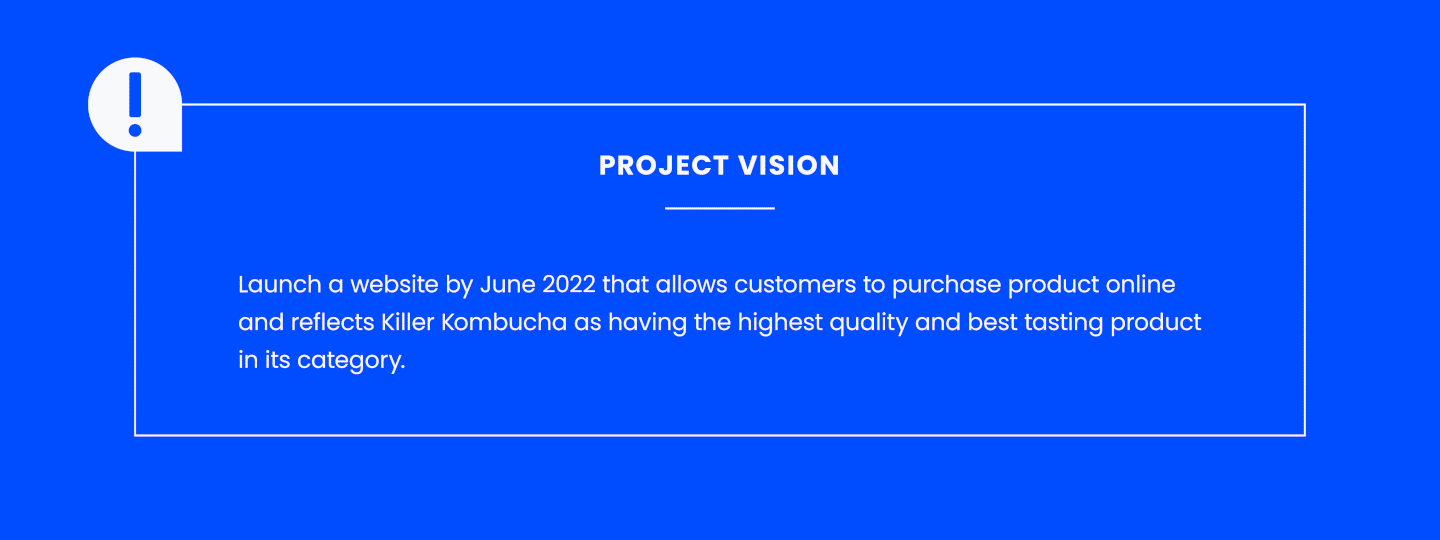
This should be a simple sentence defining your project and its primary goal/vision. This section shouldn’t change much over the project life cycle.
Examples:
- Drive qualified customers to “purchase” kombucha via mobile devices based on an improved user interface.
- Increase online kombucha sales by implementing a drip email marketing campaign.
- Launch a website by June 2018 that allows customers to purchase Killer Kombucha and reflects Killer Kombucha as having the highest quality & best-tasting product in its category.
3. Project Health
There are a few different ways you can spin this, but I like the “stoplight” method, where green is on track, yellow means there are some issues, and red signifies something is at risk.
Definitions (and supporting notes) are helpful to explain the color coding. (Make sure you use alt text to name the colors!)
Examples:
- Green: We’ve obtained approval on drip email designs. No budget concerns at this time.
- Yellow: The drip email designs need significant revisions based on client feedback; therefore, the final delivery date has been delayed by 1 week.
- Red: The drip email campaign has drastically shifted direction since project kickoff. We’ve set up a meeting next week to realign on project scope.
In addition to project metrics, the project health section also benefits from including project spend and timeline to keep your client and team apprised of performance. Directionally, it helps you to spot trends so you can prevent your project from going off the rails.
4. What We Completed This TIMEFRAME
List these updates in bullet format. Keep them short and simple. They’re not Jira tickets. Don’t explain the “how” but rather the “what.”
Example:
- Obtained approval for 3 drip email designs
- Completed handoff to development team and confirmed delivery timeline
5. What We Plan To Complete Next TIMEFRAME
Present a clear, precise task list in bullet format.
Example:
- Develop 3 emails
- Perform internal quality assurance (QA) and testing
- Pass off to client for QA and testing
6. Issues/Roadblocks
This is where you can raise any red flags or obstacles that may threaten project progress.
Example:
- If we do not obtain client feedback by 2 June, we will be in jeopardy of not being able to send the email to consumers the same day as the product will be available in stores.
7. Upcoming Tasks & Milestones
Summarize what’s on the horizon for the project. Is there anything that the reader needs to review? What’s coming up next?
Examples:
- dd/mm: Client QA & Testing
- dd/mm: Email Deployment
Here’s what the final product looks like:
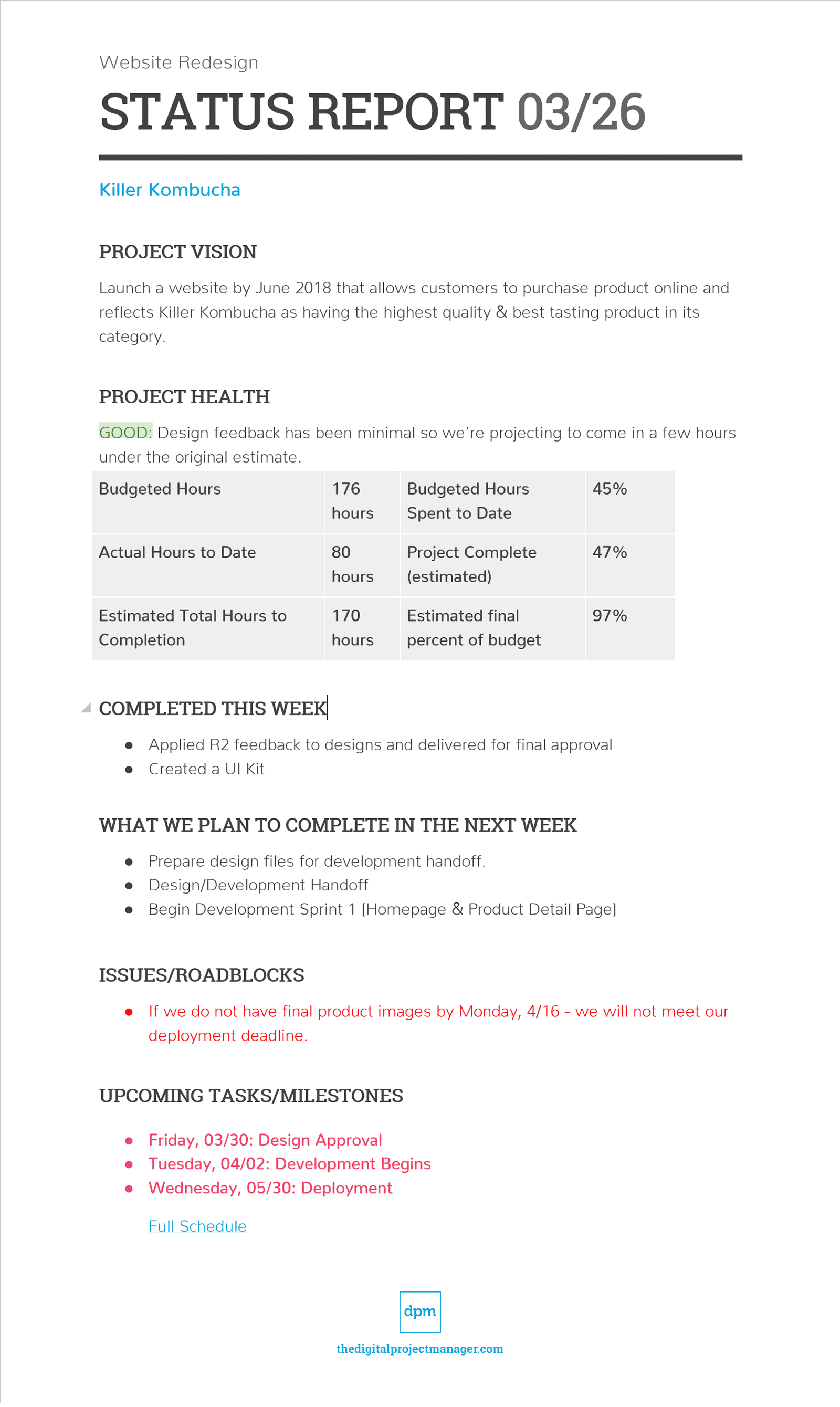
Optional Items To Include Based On Your Project
- Links to your project schedule
- Links to completed deliverables
- Action items
- Funny gifs, links to team playlists, etc.
- Weekly thank yous or shout-outs to team members and clients
- Links to relevant articles/industry trends
- A RAID log
Don’t Include Any Of This
- Throw shade
- Blabber
- Questions
Project Status Report Template
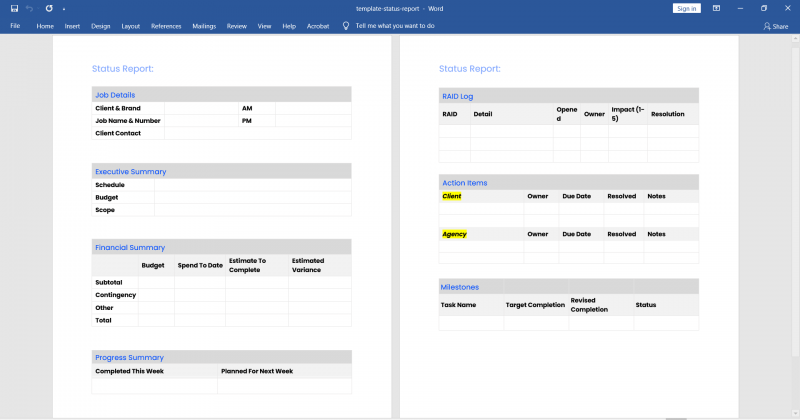
The project status report template in DPM Membership can be used for delivering weekly project status reports or monthly project status reports.
Project Status Report Example
In addition to the template, we thought it’d be helpful to include a filled-in sample so you can understand what a successful project status report should look like.
Below is a screenshot of the first page of a sample status report. Become a DPM Member to get access to the complete version.

How To Create A Project Status Report
Now that you have an itemized list of everything that should be included in a status report, it’s time to start reporting! Here’s a step-by-step guide detailing how to sit down and create a status report.
1. Gather Your Data
Before you write a report, you have to collect the information you need to share. This means pulling data from various sources so that you have a full picture of the project timeline, budget, ongoing events, and other important items.
Collect Data from Your Project Timeline
Your project timeline should include any project events or actions, with dates, in the order that they occurred. This is a great first place to look to gather information for your status report. This document will also remind you of any upcoming deadlines that you should highlight.
Compile Financial Information
You will most likely be reporting on costs incurred versus available budget.
Therefore, it’s imperative that you have these project details available when you sit down to build your status report. Pull from team member timesheets, expense reports, bank statements, estimates, and whatever else it takes to get a complete financial picture.
Determine Project Status
A key part of your status report is to let your client and/or team know whether the project is healthy, stalled, or in crisis. You need to do your research to assess project health. It’s up to the project manager to call attention to status changes, from red (bad), yellow (okay, with some potential issues), or green (good).
2. Check In with Your Team
Validate the information you have collected with your team members for accuracy. See if they have any additional updates or details to add.
If you’re doing your job right, you as the project manager have built up trust with your team members to get an honest assessment of where your project is headed.
3. Source a Status Report Template (optional)
You don’t have to create a status report from scratch. Like many types of documents, there is a wide range of templates available for you to use if you so choose. Simply swap out the template logo for your company logo, and voila—you’re ready to start reporting!
4. Outline Key Segments
If you’re not using a template, for your own sanity, create an outline for your project status report. It’s way too easy to forget something or go off on a tangent. Your outline will help keep things on track.
The Summary
The first section to outline is the report summary. This section dictates the tone and direction the rest of the report will take.
Example: This report summarizes the status of the online marketing project for Killer Kombucha. It discusses the status of the drip email marketing campaign, with a focus on in progress design tasks and segmentation of audience lists.
The Key Items/Milestones
Jot down 2-3 key items and/or project milestones that you plan to address in your report. You won’t be able to touch on every little detail of your work, so you should pick a coherent focus.
Example:
- E-blast header image approved
- Awaiting body text revisions from the client
- Finalized audience segmentation recommendations.
The Notes & Links
Anything else to add? An external link to reference? Have a thought that doesn’t fit in elsewhere? Leave yourself a note here.
5. Write An Ugly First Draft
Once you have your outline, now it’s time to create an ugly first draft of your status report. This concept comes from “Everybody Writes” by Ann Handley and has useful applications throughout project management.
Basically, this is where you word vomit everything you know about the project within the template or outline you’ve created. This is the time to reflect on past performance and anticipate what happens next.
This exercise is important because it allows you to consider and digest project happenings without constraining yourself to have to edit and format along the way.
6. Edit Your Work
Once you’ve taken a well-deserved break, come back and edit your status report with fresh eyes. Make sure your status report is accurate and free from errors.
Sending high-quality reports shows your clients and team that you’ve put time and thought into the status report—that it is important and of value. Simple mistakes can send the message that you don’t care.
Double-check that your status report includes the following:
- Project name/client name
- Project vision
- Project health
- What was recently completed
- What you plan to complete next
- Issues/roadblocks
- Upcoming tasks and milestones
Also:
- Add in anything you forgot, or that’s changed since your first draft.
- Cut the word fat. Can you state things more clearly? Can you be more direct?
- Can you get it down to one page? Not required—but doing so reduces the risk of information overload.
7. Send and Deliver
Now you’ve created your project status report and it’s ready for sending—well done! Here are some tips to ensure that your team and your client receive it positively.
Add Sugar Before You Send
What’s important here is that you distribute to your team and clients with a little “sugar”. I learned this valuable skill from a boss a few years ago. Be complimentary. Be kind. Go out of your way to deliver this status report with a dose of written cheer. In other words, avoid sounding like a robot.
Including a thoughtful note to accompany your status report versus simply a link to “look here” increases the likelihood that stakeholders will react positively to—and take the time to read—your report.
Deliver Alongside A Status Meeting
It’s common practice to issue status reports concurrently with a status report meeting. The report serves as the agenda for the meeting, guarantees that your stakeholders review the contents, and also becomes a “leave behind” item.
While not required, a status meeting offers a great opportunity for the team and/or client to discuss the project and uplevel any risks, challenges or concerns. Re-issue the status report if changes have been made during the status meeting.
Effective Ways To Send A Status Report
Slack, email, Basecamp, Asana—choose a method and stick to it. I would encourage you to avoid sending across multiple media to: 1) ensure the audience knows how and when it will be delivered and 2) reduce the time it takes you to prepare the report.
8. Confirm Receipt and Engagement
Even after sending the project status report, the project manager’s job isn’t done (is it ever?!). It’s your job to make sure your client and team members review the report so that it remains an effective tool for project communication.
As part of your distribution, ask your audience to acknowledge that they’ve read the report within 24 hours and prompt them to pose any follow-up questions that may warrant a synchronous discussion. A simple “got it” or thumbs up emoji via Slack is a great way to collect feedback.
Follow up directly with anyone who doesn’t respond. Avoid calling out stragglers via reply all (this is not the way to promote project engagement!)
9. Rinse and Repeat (+ Feedback)!
The last piece of advice is to ask your audience for feedback on the content and format. Since this is a document for them, you want to ensure it’s as effective as possible at meeting their needs.
Check in occasionally to see if there’s anything you can cut, include, or augment in your project status reports to better serve your team members and clients.
Benefits Of Project Status Reports
When done correctly, project status reports are valuable tools for:
- Updating internal and external stakeholders on project progress via a uniform communication channel so that everyone is on the same page
- Sharing information asynchronously with a wider audience, saving time on meetings and maximizing production time for knowledge workers. Although you may want to review the project status report live with your client, other stakeholders in the organization may benefit from having the option to review it on their own time.
- Surfacing potential risks for further discussion before they become issues (and also documenting those risks to give you a paper trail in case stakeholders are unwilling to take action.)
Project Status Report Best Practices
Now that we know what a project status report is, what it includes, and how to make one, here are some do’s and don’ts to help guide you through the process.
To start, here’s a quick video summary:
Accommodate different learning styles
Remember: Not everyone can read a text-based document and have the messaging stick. Include visuals, like Gantt charts and graphs, and external links in your status report to highlight important topics.
Additionally, consider scheduling synchronous discussions with your client to review each report. Talking it out and asking questions on-the-fly may make more of an impact, depending on client preferences and learning style.
Keep Things Simple, Stupid! (KISS)
Ah, yes—the good ol’ K.I.S.S. principal. Keep the status report simple, for your client’s sake and yours. If a status report is taking way too long to create or read through, you are decreasing the likelihood that these things are going to happen (or, at least, happen with any level of accuracy.)
Stay accountable by scheduling recurring status meetings
The first status report and meeting may feel like a bit of a scramble, but it only gets easier as time goes on.
Soon, you’ll fall into a routine that makes it second nature to build and share a status report. Schedule recurring status meetings immediately, not as you are ready for them, to hold yourself accountable to a deadline.
Try to make status meetings more fun
Human interaction makes us, well, human. Take a brief moment to catch up on non-work-related things. Break the ice with something casual and memorable, just stay away from “faux pas” topics like gossip or politics. Be an active listener and make an effort to converse in a way that feels natural, not like you have an agenda.
Keep a status report perpetually in draft
Don’t leave your status report preparations until the last minute. Instead, create an in-progress draft that you can add to as events happen in real time. I keep a draft on my computer in case a client, supervisor, or stakeholder calls out-of-the-blue.
That way, you’ll look like everything is in your head, even if it’s not (especially clutch when managing multiple projects.)
Project Status Report Tools
If you’re using project management software, the bulk of your key project data should be readily available to use in your report, such as budget used or hours spent. Here are a few of the top tools I’d recommend if you’re not using one already:
You can also find more specific reporting tools here.
Have A Stellar Project Status Report to Brag About?
Congrats! You’re now in a position to deliver effective and informative project status reports!
Feel like status reports take up Friday afternoons and keep you from happy hour with your co-workers? Let’s strategize how to get you to the bubbly in the comments.
For more information, you can also check out the status reports episode of the DPM podcast, or subscribe to The Digital Project Manager newsletter for more.