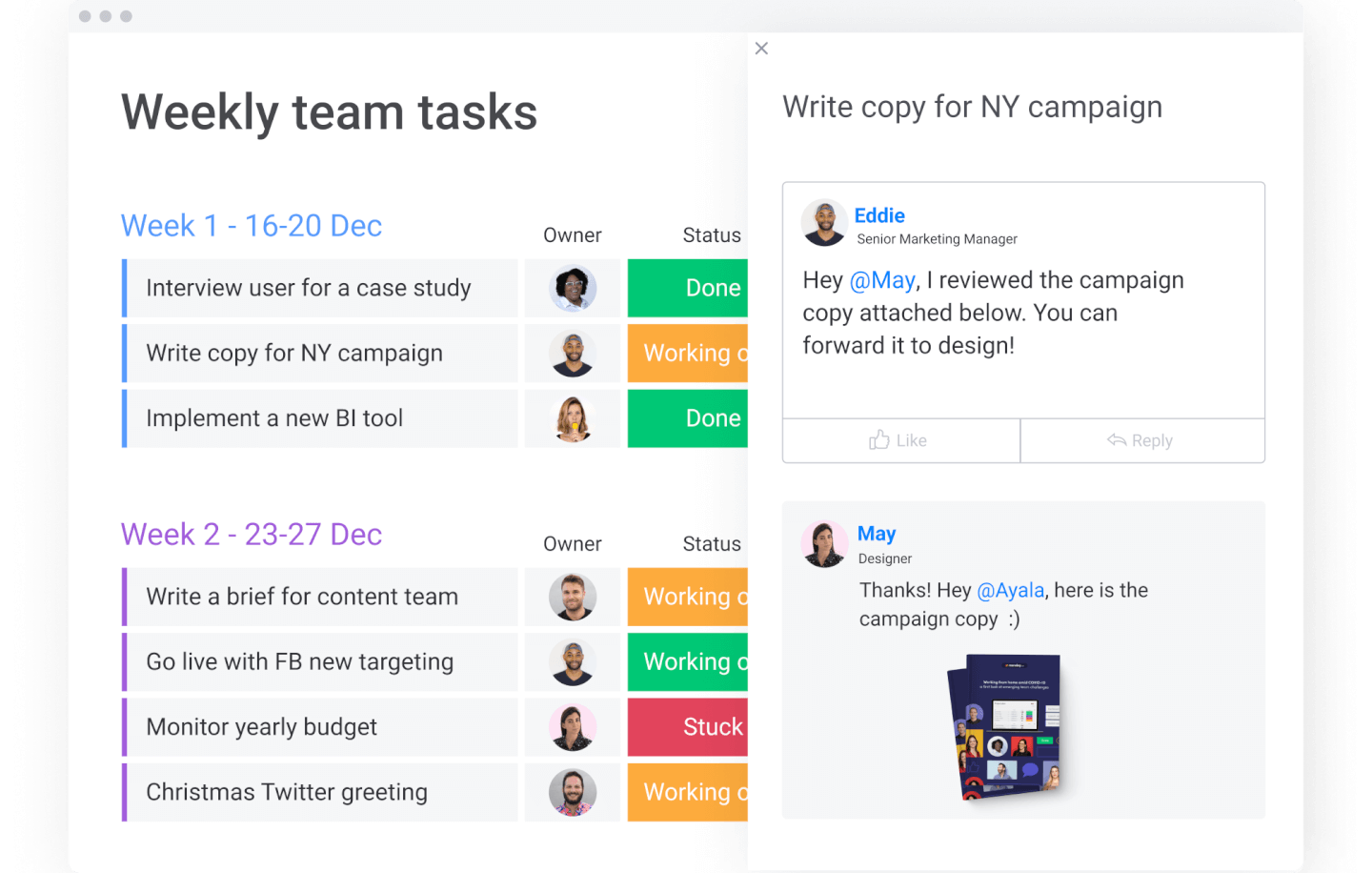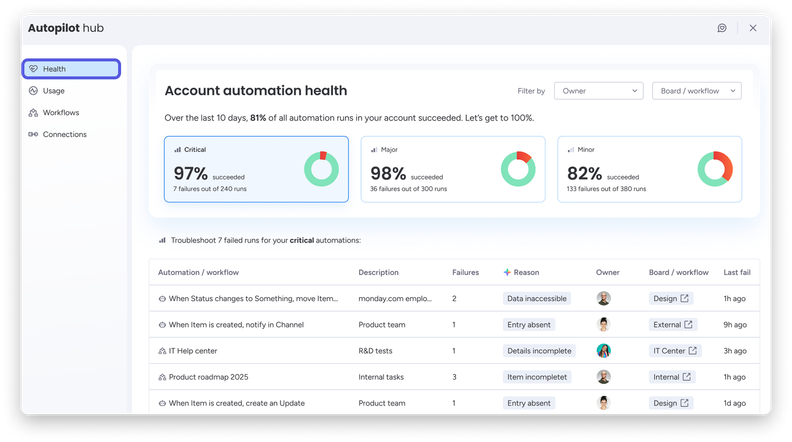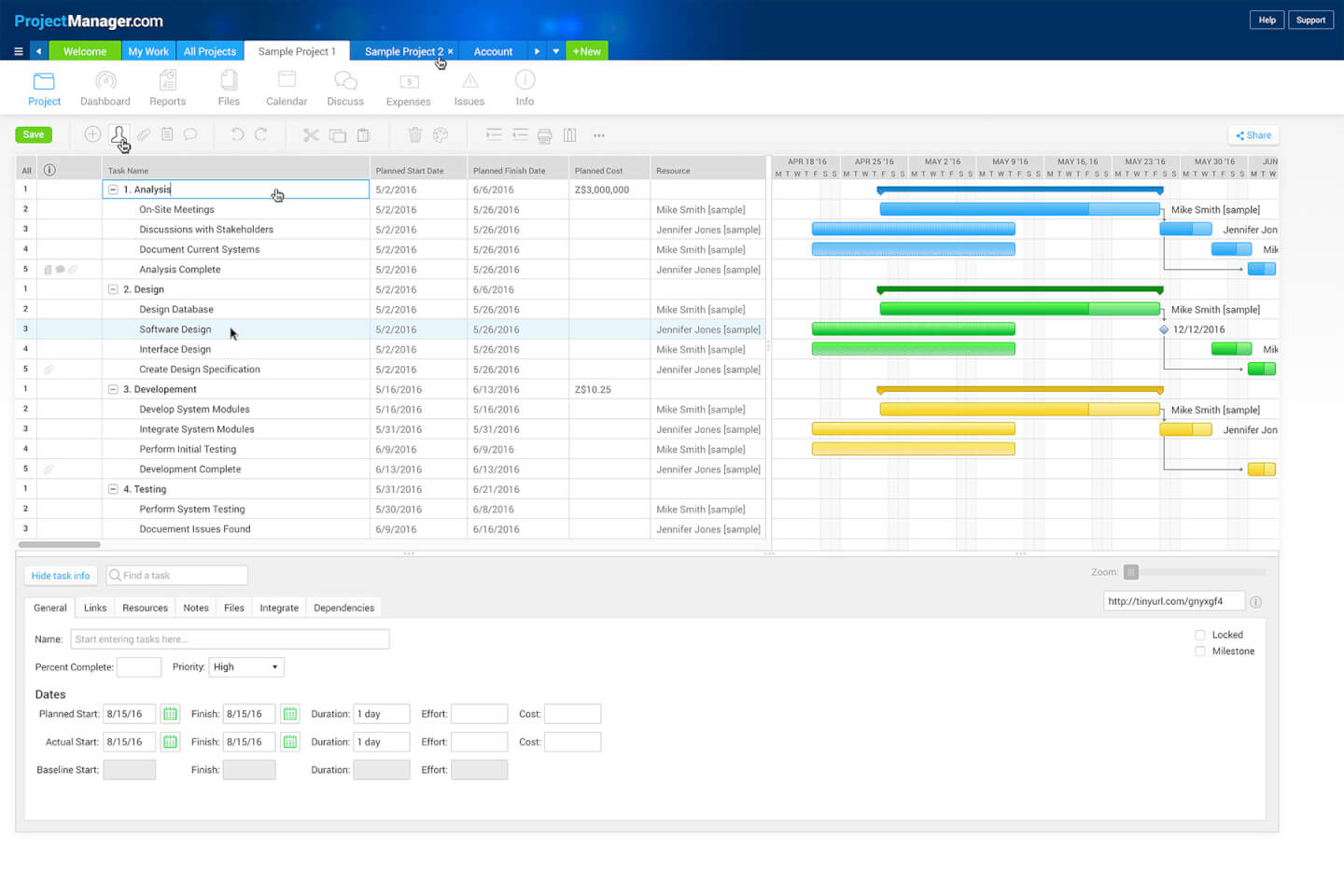10 Best Remote Project Management Tools List
Here's my pick of the 10 best software from the 30 tools reviewed.
Managing projects remotely comes with its own particular set of hurdles, as you must facilitate communication, assign tasks, and meet deadlines—all without face-to-face interaction. Without the right tools to keep everyone aligned, projects can easily veer off course.
That’s why I’ve put together this list of remote project management tools. These solutions are designed to help your team stay connected, organized, and productive, no matter where they’re working from.
I’ve personally reviewed each tool to offer you an honest, unbiased assessment of their features and benefits. In this article, you’ll find a clear overview of what each remote project management option provides so you can choose the best fit for your team.
Why You Can Trust Us
Compare Specs Side-by-Side
| Tool | Best For | Trial Info | Price | ||
|---|---|---|---|---|---|
| 1 | Best for remote collaboration across departments | Free plan available | From $10/user/month (billed annually) | Website | |
| 2 | Best remote PM tool for 3rd-party integrations | 14-day free trial + free plan available | From $8/user/month (billed annually) | Website | |
| 3 | Best for managing remote team workflows | 14-day free trial available | From $19.9/user/month (billed annually) | Website | |
| 4 | Best for real-time profitability tracking | 14-day free trial | From $9/month (billed annually) | Website | |
| 5 | Best remote project planning software with collaboration features | Free plan available | From $4/user/month (billed annually) | Website | |
| 6 | Best collaborative whiteboard for hybrid teams | Free plan available | From $8/user/month (billed annually) | Website | |
| 7 | Best tool for online, remote task management | Free plan available | From $13/user/month (billed annually) | Website | |
| 8 | Best for building custom project workflows | Free trial available | From $24/user/month | Website | |
| 9 | Best for large companies and enterprises | Free plan available | From $10.99/user/month (min 3 users, billed annually) | Website | |
| 10 | Best software for remote teams using hybrid project methodologies | 30-day free trial | From $14/user/month (billed annually) | Website |
-

monday.com
Visit WebsiteThis is an aggregated rating for this tool including ratings from Crozdesk users and ratings from other sites.4.6 -

Smartsheet
Visit WebsiteThis is an aggregated rating for this tool including ratings from Crozdesk users and ratings from other sites.4.4 -

Miro
Visit WebsiteThis is an aggregated rating for this tool including ratings from Crozdesk users and ratings from other sites.4.8
Best Remote Project Management Tool Reviews
Here’s a brief description of each of the remote project management tools on my list showing what it does best, plus screenshots to showcase some of the features.
Wrike is a cloud-based work management platform with robust remote workflow functionality, and it’s a popular choice among enterprise and agency teams. PMs will appreciate being able to build custom dashboards and workflows as well as implement team-specific workflow automation. Progress reporting is easily shareable across clients, stakeholders, and team members no matter where they are located.
Wrike offers a free plan with limited features and a free trial for paid plans.
Pros and cons
Pros:
- Variety of project views meet different user needs
- Holistic, comprehensive task modeling
- Ease of use and setup
Cons:
- The commenting system needs to be more prominent
- Best features limited to Business plan
New Product Updates from Wrike
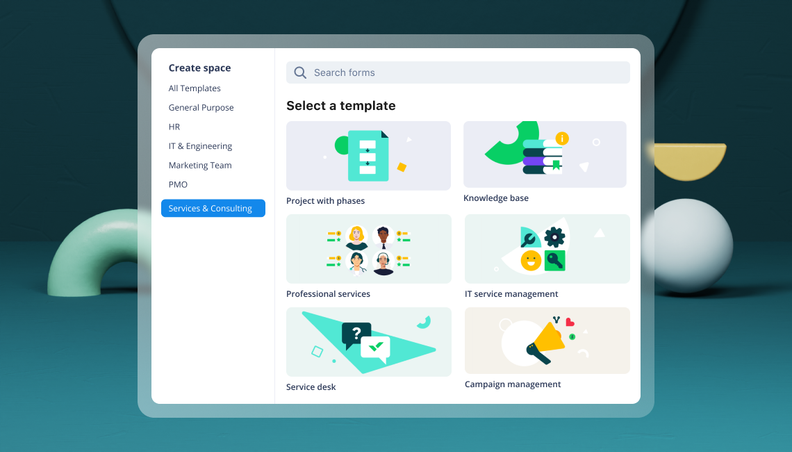
Streamlining Workspaces with New Updates
Wrike announces custom space templates, AI Agents in Wrike Labs, and a new Guage widget to improve project management. For more information, visit Wrike's official site.
monday.com is a colorful, user-friendly, jack-of-all-trades remote workspace tool for modern teams. Plan, track, and deliver projects using hundreds of visual and customizable templates. View data on a map, calendar, timeline, kanban board, and more. Automate repetitive administrative tasks, like creating new lead entries according to incoming emails.
monday.com costs from $6/user/month and comes with a free 14-day trial. They offer a free plan for up to 2 users.
Pros and cons
Pros:
- Excellent collaborative features
- Simple organization by dragging and dropping tasks
- Very easy to invite others, share timelines, and assign tasks
Cons:
- Best features locked to Standard or Pro versions
- Automations are not fully customizable
- No bottleneck identification or assistance
New Product Updates from monday.com
monday.com Launches Autopilot Hub
monday.com introduces the Autopilot Hub, a centralized space to view, manage, and troubleshoot all automations and workflows across your organization. This enhances visibility, reduces downtime, and helps teams maintain smoother, error-free automation processes. For more information, visit monday.com's official site.
Scoro is a versatile remote project management tool that enhances how you manage projects, resources, and finances. It's designed to help teams boost productivity and workflows with its comprehensive set of features.
I picked Scoro because it offers task management and time tracking, which are essential for remote teams. These features help you ensure that your team stays on track and meets deadlines, even when working from different locations. You'll also appreciate the reporting capabilities that give you insights into your team's performance and project status, so you can make informed decisions quickly.
Another reason I chose Scoro is its focus on resource management and financial tracking. With these tools, you can allocate resources and keep an eye on your budget without having to juggle multiple platforms. This integration ensures that your team can collaborate smoothly, sharing data and updates in real-time, which is crucial for remote project management.
Features include advanced quoting, which allows you to create detailed quotes for your clients, helping you manage client expectations better. The invoicing feature lets you generate and send invoices directly from the platform, saving you time and reducing errors. Additionally, Scoro provides enterprise-grade security, ensuring that your sensitive project data remains protected at all times.
Integrations include Google Calendar, Microsoft Exchange, Jira, Xero, Exact Online, QuickBooks, Sage Intacct, Stripe, Expensify, HubSpot, Salesforce, and Google Drive.
Pros and cons
Pros:
- Offers detailed reporting and analytics
- Provides advanced quoting and invoicing
- Integrates with major business platforms
Cons:
- High pricing limits accessibility
- Interface complexity reduces usability
New Product Updates from Scoro
Scoro Enhancements for Invoicing and Work Management
Scoro improves invoicing and work management by allowing allocation of time and costs to invoices and customizing project task views. For more information, visit Scoro's official site.
Productive is a professional services automation software designed for agencies and consultancies. It combines project management with financial oversight, so you can manage tasks, resources, and budgets without juggling multiple tools.
I picked Productive because of its real-time profitability tracking. This feature lets you see whether projects are staying profitable as they unfold, giving you visibility into costs, revenue, and margins as they change. For remote teams working across multiple clients, this kind of live financial insight can be the difference between a profitable quarter and one that slips off track.
Beyond profitability tracking, Productive offers resource planning so you can balance team workloads and avoid overbooking. It also includes time tracking for accurate billing, plus budgeting tools that highlight where you’re under or overspending. Together, these features make it easier to keep both projects and finances aligned.
Integrations include Google Calendar, MS Outlook, Xero, QuickBooks, Exact, Visma e-conomic, Jira, Slack, Zapier, Gmail, Mailchimp, and Trello.
Pros and cons
Pros:
- Built-in time tracking
- Strong resource planning
- Accurate profitability tracking
Cons:
- Complex initial setup
- Limited customization options
New Product Updates from Productive
Productive Improves Invoicing Features
Productive introduces new invoicing updates to streamline billing workflows and improve financial accuracy. Users can now edit line items and generate automatic drafts for recurring budgets, making invoice management faster and more adaptable. For more information, visit Productive's official site.
Best remote project planning software with collaboration features
Zoho Projects is a cloud-based project management solution that can support distributed and remote teams. The software is capable of supporting multiple projects and has a secure online storage space that serves as a centralized database for all relevant project information.
Ready-made templates can speed up project planning, helping to ensure no details are missed. Users can create multiple tasks and subtasks, and distribute them among different team members. Dependencies can be identified and managed, and users can automate key processes and reminders.
The software is also equipped with collaboration tools that support remote project management. Team members can comment on tasks, chat, share files, and notify each other of completed tasks. The platform's reporting data gives detailed insights into productivity and project performance.
Zoho Projects is completely free for up to three users. Paid plans start at $5 per user/month with the Premium package.
Pros and cons
Pros:
- Migrate from another software provider
- Free for up to 2 projects and up to 3 users
- Collaboration features support virtual teamwork
Cons:
- Minimal support documentation
- Takes time to get familiar with the large feature set
New Product Updates from Zoho Projects
Zoho Projects Revamped Settings Panel Layout
The Settings panel layout in Zoho Projects has been revamped to ensure the last module remains visible, enhancing usability when configuring flows. For more details, visit Zoho Flow Release Notes.
Miro provides an online whiteboard designed for the unique dynamics of hybrid teams. It is designed to integrate product planning, execution, and teamwork, and is supported by over 1,000 templates ranging from Kanban boards to Gantt charts.
Miro's features facilitate project management through the visualization of tasks, allowing for a detailed view of sprints, status, epics, and team capacities. Teams can accurately estimate task sizes and adjust sprints based on collective capacity, considering factors like availability and workload. Additionally, the Dependencies App aids in identifying and managing the interconnections between tasks, helping to prevent bottlenecks. With integrations across a suite of tools, Miro acts as a cohesive environment for teams to plan, track, and collaborate on projects, ensuring smooth workflow and alignment across all project facets.
Miro has integrations with a whole suite of tools, including Zoom, Figma, Asana, Confluence, monday.com Microsoft Teams, Jira, Slack, Google Drive, Box, Airtable, Notion, Azure, and Webex. Some integrations are limited to paid plans only.
Miro is free to use for unlimited members with up to 3 editable boards. Paid plans start at $8/user/month (billed annually).
Pros and cons
Pros:
- Built-in communication features for streamlined collaboration
- Intuitive and easy setup
- Free forever plan available
Cons:
- Free version does not allow high-quality export to pdf
- Zooming can be jumpy on larger projects
- Visitor/guest accounts locked to paid plans only
MeisterTask allows remote teams to organize and manage tasks in a beautifully designed, customizable environment that adapts to individual user needs. Kanban-style project boards allow teams to create streamlined, automated workflows no matter where they are physically located in the world. Their app is available for Android and iOS, as well.
MeisterTask costs from $8.25/user/month and offers a free version for up to 3 projects.
Pros and cons
Pros:
- Access to unlimited project boards
- Very easy to manage several projects at the same time
- Intuitive and user-friendly UI
Cons:
- After loading a file into a task it cannot be downloaded immediately
- File attachments limited to 200 MB per file
- Timeline and custom fields are restricted to Business accounts
Kintone is a web-based project management tool used by teams at Volvo Trucks North America, Japan Airlines, Shiseido, and over 23,000 organizations worldwide. Their unique approach to project and task management lets you build a wide variety of customizable “apps” either from scratch, using templates or from your existing spreadsheets, for data management, business processes, and workflows. Kintone apps can be customized for project management, sales CRM, customer databases, expense reports, shared to-do lists, equipment management, product feedback, and much more.
Kintone lets you build online project management apps by dragging and dropping elements that you want to see onto the page: rich text fields, date fields, drop-down menus, number fields with built-in calculations, spaces for attachments, user or group selection menus, related data from other apps, tables, and more.
Once you’ve built the app you want, you can use it to more easily manage whatever data and tasks you and your team need to track. And with custom notifications and reminders as well as detailed permissions settings, your online project management solution can look and work however you want it to.
What makes Kintone particularly great for online project management are the features to filter and prioritize tasks by data field or team member to generate custom reports or dashboard views, as well as the ability to automate reminders and handoffs between team members for multi-step workflows. Because Kintone is a cloud-based platform, users can also view, edit, and update workflows from a desktop web browser or the platform’s mobile app.
Kintone lets you expand its capabilities with both free native plugins built by the Kintone team as well as integrations with other tools like Slack, Gmail, Google Calendar, Outlook, Tableau, Dropbox, Salesforce, HubSpot, Eventbrite, WordPress, QuickBooks, MailChimp, and many more through a paid plan with Zapier or via API integrations.
Kintone costs $24/user/month with a minimum requirement of 5 users. They offer a 30-day free trial (no credit card required) and discounted prices for nonprofits and educators. Kintone’s team also offers a free custom app build as part of the free trial process.
Pros and cons
Pros:
- Good price point for what you get
- Endlessly flexible and customizable
- Ease of use and adaptability
Cons:
- Deeper search functionality welcomed
- Takes time to set up your own apps
Teamwork contains all the project management essentials that you need in a collaborative remote team: the ability to create tasks and projects, upload and share files, and add comments to tasks. Use Gantt charts, board views, portfolio management tools, time tracking, reporting dashboards, and workload management tools. Access readily available project health status updates for all remote employees.
Teamwork costs from $10/user/month and offers a free version for up to 5 users.
Pros and cons
Pros:
- Easily track comments and feedback from clients
- Easy and comprehensive report building
- Excellent time tracking feature
Cons:
- Can be difficult to move/adjust milestones
- Doesn't sync with QuickBooks
- More integrations with popular CRMs would be welcome
Best software for remote teams using hybrid project methodologies
ProjectManager blends Agile and Waterfall methodologies to bring teams a collaborative solution that can adapt to hybrid methods or changes in your methodology from project to project. Gantt chart tools can help you and your team plan and schedule; build simple task lists with powerful features, and manage full agile sprints with drag-and-drop Kanban cards.
ProjectManager costs from $15/user/month and offers a 30-day free trial.
Pros and cons
Pros:
- Fits well into an Agile framework
- Easy to use project scheduling
- Good for costing and construction work monitoring
Cons:
- Most reports require a manual clean-up
- No way to sort Agile Boards by project, only by task
- No way to track and update partially complete tasks
Other Remote Project Management Tools
Here’s a few more that didn’t make the top list.
- GoodDay
For customizable personal workspaces
- Ravetree
Project management in an all-in-one work platform
- Height
For organizing and streamlining complex projects
- ClickUp
Remote project management tool for screen recording
- Smartsheet
Remote project management tool for sales reps
- Celoxis
Remote project management for growing portfolios
- Quire
For breaking down complex projects
- Shortcut
For Agile and Scrum teams
- Kissflow
Simple project management software for remote teams
- Hive
Tool for project templates
- Kantata
Remote project management software for service businesses
- Hub Planner by Milient
For team scheduling, capacity planning, & requesting work
- PathPro
For product development teams
- Workzone
For file management
- ProWorkflow
For remote collaboration
- Forecast
For managing your projects, resources, and finances in one
- Basecamp
For IT teams
- Paymo
Remote project management tool for freelancers
- Trello
For Kanban-style organization
- Planview Vantage
For scalability
Best Remote Project Management Tool Selection Criteria
When selecting the best remote project management tools to include on this list, I considered common buyer needs and pain points like ensuring clear collaboration across distributed teams and maintaining visibility into project progress. I also used the following framework to keep my evaluation structured and fair:
Core Functionality (25% of total score)
To be considered for inclusion on this list, each solution had to fulfill these common use cases:
- Enabling task and project management
- Providing team communication tools
- File sharing and document collaboration
- Progress tracking and reporting
- Multi-device accessibility
Additional Standout Features (25% of total score)
To help further narrow down the competition, I also looked for unique features, such as:
- Time zone management for distributed teams
- Built-in video conferencing
- Advanced workflow automation
- AI-driven project insights
- Offline access to project data
Usability (10% of total score)
To get a sense of the usability of each system, I considered the following:
- An intuitive interface design
- A minimal learning curve for new users
- Easy customization of dashboards
- Quick navigation between features
- Responsive system performance
Onboarding (10% of total score)
To evaluate the onboarding experience for each platform, I considered the following:
- Interactive product tours
- A comprehensive library of training materials
- Ready-to-use templates for quick setup
- Availability of webinars or live demos
- Responsive chatbots or live support during onboarding
Customer Support (10% of total score)
To assess each software provider’s customer support services, I considered the following:
- 24/7 support availability
- A dedicated account manager option
- Live chat and email support
- A detailed knowledge base
- Quick response times for technical issues
Value For Money (10% of total score)
To evaluate the value for money of each platform, I considered the following:
- Transparent pricing plans
- A free trial or freemium option
- Scalability with team size
- Price balanced with features offered
- Minimal hidden fees or add-ons
Customer Reviews (10% of total score)
To get a sense of overall customer satisfaction, I considered the following when reading customer reviews:
- Frequent positive mentions of unique features
- Ease of use highlighted in reviews
- Satisfaction with customer support
- Successful remote team implementation
- Consistent system reliability
How to Choose Remote Project Management Tools
It’s easy to get bogged down in long feature lists and complex pricing structures. To help you stay focused as you work through your unique software selection process, here’s a checklist of factors to keep in mind:
| Factor | What to Consider |
| Scalability | Ensure the tool can grow with your team’s needs, from small projects to enterprise-level workloads. |
| Integrations | Check for compatibility with the tools you already use, such as Slack, Google Workspace, or Asana. |
| Customizability | Look for options to tailor dashboards, workflows, and task views to match your team’s preferences. |
| Ease of Use | Prioritize a clean interface and intuitive design that won’t overwhelm your team. |
| Budget | Assess whether the pricing aligns with your team size and feature needs without unexpected add-ons. |
| Security Safeguards | Make sure the tool offers features like data encryption, role-based access, and regular backups. |
| Collaboration Features | Confirm that the tool supports real-time chat, file sharing, and progress updates to keep everyone aligned. |
| Reporting Tools | Look for detailed analytics and custom reports to track progress and identify bottlenecks. |
Trends in Remote Project Management Tools
In my research, I sourced countless product updates, press releases, and release logs from different remote project management tool vendors. Here are some of the emerging trends I’m keeping an eye on:
- AI-Driven Insights: Tools are increasingly using AI to predict project delays, allocate resources more efficiently, and provide actionable insights. These features analyze past project data and patterns to help teams make better decisions and optimize workflows.
- Focus on Mental Health: Vendors are adding features like workload balancing and team well-being metrics to reduce burnout. Tools now include pulse surveys and features that encourage healthier work habits for distributed teams.
- Advanced Collaboration for Hybrid Teams: Tools are evolving to offer virtual workspaces where remote and in-office teams can collaborate effectively. These include shared visual spaces, real-time communication tools to mimic in-person interaction, and screen-sharing capabilities for presentations and collaborative problem-solving during meetings.
- Sustainability Tracking: More and more, project management tools are incorporating carbon footprint tracking and resource usage monitoring to help businesses meet sustainability goals.
- Visual-First Interfaces: Platforms are prioritizing Kanban boards, Gantt charts, and other visual workflows to simplify managing complex projects. These designs reduce reliance on text-heavy formats, making it easier for teams to see project progress at a glance.
What are Remote Project Management Tools?
Remote project management tools are software solutions that help teams plan, organize, and track work, even when members are in different locations. These tools are commonly used by project managers, team leads, and freelancers who need to collaborate and manage projects remotely. Features like task tracking, team communication, and file sharing help teams stay aligned, meet deadlines, and avoid miscommunication. Overall, these tools make it easier to manage projects efficiently, no matter where team members are located.
Features of Remote Project Management Tools
When selecting remote project management tools, keep an eye out for the following key features of project management software:
- Task management: Lets you assign, track, and prioritize tasks to keep projects organized and on schedule.
- Team communication: Provides built-in messaging or discussion boards to simplify communication among team members.
- File sharing: Allows teams to upload, share, and store documents in a centralized location for easy access.
- Time tracking: Helps monitor how much time is spent on tasks and projects to improve productivity and budgeting. See our picks for best remote time tracking software.
- Progress tracking: Offers visual tools like Gantt charts or Kanban boards to track project milestones and deadlines.
- Resource allocation: Ensures team members and assets are assigned efficiently to avoid overloading or underutilization.
- Mobile access: Lets team members manage tasks and collaborate from smartphones or tablets while on the go.
- Project reporting: Generates reports and insights to evaluate project performance and identify areas for improvement.
- User permissions: Allows admins to set role-based access for secure and controlled use of the platform.
- Integration options: Connects with other tools like calendars, email, and CRM systems to keep workflows connected.
Benefits of Remote Project Management Tools
Implementing remote project management tools can provide several benefits for your team and your business. Here are a few you can look forward to:
- Improved collaboration: Helps your team stay connected with features like chat, file sharing, and real-time updates, no matter where they’re working.
- Increased productivity: Keeps tasks organized and visible so team members can focus on what matters most.
- Better resource management: Tracks workloads and availability to ensure no one is overworked or underutilized.
- Enhanced transparency: Gives everyone access to progress updates and deadlines, reducing confusion and miscommunication.
- Time savings: Automates repetitive tasks like reminders and reporting, freeing up time for more important work.
- Cost control: Tracks time and resources spent on projects to help you stay within budget.
- Scalability: Adapts to your growing team or changing project needs, ensuring long-term usefulness.
Costs and Pricing of Remote Project Management Software
Selecting remote project management software requires an understanding of the various pricing models and plans available. Costs vary based on features, team size, add-ons, and more. The table below summarizes common plans, their average prices, and typical features included in remote project management software solutions:
Plan Comparison Table for Remote Project Management Software
| Plan Type | Average Price | Common Features |
| Free Plan | $0/user/month | Basic task management, limited storage, simple collaboration tools, and access for small teams. |
| Personal Plan | $5-$15/user/month | Task prioritization, basic reporting tools, integrations with calendars, and limited file sharing. |
| Business Plan | $15-$40/user/month | Advanced reporting, time tracking, workflow automation, unlimited storage, and custom dashboards. |
| Enterprise Plan | $40+/user/month | Dedicated support, advanced security features, custom integrations, scalability, and API access. |
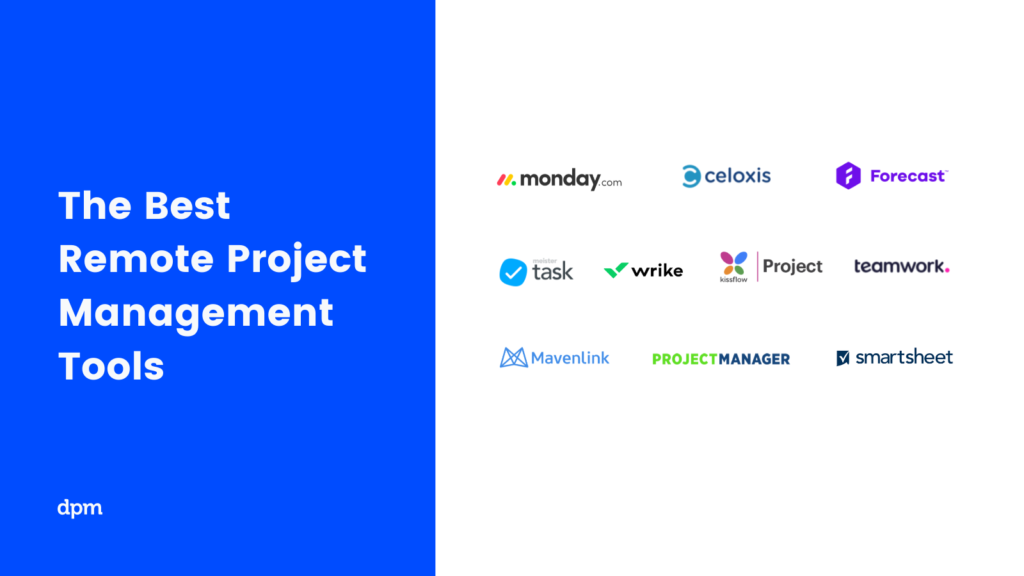
Remote Project Management Software FAQs
Here are some answers to common questions about remote project management software:
Can remote project management software integrate with other tools we use?
Is data security a concern with remote project management software?
How can remote project management software improve team collaboration?
How do I implement project management tools?
What are the costs associated with implementing remote project management software?
Can remote project management software be customized to fit our workflow?
What sort of advanced features do remote PM tools offer?
What's Next?
If you're in the process of researching remote project management tools, connect with a SoftwareSelect advisor for free recommendations.
You fill out a form and have a quick chat where they get into the specifics of your needs. Then you'll get a shortlist of software to review. They'll even support you through the entire buying process, including price negotiations.