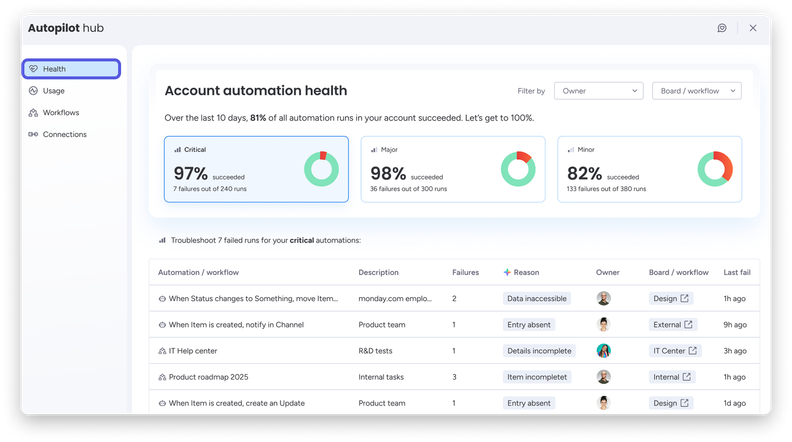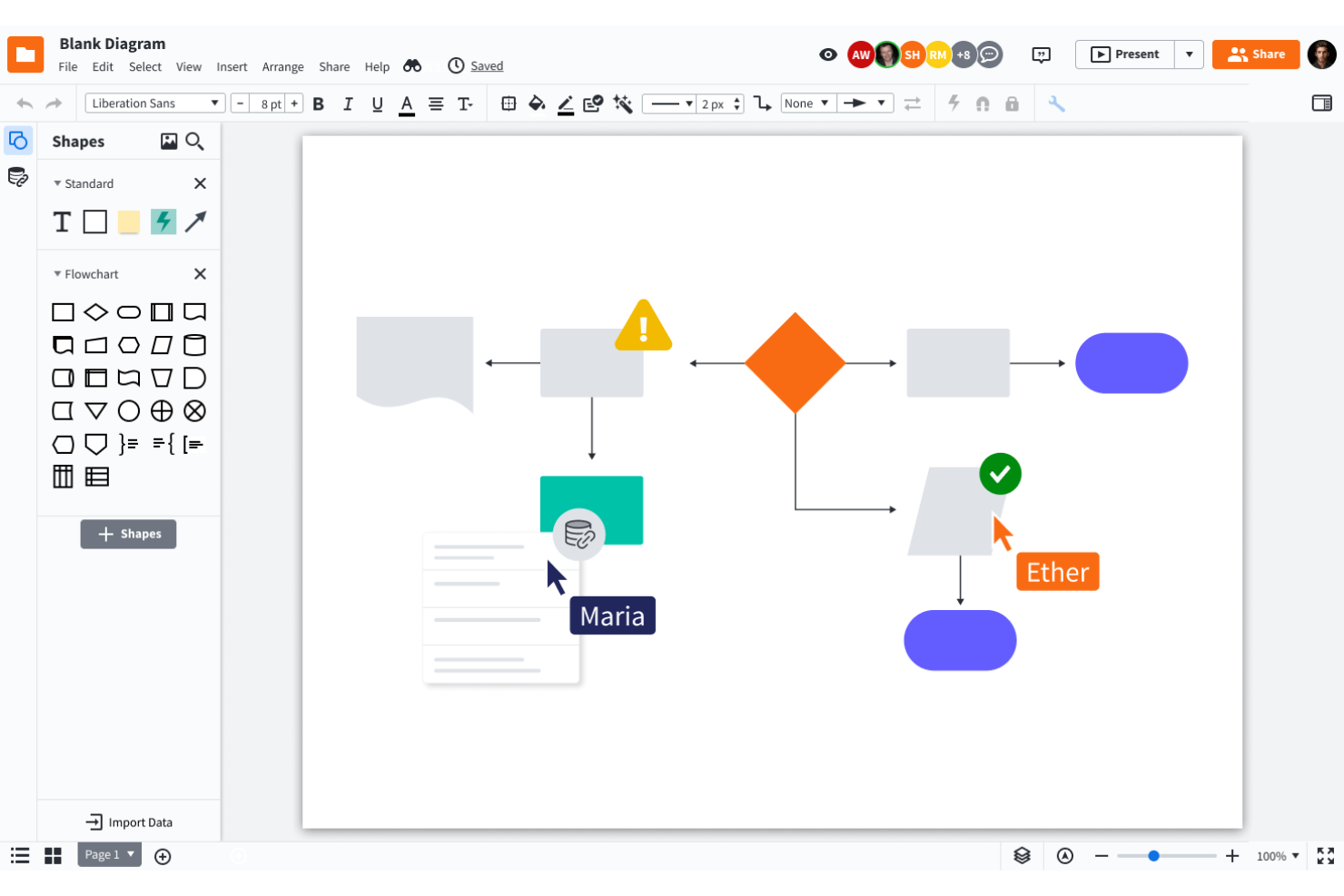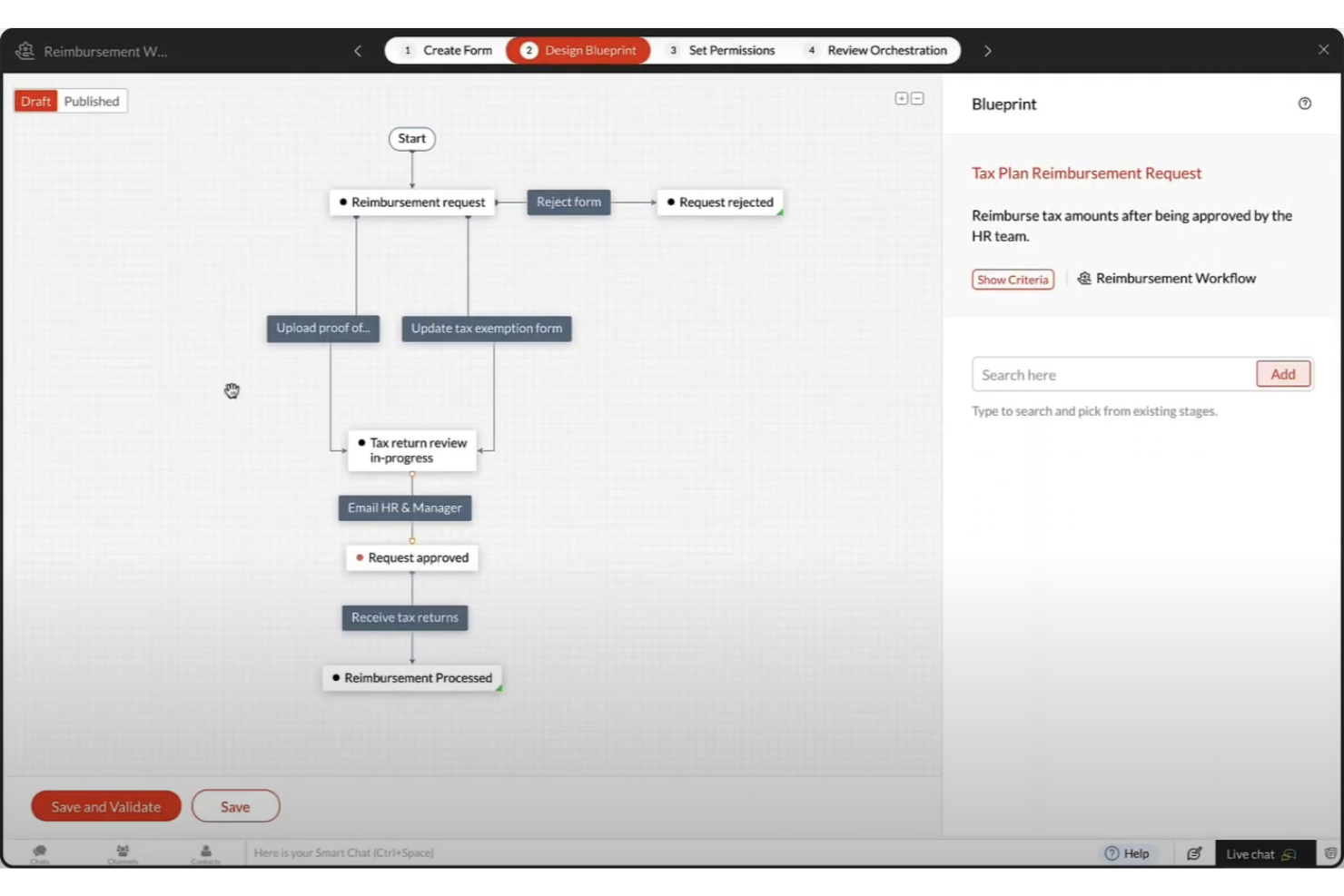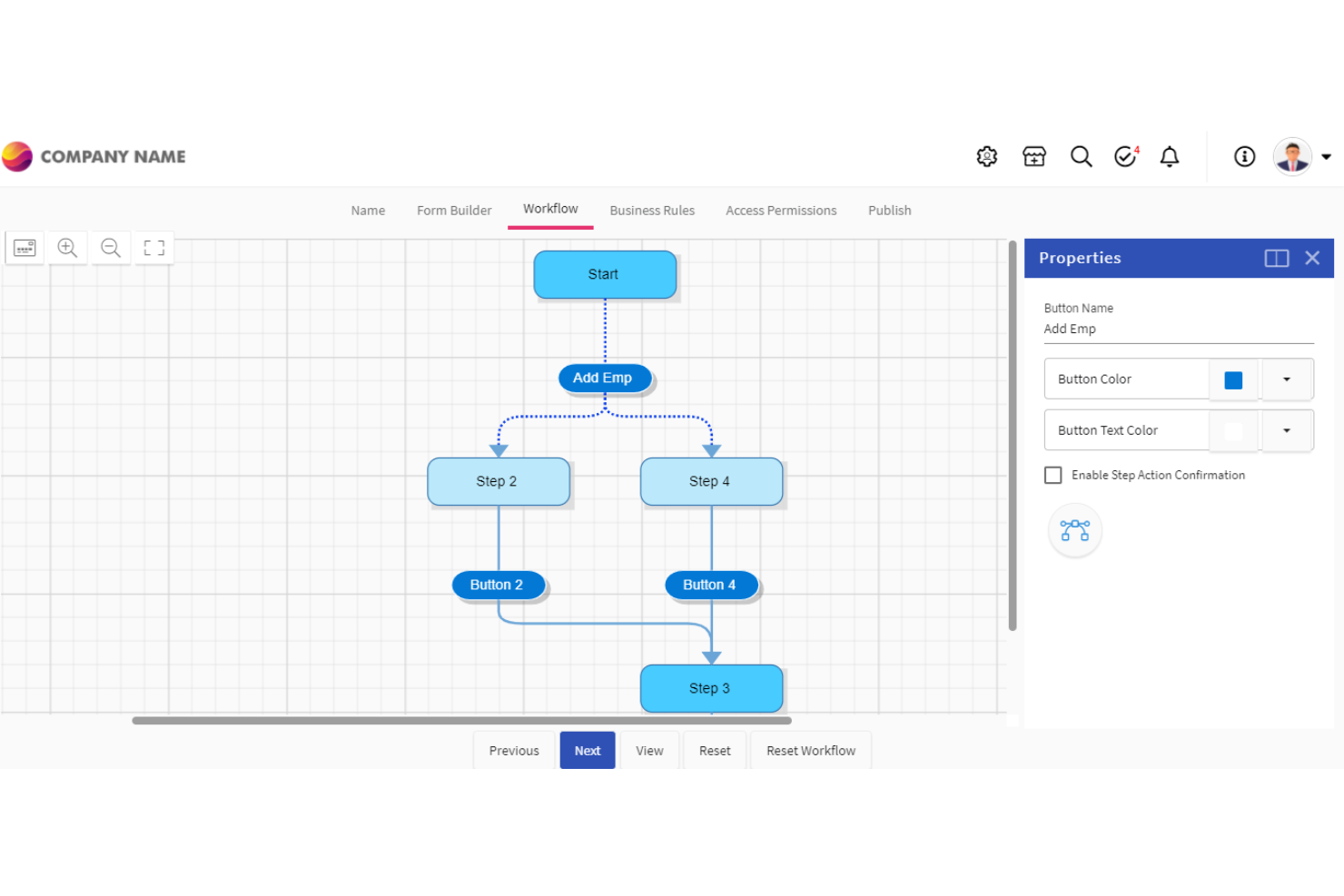10 Best Enterprise Workflow Software Shortlist
Here’s the shortlist of the best enterprise workflow tools that I’ll cover in this article, with detailed summaries below:
As your organization scales, your business processes may be struggling to keep up. Enterprise workflow software can help you clean up those messy, complex workflows, improve quality and collaboration, and prevent work from falling through the cracks.
There is an overwhelming number of available enterprise workflow tools out there, and you might already have existing workflow tools in place that aren't cutting it anymore. This can make choosing the right tool difficult.
Here are my picks for the best enterprise workflow software, what they do, and who they're best for based on my experience using this type of tool.
Why You Can Trust Us
The Best Enterprise Workflow Software Comparison Chart
Quickly compare pricing for each tool in this simple table.
| Tool | Best For | Trial Info | Price | ||
|---|---|---|---|---|---|
| 1 | Best for no-code enterprise workflows | 7-day free trial | Pricing upon request | Website | |
| 2 | Best for scaling organizations | Free plan available | From $10/user/month (billed annually) | Website | |
| 3 | Best for customizable project management | 14-day free trial + free plan available | From $8/user/month (billed annually) | Website | |
| 4 | Best for co-creating on video conference | Free plan available | From $8/user/month (billed annually) | Website | |
| 5 | Best for real-time collaboration | Free plan + free demo available | From $9/user/month (billed annually) | Website | |
| 6 | Best visual enterprise workflow software | Free trial available | From $2,500/month | Website | |
| 7 | Best for advanced BPM automation | 15-day free trial | From $19/user/month (billed annually) | Website | |
| 8 | Best for its testing simulator | Free demo available | Pricing upon request | Website | |
| 9 | Best for AI-driven workflow automation | Free demo available | Pricing upon request | Website | |
| 10 | Best for automating scheduled tasks | 14-day free trial | Pricing upon request | Website |
-

monday.com
Visit WebsiteThis is an aggregated rating for this tool including ratings from Crozdesk users and ratings from other sites.4.6 -

Smartsheet
Visit WebsiteThis is an aggregated rating for this tool including ratings from Crozdesk users and ratings from other sites.4.4 -

Miro
Visit WebsiteThis is an aggregated rating for this tool including ratings from Crozdesk users and ratings from other sites.4.8
Best Enterprise Workflow Software Reviews
Here’s a brief description of each enterprise workflow software, along with best use cases and standout features. Feel free to check out how I picked this software at any time.
Screendragon is a workflow management platform built for enterprise marketing, creative, and operations teams. It provides a no-code environment that allows you to design and automate complex workflows without technical expertise. The platform helps large organizations manage approvals, resources, and budgets while maintaining visibility across departments and regions.
Why I picked Screendragon: I picked Screendragon because it gives enterprise teams complete control over how their workflows function — without relying on IT support. You can create tailored processes, automate repetitive tasks, and manage digital approvals in a single, secure platform that’s easy to customize for different departments or regions.
I also like how Screendragon builds governance into every step. Its advanced permission controls and data security features help you maintain compliance while managing projects at scale. For enterprise marketing and creative teams, that means you can protect sensitive information and ensure the right people are involved at the right time.
Screendragon Standout Features & Integrations
Standout features include a visual no-code workflow builder, dynamic custom forms, and AI-powered automation that handles routine tasks and routes approvals automatically. The software also provides advanced reporting dashboards for real-time insights into project progress and resource utilization.
Integrations include Microsoft Power BI, Slack, Microsoft Teams, HubSpot, Okta, Aprimo, Adobe, Google Drive, Salesforce, Zapier, Trello, and Jira.
Wrike is an enterprise work management software that helps teams streamline workflows and improve team efficiency. It's a cloud-based solution that offers a range of features like task management, time tracking, document collaboration, automation, and more.
Why I picked Wrike: It's highly customizable, which allows you to tailor the platform to your specific needs. This flexibility is a big plus in an enterprise setting where different teams may have different workflow requirements. On top of that, the platform gives you the option to work on your workflows from scratch or get a headstart using pre-built templates. These can range from OKRs and goal management to request management that will help you collect approvals or feedback swiftly without disrupting your workflows.
Finally, you can look at all the information that comes out of your workflows using the dashboard view or pulling a report. These will give you full visibility of your projects and allow you to make decisions based on data that is up-to-date.
Wrike Standout Features & Integrations
Standout features include its no-code automation module and security features. The no-code automation builder will let you decide how information is routed within the organization depending on pre-defined triggers. You simply select from drop-down menus and connect boxes in a flowchart. The security features though... they're awesome! You can set permissions per role and relax knowing that your information is highly encrypted in a platform that complies with multiple ISO certifications and is CSA Star cloud security certified. SLA: 99.9% uptime.
Integrations include Salesforce, Zoom, Tableau, Jira, MediaValet, Hubspot, Dropbox, Okta, Slack, Adobe, and hundreds of additional pre-built integrations. However, it also has an API you can use to build custom integrations with your favorite tools.
New Product Updates from Wrike
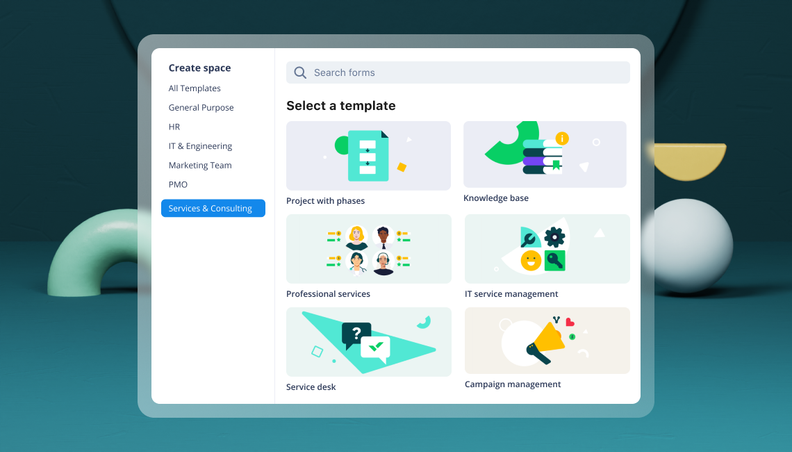
Streamlining Workspaces with New Updates
Wrike announces custom space templates, AI Agents in Wrike Labs, and a new Guage widget to improve project management. For more information, visit Wrike's official site.
Monday.com is a project management platform designed to cater to the diverse needs of teams across various industries, offering a suite of features including dashboards, integrations, automations, Gantt charts, and Kanban boards.
Why I picked monday.com: I selected this tool because of its user-friendly interface and a high degree of customization, which cater to various workflow management needs. Monday.com is particularly effective for streamlining and customizing the process of planning, executing, and monitoring projects, and has garnered positive feedback from its users.
Customization includes everything from changing the name of a column or state to creating custom fields, defining workflow rules, and automating the flow of information within the software. I would also like to point out that you can expect security features like permissions by role, 2-factor authentication, SOC II type 2 and HIPAA compliance, data encryption, and panic mode, which locks your account if you think your credentials have been compromised.
monday.com Standout Features & Integrations
Features include workflows with AI capabilities for tasks like summarizing information from a document and automatically filling custom fields. The tool also includes enterprise-level admin control with features like workflow governance, audit logs, and advanced permissions to determine who can do what within your workflows.
Integrations include project management apps like Slack, Google Drive, Gmail, Google Calendar, Basecamp, Jira, GitHub, Trello, Dropbox, Typeform and many more, accessible via Zapier. There is also an API you can use to build custom integrations with your current tech stack.
New Product Updates from monday.com
monday.com Launches Autopilot Hub
monday.com introduces the Autopilot Hub, a centralized space to view, manage, and troubleshoot all automations and workflows across your organization. This enhances visibility, reduces downtime, and helps teams maintain smoother, error-free automation processes. For more information, visit monday.com's official site.
Miro is an enterprise-grade online collaborative platform that connects your company to increase alignment and spend less time in meetings.
Why I picked Miro: The platform is GDPR compliant, ISO & SOC3 certified, and has advanced user management. It lets you brainstorm, diagram, map, and come together under one roof. Among its collaborative highlights are the use of sticky notes, voting, live reactions and a plethora of shapes that go from basic to shape packs from specific companies.
Working with Miro lets your team have a visual shared language and easy access to templates that can help with flowcharts, BPMN, UML, and complex architecture diagrams. Users can also upload charts from other apps for further work, express ideas in varied forms including videos, and utilize TalkTrack to record video explanations of process maps. This broadens communication options within teams, especially useful during video conferences.
Miro Standout Features and Integrations
Features include Miro AI, which adds artificial intelligence to your boards to help with tasks like clustering sticky notes and fleshing out rough ideas. The tool also includes an extensive library of templates for common diagram types and specific use cases like org charts. Miro can handle large, complex org charts, and it's easy to update this as your org grows and changes.
Integrations include over 100 apps from the likes of InVision, Unsplash, Adobe Creative Cloud, Asana, Monday.com, Notion, Confluence, OneDrive, Slack, Box, and Zoom. Additionally, you can access thousands more through Zapier.
New Product Updates from Miro
Introducing Canvas 25: Miro's Latest AI-Driven Innovations
Miro unveils ten AI-driven products and features, including the AI Innovation Workspace and Model Context Protocol, designed to enhance team productivity. For more information, visit Miro's official site.
Lucidchart is an intelligent diagramming application that helps your team work together on building workflows.
Why I picked Lucidchart: This is a tool that offers great collaboration features. Mapping process workflows is a team effort in most cases. Lucidchart provides a canvas where everyone can co-create, leave comments, engage in conversations around a specific item, and share their work with as many stakeholders as they need.
Additionally, the platform is CCPA and GDPR compliant and keeps your information secure, using encryption on transfer and rest. The cryptographic keys are protected by Amazon’s Key Management Services.
Lucidchart Standout Features and Integrations
Features include the ability to set up value streams and sub-processes within your workflows so you can have multiple layers of a process running at once, as well as quick diagramming features that let you set up and edit a workflow diagram without starting completely from scratch. These include the ability to change shapes in the diagram without changing the text, automatic line adjustments when you move a shape, and shape suggestions based on what you've already added to your diagram.
Integrations include everything from Slack, Google Workspace, Asana, Atlassian, and Office365, to more industry-specific applications like Salesforce, AWS, Azure, and BambooHR. Lucidchart has a free plan available for individual users.
Used by Dominos, The Telegraph, Pepsi, Sears, Comcast, and Hubspot, Kissflow is a digital workplace app with no-code process management functions that easily adapt to any business process system across different environments.
Why I picked Kissflow: It is among the most popular workflow software. Kissflow is a viable no-code option for all of your business process management needs, including automated processes, project board building, case flow handling, and collaboration tools.
With Kissflow, you can easily design flexible workflows with different elements and data sources. Then, set rules to automate the flow and use custom dashboards to get key insights into the workflow process.
Kissflow Standout Features & Integrations
Features include an easy-to-use interface, user and data scalability, real-time analytics, and more than 50 ready-to-use apps like Travel Reimbursements and Employee Onboarding.
Integrations include G suite, DropBox, Docusign, Webmerge, Salesforce, Oracle, and more.
Qntrl is an advanced business process management (BPM) automation platform that helps you bring visibility, control, and automation to processes like purchasing, onboarding, and marketing.
Why I picked Qntrl: Qntrl gives you granular control over fields, forms, and permissions. It also lets you set business rules that apply across the board. This will let you set, for example, custom notifications every time a high-priority expense is submitted.
Qntrl Standout Features and Integrations
Features include a workflow designer that allows for parallel transitions (i.e. multiple steps need to occur at the same time, sometimes involving multiple teams). This will help you control processes that require multiple flows to happen in parallel. The system will automatically make sure that the next step is unlocked once all conditions are met.
Integrations are available in many ways, there are pre-built connections with popular apps like Slack, Dropbox, and Google Drive, webhooks, extensions that can sync information, and scripting that you can use to build custom functions.
Quixy is a no-code BPM and workflow platform that provides you the tools to model, automate, monitor, and optimize your business processes.
Why I picked Quixy: This platform is built to help you quickly deploy apps using no code. These apps are basically workflow automations that you can build by following a series of steps provided by Quixy. Within the app builder, you can name the project and build forms with custom fields that will help your users submit information, like approvals or feedback. Then, a workflow builder lets you map the process you want to automate and provides a ton of options for you to customize each step.
Finally, you can define business rules, section permissions where you can define user access per field, and a few parameters before publishing. If, however, you would like to preview how your forms look like, you can do so and switch between desktop and mobile views.
Quixy Standout Features and Integrations
Features include a sandbox and simulator for testing workflows before you deploy them on your projects and operations. This allows you to work out any snags without disrupting normal operations. The tool also includes automated task escalation notifications that are triggered when a task or step in a process is overdue, and you can customize the frequency of these to your needs.
Integrations are available through out-of-the-box connectors, webhooks, and 3000+ apps through Zapier.
Nanonets leverages AI to streamline enterprise workflows, handling complex document processing across industries such as finance, healthcare, and logistics. It excels at automating repetitive tasks, including data extraction, invoice handling, and accounts payable, significantly reducing manual intervention and accelerating processing times.
Why I picked Nanonets: Nanonets stands out for its AI-powered capabilities that can simplify intricate workflows, leveraging natural language processing to facilitate seamless integration with various apps and data sources. The platform’s support for custom Language Learning Models (LLMs) allows enterprises to tailor workflows that cater to their specific operational requirements, ensuring automation aligns closely with unique business demands.
Nanonets also includes a human-in-the-loop feature, adding an extra layer of verification for critical approvals in automated workflows. Its no-code interface empowers users to create these workflows without coding skills, making it accessible for teams focused on scaling efficient, AI-enhanced processes.
Nanonets Standout Features & Integrations
Standout features include AI-powered insights, enabling you to extract actionable information from unstructured data. Additionally, its data capture extracts information from various document types such as invoices, bills of lading, purchase orders, and ID cards. It also adheres to GDPR, SOC 2, and HIPAA standards for data protection.
Integrations include Quickbooks, Salesforce, Google Sheets, Dropbox, and Zapier.
Process Street is an efficient enterprise workflow software that streamlines business processes by helping organizations automate repetitive tasks.
Why I picked Process Street: The software offers an intuitive user interface that makes designing and managing complex workflows easy, allowing teams to move quickly and efficiently through their daily tasks. Its simple drag-and-drop interface allows users to create or modify workflows easily, and its chat feature enables team members to communicate with each other in real time, so everyone can stay on the same page.
Process Street’s conditional logic tool allows businesses to add pre-set conditions to their workflows, which they can use to trigger automated tasks or skip stages in the workflow process. Companies can create custom workflows tailored to their needs, which improves efficiency by automating repetitive tasks.
Process Street Standout Features and Integrations
Features include a reporting and analysis feature that generates reports for workflows, progress tracking, and bottlenecks or areas for improvement. The tool also comes with a comprehensive template library that covers different industries, business departments, and functional areas. This is helpful as your managers won't need to spend time designing their own workflows or making sure they meet industry standards.
Integrations are available through a Zapier connection and include cloud storage platforms and project management tools to help organizations synchronize their workflows, collaborate more effectively, and manage all their processes in one place.
Other Enterprise Workflow Software
Here are a few more worthwhile options that didn’t make the list.
- MeisterTask
For secure team collaboration
- Nintex
For change visibility
- Kissflow Workflow
For complex enterprise workflows
- beSlick
For monitoring process adherence
- Visio
Microsoft Power Automate integration
- Pneumatic Workflow
For automating business processes
- Decisions
For version change control
- Navvia
For automated process documentation
- CRM Creatio
For CRM and sales-related processes
- Acquia DAM (Widen)
For centralized digital asset management
- Kintone
For building custom business processes
- Creately
For its extensive shape libraries and database management
- ProWorkflow
For project and business process dashboards
Related Project Management Software
If you still haven't found what you're looking for here, check out these other related tools that we've tested and evaluated:
- Project Management Software
- Resource Management Software
- Workflow Automation Software
- Task Management Software
- Gantt Chart Maker
- Productivity Tools
- Enterprise Resource Management Software
- Enterprise Project Management Systems
Selection Criteria for Enterprise Workflow Software
My evaluation process closely resembled an enterprise work management comparison, looking at tools side-by-side to assess how well they meet real-world workflow needs at scale. Here is the selection criteria that I used while testing and researching each of the tools that made my list.
Core Enterprise Workflow Software Functionality: 25% of total weighted score
- Task and project management
- Document and file sharing
- Team collaboration and communication
- Workflow automation
- Integration with existing systems
Additional Standout Features: 25% of total weighted score
- Unique integration capabilities with other enterprise systems
- Advanced analytics and reporting tools
- Customizable templates and workflow design
- Mobile access for on-the-go management
- Role-based access and security measures
Usability: 10% of total weighted score
- Intuitive user interface
- Drag-and-drop workflow design
- Customizable dashboards
- Easy navigation for users of all technical levels
Onboarding: 10% of total weighted score
- Comprehensive training resources
- Interactive product tours
- Availability of templates and guides
- Quick migration support
- Responsive support during the onboarding phase
Customer Support: 10% of total weighted score
- Availability of 24/7 support
- Dedicated account managers
- Response time for support tickets
- Access to user forums and communities
Value For Money: 10% of total weighted score
- Competitive pricing models
- Transparent cost structure
- Inclusion of essential features in the base price
- Discounts for long-term commitments or larger teams
Customer Reviews: 10% of total weighted score
- Overall satisfaction rating
- Feedback on ease of use
- Reports on customer support experience
- Insights on feature effectiveness
- Evaluation of reliability and performance
How to Choose Enterprise Workflow Software
As you work through your own unique software selection process, keep the following points in mind:
- Scalability and flexibility: Your business needs will evolve over time, and your enterprise workflow software must be able to grow with you. Therefore, look for solutions that can handle increasing volumes of tasks, users, and data without compromising performance. For example, a rapidly expanding company will benefit from software that allows for easy addition of new workflows and users.
- Integration capabilities: Enterprise workflow software must integrate seamlessly with your existing tools and systems. This ensures data consistency and reduces the risk of errors. For instance, a manufacturing company might need workflow software that integrates with their ERP and CRM systems to streamline order processing and customer management. Check for compatibility with key software like accounting systems, HR platforms, and communication tools.
- User-friendly interface: The software should be intuitive and easy to use for all team members, regardless of their technical expertise. A complicated interface can hinder adoption and reduce productivity. For example, in a healthcare setting, medical staff should be able to quickly update patient records and manage appointments. Prioritize solutions with customizable dashboards and drag-and-drop functionalities.
- Robust security features: Protecting sensitive data is essential, especially for industries dealing with confidential information, such as finance and healthcare. Ensure the software provides strong security measures, including data encryption, user authentication, and regular security updates.
- Vendor support and training: Choose a vendor that offers extensive onboarding, documentation, and responsive support services. For instance, a legal firm might require detailed training sessions to ensure that all staff members are proficient in using the software to manage case files and deadlines effectively.
Trends in Enterprise Workflow Software
I have identified several trends that I believe will impact workflow management software for enterprises both now and in the future:
Automation and AI Integration
- Advanced AI and machine learning: AI-driven analytics and machine learning capabilities are increasingly being integrated into workflow software. These enhancements include predictive analytics, automated decision-making, and intelligent task routing.
- Robotic process automation (RPA): Many smart automation tools are incorporating RPA to automate repetitive tasks, reducing manual workload and minimizing errors. This trend reflects the growing demand for more intelligent and autonomous process management.
Enhanced Collaboration and Communication
- Integrated communication tools: Workflow software is now offering built-in communication features such as chat, video conferencing, and real-time collaboration. These updates help promote collaboration and interaction among team members and improve project coordination.
- Collaborative document management: Enhanced document management systems allow for real-time co-authoring, version control, and secure file sharing.
Advanced Security and Compliance
- Enhanced security features: With increasing concerns about data breaches, advanced security measures such as end-to-end encryption, single sign-on (SSO), and multi-factor authentication are being prioritized. These features help make sure your sensitive business data is protected.
- Compliance tracking: Workflow software is evolving to include comprehensive compliance tracking and reporting features. This helps organizations adhere to industry regulations and standards more efficiently.
What is Enterprise Workflow Software?
Enterprise workflow software is a tool that helps large businesses manage and automate their regular processes and tasks. It acts like a roadmap for various tasks and activities, guiding them through the different stages of a process, from start to finish. Unlike workflow orchestration tools that deal with complex automations spanning multiple systems, this software typically allows you to create, execute, and monitor workflows within projects and make sure tasks are completed efficiently.
Enterprise workflow tools also improve operations, communication, and overall productivity. They'll help you make sure tasks are assigned to the right people and that they are aware of their responsibilities and deadlines. This leads to more efficient task management, reduces the likelihood of errors, and helps maintain consistency in business processes.
Features of Enterprise Workflow Software
Here are the most important features to look for when selecting enterprise workflow software:
- Task automation: This automates repetitive tasks, freeing up time for more strategic work.
- Workflow designer: This provides a visual interface for creating and modifying workflows, so you can make sure they meet specific business needs.
- Integration: This allows you to connect it with other essential tools and systems, so data can flow smoothly. It also helps avoid manual data entry.
- Real-time analytics: This offers insights into workflow performance, allowing for data-driven decision-making and continuous improvement.
- Notifications and alerts: This keeps team members informed about task status and deadlines, which reduces the risk of missed deadlines.
- Document management: This centralizes document storage and management, making it easier to access and share information.
- Customizable templates: This provides pre-built workflow templates that can be tailored to specific business processes to help you speed up implementation.
- Role-based access: This controls who can access and modify workflows in order to improve security and make sure only authorized personnel can make changes.
- Mobile access: This lets users to access workflows from any device, so they can stay productive even when on the go.
- Compliance tracking: This help you make sure workflows adhere to industry regulations and standards and reduces the risk of non-compliance issues.
- Business process modeling: This enables you to design, visualize, and optimize business processes, helping you identify inefficiencies and improve operational workflows.
Enterprise plans typically include more advanced features like:
- Advanced security measures, such as single sign-on (SSO) and enhanced encryption, to protect sensitive data
- Higher levels of customization, so you can tailor your workflows to your unique needs
- Dedicated account managers and priority support, so any issues can be resolved quickly and effectively
- Integrated e-signature capabilities, allowing you to securely send, sign, and manage documents at scale without relying on third-party e-signature software.
Benefits of Enterprise Workflow Software
Here are five primary benefits that enterprise workflow software offers for users and organizations:
- Increased efficiency: Enterprise workflow software automates repetitive tasks and processes, so team members have more time to focus on higher-value activities and strategic initiatives.
- Improved collaboration: Enterprise workflow software facilitates seamless communication and coordination among team members. This improves productivity and reduces the likelihood of errors or miscommunication.
- Enhanced visibility: Enterprise workflow software provides real-time insights into workflow progress and performance. This allows you to make informed decisions and quickly address any issues or bottlenecks.
- Scalability: Enterprise workflow software supports the growth and expansion of your business by easily adapting to increasing volumes of tasks, users, and data without compromising performance or functionality.
- Compliance and security: Enterprise workflow software ensures that workflows adhere to industry regulations and standards and protects sensitive data through robust security measures like encryption and access controls.
Costs & Pricing for Enterprise Workflow Software
Here's a breakdown of the typical plan types, average prices, and common features to help you navigate your choices:
Plan Comparison Table For Enterprise Workflow Software
| Plan Type | Average Price | Common Features |
|---|---|---|
| Free Plan | $0 | Basic task management, limited workflows and integrations, restricted user access |
| Basic Plan | $10-$20 per user/month | Enhanced task management, basic automation, email support, limited integrations |
| Professional Plan | $30-$50 per user/month | Advanced automation, custom workflows, advanced integrations, analytics, priority support |
| Enterprise Plan | $70-$100 per user/month | Unlimited workflows, AI-driven analytics, full integrations, dedicated account manager, advanced security features |
| Custom/Enterprise Plus | Varies (typically custom pricing) | Tailored features, complete customization, on-site training, enterprise-level support, compliance tracking, and regulatory features |
Each plan offers a different level of functionality and support tailored to varying business needs and sizes. When considering a plan, enterprise-level or otherwise, evaluate your organization's specific requirements and growth potential.
Common stages where you may want to upgrade your pricing plan include:
- Process complexity increase: When processes require advanced automation and custom workflows, you should upgrade to a higher-tier plan.
- User growth: As your organization expands and more employees need access to the workflow software, you may want to upgrade to accommodate additional users.
- Integration with other systems: When there is a need to integrate the workflow software with other enterprise systems such as ERP, CRM, HRM, or other specialized software, you might need to upgrade to a more advanced pricing tier.
- Advanced reporting and analytics: As sophisticated reporting and real-time analytics become necessary, you might need to upgrade to a higher-tier subscription.
- Enhanced security and compliance requirements: When higher data security and compliance with industry standards are needed, it is a good idea to upgrade to a premium plan that offers advanced security features and compliance tools.
Enterprise Workflow Software FAQs
Find answers to the most common questions around this topic.
What is an enterprise workflow?
Unlike traditional workflows, which are a series of steps that sequentially take you to an objective, enterprise workflows have an increased level of complexity. These workflows are a representation of how the enterprise and its different components work together to deliver on business objectives.
What is enterprise workflow automation?
Enterprise workflow automation is a series of rules, application behaviors, and notifications that allow you to create a predictable workflow that can take a team from A to B, including through an approval workflow, without human intervention.
What is the difference between workflow automation and process automation?
It’s mainly a matter of scope. Workflow automation involves making a series of steps work automatically to achieve a specific result, and it can be a subset of process automation. Process automation tools look at making workflows predictable to control the variability of the outcomes and get closer to achieving business objectives.
What’s Next:
If you're in the process of researching enterprise workflow software, connect with a SoftwareSelect advisor for free recommendations.
You fill out a form and have a quick chat where they get into the specifics of your needs. Then you'll get a shortlist of software to review. They'll even support you through the entire buying process, including price negotiations.