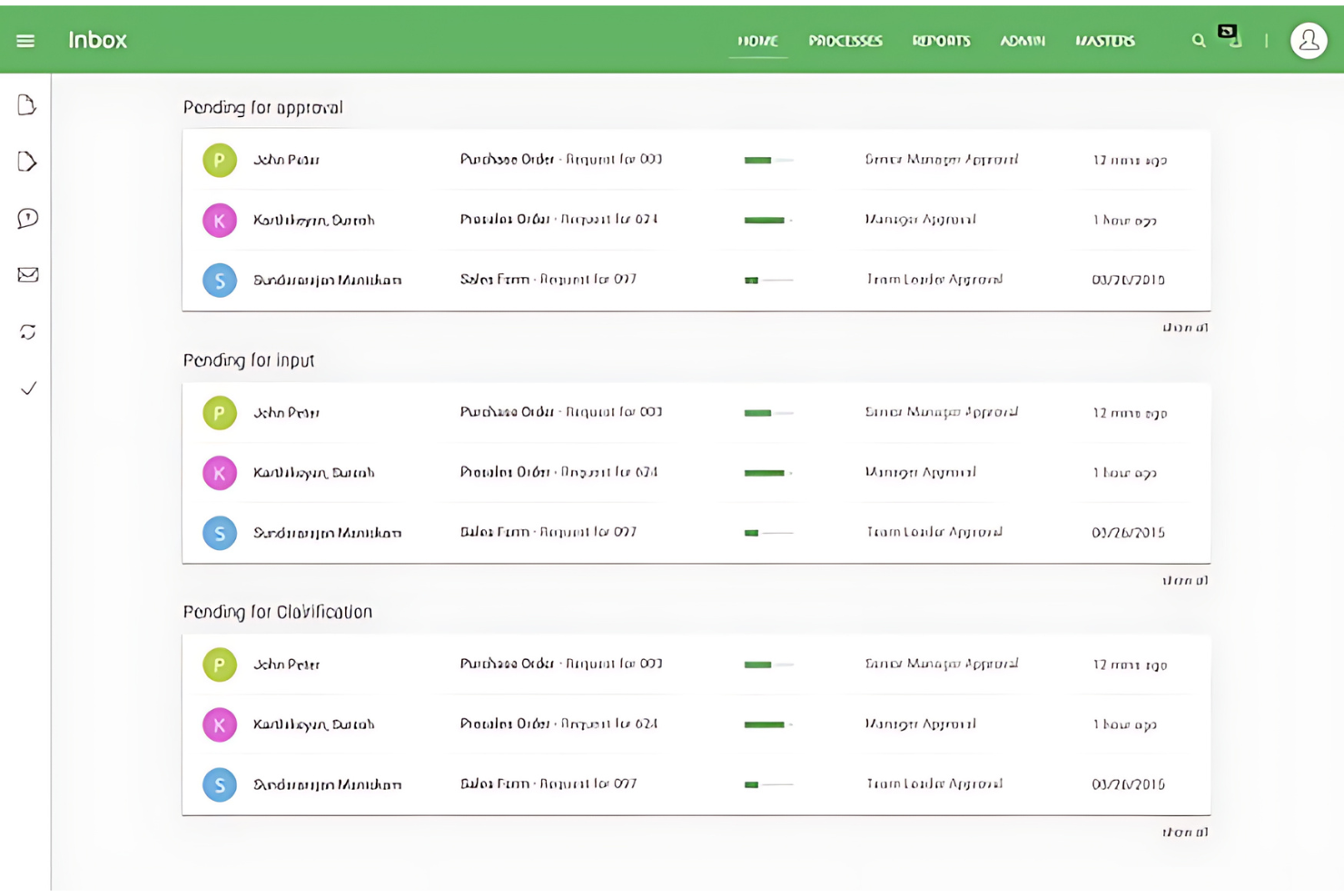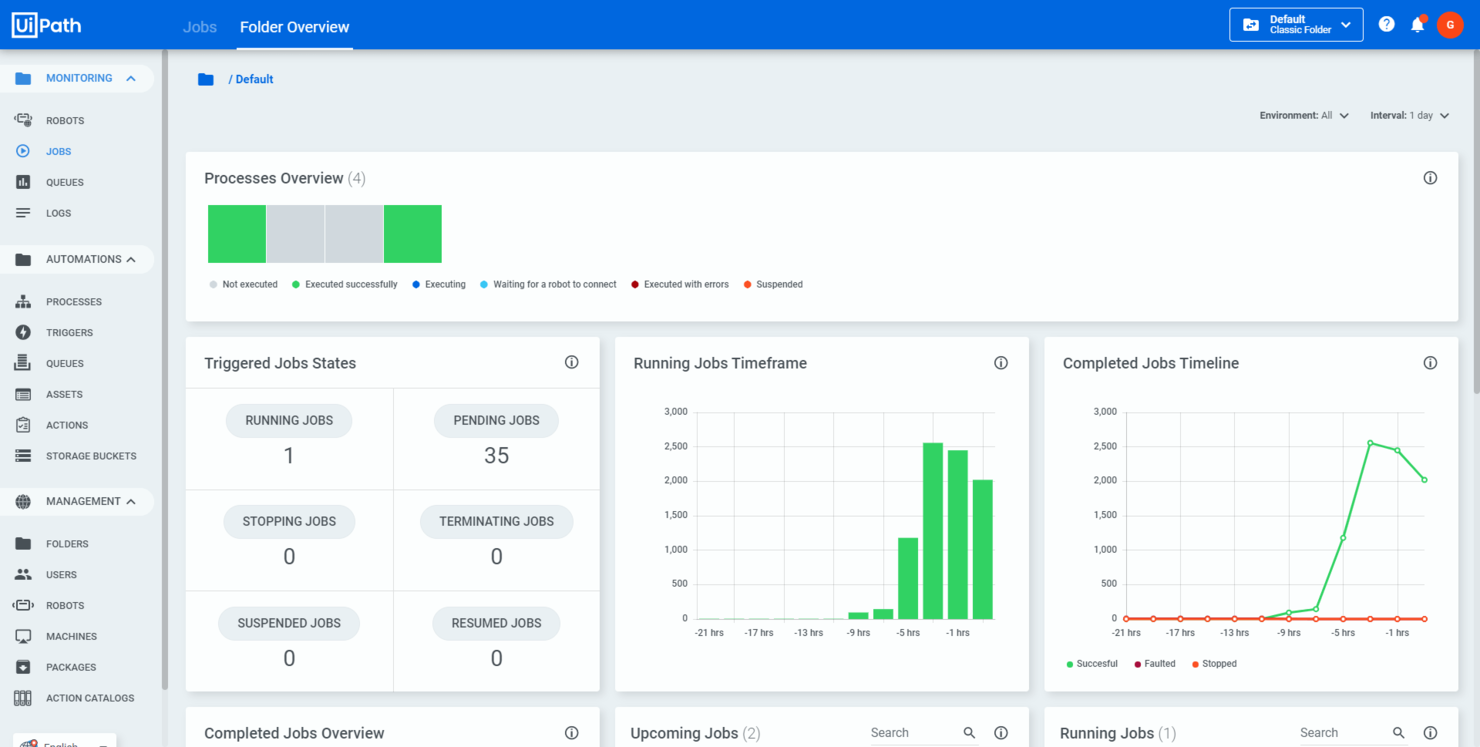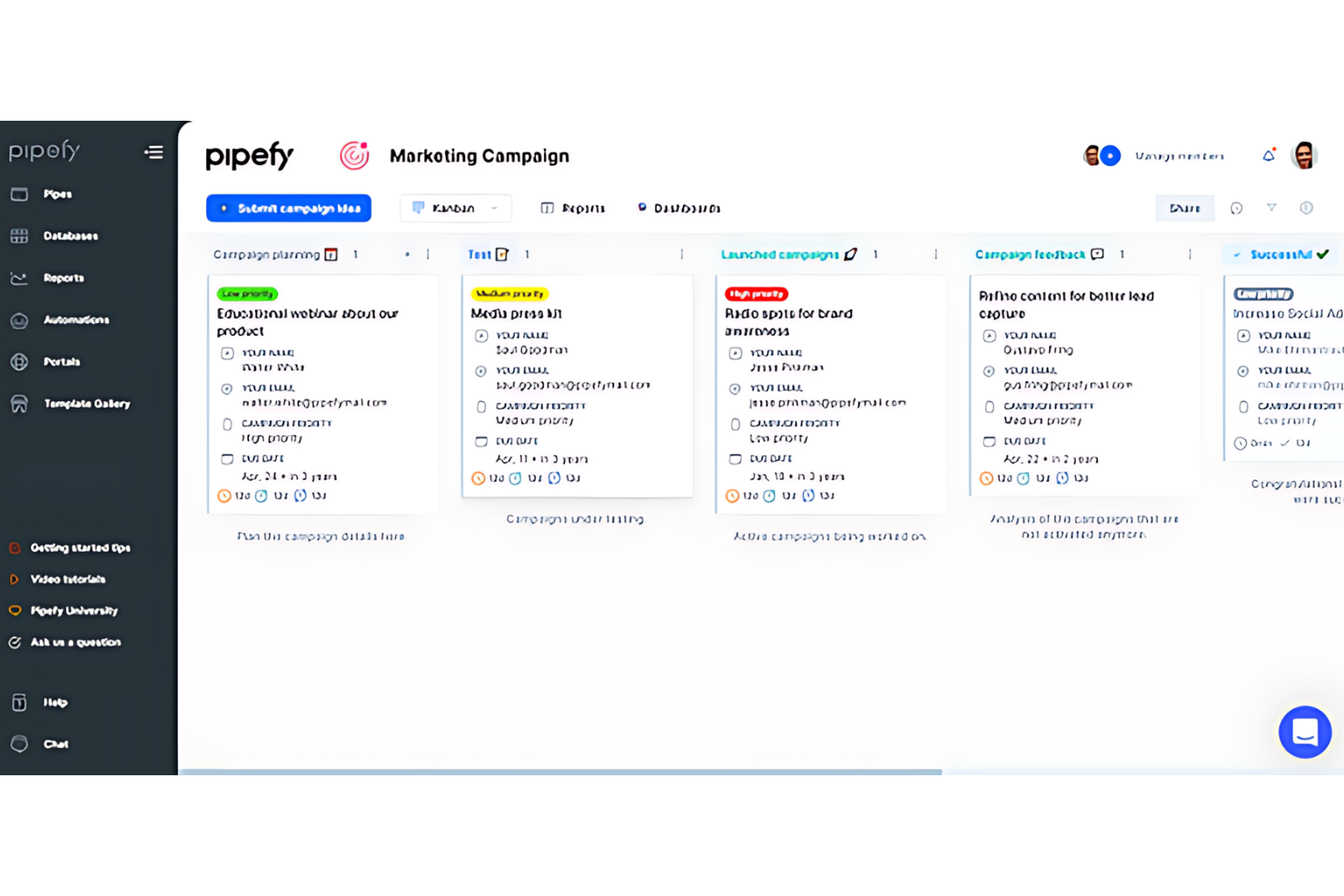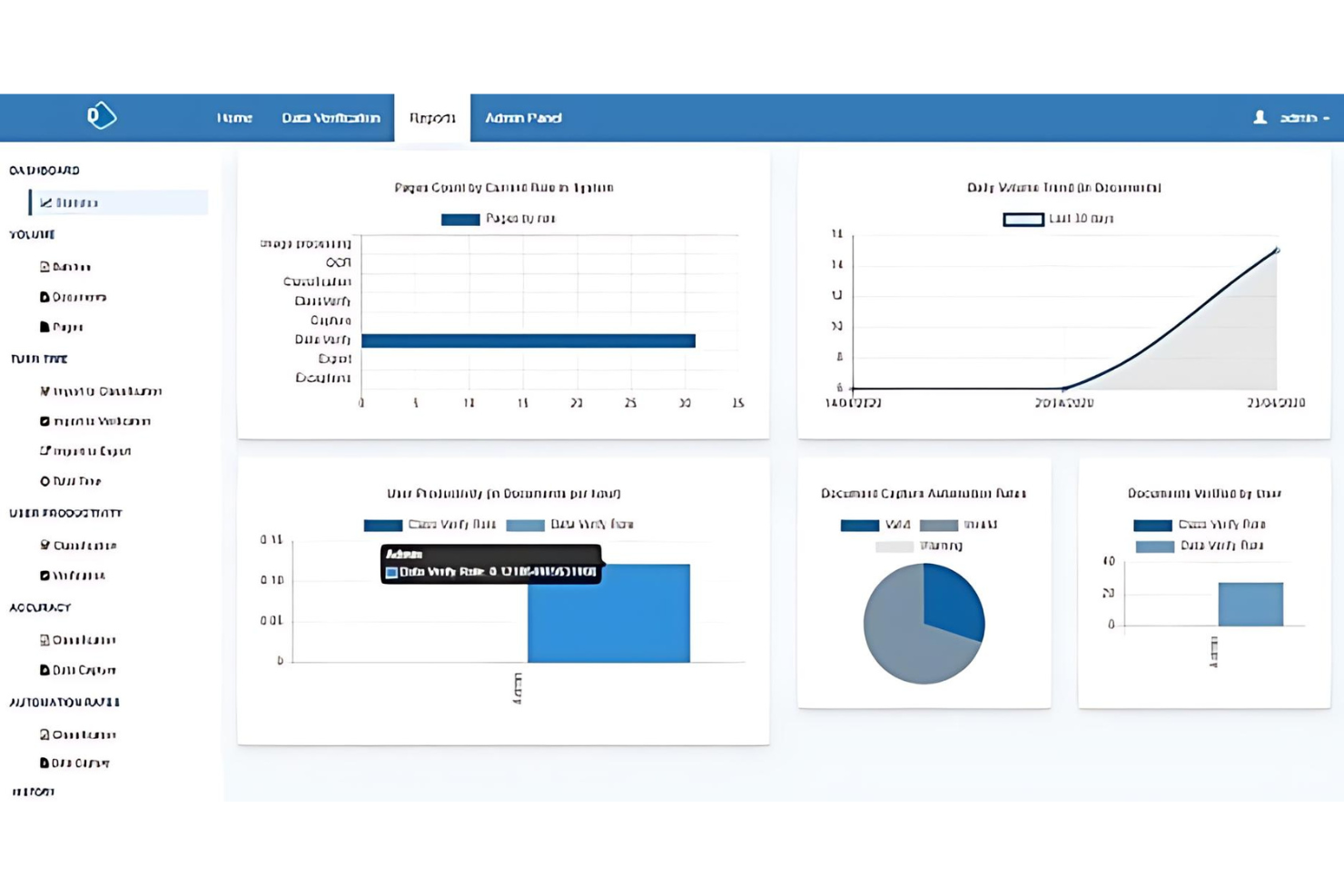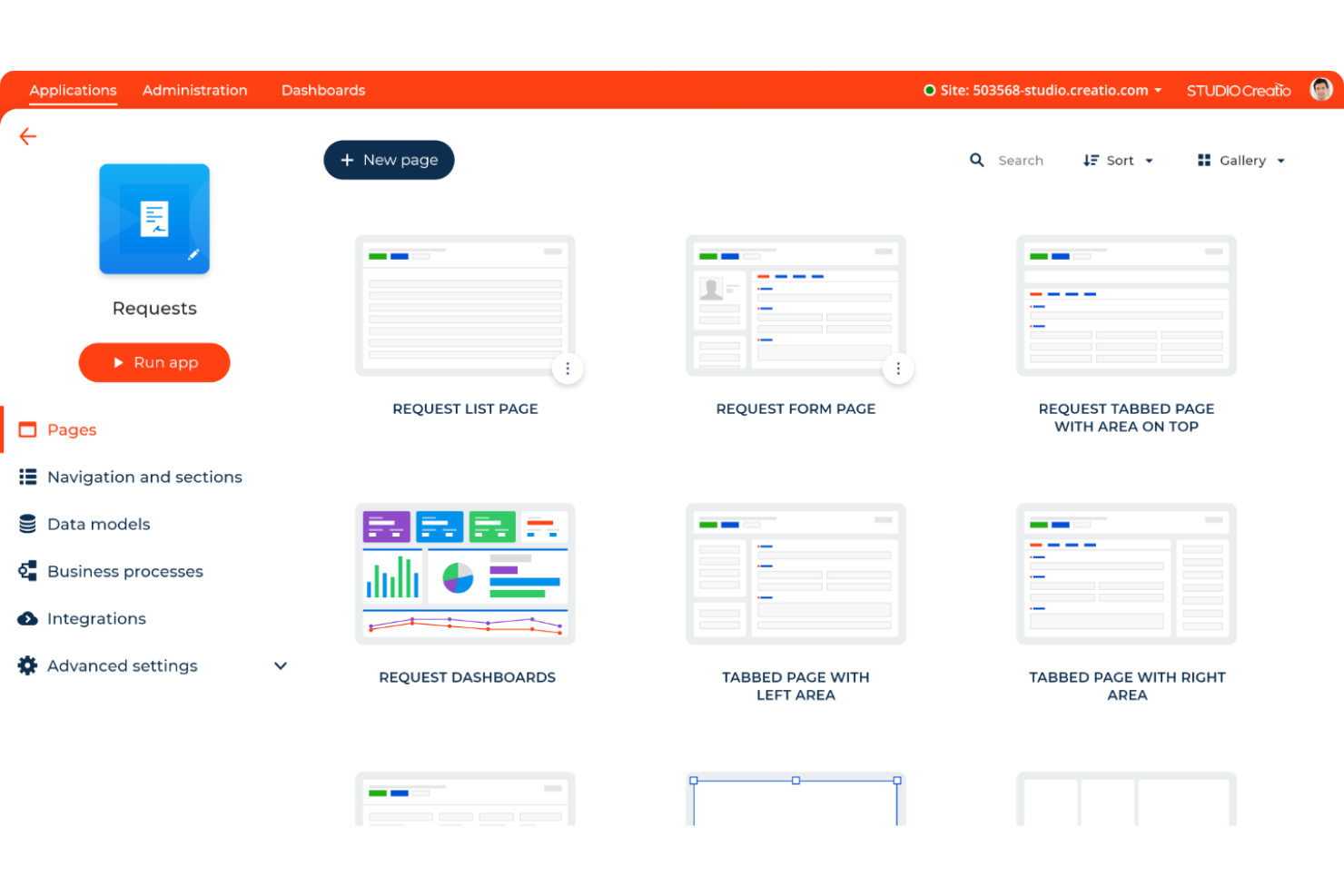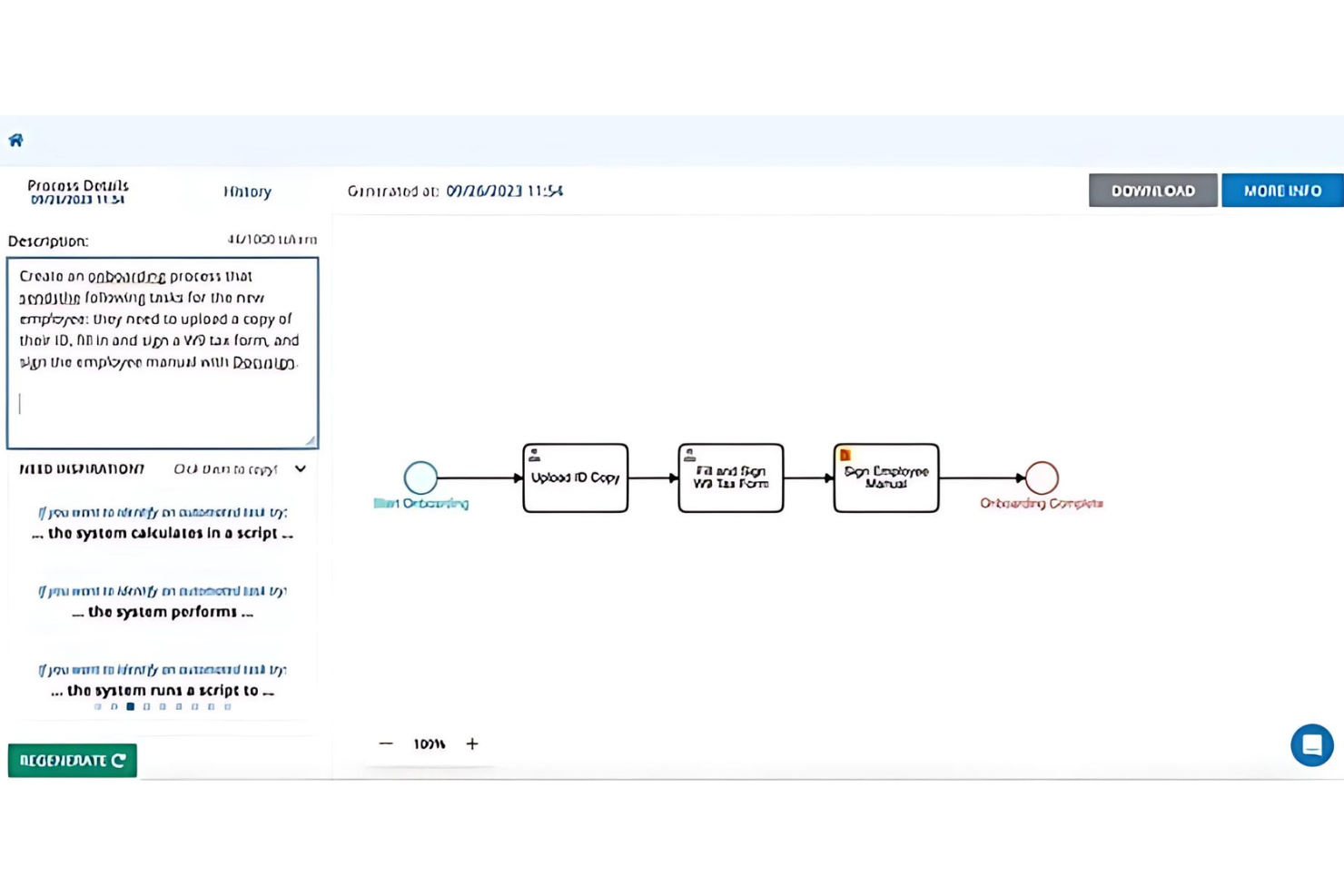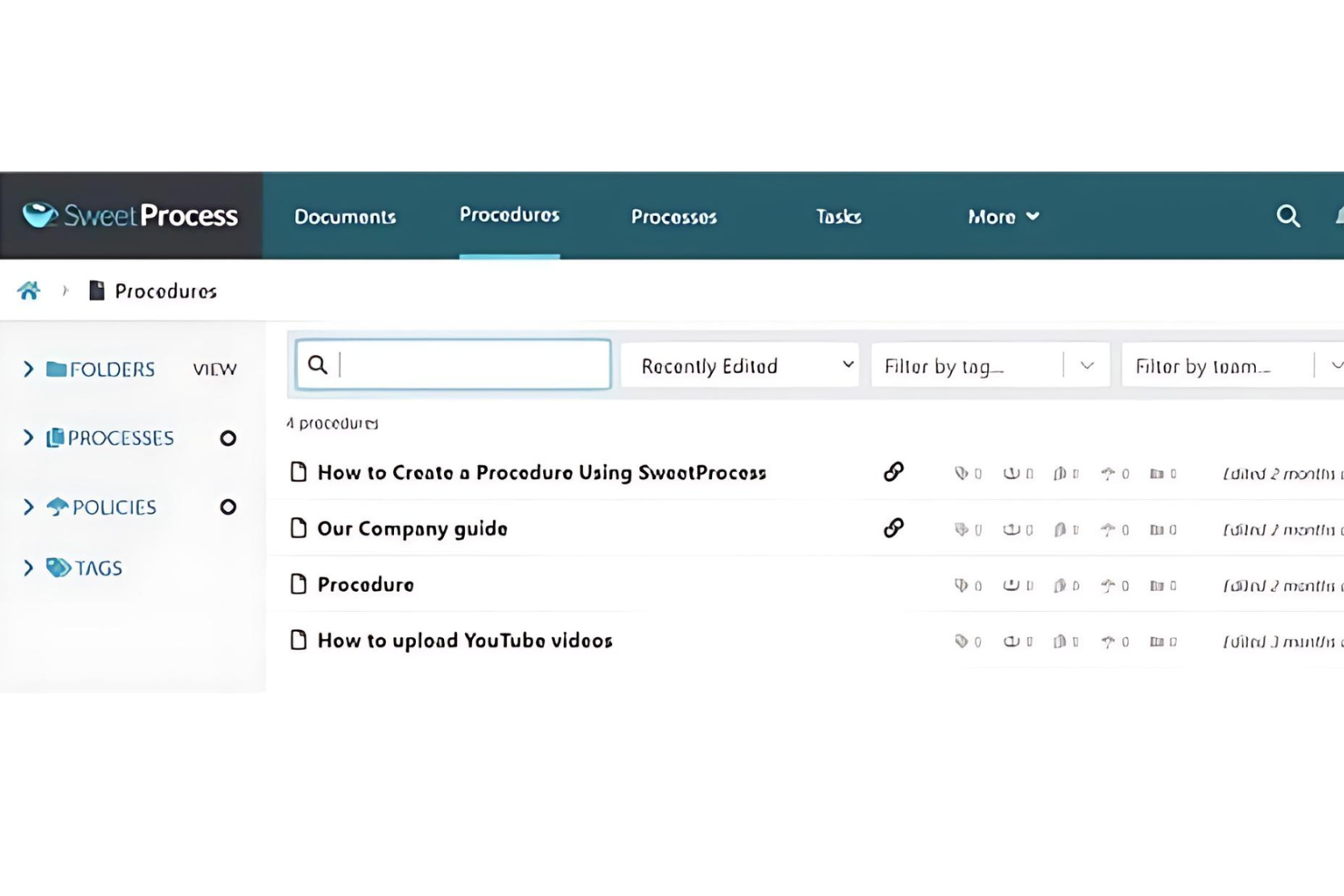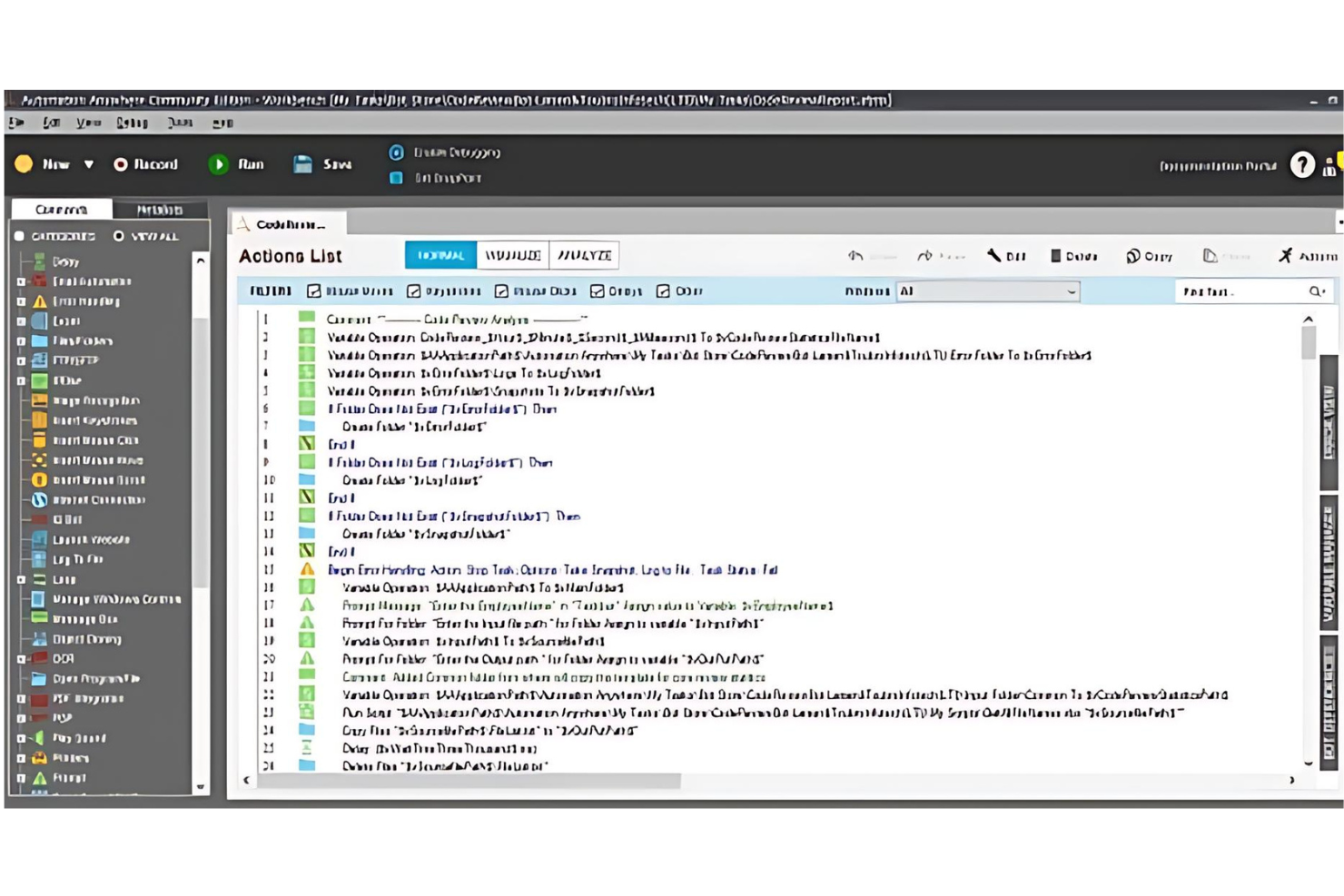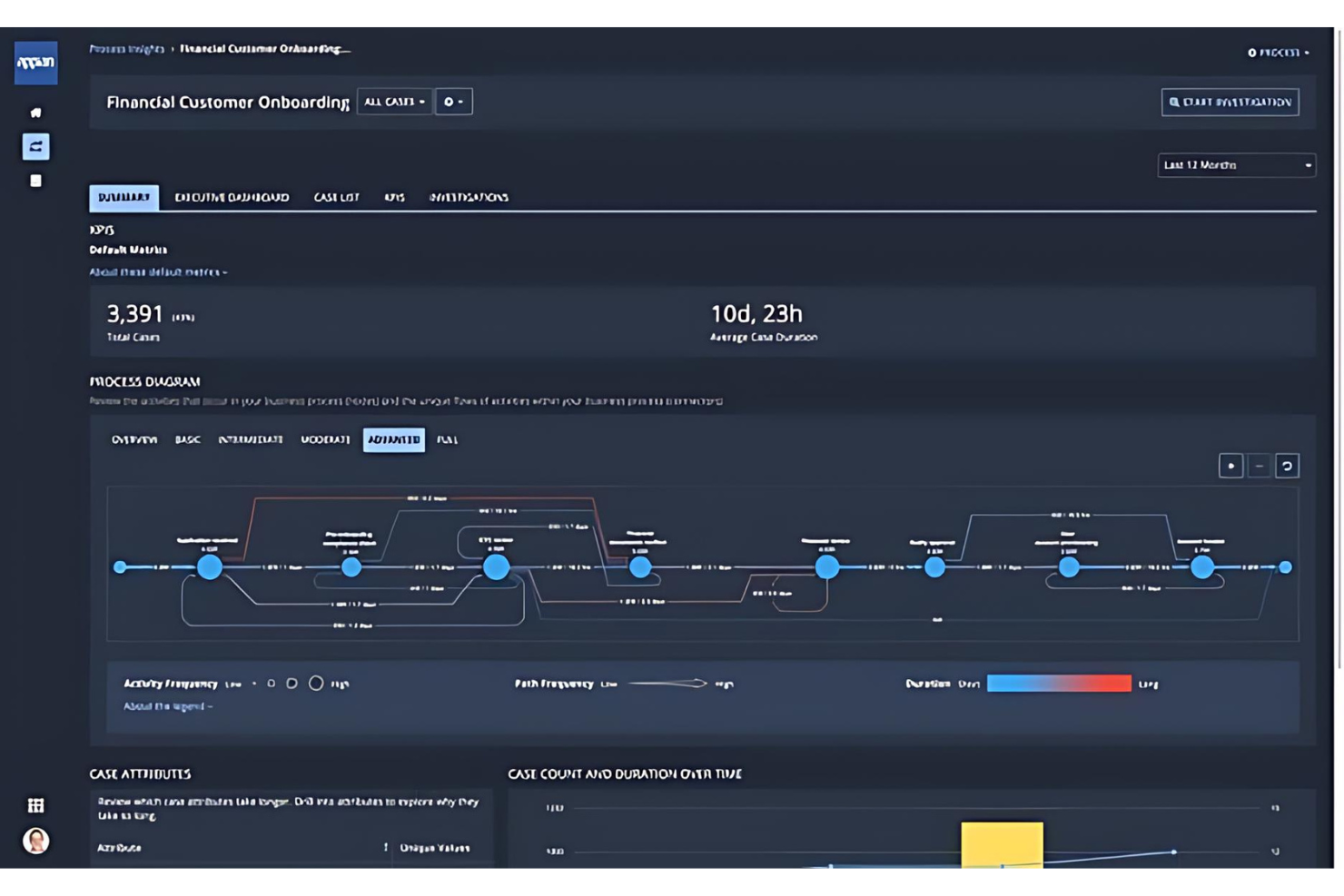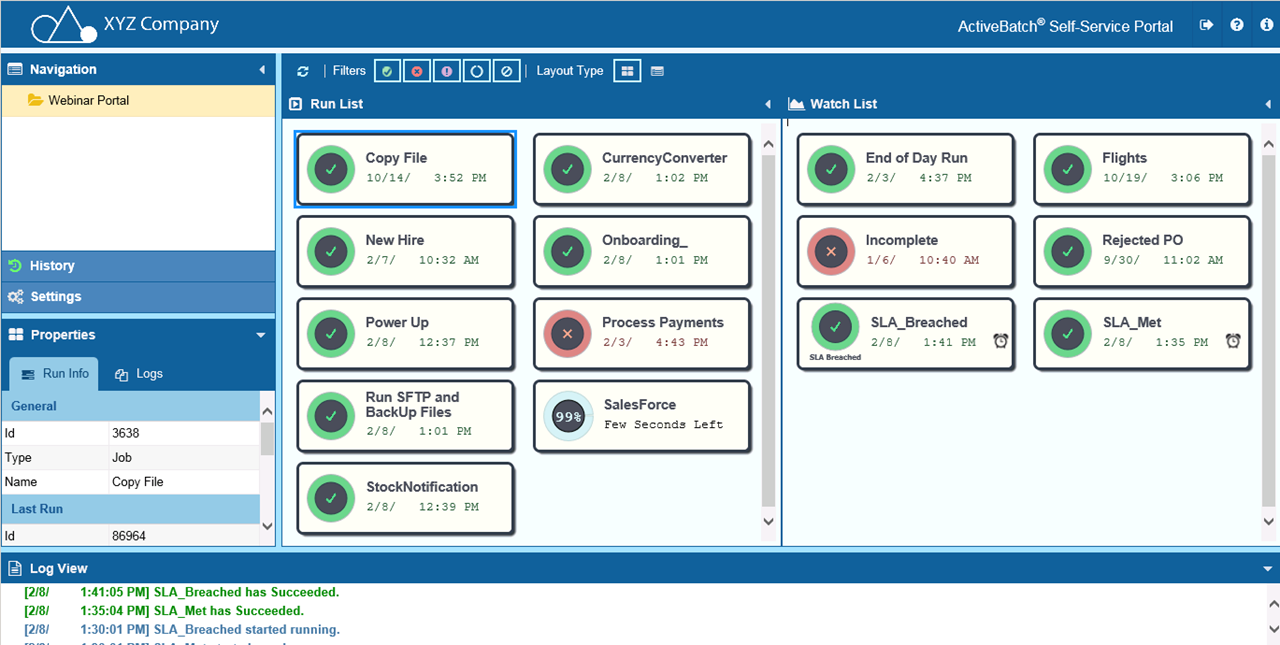Best Process Automation Software Shortlist
Here are my picks for the best process automation software out of dozens that I reviewed.
The best process automation software lets you automate tasks, improve your workflows, and increase efficiency on your projects. Without a tool to automate your workflows, you'll find yourself wasting time on repetitive, manual tasks, correcting the same errors over and over, and manually maintaining consistency.
I've used my experience as a project manager to review 25+ process automation software tools—read my analysis of each tool, key features, and use cases below. I'll help you find the right tool to speed up approvals, reduce bottlenecks, and improve visibility and accountability so you can spend less time on manual work and more on strategic work and delivering impactful projects.
Why Trust Our Software Reviews
We’ve been testing and reviewing project management software since 2012. As digital project managers, we know how critical and difficult it is to make the right decision when selecting software.
We invest in deep research to help our audience make better software purchasing decisions. We’ve tested more than 2,000 tools for different project management use cases and written over 1,000 comprehensive software reviews. Learn how we stay transparent & our software review methodology.
Best Process Automation Software Summary
Compare pricing and specs for each tool on my shortlist of the best process automation software below.
| Tool | Best For | Trial Info | Price | ||
|---|---|---|---|---|---|
| 1 | Best for rule-based workflows | Free plan available | From $10/user/month (billed annually) | Website | |
| 2 | Best for AI workflow guidance | 7-day free trial | Pricing upon request | Website | |
| 3 | Best for unified business management | 14-day free trial available | From $19.9/user/month (billed annually) | Website | |
| 4 | Best for no-code app creation | Free trial available | From $2,500/month | Website | |
| 5 | Best for AI-driven process automation | Free demo available | Pricing upon request | Website | |
| 6 | Best for agentic workflows | 60-day free trial | From $25/month | Website | |
| 7 | Best for process standardization | Free plan available | Pricing upon request | Website | |
| 8 | Best for no-code workflow automation | 14-day free trial | Pricing upon request | Website | |
| 9 | Best for intelligent automation solutions | 30-day free trial | Pricing upon request | Website | |
| 10 | Best for highly customizable business process automation | 14-day free trial | From $25/user/month | Website | |
| 11 | Best for increasing overall efficiency | 30-day free trial + demo available | From $15,000/year | Website | |
| 12 | Best for enterprise-wide automation | Free trial available | From $3,000/month (billed annually) | Website | |
| 13 | Best for end-to-end automation | Free plan available | Pricing upon request | Website | |
| 14 | Best for unlimited workflow creation | 7-day free trial | From $99/month (unlimited users) | Website | |
| 15 | Best for knowledge management | 14-day free trial | From $99/month (up to 20 users) + $5/month for additional users | Website | |
| 16 | Best for complex process orchestration | Free demo available | Pricing upon request | Website | |
| 17 | Best for enterprise agility | Free demo available | Pricing upon request | Website | |
| 18 | Best for business growth and productivity | Free demo available | Pricing upon request | Website | |
| 19 | Best for intelligent workflows | 30-day free trial available | From $9/user/month (billed annually) | Website | |
| 20 | Best for customizable reporting | Free demo available | Pricing upon request | Website |
-

Forecast
Visit WebsiteThis is an aggregated rating for this tool including ratings from Crozdesk users and ratings from other sites.4.6 -

monday.com
Visit WebsiteThis is an aggregated rating for this tool including ratings from Crozdesk users and ratings from other sites.4.6 -

Smartsheet
Visit WebsiteThis is an aggregated rating for this tool including ratings from Crozdesk users and ratings from other sites.4.4
Best Process Automation Software Reviews
Get the details on each of my picks for the best process automation tools below. I cover features, use cases, and pros and cons to help you decide which tool is the right fit for your needs.
Wrike is a project management and collaboration software designed for businesses of all sizes, offering tools to manage both one-time projects and ongoing tasks.
Why I picked Wrike: One of its core strengths is its customizable automation capabilities, allowing users to create rule-based workflows that automate repetitive tasks without any coding. Wrike's customizable templates, reporting tools, and interactive Gantt views also enable businesses to analyze and optimize their processes. The software even includes advanced features like AI risk prediction to alert teams when projects are at risk of falling behind.
Wrike Standout Features & Integrations
Features include nested folders and spaces so your team structure matches your company structure; board, table, and Gantt views so you can pick the layout that works for your team; and built-in workload/resource planning tools so you can see when people are overloaded and adjust your flow.
Integrations include Microsoft Teams, Slack, Salesforce, Google Drive, Dropbox, Box, Microsoft Office 365, Adobe Creative Cloud, Jira, QuickBooks, and Tableau.
Pros and cons
Pros:
- Good collaboration features
- Approval workflow features
- Dynamic Gantt charts with dependency mapping
Cons:
- Advanced security and automation only available in higher-tier plans
- Configuring the platform to your needs can be complex
New Product Updates from Wrike
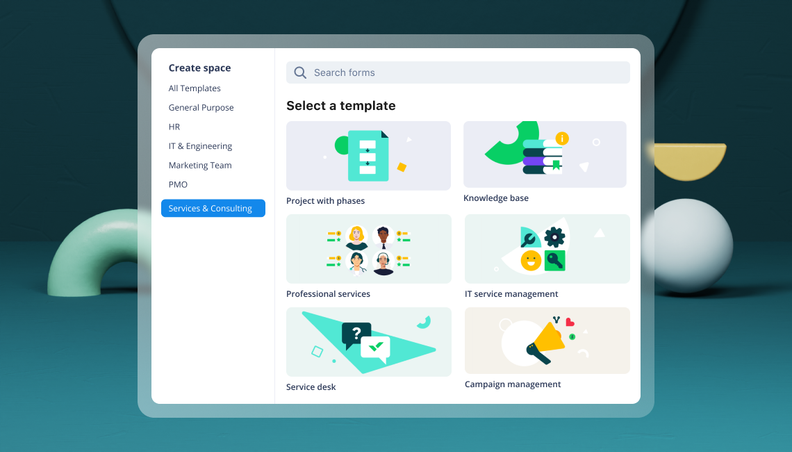
Streamlining Workspaces with New Updates
Wrike announces custom space templates, AI Agents in Wrike Labs, and a new Guage widget to improve project management. For more information, visit Wrike's official site.
Screendragon is a workflow management and process automation platform aimed especially at marketing, agency, and operations teams. It allows you to design, route, and monitor workflows to reduce friction in processes.
Why I picked Screendragon: I picked Screendragon because it gives you no-code workflow automation tools that let you build rule-based logic and decision trees to automate repetitive tasks. Its automation engine supports triggers, scheduled actions, and dynamic task routing, so your team doesn’t have to manually push every step forward. In practice, that means less time spent on low-value work like reminders, status updates, or routing forms, and more bandwidth for your strategic tasks.
Screendragon Standout Features & Integrations
Features include AI agents trained on your data and rules that help forecast capacity, suggest workflow steps, and surface bottlenecks automatically. So, beyond just automating steps you explicitly design, you get intelligent support that can watch your workflows and offer insights or nudges.
Integrations include Microsoft Power BI, Slack, Microsoft Teams, HubSpot, Okta, Aprimo, Adobe, Ziflow, Brandfolder, Jira, Google Drive, Egnyte, Box, Salesforce, Microsoft Dynamics 365, SAP, and Trello.
Pros and cons
Pros:
- Built-in AI agents offer predictive insights
- Robust proofing and approval loops built in
- Highly customizable workflows with conditional logic
Cons:
- Resource management can feel tedious
- Complexity may overwhelm small teams
Scoro is a process automation platform designed to help businesses manage projects, resources, and finances in one place. It is best for companies that want to centralize operations and improve workflow efficiency through automation.
Why I picked Scoro: I picked Scoro because of its ability to unify project, resource, and financial management under a single platform. It simplifies handling budgets, invoicing, and reporting, while also automating repetitive tasks like approvals and notifications. I believe Scoro is best for businesses that want better visibility into operations and improved team productivity without switching between multiple tools.
Scoro Standout Features & Integrations
Features include AI-powered reporting that delivers actionable insights, customizable dashboards for tracking project and financial performance, and built-in Customer Relationship Management (CRM) tools for managing client relationships and sales pipelines.
Integrations include Google Calendar, Microsoft Exchange, Xero, QuickBooks, Sage Intacct, Slack, Jira, HubSpot, and Dropbox.
Pros and cons
Pros:
- Strong reporting and analytics tools
- Built-in CRM functionality
- AI-driven insights and customizable dashboards
Cons:
- Mobile app is not as feature rich as the desktop version
- Limited customization compared to competitors
New Product Updates from Scoro
Scoro Enhancements for Invoicing and Work Management
Scoro improves invoicing and work management by allowing allocation of time and costs to invoices and customizing project task views. For more information, visit Scoro's official site.
Kissflow is a platform that simplifies the creation of custom applications with minimal coding required. It is best for businesses that aim to enable their teams to build applications without needing extensive technical skills.
Why I picked Kissflow: I chose Kissflow for this list because it uniquely enables rapid app development without the need for coding, which sets it apart from other process automation tools. I believe Kissflow is best for no-code app creation due to its user-friendly platform that allows individuals without a technical background to easily create and deploy applications.
Kissflow Standout Features & Integrations
Features include a no-code app builder, process automation, and a form builder, which are crucial for businesses to efficiently develop and manage custom applications and workflows. Additionally, the platform provides reporting and analytics, collaboration tools, and governance controls.
Integrations include SAP Business ByDesign, Docusign, Dropbox, Oracle NetSuite, Salesforce, Google Drive, Slack, Asana, and HubSpot.
Pros and cons
Pros:
- No-code platform suitable for users without programming skills
- User-friendly interface for workflow and application management
- A broad range of integrations with other systems
Cons:
- Migration to newer software versions can be challenging
- Absence of dedicated development and testing environment
Nanonets is an AI-powered platform designed to automate document processing and workflows in industries like finance, healthcare, and logistics.
Why I picked Nanonets: Nanonets stood out to me for its robust AI capabilities, particularly in automating intricate workflows using natural language processing. It integrates with various apps and data sources, enabling dynamic workflow management. The platform's support for custom Language Learning Models (LLMs) allows for personalized responses and actions, making it easy to adapt workflows to specific business requirements. Another valuable feature of Nanonets is its human-in-the-loop function, which allows for manual approvals and adds an extra layer of precision to automated processes.
Nanonets Standout Features & Integrations
Features include a no-code platform; insights extraction from unstructured data; GDPR, SOC 2, and HIPAA compliance; and data extraction from various documents like invoices, bills of lading, purchase orders, and ID cards.
Integrations include QuickBooks, Salesforce, Google Drive, SharePoint, Notion, Dropbox, and Zapier.
Pros and cons
Pros:
- Provides APIs that allow for custom object localization
- Data extraction features
- Compatible with various programming languages
Cons:
- May not be suitable for extensive machine learning projects with large datasets
- Fewer customization options than more advanced tools
UiPath is an automation platform that integrates AI agents, robots, and human teams to boost operational efficiency. It's tailored for various industries and can help you improve business processes and manage workflows effectively.
Why I picked UiPath: I picked UiPath because it provides agentic workflows that combine AI agents, robots, and human efforts to automate complex processes. This feature lets you manage workflows in a way that suits your business needs and improves overall efficiency. UiPath's business process management tools also help you model, orchestrate, and manage processes end-to-end, which makes achieving automation goals easier.
Another reason for choosing UiPath is its focus on intelligent document processing. This feature uses AI and machine learning to extract and process information from documents and reduce manual effort and errors. By automating these tasks, your team can focus on more strategic activities, which helps productivity and decision-making.
UiPath Standout Features & Integrations
Features include robotic process automation (RPA) tools that let you automate repetitive, rule-based tasks quickly. Another feature is the platform's intelligent orchestration, which helps you manage and deploy automation projects with real-time monitoring and compliance controls.
Integrations include Google Cloud, Microsoft, Salesforce, AWS, Adobe, and Docusign.
Pros and cons
Pros:
- User-friendly interface makes automation accessible
- AI agents and low-code development options
- Supports various data types and offers a wide range of reusable activities
Cons:
- Reliance on virtual machines can limit effectiveness for big data uses
- Occasional challenges with bulk updates and editing after updates
Pipefy is a platform designed to help businesses standardize their processes. It is best for creating consistent and efficient workflows.
Why I picked Pipefy: Pipefy excels in establishing uniform processes across an organization. Its intuitive design and powerful automation tools make it a standout choice for ensuring consistent operations. I believe Pipefy is best for process standardization due to its ability to provide a structured approach to managing workflows, which is essential for maintaining quality and efficiency as a business grows.
Pipefy Standout Features & Integrations
Features include card-based process tracking so you always see where each item sits, conditional logic and branching so your team follows the right path depending on criteria, and drill-down metrics and analytics so you can spot delays or bottlenecks. These tools help your team follow processes instead of reinventing the wheel every time.
Integrations include Slack, Salesforce, Dropbox, Docusign, Airtable, Asana, Basecamp, and Google Drive.
Pros and cons
Pros:
- Robust automation rules
- User-friendly interface
- Customizable workflow templates
Cons:
- Security features locked to higher-tier plans
- Steep learning curve for new users
Process Street is a software tool designed to help businesses manage and automate their processes, workflows, and standard operating procedures.
Why I picked Process Street: As a process automation software, Process Street offers no-code workflow automation, which allows businesses to manage their processes without needing technical expertise. The platform's dynamic checklists, conditional logic, and automated workflow triggers allow for flexible and responsive task management. The software is used across various industries and teams, with common use cases including employee onboarding, project management, GRC, due diligence, mergers & acquisitions, and investor communications.
Process Street Standout Features & Integrations
Features include dynamic due dates and enforced task order so your team doesn’t skip steps. You’ll also find scheduled workflows and task permissions that help you manage recurring work and roles across your team. There’s a rich template library with workflows you can adapt so you don’t always start from scratch.
Integrations include Slack, Google Sheets, Salesforce, Google Forms, Stripe, and Zapier.
Pros and cons
Pros:
- Supports dynamic and complex processes
- Extensive customization of workflows
- No-code, drag-and-drop interface
Cons:
- Reports could be more robust
- The logic flow can be difficult to manage for new users
Blue Prism is a leading provider of intelligent automation solutions and is designed to enhance business efficiency and agility. It is best for rapidly integrating and expanding process automation with AI.
Why I picked Blue Prism: Blue Prism has a robust and scalable platform that delivers secure intelligent automation. What makes it stand out is its pioneering role in the RPA space and its focus on enterprise-grade solutions. Blue Prism combines RPA with AI to offer a transformative impact on business processes, enabling rapid integration and scalability.
You can use its visual process designer, digital workforce capabilities, and AI-surface automation technology to build workflows that respond to changing conditions. You’ll also find tools for governance and audit trails at enterprise scale so your work meets both operational and compliance demands. With features for unattended bots, intelligent decision-making, and orchestration of people and systems, your team can manage complex automation initiatives.
Blue Prism Standout Features & Integrations
Features include object studio and process studio modules for modelling automation scenarios in a visual way. You’ll also find a control room dashboard where you can monitor digital worker activity and schedule tasks across your workforce.
Integrations include AWS, Oracle Cloud, Microsoft 365, IBM Operational Decision Manager, and Google Drive.
Pros and cons
Pros:
- Generative AI and advanced integrations
- Advanced analytics reporting to streamline processes
- Secure and scalable intelligent automation platform
Cons:
- Significant investment in infrastructure and training
- Complex implementation for small businesses without dedicated IT
Best for highly customizable business process automation
Studio Creatio is a low-code business process management platform designed to enable organizations to automate workflows and build applications without requiring extensive coding skills.
Why I picked Studio Creatio: I like its no-code platform, which empowers users to design, execute, and monitor business processes without requiring extensive technical expertise. Studio Creatio's Business Process Management (BPM) engine supports BPMN 2.0 standards. This engine allows users to create and customize complex workflows using an intuitive drag-and-drop interface, making it accessible for non-technical users to automate their business processes efficiently.
Studio Creatio Standout Features & Integrations
Features include a no-code designer to build apps and workflows simply, a freedom UI designer to customize interfaces for your team and users, and built-in AI/ML tools that let you add decision-logic and predictions into your workflows.
Integrations include Gmail, Google Calendar, Microsoft Exchange, Asterisk, and Avaya.
Pros and cons
Pros:
- Versatile for a wide range of business functions
- No-code platform for non-technical users
- Highly customizable to meet specific organizational needs
Cons:
- Initial learning curve for those unfamiliar with no-code platforms
- Time-consuming customization
Nintex simplifies process management and automation, enabling optimized operations. It is best for organizations seeking to unify people, processes, and data for improved efficiency.
Why I picked Nintex: Nintex offers a comprehensive suite of tools for designing, automating, and optimizing business processes with ease. Its intuitive drag-and-drop interface and extensive integration capabilities let you streamline complex workflows, reduce manual effort, and improve overall efficiency. Additionally, Nintex provides robust analytics and reporting features that provide valuable insights for continuously improving your processes.
Nintex Standout Features & Integrations
Features include low-code workflow automation that lets you click rather than code, AI-powered form builder assistance that helps you build mobile-friendly data capture, and document generation tools which merge templates with data so you don’t have to manually compile reports or contracts.
Integrations include Microsoft SharePoint, Salesforce, and Microsoft Dynamics 365.
Pros and cons
Pros:
- Extensive integration options with popular business tools
- Intuitive no-code platform for users of all technical levels
- Comprehensive process automation capabilities
Cons:
- Annual billing may not be flexible for all budgets
- Higher costs may be prohibitive for smaller organizations
ProcessMaker is a software tool that lets you automate complex business processes. It is best for organizations seeking comprehensive workflow management and AI-enhanced data analysis due to its extensive features and AI capabilities.
Why I picked ProcessMaker: ProcessMaker helps you automate workflows across your entire enterprise. Its standout feature is the no-code interface, which empowers users to create workflows with ease. ProcessMaker also offers a comprehensive suite of tools that let organizations manage operations and leverage AI for data analysis, which makes it a top choice for businesses looking to automate complex processes.
You can use its drag-and-drop process modeler, screen builder, and decision engine to map complex work and automate hand-offs. It gives your team visibility into running cases, audit trails, and governance so you can manage enterprise operations with more oversight.
ProcessMaker Standout Features & Integrations
Features include a full-screen builder to capture user input across devices; a decision engine for automating rule-based and conditional steps; and process intelligence tools that provide KPIs, analytics, and mining to optimize large scale workflows.
Integrations include BambooHR, Docusign, GitHub, Gmail, Microsoft Excel, and Slack.
Pros and cons
Pros:
- AI-powered automation capabilities
- Advanced customization options for developers
- No-code interface for easy workflow design
Cons:
- Advanced modules might need technical configuration
- Implementation may require significant time and resources
Bizagi is a platform that simplifies process automation with a low-code approach. It is best for delivering comprehensive automation solutions that span various business operations.
Why I picked Bizagi: Bizagi lets you automate complete workflows from start to finish, not just isolated tasks. You’ll use its visual low-code designer, AI-powered automation capabilities, and enterprise-grade governance to build applications that adapt as your business changes. You’ll also find modules for process modelling, integrating systems (bots, people, data), and real-time monitoring so your operations stay aligned. With features for managing the process lifecycle end-to-end, your team can handle everything from initiation through execution in one platform.
Bizagi Standout Features & Integrations
Features include its dynamic case management capabilities, which allow for adaptive and context-aware processes. It also offers a model-driven logic that helps design complex workflows with ease. Additionally, Bizagi's digital process automation is designed to be agile and adaptive and supports rapid changes to processes as needs evolve.
Integrations include Zendesk, Docusign, Salesforce, AWS, Dropbox, SAP, Microsoft Azure, Microsoft Excel, and MuleSoft.
Pros and cons
Pros:
- Low-code platform facilitates quick and easy app development
- Model-driven logic simplifies the design of complex workflows
- Dynamic case management adapts to complex, unpredictable processes
Cons:
- Learning curve for users new to low-code platforms
- Some custom integrations may need technical resources
Pneumatic is a cloud-based workflow management tool designed for businesses across various industries. It offers a no-code platform that lets you create, manage, and automate workflows with ease.
Why I picked Pneumatic: Unlike many platforms that impose limits on the number of workflows, Pneumatic lets you create an unlimited number of workflows. The platform offers customizable templates, which can be tailored to fit unique business processes, and an AI-powered workflow builder, which simplifies the workflow creation process. Users can describe the kind of workflow they want, and the system uses AI to generate the necessary steps.
Pneumatic Standout Features & Integrations
Features include a template builder that lets you create new workflows or edit existing ones easily. You’ll find the ability to monitor active, snoozed, and completed workflows in a single view so your team stays informed. There’s also performance reporting so you can see how each workflow is performing and identify bottlenecks.
Integrations are available via Zapier, Make.com, and the Pneumatic API.
Pros and cons
Pros:
- Automates a wide range of tasks
- Detailed reporting features
- Easy to customize workflow templates
Cons:
- Not ideal for scaling businesses with complex systems
- Mobile app is less robust than desktop version
SweetProcess is a cloud-based platform that helps your team document, organize, and review how work actually gets done. It’s built for teams that want to gather operating procedures, tasks, and processes in one searchable place and make it easier for staff to follow consistent steps. It supports tasks like creating step-by-step procedures, assigning workflows, and tracking who’s completed what.
Why I picked SweetProcess: SweetProcess lets you capture your institutional knowledge in a shared system so you’re not reliant on memory or single people. You’ll find its procedure builder, version history, and task assignment features helpful in turning how you work into actual documented routines.
It gives your team clear visibility on tasks and accountability so you’re not guessing who should do what next. With its built-in knowledge base style setup, your team can obtain consistent process guidance rather than re-inventing steps each time.
SweetProcess Standout Features & Integrations
Features include a checklist-based procedure editor where you can embed images and videos so guidance is clearer. You’ll also find version control so you can track changes over time and revert if needed, and built-in analytics so you can see which procedures are used most or cause delays.
Integrations are available via Zapier and the SweetProcess API.
Pros and cons
Pros:
- Centralized platform for documentation needs
- Real-time collaboration and version history tracking
- Ability to create actionable tasks from procedures
Cons:
- Reporting may be less advanced than other tools
- Reliance on Zapier or API for integrations
Automation Anywhere is a platform that empowers businesses to automate processes using intelligent automation solutions. It provides tools that let you transform your operations by leveraging AI-driven automation technologies.
Why I picked Automation Anywhere: One of the standout features of Automation Anywhere is its process reasoning engine, which enables the automation of complex workflows across various systems and teams. This feature is particularly beneficial if you want to improve operational agility and efficiency. Additionally, the platform offers document automation, which turns documents into actionable data, streamlines data processing, and reduces manual input errors.
Another reason I picked Automation Anywhere is its Mozart orchestrator, which coordinates AI agents, systems, and data for effective automation. This orchestration helps in aligning different components of your business process, so automation is not just a series of tasks but a unified workflow. The platform's ability to handle autonomous operations builds trust in the automation process and makes it a reliable choice for your business.
Automation Anywhere Standout Features & Integrations
Features include the platform's ability to drive business results with enterprise-wide automation, which is particularly useful for industries like healthcare and finance. The process reasoning engine is another feature that powers automation across any system. The document automation tool transforms documents into data.
Integrations include Salesforce, Genesys, Google Drive, Apigee, ServiceNow, AWS, Microsoft Office 365, and OpenAI.
Pros and cons
Pros:
- Tools for process discovery and bot management
- Extensive library of pre-built bots for various tasks
- AI-powered features for advanced automation
Cons:
- Low-code requires some programming knowledge
- Significant learning curve for new users
Appian is a low-code automation platform that lets you build business applications and manage workflows across systems and teams. It’s aimed at organizations with complex processes that span departments, endpoints, and data sources. The platform supports functions like process modelling, automation of tasks, data integration, and case management.
Why I picked Appian: Appian lets you rapidly build applications, automate workflows, and adjust things as requirements change. You’ll work with its drag-and-drop process modeler, data-fabric capabilities, and intelligent automation features like AI suggestions and robotic process automation (RPA) bots. It gives your team the tools to bring together people, systems, and data in one automated setup and adapt when conditions change. With its ability to handle end-to-end orchestration, you’ll get more agility across your enterprise operations.
Appian Standout Features & Integrations
Features include the ability to create mobile apps and web portals, process intelligence for data analysis, and case management for complex casework. It also provides end-to-end process automation with intelligent document processing (IDP), API integration, and business process management (BPM).
Integrations include Salesforce, Google, Microsoft SharePoint, Docusign, and AWS.
Pros and cons
Pros:
- Offers RPA, IDP, and an API
- Rapid application development
- Provides mobile-ready capabilities and web portals
Cons:
- Performance issues with complex applications
- Higher than average price point
Fortra's business process automation software is designed to streamline complex business processes and functions using advanced technologies. It is best for companies seeking productivity gains through comprehensive automation solutions that go beyond conventional data manipulation and record-keeping.
Why I picked Fortra: Fortra lets you convert repetitive tasks into automated workflows that support growth and productivity. You’ll find features like drag-and-drop workflow design and an integration kit that lets you connect with core systems without heavy development. It offers enterprise deployment options so your team can scale automation across departments rather than just single users. With these capabilities, you can free up your team to focus on value add work rather than manual administration.
Fortra Standout Features & Integrations
Features include no-code automation, which lets you build powerful automation without coding, and step recorders for creating BPA workflows. It also includes native actions for common applications, API integration capabilities, and the use of machine learning and AI to improve processes.
Integrations include Microsoft Excel, SharePoint, Microsoft PowerShell, Outlook, AWS, and VMware.
Pros and cons
Pros:
- No-code automation empowers users to create workflows
- User-friendly interface for teams with varying technical expertise
- Scalable solutions that can grow with the company's needs
Cons:
- Advanced modules require technical configuration
- Steep learning curve for users new to automation software
Smartsheet is a work management platform that helps you automate processes and manage projects more effectively. With features like intelligent workflows and no-code work apps, it offers a comprehensive solution for improving productivity and collaboration within your team.
Why I picked Smartsheet: One of the reasons I picked Smartsheet is its intelligent workflows, which let you automate routine tasks and focus on what truly matters. These workflows can be customized to fit your specific needs, so your team stays on track and aligned with project goals. The no-code work apps let you to create applications tailored to your business processes without needing extensive technical expertise, which makes it accessible for everyone in your organization.
Smartsheet also provides real-time project visibility, which is a game-changer for managing multiple projects simultaneously. With connected workflows, you can easily monitor progress, allocate resources, and identify potential bottlenecks before they become issues. This level of transparency and control lets you make informed decisions quickly and keep projects on schedule and within scope.
Smartsheet Standout Features & Integrations
Features include AI-powered insights that provide personalized recommendations to boost productivity and decision-making. The platform also offers resource planning tools that help you allocate and manage resources effectively for optimal utilization. The portfolio dashboards provide a comprehensive view of all projects for better tracking and management of milestones and deliverables.
Integrations include Google Drive, Power BI, Adobe XD, Box, Docusign, Jira, Microsoft SharePoint, Okta, and Salesforce.
Pros and cons
Pros:
- Supports hybrid spreadsheets with cross-department data
- Advanced spreadsheet functionalities and workflow automation
- Automated workflows boost efficiency
Cons:
- Collaboration features lack real-time updates
- Can be difficult for new users to learn
ActiveBatch is a process automation platform that helps you optimize various operational workflows. It offers a suite of features that make it an essential tool if you want to improve your automation capabilities.
Why I picked ActiveBatch: One of the standout features of ActiveBatch is its job step library, which provides you with pre-built templates that eliminate the need for scripting. This feature allows you to quickly automate complex workflows, save time, and reduce errors in your processes. ActiveBatch offers customizable reporting and monitoring, which means you can tailor alerts and reports to suit your specific needs and make sure you always have the right information at your fingertips.
Another reason for choosing ActiveBatch is its event-driven job scheduling, which allows automation to be triggered by specific events. This feature keeps processes dynamic and responsive to changes and leads to greater efficiency across your operations. ActiveBatch's strong security and governance features mean you can control access and protect your data across various environments.
ActiveBatch Standout Features & Integrations
Features include high availability architecture, which maintains system reliability even during outages, so you don't have to worry about downtime affecting your critical processes. Additionally, SLA management tools automate the monitoring of service level agreements to help you maintain compliance and meet business objectives.
Integrations include Microsoft PowerShell, SQL Server, ServiceNow, Azure Data Factory, Oracle EBS, VMware, SAP NetWeaver, Informatica PowerCenter, and AWS.
Pros and cons
Pros:
- Simplifies job scheduling & reduces time and resources for monitoring tasks
- Lets you automate and manage complex IT processes
- Offers visibility into workflows so tasks are completed in the correct order
Cons:
- User interface could be simplified for better usability
- Modifying workflows and custom integrations can be challenging
Other Process Automation Software
Here is a list of additional process automation software that is worth a look if you didn’t find a fit in the list above.
- TrackVia
For mobile workflow management
- Zapier
For simple cross-app automation
- Asana
For project collaboration
- InRule
For business rules management
- monday.com
For workflow customization and management
- Conga
For document generation automation
- IBM Robotic Process Automation
For integrating AI capabilities
- Workato
For connecting apps
- Pega
For customer engagement and CRM
- Decisions
For complex rule-based automation
- ClickUp
For team collaboration
- AgilePoint
For building enterprise apps quickly
Related Project Management Software
If you still haven't found what you're looking for here, check out these other related tools that we've tested and evaluated:
- Project Management Software
- Resource Management Software
- Workflow Automation Software
- Time Tracking Software
- Task Management Software
- Collaboration Tools
- Gantt Chart Maker
- Productivity Tools
- Project Tracking Software
- Project Scheduling Software
Process Automation Software Selection Criteria
Here's the criteria I used to evaluate the functionality and specific use cases of each process automation software tool. I tested and researched each tool extensively, and identified key features that are essential for this type of software.
Core Functionality: 25% of total weighted score
- Automate routine tasks to save time and reduce errors
- Connect with other systems and applications to maintain data flow
- Visual tools to map out and design processes
- Track performance and generate insights from process data
- Make sure sensitive information is protected and access is regulated
Additional Standout Features: 25% of total weighted score
- Interfaces that provide intuitive navigation and task management, such as drag-and-drop process builders
- Tools that offer predictive analytics for forecasting potential process bottlenecks
- Features that leverage AI to optimize workflows and decision-making
- The ability to tailor the platform to specific business needs, including custom forms and fields
- Apps with full functionality for mobile devices for on-the-go process management
Usability: 10% of total weighted score
- A balance between powerful features and a clean, accessible user interface
- The ability to customize the dashboard and views to individual preferences
- Assessing how quickly a new user can become proficient with the platform
- Tools that allow for easy creation and modification of workflows with visual aids
Onboarding: 10% of total weighted score
- Availability of comprehensive training materials such as videos and documentation
- Guidance and tools to help with the initial setup and migration
- Product tours and interactive guides that facilitate hands-on learning
- Access to a user community for sharing tips and best practices
Customer Support: 10% of total weighted score
- Quick and helpful responses to inquiries and issues
- A robust library of help articles and FAQs
- Multiple ways to get support, including live chat, email, and phone
- Clear commitments regarding response times and resolution
Value For Money: 10% of total weighted score
- Transparent and flexible pricing options that cater to different business sizes
- A comprehensive set of features that justify the cost
- The ability to scale up or down based on business needs without excessive costs
- The opportunity to test the platform before committing financially
Customer Reviews: 10% of total weighted score
- High ratings and positive feedback from current users
- Reports of consistent performance and uptime from users
- Testimonials that highlight tangible benefits and ROI
- Reviews that speak to the long-term value and support received after purchase
How to Choose Process Automation Software
Here's how to choose a process automation software tool that fits your needs:
- Identify needs and goals: Clearly define what you need the software to achieve. Are you looking to automate repetitive tasks, improve workflow efficiency, or reduce manual errors? For instance, if your team spends excessive time on data entry, a solution that can automate this process will directly address this challenge.
- Integration capabilities: Consider how well the software will integrate with your existing systems. For example, you should be able to integrate the process automation software with your CRM system so you can automate customer follow-up sequences.
- Scalability: If you anticipate an increase in process complexity or volume, the software should be able to handle this without the need for a complete overhaul. A small ecommerce business, for example, will benefit from automation software that can scale up during peak seasons like Black Friday.
- User experience: Evaluate the software's ease of use and learning curve. It should be accessible to all users, regardless of their technical expertise. For example, a marketing team with limited IT knowledge will need a user-friendly interface to set up automated email campaigns.
- Cost considerations: Analyze the total cost of ownership, including initial setup, training, and ongoing maintenance. Make sure the cost aligns with your budget and provides a good return on investment. A startup company, for example, might look for a solution that offers basic automation capabilities without unnecessary features that inflate the price.
Trends for Process Automation Software in 2025
Process automation software is evolving rapidly, with new trends emerging that redefine how businesses operate. In 2024, these trends are set to make waves:
- Strategic automation: Strategic automation is now a core part of business transformations, not just a buzzword among CIOs. It's essential for operational efficiencies, data integrity, and sustained growth, and is a critical factor for businesses aiming to thrive in the digital landscape.
- The rise of no-code and low-code: No-code and low-code platforms allow for rapid application deployment, help address skill shortages, and keep up with the need for speed in digital-first operations. They democratize the development process and allow for the swift creation of applications.
- Comprehensive process automation: While robotic process automation (RPA) remains popular for task-level automation, the trend is shifting toward systematic automation. Intelligent process automation (IPA), which combines RPA with AI and machine learning for smarter automations and greater scalability, often includes document generation software as a key component to auto-create and manage documents as part of the end-to-end process.
- Embracing multi-cloud strategies: Businesses are increasingly adopting multi-cloud strategies to meet complex process requirements. This trend involves using diverse cloud services from multiple providers, which can help you facilitate seamless document digitization and management across various cloud environments.
- Hyper automation: Hyper automation involves identifying critical processes that would benefit from automation and applying a mix of technologies like AI, ML, and low-code platforms to optimize these processes comprehensively.
What is Process Automation Software?
Process automation software is a type of tool that can execute repetitive tasks and routine workflows for you without needing manual input. It's mainly used by project managers, operations teams, HR staff, IT managers, and finance professionals to save time, cut down on mistakes, and keep work moving.
Features like task triggers, rule-based actions, and system integrations help reduce manual work, keep things accurate, and make processes easier to manage so daily work is faster and more predictable.
Features of Process Automation Software
Here are a few key features to look for in process automation software:
- Workflow automation: This feature allows you to create rule-based logic to automate repetitive tasks. It's important because it helps eliminate manual intervention and keep your processes consistent and efficient.
- Integration capabilities: Process automation software should easily integrate with other systems. This helps make sure data flows smoothly between different platforms, maintains data integrity, and reduces the need for manual data entry and process mining.
- Process modeling and design: This includes tools for visualizing and designing workflows. It's crucial to understand and optimize business processes before they are automated.
- User access control: By setting permissions and roles, this feature makes sure that only authorized users can perform certain actions. It's essential for maintaining security and compliance within automated processes.
- Real-time analytics and reporting: The ability to track performance and generate reports in real-time is a key feature. It allows businesses to make informed decisions based on current data.
- Mobile accessibility: With this feature, users can access the software from mobile devices. It's important for flexibility and for users who need to manage processes while away from their desks.
- Task notifications and alerts: Automated notifications keep users informed about tasks that require their attention. This feature helps you make sure that critical steps in a process are not overlooked.
- Document management: This feature provides a system for storing and managing electronic documents. It's crucial to keep all relevant information organized and accessible within the automated workflows.
- Error handling and recovery: The software should be able to handle errors effectively and recover from them. This is important for minimizing downtime and making sure processes can continue smoothly even when issues arise.
- Scalability: Process automation software must be able to grow with the business. This feature helps make sure the software remains useful as the volume of processes and complexity increases.
Benefits of Process Automation Software
Here are some of the primary benefits that process automation software can offer:
- Increased efficiency: By automating repetitive and time-consuming tasks, your team can focus on more complex and rewarding work, which increases overall productivity.
- Reduced errors: The software minimizes human error by making sure tasks are performed consistently and correctly, which leads to higher-quality outcomes and reduced rework.
- Cost savings: By streamlining processes and reducing the need for manual intervention, you can lower your labor costs and minimize expenses related to errors and inefficiencies.
- Improved compliance: Process automation software can be programmed to follow regulatory requirements precisely, so it's easier for you to comply with industry standards and avoid costly penalties.
- Better data management: The software can collect and organize data systematically, so you get valuable insights that help with informed decision-making.
Costs and Pricing of Process Automation Software
Here's a table covering typical pricing and plans for process automation software:
Plan Comparison Table for Process Automation Software
| Plan Type | Average Price | Common Features |
|---|---|---|
| Free | $0 | Access to basic automation features, limited number of processes, community support |
| Basic | $10 - $20/user/month | Basic automation capabilities, access to pre-built templates, email support |
| Standard | $30 - $50/user/month | Advanced automation features, multi-user access, priority support |
| Premium | $70 - $100/user/month | Full range of automation features, integration options, dedicated support, analytics and reporting tools |
| Enterprise | Custom pricing | Customized solutions, enterprise-grade security, personal account management, 24/7 support, training and onboarding |
Process Automation Software FAQs
Here are some commonly asked questions about process automation software:
Can process automation software integrate with other systems?
Yes, most process automation software is built to integrate with a variety of other business systems and applications. This includes CRM systems, ERP systems, databases, and other software tools. Integration capabilities let you transfer data smoothly between systems and automate cross-functional workflows.
Is process automation software suitable for small businesses?
Yes, process automation software is definitely suitable for small businesses. It can help you manage tasks more efficiently and scale operations without significantly increasing staff. Many solutions are scalable and offer flexible pricing to accommodate the needs and budgets of smaller companies.
What types of processes can be automated?
You can automate project approvals, task assignments, reporting, onboarding, document routing, and status updates with process automation software. Project managers often use automation for recurring check-ins, budget tracking, and approval chains as well. Start with your most repetitive tasks to maximize the immediate impact.
How secure is process automation software?
Security varies by product, but reputable process automation software typically includes security features such as data encryption, user authentication, and access controls. Check for compliance certifications like SOC 2 or GDPR and review the security measures of any software you’re considering to make sure they comply with your industry’s regulations.
What are some common mistakes to avoid when implementing process automation?
Don’t automate broken or unclear processes—fix them first. Avoid skipping stakeholder involvement and don’t underestimate the need for user training. Test workflows thoroughly and set up clear documentation. Rushing or ignoring feedback can lead to adoption issues, and you might miss out on the benefits of process automation.
Can process automation software handle approvals and compliance workflows?
Yes, many tools support multi-step approvals, audit trails, and compliance requirements. You can set up custom rules for routing documents, collecting digital signatures, and tracking approval histories. This keeps project processes transparent and audit-ready if (or when) needed.
How long does it take to set up process automation software?
Setup time for process automation software depends on the tool’s complexity and your process needs. For simple automations, you might go live in a few hours. Larger projects with integrations or custom workflows may take a few weeks. Plan to allocate time for testing and team onboarding—this will help you avoid delays.
What kind of support or training is usually provided with process automation tools?
Most vendors offer onboarding guides, live chat, tutorials, and user communities. Some provide dedicated account managers, training sessions, or certification programs. Check what support resources are available before choosing a tool, so you’re confident your team can get up and running as quickly as possible.
Need expert help selecting the right workflow automation software?
If you’re struggling to choose the right software, let us help. Share your needs in the form below and get free access to our dedicated software advisors who match and connect you with the best vendors for your needs.