In my day-to-day work, I use about 12 different software tools and online tools. That’s more than twice the average number of tools according to our recent study, which found that project managers use 5.6 project management tools in their projects, on average.
This begs two questions: How many online tools are you using in your digital projects? What is the optimal number of project management tools to use?
You might find yourself or your org in one of two camps:
- You’re a newer company, and your tech stack is super light, with only the bare essentials — maybe you’re even using one tool for everything. You’re likely using freemium tools for the most part.
- Your org is farther along the maturity scale, and you prefer to use a bunch of tools, with one for each function — internal team communication, project planning, progress tracking, reporting, a CRM, and so on.
But which approach works better? My findings provide a starting point to think about this question.
I found that:
- The average number of tools used in a digital project is 5.6.
- The most popular type of tool was project management software.
- The single most mentioned tool was Google Workspace (formerly known as G Suite).
The Deets On Project Management Tool Use
As I mentioned, the average number of tools used in a digital project is 5.6. Each response to my survey tended to include a project planning or project scheduling software, email, a communication tool for internal comms, and file and document management software.
Here’s a breakdown of the most popular types of tools. The number of mentions represents the number of times a tool within that category was mentioned in a response.
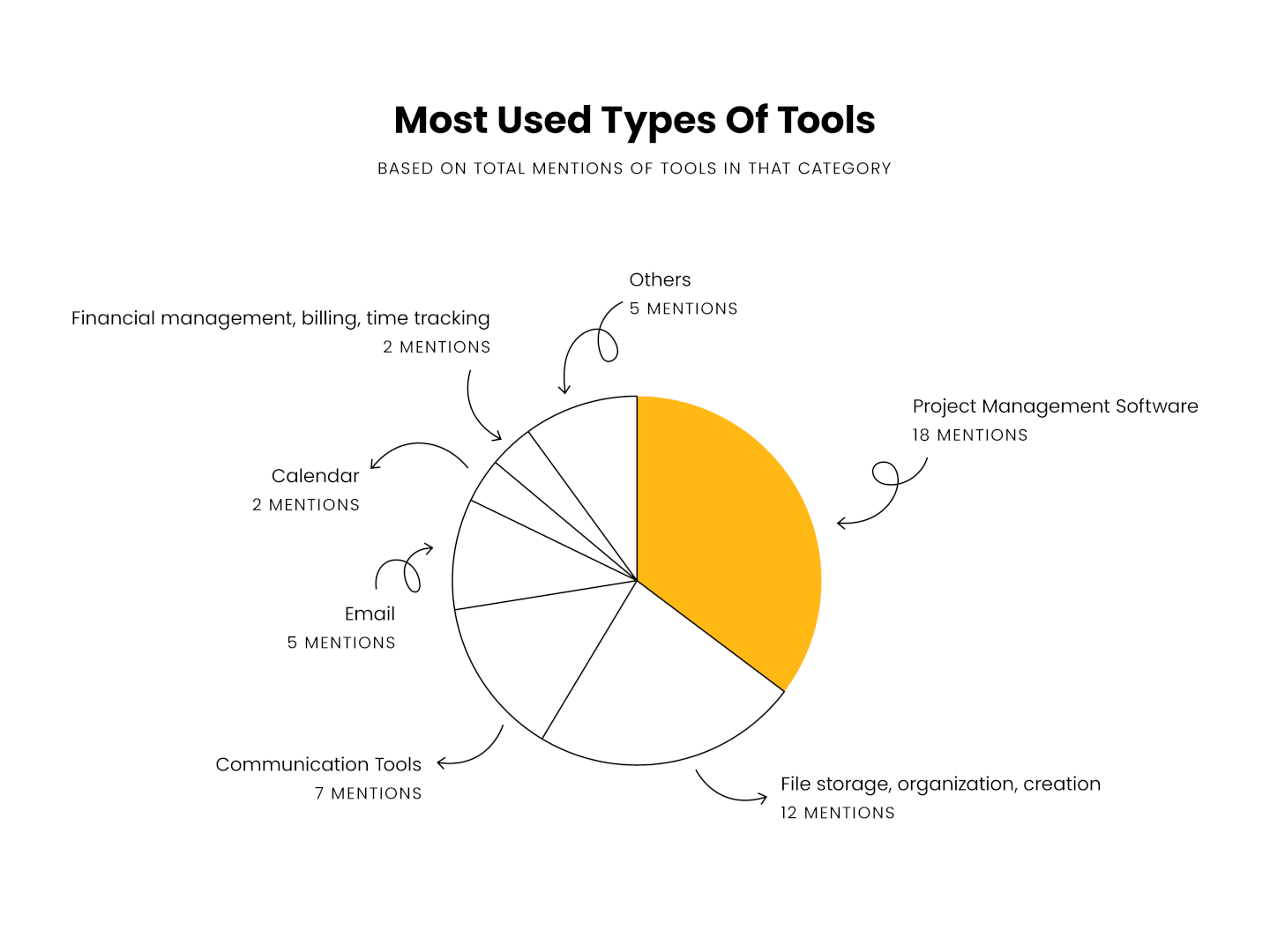
The number of times each type of software was mentioned in responses to my survey.
The other category included:
Project management software was by far the most talked about. We’ve written about the importance and benefits of project management software elsewhere, but suffice to say it’s critical for efficient and effective project management these days.
The most mentioned tool was Google Workspace, formerly known as G Suite. This speaks to every org’s need for file organization, storage, and creation, as well as Google Workspace’s prominence as a well-known and reliable software that provides those capabilities.
In comparison, there was a wider range of specific project management software mentioned. 11 different project management software tools were mentioned in responses, compared to 5 different tools for file organization, storage, and creation.
While the previous pie chart showed the number of times each type of software was mentioned, regardless of the specific tool that was mentioned, this one shows how many different specific tools were mentioned within each category, with several tools being mentioned more than once. The number of different tools is a count of each discrete tool mentioned across all responses.
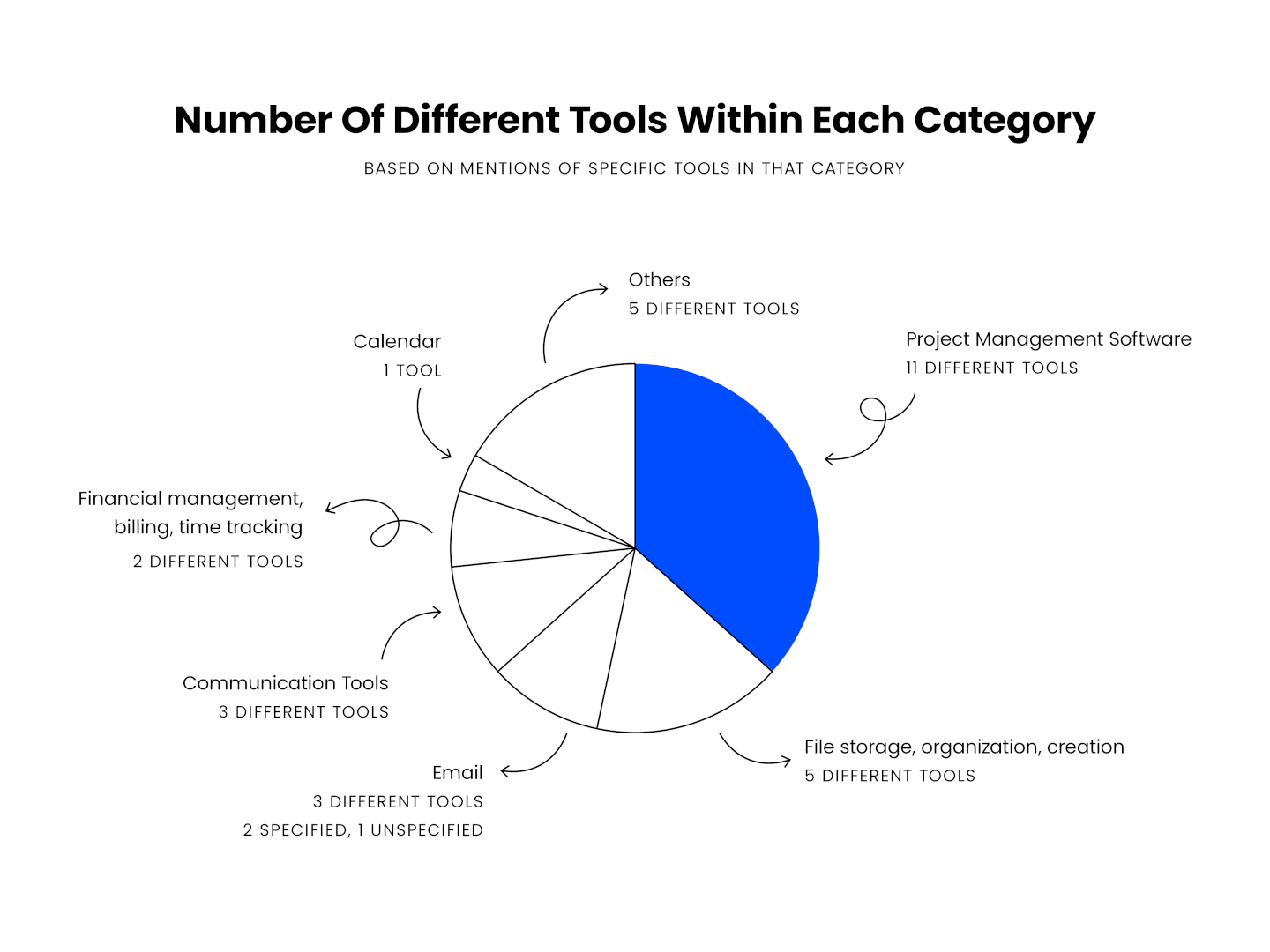
The number of different tools mentioned in each category of software in responses to my survey.
The other category included:
- Task management software
- Bug tracking software
- CRM software
- Service or help desk software
It’s worth noting that some responses mentioned multiple software within the same category. For example, one respondent said that they used Basecamp and Airtable. Even though the respondent was using each one for different purposes, both are project management software.
Related Read: Why Use Project Management Software?
Methodology
I collected data for this piece by embedding a typeform asking “How many tools do you use on average in your digital projects?” on our website, asking DPM members, and posting the question on social media.
Some DPM members responded to the question with both past tools and present tools, which I counted as two separate responses. We received 12 responses.
I calculated the average number of tools and categorized the tools mentioned in responses. Several responses mentioned a tool that is part of Google Workspace. I counted a mention of one tool (such as Google Sheets) as a mention for Google Workspace.
If the response mentioned multiple tools that are part of Google Workspace, I counted that as one mention of Google Workspace. Microsoft Office tools were counted separately.
What’s The Optimal Number Of Tools For A Project?
The research conducted for this article hints at a bigger question — what IS the right number of tools to use in a digital project?
As with everything in digital project management, it does depend on your unique project to some extent. Think about what types of tools you’ll need — a comms tool, project management tool, financial management tool, and other types of tools. What is strictly necessary or required for your project?
The line for your project and team is the line where you have a tool for each type of tool that you need without having so many that you start entering the same data in multiple tools.
You can read more about the use cases of project management software here.
Project management software is a broad topic, and we’ve covered it in a few ways. I’d like to point you to a couple other tool-related resources that are available through The Digital Project Manager membership:
- Our podcast episode with Gray Mackenzie from Zenpilot on his philosophy on selecting project management tools.
- Our Ask Me Anything with Andy McCormick, where he chats about Jira with our members.
- A conversation with Olivia Montgomery from Capterra about how to get the most out of tool demos.
If you’re interested in the other conversations we’re having in our community, or in contributing to future research, get access through The Digital Project Manager membership.

