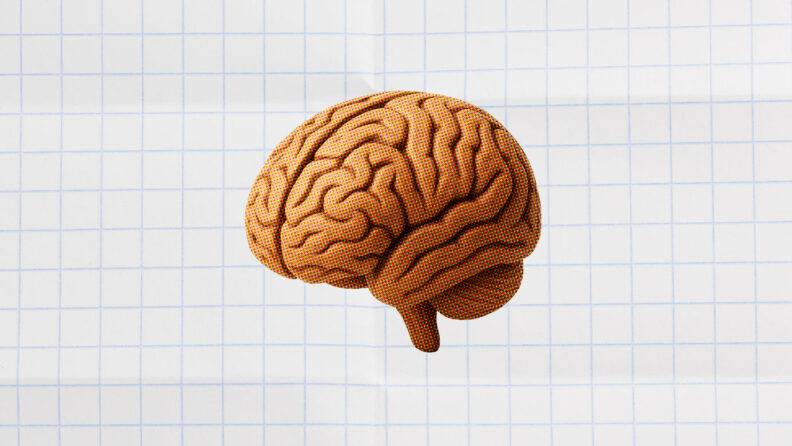Stay on Track: Project activities are the tasks team members carry out to move a project towards its goals. Organizing your project into activities keeps it structured so the team can work efficiently.
Milestones vs Activities: While activities are ongoing tasks in a project, milestones are key moments that mark significant phases or goals like completing a design phase or launching a website.
The Software Advantage: Project management software lets you list out your project activities, allocate the right resources, and track the progress of work against your timeline.
Project activities include every bit of work that you and your team complete in service of a project. The term refers to project tasks and everything you as the project manager do to keep things running smoothly.
Here’s how to plan project activities, and which project management software tools can help you set up activities and make sure you aren’t missing any.
What Are Project Activities?
Project activities are discrete units of work that drive a project forward to meet its goals. These could be steps in the process to create a product, critical meetings to make sure stakeholders are aligned, or important process steps like determining the budget or mapping out the timeline.
Project Activities vs Project Milestones
Project activities are the tasks and subtasks that the project team members perform to complete the project, while milestones are distinct moments in the project timeline.
Examples of milestones include signing the contract, completing the design phase, launching a website, or achieving 50 user sign-ups. These are clearly defined moments in the project where you’re transitioning from one phase to another.
Completing project activities moves you closer to achieving the corresponding milestone. For example, to complete the design phase, you and your team might carry out activities like creating moodboards and wireframes or holding internal and client reviews.
Project Activities vs Project Deliverables
Project activities are the tasks and subtasks that make up project work, while project deliverables are the outputs of those activities. The activity may be to create a style guide, and the deliverable is that style guide (which would be presented to the client or internal stakeholders).
Examples of deliverables include strategy documents, reports, presentations, or items like content, websites, digital products, and applications. It’s anything that you’re giving to a client or stakeholder team.
Why Are Project Activities Important?
Project activities are important because they provide order and structure to a project and make it less overwhelming to complete project work.
If you told your project team to “build a 10-page website by next month,” they’ll get overwhelmed and won’t know where to begin.
But if you tell the project team, “We are going to build a 10-page website by next month. Let’s map out the activities we need to do,” this is less overwhelming. It can drive efficiency and reduce duplicate efforts.
For example, if Adam knows Stephanie will complete the moodboard and wireframes for him to review next week, he can focus on other activities instead of trying to “help” her or do them himself.
Methods For Planning Project Activities
There are a number of project management techniques you can use to plan project activities with your team. You don’t need to reinvent the wheel each time, but you can adapt these project methodologies to fit the type of projects you manage and the teams you’re working with.
- Waterfall: The waterfall methodology has five phases: initiation, planning, executing, monitoring and controlling, and closing. You plan out the entire project and all activities at the beginning and then execute that plan. One such activity is creating the work breakdown structure (WBS)—a complete list of all project work, who will do it, and when. Waterfall is a good choice for smaller, less complex projects with little to no uncertainty.
- Agile or Scrum: Used interchangeably (often incorrectly), agile and Scrum methodologies let you plan activities through ceremonies like sprint planning and refinement. You’ll also hold daily standup meetings to keep track of which project activities each person is working on, what was completed the day before, and blockers.
- Hybrid: The hybrid methodology combines elements of multiple methodologies. You might use the waterfall method to plan all of the project activities and create a WBS, as well as hold daily standups or plan work in shorter sprints. This gives the team the clarity of planning the full project and the flexibility of working in sprints.
- Kanban: Kanban is a simple, visual way to plan work activities. You’ll create a Kanban board with several columns. Project activities are represented as cards within those columns (this can be done in project management software; no need to do it by hand). The column headers tell you the status of the activity (i.e. to do, in progress, complete).
How To Define Project Activities
If you’re looking at your project charter or statement of work and wondering how you and your team are going to get it done, fear not. Here’s how to define your project activities and create an execution plan.
1. Map Milestones or Phases of Work
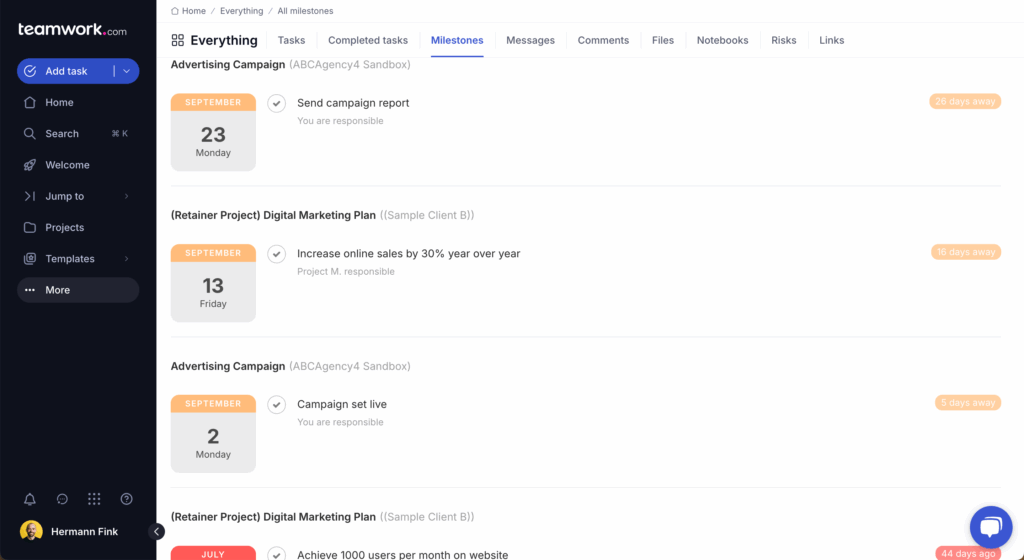
Project success doesn’t just mean the project was completed on time within scope. It's a project that had clear direction, a cohesive team, and wasn’t pure chaos or a race to the finish line by the skin of our teeth. This doesn’t happen by accident.
It starts with good planning. Start by thinking about the project scope and the simplest plan to get there. It’s not unlike deciding you want to lose weight or save money. You might start by saying how many pounds you want to lose or how much money you want to save.
You can think about saving money like a project. Let’s say you want to save $5,000 in 10 months. To stay on track, you will need to save $500/month or about $125/week. Each weekly or monthly goal is a milestone along the way and can help you track progress. If it's been two months and you’ve only saved $900, you know you’re behind schedule.
2. List the Project Activities
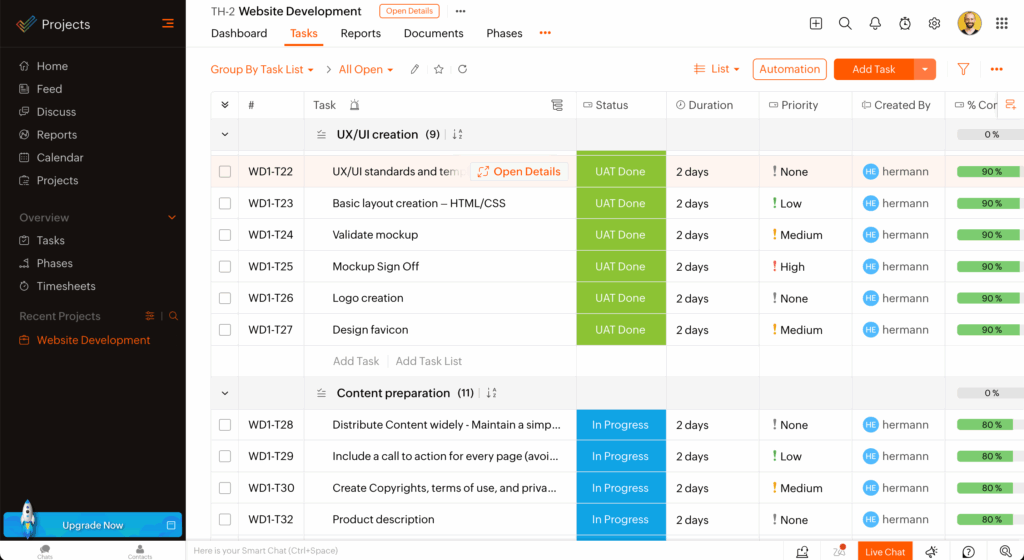
Once you define the phases or milestones, start defining activities. This part is about what needs to be done and about how long it will take (activity durations).
For our savings project, you might search for less expensive service providers, reschedule a trip for another time, or make alternative plans that don’t cost as much. Think of everything you need to do, and how long you think it will take to do it.
3. Determine Sequence and Dependencies
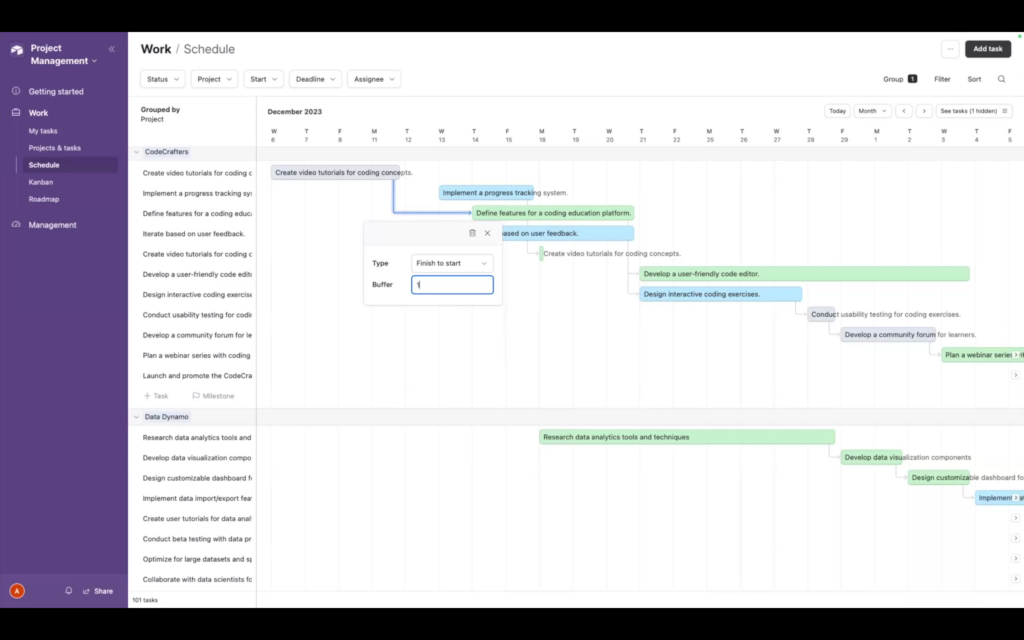
Once you have your list, consider the order of operations and dependencies. This will become your project schedule. Depending on how you sequence your tasks, there may be some that need to be done before you can do others. For example, you might cancel a subscription before you purchase a less expensive one, so you aren’t paying for two subscriptions in one month.
As you work through the sequence or schedule, see how fast you can complete the work. The original goal was to save $5,000 in 10 months. That felt reasonable, and our budget looked like it could be trimmed by $125/week. But, what if you wanted or needed to accelerate the timeline?
The critical path is the shortest amount of time a project can take to complete. Based on our activities and dependencies, how quickly can you save? If one of the activities is getting paid (having money come in), you can only complete the project as quickly as $5,000 comes in.
If you make $3,000 a month and spend no money at all, you would need at least two months, assuming you get paid at the end of the month. However, this isn’t the critical path, because your expenses are $1500 a month. It would actually take at least four months due to the dependency of expenses.
4. Plan Your Resources
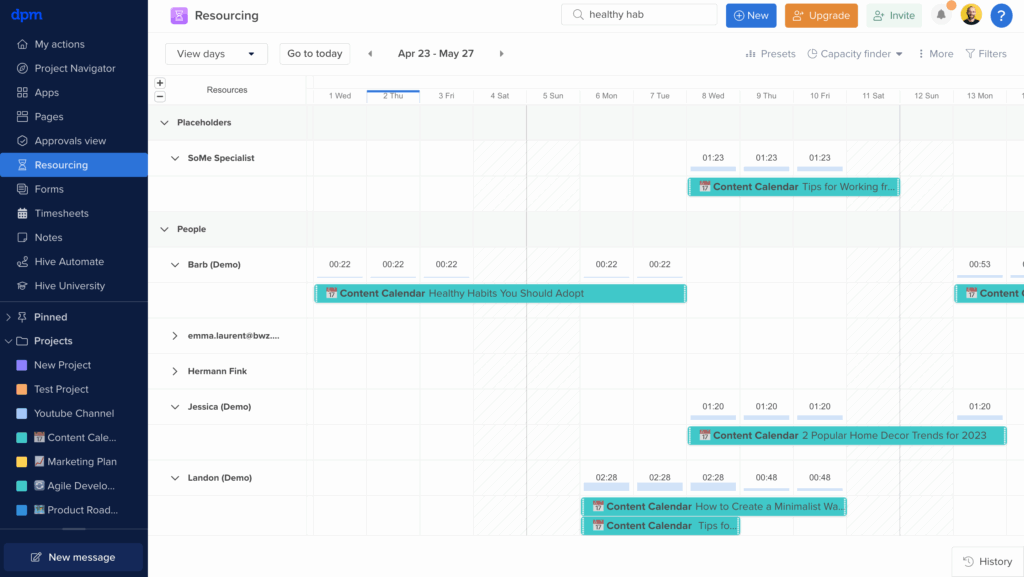
The next step in the project plan, or in planning out the project activities, is resourcing. When it comes to the overall project execution, what do we have and what do we need?
For your savings project, you might create a budget tracking sheet to keep track of how much you’ve saved over time. You could also meet with a financial planning expert to help you with some additional ways to save money or stick to the budget.
Example Project Activity List
Here’s an example of a project activity list for a digital project—a small website. I made this list based on past experience, but if you are newer to project management, you can steal my list and edit it to better match your statement of work, or find a project management template (many are available via our membership community) that outlines example steps and activities.
Sample List of Project Activities
- Define the pages that need to be created
- Create a sitemap of all of the needed pages
- Decide which pages need unique designs
- Present the proposed map and designs to the client or stakeholder to approve the plan
- Confirm the budget and timeline based on the approved plan
- Wireframe pages
- The project team internally reviews
- Internal revisions
- Present wireframes to the client or stakeholder
- Integrate client or stakeholder feedback
- Second design presentation
- Final client review
- Wireframes approved
- Design pages
- The project team internally reviews
- Internal revisions
- Present designs to the client or stakeholder
- Integrate client or stakeholder feedback
- Second client or stakeholder review
- Integrate final feedback
- Designs approved
- Package designs for development
- Designer & developer review
- Resolve any developer questions
- Development
- Internal QA
- Fix identified issues
- User acceptance testing
- Fix identified issues
- Pre-launch activities
- Launch
- Post-launch activities
Tools for Planning Project Activities
Planning project activities is easier than it's ever been—there are so many project management tools that can help you define and manage project activities. You no longer need to do it manually with a spreadsheet or start from scratch for each project.
Here’s a list of the best project management software for planning and tracking project activities.
Best Practices For Planning Project Activities
Here are some best practices to keep in mind for planning project activities.
- Consider activity durations: When planning project activities, think about how long each activity should take and consider start and end dates. This will help you plan your overall timeline and make sure you aren’t overscheduling people or resources.
- Only one person can be responsible for each activity: When everyone thinks it's someone else’s responsibility, no one does it. There should be one clear owner for every activity, even if the activity is collaborative. The buck needs to stop with someone.
- Add details to each activity: This makes it easy for the assignee to understand what they need to do and helps avoid confusion and rework. Make sure they have enough context and understand the expected output. This could mean linking to a document that needs to be reviewed, or adding the relevant standing operating procedure to the details.
- Be realistic: Don’t overestimate how much a team member can do. When considering activity durations, look at all activities assigned to a specific team member in one day and make sure it’s reasonable. If projects are siloed, project leaders need to look at each person’s plate on a regular basis to reduce the risk of missed deadlines.
Want to Learn More? Join Our Community!
Have project goals you want to crush? Looking for a group of experienced, engaging project managers to talk shop with? The Digital Project Manager is the perfect community for you. Join us to get access to tools, training, and an active (and fun) Slack community!