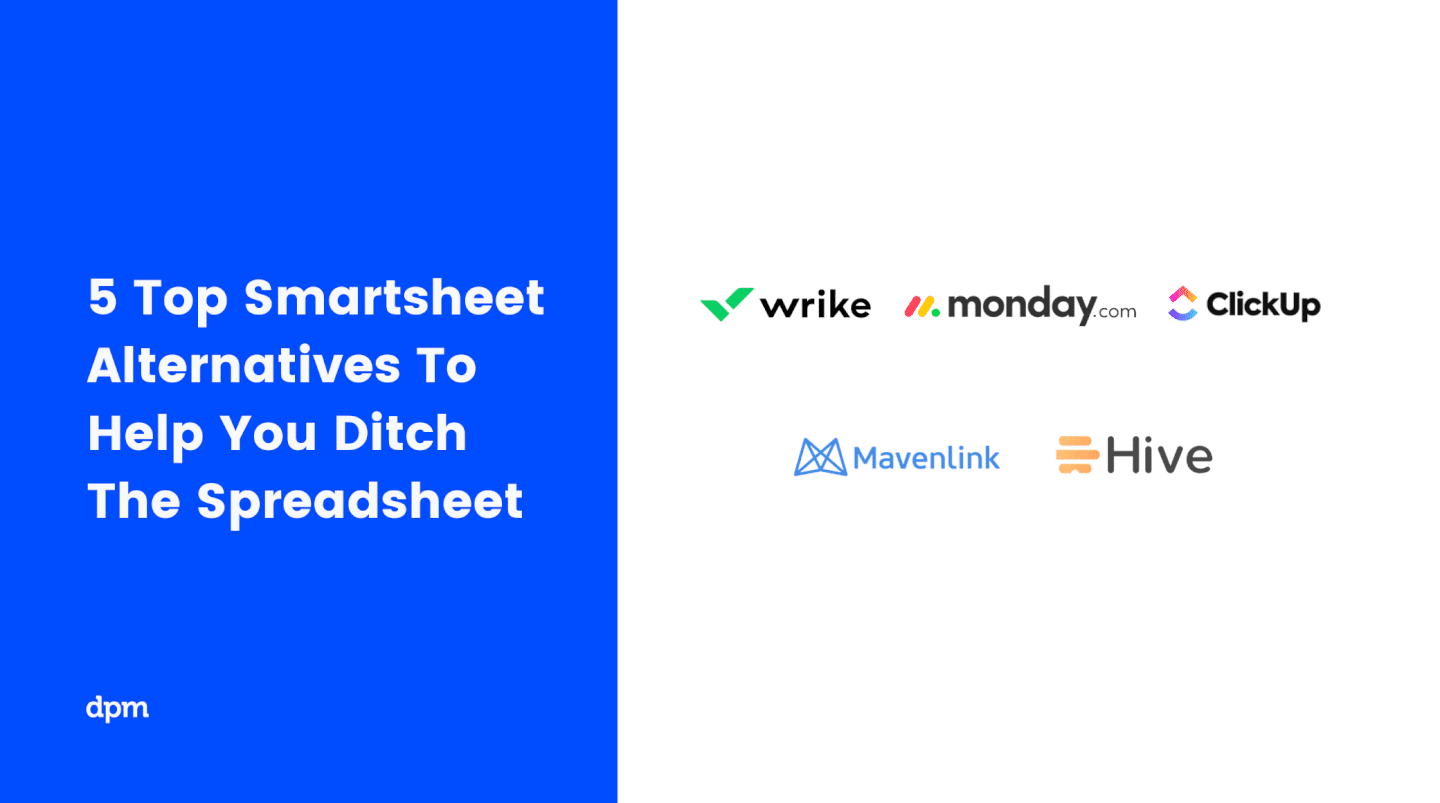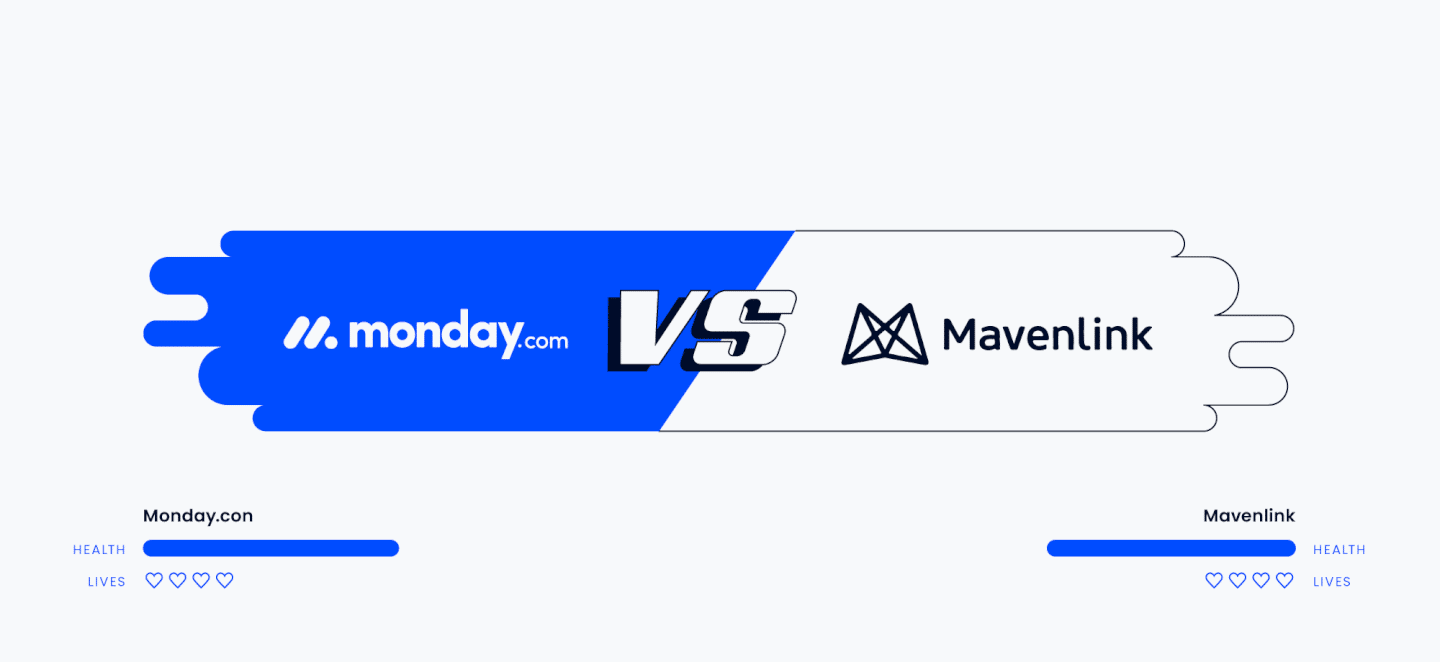Introduction
monday.com and Smartsheet are project management software that often gets compared because of their similarities. Even though they have similar features, they also have features that make them stand out. In this article, I’ll discuss the similarities and differences between monday.com and Smartsheet so you can see what each has to offer.
My goal is to provide you with everything you need to know to decide if monday.com or Smartsheet is the project management software for you.

monday.com vs Smartsheet Overview
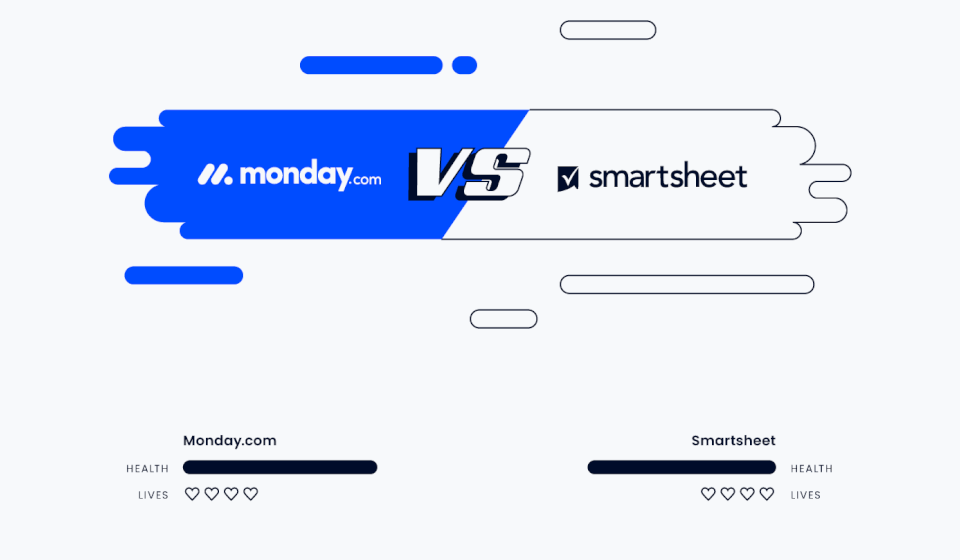
Expert Summary: monday.com vs Smartsheet
monday.com and Smartsheet are project management software that work as portfolio management, resource management, and task management systems. Users can access monday.com and Smartsheet through their computer’s browser or by downloading their mobile device versions, offered as both Android and iOS apps. monday.com and Smartsheet users can integrate third-party apps and programs on top of the robust array of productivity tools embedded in the software.
monday.com would be best for freelancers and startups who want to use a work management system to improve productivity without hurting their budget because of its affordable basic plan.
Smartsheet would be best for professional services teams because of its super flexible platform that is consistent with HIPAA, GxP, CCPA, and GDPR requirements.
Side by Side Comparison Of monday.com and Smartsheet
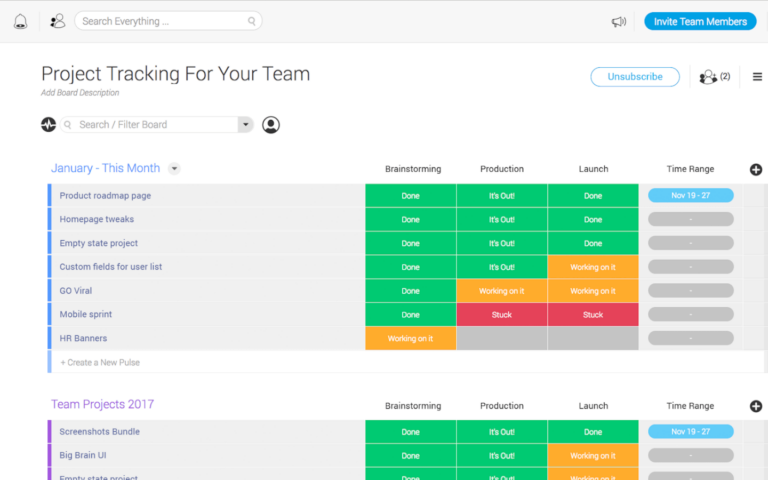
monday.com is a project management and collaboration SaaS tool that can help users effectively handle multiple clients and simultaneous projects. This project management tool allows users to increase productivity through better task management, dependency tracking, and visual calendar management. On top of its wide range of embedded tools, users can integrate third-party apps such as Asana, Slack, Jira, and HubSpot CRM to ensure that they have all the tools essential to their productivity.
Monday.com offers a free plan for up to 2 users with some feature limitations.
From $8/user/month (billed annually, min 3 seats)
14-day free trial + free plan available
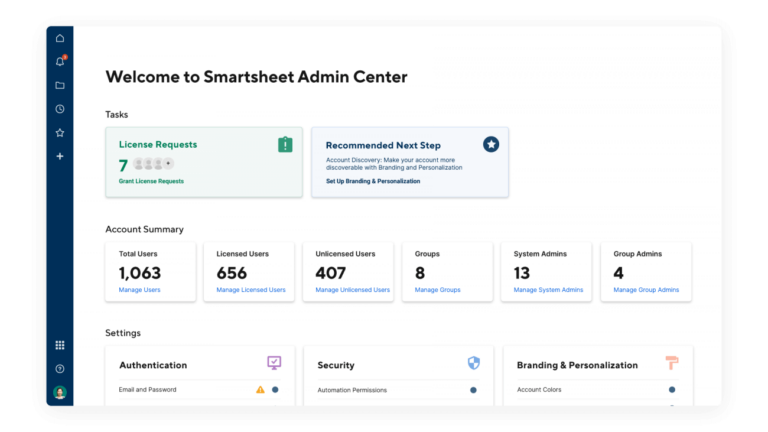
Smartsheet is a work and project management system that can automate workflows, manage calendars, organize projects, and securely store and handle customer data. Companies can use Smartsheet to create workspaces where team members can plan, execute, and assess projects and then reflect on the work with a robust reporting suite. Smartsheet users can integrate additional apps like Microsoft Excel, Microsoft Teams, Google Drive, Slack, and Asana to connect their whole tech stack. Smartsheet API also allows users to develop their own programs and tools and integrate them into the system.
Smartsheet doesn’t have a free plan.
Pricing plan from $7/user/month (billed annually)
Freemium version available
monday.com Vs Smartsheet Feature Comparison
monday.com vs Smartsheet Comparison Criteria
In creating this article, I considered some critical factors to ensure a balanced comparison between monday.com and Smartsheet. Here are the criteria I used while making this comparison article:
-
Feature list
What do you get, and what do you not get? -
Use cases
What are the most effective use cases for this feature set? -
Ease of use
Is it easy to learn and master? -
Integrations
Is it easy to connect with other tools? -
Customer support
Can you get help easily and quickly? -
Price
How appropriate is the price for the tool?
Differences Between monday.com and Smartsheet
monday.com has free live webinars for all subscribers to learn how to make the most out of their software. This is only free for Smartsheet enterprise subscribers and is a paid service for other plans.
monday.com has a social media management system allowing users to manage their social media accounts without leaving the system; Smartsheet users need to manage their social media accounts on a separate app.
monday.com has a panic mode that allows users to lock down the entire account to protect data and sensitive information if an account gets compromised, while Smartsheet doesn’t have this feature.
monday.com allows users to specify the roles and permission levels of the users they are inviting to a team, whereas with Smartsheet, users can only change account permissions after a new user has joined.
monday.com gives users more working status options so other users can see what the user is doing. monday.com can select working from home, sick, family time, on break, working outside or do not disturb. Smartsheet doesn’t have this feature.
From $8/user/month (billed annually, min 3 seats)
14-day free trial + free plan available
Smartsheet business and enterprise accounts include unlimited users who can edit sheets and access dashboards and reports. monday.com plans only include an unlimited number of guests who can only view but not edit sheets.
Smartsheet allows for free read-only users that can view or edit sheets, view reports, and view dashboards (10/item on the individual plan; unlimited/item on business or enterprise plans).
Smartsheet has more customizable notification settings that include email, mobile push, messaging apps, and approval requests, whereas monday.com only allows users customization of email and push notifications.
Smartsheet’s EMR/EHR feature provides users with a central location to store patient records, a list of medications, and test results to ensure that a patient receives continuous medical care. They are also HIPAA, GxP, CCPA, and GDPR compliant.
Smartsheet offers instructor-led training as a plan add-on so users can receive personalized guidance in onboarding and navigating Smartsheet’s unfamiliar features.
Pricing plan from $7/user/month (billed annually)
Freemium version available
- Both monday.com and Smartsheet offer single sign-on (SSO) for enterprise subscribers, ensuring that they can swiftly sign in on their account using their corporate credentials.
- Both monday.com and Smartsheet have mobile apps that users can install on their iOS and Android mobile devices, giving them the freedom to work remotely.
- Both monday.com and Smartsheet allow third-party apps and programs to integrate, giving users the freedom to install apps crucial to their tasks.
- Both Monday.com and Smartsheet have a comprehensive knowledge base with videos, tutorials, FAQs, and articles that subscribers can use to familiarize themselves with the software and its features.
- Both monday.com and Smartsheet allow users to create their programs and apps via API. Users can have the flexibility to change how they use the program using custom tools and functionalities.
- Both monday.com and Smartsheet use Gantt charts and Kanban boards to provide users with a visualization of the progress of projects to pinpoint areas that require support.
- Both monday.com and Smartsheet both allow automation of repetitive tasks to streamline workflow. It also allows users to devote time to complicated tasks and urgent projects.
- Both monday.com and Smartsheet have customizable templates allowing team members to create forms that suit a client’s specific requirements.
- Both monday.com and Smartsheet have file-sharing functionality enabling users to download or share files, documents, and videos crucial to a project with other team members.
- Both monday.com and Smartsheet have time tracking capabilities enabling project managers to track and monitor the time team members spend on a particular task.
Best Use Cases for monday.com vs. Smartsheet
-
Project Management
Use Monday.com task management and timelines for a simple project management solution. -
Marketing
Use Monday.com to build sophisticated, customizable dashboards that measure your campaign results. -
CRM and Sales
Use Monday.com for contact management, lead capturing, and customizable forms for customer support queries. -
Remote Work
Monday.com boasts features for remote collaboration and teamwork such as socially engaging messaging systems and a built-in inbox. -
Agile Software Development
Monday.com offers solutions for iteration planning, product roadmaps, and bug tracking. -
Creative
Use Monday.com to jumpstart creative projects with templates for video products, editorial content, and marketing. -
Construction
Use Monday.com’s Gantt charts and timelines to give users a big picture view of any construction project. -
HR
Use Monday.com’s table view to plan new hire onboarding, professional development, and employee evaluations. -
IT
Monday.com’s real-time dashboards can track open tickets, IT orders, client payments, and agent time logs.
-
Project Management
Use Smartsheet to plan, track, schedule, and report on your project from conception to completion. -
IT & OPs
Use Smartsheet to organize request tickets, manage resources, track issues, and prioritize your backlog. -
Healthcare
Use Smartsheet for workforce planning in a manner consistent with HIPAA, GxP, CCPA, and GDPR requirements. -
Marketing
Use Smartsheet to communicate cross-departmental needs, unify brand standards, and approve visuals. -
Construction
Use Smartsheet to visualize schedules, plot milestones, communicate deadlines, and navigate task dependencies. -
Content Management
Use Smartsheet to streamline content management and save time by automating internal and client-facing processes. -
Healthcare
Use Smartsheet for workforce planning in a manner consistent with HIPAA, GxP, CCPA, and GDPR requirements. -
Sales Teams
Use Smartsheet to build customize sales-oriented dashboards that track financials, goals, and initiatives.
monday.com vs Smartsheet Pricing Comparison
This side-by-side price comparison shows monday.com’s price compared to Smartsheet.
monday.com Pricing
monday.com pricing model, including their free plan and limitations.

Smartsheet Pricing
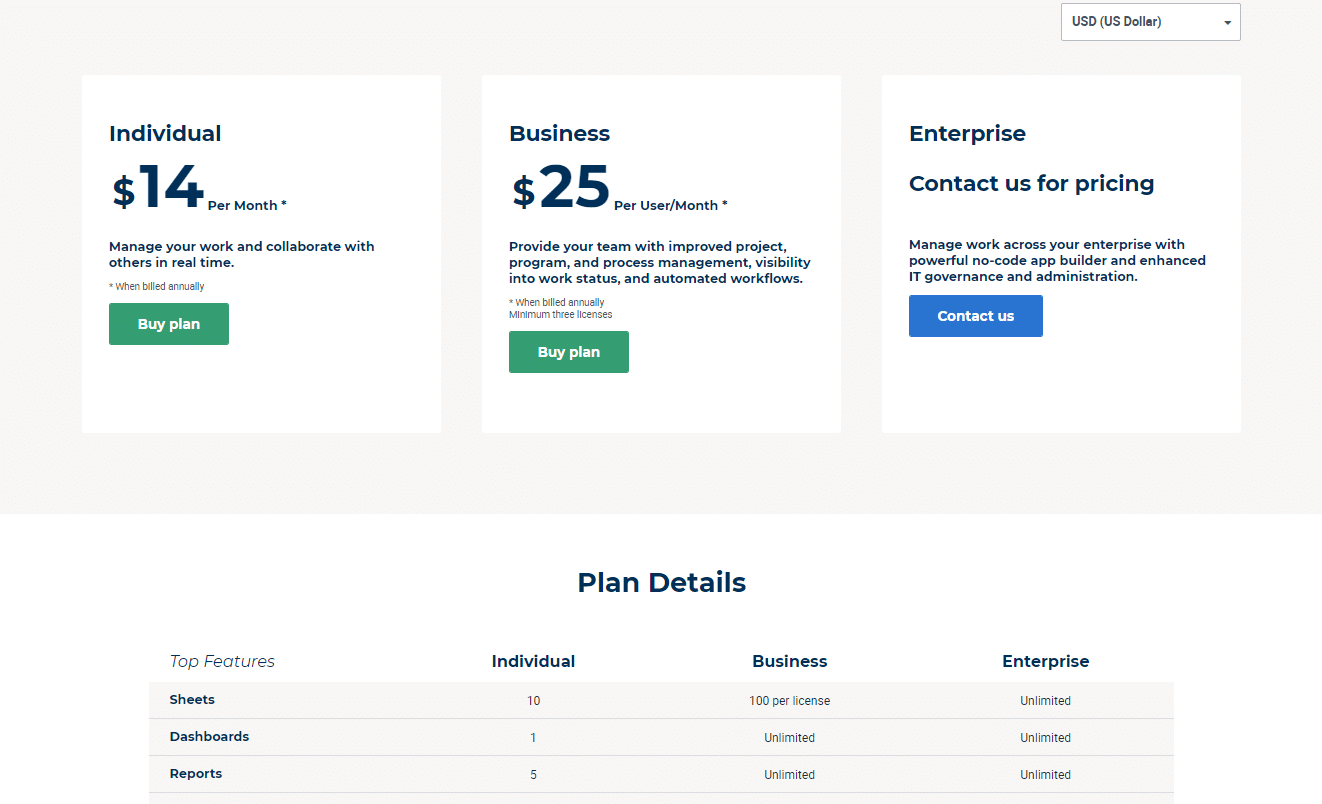
Screenshot of Smartsheet pricing from their landing page
Alternatives to monday.com and Smartsheet
Other monday.com and Smartsheet Software Comparisons
If you’re still looking at the options for professional services automation software, check out our comparison with other tools.
monday.com Comparisons
Here are some other project management software comparisons with monday.com:
Smartsheet Comparisons
Here are some other project management software comparisons with Smartsheet:
The Takeaway
In summary, monday.com is best for marketing and advertising companies because monday.com’s social media management feature allows them to manage their client’s social media accounts within monday.com’s system. monday.com’s “panic mode” can also help social media marketers keep their client’s data secure when an account gets compromised. On the other hand, Smartsheet is best for large businesses or companies because it allows users to add unlimited read-only guests on the business plan and above. Smartsheet also offers enterprise-grade training and onboarding that can help make transitioning to the new system easier for employees.
Related Lists of Tools: