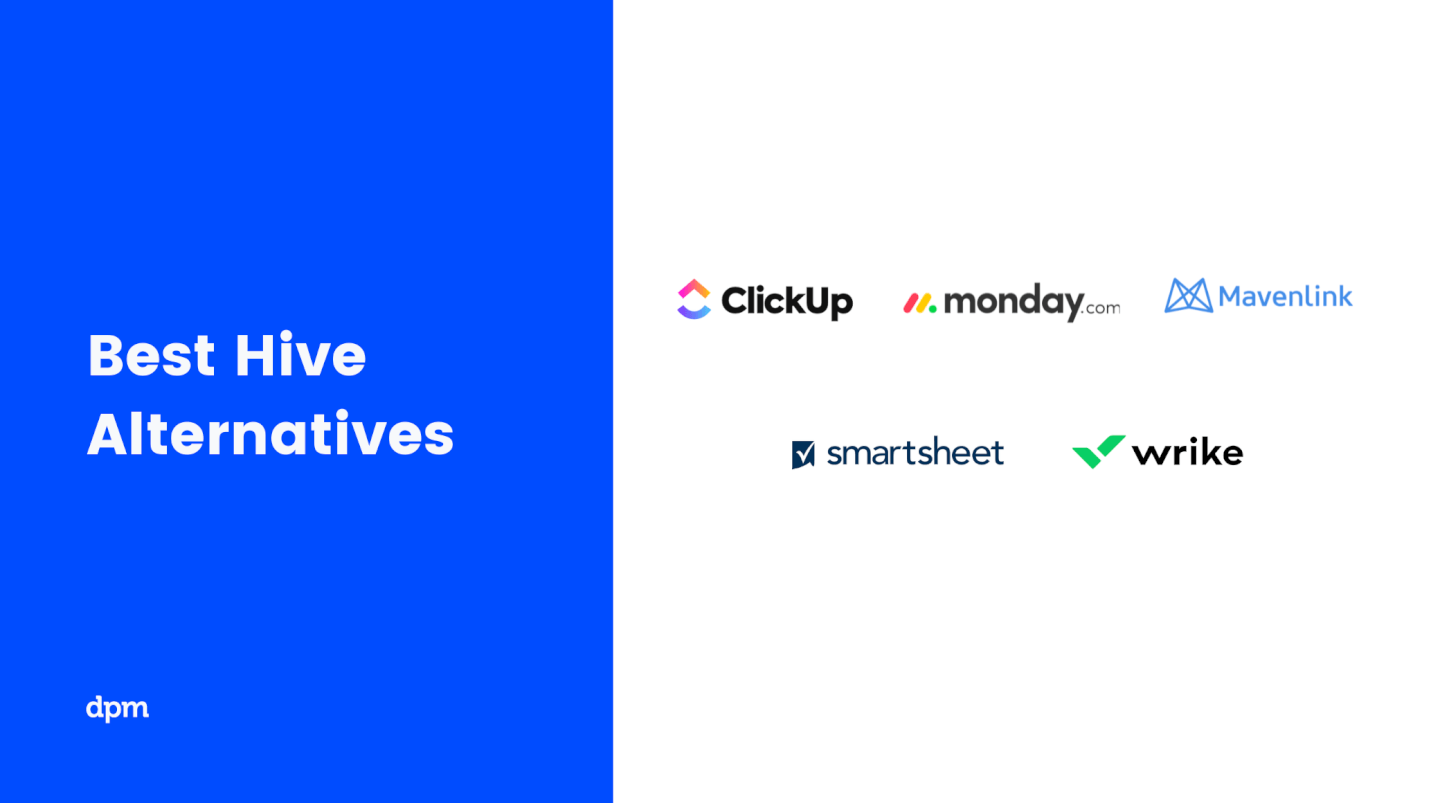Introduction
Hive and ClickUp are some of the most popular names when it comes to project management software. If you are in the market for a project management tool, choosing between the two can be challenging because they look similar at first glance. In this article, I will help you explore the similarities between the two software products and take a quick look at what sets them apart from each other.
My goal is to provide you with critical information that you need to decide whether Hive or ClickUp is the project management software you need.
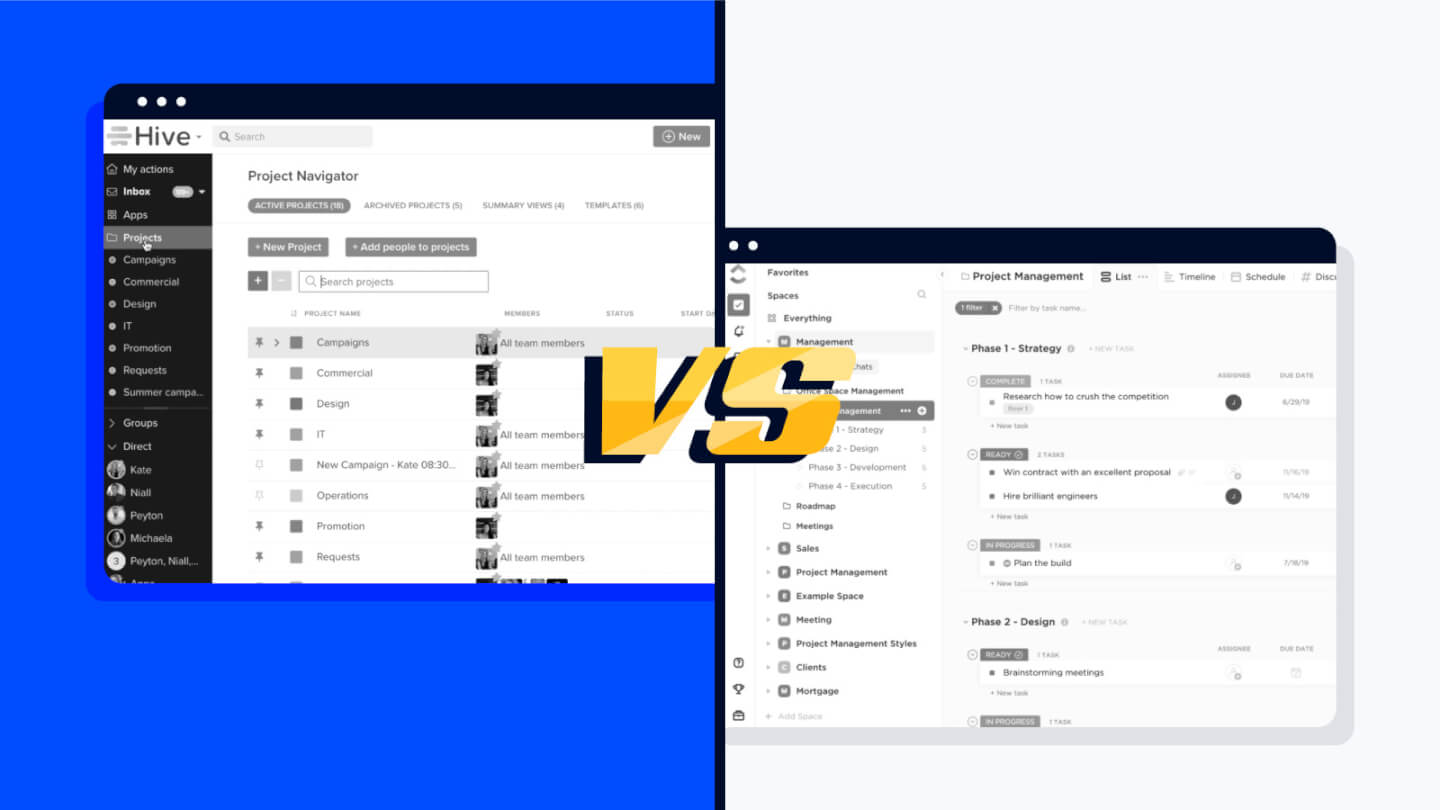

Expert Summary: Hive vs ClickUp
Hive and ClickUp are project and task management programs that you can use in your office using a Mac OS or Windows computer or on the field with your iOS or Android mobile device. Hive and ClickUp allow the integration of third-party programs and applications to enhance productivity, such as Zoom, Basecamp, Google Workspace, Slack, Microsoft Teams, Asana, Trello, Jira, Dropbox, Smartsheet, and other programs. Hive and ClickUp both act as a collaboration tool where team members can share documents, ideas, and insights in real-time to increase productivity and enable the successful completion of a project.
Hive is great for communication-centric teams like sales or marketing who would benefit from built-in messaging, easy email integration, and drag-and-drop capabilities to turn DMs into tasks.
ClickUp would be best for freelancers or small businesses because of its feature-packed free forever plan that can help improve workflow and task management at no cost.
Side by Side Comparison Of Hive and ClickUp

Hive is a project and process management tool that can help teams quickly and efficiently perform tasks and complete projects. You can automate simple tasks, like status changes and notifications, so that you can concentrate on more complex issues that require user intervention. Hive can reinforce team collaboration through its native messaging feature, where your team members can publicly or privately communicate with each other. On top of native applications embedded in Hive, users can install third-party programs of their choice to make Hive the focal point of their daily operations.
Hive has a free plan for up to 2 users and some feature limitations.
From $1/user/month (billed annually)
14-day free trial
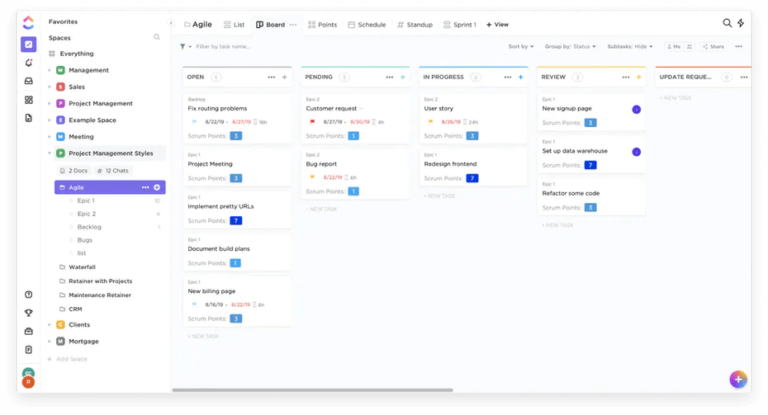
ClickUp is a cloud-based project management tool with resource management, automation, and portfolio management capabilities. You can use ClickUp to create custom workspaces where team members can work on projects in complete privacy, since all their communication and file-sharing are limited to workspace members. With the help of Zapier, ClickUp users can integrate third-party programs and applications that are essential to daily business processes and the successful delivery of projects.
ClickUp offers a free forever plan with unlimited users but limited uses of certain features, like Gantt charts, mind maps, and dashboards.
From $5/user/month
Hive vs ClickUp Feature Comparison
Hive vs ClickUp Comparison Criteria
Here are some of the things I considered to come up with this comparison between Hive and ClickUp:
-
Feature list
What do you get, and what do you not get? -
Use cases
What are the most effective use cases for this feature set? -
Ease of use
Is it easy to learn and master? -
Integrations
Is it easy to connect with other tools? -
Customer support
Can you get help easily and quickly? -
Price
How appropriate is the price for the tool?
Differences Between Hive and ClickUp
Hive has a native messaging system that makes communicating with other team members easier; users will need to use a third-party messaging program when using ClickUp.
Hive has a note-taking functionality that allows users to use templates to quickly take comprehensive notes during meetings and turn them into actionable items. This feature is not available in ClickUp.
Hive has a focus mode enabling users to mute notifications and chats if they need to concentrate on a priority task or meet a deadline. ClickUp doesn’t have this feature.
Hive allows users to activate and deactivate a native feature with a slide of a button while with ClickUp, native features are there whether you need them or not.
Hive’s free plan doesn’t limit the number of times you can access your Gantt charts, dashboards, and mind maps; ClickUp’s free plan limits many of these to 100 or fewer uses each.
From $1/user/month (billed annually)
14-day free trial
ClickUp has a free forever plan with an unlimited number of users, while Hive’s free plan limits you to two users in one workspace.
ClickUp has an integrated help section with a knowledge base of demos, FAQs, videos, and glossary embedded right in the app interface, while Hive’s Help section is on the Hive’s website.
ClickUp allows users to customize permissions of other users based on their roles, while Hive only allows the designation of guests as members or administrators.
ClickUp has a gamification feature that might help increase productivity by stimulating the competitive nature of team members. This feature is not available in Hive.
ClickUp allows social media integration so users can manage social media accounts within the program. This is not available with Hive.
From $5/user/month
Similarities Between Hive vs ClickUp
- Both Hive and ClickUp are accessible on desktop computers and via a mobile application that works on iOS and Android mobile devices, making them effective while working remotely.
- Both Hive and ClickUp have customizable dashboards allowing users the freedom to choose which projects and tasks they want to view so they focus on priority tasks.
- Both Hive and ClickUp allow the integration of third-party apps and programs crucial to the day-to-day operations of the user.
- Both Hive and ClickUp use Kanban boards and Gantt charts to provide users with a visual project planning guide to ensure timely delivery of projects.
- Both Hive and ClickUp allow users to customize templates depending on the requirements of a particular project.
- Both Hive and ClickUp enable users to automate workflow and routine tasks to streamline processes and concentrate on major tasks.
- Both Hive and ClickUp allow calendar integration so users can view and sync their calendars for better time and schedule management.
- Both Hive and ClickUp have time-tracking functionality so users can see how much time other team members spend on a task and gauge if they can meet tasks and project due dates.
- Both Hive and ClickUp have reporting and analytics functionalities that use machine learning so users can gain actionable insights on a team’s productivity and mitigate risks.
- Both Hive and ClickUp possess resource management capabilities allowing users to view their team’s workload and available resources to manage priorities better.
Best Use Cases for Hive vs ClickUp
-
Remote work
Use Hive to stay productive and collaborate with your team no matter where you are. -
Creative agencies
Use Hive to prep project pitches, approve assets and make it easier to communicate with clients. -
Marketing
Use Hive to manage projects and assign tasks associated with creative and technical marketing campaigns. -
Operations management
Use Hive to collect information, build resource management templates, and automate workflow processes. -
Startup companies
Use Hive to organize new projects, navigate your backlog, and easily scale once the company starts growing. -
Nonprofits
Nonprofits and NGOs can contact Hive for pricing discounts that better suit limited budgets.
-
Agile Teams
ClickUp’s features are perfect for agile teams to create customized funnels and manage sprints, build Scrum charts, and track issues. -
Remote Work
ClickUp is cloud-based, so remote teams can use it to collaborate on documents and work on tasks no matter where they are. -
Human Resources
ClickUp’s document storage and management, as well as inbuilt performance tracking, make it ideal for HR teams. -
Design Teams
ClickUp has collaboration features like comment sharing and file proofing, which are essential for design teams—especially in a remote environment. -
Finance Departments
ClickUp allows teams to manage accounts, track project budgets, and tie financial goals into project progress. -
Product Development
ClickUp has sprint and backlog templates that development teams can use to manage product launches. -
Marketing Agencies
ClickUp makes it easier for creative agencies to collaborate with clients and get approval for assets.
Hive vs ClickUp Pricing Comparison
This side-by-side price comparison shows Hive’s price compared to ClickUp.
Hive Pricing
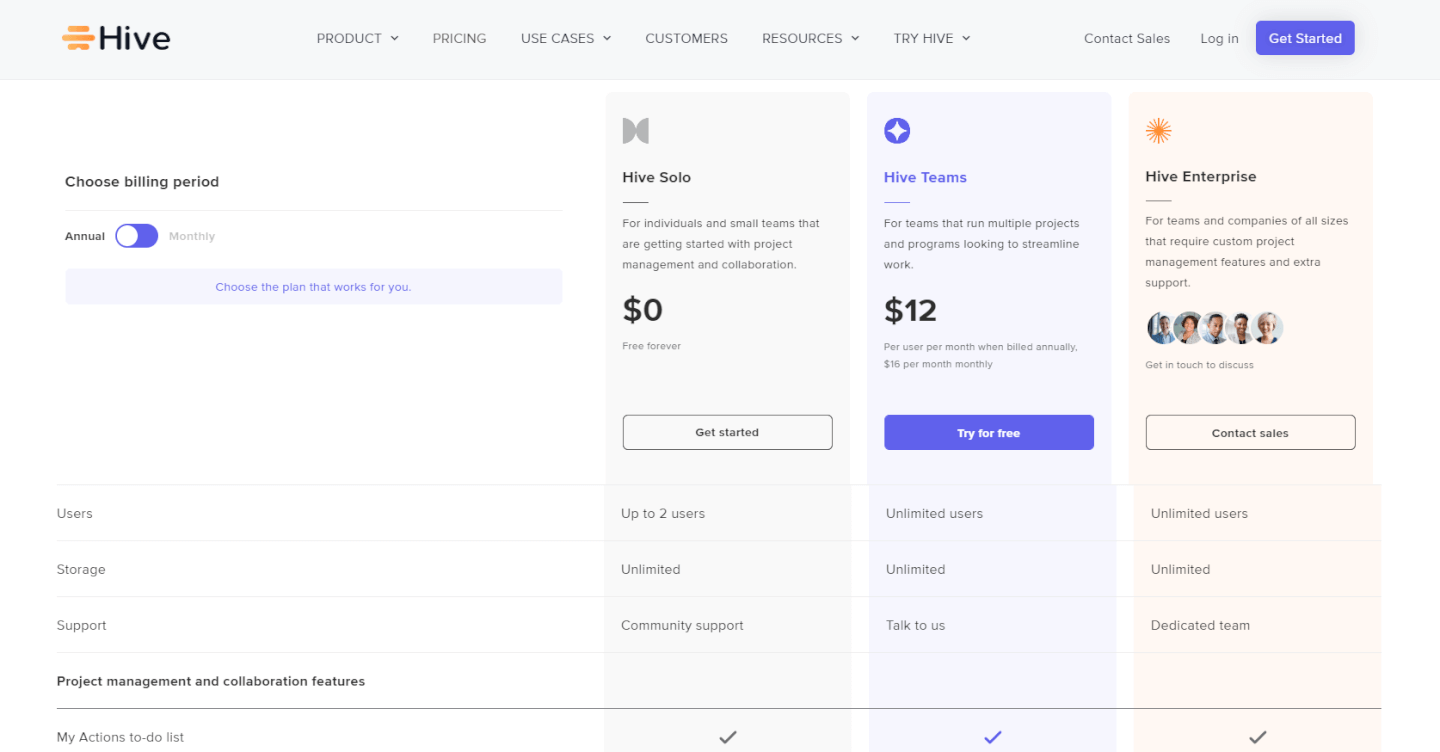
ClickUp Pricing
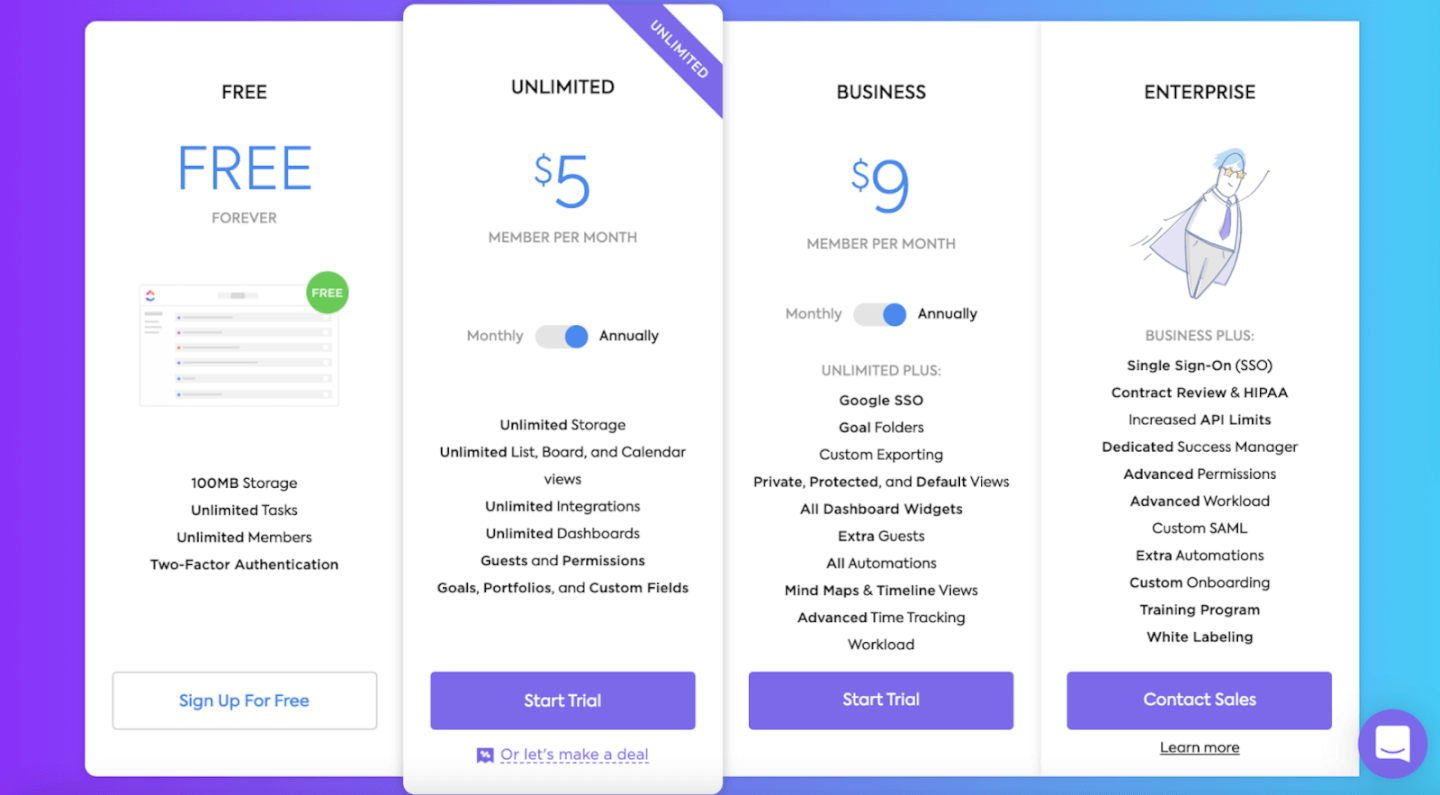
Alternatives to Hive and ClickUp
Other Hive and ClickUp Software Comparisons
If you’re still looking at the options for professional services automation software, check out our comparison with other tools.
Hive Comparisons
Here are some other project management software comparisons with Hive:
ClickUp Comparisons
Here are some other project management software comparisons with ClickUp:
Conclusion
I hope you found this Hive vs ClickUp comparison useful. Hive can’t be best when it comes to built-in communication and collaboration tools. However, ClickUp’s free plan makes it a great option for small businesses, startups, and entrepreneurs. Which SaaS platform will you choose? Leave your thoughts in the comments below.
Related Read: Compare The 10 Best Mind Mapping Software Of 2023