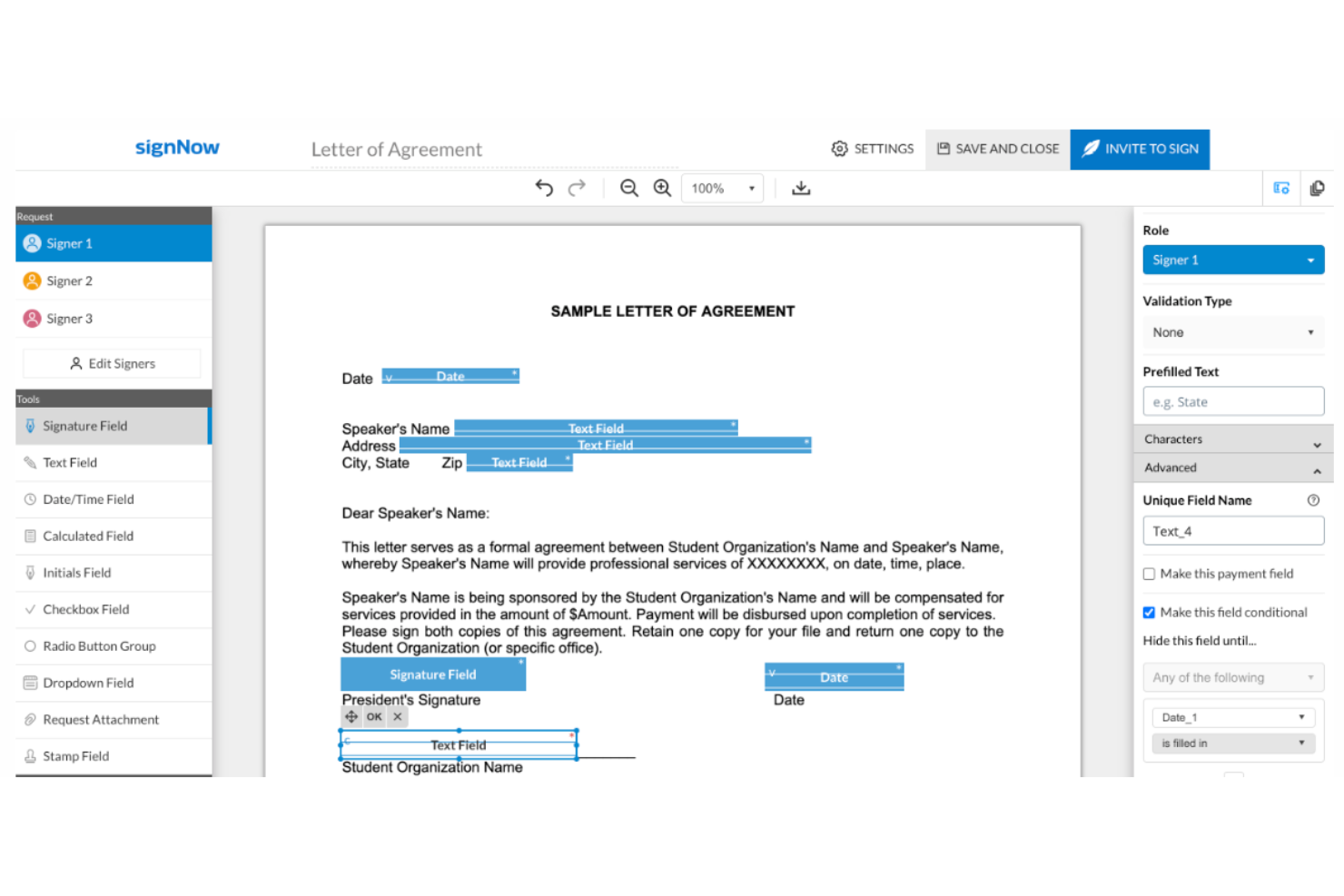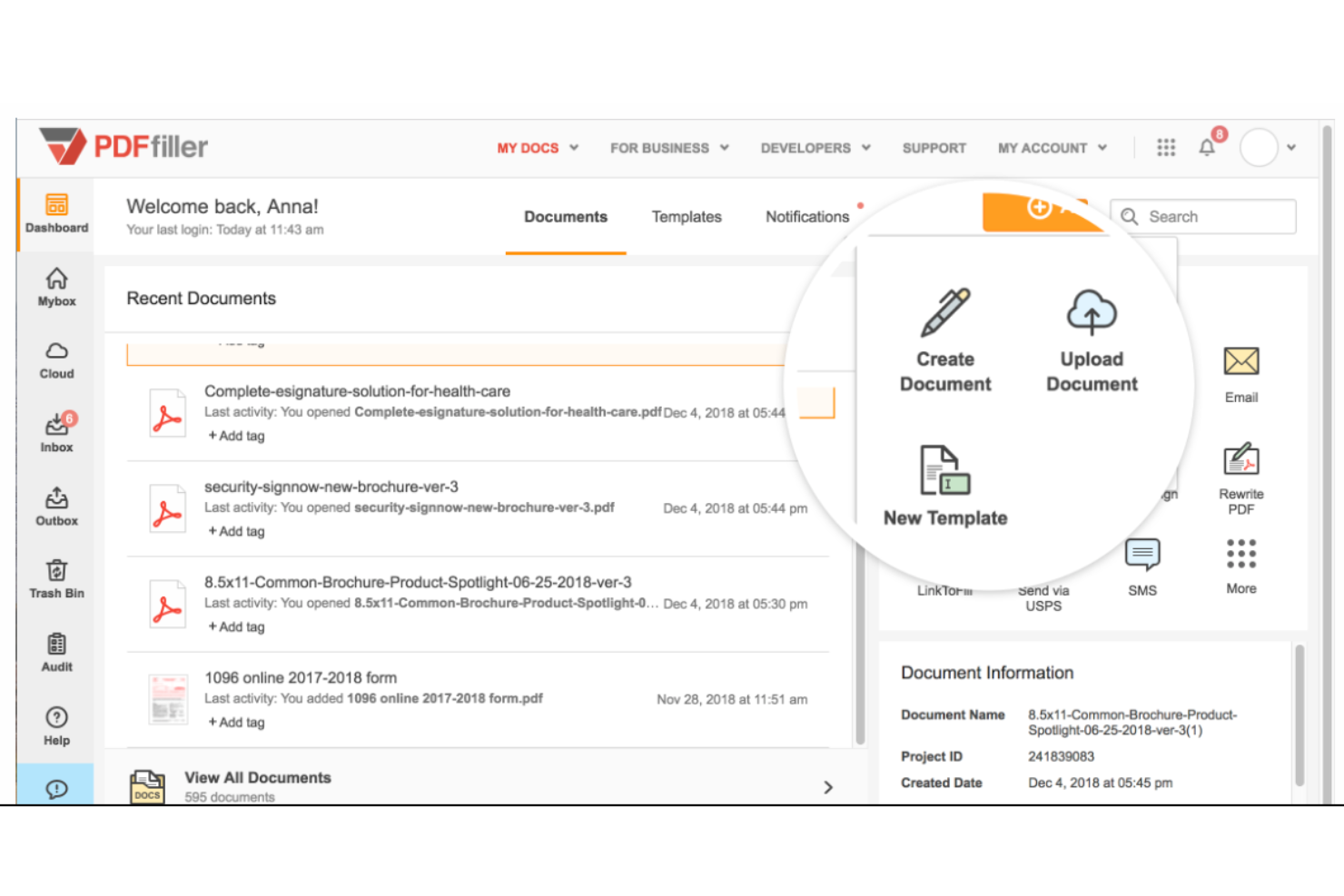20 Best E-signature Software Shortlist
Here's my pick of the 20 best software from the 25 tools reviewed.
E-signature software streamlines the process of collecting approvals, signing contracts, and finalizing documents—eliminating delays caused by printing, scanning, and endless email threads. Whether you’re managing client agreements, vendor approvals, or internal sign-offs, e-signature tools help teams move faster and stay organized.
I independently tested and reviewed leading e-signature software to see which platforms offer the best mix of speed, security, integrations, and usability for project teams. From legally binding signatures to automated reminders and audit trails, I focused on what actually works in real-world workflows.
In this guide, you’ll find the best e-signature software options available in 2025—plus a breakdown of key features, ideal use cases, and what each tool does (and doesn’t) do well.
What Is E-signature Software?
E-signature software is a digital tool that enables users to sign documents electronically in a fast, secure, and legally binding way.
Used by teams in legal, HR, operations, and project management, it streamlines approval workflows with features like signer authentication, document tracking, and reusable templates. E-signature tools reduce manual paperwork, speed up processes, and improve accuracy in record-keeping.
Why Trust Our E-signature Software Reviews?
We’ve been testing and reviewing e-signature software since 2022. As revenue operation leaders ourselves, we know how critical and difficult it is to make the right decision when selecting software.
We invest in deep research to help our audience make better software purchasing decisions. We’ve tested more than 2,000 tools for different RevOps use cases and written over 1,000 comprehensive software reviews. Learn how we stay transparent & our e-signature software review methodology.
Table of Contents
| Tool | Best For | Trial Info | Price | ||
|---|---|---|---|---|---|
| 1 | Best for secure and compliant eSignatures | Free trial available | From $8/user/month | Website | |
| 2 | Best for secure, cloud-based PDF editing | 30-day free trial | $20/month | Website | |
| 3 | Best for seamless Integration with Gmail | Free forever plan | From $10/month | Website | |
| 4 | Best for consumer-focused customer journeys with mobile-friendly forms | Free demo available | Pricing upon request | Website | |
| 5 | Best for fast team onboarding | No free trial available | From $10/month | Website | |
| 6 | Best for competitive pricing and straightforward features | 14-day free trial + free plan available | From $12/month | Website | |
| 7 | Best for affordable e-signing | Free plan available | From $8/user/month (billed annually) | Website | |
| 8 | Best for high-level security features | Free trial + free plan available | From $8/user/month | Website | |
| 9 | Best for signing digitally on any device | Free trial available | From $9/month | Website | |
| 10 | Best for customizable document templates | Free trial + free plan available | From $9.99/month (billed annually) | Website | |
| 11 | Best free e-signature software for freelancers and small operations | 14-day free trial available | From $12/month (billed annually) | Website | |
| 12 | Best for customizable signing workflows | Free trial available | From $49/month | Website | |
| 13 | Best for legally binding signatures | Free plan available | From $19/user/month (billed annually) | Website | |
| 14 | Best for mobile-friendly signing | Free Trial Available | From $20/user/month (billed annually) | Website | |
| 15 | Best for form-driven e-signature workflows | Free plan available | From $34/month (billed annually) | Website | |
| 16 | Best for integrating with your favorite apps and digital tools | Free trial + free plan available | From 9.99/month | Website | |
| 17 | Best electronic signature software for tracking document status | Free trial available | From $20/month; API plans start at $49/month | Website | |
| 18 | Best for single and multi-party signing | Free trial available | From $20/user/month | Website |
-

Forecast
Visit WebsiteThis is an aggregated rating for this tool including ratings from Crozdesk users and ratings from other sites.4.6 -

monday.com
Visit WebsiteThis is an aggregated rating for this tool including ratings from Crozdesk users and ratings from other sites.4.6 -

Smartsheet
Visit WebsiteThis is an aggregated rating for this tool including ratings from Crozdesk users and ratings from other sites.4.4
Best E-signature Software Reviews
Here, you can expect to find my evaluation and comparison of the best e-signature software options. You’ll see key features, the reasons behind why I chose a particular software, a pricing overview, and a screenshot that provides a glimpse into the inner workings of the platform. Use these various explanations to create your own comparison chart and choose your tool.
What Is E-signature Software?
E-signature software is a digital tool that lets users sign documents electronically instead of using pen and paper. It’s commonly used by project managers, legal teams, HR departments, and operations professionals who need to move documents through approval processes quickly and securely.
Features like document tracking, signer authentication, and smart templates help with speed, accuracy, and record-keeping. These tools reduce delays, cut down on manual work, and help teams keep things organized.
SignNow is a digital platform that allows users to send, sign, and manage documents electronically. The service provides a method for creating electronic signatures, which can be applied to documents using a variety of devices. Users can upload documents, designate where signatures are required, and then send these documents to the necessary parties for signing. For growing businesses, SignNow’s affordability can be a major advantage. As Martin Orefice, CEO of Rent To Own Labs, points out: “One thing I do appreciate about SignNow is how flexible their pricing is. You can pay monthly or annually, get different tiers of functionality, and scale up your service with the size of your business. There are more full-featured platforms out there, but most of them are too expensive to start with unless you're already a large business.”
Why I picked SignNow: SignNow provides a secure environment for signing documents, with compliance to industry standards such as HIPAA, GDPR, and more. Additionally, SignNow offers features for creating templates, which can be used to standardize documents and save time on repetitive tasks. The software also supports team collaboration, enabling multiple users to work on documents simultaneously.
SignNow Standout Features and Integrations
Standout features include integrations with payment systems to collect payments during the signing process; bots to automate repetitive tasks within document workflows; and the ability to send documents to one or multiple signers, who can sign electronically.
Integrations include Google Workspace, Oracle, Jitterbit, 1Password, Grooper, ServiceNow, SharePoint, Pipedrive, Slack, and MailChimp.
Pros and cons
Pros:
- Advanced mobile and tablet experience
- Valuable for creating a paperless office
- Simplifies adding signatures and fields to documents
Cons:
- Customer support services could be improved
- Occasional crashes
New Product Updates from SignNow
SignNow's New Send Invite Branding Endpoint
SignNow introduces a new endpoint for creating and updating brand resources on the Send Invite page. For more information, visit SignNow's official site.
pdfFiller is a comprehensive online document management platform that enables users to edit, sign, and share PDF documents and forms. It offers a variety of features such as a PDF editor, form builder, document converter, and electronic signature capabilities. For businesses that don’t require heavy customization or complex workflows, pdfFiller serves as a straightforward solution. As Wynter Johnson, Founder and CEO of Caily, explains: “We don't have a ton of need for document signing, so we've gone with a simple, accessible option: pdfFiller. This thing is missing a lot of more advanced features for customizing documents or sharing with multiple people, but it's good at what it does, which is let people edit PDFs quickly and easily.”
Why I picked pdfFiller: pdfFiller allows users to upload documents to the platform or request them from others, then add their electronic signature by dragging and dropping it into the document. This feature also supports personalization of signatures and initials, and allows for tracking and managing of signed documents. The signatures collected are legally binding and the process is designed to eliminate the need for physical document handling.
pdfFiller Standout Features and Integrations
Standout Features include a suite of document management tools, including a Forms Library with IRS tax forms and document templates, as well as a PDF search engine for easy document retrieval. pdfFiller also features compliance with GDPR and HIPAA, the ability to sign documents digitally, and no-code document workflows through airSlate.
Integrations include Salesforce, Google Drive, Office 365, Confluence, Slack, Xero, Box, Zoho, Dropbox, and WordPress.
Pros and cons
Pros:
- Helps save time and money
- User-friendly design
- Documents can be password protected
Cons:
- Some formatting issues when converting PDFs to Word
- Advanced features require a steep learning curve
DocHub is a software for editing, sending, and signing PDF documents online. It streamlines document management with intuitive tools and cloud-based convenience. For organizations managing complex operations across multiple locations, DocHub can deliver significant efficiency gains. Miguel Angel Gongora Meza, Founder & Director of Evolution Treks Peru, shared his experience: “DocHub enabled us to reduce the processing of the permits by four days during the Andes trekking season. By having all our documents stored in Drive and signed in DocHub, we saved the cost of couriers and kept the whole team on track in three regions of the mountains.”
Why I picked DocHub: DocHub's unique integration with Gmail stands out. Users can sign and fill out PDFs directly from their Gmail account, a feature that is especially convenient for those who manage a significant amount of their professional communication through email. This integration streamlines the process of receiving, signing, and sending back documents without ever leaving the Gmail interface.
DocHub Standout Features and Integrations
Standout Features include extensive PDF editing and annotation capabilities. Users can alter text, add images, and insert various annotations directly into the PDF, making it particularly useful for detailed document revisions and collaborative editing, beyond just adding signatures. DocHub offers real-time collaboration features, allowing multiple users to edit and annotate the same document simultaneously.
Integrations include Box, Dropbox, Gmail, Google Classroom, Google Contacts, Google Drive, Microsoft Edge, OneDrive, ActiveCampaign, 6sense, Adobe Sign, Adobe Analytics, 3dcart, Amazon Pay, Airtable, Basecamp, Bubble PPM, and hundreds more across software categories like project management, marketing, CMS, accounting, ecommerce, time tracking, customer service, and others.
Pros and cons
Pros:
- Real-Time collaboration features
- Tons of integrations options
- Comprehensive PDF editing and annotation
Cons:
- Mobile optimization could be better
- Limited docs with free version
Lightico
Best for consumer-focused customer journeys with mobile-friendly forms
This in-call document e-signature solution enables your agents to capture customer IDs, complete smart forms, share images, process payments, and collect e-signatures in real time while talking to a customer on the phone. This platform claims to have a 20% higher completion rate than many other platforms on the market, such as Legacy eSign or HelloSign.
Kyle Sobko, CEO of SonderCare, highlighted how transformative the tool has been for his organization: “Lightico has made our process easier by enabling our clients to complete everything from signing forms, uploading prescriptions to making a secure payment in a single mobile session and removed barriers that once caused delays. Our team can guide customers step by step when needed but with the self-service option. Clients can take control when they feel comfortable by having the flexibility to choose what works best for them.”
Why I picked Lightico: What caught my eye here is that Lightico is specifically designed for customers to use while they’re on the phone with a representative that needs to capture their information or consent. Your agents can guide and encourage customers in real-time on a mobile-friendly app that does everything they need in one place.
Lightico Standout Features and Integrations
Standout features include SMS functionality to send customers a secure e-signature link, responsive, mobile-friendly design that requires no training for customers to use, supports adding documents and images, and has an audit and compliance trail for identity verification and security.
Integrations include NICE CXone, Salesforce, and Scrile Connect. Contact Lightico for information on other integrations.
Pros and cons
Pros:
- Designed for real-time use
- Fully integrated with Salesforce
- ADA compliant platform
Cons:
- Requires internet accessibility
- Limited integrations
Introduction
SignEasy is an e-signature software designed to simplify the contract management process for various industries, including finance, healthcare, and education. It offers essential features like electronic signing and collaboration, making it a valuable tool for handling documents efficiently.
Why I Picked
I picked SignEasy because it offers advanced electronic signing capabilities that make handling contracts straightforward. The software ensures your documents are safe with security features like single sign-on and audit trails, allowing you to confidently manage sensitive information. Additionally, SignEasy provides a robust set of tools for template preparation and collaboration, which is crucial when you're working with a team. These features allow you to prepare contracts quickly and work with others to finalize documents, saving you time and reducing the hassle of back-and-forth emails.
Standout Features
Features include real-time notifications, which keep you updated on the status of your documents. Automatic reminders ensure that you and your team don't miss any important deadlines, helping maintain the momentum of your projects. Team usage reports provide valuable insights into how your team interacts with the software, allowing you to make informed decisions about resource allocation and workflow improvements.
Integrations
Integrations include Microsoft SharePoint, Microsoft Outlook, Microsoft Teams, Google Workspace, HubSpot, Salesforce, Gmail, Google Drive, Google Sheets, Google Docs, Dropbox, and Slack.
Pros and cons
Pros:
- Solid integrations and device compatibility
- Affordable pricing for smaller teams
- Mobile and on-the-go friendly
Cons:
- Some integration issues reported
- Feature limitations for complex workflows
CocoSign is an e-signature tool with a focus on simplicity and accessibility. It’s a HIPAA-compliant, cloud-based system for SMBs and professionals that they claim is the easiest alternative to DocuSign. Some of the features that promote faster signing and more efficiency include reminders, updates, and real-time tracking, as well as templates and bulk sending.
Why I picked CocoSign: There are a couple of e-signature platforms on here that have this feature, but CocoSign has prioritized their bulk sending tool by making it easier for you to send one-click signature requests to multitudes by uploading a single signer list all at once instead of entering each email one by one. They’ve streamlined bulk sending even more by eliminating manual entry.
CocoSign Standout Features and Integrations
Standout features include signing links to collect signatures faster, customized branding for better consistency, in-person signing capabilities, an audit trail to record and validate signing history, and bulk sending to multiple recipients.
Integrations include DropBox Business, Google Drive, Gmail, G-Suite, Microsoft Word, Microsoft Excel, and OneDrive. CocoSign acts as an add-on in documents and opens each time you start a new document.
Pros and cons
Pros:
- Mobile-friendly interface
- Low barrier to entry
- Free plan that allows unlimited signatures
Cons:
- No bulk deleting of documents
- No mobile app
SignWell is an electronic signature software that makes the document signing process quick and easy for you and your team. It offers features designed to enhance the signing experience across different industries, ensuring your documents are signed legally and securely.
Why I Picked
I picked SignWell because it ensures compliance with e-signature laws, giving you peace of mind with legally binding signatures. This feature is crucial for maintaining the necessary legal backing for your documents. Additionally, SignWell creates detailed audit reports to track document history, which helps maintain transparency and accountability in your business interactions.
SignWell also lets you create custom templates for recurring documents, saving you time and ensuring consistency. This feature reduces the hassle of starting from scratch each time you need a document signed. Furthermore, the document tracking feature keeps you informed about the status of your documents, letting you know who has signed and who hasn't.
Standout Features
Features include automated reminders for unsigned contracts, helping ensure that your documents are signed promptly without manual follow-ups. SignWell also offers custom branding options, allowing you to personalize your documents to reflect your brand's identity. Additionally, the platform provides unlimited document signing, so you can send and sign as many documents as you need without any restrictions.
Integrations
Integrations include Box, Airtable, Slack, Google Drive, Gmail, Jotform, Typeform, Trello, Stripe, Dropbox, ActiveCampaign, and ClickUp.
Pros and cons
Pros:
- Solid basic e-signature functionality (templates, tracking, audit trails)
- Very good value for the cost
- User-friendly and easy to use
Cons:
- Free plan comes with some usage and capability caps
- Feature limitations, better suited for simple workflows
As a cloud-based electronic signature tool, DottedSign provides solutions for small and medium businesses, as well as startups. It’s a mobile signing solution that streamlines document workflows by allowing you to monitor signatures from anywhere all in one place. Create and track signing tasks from this electronic signature solution’s dashboard. Adam Bushell, Owner and Director of AB Electrical and Communications in Sydney, shared his experience: “The best part about Dotted Sign was that I could easily navigate all the documents. I could post a contract in under two minutes and an hour or two later a signed copy was returned and filed. That saved me an average of three hours a week and saved me some of the back and forth that was taking me several days.”
Why I picked DottedSign: The main reason DottedSign caught my eye was their promise of high-level identity authentication and signature validation. All signed documents are issued digital certificates by an AATL supported CA. You also get more confidentiality with encryption through TLS/SSL, RSA-2048, and AES-256 capabilities.
DottedSign Standout Features and Integrations
Standout features include the ability to import contracts and proposals from the cloud or from local files; automated reminders for easier follow-ups on open tasks; accessibility on smartphones, Macs, and other desktops; and permissions and passwords to ensure only the right people access documents.
Integrations include thousands of options through Zapier — no coding required.
Pros and cons
Pros:
- Can edit documents on mobile
- User-friendly platform
- More comprehensive free option
Cons:
- Limited template options
- Cost is per user
SignRequest is a digital e-signature platform that only includes the features you absolutely need. With their tiered offerings, you can pare down to just the essentials or enjoy a more comprehensive plan that includes advanced sending, automation, and tracking tools like bulk sending, templates, customized branding, and SMS verification.
Adam Bushell, Owner and Director of AB Electrical and Communications in Sydney, appreciated the platform’s straightforward approach: “I liked SignRequest due to the simple pricing system. It offered me unlimited documents and templates and access to Google Drive at 9 dollars per month and one user. The virtue was reliability; all signed agreements will be time stamped and can be enforced in a court of law even in the absence of me having to chase after customers.”
Why I picked SignRequest: SignRequest has one feature I rarely saw anywhere else — a custom landing page after signing. For Professional and Business plan tiers, you can create a landing page with your own URL, additional follow-up information, and thank-you message to complete the customer journey.
SignRequest Standout Features and Integrations
Standout features include the ability to sign on any device and a secure audit trail that links user IPs to their activities. Higher tiers offer advanced features like notifications, order of signing, and attachments.
Integrations include B-ware, Formdesk, Google Drive, Google Workspaces, Juridoc, M-Files, Slack, and TOPdesk. Connect with over 2,000 apps through Zapier.
Pros and cons
Pros:
- Intuitive navigation
- One-click signing
- Simple user interface
Cons:
- Trial requires a credit card
- Could use more customer support
SignPlus is an electronic signature platform designed to simplify and secure the process of signing documents online. It offers a cloud-based solution for both individuals and businesses, ensuring that all signed documents are legally binding and compliant with international regulations such as ESIGN, eIDAS, and ZertES.
Why I picked SignPlus: I like its customizable templates, which allow users to create and save templates for documents that require frequent signing. This feature significantly reduces the time spent on document preparation, enabling users to focus on more critical tasks. Additionally, SignPlus offers robust security measures, including advanced encryption and two-factor authentication, ensuring that all documents are protected from unauthorized access.
SignPlus Standout Features and Integrations
Standout Features include real-time progress monitoring that allows users to track the status of their signature requests, tamper-proof audit trails that provide a detailed history of all document activities, including names, IP addresses, and timestamps, and completion certificates for each signed document for verifiable proof of transaction.
Integrations include Google Workspace, Microsoft Office, Zapier, Dropbox, Salesforce, Slack, Box, and OneDrive.
Pros and cons
Pros:
- Compliance with regulations
- Real-time progress monitoring of signatures
- Free plan for basic electronic signing purposes
Cons:
- Limited collaboration tools for those working together on documents
- Users have limited options for customizing their digital signatures
DigiSigner
Best free e-signature software for freelancers and small operations
At the free level, DigiSigner offers just the basics: three documents per month, one sender, and multiple signers. However, at higher pricing levels, this turns into a more comprehensive contract management software with unlimited templates, custom branding, team features, and convenient signing links. DigiSigner is HIPAA compliant and works on all devices.
Why I picked DigiSigner: The thing that caught my eye here is that DigiSigner has a free version and a low-cost tier that makes it accessible to smaller businesses. But it also has another unique feature that not every software has. And that’s the capability to sign the way you want. DigiSigner ensures handwritten mouse signatures and uploaded images are equally legally binding.
DigiSigner Standout Features and Integrations
Standout features include Android and iPhone compatibility for more accessibility, branded templates at higher tiers for more official-looking documents, and the ability to invite people to access a document to ensure only those that are allowed can look at and sign the paperwork.
Integrations include DropBox Business, Gmail, Google Drive, Rentopian, and TracxTMS. DigiSigner also has an API feature ($0.50 per document) that embeds documents for signing on your website and allows you to send signature requests via email.
Pros and cons
Pros:
- Easy to learn
- Simple dashboard
- Free and low-cost option
Cons:
- Limited free documents
- Audit log is messy when downloaded
Under.io is a digital onboarding and contract management platform designed to help your business handle all aspects of contract creation, approval, and signing. It’s built for teams that need an efficient way to handle documents without getting tied down by typical back-and-forth processes.
Why I picked Under.io: Under.io offers the ability to consolidate multiple processes into one integrated flow, allowing you to collect data, completed PDFs, and signatures without the cumbersome need for manual paperwork. This is particularly beneficial for businesses seeking to eliminate inefficiencies and reduce administrative overheads. The platform supports PDF mapping, identity verification, and customizable templates, allowing for a personalized and secure signing experience.
Under.io Standout Features and Integrations
Standout features include customizable signing workflows, allowing you to set up how documents get routed through your organization. You can also set signing orders, so you control the sequence in which documents get signed. The platform also supports document templates, saving you time if your team frequently sends out the same types of contracts.
Integrations include Google Maps, Twilio, Plaid, KYC, HubSpot, and Salesforce.
Pros and cons
Pros:
- Templates help with frequently used contracts
- Document verification ensures legal compliance
- Offers a customizable form builder
Cons:
- While there is a mobile-optimized experience for e-signing, there is no mobile app for signing on the go
- Limited offline functionality
PandaDoc is a versatile document management platform that enhances how you create, track, and sign documents. It's designed to speed up your workflow by making the processes around document generation and e-signatures more efficient.
Why I Picked
I picked PandaDoc because of its robust e-signature capabilities that offer legally binding signatures compliant with e-signature laws like ESIGN and UETA. This feature ensures that your documents are not only signed electronically but are valid and enforceable, saving you the hassle of legal issues. Additionally, PandaDoc offers document notarization, which adds another layer of authenticity and security to your important documents.
Another reason PandaDoc stands out is its comprehensive tracking analytics. You can see who has opened, viewed, and signed your documents, giving you detailed insights into the document lifecycle. This feature is beneficial for keeping track of document status and ensuring that nothing falls through the cracks. With these analytics, you can make informed decisions about your document processes.
Standout Features
Features include customizable signing orders, which let you dictate the sequence in which multiple parties sign a document, ensuring a smooth workflow. Identity verification is another key feature that adds an extra layer of security by confirming the signer's identity before they can access the document. Lastly, PandaDoc provides an audit trail that records every action taken on a document, giving you a comprehensive log for compliance and security purposes.
Integrations
Integrations include HubSpot, Salesforce, Pipedrive, Monday.com, Zoho, Insightly, Copper, Nutshell, Zendesk Sell, SugarCRM, Salesmate, and Stripe.
Pros and cons
Pros:
- Strong security and compliance, scalable for business use
- Document creation, e-signatures, and tracking all in one platform
- Easy to use, with an intuitive interface
Cons:
- Cost can be high to unlock all features
- May have "too many features" and be too complex for small teams
Dropbox Sign is an e-signature software designed to simplify the process of signing and requesting signatures on documents. It integrates smoothly with Dropbox, enhancing your document management and collaboration experience.
Why I Picked
I picked Dropbox Sign because it lets you sign documents from any device, ensuring you’re never tied to a specific location. With features like secure document sending, you can be confident that your important files are safe. The ability to track activity means you always know what’s happening with your documents, which is a huge plus for keeping everything organized.
Another reason Dropbox Sign stands out is its customizable document templates and automated reminders. These features mean you can tailor documents to fit your needs and ensure nothing slips through the cracks. This is particularly handy if you're managing multiple documents at once and need a little help staying on top of deadlines.
Standout Features
Features include mobile-friendly signing, which allows you to manage documents on the go, a feature that’s incredibly useful in today’s fast-paced world. It also offers secure handling of legal agreements, ensuring that your sensitive documents are treated with the utmost care. Additionally, Dropbox Sign supports various use cases, from sales to education, making it adaptable to different business needs.
Integrations
Integrations include Dropbox, Replay, Backup, Reclaim.ai, Dash, DocSend, and SignRequest.
Pros and cons
Pros:
- Both parties instantly get confirmation upon document signing
- Dropbox e-signatures are legally valid
- Mobile app available
Cons:
- Mobile signing can feel cramped on long documents
- Free trial offers a very limited amount of signatures
Jotform Sign is a user-friendly electronic signature software that simplifies the process of signing documents. By allowing you to create, share, and e-sign documents quickly on any device, it eliminates manual tasks and automates workflows.
Why I Picked
One of the standout features of Jotform Sign is its ability to support various document types, which means you can easily create and customize documents for e-signature. This flexibility is crucial for businesses that deal with a wide range of documents and need a reliable way to ensure each one is signed securely. Furthermore, Jotform Sign emphasizes security with encryption and audit trails, giving you peace of mind that your documents are safe throughout the signing process.
Another reason I picked Jotform Sign is its compliance with e-signature laws, such as the U.S. E-SIGN Act and the EU's eIDAS regulation. This ensures that the e-signatures collected are legally binding, making it a trustworthy option for your business needs. Additionally, the platform offers over 800 ready-made templates, allowing you to quickly gather signatures without starting from scratch each time.
Standout Features - Descriptive Format
Features include secure signature collection, which ensures your documents are signed safely. The automation of the e-signing process allows you to send documents via email or links, saving you time. Another feature is Jotform Sign Inbox, where you can manage document statuses and receive notifications, keeping you informed every step of the way.
Integrations
Integrations include monday.com, Airtable, Salesforce, HubSpot, Egnyte, WebHooks, Slack, Pipedrive, Asana, Trello, Dropbox, and Box.
Pros and cons
Pros:
- Competitive pricing and free tier
- Versatile use cases
- Easy to set up and user-friendly
Cons:
- Complex for non-basic use and potential hidden costs for more features.
- Customization limitations
Formerly known as Eversign, Xodo Sign is a digital signature software that offers large organizations and SMBs a secure platform for e-signatures. It also provides you with the ability to create, approve, deliver, and sign legally binding agreements online. Xodo Sign strives to ensure more flexibility with contract templates and powerful REST API functionality.
Why I picked Xodo Sign: One of the reasons I chose Xodo Sign is because of how comprehensive its integration options are. It seamlessly integrates with popular cloud storage solutions and allows users to sign in to the app directly from email accounts and browsers on any device. And according to them, integrations only take a minute to set up.
Xodo Sign Standout Features and Integrations
Standout features include preparing paperwork through templated documents or your own PDF upload, e-signatures with notifications and reminders, in-person signing directly on tablets and mobile devices, managing and separating documents for multiple businesses, and team management capabilities.
Integrations include Box, Builder Prime, DropBox, Evernote Teams, Formstack Documents, Gmail, Google Drive, iSmartRecruit, IS Political, and OneDrive.
Pros and cons
Pros:
- No learning curve
- Easy to use
- Built-in document editor
Cons:
- Limited API integrations for free plans
- Complex documents load slowly
A simple e-signature solution, Signaturely still offers a pretty comprehensive automation system that helps businesses upload, send, and customize digital documents. You can type your name, draw your signature, or upload an image all in the app — even allowing your team to enter and collaborate before finalizing any draft.
Why I picked Signaturely: This signature app caught my eye because of a unique feature that guides signees through any digital document to ensure every single area that needs to be signed is completed. You no longer have to worry that any part of a long document is left unsigned or un-initialed with this feature because it will do the work for you.
Signaturely Standout Features and Integrations
Standout features include guided signing with field creation; team collaboration on any PDF document before sending; free contract templates for legal documents, work contracts, and other business needs; and legal audit logging that tracks all changes.
Integrations include Box, DropBox Business, Excel, Gmail, Google Drive, HubSpot, OneDrive, and Slack. Thousands of apps are available through Zapier. However, you should note that the API plan is separate from the regular plan with different features and limitations.
Pros and cons
Pros:
- Sustainable, green giving
- Hassle-free learning curve
- User-friendly interface
Cons:
- Limited templates unless you pay for the highest tier
- Free plan only allows one document per month
Another cloud-based signature solution, signNow allows you to capture legally binding signatures on any device with a native mobile app for Android and iOS. This platform supports single and multi-signing workflows, along with bulk sending notifications, authentication tools, and customizable branding.
Why I picked signNow: The thing that caught my eye about this platform was its team-oriented features with collaboration tools that allow you to create teams or nominate single users, create shared templates, manage the members of each team and your organization as a whole, and track user activity in every workspace.
signNow Standout Features and Integrations
Standout features include e-signature tools with notification and forwarding capabilities, document import and creation, fillable text and checkbox fields, and industry-leading security features and global compliance standards.
Integrations include 1Password, BIM 360, Box, DropBox Business, Gmail, Google Forms, Microsoft SharePoint, Microsoft Windows Context Menu, Salesforce, and Zapier.
Pros and cons
Pros:
- Robust, streamlined API
- Excellent customer support
- HIPAA-Compliance for healthcare providers
Cons:
- Embedded invites are separate from sending invites
- Signatory doesn’t have edit capabilities
This document signing platform is a cloud-based tool that prioritizes identification management for electronic signature capture on all forms and contracts. Scrive also features document management, creation, and sharing on desktop and mobile devices with customizable templates for making and storing custom approval workflows and agreements.
Why I picked Scrive: The main feature that caught my eye about Scrive was their identification management. Scrive has a number of security tools that guarantee the legally binding nature of their contracts, including a tamper-proof digital seal that can be independently verified and a comprehensive evidence package with an audit trail to ensure the person signing is who they claim to be.
Scrive Standout Features and Integrations
Standout features include an electronic signature portal for simplified login on any device, document creation and upload with customizable and editable templates, document sending and signing notifications, and blockchain technology that guarantees document security and integrity.
Integrations include Enghouse Interactive, Google Docs, HubSpot, lime CRM, M-Files, Microsoft Office, Salesforce, SuperOffice, Sympa, and Teamtailor.
Pros and cons
Pros:
- Clear security measures
- Intuitive navigation
- Friendly user interface
Cons:
- Difficult onboarding experience
- Limited customization options
GetAccept strives to be an all-in-one solution for e-signatures, proposal creation, contract management, collateral management, and document tracking. It enables collaboration between sales, HR, and customer success teams and allows you to invite prospects into your workspace for simplified communication, meetings, and chatting.
Why I picked GetAccept: One of the unique features that caught my attention with this platform was the Deal Room capability, where you create a room with the right template for your sales process, personalize the content, invite your prospects with a link, and collaborate on an action plan or proposal in real-time within the same shared workspace.
GetAccept Standout Features and Integrations
Standout features include e-signature capabilities with customized workflows and automated reminders, Deal Rooms where you can collaborate with stakeholders in real time and Deal Boards where you can track all active Deal Rooms, proposal and contract creation, and document tracking and management.
Integrations include Chargebee, Facebook Business, FreshSales, HubSpot, Microsoft Dynamics, Perfect Audience, Pipedrive, Salesforce, Slack, and SuperOffice. Connect over 500 integrations to your tech stack.
Pros and cons
Pros:
- Comprehensive set of tools
- No training needed
- Simple user interface
Cons:
- No bulk upload for documents
- More expensive than other options
Other E-signature Software
Here are the runners-up for the best e-signature options, along with their best use-case.
- CINCEL
E-signature platform for Mexico and South America
- Qwilr
For driving sales team revenue through proposal creation
- Box
For secure collaboration on any device, anywhere, any time
- pdfFiller by airSlate
For working with PDFs as part of your workflow
- Foxit eSign
E-signature software for scaling organizations
Related E-signature Software Reviews
If you still haven't found what you're looking for here, check out these tools closely related to e-signature software that we've tested and evaluated.
- CRM Software
- Sales Software
- Lead Management Software
- Business Intelligence Software
- Contract Management Software
- Revenue Management System
- Document Collection Software
- Document Verification Software
- Open Source Document Management Software
Selection Criteria For E-signature Software
When selecting the best e-signature software to include on this list, I considered common buyer needs and pain points like ensuring documents are legally binding and reducing delays in approval processes. I also used the following framework to keep my evaluation structured and fair:
Core Functionality (25% of total score)
To be considered for inclusion on this list, each solution had to fulfill these common use cases:
- Sending documents for signature
- Signing documents electronically
- Tracking document status
- Storing signed documents securely
- Authenticating signer identity
Additional Standout Features (25% of total score)
To help further narrow down the competition, I also looked for unique features, such as:
- Bulk sending for high-volume workflows
- Integration with project management tools
- Custom branding options for documents
- Built-in document templates
- Support for multiple signing roles
Usability (10% of total score)
To get a sense of the usability of each system, I considered the following:
- An easy-to-navigate interface
- Minimal clicks to send or sign
- Mobile-friendly design
- Logical menu layout
- Clear error messaging
Onboarding (10% of total score)
To evaluate the onboarding experience for each platform, I considered the following:
- Availability of training videos
- Access to document templates
- Step-by-step product tours
- Live or recorded webinars
- In-app chat guidance or chatbot
Customer Support (10% of total score)
To assess each software provider’s customer support services, I considered the following:
- Availability of live chat or phone support
- Response time during business hours
- Access to self-service knowledge base
- Helpfulness of support agents
- Support for onboarding and setup
Value For Money (10% of total score)
To evaluate the value for money of each platform, I considered the following:
- Transparency of pricing
- Availability of a free plan or trial
- Number of features included in base plan
- Cost relative to competitors
- Scalability of pricing tiers
Customer Reviews (10% of total score)
To get a sense of overall customer satisfaction, I considered the following when reading customer reviews:
- Ease of use feedback
- Comments on reliability and uptime
- Reports of helpful support
- Mention of value for money
- Overall satisfaction rating
How to Choose E-signature Software
It’s easy to get bogged down in long feature lists and complex pricing structures. To help you stay focused as you work through electronic signature software reviews, here’s a checklist of factors to keep in mind:
| Factor | What to Consider |
| Scalability | Make sure the tool can grow with your team. Look for flexible plans, multi-user access, and support for high volumes of documents. |
| Integrations | Check that the software works with your project management tools, cloud storage, or CRM. Integrations save time and reduce errors. |
| Customizability | See if you can add your company logo, create templates, and adjust workflows to match how your team works. |
| Ease of Use | The interface should be intuitive enough that anyone on your team can send and sign without a learning curve. |
| Budget | Look at what’s included in each pricing tier. Consider how often you’ll send documents and how many users need access. |
| Security Safeguards | Make sure the tool includes audit trails, encryption, and signer authentication to protect sensitive documents. |
| Mobile Access | You’ll want the option to sign or review documents from a phone or tablet when you’re away from your desk. |
| Document Tracking | Look for real-time status updates, notifications, and reminders to stay on top of documents that need attention. |
Trends in E-signature Software
In my research, I sourced countless product updates, press releases, and release logs from different e-signature software vendors. Here are some of the emerging trends I’m keeping an eye on:
- AI-Assisted Document Prep: Some tools now use AI to suggest where to place signature fields and auto-fill key information. This helps teams prep documents faster and avoid missed fields.
- Embedded Signing in Custom Workflows: Vendors are offering options to embed signing into custom portals or apps. This helps teams maintain a consistent user experience without sending users to an external tool.
- Identity Verification Add-ons: More tools now support ID checks like government ID scans or facial recognition before signing. This helps with compliance and reduces the risk of fraud.
- Smart Templates with Conditional Logic: Some platforms let you build templates that change based on user input. This cuts down on manual edits and helps standardize complex document types.
- Expanded Audit Trails: Audit logs now often include more details, like IP addresses, time spent on each page, and click behavior. This gives teams better insight into who did what and when.
Features of E-signature Software
When selecting e-signature software, keep an eye out for the following key features:
- Document tracking: Lets you see who’s viewed, signed, or ignored a document so you can follow up when needed.
- Signer authentication: Confirms the signer’s identity using methods like email verification, access codes, or ID checks.
- Template creation: Lets you save reusable document formats with preset fields to speed up repeated tasks.
- Multi-party signing: Supports documents that need signatures from more than one person in a specific order.
- Audit trails: Provides a timestamped log of all actions taken on a document for recordkeeping and compliance.
- Custom branding: Allows you to add your company’s logo, colors, and messaging to signing pages and emails.
- Conditional fields: Displays or hides fields based on signer responses, making complex forms easier to complete.
- Notifications and reminders: Sends automatic alerts to signers and senders when documents are waiting or overdue.
- Cloud storage integration: Connects to tools like Google Drive or Dropbox so you can manage documents from one place.
- In-person signing mode: Allows signers to complete documents on a shared device during face-to-face meetings.
Benefits of E-signature Software
Implementing software for digital signatures provides several benefits for your team and your business. Here are a few you can look forward to:
- Faster approvals: You can send, sign, and return documents in minutes instead of waiting days.
- Fewer delays: Automated reminders and tracking tools help you avoid bottlenecks and missed signatures.
- Lower paperwork costs: You won’t need to print, scan, or mail documents, which saves time and money.
- Improved accuracy: Templates and required fields help prevent missed signatures or incomplete forms.
- Better record-keeping: Audit trails and cloud storage integrations make it easy to store and retrieve documents.
- More secure signing: Features like encryption and authentication help protect sensitive information.
- Easier collaboration: Teams in different locations can sign and send documents without needing to meet in person.
Costs & Pricing for E-signature Software
Selecting e-signature software requires an understanding of the various pricing models and plans available. Costs vary based on features, team size, add-ons, and more. The table below summarizes common plans, their average prices, and typical features included in e-signature software solutions:
Plan Comparison Table for E-signature Software
| Plan Type | Average Price | Common Features Included |
|---|---|---|
| Basic | $10 - $25/user/month | Basic e-signing, limited document sends, essential integration |
| Professional | $25 - $40/user/month | Advanced e-signing, enhanced document sends, custom branding, integrations |
| Enterprise | Custom pricing | Advanced integrations, API access, higher security, dedicated support |
| Free | $0 | Very basic e-signing, limited number of documents per month |
E-signature Software Frequently Asked Questions
Do you still have more questions about e-signature software? Here are some top FAQs to help you gather all the facts.
How can project managers automate workflows with e-signature software?
You can automate document processes by setting up templates, approval routing, reminders, and conditional logic. Many e-signature tools let you assign signer order, trigger next steps after signatures, and auto-archive finalized documents. Look for software with workflow builders or built-in integrations with project management tools to save time and reduce manual follow-up.
Can e-signature software integrate with CRM systems?
Yes, most leading e-signature platforms offer CRM integrations, including Salesforce, HubSpot, and Zoho. These connections help you pull contact details, send out documents directly from your CRM, and automatically log completed agreements back to records. Integrating e-signature tools with your CRM reduces duplicate data entry and speeds up contract turnaround.
What legal considerations should I keep in mind when using e-signature tools?
E-signatures are legal in most countries, but you should verify your software complies with regulations like ESIGN, eIDAS, or UETA. Check if your documents require special types of authentication or increased audit trails. Some contracts (like wills) may need a handwritten signature—consult with your legal team before fully switching to digital.
How does e-signature software verify signer identity?
E-signature platforms use methods like email verification, SMS codes, access PINs, and audit trails to confirm signer identities. For sensitive documents, you can require multi-factor authentication or even government ID validation. The verification method you pick should match the risk level of your contracts.
Is there free e-signature software?
Yes, several providers offer free plans, but these often limit features, templates, or monthly document volume. Free versions might work for testing or very light use, but most project teams need paid subscriptions to access robust integrations, support, and compliance features. Check if a vendor offers a free trial to evaluate functionality with your workflow.
What are the types of e-signature software?
There are cloud-based, on-premise, and API-driven e-signature tools. Cloud apps are easiest for most teams, offering quick setup and automatic updates. On-premise solutions suit organizations with strict security needs. API-based platforms support custom integrations but may require more technical setup. Consider your team’s tech skills and security needs before choosing.
Are there options for bulk sending?
Many e-signature platforms include bulk send features, allowing you to create one template and send it to dozens or hundreds at once. Automated reminders and a response-tracking dashboard streamline follow-ups, saving time on repetitive administrative tasks and improving efficiency in managing large-scale document distribution.
How do e-signature platforms handle document version control?
Most tools track document edits, maintain audit trails, and let you retrieve signed or previous versions when needed. Check your software’s dashboard for version control features and ensure your workflow includes safeguards to prevent outdated documents from being sent for signature, reducing errors and maintaining compliance.
Additional Revenue Operations Software
If e-signature software isn’t the only digital item on your list of tools to explore, The CRO Club can help with other summaries for the most popular related software:
- Contract Management Software
- CPQ Software
- What To Look For In Contract Management Software
- Contract Lifecycle Management (CLM): Stages, Tips And Best Practices
- Revenue Operations Software
- Free CRM Software
What Next?
So now you have another digital tool to round out your arsenal and simplify your business operations. As you browse the options I’ve listed above, find the ones that best suit your budget and needs, but keep the others in mind as your business grows.
If this detailed breakdown of e-signature software was useful to you, you may want to get other updates on essential trends and tools in the world of revops. Get weekly articles and insights from the top experts in the field when you subscribe to our newsletter.