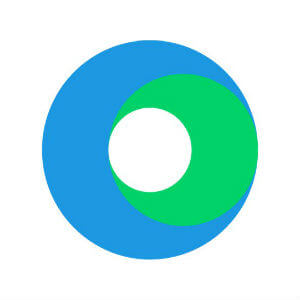Trello Review: Kanban Software Review For 2025
Trello is a project management software that helps teams organize tasks visually with boards and cards. It best serves creative teams, startups, and small businesses, such as marketing agencies and product development teams, who need a flexible and intuitive way to manage projects.
Trello's value lies in its simplicity and ability to adapt to your team's unique workflow, enhancing collaboration and productivity.
In this article, you'll find an overview of Trello's features, pros and cons, best and worst use cases, pricing, and more. Whether you're looking to streamline your team's projects or tackle daily tasks more efficiently, this review will guide you in making an informed decision.
Trello Evaluation Summary

- From $5/user/month (billed annually)
- Free plan available
Why You Can Trust Us
Trello Overview
In my opinion, Trello is a great choice for teams that need simple, visual task management. Its card and board setup is easy to use and works well for creative teams and small groups. While it lacks advanced features like reporting and task dependencies, it’s a strong, affordable option for teams in marketing, design, and product development.
pros
-
Trello adapts to your team's workflow, offering flexibility in task management.
-
It's simple to use, making it accessible for team members of all skill levels.
-
You can easily visualize your tasks with Trello's board and card layout.
cons
-
Trello's simplicity might not suit large teams with detailed project management needs.
-
You can't create intricate task dependencies, which may limit complex project planning.
-
Trello lacks advanced reporting features you might find in more complex tools.
-

monday.com
Visit WebsiteThis is an aggregated rating for this tool including ratings from Crozdesk users and ratings from other sites.4.6 -

Smartsheet
Visit WebsiteThis is an aggregated rating for this tool including ratings from Crozdesk users and ratings from other sites.4.4 -

Miro
Visit WebsiteThis is an aggregated rating for this tool including ratings from Crozdesk users and ratings from other sites.4.8
Our Review Methodology
How We Test & Score Tools
We’ve spent years building, refining, and improving our software testing and scoring system. The rubric is designed to capture the nuances of software selection and what makes a tool effective, focusing on critical aspects of the decision-making process.
Below, you can see exactly how our testing and scoring works across seven criteria. It allows us to provide an unbiased evaluation of the software based on core functionality, standout features, ease of use, onboarding, customer support, integrations, customer reviews, and value for money.
Core Functionality (25% of final scoring)
The starting point of our evaluation is always the core functionality of the tool. Does it have the basic features and functions that a user would expect to see? Are any of those core features locked to higher-tiered pricing plans? At its core, we expect a tool to stand up against the baseline capabilities of its competitors.
Standout Features (25% of final scoring)
Next, we evaluate uncommon standout features that go above and beyond the core functionality typically found in tools of its kind. A high score reflects specialized or unique features that make the product faster, more efficient, or offer additional value to the user.
We also evaluate how easy it is to integrate with other tools typically found in the tech stack to expand the functionality and utility of the software. Tools offering plentiful native integrations, 3rd party connections, and API access to build custom integrations score best.
Ease of Use (10% of final scoring)
We consider how quick and easy it is to execute the tasks defined in the core functionality using the tool. High scoring software is well designed, intuitive to use, offers mobile apps, provides templates, and makes relatively complex tasks seem simple.
Onboarding (10% of final scoring)
We know how important rapid team adoption is for a new platform, so we evaluate how easy it is to learn and use a tool with minimal training. We evaluate how quickly a team member can get set up and start using the tool with no experience. High scoring solutions indicate little or no support is required.
Customer Support (10% of final scoring)
We review how quick and easy it is to get unstuck and find help by phone, live chat, or knowledge base. Tools and companies that provide real-time support score best, while chatbots score worst.
Customer Reviews (10% of final scoring)
Beyond our own testing and evaluation, we consider the net promoter score from current and past customers. We review their likelihood, given the option, to choose the tool again for the core functionality. A high scoring software reflects a high net promoter score from current or past customers.
Value for Money (10% of final scoring)
Lastly, in consideration of all the other criteria, we review the average price of entry level plans against the core features and consider the value of the other evaluation criteria. Software that delivers more, for less, will score higher.
Core Features
Boards and Cards: Trello uses boards to represent projects and cards to represent tasks, making it easy for you to visualize your workflow. You can drag and drop cards between lists to track progress quickly.
Checklists: You can add checklists to cards, allowing your team to break down tasks into smaller, manageable steps. This feature helps you ensure that nothing gets missed.
Due Dates: Assign due dates to cards to keep your team on track. Trello sends reminders to help you stay on top of deadlines.
Labels: You can use color-coded labels to categorize tasks, making it easy for your team to identify priorities and task types at a glance.
Attachments: Attach files directly to cards, so your team has all the information they need in one place. This feature simplifies file sharing and collaboration.
Comments: You can leave comments on cards to communicate with your team, keeping discussions organized and context-specific.

Ease of Use
Trello’s user-friendly design lets you quickly start organizing tasks without a steep learning curve. Its intuitive drag-and-drop interface makes project management easy to grasp.
The visual board and card system gives clear visibility into task progress, helping your team stay on track. Users often mention how Trello’s simplicity and flexibility make it easy to adapt to different workflows without added complexity.

Integrations
Trello integrates natively with Slack, Google Drive, Dropbox, Microsoft Teams, Evernote, GitHub, Salesforce, Jira, Confluence, and Zoom.
Trello also offers additional options through its API, Zapier, and an extensive apps marketplace. These options allow users to connect Trello with a wide range of third-party tools and create custom workflows to meet their specific needs.

Trello Specs
- API
- Batch Permissions & Access
- Budgeting
- Calendar Management
- Collaboration Support
- Contact Management
- Contact Sharing
- Customer Management
- Dashboard
- Dashboards
- Data Export
- Data Import
- Data Visualization
- Dependency Tracking
- Document Sharing
- Expense Tracking
- External Integrations
- File Sharing
- Gantt Charts
- Kanban Boards
- Multi-User
- Notifications
- Project Management
- Resource Management
- Scheduling
- Task Scheduling/Tracking
- Third-Party Plugins/Add-Ons
- Time Management
- Travel Management
- Workflow Management
Trello FAQs
Is Trello mobile-friendly?
How customizable is Trello?
Can Trello handle large projects?
Can Trello integrate with other tools?
Does Trello offer offline access?
How does Trello support team collaboration?
How secure is Trello for data management?
What kind of reporting features does Trello offer?
What's Next?
Want to connect with other digital project managers to share resources and best practices?
Join our membership community and get access to 100+ templates, samples, and examples and connect with 100s of other digital project managers in Slack.