You probably consider quality management to be an important aspect of your project portfolio. But, what are you doing to drive quality improvement on your projects? What steps do you follow to deliver a quality product?
A quality management plan can help define what quality means for your project and outline a methodology to ensure high-quality execution throughout the project life cycle.
What is Quality Management?
Quality management is the way to ensure everything you create in a project adds value and is well-maintained. To understand quality management, we first need to understand what we mean by “quality.”
You can manage quality in two ways:
- Product quality: this is your actual, tangible product. It could be the app you have built, the design prototypes your designer team built, or even the code documentation your developers wrote.
- Process quality: project managers are responsible for creating and maintaining project processes. In the context of quality management, we must also consider the impact our processes have on our team’s ability to deliver results. You might measure process quality using metrics such as velocity.
3 Components of Quality Management
If implemented correctly, quality management should be evident across project roles and throughout the project life cycle.
The three major components of quality management include:
- Quality planning: sets the quality standards for a given project
- Quality assurance: the set of standards, guidelines, and procedures that you’ll implement to prevent quality problems from arising on your project
- Quality control: the tools and techniques you’ll use to monitor whether your project deliverables meet the quality standards established during quality planning.
What is a Quality Management Plan?
A quality management plan (sometimes shortened to QMP) details the processes you intend to follow to meet the quality objectives you have established for a given project (quality assurance) and how you intend to measure success (quality control).
While the project manager is responsible for developing the plan, team members and other stakeholders (in addition to the project manager) are responsible for implementation.
Why is Quality Management Important?
Quality management offers several benefits to boost project success:
- Enhanced product quality: when you are practicing quality management, your team generates significantly better and more stable results. Your end users are happier and more satisfied with what you shipped.
- Decreased overhead: stakeholders are aligned on a stable quality process and plan with built-in contingencies that leave less room for error.
- Faster delivery pace: your team becomes known for quality, consistent output, which builds trust with project stakeholders.
- Improved collaboration and review: codifying quality management processes establishes quality as a collective responsibility. Developers engage in test-driven development. Stakeholders define acceptance criteria. Test engineers focus on exploratory testing and finding edge cases.
Who Should Be Involved in Creating a Quality Management Plan?
The short answer: everyone.
Quality management is central to the project life cycle—it starts at the beginning, with everyone owning quality.
During initial project requirements gathering and definition, project team members, including stakeholders outside of the immediate team, should participate in requirements gathering and definition. Carry this thread of collaboration throughout development, integration of test cases, stakeholder acceptance, and even collection and prioritization of user feedback.
Quality Management Plan Template
You can find a quality management plan template in the DPM Membership template library. The template is in spreadsheet format and includes multiple tabs:
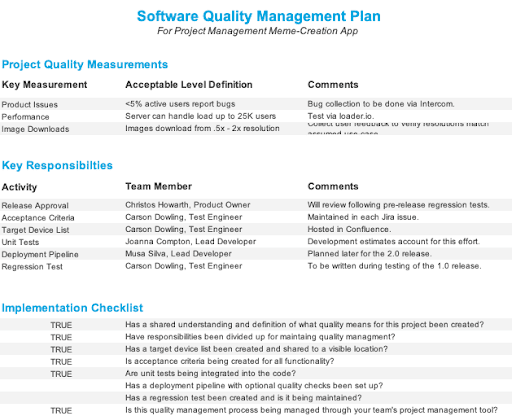
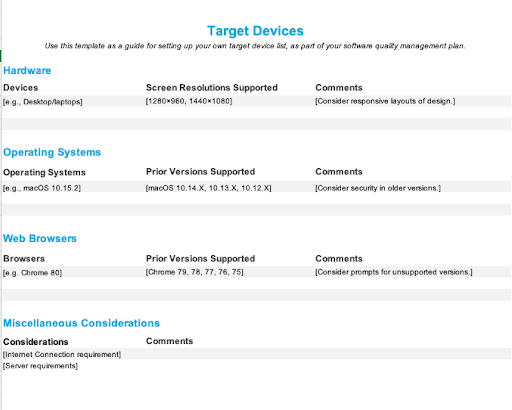
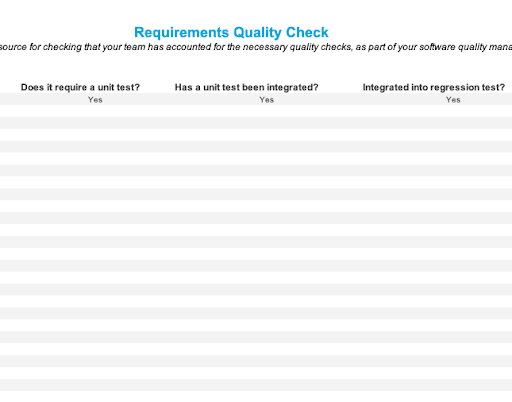
Career Builder members can access the template through the DPM template library.
Quality Management Plan Example
Our quality management plan example (available for download in DPM membership) works best for software development projects with small teams.
It includes the following sections:
- Project quality measurements: how you define quality and what quality metrics you’ll use to assess performance
- Key responsibilities: who’s doing what when it comes to quality management
- Implementation checklist: a set of steps to follow to ensure you’re implementing your quality plan
- Requirements quality check: a log where you record quality requirements and check off various quality management and testing activities
- Target device list: a record of target devices to which to apply your software quality criteria.
You might list these in a document or as separate tabs in a spreadsheet (as in our example).

How to Create a Quality Management Plan for Software Projects
You should create a quality management plan during the project planning phase to help set you up for continuous improvement. Once your team has signed off on the project management plan, make it accessible to everyone as a shared project document.
Here are eight steps for creating a quality management plan on your next software project:

1. Create a shared understanding of what quality means for this project
Facilitate discussions with your team and stakeholders on what constitutes an acceptable level of quality to achieve customer satisfaction. Be concise and quantify where possible, like in this example with bug reporting, to ensure traceability:

To gather this information from team members and manage stakeholder expectations, ask questions like:
- How important is product performance (ex. load times)?
- How do we want to measure success?
- What are some of the most critical areas of the product when it comes to quality (ex. data-sensitive features)?
- What project controls do we want to maintain?
2. Divide up responsibilities for quality management
Decide who will be accountable for each aspect of project quality management. This includes defining who:
- Maintains a target device list
- Writes acceptance criteria for user stories
- Approves releases.
3. Determine target devices
Your target device list is valuable, as it helps your development team focus on specific aspects of quality. The target device list may be based on criteria of your choosing, such as:
- Hardware and age of hardware
- Operating systems and versions
- Web browsers and versions
- Screen resolutions
- Internet connection requirements
- The expected amount of concurrent users on any servers being used
4. Write acceptance criteria
Acceptance criteria are a feature-specific list of what to check for when reviewing a feature. Good acceptance criteria are specific but also broad enough to optimize for developer interpretation. For example:
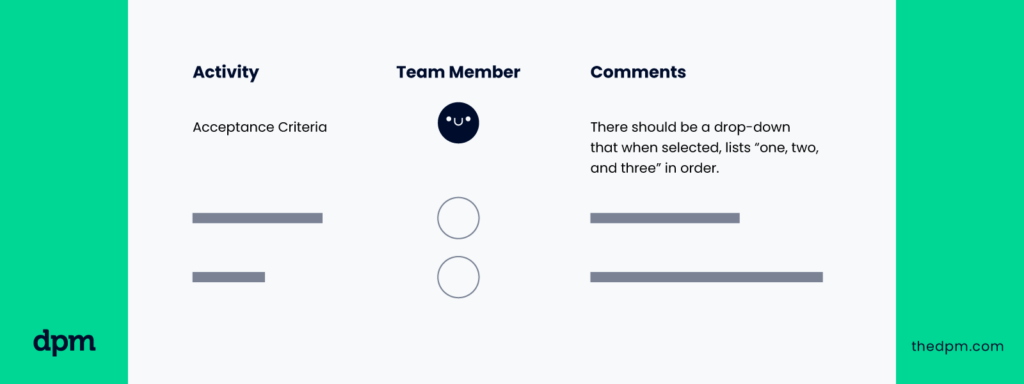
5. Integrate unit tests into your code
Unit tests are coded tests that a development team typically writes.
They are incredibly valuable in any quality management plan, as they can check to ensure the code is functioning as expected. As your project grows and releases become more frequent, this is an incredible time-saver.
The project manager is not responsible for integrating the tests, but if you’re managing the quality plan, you’re responsible for logging the activity and tracking it.
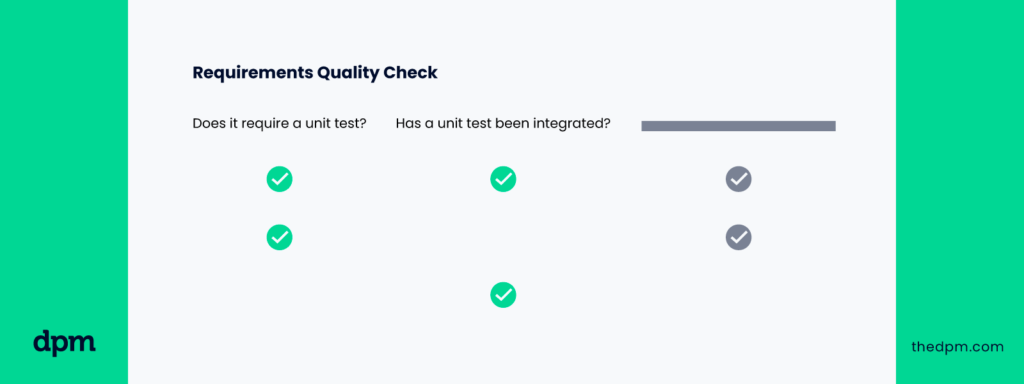
6. Set up a deployment pipeline with optional quality checks
This step is optional, however, if you can afford the time for your development team to set up a pipeline, it is worth it. A deployment pipeline can allow you to set up additional automated quality checks, such as running unit tests and integration tests, through each deployment to multiple environments.
7. Set up a regression test process for gating releases
A regression test is a detailed test plan that often defines a few different “happy paths” your users may take. It is often used as a final test before a release to ensure that existing users did not experience a decline, or regression, in expected functionality.
Typically, a regression test is run on each target device to help ensure optimal quality. This can become time-consuming as a project grows. At this point, it may be valuable to explore automated regression testing.
8. Configure a tool of choice to tie together the quality management process
It is important to make sure everything in this process runs smoothly to benefit the project and the team. Configure your existing project management tools to support quality management. Automation is valuable here. A few examples:
- If you use Jira or Asana, you can configure defined workflows to prompt quality checks when needed.
- If you use Zapier, you can automate reporting from task movement in your tool of choice.
- Monday.com supports numerous integrations, including the ability to automate capturing Zendesk tickets into your development backlog.
- Slack’s new Workflow Builder can tie together multiple data points into a single, seamless communications workflow.
Useful Quality Management Tools
While creating a quality management plan requires a time investment, there are a significant number of worthwhile tools out there for creating, maintaining, and tracking a quality management system. It’s also worth checking out project management software for this purpose.
Some examples include:
- Google Sheets: Great for regression test management
- Asana or Jira: For facilitating your quality management process
- Intercom: Great for connecting directly with your users to obtain manual feedback
- BugHerd: Helpful tool for collecting stakeholder feedback
- Heap: Valuable analytics to determine if the quality of your user experience and product flows are resonating with users
- Marker.io: Great for reporting website bugs and issues directly in your team's issue tracker like Jira, Trello, and Asana.
What Do You Think?
Have you implemented a quality management plan before? What went well? Was there anything you learned from the experience? If not, might creating one for your next project be helpful?
And if QA is your jam, be sure to check out our sister site, The QA Lead, for the latest and greatest on everything related to quality assurance.


