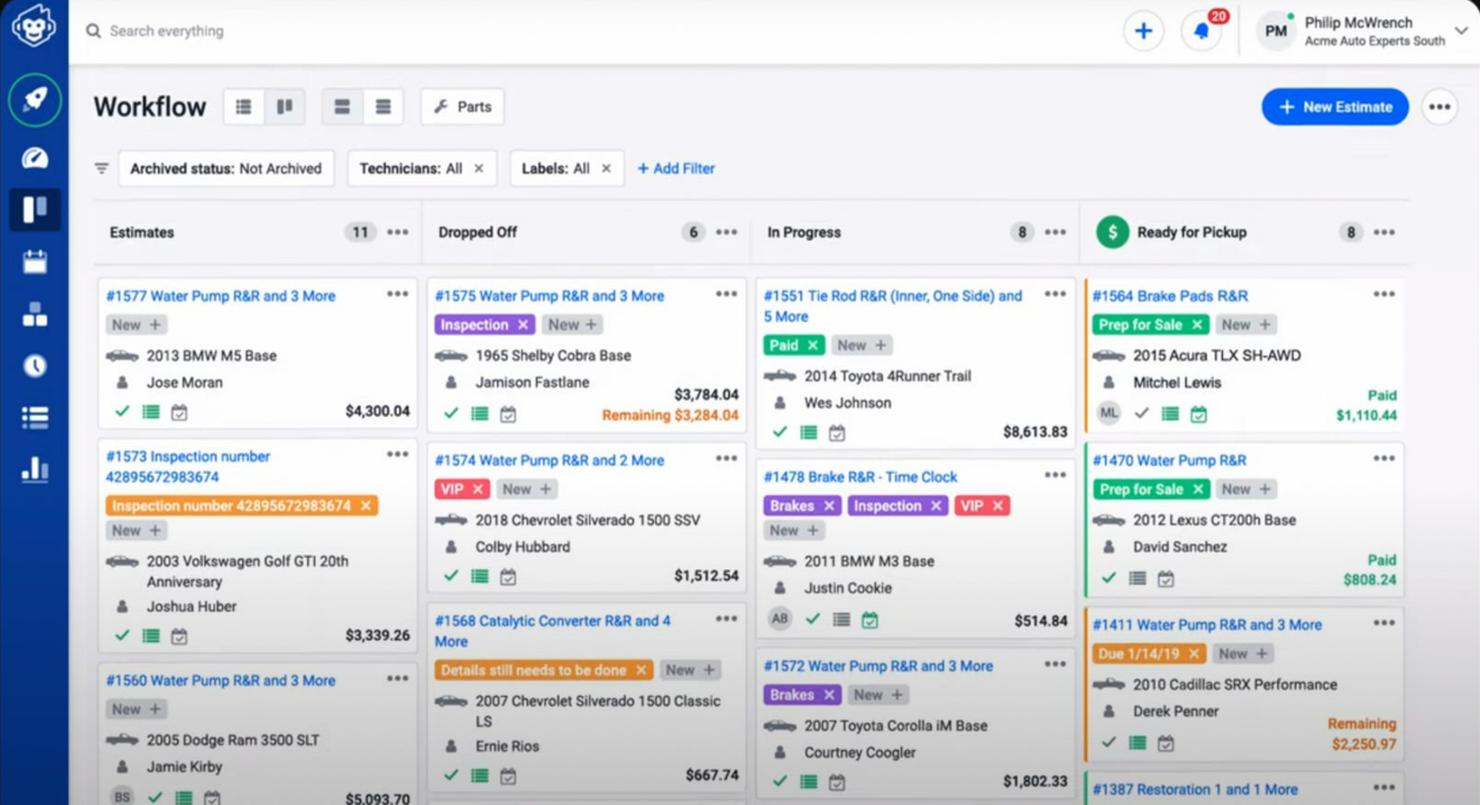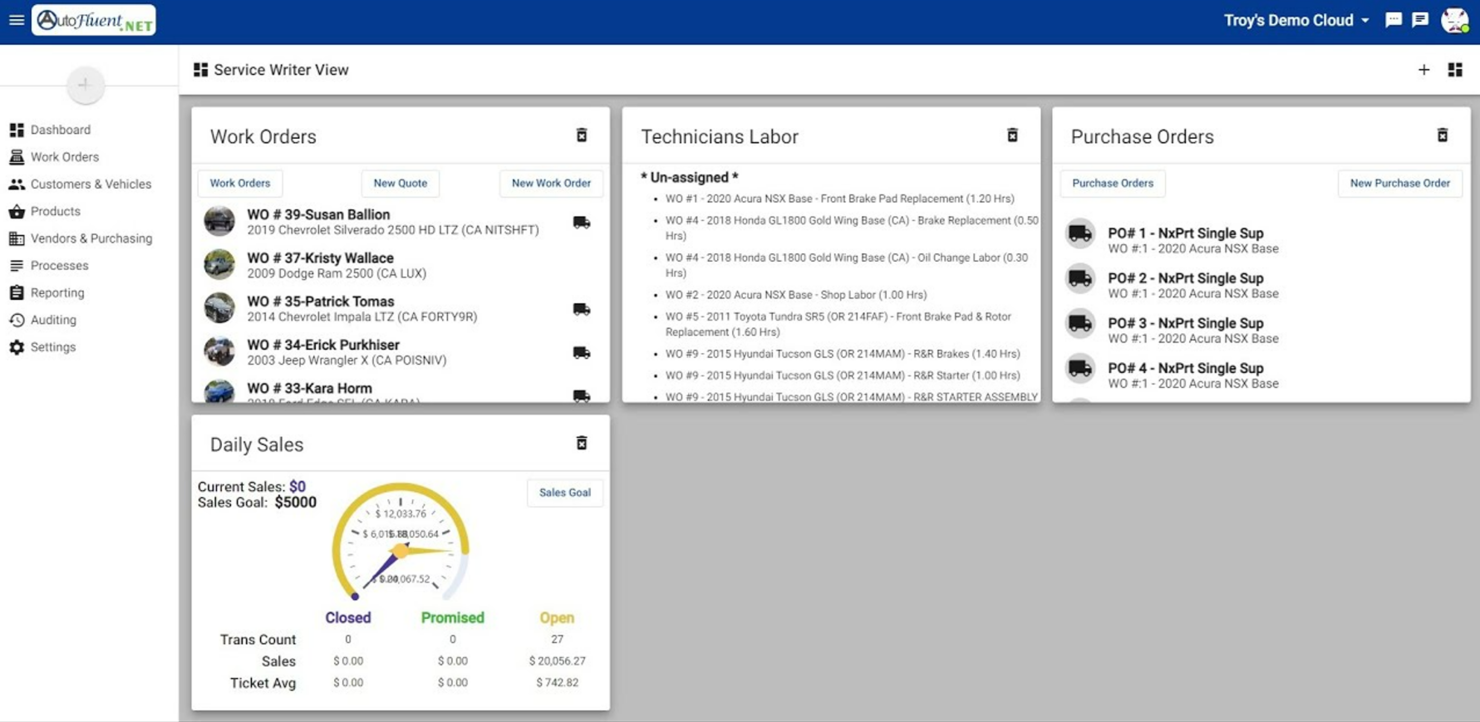10 Best Automotive Project Management Software Shortlist
Here’s my shortlist of the best automotive project management software:
The best automotive project management software helps you manage schedules, budgets, compliance requirements, and communication in one platform. Without it, you risk delays due to missed timelines, cost overruns due to poor budgeting, and errors caused by scattered updates across email and spreadsheets. This makes it harder to deliver work on time and within scope.
The right solution lets you centralize tasks, automate routine tracking, and improve visibility across teams. I’ve used my experience with dozens of tools and hands-on work with project teams to identify the best platforms to help you improve delivery and maintain consistent, high-quality results.
Why You Can Trust Us
Best Automotive Project Management Software Summary
Compare pricing and specs for each of my top automotive project management software selections to find the best one for your budget and business needs.
| Tool | Best For | Trial Info | Price | ||
|---|---|---|---|---|---|
| 1 | Best for team scheduling | 30-day free trial | From $6/user/month | Website | |
| 2 | Best for user-friendly interface | Free demo available | From $179/month | Website | |
| 3 | Best for customer communication | Free demo available | From $179/month | Website | |
| 4 | Best for multi-location management | Free trial available | Pricing upon request | Website | |
| 5 | Best for heavy-duty repair shops | Free demo available | Pricing upon request | Website | |
| 6 | Best for small repair shops | Free plan available | From $39.99/month | Website | |
| 7 | Best for inventory tracking | Free demo available | From $179/month (billed annually) | Website | |
| 8 | Best for integrated marketing tools | Free demo available | From $179/month (billed annually) | Website | |
| 9 | Best for advanced reporting tools | Free demo available | From $600/month | Website | |
| 10 | Best for task management | Free trial available | From $20/user/month | Website |
-

Forecast
Visit WebsiteThis is an aggregated rating for this tool including ratings from Crozdesk users and ratings from other sites.4.6 -

monday.com
Visit WebsiteThis is an aggregated rating for this tool including ratings from Crozdesk users and ratings from other sites.4.6 -

Smartsheet
Visit WebsiteThis is an aggregated rating for this tool including ratings from Crozdesk users and ratings from other sites.4.4
Best Automotive Project Management Software Review
Read a detailed summary of each of my picks for the best automotive project management software. I cover key features, pros & cons, integrations, and ideal use cases so you can find the right fit.
Float is a resource management and scheduling software for teams that need to manage schedules and resources. It offers tools to allocate resources, track time, and plan projects.
Why I picked Float: Float's perfect for team scheduling and lets you plan and allocate resources. You can create and adjust schedules in real-time to keep your team on track. The software offers time tracking features that help monitor project progress and productivity. The intuitive interface makes it easy to visualize your team's workload and make informed decisions.
Standout features & integrations:
Features include a drag-and-drop scheduling tool that simplifies planning and adjustments. You can also use the reporting feature to get insights into resource utilization and project timelines.
Integrations include Slack, Google Calendar, Outlook, Asana, Trello, Jira, and Zapier.
Pros and cons
Pros:
- Intuitive interface available
- Real-time updates provided
- Easy drag-and-drop scheduling
Cons:
- Learning curve for new users
- Some features may be overwhelming
Shop Boss is an automotive shop management software for shop owners that want an intuitive system. It helps you manage repair orders, invoicing, and customer communications.
Why I picked Shop Boss: Shop Boss's user-friendly interface makes it accessible for teams of all sizes. You can quickly generate repair orders and invoices to reduce the time spent on admin tasks. The customer communication feature keeps clients informed and engaged, and the scheduling tools help you manage appointments efficiently, so your shop runs smoothly.
Standout features & integrations:
Features include a parts management feature that helps track inventory and avoid stockouts. There’s also a built-in messaging system for communication with your team and customers.
Integrations include 360 Payments and PartsTech.
Pros and cons
Pros:
- Digital vehicle inspection available
- Effective scheduling tools
- Simple repair order generation
Cons:
- Some customization limits
- Requires internet for full use
Shopmonkey is an automotive shop management software for auto repair shops focused on improving customer interactions. It caters to shop owners and managers and helps streamline workflows, manage appointments, and improve customer communication.
Why I picked Shopmonkey: Shopmonkey excels in facilitating customer communication. You can send automatic updates and reminders to your clients to keep them informed throughout the repair process. The built-in messaging system lets you interact in real-time, and the software also offers tools to manage customer history so you can offer personalized service.
Standout features & integrations:
Features include a digital inspection tool that provides detailed reports to stakeholders and clients and helps build trust. You can also use the scheduling feature to optimize your workflow and reduce downtime.
Integrations include QuickBooks, CARFAX, and PartsTech.
Pros and cons
Pros:
- Comprehensive customer history management
- Real-time messaging system
- Automatic client updates
Cons:
- Some features may be overwhelming
- Requires internet for full functionality
AutoFluent is an auto repair and inventory management software designed for tire dealers and service shops. It's best for managing multiple locations and focuses on sales, inventory, and employee performance.
Why I picked AutoFluent: This tool is perfect for managing multi-location operations. It also offers cloud hosting for remote access, which makes it easier to oversee various sites. Features like automated invoicing and integrations with accounting software such as QuickBooks help improve daily operations. The support and training services help you get up to speed quickly.
Standout features & integrations:
Features include automated invoicing to simplify billing and direct ordering from vendors. You can manage employee performance and sales efficiently across multiple locations.
Integrations include QuickBooks, Sage, Identifix, Epicor, CARFAX, AutoZone, and NAPA.
Pros and cons
Pros:
- Direct vendor ordering feature
- Cloud hosting for easy access
- Efficient multi-location management
Cons:
- Not mobile-friendly
- Learning curve for inventory setup
Fullbay is a management software for heavy-duty repair shops focused on boosting operational efficiency. It helps shop owners and managers streamline invoicing, parts management, and repair order tracking.
Why I picked Fullbay: Fullbay is specifically designed for heavy-duty repair shops. You can manage repair orders efficiently and make sure your team stays on top of each job. The software offers parts management features for tracking inventory and orders, which prevents delays. The straightforward invoicing system helps you maintain accurate financial records.
Standout features & integrations:
Features include a customer portal that lets clients view service history and track repairs, as well as a technician tracking feature to monitor productivity and job progress.
Integrations include QuickBooks, FleetNet, MOTOR, and Interstate Billing Service.
Pros and cons
Pros:
- Comprehensive parts management
- Efficient repair order management
- Tailored for heavy-duty shops
Cons:
- Requires internet for full functionality
- Learning curve for complex features
ARI is an automotive repair software for small repair shops. It helps manage appointments, inventory, and invoicing, and makes daily operations smoother and more efficient.
Why I picked ARI: ARI is perfect for small repair shops that want an easy-to-use solution. It offers features such as appointment scheduling and inventory tracking, which are essential for small businesses. The invoicing system is straightforward and lets you handle billing with ease. ARI's mobile app lets you manage shop activities on the go.
Standout features & integrations:
Features include a client portal where customers can view vehicles, invoices, and estimates, as well as a business-assets tracker to manage tools or equipment outside your regular inventory.
Integrations include QuickBooks, CARFAX, PartsTech, Stripe, Square, and PayPal.
Pros and cons
Pros:
- Customizable service packages
- Simple invoicing system
- Easy appointment scheduling
Cons:
- Not ideal for large operations
- Limited advanced features
Tekmetric is a shop management software for automotive repair shops that need efficient inventory management. It helps service advisors and shop owners track inventory, manage appointments, and invoice clients.
Why I picked Tekmetric: Tekmetric excels in inventory tracking. You can monitor parts usage and set alerts for low stock, so you never run out of essential items. The digital vehicle inspection feature helps you provide detailed reports to your clients. Additionally, automated invoicing simplifies the billing process and saves your team valuable time.
Standout features & integrations:
Features include a comprehensive reporting tool that lets you analyze shop performance and identify areas for improvement. The customer communication platform keeps clients informed and engaged through text and email updates.
Integrations include CARFAX, Epicor, Bolt On Technology, ALLDATA, and PartsTech.
Pros and cons
Pros:
- Comprehensive reporting capabilities
- Detailed digital vehicle inspections
- Accurate inventory tracking
Cons:
- Limited offline access
- Some features may be complex
AutoLeap is a management software for auto repair shops and can help with scheduling, invoicing, and customer relationship management. It caters to shop owners that want to improve business operations and customer engagement.
Why I picked AutoLeap: AutoLeap’s integrated marketing tools provide a unique advantage for shops that want to boost customer interactions. You can automate follow-ups and reminders to keep clients engaged. The software also features a customer relationship management system that lets you track interactions and preferences, so you can offer personalized service and improve customer retention rates.
Standout features & integrations:
Features include real-time tracking and alerts for managing inventory efficiently, and an easy-to-use appointment scheduler to keep your shop organized and minimize downtime.
Integrations include QuickBooks, CARFAX, and PartsTech.
Pros and cons
Pros:
- Automated client follow-ups
- Strong customer relationship management
- Effective integrated marketing tools
Cons:
- Learning curve for new users
- Initial setup can be time-consuming
Shop-Ware is an automotive repair shop management software for shop owners and managers. It helps improve workflow efficiency and provides detailed insights via advanced reporting.
Why I picked Shop-Ware: Shop-Ware specializes in advanced reporting tools that provide deep insights into your operations. Features such as real-time analytics and customizable reports let you track performance and make informed decisions. The digital vehicle inspection feature also improves transparency with your customers, and inventory management tools keep your stock organized so you're always prepared.
Standout features & integrations:
Features include a customer communication platform that streamlines interactions and workflow management features that improve efficiency. This helps you run your shop effectively.
Integrations include PayPal, Stripe, Sendcloud, Scaleflex, Brevo, Clerk.io, and Flowbox.
Pros and cons
Pros:
- Strong inventory management
- Digital inspections
- Real-time analytics
Cons:
- Setup process can be lengthy
- Can be overwhelming initially
ProWorkflow is a project management tool for businesses (including automotive companies) that need efficient task management. It helps project managers and team members organize tasks, track time, and manage resources.
Why I picked ProWorkflow: ProWorkflow excels in task management and is ideal for teams that need to stay organized. You can assign tasks, set deadlines, and track progress in one place. The time tracking feature lets you monitor how your team spends their time, which helps you improve productivity, and resource allocation tools let you focus your team's efforts.
Standout features & integrations:
Features include a customizable dashboard that gives you a clear overview of your projects. You can also use the reporting tools to generate insights into your team's performance.
Integrations include Xero, QuickBooks, FreshBooks, MYOB, Box, Dropbox, Google Drive, Microsoft OneDrive, and Zapier.
Pros and cons
Pros:
- Efficient resource management
- Effective time tracking features
- Strong task management capabilities
Cons:
- Learning curve for advanced features
- Initial setup can be complex
Other Automotive Project Management Software
Here are some additional automotive project management software options that didn’t make my shortlist, but are still worth checking out if you didn’t find what you were looking for above:
- AutoRepair Cloud
For mobile access
- Quickbase
For custom app creation
- monday.com
For visual project tracking
- Wrike
For cross-team collaboration
- Winworks AutoShop
For detailed work orders
- Workshop Software
For vehicle history tracking
- Digital Wrench
For custom service packages
Automotive Project Management Software Selection Criteria
When selecting the best automotive project management software to include in this list, I considered common buyer needs and pain points like managing complex repair schedules and tracking inventory. I used the following framework to keep my evaluation structured and fair:
Core Functionality (25% of total score)
To be considered for inclusion in this list, each solution had to fulfill these common use cases:
- Manage repair orders
- Track inventory
- Schedule appointments
- Generate invoices
- Provide customer communication tools
Additional Standout Features (25% of total score)
To help further narrow down the competition, I also looked for unique features, such as:
- Custom service packages
- Mobile access for technicians
- Integrated marketing tools
- Real-time analytics
- Advanced reporting capabilities
Usability (10% of total score)
To get a sense of the usability of each system, I looked for the following:
- Intuitive interface design
- Easy navigation
- Minimal learning curve
- Customizable dashboards
- Fast performance
Onboarding (10% of total score)
To evaluate the onboarding experience for each platform, I looked for the following:
- Availability of training videos
- Interactive product tours
- Access to templates
- Chatbot assistance
- Webinars for new users
Customer Support (10% of total score)
To assess each software provider’s customer support services, I looked for the following:
- 24/7 support availability
- Response time to queries
- Knowledgeable support staff
- Multiple support channels
- Access to a help center
Value For Money (10% of total score)
To evaluate the value for money of each platform, I looked for the following:
- Competitive pricing
- Features included at each pricing tier
- Discounts for long-term plans
- Free trial availability
- Flexibility in subscription plans
Customer Reviews (10% of total score)
To get a sense of overall customer satisfaction, I considered the following when reading customer reviews:
- Overall satisfaction ratings
- Feedback on reliability
- Comments on ease of use
- Reported issues and resolutions
- Praise for specific features
How to Choose Automotive Project Management Software
It’s easy to get bogged down in long feature lists and complex pricing structures. To help you stay focused as you shortlist software option, here’s a checklist of factors to keep in mind:
| Factor | What to Consider |
|---|---|
| Scalability | Will the tool grow with your business? Consider whether it can handle an increased workload and support more users as your shop expands. Look for flexible pricing tiers that accommodate growth. |
| Integrations | Does the software work with your existing tools? Make sure it connects smoothly with your accounting, inventory, and CRM systems. Check for compatibility with tools like QuickBooks or CARFAX. |
| Customizability | Can you tailor the software to fit your workflows? Look for options to modify dashboards, reports, and user permissions. Assess the level of control you have over the interface and its functionality. |
| Ease of use | Is the tool intuitive for your team? A user-friendly interface reduces training time and errors. Test the demo version to gauge how quickly your team can adapt to using it daily. |
| Implementation and onboarding | How long will it take to get up and running? Consider the support provided during setup, including training videos, webinars, and dedicated onboarding specialists. Avoid tools with lengthy setup times. |
| Cost | Does the pricing fit your budget? Compare the cost against the features offered. Don’t forget to consider hidden costs, such as setup fees or charges for additional users. |
| Security safeguards | How does the software protect your data? Look for encryption standards, data backup protocols, and compliance with regulations like GDPR. |
| Support availability | Will you get the help you need when you need it? Check whether support is available 24/7 and via multiple channels, including chat, phone, and email. Quick, reliable support saves time and frustration. |
What Is Automotive Project Management Software?
Automotive project management software is a tool designed to help auto repair shops manage their operations more efficiently. Service managers, shop owners, and technicians use these tools to schedule appointments, track inventory, and communicate with customers.
Scheduling, inventory management, and customer communication features help you improve your workflows and customer service. These tools simplify daily tasks so your shop can run smoothly and efficiently.
Features of Automotive Project Management Software
When selecting automotive project management software, look for the following key features:
- Scheduling: Helps manage appointments, reduce downtime, and keep your shop organized.
- Inventory management: Tracks parts and supplies so you have the necessary items on hand to complete repairs.
- Invoicing: Automates billing processes and saves time and reduces errors in financial transactions.
- Customer communication: Provides tools to send updates and reminders, which improves customer satisfaction and engagement.
- Digital vehicle inspections: Lets you offer detailed reports to clients to build trust and transparency in service.
- Reporting tools: Generates insights into performance so you can make informed decisions and improve operations.
- Parts management: Keeps inventory organized to prevent stockouts and delays in repairs.
- Time tracking: Monitors how time is spent on projects to increase productivity and efficiency.
- Custom service packages: Lets you tailor offerings to meet specific customer needs, which improves service flexibility.
Benefits of Automotive Project Management Software
Implementing automotive project management software provides several benefits for your team and your business. Here are a few you can look forward to:
- Improved organization: Scheduling and inventory management features keep your shop running smoothly and reduce downtime.
- Enhanced customer satisfaction: Customer communication tools help you keep clients informed and engaged and deliver better service experiences.
- Time savings: Automated invoicing and scheduling free up time for your team to focus on repairs and customer interactions.
- Increased transparency: Digital vehicle inspections provide detailed reports so you can build trust with clients through clear and honest communication.
- Better decision-making: Reporting tools offer insights into performance so you can make informed choices to improve operations.
- Efficient resource management: Parts management features prevent stockouts, so you always have the necessary parts for repairs.
Costs and Pricing of Automotive Project Management Software
Selecting automotive project management software requires an understanding of the various pricing models and plans available. Costs vary based on features, team size, add-ons, and more. The table below summarizes common plans, their average prices, and typical features included in automotive project management software solutions:
Plan Comparison Table for Automotive Project Management Software
| Plan Type | Average Price | Common Features |
|---|---|---|
| Free Plan | $0 | Basic scheduling, limited inventory tracking, and simple invoicing. |
| Personal Plan | $10-$30/user/month | Advanced scheduling, detailed inventory management, customer communication tools, and digital vehicle inspections. |
| Business Plan | $30-$60/user/month | Comprehensive reporting tools, parts management, time tracking, and custom service packages. |
| Enterprise Plan | $60-$100/user/month | Full suite of features, including all integrations, advanced analytics, priority support, and extensive customization options. |
Automotive Project Management Software FAQs
Here are some answers to common questions about automotive project management software:
How does automotive project management software handle complex scheduling?
Automotive project management software has advanced scheduling tools that let you manage multiple projects and tasks. You can easily prioritize, allocate resources, and adjust timelines. This flexibility lets your team adapt to changes and meet deadlines without stress.
Can automotive project management software integrate with existing systems?
Yes, most automotive project management software can integrate with existing systems like accounting, inventory management, and CRM tools. This helps reduce manual data entry and errors. Check for compatibility with your current systems before choosing a software.
What security measures are in place to protect data?
Automotive project management software typically includes security features like data encryption, user authentication, and regular backups. These measures protect sensitive information from unauthorized access and data breaches.
How do these tools support collaboration with external partners?
These tools facilitate collaboration by providing shared access to project data and communication platforms. You can easily coordinate with suppliers, contractors, and other partners, so everyone stays informed and aligned with project goals.
What kind of customer support can I expect?
Automotive project management software providers usually offer various support options, including phone, email, and chat support. Some also provide training resources, user guides, and webinars to help you and your team maximize the software’s potential. Check the availability and responsiveness of support before making a commitment.
Is it possible to customize the software to fit specific needs?
Many automotive project management software solutions offer customization options so you can tailor the tool to your specific business processes and requirements. You can adjust dashboards, reports, and user permissions to fit your business needs.
What’s Next?
If you're in the process of researching automotive project management software, connect with a SoftwareSelect advisor for free recommendations. You fill out a form and have a quick chat where they get into the specifics of your needs. Then you'll get a shortlist of software to review. They'll even support you through the entire buying process, including price negotiations.