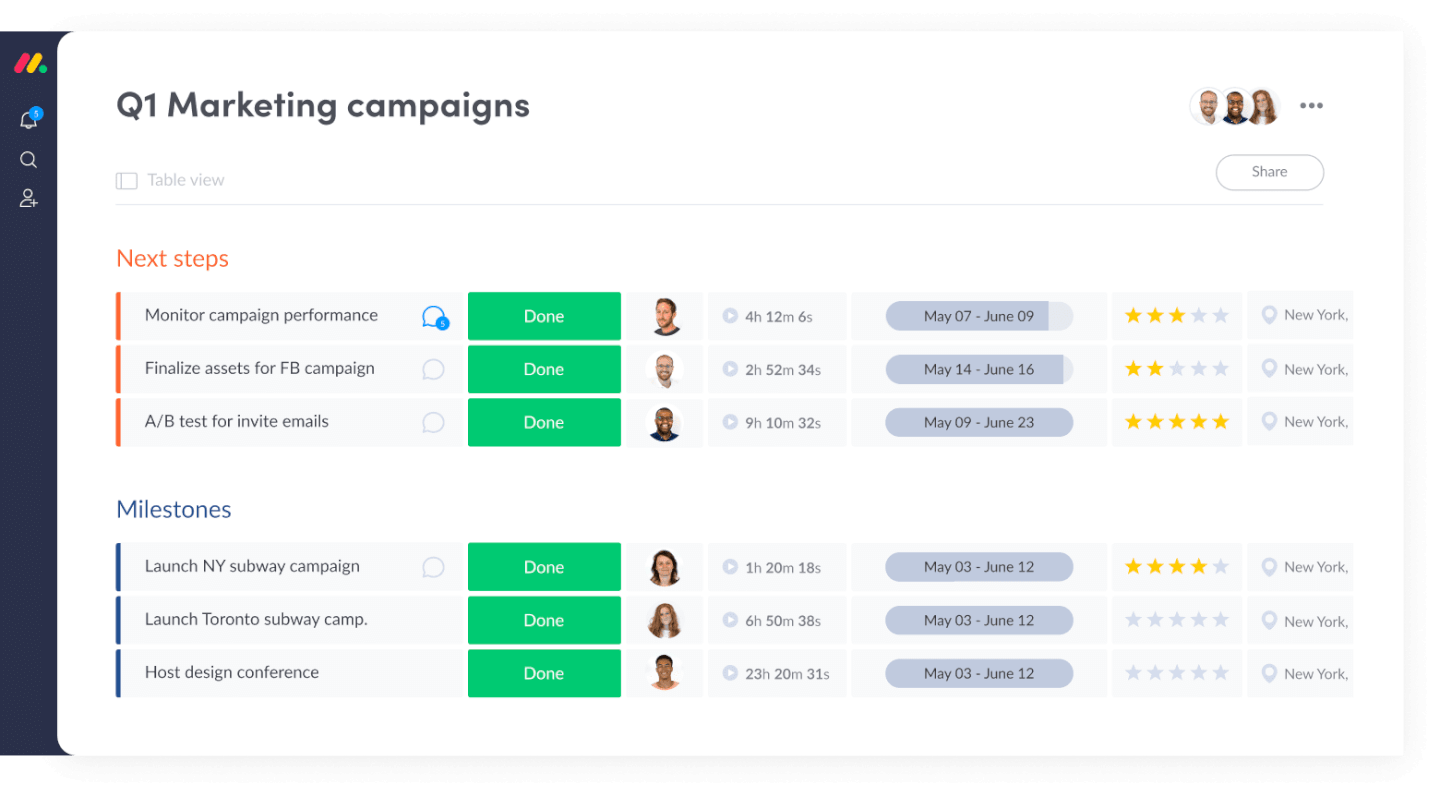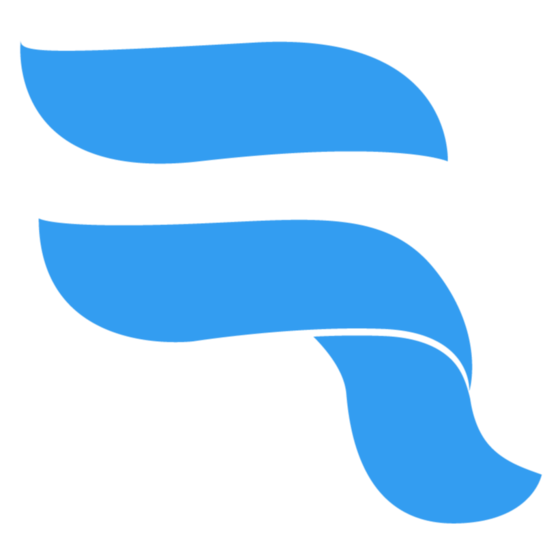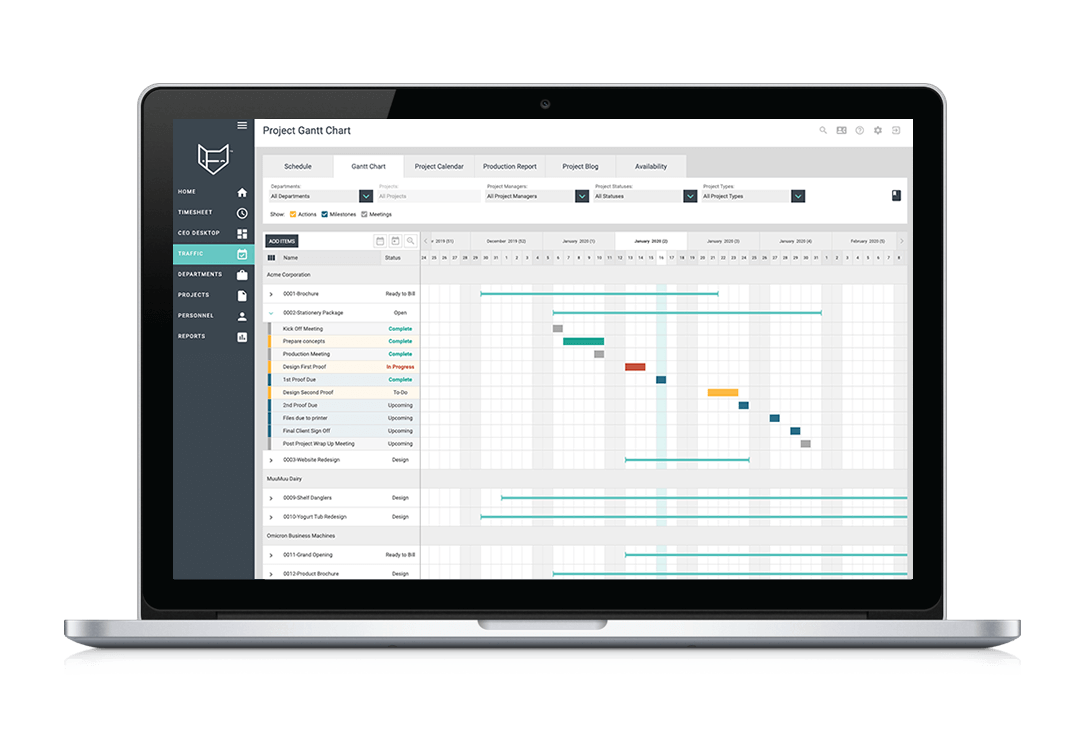15 La liste des meilleurs logiciels d’agence de publicité
Here's my pick of the 15 best software from the 26 tools reviewed.
Cela vous permettra de comparer et d’évaluer rapidement les meilleurs logiciels d’agences de publicité et autres logiciels de planification média.
Je vous recommande des logiciels de gestion de projet d’agence créative de premier ordre à prendre en considération pour les besoins de votre entreprise. Je vous explique également comment différents logiciels de gestion de projets publicitaires peuvent vous aider à automatiser certaines tâches administratives afin d’augmenter votre productivité. Vous y trouverez les critères d’évaluation du meilleur système de gestion d’agence, ainsi que des résumés faciles à digérer pour vous aider dans votre comparaison.
FAQ sur les logiciels d’agences de publicité
Que fait le logiciel d'agence de publicité?
Selon le type et la marque du logiciel, le logiciel d’agence de publicité peut faire beaucoup de choses: gestion de projet, allocation des ressources, gestion de la relation client (CRM), logiciel de comptabilité et de facturation, outils de marketing digital, logiciel de reporting, et plus.
Pourquoi utiliser un logiciel pour gérer une agence?
Les agences de publicité ont beaucoup de pièces mouvantes, beaucoup de clients de besoins internes. Par conséquent, l’utilisation d’un logiciel réduira le fardeau administratif des employés tout en augmentant les niveaux d’organisation, de productivité et d’efficacité.
Quels types d'outils les agences de publicité utilisent-elles généralement?
Les agences de publicité peuvent avoir besoin de logiciels de gestion de projet, d’allocation des ressources, de CRM pour les agences de publicité, de logiciels de comptabilité et de facturation, de logiciels de marketing digital, et plus encore. Vous constaterez que de nombreuses agences de publicité utilisent des logiciels qui couvrent deux ou plusieurs de ces besoins, comme Oracle Netsuite, Wrike et Clarizen.
Vous cherchez un logiciel différent pour votre agence de publicité? Consultez nos autres ressources pour les meilleurs logiciels de gestion d’équipes, de ressources et de projets:
- De quoi dépend chaque agence de publicité? de la communication, communication, communication, communication! Si vous avez besoin de recommandations sur les outils de communication, nous avons ce qu’il vous faut.
- Certaines équipes renoncent à une phase de planification solide par arrogance. Mais tout bon projet peut bénéficier d’un mind mapping collaboratif pour synchroniser l’équipe.
- Faire une agence agile? Découvrez ces outils de gestion de projet agile.
Comparez et évaluez rapidement les 15 meilleurs logiciels d’agence de marketing
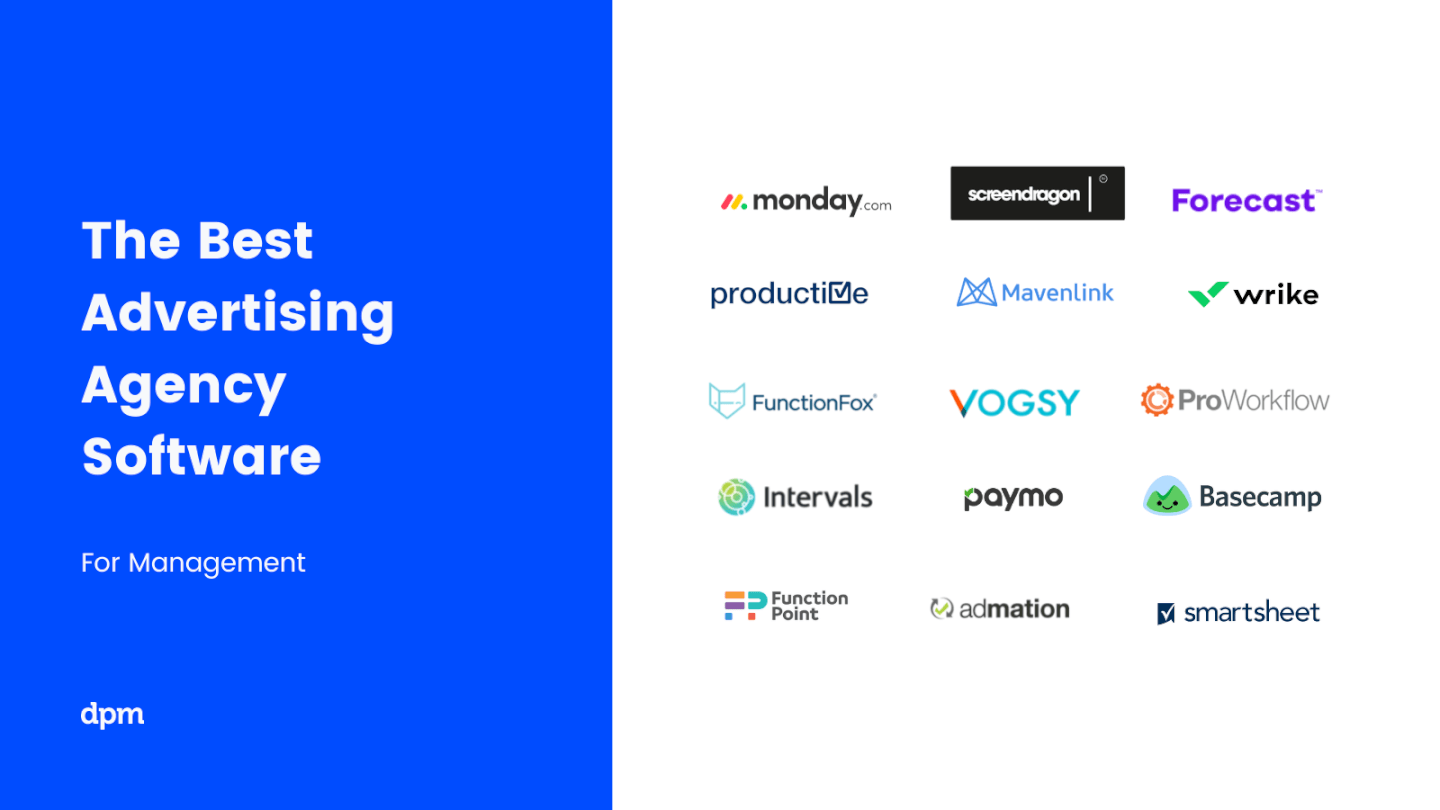
Les agences de publicité ont beaucoup à faire. De la direction artistique à la comptabilité, elles sont responsables de tous les aspects du plan de publicité et de marketing. Il n’est pas étonnant que de nombreuses agences de publicité numérique recherchent des logiciels de planification média pour les aider à alléger le poids sur leurs épaules.
Souvent, les agences sont prises dans des problèmes familiers, comme trop de rapports et pas assez d’optimisation. Ou reconstruire la crédibilité et lutter pour l’espace dans un marché hyper-compétitif. Le logiciel de l’agence de marketing peut vous aider à tout mettre dans le bon chemin.
Sans plus attendre, voici quelques-uns des meilleurs logiciels d’agence de publicité sur le marché en ce moment.
The Digital Project Manager est sponsorisé par le lecteur. Lorsque vous cliquez sur les liens de notre site, nous pouvons gagner une commission. En Savoir Plus.
Critères de comparaison des logiciels de gestion des agences de publicité
Que recherchons-nous dans les logiciels de gestion d’agences de marketing? Les lignes directrices ci-dessous vous aideront à comprendre certaines parties de notre processus.
Interface Utilisateur (IU)
Est-il bien conçu? Offre-t-il des affichages clairs et une navigation intuitive? Interface multi-utilisateurs: Permet à de nombreux utilisateurs d’utiliser le même système.
Facilité d’utilisation
Est-ce facile à apprendre et à maîtriser? Y a-t-il des tutoriels et de la formation? L’entreprise offre-t-elle un bon soutien technique et aux utilisateurs? Fournit des logins différents pour chaque utilisateur? Personnalisez les permissions et les fonctionnalités disponibles pour différents groupes d’utilisateurs.
Caractéristiques et fonctionnalités
Combien de fonctions et de caractéristiques clés du logiciel de planification média offre-t-il, et quelle est leur puissance? Plus précisément, j’ai cherché:
- Gestion de projet: Cela inclut la gestion des tâches à la fois pour votre équipe et pour les tâches en contact avec les clients, des tableaux de bord pour suivre rapidement l’avancement du projet, et un partage de fichiers et une collaboration faciles. Il peut également inclure le suivi du temps (bien que certains outils y parviennent grâce à une intégration tierce partie).
- Gestion des ressources: Devrait vous permettre de rechercher facilement des ressources et des compétences afin de les affecter à des tâches et à des projets. Inclut des fonctions d’ordonnancement qui vous permettent de définir des jalons, des échéances et des dépendances entre les tâches.
- Gestion des clients et prospects: Comprend des outils de communication, de sensibilisation et de production de rapports qui vous permettent de gérer la prospection et la clientèle de votre agence. Cela peut inclure un portail client ainsi que la possibilité de prendre facilement des instantanés des données du projet, comme le temps et les dépenses, afin de fournir des rapports aux clients.
- Gestion financière: Le logiciel de facturation des agences de publicité doit capitaliser sur toutes les données de votre projet et de vos ressources pour offrir des prévisions et des estimations précises. Peut également inclure des fonctions de facturation et de facturation pour rationaliser votre flux du premier emplacement à la facture finale. Dans certains cas, un module de gestion des médias et de l’approvisionnement est utile, car il aide à gérer des choses comme les commandes d’achat et d’insertion.
- Rapports: Les logiciels de planification des médias disposent-ils de systèmes de rapports adéquats concernant l’enregistrement du temps, les finances, la gestion des ressources et d’autres options? La collecte et l’organisation des données sont-elles faciles et utiles?
Intégrations
Est-il facile de se connecter avec d’autres outils? Des intégrations pré-intégrées?
Valeur pour $
Dans quelle mesure le prix est-il approprié pour ses caractéristiques, ses capacités et son cas d’utilisation? Les prix sont-ils clairs, transparents et flexibles?
Les 15 meilleurs aperçus de logiciels d’agence de publicité
Le logiciel d’agence de marketing numérique se présente sous toutes les formes et tailles. C’est parce qu’il n’y a pas deux agences publicitaires identiques. Si vous avez déjà essayé de créer une agence de publicité, vous saurez que c’est vrai. Chaque agence aura des forces différentes, un style différent et une organisation différente. C’est pourquoi il est important de considérer toutes vos options et d’examiner les problèmes sous différents angles.
Vous pouvez utiliser les aperçus simples de chaque outil ci-dessous pour comprendre comment chaque outil se distingue des autres logiciels d’agence de publicité.
Résumé des meilleurs logiciels d’agence de publicité
Résumé des meilleurs logiciels d’agence de publicité
monday.com is a great advertising agency software because of the way the tool has done away with a lot of the trimmings of typical management tools and focused on simple, visually intuitive layouts that help clarify the sequence of work.
Why I Picked monday: monday.com offers features for managing advertising projects include resource and project management modules with some great collaboration tools. For example, users can upload and attach files to cards, make comments, mention teammates, and more. It also offers a great project reporting dashboard that can collect data from multiple boards, allowing better tracking abilities of progress. And while monday.com doesn’t offer a complete set of tools for project accounting and invoicing solution as other tools, you can use monday.com to track hours, timelines, and invoices.
Overall, it’s a highly customizable tool that lets you work in whatever methodology—kanban or otherwise—that fits your project and team. You’ll also find some useful workflow tools for automating parts of your process.
monday Standout Features & Integrations
Features include project management, task scheduling/tracking, resource management, scheduling, budgeting, API, calendar management, Gantt charts, file sharing, time management, email integration, third party plugins, and notifications.
Integrations include project management apps like Slack, Google Drive, Gmail, Google Calendar, Jira, GitHub, Trello, Dropbox, Typeform and many more, accessible through a paid plan with Zapier.
Kantata is a project management software that helps agencies and other organizations manage their projects effectively and efficiently. It provides a centralized platform for teams to collaborate and organize tasks, track progress, and communicate with each other.
Why I Picked Kantata: Kantata has tools for resource management, project management, team collaboration, project accounting, and business intelligence. As far as advertising agency software goes, this tool is one of the most robust. Kantata also features file sharing, email integration, custom branding, time and expense tracking, project/job costing, invoicing and online payments, personnel planning, and more. Product plans include access to 24/7 customer support and a resource library.
Kantata Standout Features & Integrations
Features include task management, resource management, time tracking, communication & collaboration, project dashboards, reporting, file sharing, a mobile app, and third-party integrations.
Integrations include Netsuite, Quickbooks, Salesforce, Google Workspace, Jira, Expensify, Xero, Concur, Sage Intacct, Slack, Hubspot, Microsoft platforms, and more.
Ravetree is an award-winning work management software platform that empowers agency teams to deliver work faster, be more informed, and spend less time searching for information. This is a full-featured advertising agency software platform—it's a great fit for medium or large agencies looking for project management, resource planning, time and expense tracking, digital asset management, and CRM.
Why I Picked Ravetree: Ravetree users can manage their projects, resources, and creative workflows all in one place. For the price, this software packs a ton of features that help eliminate a spread of one-trick tools and combine your operations into a single platform. This includes project dashboards and financials, file version control and management, task dependencies, project milestones, and budget and resource forecasting.
Advertising teams can easily communicate and collaborate, share files, view burndown charts, and more. The thing I like most about this tool is the real-time client portal which includes tools for getting approvals and assigning tasks to clients so it's clear what you'll need from them to move forward.
Ravetree Standout Features & Integrations
Features include granular permissions roles, customizable notifications, automated alerts, project budgeting, Gantt charts, custom fields, custom tables, and powerful filtering.
Integrations include Trello, Asana, QuickBooks, Xero, Bill.com, FreshBooks, Salesforce, Hubspot, Slack, Microsoft Teams, Widen Collective, and Bynder.
Hub Planner is a resource and project management and scheduling tool that's well-suited to the needs of advertising agencies.
Why I picked Hub Planner: This software can handle all the essentials of resource management, including employee scheduling, time tracking, and capacity management. The resource scheduling tool lets you see at a glance who's available when, which helps you plan projects and allocate resources effectively. Time tracking is also included, which gives you a clear picture of how much time employees are spending on each project.
As for project management, you can set project milestones and track projects using Gantt charts. You can also manage project financials, including internal and external rates as needed. This is especially valuable for agencies managing multiple projects and clients in the same system.
Hub Planner Standout Features & Integrations
Features include task scheduling and tracking, project management, skills mapping, API, calendar management, Gantt chart, file sharing, scheduling, budgeting, timesheets, vacation and PTO management, and templates.
Integrations include options via their Hub Planner API, which also offers integration with Zapier for more options.
Nifty puts your agency’s best on display by creating timeline clarity while managing files, copy, communications, and feedback. Combine your daily team collaboration with your client delivery by selecting which Tasks and Milestones are visible to your Guest. Cross-project overviews give portfolio clarity as your project milestone timelines are updated when corresponding tasks are completed.
Why I Picked Nifty: Nifty boast automated project status reporting based on task completion, built-in Google Docs, Sheets, and Presentations to integrate into your workflow as well as a time tracker to track time across members, tasks, and projects. Nifty also has a task list and Kanban view for added task management flexibility.
Nifty keeps your team and project stakeholders aligned as daily workflows update Milestone progress. Guests enjoy an immersive Nifty experience as they’re permitted to create and complete tasks to empower your client collaboration. This reduces the time spent hunting for transmissions or feedback across many communication channels.
Nifty Standout Features & Integrations
Features task management, resource management, collaboration, dashboards, reports, a mobile app, customizations, and third-party integrations.
Integrations include Github, Google Drive and Calendar, Microsoft Suite, Slack, and Zoom with native integrations and more than 1000 integrations are available through Zapier.
Paymo helps advertising agencies streamline the process of managing projects from start to finish, reduce the administrative work as much as possible while offering a frictionless experience along the way. This means that both project managers and team members will know exactly what they need to do, when, and also collaborate better and transparently.
Why I Picked Paymo: The features cover all of the processes, from creating the initial project estimate to adding and assigning tasks, setting up budgets, tracking work time, generating reports, adding expenses and invoicing the clients.
To keep everyone up-to-date and on the same page, Paymo allows commenting at the task and project level, along with real-time in-app and email notifications. The interface is modern, a bit crowded with features and options, but easy to navigate through. You can hide the modules you don’t plan to use.
Paymo Features & Integrations
Features include time tracking, task management, budget tracking, resource management, collaboration, Gantt charts, reporting & analytics, invoicing, mobile app, customizations, and third-party integrations.
Integrations include Slack, Adobe Creative Cloud, Google Drive, QuickBooks Online, Xero, JotForm, Shift, to name a few. Other integrations are available through Zapier or by syncing with their fully-documented API.
Forecast is a platform for advertising agencies to manage resources and projects used in 40+ countries worldwide. The tool includes capabilities for managing the project life cycle from quote to invoice, as well as intelligent automation for predicting project delivery dates and forecasting capacity needs.
Why I Picked Forecast: Users can create project plans with Forecast’s auto-schedule. The powerful AI automatically estimates tasks, assigns and optimizes workload across resources, and sets a project delivery date. The tool also provides dashboards with overviews of the organization to allow for informed adjustments to time and resource allocation.
Forecast also introduced a unique feature for managing projects in a retainer setup. A dashboard with retainer periods and totals lets you track the financials of ongoing projects in addition to staff workloads and time spent on delivery.
Forecast Standout Features & Integrations
Features include resource planning, task management, time tracking, budget tracking, project portfolio management, collaboration, Gantt charts, reporting & analytics, mobile app, customization, and third-party integrations.
Integrations include Slack, Microsoft Teams, iCloud Calendar, Google Drive, Google Calendar, Outlook, Harvest, Trello, Asana, GitLab, Github, and dozens more using a paid plan through Zapier. Higher-tier subscriptions include native integrations with Timelog, Xero, QuickBooks Online, JIRA, Azure DevOps, Salesforce, Okta, OneLogin, and Azure Active Directory.
Copper is an easy-to-use CRM for small businesses that assist users in managing sales leads and growing customer relationships.
Why I Picked Copper: Copper integrates with Gmail and other Google Apps and automatically logs all emails and contact interactions to reduce data entry and repetitive admin tasks. Users can also see sales and relationship essentials from email threads, past interactions, and tasks in one place.
The tool also includes project management features such as Kanban boards, workflow management capabilities, revenue tracking, and more. Copper also has strong reporting features for sales data and processes. Users can view metrics for measuring quality of lead sources, top-performing sales team members, sales forecasts, and more.
Copper Features & Integrations
Features include task management, time tracking, collaboration, Gantt charts, resource management, budget tracking, reporting & analytics, mobile app, customer relationship management, and third-party integrations.
Integrations include Google Workspace, Trello, Zoom, QuickBooks, HubSpot, Slack, Box, Microsoft Teams, Mailchimp, Asana, and others.
Teamwork is a flexible advertising agency management software that helps agencies become more productive and profitable. It enables agencies to manage high volumes of client projects from start to finish. Teamwork allows you to build flexible, custom workflows and gives you one central place to visualize your team and client projects.
Teamwork offers a number of tools and features to help agencies manage their work. With the Workload feature, you can get a complete picture of your team’s capacity and manage resources and keep your team on track. There's built-in time-tracking on Teamwork to log hours spent working on tasks and track billable hours. Profitability reports allow you to track financial performance by project or team member and compare it against the budget for that client.
Something especially useful about this agency software is that you can add clients as collaborators for free so they can communicate with your team, leave comments in context, review assets and get visibility on project progress.
Teamwork integrates easily with other tools including Gmail, Harvest, Hubspot, QuickBooks, Slack, Dropbox and more.
Teamwork costs from $10/user/month. They also offer a 30-day free trial.
Hubstaff is a full-featured, free time tracking software tool for agencies (with freemium upgrades) that’s best for remote or distributed teams. It’s a lightweight, native time tracking tool that includes screenshots, time tracking, and project management. Its simple interface and design make it really easy for your team to enter their time and for you to track their progress.
Why I Picked Hubstaff: Budget management is straightforward—using Hubstaff you can easily set time limits and budgets for your team to bill against with a maximum number of hours you want a member to be able to work in a week and the app will automatically prevent them from exceeding the limit.
When you’re working with a distributed team it can be hard to verify exactly what people are doing and how they’re spending their time. Hubstaff has some pretty handy tools to give you insight into what your team is doing in the time they’re logging to your project with screenshots and activity levels. You can also see which applications your team members are using and what URLs they are browsing while they’re tracking time.
Hubstaff Standout Features & Integrations
Features include task management, time tracking, collaboration, Gantt charts, resource management, budget tracking, reporting & analytics, mobile app, invoicing, screen capture & activity tracking, GPS tracking, and third-party integrations.
Integrations are well supported across stacks of different tools including project management tools Asana, Jira, and Basecamp, payments, accounting, and invoicing integrations including QuickBooks, Paypal, Wise as well as Salesforce and Zendesk among others.
FunctionFox offers three different plans with features that range from basic time tracking and estimating, to project scheduling and gantt charts, to customized project intake forms. FunctionFox can support teams with five or five hundred members.
Why I Picked FunctionFox: FunctionFox is entirely web-based and compatible with all up to date browsers, so users on both Mac and PC can work together seamlessly. FunctionFox allows for team collaboration through project scheduling, allows allocation of specific tasks through action assignments and to-do lists, and facilitates communication through the project blog. Another great feature is the availability tool, which project managers can use to monitor team capacity and utilize everyone’s time effectively.
FunctionFox is easy to use and made even easier with the tutorials and support provided. They offer dedicated onboarding and all customer support is unlimited, ongoing, and included in the subscription cost. Their website also includes a help center, and there are detailed help files included within the software itself.
FunctionFox Standout Features & Integrations
Features include time tracking, task management, budget tracking, resource management, collaboration, reporting, invoicing, mobile access, customization, client management, and third-party integrations.
Integration with Quickbooks is possible.
Basecamp includes the tools advertising teams need to work together: message boards, to-dos, schedules, docs, file storage, real-time group chat, and automatic check-in questions. You can rename prompts, turn off the ones you don’t need, or integrate with third-party tools.
Why I Picked Basecamp: Ad agency teams will find that Basecamp’s communication features, both internal and client-centric, are top-notch. Agency teams can use the “campfire” chat feature to keep up-to-date and the commenting features for external clients are extremely simple to use, making onboarding easier.
Basecamp Standout Features & Integrations
Features include task scheduling/tracking, project management, data import, email integration, calendar management, API, notifications, chat, time management, and data import/export.
Integration options include Unito.io, Automate.io, Zapier, TaskClone, Project Buddy, Pleexy, Field Trip, CData Software, RSSBus, Retool, To-Do Helpers, TImeshift Messenger, Zoho Flow, Mr.ToDo, Clockify, Toggl, Ganttify, and more.
Advertising agency teams and specialists can use ProWorkflow to manage their wide variety of projects by allowing their designers, developers, project managers, and freelancers to collaborate in a central hub where progress can be easily monitored and reported on.
Why I Picked ProWorkflow: ProWorkflow is uniquely positioned to excel in both project and resource management, particularly because of the sheer amount of projects teams can add as well as easy logging of all current and past jobs. One of the key strengths of ProWorkflow is its ease of use. The platform is designed to be user-friendly and intuitive, making it accessible to teams of all sizes and skill levels. ProWorkflow is also highly customizable, allowing users to tailor the platform to meet their specific needs and workflows.
In addition to its ease of use, ProWorkflow also offers robust project management capabilities. Teams can create and assign tasks, track project progress, and collaborate with team members in real-time. The platform also generates reports and analytics to provide insights into project performance, resource utilization, and overall project success.
ProWorkflow Standout Features & Integrations
Features include project management, task scheduling/tracking, customer management, scheduling, third-party plugins, contact management, dashboards, data visualizations, Gantt charts, notifications, budgeting, and expense tracking.
Integrations include Xero, QuickBooks Online, QuickBooks Desktop, FreshBooks, MYOB AccountRight, MYOB Essentials, Kashflow, Box, Dropbox, Google Drive, Google Workspace, Microsoft OneDrive, Microsoft Sharepoint, and thousands of more with a paid plan through Zapier. Plus, the ProWorkflow API lets you build your own reports, apps and integrations.
Projectworks is a project, resource, and expense management software that's well suited to the needs of advertising agencies and other professional services businesses.
Why I picked Projectworks: The software offers time tracking, resource management, expense tracking, and invoicing tools, making it a comprehensive solution for various business operations. You can gain a high-level view of your resource utilization, and spot anyone who's over or under capacity. This makes it easier to allocate work and assign projects to the right people at the right time.
The software also has expense management tools, to help you stay on budget as your projects progress. Employee timesheets and expense reports can both be used for generating invoices, speeding up your invoicing process and assuring accuracy when you charge your clients. You can also set billing schedules for fixed price projects.
Projectworks Standout Features & Integrations
Features include timesheets, billable rates, capacity planning, project budget management, revenue forecasting, project expenses, invoicing, leave management, access permissions, and custom reports.
Integrations include QuickBooks, Xero, MYOB, Jira, Azure DevOps, and Hubspot. You can also connect it with a paid Zapier account to access additional integrations, or use its API to build custom integrations.
Intervals is a great tool for agencies that need to manage work, track its value, and quickly prepare invoices for clients to get paid for their time. It’s used by advertising agencies as well as digital strategy agencies, web design and development shops, QA teams in larger IT companies, and other use cases.
Why I Picked Intervals: Agencies using Intervals will find a trove of useful features including project management (detailed task management, scheduling, file sharing, time tracking), as well as resource allocation, client management tools like invoicing and client reports. Overall, while it doesn’t have live chat and its document sharing features are on the basic side, Intervals is a well-rounded tool for making agencies run more smoothly.
Perhaps the best part of this tool is the reporting features. Because the tool includes time and expense management tools, you can also generate a variety of meaningful internal reports to find out exactly where your team’s time and efforts are going. You can also get a higher-level view of your agency, providing answers to questions like, “Which client have we done the most work for this year?” or “Who is our most billable employee?” The idea behind intervals is that you can keep track of every detail on every job so you’ll never again lose money on a project.
Intervals Standout Features & Integrations
Features include time tracking, reporting, invoicing, customization, mobile app, job tracking, dashboards, flexible workflows, and third-party integrations.
Integrations include QuickBooks online for invoicing, QuickBooks desktop for time data, Xero, FreshBooks, Slack, and Google Drive.
| Tools | Price | |
|---|---|---|
| monday.com | From $8/user/month (billed annually, min 3 seats) | Website |
| Kantata | From $19/user/month (billed annually) | Website |
| Ravetree | From $29/user/month | Website |
| Hub Planner | From $7/user/month (billed annually) | Website |
| Nifty | Pricing plan from $39/month (min 5 seats). | Website |
| Paymo | From $5.95/user/month | Website |
| Forecast | Pricing upon request | Website |
| Copper | From $29/user/month | Website |
| Teamwork.com | From $10/user/month (billed annually) | Website |
| Hubstaff | From $7/user/month | Website |
| FunctionFox | Starts from $35/month | Website |
| Basecamp | From $99/month flat (unlimited users) | Website |
| ProWorkflow | Starts from $20/user/month | Website |
| Projectworks | From $370 /month (for up to 10 users) | Website |
| Intervals | From $2.5/project/month | Website |

Compare Software Specs Side by Side
Use our comparison chart to review and evaluate software specs side-by-side.
Compare SoftwareAutres logiciels pour agences de publicité
Le monde des logiciels d’agences de publicité est en pleine effervescence avec une saine concurrence et de nombreuses options pour l’acheteur averti. J’aime penser au-delà du “top 15″ et donner un coup de chapeau à d’autres produits qui font du bon travail dans l’espace logiciel de l’agence de marketing. Ceci étant dit, voici mes mentions honorables pour cette catégorie
- Streamtime
Best for creatives & design teams
- Admation
Best for proofing & approvals processes
- Mosaic
Best advertising agency software for visualizing workload and staffing projects
- SegMetrics
Best for campaign tracking
- Olavana
Best for posting & reviewing HTML banner ads
- Height App
Best project management software with client collaboration
- ClickUp
Best for a range of templates forvarious workflows
- Productive
Best for agency business process management
- Wrike
Best advertising agency software for team collaboration
- Hive
Best for communication & collaboration tools
Vous voulez de l’aide pour réduire les options?
Cet outil est très utile. Nous nous sommes associés à Crozdesk pour vous donner accès à leur “Software Finder”.
Si vous saisissez certains détails sur votre projet et les fonctionnalités que vous recherchez dans un outil de gestion de projet, une liste d’outils correspondant à vos préférences sera générée. Vous fournissez votre email, et ils vous envoient un beau guide PDF avec un résumé de vos meilleures options.
Existent-ils d’autres options de logiciels de gestion pour les agences de marketing?
Les équipes marketing et créatives ont besoin d’un logiciel d’agence de publicité adapté à leur créneau et à leurs cas d’utilisation spécifiques. Pour transformer l’inspiration en un résultat final productif, il faut des ressources et des outils comme ceux qui sont énumérés ci-dessus.
Vous considérez-vous comme expérimenté dans les logiciels de gestion d’agences de marketing? Faites nous signe dans les commentaires ci-dessous et faites-nous savoir ce que vous aimeriez ajouter à la liste.