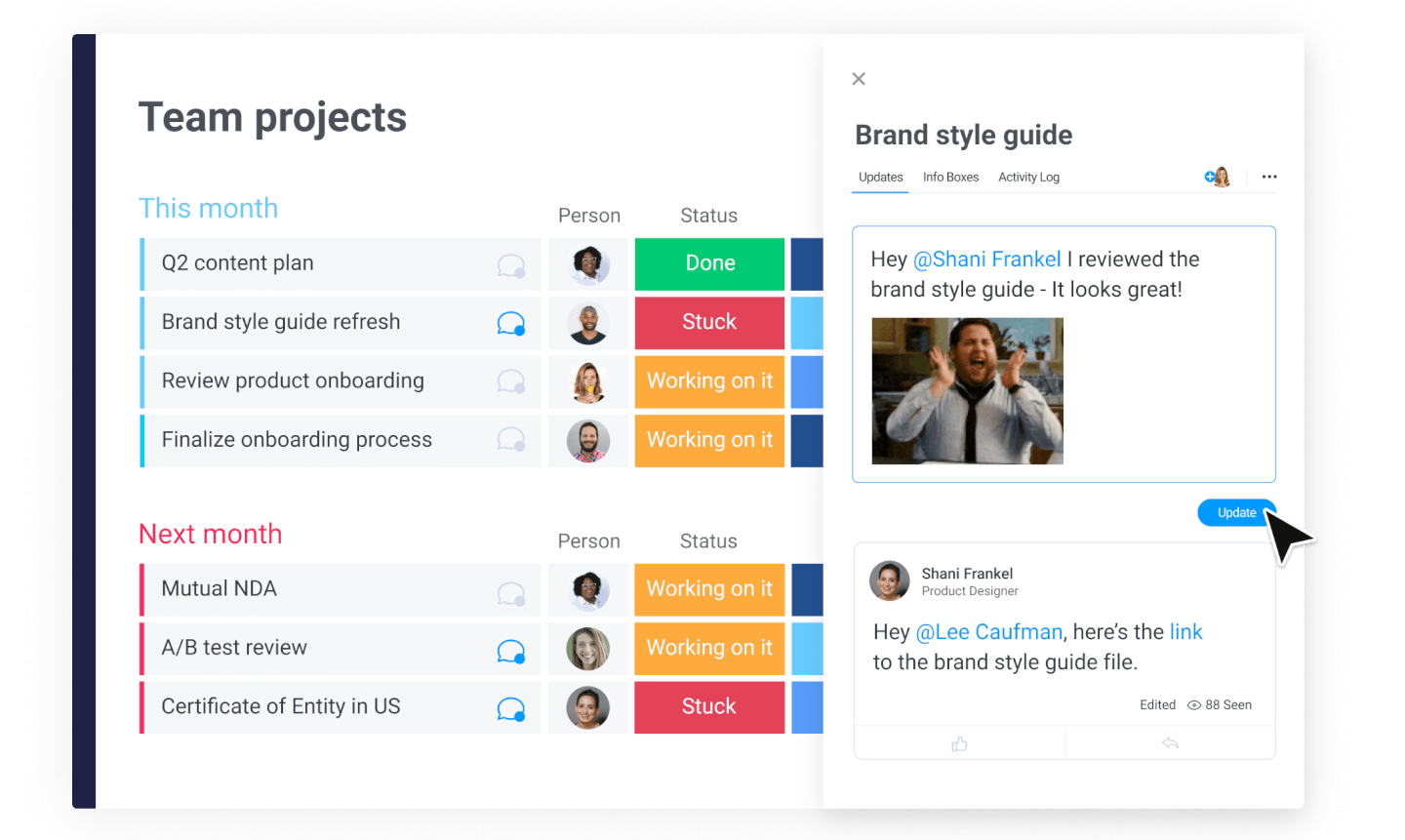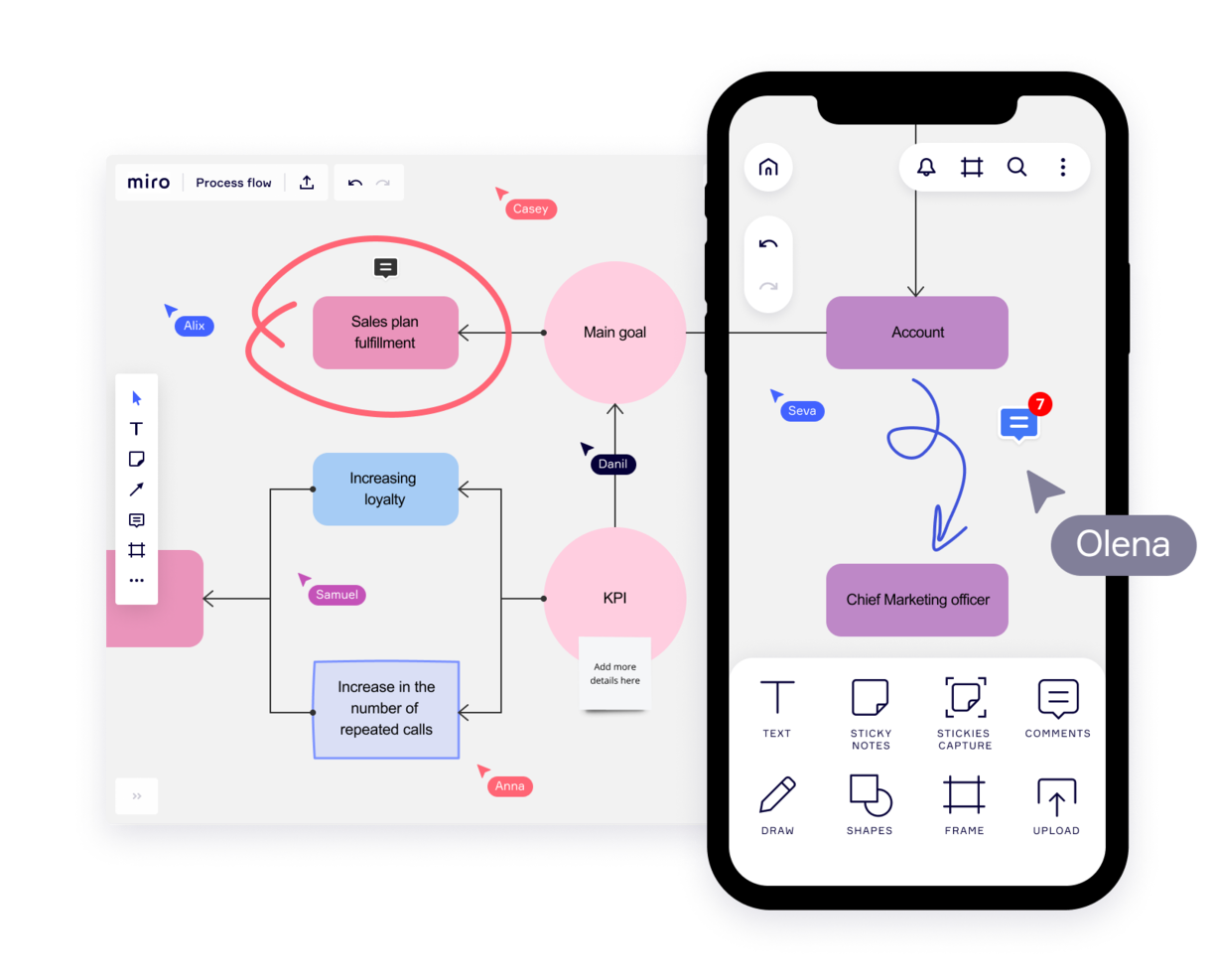10
Here's my pick of the 10 best software from the 20 tools reviewed.
Avez-vous vraiment besoin d’un outil de communication? Nous pouvons tous communiquer assez facilement lorsque nous sommes assis les uns à côté des autres dans le bureau, mais que se passe-t-il si nous travaillons avec des équipes distantes, de façon asynchrone ou dans des fuseaux horaires différents?
Les projets déraillent souvent à cause de simples malentendus – parce que les conversations qui devraient avoir lieu, n’ont pas lieu. Ainsi, les outils de communication peuvent aider à faciliter les conversations qui nous aident à résoudre le défi auquel nous sommes tous confrontés pour nous assurer que tout le monde est sur la même longueur d’onde.
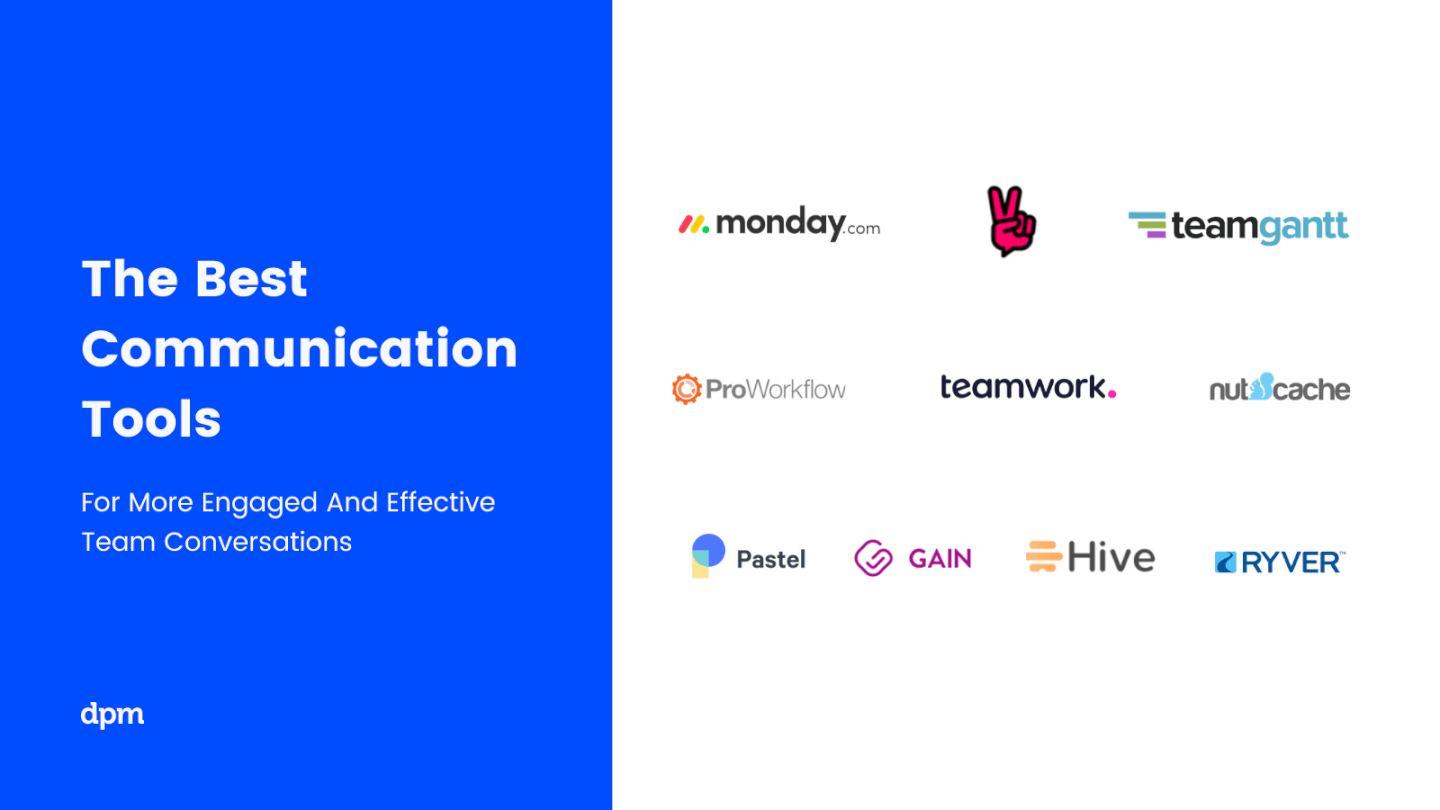
Soyons réalistes, diriger (ou faire partie) d’une équipe qui réussit est une tâche exigeante, il est important d’être capable d’avoir rapidement et facilement des discussions pour fournir des clarifications et une orientation. Avoir la bonne information est crucial, bien sûr, mais l’avoir au bon moment est idéal, et ces outils sont là pour vous aider à faire avancer les choses, grâce à une communication d’équipe claire et rapide.
Aujourd’hui, tant d’applications de communication sont peu coûteuses (ou gratuites) – c’est un jeu d’enfant pour les agences, les studios et les startups qui ont besoin de coordonner les efforts des projets rapides réalisés par des équipes distribuées. En fait, de nombreuses jeunes entreprises comptent beaucoup sur les applications de communication au travail jusqu’au moment où elles sont prêtes à évoluer et à se mettre à niveau avec des logiciels de gestion de projet plus complets.
Nous évaluons ici des outils spécialement conçus pour la communication en ligne au travail. Vous découvrirez comment choisir le bon outil pour élever la communication de votre équipe à un niveau supérieur.
Que sont les outils de communication d’équipe? Et comment peuvent-ils vous aider?
Les outils de communication sont des applications qui servent de salle de réunion virtuelle en ligne pour les membres de l’équipe. Ils aident votre équipe à avoir des conversations, à échanger des données vitales sur le projet, à mettre les autres au courant de l’avancement, à partager des fichiers et à créer du travail en collaboration.
Si vous êtes dans la gestion de projet, même pour une seule journée, vous connaissez le rôle important qu’une bonne communication joue dans une équipe. Certains des outils logiciels de gestion de projet les plus robustes comprennent déjà des fonctionnalités de communication d’équipe, mais ici, nous explorons les meilleurs outils spécialisés dans la communication. De nos jours, être en ligne et connecté avec chaque membre de l’équipe n’est pas un luxe, mais un standard – et un bon standard en plus.
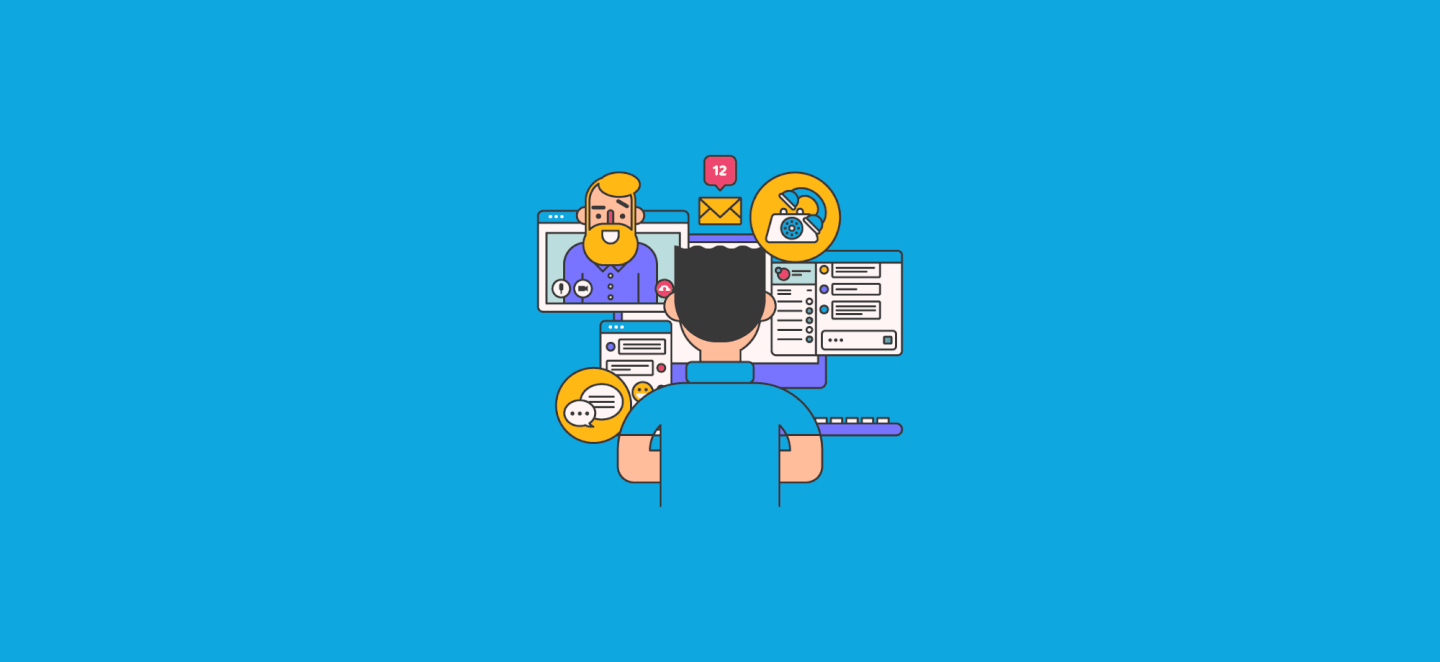
The Digital Project Manager est sponsorisé par le lecteur. Lorsque vous cliquez sur les liens de notre site, nous pouvons gagner une commission. En Savoir Plus.
Les meilleurs outils de communication pour accroître l’efficacité de votre équipe
Connecteam offers a communications platform for businesses as well as an operations platform and an HR and training platform. The communication software facilitates company updates and announcements and live chat and messaging. It also stores a company directory and knowledge base for your workers.
You can set up team chats, individual chats, and broadcast channels in the app to keep communications segmented however makes sense for your company. People can share images and videos, files, and even locations through the system, making it a helpful tool for remote and hybrid teams.
The knowledge base is another cool feature for ensuring all staff have access to things like company policies and procedures. You can also add training material, forms, and other files people may need to access. Employee surveys can also be sent out through the platform, so you can gather feedback on important topics to your organization.
Integrations include Paychex, Xero, Gusto, QuickBooks Payroll (online + desktop), Google Calendar and others.
monday.com is an intuitive platform where teams can track processes and workflows, communicate within and across teams, and bring all of their tools together under one system. Its simplistic design and flexible features mean teams can get started in minutes.
Teams can communicate easily by mentioning one another on updates and host conversations in context around certain projects or tasks. Sharing files is easy with Google Drive and Dropbox integrations and continuing the conversation on other platforms is made simple with Zoom and Slack integrations.
monday.com acts as a central place for teams to track projects, manage time, build and share reports, send messages, and easily understand and improve their workflow.
monday.com has over 40 integrations including Google Calendar, Jira, GitHub, Trello, Zendesk, Typeform, and many more that are accessible via Zapier. monday.com allows teams to collaborate and communicate from everywhere—ensuring transparency and real-time updates.
monday.com costs from $6/user/month and comes with a free 14-day trial. They offer a free plan for up to 2 users.
Slack is a communication platform designed to centralize team interactions, offering real-time messaging, file sharing, and integration with various tools and services. It aims to improve team collaboration and productivity by providing organized spaces for conversations, known as channels, and features for audio and video meetings.
Slack offers various features, including channels for organizing teams and work, Slack Connect for working with external partners, messaging for chatting with team members, huddles for audio and video meetings, and clips for recording and sharing updates. Additionally, Slack's knowledge management features include a search function for shared knowledge, Canvas for creating rich, flexible documents, and file sharing capabilities to integrate files into the workflow.
The platform also includes automation tools like Workflow Builder to automate everyday tasks and integrations to bring external tools into Slack. Overall, Slack's features are aimed at improving communication and productivity within organizations, and it includes enterprise-level features such as AI, security, and knowledge management.
Slack natively integrates with several tools, including Luchidchart, Asana, monday.com, Zoom, Google Calendar, Microsoft Teams, Google Drive, Hubspot, and Qualtrics.
Pumble is a collaboration and communication tool designed to facilitate team interactions across desktop, mobile, and web platforms. The versatile platform is ideal for a wide range of teams, including sales, marketing, HR, product planning, and fully remote teams.
This tool provides channels for organized discussions, direct messaging for individual conversations, and threads for specific topics within a channel. The platform also includes video and voice calls, screen sharing, and file sharing to support comprehensive communication needs.
Furthermore, Pumble enables collaboration with external guests by inviting them to a Pumble meeting, even if they do not have an account. The platform even offers a free plan with unlimited users and message history, ensuring that important information is always retrievable and well-organized while supporting businesses and teams as they scale.
Integrations include Clockify for time tracking, Plaky for project management, and Zapier for connecting to over 3000 apps. Other important integrations include Google Drive, OneDrive, Outlook, Trello, and Zoom, as well as the ability to create custom integrations using the Pumble API.
MyHub is an intranet software platform that provides businesses with a suite of tools to publish and manage content, communicate within teams, and organize company information. The platform is designed to be user-friendly, offering a simple interface and a powerful search function to help employees find the information they need efficiently. MyHub also supports mobile access, allowing team members to stay connected and productive while on the move.
MyHub Intranet Solutions provides a comprehensive publishing platform equipped with a variety of tools to facilitate the distribution and retrieval of important information within an organization. The software also includes several functionalities such as chat, newsfeeds, forums, blogs, calendars, document storage, automated forms, staff directories, and notifications to support internal communication and information sharing.
Overall, the intranet is designed to serve as a central repository for storing and sharing up-to-date files, eliminating the need to sift through multiple messaging apps to find critical information. The platform's communication tools are accessible through a user-friendly interface, which includes over 60 pre-built templates from their Template Library that can help facilitate the creation and management of content.
MyHub Intranet Solutions integrates with Gmail, Google Calendar, Salesforce, Microsoft 365, Google Cloud Platform, and Microsoft Azure.
MyHub Intranet Solutions costs from $1,300/year for 50 users. A 14-day free trial is available.
Miro is a collaborative whiteboard designed for hybrid teams, offering over 1,000 templates for diverse planning and brainstorming needs. Valued by top Fortune 100 companies, it supports teams at organizations like TransUnion and Cisco with a platform that suits the hybrid work model.
Key features of Miro include an infinite canvas for limitless project mapping and the flexibility to express ideas through various media. Its asynchronous collaboration tools, such as comments and reactions, enable productive teamwork across time zones. The TalkTrack feature also allows team members to record and share video explanations of process maps, fostering clearer communication.
With integrations including project management tools like Jira and Asana, Miro connects different project facets in one platform, making it a comprehensive tool for today's varied team dynamics.
Miro also integrates with a whole suite of tools, including Zoom, Figma, Monday.com Microsoft Teams, Slack, Google Drive, Box, Airtable, Notion, Azure, and Webex. Some integrations are limited to paid plans only.
Miro is free to use for unlimited members with up to 3 editable boards. Paid plans start at $8/user/month (billed annually).
Pros and cons
Pros:
- Free forever plan available
- Intuitive and easy setup
- Built-in communication features for streamlined collaboration
Cons:
- Visitor/guest accounts locked to paid plans only
- Zooming can be jumpy on larger projects
- Free version does not allow high-quality export to pdf
Troop Messenger is far more than a simple chat interface. It was designed to improve the communication of internal teams of all sizes, from small teams to large corporations, and it delivers a robust feature set for doing so.
Overall this tool does a standout job with its feature offering and hits all of the criteria I look for in a communication tool, plus more. The main features include instant messaging, voice-video calling, video conferencing, file sharing, and desktop sharing.
But something I find especially useful in this tool are its more advanced messaging features. I like both the 'respond later' option as well as the 'burnout' option which lets you set a message to send at a later time. The self-messaging feature is also unique—a simple but useful feature that lets you send reminders and notes to yourself. Finally, there's a way to send bulk text messages and files to multiple users at once, using the 'forkout' feature. And the advanced search in this tool is really good, too.
Troop Messenger supports many native and third-party integration such as employee monitoring and tracking apps, attendance management systems, Google Drive, Dropbox, and LDAP. It's available across Windows, Linux, Mac, Android, and iOS.
Troop Messenger costs from $2.50/user/month. It's worth noting that although it’s a SaaS model, it offers the delivery models of self-hosting, API, and custom application.
Blink is a communication tool for the unique needs of deskless workers, who, until now, didn’t have the same quality technology as their colleagues in HQ. In just one app, it includes workplace messaging, a social media style company Feed for top-down communications, directory, cloud storage, workplace analytics, polls, and more.
Blink is built around the concept of workplace messaging as the central functionality so peer-to-peer direct messaging, group Chats, and top-down communications via the company Feed, all play an important role. Moderators and admins who post in the company Feed also have the option of turning on and off push notification for each post depending on importance. Blink also features polls, powerful integrations, and digital forms for reporting.
Analytics for admins features prominently through the app: post by post analytics, Org-wide and Team analytics within the Admin Portal, and Hub analytics that measures interactions and adoption within the document storage and reporting section of the app.
Blink is a straight-out-of-the box Saas communication software; no technical knowledge is necessary to get started and to invite colleagues to the platform. Its user-friendly, brandable interface is designed with familiar social media style features (think emojis and like buttons) that encourages engagement from employees—even less tech-savvy ones.
You can use existing integrations with 3rd party systems such as Jira, Trello, Office 365 and G-suite or build new integrations to your existing systems using Blink’s public APIs. Blink supports Android, iOS, Windows, and Mac, and you can access Blink via your browser.
Blink costs from $3.40 user/month. They offer a free 14-day trial and you can book a demo through the homepage.
Livestorm is a web-based communication and conferencing platform that enables teams to create a complete video communication strategy.
The tool is geared towards marketing, sales, customer success, or HR teams, and allows teams to create online events for their audiences. Livestorm can accommodate meetings, webinars, conferences, online training courses, podcast interviews, product demos, and more.
The tool is browser-based and teams can access it from a variety of devices. Other notable features include the ability to create custom landing pages; send promotional emails and reminders; host engaging online events with integrated chat, polls, and Q&A functionalities; and analyze event performance through an advanced analytics dashboard.
Livestorm offers a free plan that includes limited functionality, and paid plans start at €89 (~$108 USD).
Pros and cons
Pros:
- Can be used on desktop and mobile without download
- Advanced dashboard with features for promoting, hosting, and analyzing events
- Integrates with a variety of apps including HubSpot, Salesforce, Pipedrive, and more
Cons:
- Performance is dependent on a stable internet connection
- Price point is higher than others on this list
Flock is one of the most robust communication apps, going far beyond a simple messaging system. This communication app stands out with its chat module which is designed to streamline and centralize communication from different groups and across different teams. Going a step beyond “back and forth” communication, Flock enables you to turn messages into useful resources with bookmarks, and convert discussions into tasks.
Flock’s features include video and audio calls, group and individual chats, and an intuitive screen sharing module. It also includes many nice-to-have communication tools, like the ability to create an anonymous poll, share it with your team, and download the results. You can also use tags in conversations to indicate high priority info. Another useful feature is the ability to automatically generate email lists of members in a particular discussion board, allowing you to quickly send out group emails to the right people.
Flock integrations include Trello, Airtable, Paperform, Slack, Asana,GitHub, Facebook Lead Ads, Twitter, Reddit, Evernote, Dropbox, Google Doc and Google Calendar, Office 365, and many more.
Flock costs from $6/user/month and offers a 30-day free trial. They also have a free plan with limited features to get started as well.
Tableau récapitulatif des outils de communication
| Tools | Price | |
|---|---|---|
| Connecteam | From $29/month for 30 users (paid annually) | Website |
| monday.com | From $8/user/month (billed annually, min 3 seats) | Website |
| Slack | From $8.75/user/month | Website |
| Pumble | From $2.49/user/month (billed annually) | Website |
| MyHub | From $1,300/year for 50 users | Website |
| Miro | From $10/user/month | Website |
| Troop Messenger | From $2.50/user/month | Website |
| Blink | From $6.18/user/month | Website |
| Livestorm | From € 89/month | Website |
| Flock | From $6/user/month | Website |

Compare Software Specs Side by Side
Use our comparison chart to review and evaluate software specs side-by-side.
Compare SoftwareAutres logiciels de communication que vous pourriez trouver utiles
Il y a tellement d’outils de communication – voici quelques bonnes options que nous n’avons pas incluses dans cette évaluation. Jetez un coup d’œil!
- Zoho Cliq
Best for small enterprises
- Teamwork.com
Best marketing communication tool
- Microsoft Teams
Best communication tool for Microsoft users
- FLEEP
Best user interface and UX
- YAROOMS
an end-to-end room booking solution that eliminates room scheduling conflicts and supports informed space planning decisions
- ProWorkflow
Best for email and project communication integration
- nutcache
Best for internal team communications
- Rocket.Chat
Best free communication software
- Workmates
Best online communication tool with native engagement functionality
- Slenke
Best for built-in task management features
Vous voulez de l’aide pour réduire les options?
Cet outil est très utile. Nous nous sommes associés à Crozdesk pour vous donner accès à leur “Software Finder”.
Si vous saisissez certains détails sur votre projet et les fonctionnalités que vous recherchez dans un outil de gestion de projet, une liste d’outils correspondant à vos préférences sera générée. Vous fournissez votre email et ils vous envoient un beau guide PDF avec un résumé de vos meilleures options.
Critères de sélection des outils de communication
Au niveau le plus élémentaire, il s’agit d’outils conçus spécifiquement pour aider les équipes de travail à communiquer, qu’il s’agisse d’équipes distantes ou internes. Lorsque nous évaluons les meilleurs outils de communication, nous recherchons les critères suivants :
- Messagerie – La communication textuelle est le gagne-pain de la communication. Les meilleurs outils de communication offrent de multiples façons d’envoyer des messages, y compris la messagerie directe, le chat privé, le chat de groupe, les discussions thématiques, les forums ouverts et la messagerie d’équipe ou de groupe. Les applications de messagerie d’équipe devraient vous permettre de télécharger et de partager des documents ainsi que le tout premier GIF chat ou le dernier mème.
- Messagerie de groupe/privée – Parmi toutes les fonctions de messagerie, il est fondamental que l’outil vous permette d’envoyer des messages privés, des messages 1-à-1 et des messages de groupe.
- Threading –Un élément vital de la communication est de savoir exactement où vous en êtes avec un certain projet. Les outils de communication devraient être munis d’un fil de communication qui permet une recherche facile des communications passées.
- Notifications –Chaque fois qu’un message, un appel, un changement de fil de discussion ou tout autre type de communication se produit, les bonnes personnes doivent être avisées. La fonction de notification devrait vous permettre de mettre à jour vos préférences afin que votre flux de notification comprenne toutes les mises à jour pertinentes sans encombrer votre flux avec des mises à jour sans rapport.
- Appel vidéo –Les appels vidéo sont une fonction nécessaire pour les équipes distribuées, mais c’est aussi un excellent outil pour les agences qui ont besoin de tenir des réunions avec des clients de l’extérieur de la ville. Au minimum, nous recherchons des appels vidéo de haute qualité. De plus, certains outils de communication prennent en charge les flux vidéo en direct et les vidéoconférences avec un accès facile pour les invités (un must si vous prévoyez d’inviter des personnes de l’extérieur de votre organisation).
- Partage d’écran – Une image vaut mille mots, donc le fait de pouvoir partager exactement ce que vous voyez à l’écran avec les membres de votre équipe et de les guider dans les détails peut vous faire gagner un temps considérable. Ceci est particulièrement important pour les outils de communication d’entreprise où vous guiderez vos clients à travers votre produit digital ou vos progrès.
- Intégration – Les outils de communication autonomes doivent s’intégrer aux plates-formes sur lesquelles votre équipe est informée et qui génèrent son travail, ce qui lui permet de s’intégrer aux logiciels de gestion de projet, aux logiciels de gestion des ressources, aux outils de planification de projet, aux plates-formes de développement, aux outils créatifs, aux outils de documentation et au temps.
- Prix – Les logiciels de communication d’équipe sont souvent disponibles gratuitement avec une version de base, et le prix moyen des outils de communication est de l’ordre de 3 à 7$/utilisateur/mois.
Comment choisir les meilleurs outils de communication en ligne pour votre équipe?
Une chose est sûre: il n’y a pas de bonne équipe s’il y a une mauvaise communication. L’utilisation d’un bon outil de communication est un moyen de mettre en place vos équipes pour réussir. Parlons de ce qu’il faut prendre en compte dans le choix des outils de communication de votre équipe.
Pourquoi avez-vous besoin d’un logiciel de communication?
Vous effectuez une mise à niveau à partir d’un ancien système de communication et vous avez besoin d’importer des données existantes, ou vous repartez à zéro? Également, quels sont les besoins de votre équipe? Si vous communiquez par vidéo, considérez alors Slack, ou les alternatives populaires à Slack comme Flock ou Ryver. Si votre équipe n’a pas besoin d’appels vidéo ou audio, Slenke ou Rocket Chat sont peut-être pour vous.
Quelle est la taille de votre équipe?
Obtenir que tout le monde utilise la même application peut être difficile à faire, surtout lorsque votre équipe est nombreuse et diversifiée en termes de connaissances techniques, d’emplacement, de projet, etc. Des outils robustes avec différents niveaux de permissions d’utilisateurs et d’accès invités, comme Microsoft Teams, conviennent parfaitement aux grandes équipes distribuées. Si vous avez une équipe soudée et très technicienne, Rocket Chat est un bon choix en raison de ses capacités et de son outil open source.
Comment cela s’intégrera-t-il à votre flux de travail?
C’est souvent une question d’intégration. Dressez une liste des outils que vous utilisez pour réaliser les projets. Si vous disposez déjà d’une collection d’applications de suivi du temps, de facturation (etc), pensez à Fleep ou Zoho Cliq, avec une grande bibliothèque d’intégrations prédéfinies. D’un autre côté, si votre boîte à outils est minimale maintenant, mais que vous pouvez voir vos opérations évoluer, essayez une solution comme Slenke, qui offre des fonctions de gestion de projet et de gestion des tâches pour vous aider à évoluer. Dressez une liste de vos besoins d’intégration et vérifiez-la deux fois – et il ne serait pas inutile de demander aux membres de votre équipe ce qu’ils utilisent en termes de logiciels supplémentaires et ce qu’ils préfèrent.
Combien de temps pour l’installer?
La plupart des outils de communication sont intuitifs à utiliser et à configurer comme application en ligne. Cependant, si vous préférez héberger sur vos propres serveurs, cela prend un peu plus de temps. Rocket Chat a une équipe professionnelle pour vous aider et Slack est un choix populaire avec un bon support. Dans les deux cas, cela dépend de la sensibilité des données et de la quantité de trafic de données attendue par votre équipe.
Qu’elle est la courbe d’apprentissage?
Qu’il s’agisse d’un nouveau système de communication ou d’une mise à niveau à partir d’un ancien, toutes les personnes concernées doivent s’habituer à ces changements. La gestion des changements est souvent facilitée par des interfaces simples à utiliser. Le Chat sur le Teamwork Chat est un exemple d’outil visuellement simple et facile à apprendre. Gardez à l’esprit que votre équipe n’est pas la seule à l’utiliser – vous avez peut-être des clients ou des personnes qui ne font pas partie de vos processus quotidiens qui ont besoin d’accéder à des vidéoconférences; si c’est le cas, assurez-vous qu’il existe un portail client intuitif.
Quel est le coût?
Quel est votre budget pour un outil de communication? Investir dans des outils de communication est une bonne idée, mais rappelez-vous que moins, c’est souvent plus – la bonne nouvelle est que de nombreux outils de communication ont une version “gratuite pour toujours” avec des fonctionnalités limitées. La version gratuite des outils de communication peut répondre parfaitement aux besoins de votre équipe, offrant tous le “meilleur à avoir” sans être trop compliquée par le “joli à avoir”.
Qu’en pensez-vous?
Quelles sont vos expériences avec les logiciels de communication d’équipe? Êtes-vous un fan de Slack, ou préférez-vous l’une des alternatives? Commentez ci-dessous, ou rejoignez notre communauté de chefs de projets digitaux sur Forum pour poser des questions, obtenir des réponses et peser sur les conversations qui vous passionnent.