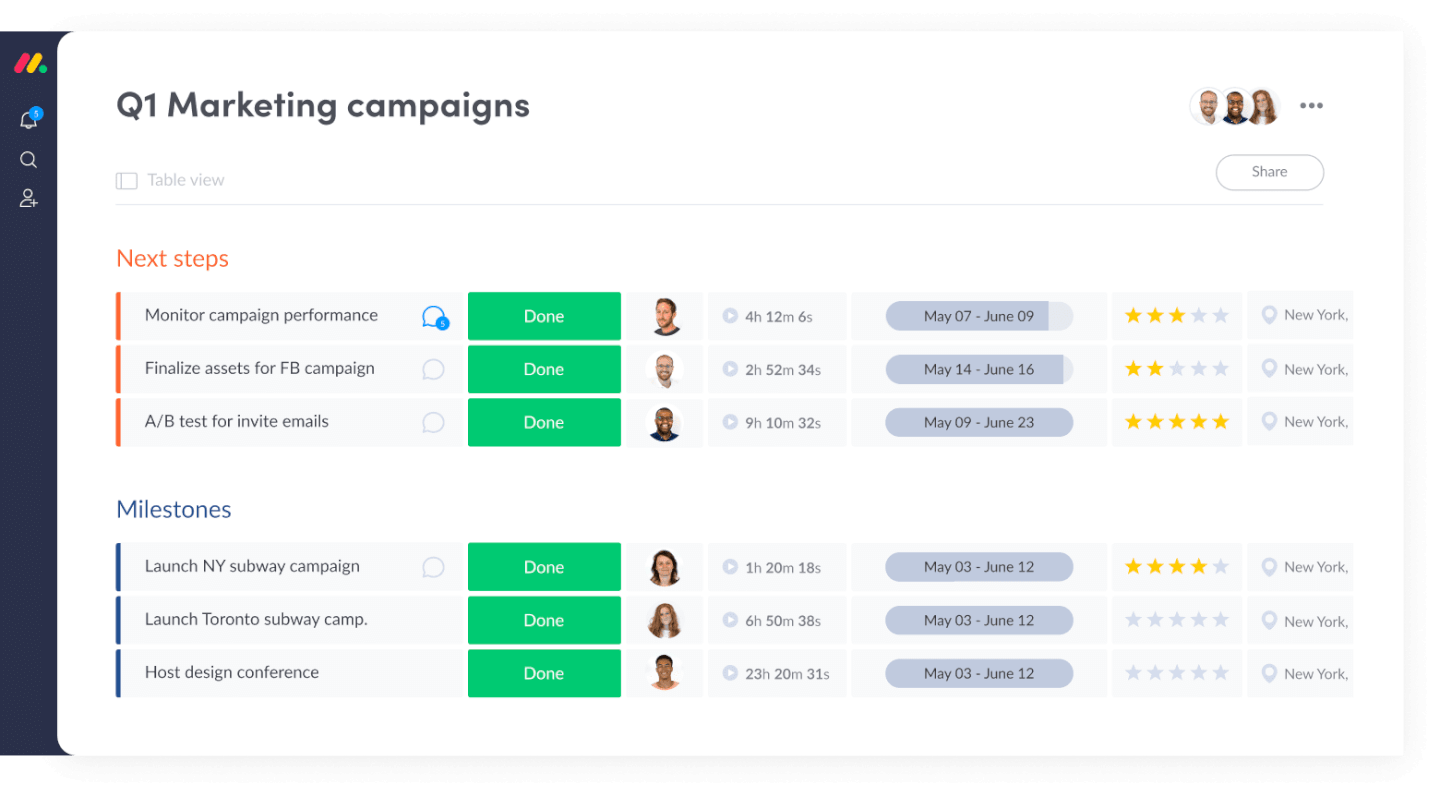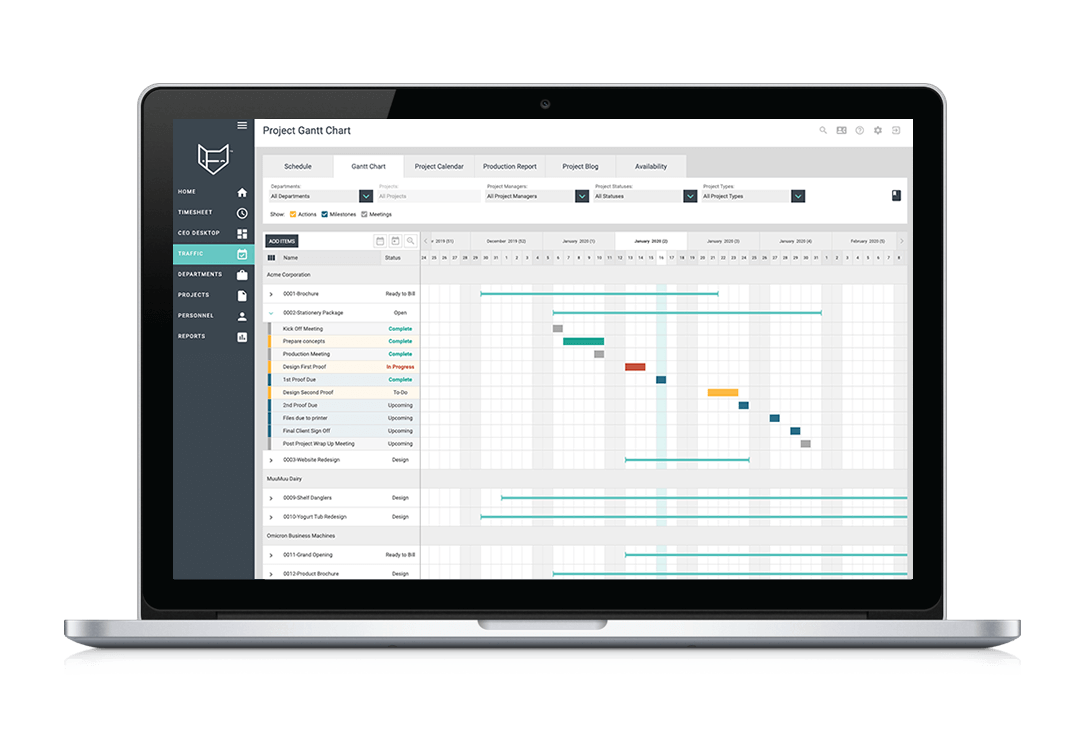15 Die Liste der besten Software für Werbeagenturen
Here's my pick of the 15 best software from the 26 tools reviewed.
Dieser Artikel wird dir helfen, die beste Werbeagentur-Software und andere Mediaplanungs-Software schnell zu vergleichen und zu bewerten.
Ich empfehle dir einige der besten Projektmanagement-Software für Kreativagenturen, die du für die Bedürfnisse deines Unternehmens in Betracht ziehen kannst. Ich werde auch erklären, wie verschiedene Software für das Projektmanagement von Werbeprojekten dir helfen können, einige administrative Aufgaben zu automatisieren, um die Produktivität zu steigern. Hier findest du Bewertungskriterien für das beste Agentursystem sowie leicht verständliche Zusammenfassungen, die dir bei deinem Vergleich helfen.
Werbeagentur Software FAQ
Was leistet Werbeagentur-Software?
Je nach Art und Marke der Software kann Werbeagentur-Software viele Dinge leisten: Projektmanagement, Ressourcenzuweisung, Kundenbeziehungsmanagement (CRM), Buchhaltungs- und Abrechnungssoftware, digitale Marketing-Tools, Reporting-Software und mehr.
Warum sollte man Software zur Verwaltung einer Agentur nutzen?
Werbeagenturen haben viele mobile Bereiche, viele Kunden und Auftraggeber und viele interne Bedürfnisse. Daher wird der Einsatz von Software den Verwaltungsaufwand für die Mitarbeiter verringern und gleichzeitig das Niveau von Organisation, Produktivität und Effizienz erhöhen.
Was für Tools nutzen Werbeagenturen typischerweise?
Werbeagenturen benötigen möglicherweise Software für Projektmanagement, Ressourcenzuweisung, CRM für Werbeagenturen, Buchhaltungs- und Abrechnungssoftware, digitale Marketing-Software und mehr. Du wirst feststellen, dass viele Werbeagenturen Software verwenden, die zwei oder mehr dieser Anforderungen erfüllt, wie Oracle Netsuite, Wrike und Clarizen.
Du suchst eine andere Art von Software für deine Werbeagentur? Hier findest du unsere sonstigen Ressourcen zur Verwaltung von Teams, Ressourcen und Projekten:
- Wovon hängt jede Werbeagentur ab? Kommunikation, Kommunikation und nochmal Kommunikation! Wenn du Empfehlungen für Kommunikationstools benötigst, haben wir sie.
- Einige Teams verzichten aufgrund von Hybris auf eine robuste Planungsphase. Aber alles, was ein gutes Projekt leisten kann, kann von einem kollaborativen Mind Mapping profitieren, um das Team zu synchronisieren.
- Agentur agil machen? Hier findest du diese agilen Projektmanagement-Tools.
Die 15 besten Marketing-Agentur-Softwareprogramme schnell vergleichen und bewerten
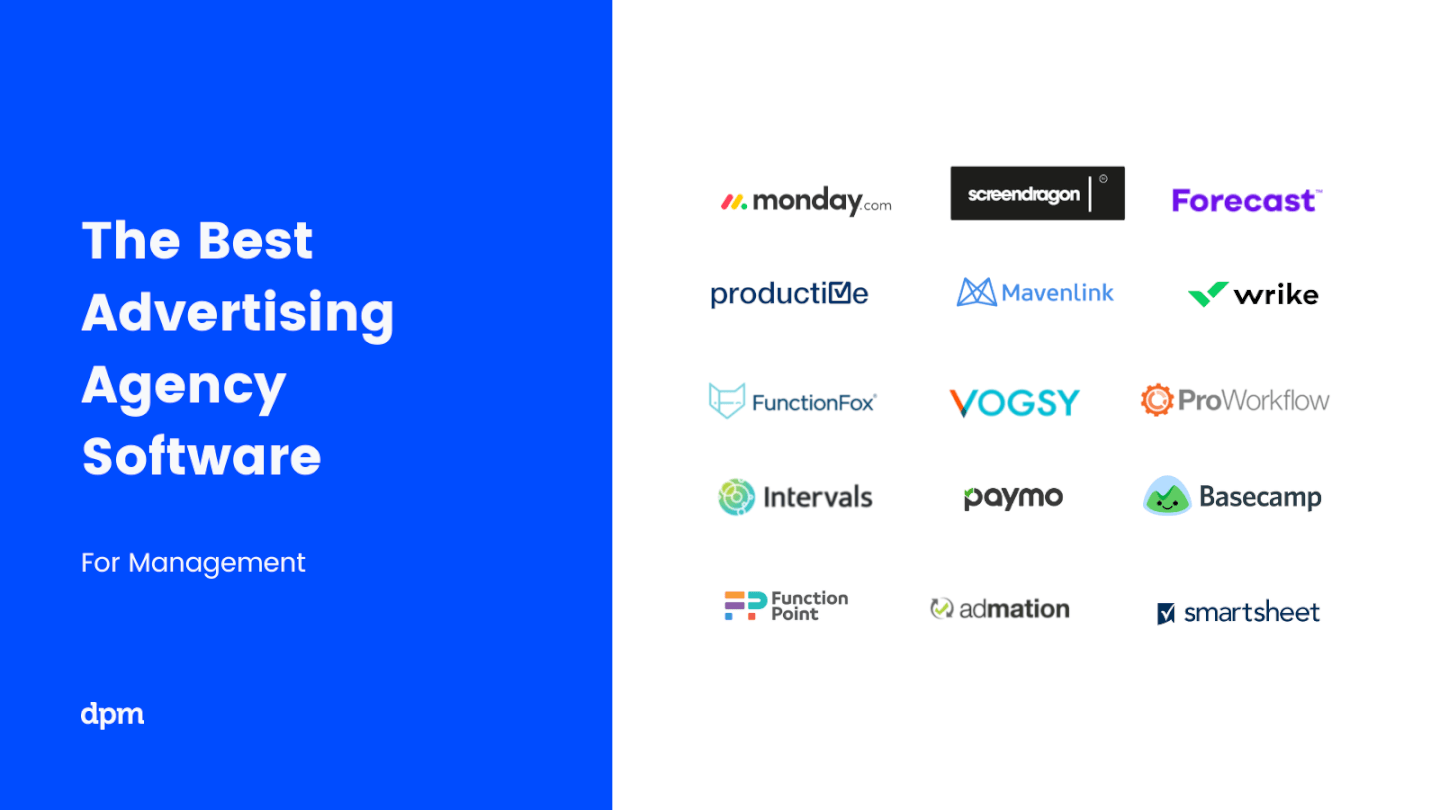
Werbefirmen haben viel auf dem Kasten. Von der Kunstleitung bis zur Buchhaltung sind sie für alle Aspekte der Werbe- und Marketingplanung verantwortlich. Kein Wunder, dass viele Unternehmen im Bereich der digitalen Werbeagenturen auf der Suche nach Mediaplanungssoftware sind, die ihnen hilft, die Last auf ihren Schultern zu reduzieren.
Oftmals verstricken sich Agenturen in bekannte Probleme, wie z.B. zu viel Berichterstattung mit zu wenig Optimierung. Oder die Wiedergewinnung der Glaubwürdigkeit und der Kampf um den Platz in einem wettbewerbsintensiven Markt. Marketing-Agentur-Software kann helfen, deine Enten in eine Reihe zu bringen.
Ohne weitere Verzögerung gibt es hier eine der besten Werbeagentur-Software auf dem Markt.
The Digital Project Manager ist Mehr zu den Features und Funktionalitäten voner-unterstützt. Wenn du durch Links auf unserer Website klickst, erhalten wir möglicherweise eine Provision. Mehr erfahren.
Ein Überblick über die 15 besten Werbeagentur-Software
Digital Marketing Agentursoftware gibt es in allen Formen und Größen. Das liegt daran, dass keine zwei Werbeagenturen genau gleich sind. Wenn du jemals versucht hast, eine Werbeagentur zu gründen, wirst du wissen, dass dies wahr ist. Jede Agentur wird unterschiedliche Stärken, einen anderen Stil und eine andere Organisation haben. Deshalb ist es wichtig, alle deine Optionen zu berücksichtigen und Probleme aus verschiedenen Blickwinkeln zu betrachten.
Anhand der einfachen Übersichten der einzelnen Tools kann man nachvollziehen, wie sich die einzelnen Tools von anderen Werbeagenturprogrammen abheben.
monday.com is a great advertising agency software because of the way the tool has done away with a lot of the trimmings of typical management tools and focused on simple, visually intuitive layouts that help clarify the sequence of work.
Why I Picked monday: monday.com offers features for managing advertising projects include resource and project management modules with some great collaboration tools. For example, users can upload and attach files to cards, make comments, mention teammates, and more. It also offers a great project reporting dashboard that can collect data from multiple boards, allowing better tracking abilities of progress. And while monday.com doesn’t offer a complete set of tools for project accounting and invoicing solution as other tools, you can use monday.com to track hours, timelines, and invoices.
Overall, it’s a highly customizable tool that lets you work in whatever methodology—kanban or otherwise—that fits your project and team. You’ll also find some useful workflow tools for automating parts of your process.
monday Standout Features & Integrations
Features include project management, task scheduling/tracking, resource management, scheduling, budgeting, API, calendar management, Gantt charts, file sharing, time management, email integration, third party plugins, and notifications.
Integrations include project management apps like Slack, Google Drive, Gmail, Google Calendar, Jira, GitHub, Trello, Dropbox, Typeform and many more, accessible through a paid plan with Zapier.
Kantata is a project management software that helps agencies and other organizations manage their projects effectively and efficiently. It provides a centralized platform for teams to collaborate and organize tasks, track progress, and communicate with each other.
Why I Picked Kantata: Kantata has tools for resource management, project management, team collaboration, project accounting, and business intelligence. As far as advertising agency software goes, this tool is one of the most robust. Kantata also features file sharing, email integration, custom branding, time and expense tracking, project/job costing, invoicing and online payments, personnel planning, and more. Product plans include access to 24/7 customer support and a resource library.
Kantata Standout Features & Integrations
Features include task management, resource management, time tracking, communication & collaboration, project dashboards, reporting, file sharing, a mobile app, and third-party integrations.
Integrations include Netsuite, Quickbooks, Salesforce, Google Workspace, Jira, Expensify, Xero, Concur, Sage Intacct, Slack, Hubspot, Microsoft platforms, and more.
Nifty puts your agency’s best on display by creating timeline clarity while managing files, copy, communications, and feedback. Combine your daily team collaboration with your client delivery by selecting which Tasks and Milestones are visible to your Guest. Cross-project overviews give portfolio clarity as your project milestone timelines are updated when corresponding tasks are completed.
Why I Picked Nifty: Nifty boast automated project status reporting based on task completion, built-in Google Docs, Sheets, and Presentations to integrate into your workflow as well as a time tracker to track time across members, tasks, and projects. Nifty also has a task list and Kanban view for added task management flexibility.
Nifty keeps your team and project stakeholders aligned as daily workflows update Milestone progress. Guests enjoy an immersive Nifty experience as they’re permitted to create and complete tasks to empower your client collaboration. This reduces the time spent hunting for transmissions or feedback across many communication channels.
Nifty Standout Features & Integrations
Features task management, resource management, collaboration, dashboards, reports, a mobile app, customizations, and third-party integrations.
Integrations include Github, Google Drive and Calendar, Microsoft Suite, Slack, and Zoom with native integrations and more than 1000 integrations are available through Zapier.
Paymo helps advertising agencies streamline the process of managing projects from start to finish, reduce the administrative work as much as possible while offering a frictionless experience along the way. This means that both project managers and team members will know exactly what they need to do, when, and also collaborate better and transparently.
Why I Picked Paymo: The features cover all of the processes, from creating the initial project estimate to adding and assigning tasks, setting up budgets, tracking work time, generating reports, adding expenses and invoicing the clients.
To keep everyone up-to-date and on the same page, Paymo allows commenting at the task and project level, along with real-time in-app and email notifications. The interface is modern, a bit crowded with features and options, but easy to navigate through. You can hide the modules you don’t plan to use.
Paymo Features & Integrations
Features include time tracking, task management, budget tracking, resource management, collaboration, Gantt charts, reporting & analytics, invoicing, mobile app, customizations, and third-party integrations.
Integrations include Slack, Adobe Creative Cloud, Google Drive, QuickBooks Online, Xero, JotForm, Shift, to name a few. Other integrations are available through Zapier or by syncing with their fully-documented API.
Forecast is a platform for advertising agencies to manage resources and projects used in 40+ countries worldwide. The tool includes capabilities for managing the project life cycle from quote to invoice, as well as intelligent automation for predicting project delivery dates and forecasting capacity needs.
Why I Picked Forecast: Users can create project plans with Forecast’s auto-schedule. The powerful AI automatically estimates tasks, assigns and optimizes workload across resources, and sets a project delivery date. The tool also provides dashboards with overviews of the organization to allow for informed adjustments to time and resource allocation.
Forecast also introduced a unique feature for managing projects in a retainer setup. A dashboard with retainer periods and totals lets you track the financials of ongoing projects in addition to staff workloads and time spent on delivery.
Forecast Standout Features & Integrations
Features include resource planning, task management, time tracking, budget tracking, project portfolio management, collaboration, Gantt charts, reporting & analytics, mobile app, customization, and third-party integrations.
Integrations include Slack, Microsoft Teams, iCloud Calendar, Google Drive, Google Calendar, Outlook, Harvest, Trello, Asana, GitLab, Github, and dozens more using a paid plan through Zapier. Higher-tier subscriptions include native integrations with Timelog, Xero, QuickBooks Online, JIRA, Azure DevOps, Salesforce, Okta, OneLogin, and Azure Active Directory.
Copper is an easy-to-use CRM for small businesses that assist users in managing sales leads and growing customer relationships.
Why I Picked Copper: Copper integrates with Gmail and other Google Apps and automatically logs all emails and contact interactions to reduce data entry and repetitive admin tasks. Users can also see sales and relationship essentials from email threads, past interactions, and tasks in one place.
The tool also includes project management features such as Kanban boards, workflow management capabilities, revenue tracking, and more. Copper also has strong reporting features for sales data and processes. Users can view metrics for measuring quality of lead sources, top-performing sales team members, sales forecasts, and more.
Copper Features & Integrations
Features include task management, time tracking, collaboration, Gantt charts, resource management, budget tracking, reporting & analytics, mobile app, customer relationship management, and third-party integrations.
Integrations include Google Workspace, Trello, Zoom, QuickBooks, HubSpot, Slack, Box, Microsoft Teams, Mailchimp, Asana, and others.
Teamwork is a flexible advertising agency management software that helps agencies become more productive and profitable. It enables agencies to manage high volumes of client projects from start to finish. Teamwork allows you to build flexible, custom workflows and gives you one central place to visualize your team and client projects.
Teamwork offers a number of tools and features to help agencies manage their work. With the Workload feature, you can get a complete picture of your team’s capacity and manage resources and keep your team on track. There's built-in time-tracking on Teamwork to log hours spent working on tasks and track billable hours. Profitability reports allow you to track financial performance by project or team member and compare it against the budget for that client.
Something especially useful about this agency software is that you can add clients as collaborators for free so they can communicate with your team, leave comments in context, review assets and get visibility on project progress.
Teamwork integrates easily with other tools including Gmail, Harvest, Hubspot, QuickBooks, Slack, Dropbox and more.
Teamwork costs from $10/user/month. They also offer a 30-day free trial.
Hubstaff is a full-featured, free time tracking software tool for agencies (with freemium upgrades) that’s best for remote or distributed teams. It’s a lightweight, native time tracking tool that includes screenshots, time tracking, and project management. Its simple interface and design make it really easy for your team to enter their time and for you to track their progress.
Why I Picked Hubstaff: Budget management is straightforward—using Hubstaff you can easily set time limits and budgets for your team to bill against with a maximum number of hours you want a member to be able to work in a week and the app will automatically prevent them from exceeding the limit.
When you’re working with a distributed team it can be hard to verify exactly what people are doing and how they’re spending their time. Hubstaff has some pretty handy tools to give you insight into what your team is doing in the time they’re logging to your project with screenshots and activity levels. You can also see which applications your team members are using and what URLs they are browsing while they’re tracking time.
Hubstaff Standout Features & Integrations
Features include task management, time tracking, collaboration, Gantt charts, resource management, budget tracking, reporting & analytics, mobile app, invoicing, screen capture & activity tracking, GPS tracking, and third-party integrations.
Integrations are well supported across stacks of different tools including project management tools Asana, Jira, and Basecamp, payments, accounting, and invoicing integrations including QuickBooks, Paypal, Wise as well as Salesforce and Zendesk among others.
FunctionFox offers three different plans with features that range from basic time tracking and estimating, to project scheduling and gantt charts, to customized project intake forms. FunctionFox can support teams with five or five hundred members.
Why I Picked FunctionFox: FunctionFox is entirely web-based and compatible with all up to date browsers, so users on both Mac and PC can work together seamlessly. FunctionFox allows for team collaboration through project scheduling, allows allocation of specific tasks through action assignments and to-do lists, and facilitates communication through the project blog. Another great feature is the availability tool, which project managers can use to monitor team capacity and utilize everyone’s time effectively.
FunctionFox is easy to use and made even easier with the tutorials and support provided. They offer dedicated onboarding and all customer support is unlimited, ongoing, and included in the subscription cost. Their website also includes a help center, and there are detailed help files included within the software itself.
FunctionFox Standout Features & Integrations
Features include time tracking, task management, budget tracking, resource management, collaboration, reporting, invoicing, mobile access, customization, client management, and third-party integrations.
Integration with Quickbooks is possible.
Basecamp includes the tools advertising teams need to work together: message boards, to-dos, schedules, docs, file storage, real-time group chat, and automatic check-in questions. You can rename prompts, turn off the ones you don’t need, or integrate with third-party tools.
Why I Picked Basecamp: Ad agency teams will find that Basecamp’s communication features, both internal and client-centric, are top-notch. Agency teams can use the “campfire” chat feature to keep up-to-date and the commenting features for external clients are extremely simple to use, making onboarding easier.
Basecamp Standout Features & Integrations
Features include task scheduling/tracking, project management, data import, email integration, calendar management, API, notifications, chat, time management, and data import/export.
Integration options include Unito.io, Automate.io, Zapier, TaskClone, Project Buddy, Pleexy, Field Trip, CData Software, RSSBus, Retool, To-Do Helpers, TImeshift Messenger, Zoho Flow, Mr.ToDo, Clockify, Toggl, Ganttify, and more.
Advertising agency teams and specialists can use ProWorkflow to manage their wide variety of projects by allowing their designers, developers, project managers, and freelancers to collaborate in a central hub where progress can be easily monitored and reported on.
Why I Picked ProWorkflow: ProWorkflow is uniquely positioned to excel in both project and resource management, particularly because of the sheer amount of projects teams can add as well as easy logging of all current and past jobs. One of the key strengths of ProWorkflow is its ease of use. The platform is designed to be user-friendly and intuitive, making it accessible to teams of all sizes and skill levels. ProWorkflow is also highly customizable, allowing users to tailor the platform to meet their specific needs and workflows.
In addition to its ease of use, ProWorkflow also offers robust project management capabilities. Teams can create and assign tasks, track project progress, and collaborate with team members in real-time. The platform also generates reports and analytics to provide insights into project performance, resource utilization, and overall project success.
ProWorkflow Standout Features & Integrations
Features include project management, task scheduling/tracking, customer management, scheduling, third-party plugins, contact management, dashboards, data visualizations, Gantt charts, notifications, budgeting, and expense tracking.
Integrations include Xero, QuickBooks Online, QuickBooks Desktop, FreshBooks, MYOB AccountRight, MYOB Essentials, Kashflow, Box, Dropbox, Google Drive, Google Workspace, Microsoft OneDrive, Microsoft Sharepoint, and thousands of more with a paid plan through Zapier. Plus, the ProWorkflow API lets you build your own reports, apps and integrations.
Projectworks is a project, resource, and expense management software that's well suited to the needs of advertising agencies and other professional services businesses.
Why I picked Projectworks: The software offers time tracking, resource management, expense tracking, and invoicing tools, making it a comprehensive solution for various business operations. You can gain a high-level view of your resource utilization, and spot anyone who's over or under capacity. This makes it easier to allocate work and assign projects to the right people at the right time.
The software also has expense management tools, to help you stay on budget as your projects progress. Employee timesheets and expense reports can both be used for generating invoices, speeding up your invoicing process and assuring accuracy when you charge your clients. You can also set billing schedules for fixed price projects.
Projectworks Standout Features & Integrations
Features include timesheets, billable rates, capacity planning, project budget management, revenue forecasting, project expenses, invoicing, leave management, access permissions, and custom reports.
Integrations include QuickBooks, Xero, MYOB, Jira, Azure DevOps, and Hubspot. You can also connect it with a paid Zapier account to access additional integrations, or use its API to build custom integrations.
Intervals is a great tool for agencies that need to manage work, track its value, and quickly prepare invoices for clients to get paid for their time. It’s used by advertising agencies as well as digital strategy agencies, web design and development shops, QA teams in larger IT companies, and other use cases.
Why I Picked Intervals: Agencies using Intervals will find a trove of useful features including project management (detailed task management, scheduling, file sharing, time tracking), as well as resource allocation, client management tools like invoicing and client reports. Overall, while it doesn’t have live chat and its document sharing features are on the basic side, Intervals is a well-rounded tool for making agencies run more smoothly.
Perhaps the best part of this tool is the reporting features. Because the tool includes time and expense management tools, you can also generate a variety of meaningful internal reports to find out exactly where your team’s time and efforts are going. You can also get a higher-level view of your agency, providing answers to questions like, “Which client have we done the most work for this year?” or “Who is our most billable employee?” The idea behind intervals is that you can keep track of every detail on every job so you’ll never again lose money on a project.
Intervals Standout Features & Integrations
Features include time tracking, reporting, invoicing, customization, mobile app, job tracking, dashboards, flexible workflows, and third-party integrations.
Integrations include QuickBooks online for invoicing, QuickBooks desktop for time data, Xero, FreshBooks, Slack, and Google Drive.
Best advertising agency software for integrations
Workamajig is a project management tool designed for creative agencies, marketing departments, and other businesses that require robust project management capabilities. It offers a comprehensive set of features to help teams plan, execute, and deliver projects efficiently and effectively.
Why I Picked Workamajig: One of the key strengths of Workamajig is its integration capabilities. The platform integrates with a wide range of tools, including CRMs, invoicing software, and other project management tools, allowing teams to streamline their workflows and reduce the time and effort required to manage multiple tools separately.
In addition to its integration capabilities, Workamajig also offers robust project management features. Teams can create and assign tasks, track project progress, and collaborate with team members in real-time. The platform also generates reports and analytics to provide insights into project performance, resource utilization, and overall project success.
Workamajig Standout Featurews & Integrations
Features include project management, task management, resource management, time tracking, budget tracking, collaboration, reporting, customizable workflows, accounting, invoicing, marketing automation tools, email marketing tools, digital asset management tools, custom fields, approval workflows, job costing, invoicing, mobile access,and third-party integrations.
Integrations include Salesforce, QuickBooks, FreshBooks, Marketo, Pardot, Mailchimp, Widen Collective, and Emma's email marketing (natively) and more options through Zapier, which requires a separate account and may incur additional costs.
Streamtime is a powerful agency management tool that allows you to create, plan, and manage projects while keeping your team in the loop. Streamtime’s interactive to-do screen can replace timesheets, making chasing timesheet completion a thing of the past. On the market since 2002, Streamtime has been recognized with a 2020 Webby award along with D&AD, AGDA Pinnacle, and Best Design Awards.
Why I Picked Streamtime: With flexible project planning, autmoated estimating and invoicing, innovative time tracking, slick scheduling, and intelligent reporting, Streamtime serves up all the functionality you need within a beautiful, intuitive interface. Design and advertising agencies across the globe have used Streamtime to improve visibility of business and client performance, as well as capitalize on robust scheduling views to improve capacity planning and resourcing.
Streamtime Standout Features & Integrations
Features include project management, budget tracking, collaboration, reporting, flexible workflows, mobile access, job costing, invoicing, asset management, and third-party integrations.
Integrations include Xero, Quickbooks, PayPal, Stripe, Google apps, Microsoft Office, Trello, HubSpot, Salesforce, Gmail, Microsoft Outlook, Dropbox, Google Drive, and other tools.
Zusammenfassung der besten Werbeagentur-Software
| Tools | Price | |
|---|---|---|
| monday.com | From $8/user/month (billed annually, min 3 seats) | Website |
| Kantata | From $19/user/month (billed annually) | Website |
| Nifty | Pricing plan from $39/month (min 5 seats). | Website |
| Paymo | From $5.95/user/month | Website |
| Forecast | Pricing upon request | Website |
| Copper | From $29/user/month | Website |
| Teamwork.com | From $10/user/month (billed annually) | Website |
| Hubstaff | From $7/user/month | Website |
| FunctionFox | Starts from $35/month | Website |
| Basecamp | From $99/month flat (unlimited users) | Website |
| ProWorkflow | Starts from $20/user/month | Website |
| Projectworks | From $370 /month (for up to 10 users) | Website |
| Intervals | From $2.5/project/month | Website |
| Workamajig Platinum | From $37-$50/user/month | Website |
| Streamtime | From $40/month, fixed price available | Website |

Compare Software Specs Side by Side
Use our comparison chart to review and evaluate software specs side-by-side.
Compare SoftwareWeitere Werbeagentur-Software
Die Welt der Werbeagentur-Software ist voller Konkurrenz und vielen Möglichkeiten für den versierten Käufer. Ich denke gerne über die “Top 15s” hinaus und lasse andere lohnende Produkte, die im Bereich der Marketing-Agentur Software gute Arbeit leisten, zu Wort kommen. Abgesehen davon, hier findest du meine lobenswertesten Nennungen in dieser Kategorie:
- Mosaic
Best advertising agency software for visualizing workload and staffing projects
- Olavana
Best for posting & reviewing HTML banner ads
- Height App
Best project management software with client collaboration
- SegMetrics
Best for campaign tracking
- ClickUp
Best for a range of templates forvarious workflows
- Productive
Best for agency business process management
- Screendragon
Best marriage of campaign management & budget tracking
- Hive
Best for communication & collaboration tools
- Wrike
Best advertising agency software for team collaboration
- VOGSY
Best advertising agency software for Google Workspace users
Möchtest Du Die Optionen Eingrenzen?
Dieses Tool ist ziemlich nützlich. In Zusammenarbeit mit Crozdesk haben wir uns bemüht, dir Zugang zu dem „Software-Finder“ zu geben.
Wenn du einige der Details über dein Projekt und die Funktionen, die du in einem Projektmanagement-Tool suchst, eingibst, wird eine Liste von Tools erstellt, die deinen Präferenzen entsprechen. Du gibst deine E-Mail an das Team weiter und es schickt dir einen nützlichen PDF-Leitfaden mit einer Zusammenfassung deiner besten Übereinstimmungen.
Irgendwelche weiteren Optionen für Management-Software von Werbeagenturen?
Marketing- und Kreativteams benötigen eine Werbeagentur-Software, die zu ihrer spezifischen Nische und ihren Einsatzbereichen passt. Die Umgestaltung der Inspiration in ein produktives Endergebnis erfordert Ressourcen und Tools wie die oben genannten.
Hast du Erfahrung mit Management-Software für Marketingagenturen? Lass es uns in den Kommentaren unten wissen und schlage uns vor, was du in die Liste ergänzen würdest.