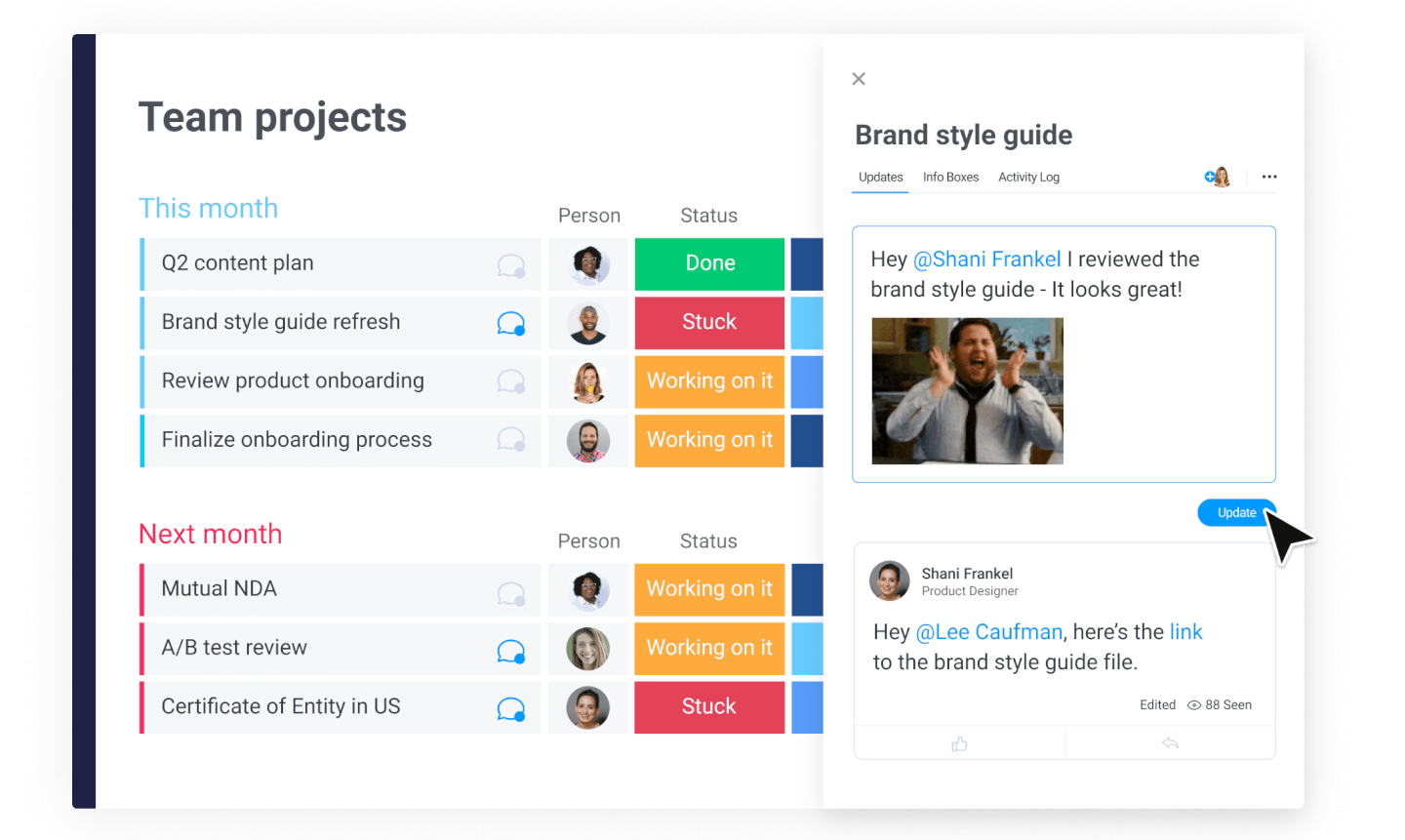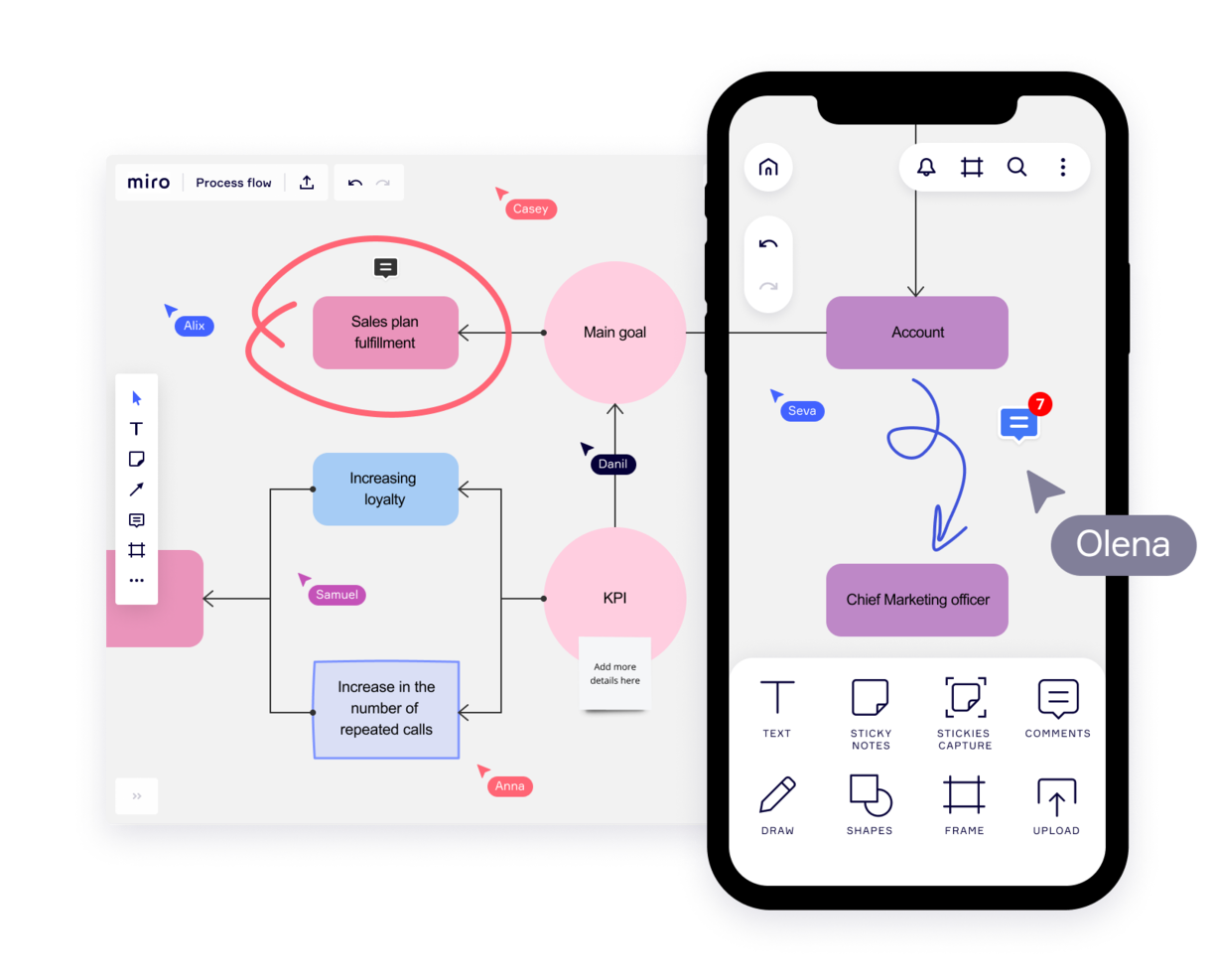10
Here's my pick of the 10 best software from the 20 tools reviewed.
Braucht man wirklich ein Kommunikationstool? Wenn wir im Büro nebeneinander sitzen, können wir alle problemlos miteinander kommunizieren – aber was ist, wenn wir mit Remote-Teams, asynchron oder in unterschiedlichen Zeitzonen arbeiten?
Projekte geraten oft wegen simpler Missverständnisse aus der Bahn – weil Diskussionen, die stattfinden sollten, nicht zu Stande kommen. So können Kommunikationstools helfen, Gespräche zu vereinfachen und die Herausforderungen zu lösen.
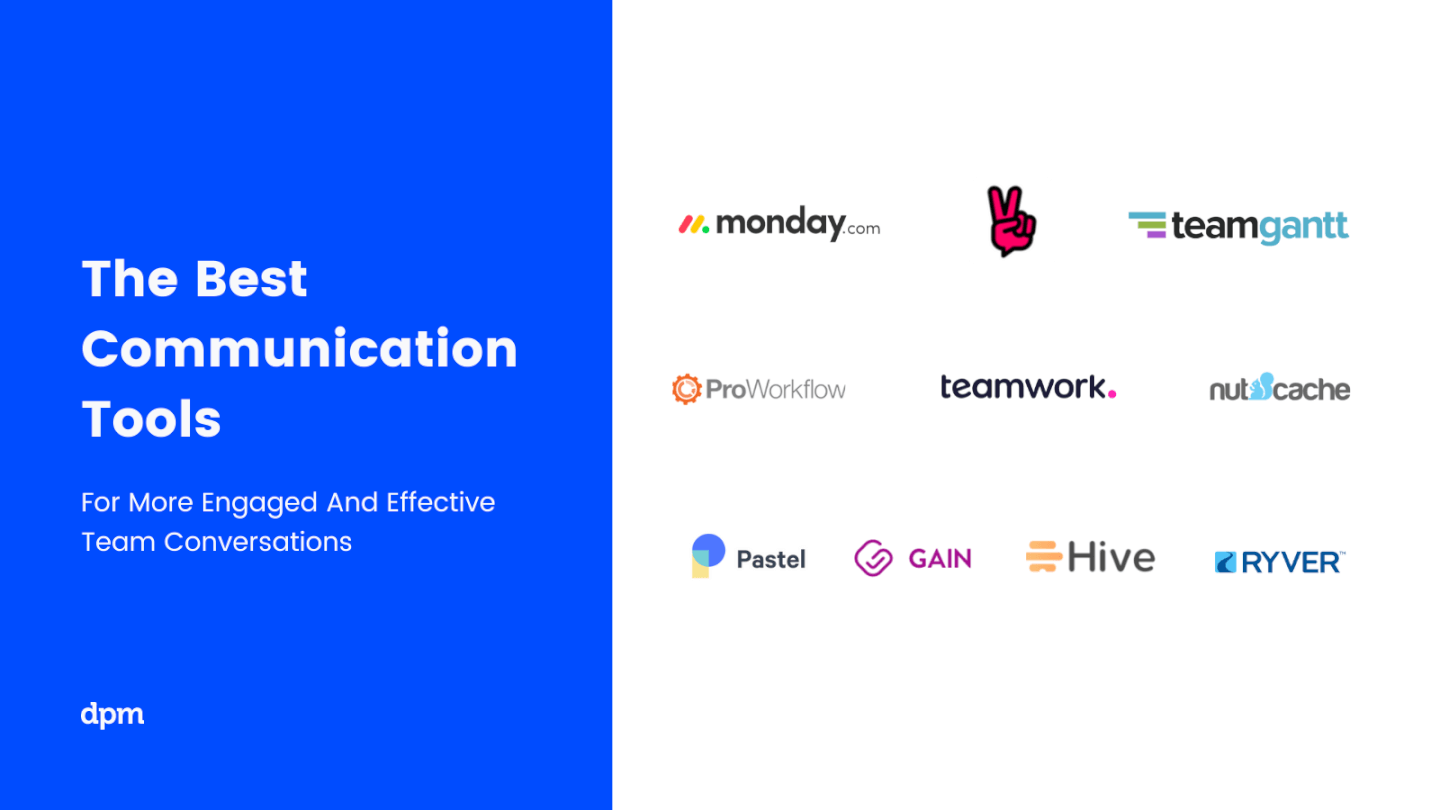
Seien wir ehrlich, die Führung (oder Zugehörigkeit zu einem erfolgreichen Team) ist eine anspruchsvolle Herausforderung. Es ist wichtig, schnell und einfach Gespräche führen zu können, um Aufklärung und Orientierung zu gewährleisten. Es ist natürlich entscheidend, die richtigen Infos zu haben – aber sie zur richtigen Zeit zu haben, ist das Beste. Mit diesen Tools kannst du die Arbeit durch klare und pünktliche Teamkommunikation unterstützen.
Viele Kommunikations-Apps auf dem Markt sind heutzutage preiswert (oder kostenlos) – ein echtes Muss für Agenturen, Studios und Start-ups, die die Arbeit von schnelllebigen Projekten koordinieren müssen, bei denen die Teams verteilt arbeiten. Tatsächlich verlassen sich viele junge Unternehmen stark auf Apps für die Arbeitskommunikation, bis sie bereit sind, auf eine umfassendere Projektmanagementsoftware umzusteigen.
Hier bewerten wir Tools, die speziell für die Online-Kommunikation am Arbeitsplatz entwickelt wurden. Du erfährst, wie du das richtige Tool auswählst, um die Kommunikation deines Teams nach vorne zu bringen.
Was sind Kommunikationstools für Teams? (Und wie können diese dir helfen?)
Kommunikationstools sind Apps, die als virtueller Online-Meeting-Raum für Teammitglieder genutzt werden können. Sie unterstützen dein Team bei der Konversation, dem Austausch wichtiger Projektdaten, dem Austausch von Dateien und der gemeinsamen Durchführung von Aufträgen. Außerdem werden die anderen Teammitglieder über den Fortschritt auf dem Laufenden gehalten.
Wenn du auch nur an einem einzigen Tag im Projektmanagement tätig bist, weißt du, welche wichtige Rolle eine gute Kommunikation im Team spielt. Einige der leistungsfähigeren Projektmanagement-Softwaretools, die es gibt, bieten bereits Funktionen für die Teamkommunikation. Doch hier erforschen wir die besten, auf Kommunikation spezialisierten Tools. Heutzutage ist es kein Luxus, mit jedem Teammitglied online und verbunden zu sein, sondern ein Standard – und zwar ein sehr guter.
The Digital Project Manager ist Reader-unterstützt. Wenn du durch die Links auf unserer Website schlenderst, erhalten wir möglicherweise eine Provision. Erfahre mehr darüber.
Die besten Kommunikationstools zur Verbesserung der Teamleistung
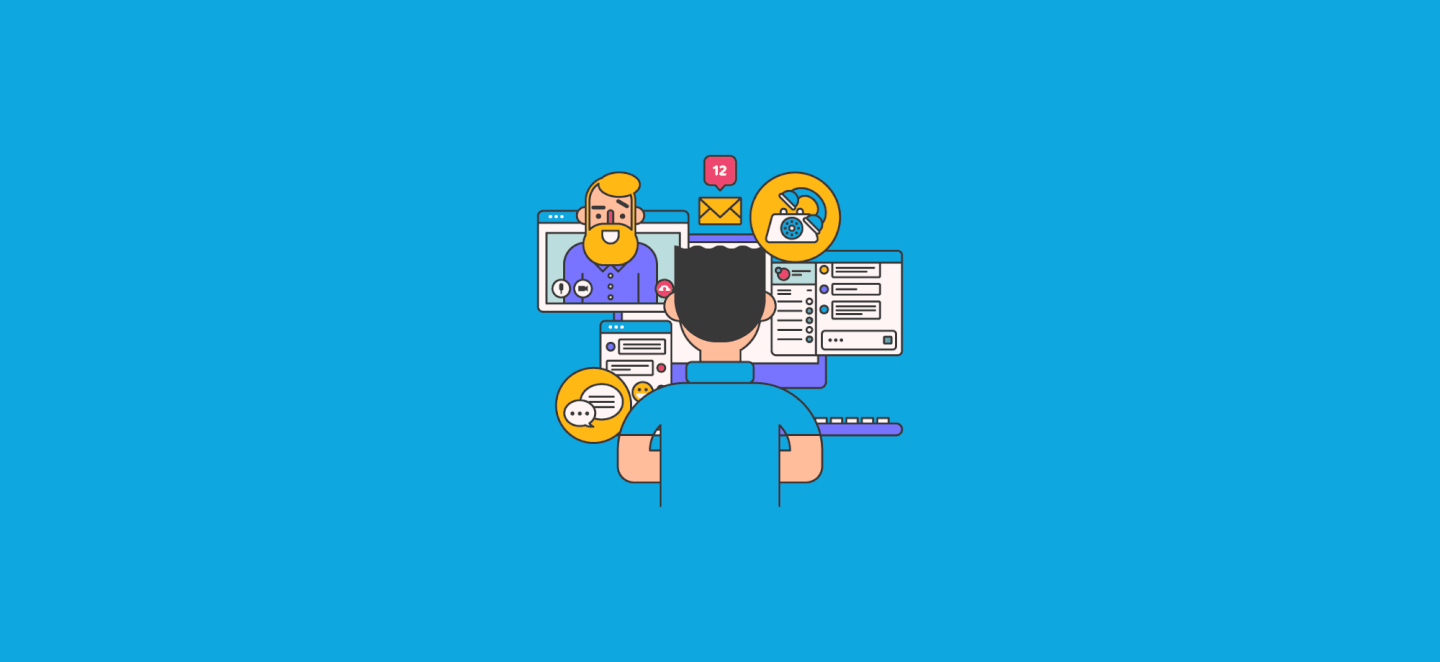
Die besten Kommunikationstools im Überblick
Connecteam offers a communications platform for businesses as well as an operations platform and an HR and training platform. The communication software facilitates company updates and announcements and live chat and messaging. It also stores a company directory and knowledge base for your workers.
You can set up team chats, individual chats, and broadcast channels in the app to keep communications segmented however makes sense for your company. People can share images and videos, files, and even locations through the system, making it a helpful tool for remote and hybrid teams.
The knowledge base is another cool feature for ensuring all staff have access to things like company policies and procedures. You can also add training material, forms, and other files people may need to access. Employee surveys can also be sent out through the platform, so you can gather feedback on important topics to your organization.
Integrations include Paychex, Xero, Gusto, QuickBooks Payroll (online + desktop), Google Calendar and others.
monday.com is an intuitive platform where teams can track processes and workflows, communicate within and across teams, and bring all of their tools together under one system. Its simplistic design and flexible features mean teams can get started in minutes.
Teams can communicate easily by mentioning one another on updates and host conversations in context around certain projects or tasks. Sharing files is easy with Google Drive and Dropbox integrations and continuing the conversation on other platforms is made simple with Zoom and Slack integrations.
monday.com acts as a central place for teams to track projects, manage time, build and share reports, send messages, and easily understand and improve their workflow.
monday.com has over 40 integrations including Google Calendar, Jira, GitHub, Trello, Zendesk, Typeform, and many more that are accessible via Zapier. monday.com allows teams to collaborate and communicate from everywhere—ensuring transparency and real-time updates.
monday.com costs from $6/user/month and comes with a free 14-day trial. They offer a free plan for up to 2 users.
Slack is a communication platform designed to centralize team interactions, offering real-time messaging, file sharing, and integration with various tools and services. It aims to improve team collaboration and productivity by providing organized spaces for conversations, known as channels, and features for audio and video meetings.
Slack offers various features, including channels for organizing teams and work, Slack Connect for working with external partners, messaging for chatting with team members, huddles for audio and video meetings, and clips for recording and sharing updates. Additionally, Slack's knowledge management features include a search function for shared knowledge, Canvas for creating rich, flexible documents, and file sharing capabilities to integrate files into the workflow.
The platform also includes automation tools like Workflow Builder to automate everyday tasks and integrations to bring external tools into Slack. Overall, Slack's features are aimed at improving communication and productivity within organizations, and it includes enterprise-level features such as AI, security, and knowledge management.
Slack natively integrates with several tools, including Luchidchart, Asana, monday.com, Zoom, Google Calendar, Microsoft Teams, Google Drive, Hubspot, and Qualtrics.
Pumble is a collaboration and communication tool designed to facilitate team interactions across desktop, mobile, and web platforms. The versatile platform is ideal for a wide range of teams, including sales, marketing, HR, product planning, and fully remote teams.
This tool provides channels for organized discussions, direct messaging for individual conversations, and threads for specific topics within a channel. The platform also includes video and voice calls, screen sharing, and file sharing to support comprehensive communication needs.
Furthermore, Pumble enables collaboration with external guests by inviting them to a Pumble meeting, even if they do not have an account. The platform even offers a free plan with unlimited users and message history, ensuring that important information is always retrievable and well-organized while supporting businesses and teams as they scale.
Integrations include Clockify for time tracking, Plaky for project management, and Zapier for connecting to over 3000 apps. Other important integrations include Google Drive, OneDrive, Outlook, Trello, and Zoom, as well as the ability to create custom integrations using the Pumble API.
MyHub is an intranet software platform that provides businesses with a suite of tools to publish and manage content, communicate within teams, and organize company information. The platform is designed to be user-friendly, offering a simple interface and a powerful search function to help employees find the information they need efficiently. MyHub also supports mobile access, allowing team members to stay connected and productive while on the move.
MyHub Intranet Solutions provides a comprehensive publishing platform equipped with a variety of tools to facilitate the distribution and retrieval of important information within an organization. The software also includes several functionalities such as chat, newsfeeds, forums, blogs, calendars, document storage, automated forms, staff directories, and notifications to support internal communication and information sharing.
Overall, the intranet is designed to serve as a central repository for storing and sharing up-to-date files, eliminating the need to sift through multiple messaging apps to find critical information. The platform's communication tools are accessible through a user-friendly interface, which includes over 60 pre-built templates from their Template Library that can help facilitate the creation and management of content.
MyHub Intranet Solutions integrates with Gmail, Google Calendar, Salesforce, Microsoft 365, Google Cloud Platform, and Microsoft Azure.
MyHub Intranet Solutions costs from $1,300/year for 50 users. A 14-day free trial is available.
Miro is a collaborative whiteboard designed for hybrid teams, offering over 1,000 templates for diverse planning and brainstorming needs. Valued by top Fortune 100 companies, it supports teams at organizations like TransUnion and Cisco with a platform that suits the hybrid work model.
Key features of Miro include an infinite canvas for limitless project mapping and the flexibility to express ideas through various media. Its asynchronous collaboration tools, such as comments and reactions, enable productive teamwork across time zones. The TalkTrack feature also allows team members to record and share video explanations of process maps, fostering clearer communication.
With integrations including project management tools like Jira and Asana, Miro connects different project facets in one platform, making it a comprehensive tool for today's varied team dynamics.
Miro also integrates with a whole suite of tools, including Zoom, Figma, Monday.com Microsoft Teams, Slack, Google Drive, Box, Airtable, Notion, Azure, and Webex. Some integrations are limited to paid plans only.
Miro is free to use for unlimited members with up to 3 editable boards. Paid plans start at $8/user/month (billed annually).
Pros and cons
Pros:
- Built-in communication features for streamlined collaboration
- Intuitive and easy setup
- Free forever plan available
Cons:
- Free version does not allow high-quality export to pdf
- Zooming can be jumpy on larger projects
- Visitor/guest accounts locked to paid plans only
Troop Messenger is far more than a simple chat interface. It was designed to improve the communication of internal teams of all sizes, from small teams to large corporations, and it delivers a robust feature set for doing so.
Overall this tool does a standout job with its feature offering and hits all of the criteria I look for in a communication tool, plus more. The main features include instant messaging, voice-video calling, video conferencing, file sharing, and desktop sharing.
But something I find especially useful in this tool are its more advanced messaging features. I like both the 'respond later' option as well as the 'burnout' option which lets you set a message to send at a later time. The self-messaging feature is also unique—a simple but useful feature that lets you send reminders and notes to yourself. Finally, there's a way to send bulk text messages and files to multiple users at once, using the 'forkout' feature. And the advanced search in this tool is really good, too.
Troop Messenger supports many native and third-party integration such as employee monitoring and tracking apps, attendance management systems, Google Drive, Dropbox, and LDAP. It's available across Windows, Linux, Mac, Android, and iOS.
Troop Messenger costs from $2.50/user/month. It's worth noting that although it’s a SaaS model, it offers the delivery models of self-hosting, API, and custom application.
Blink is a communication tool for the unique needs of deskless workers, who, until now, didn’t have the same quality technology as their colleagues in HQ. In just one app, it includes workplace messaging, a social media style company Feed for top-down communications, directory, cloud storage, workplace analytics, polls, and more.
Blink is built around the concept of workplace messaging as the central functionality so peer-to-peer direct messaging, group Chats, and top-down communications via the company Feed, all play an important role. Moderators and admins who post in the company Feed also have the option of turning on and off push notification for each post depending on importance. Blink also features polls, powerful integrations, and digital forms for reporting.
Analytics for admins features prominently through the app: post by post analytics, Org-wide and Team analytics within the Admin Portal, and Hub analytics that measures interactions and adoption within the document storage and reporting section of the app.
Blink is a straight-out-of-the box Saas communication software; no technical knowledge is necessary to get started and to invite colleagues to the platform. Its user-friendly, brandable interface is designed with familiar social media style features (think emojis and like buttons) that encourages engagement from employees—even less tech-savvy ones.
You can use existing integrations with 3rd party systems such as Jira, Trello, Office 365 and G-suite or build new integrations to your existing systems using Blink’s public APIs. Blink supports Android, iOS, Windows, and Mac, and you can access Blink via your browser.
Blink costs from $3.40 user/month. They offer a free 14-day trial and you can book a demo through the homepage.
Livestorm is a web-based communication and conferencing platform that enables teams to create a complete video communication strategy.
The tool is geared towards marketing, sales, customer success, or HR teams, and allows teams to create online events for their audiences. Livestorm can accommodate meetings, webinars, conferences, online training courses, podcast interviews, product demos, and more.
The tool is browser-based and teams can access it from a variety of devices. Other notable features include the ability to create custom landing pages; send promotional emails and reminders; host engaging online events with integrated chat, polls, and Q&A functionalities; and analyze event performance through an advanced analytics dashboard.
Livestorm offers a free plan that includes limited functionality, and paid plans start at €89 (~$108 USD).
Pros and cons
Pros:
- Integrates with a variety of apps including HubSpot, Salesforce, Pipedrive, and more
- Advanced dashboard with features for promoting, hosting, and analyzing events
- Can be used on desktop and mobile without download
Cons:
- Price point is higher than others on this list
- Performance is dependent on a stable internet connection
Flock is one of the most robust communication apps, going far beyond a simple messaging system. This communication app stands out with its chat module which is designed to streamline and centralize communication from different groups and across different teams. Going a step beyond “back and forth” communication, Flock enables you to turn messages into useful resources with bookmarks, and convert discussions into tasks.
Flock’s features include video and audio calls, group and individual chats, and an intuitive screen sharing module. It also includes many nice-to-have communication tools, like the ability to create an anonymous poll, share it with your team, and download the results. You can also use tags in conversations to indicate high priority info. Another useful feature is the ability to automatically generate email lists of members in a particular discussion board, allowing you to quickly send out group emails to the right people.
Flock integrations include Trello, Airtable, Paperform, Slack, Asana,GitHub, Facebook Lead Ads, Twitter, Reddit, Evernote, Dropbox, Google Doc and Google Calendar, Office 365, and many more.
Flock costs from $6/user/month and offers a 30-day free trial. They also have a free plan with limited features to get started as well.
Zusammenfassende Übersicht zu den Kommunikationstools
| Tools | Price | |
|---|---|---|
| Connecteam | From $29/month for 30 users (paid annually) | Website |
| monday.com | From $8/user/month (billed annually, min 3 seats) | Website |
| Slack | From $8.75/user/month | Website |
| Pumble | From $2.49/user/month (billed annually) | Website |
| MyHub | From $1,300/year for 50 users | Website |
| Miro | From $10/user/month | Website |
| Troop Messenger | From $2.50/user/month | Website |
| Blink | From $6.18/user/month | Website |
| Livestorm | From € 89/month | Website |
| Flock | From $6/user/month | Website |

Compare Software Specs Side by Side
Use our comparison chart to review and evaluate software specs side-by-side.
Compare SoftwareWeitere Kommunikationssoftware, die für dich nützlich sein könnte
Es gibt so viele Kommunikationstools auf dem Markt – hier findest du ein paar gute Alternativen, die wir in diesem Bericht nicht vorgestellt haben. Sieh sie dir an!
- Zoho Cliq
Best for small enterprises
- Microsoft Teams
Best communication tool for Microsoft users
- Teamwork.com
Best marketing communication tool
- FLEEP
Best user interface and UX
- YAROOMS
an end-to-end room booking solution that eliminates room scheduling conflicts and supports informed space planning decisions
- ProWorkflow
Best for email and project communication integration
- nutcache
Best for internal team communications
- Rocket.Chat
Best free communication software
- Workmates
Best online communication tool with native engagement functionality
- Slenke
Best for built-in task management features
Möchtest du die Optionen eingrenzen?
Dieses Tool ist ziemlich nützlich. In Zusammenarbeit mit Crozdesk haben wir uns bemüht, dir Zugang zu dem “Software-Finder” zu geben.
Wenn du einige der Details über dein Projekt und die Funktionen, die du in einem Projektmanagement-Tool suchst, eingibst, wird eine Liste von Tools erstellt, die deinen Präferenzen entsprechen. Du gibst deine E-Mail an das Team weiter und es schickt dir einen nützlichen PDF-Leitfaden mit einer Zusammenfassung deiner besten Übereinstimmungen.
Auswahlkriterien für Kommunikationstools
Auf der einfachsten Ebene betrachten wir Tools, die speziell für die Kommunikation zwischen Arbeitsteams entwickelt wurden, unabhängig davon, ob es sich um Remote-Teams oder interne Teams handelt. Bei der Bewertung der besten Kommunikationstools haben wir auf die folgenden Kriterien geachtet:
- Messaging – Textbasierte Kommunikation ist das A und O in der Kommunikation. Die besten Kommunikationstools bieten mehrere Möglichkeiten der Nachrichtenübermittlung, darunter Direktnachrichten, privater Chat, Gruppenchat, Thread-Diskussionen, offene Foren und Team- oder Gruppen-Messaging. Team Messaging Apps ermöglichen es dir, Dokumente hochzuladen und zu teilen, sowie überaus wichtige Kätzchen-GIF’s oder die neuesten Memes.
- Gruppen-/Privatnachrichten –Unter allen Messaging-Funktionen ist es von grundlegender Bedeutung, dass du mit dem Tool sowohl private, persönliche 1-zu-1-Nachrichten als auch Gruppennachrichten senden kannst.
- Threading –Eine wichtige Komponente der Kommunikation ist es, genau zu wissen, an welchem Punkt eines bestimmten Projekts man sich befindet. Kommunikationstools sollten eine durchgängige Verbindung aufweisen, die eine leicht durchsuchbare Aufzeichnung der vergangenen Kommunikation ermöglicht.
- Notifications –Wann immer eine Nachricht, ein Anruf, ein Threadwechsel oder eine andere Art von Kommunikation stattfindet, müssen die richtigen Personen benachrichtigt werden. Die Benachrichtigungsfunktion sollte es dir ermöglichen, deine Einstellungen zu aktualisieren, damit dein Benachrichtigungsfeed alle relevanten Updates enthält, ohne deinen Feed mit nicht verwandten Updates zu überladen.
- Videoanrufe –Videoanrufe sind eine unverzichtbare Funktion für mobile Teams, aber auch ein hervorragendes Tool für Agenturen, die Meetings mit Kunden aus anderen Städten durchführen müssen. Wir achten mindestens auf qualitativ hochwertige Videoanrufe. Darüber hinaus unterstützen einige Kommunikationstools Live-Video-Feeds und Videokonferenzen mit einfachem Gastzugang (ein Muss, wenn du Teilnehmer einladen möchtest, die nicht zu deinem Unternehmen gehören).
- Bildschirmfreigabe – Ein Bild sagt mehr als tausend Worte. Wenn du also genau das, was du auf deinem Bildschirm siehst, mit Teammitgliedern teilen und sie durch die Details führen kannst, kann das eine Menge Zeit sparen. Dies ist besonders wichtig für Geschäftskommunikationstools, bei denen du Kunden durch dein digitales Produkt oder deinen Fortschritt führen musst.
- Integration – Eigenständige Kommunikationstools sollten sich in die Plattformen integrieren lassen, auf denen dein Team unterwiesen wird und seine Arbeit tatsächlich ausführt – so dass es sich in Projektmanagement-Software, Ressourcenmanagement-Software, Projektplanungs-Tools, Entwicklungsplattformen, kreative Tools, Dokumentationstools und Arbeitszeit integrieren lässt.
- Preis – Team-Kommunikationssoftware ist oft kostenlos als Basisversion erhältlich und im Durchschnitt liegen die Preise für Kommunikationstools im Bereich zwischen 3 und 7 US-Dollar/Benutzer/Monat.
Wie wähle ich die besten Online Kommunikationstools für mein Team aus?
Eines ist sicher: Wenn die Kommunikation schlecht ist, ist das Team schlecht. Der Einsatz des richtigen Kommunikationstools ist eine Möglichkeit, deine Teams auf Erfolgskurs zu bringen. Lass uns darüber diskutieren, was bei der Wahl zwischen den Kommunikationstools für dein Team zu berücksichtigen ist.
Wozu brauchst du eine Kommunikationssoftware?
Rüstest du von einem alten Kommunikationssystem auf ein neues auf und musst bestehende Daten importieren oder fängst du neu an? Und welche Bedürfnisse hat dein Team? Wenn du über Video kommunizierst, dann solltest du Slack, oder beliebte Slack-Alternativen wie Flock oder Ryver in Betracht ziehen. Wenn dein Team keine Video- oder Audioanrufe benötigt, sind vielleicht Slenke oder Rocket Chat das Richtige für dich.
Wie groß ist dein Team?
Es kann schwierig sein, alle dazu zu bringen, die gleiche App zu benutzen, besonders wenn dein Team groß und vielfältig in Bezug auf Fachkompetenz, Standort, Projekt, etc. ist. Robuste Tools mit unterschiedlichen Benutzerberechtigungen und Gastzugriff, wie Microsoft Teams, eignen sich hervorragend für große, verteilte Teams. Wenn du ein engmaschiges, technisch versiertes Team hast, ist Rocket Chat eine gute Wahl, weil es über die Fähigkeiten und ein Open-Source-Tool verfügt.
Wie passt es in deinen Workflow?
Dies ist oft eine Frage der Integration. Erstelle eine Liste der Werkzeuge, die du verwendest, um die Projekte zu erledigen. Wenn du bereits eine Sammlung von Zeiterfassungs-, Rechnungsstellungs- (etc.) Apps hast, dann betrachte Fleep oder Zoho Cliq, mit einer großen Bibliothek von vorgefertigten Integrationen. Wenn dein Toolkit dagegen minimal ist, du aber sehen kannst, wie sich dein Betrieb skaliert, probiere eine Anwendung wie Slenke aus. Diese bietet Funktionen für Projektmanagement und Aufgabenmanagement, die dir bei der Skalierung helfen. Erstelle eine Liste deiner Integrationsanforderungen und überprüfe diese zweimal – und es schadet nicht, deine Teammitglieder zu fragen, was sie für zusätzliche Software verwenden und was sie bevorzugen.
Wie lange dauert die Einrichtung?
Die meisten Kommunikationstools sind intuitiv zu bedienen und als Online-App konfigurierbar. Wenn du es jedoch bevorzugst, auf deinen eigenen Servern zu hosten, dauert das etwas länger. Rocket Chat hat ein professionelles Team, das dir hilft und Slack ist eine beliebte Wahl mit guter Betreuung. Wie dem auch sei, es hängt von der Datensicherheit und der Menge an Datenverkehr ab, die dein Team erwartet.
Wie sieht die Lernkurve aus?
Egal, ob du ein neues Kommunikationssystem besorgst oder von einem alten aufrüstest, alle Beteiligten müssen sich an die Veränderungen gewöhnen. Das Änderungsmanagement wird oft durch einfach zu bedienende Schnittstellen erleichtert. Teamwork Chat ist ein Beispiel für ein visuell einfaches, leicht zu bedienendes Tool. Denke daran, dass dein Team nicht das einzige ist, das es benutzt – du könntest Kunden oder Personen in deinem Alltag haben, die nicht Teil deiner täglichen Prozesse sind und Zugang zu Videokonferenzen benötigen; wenn dies der Fall ist, stelle sicher, dass es ein intuitives Kundenportal gibt.
Wie hoch sind die Kosten?
Wie hoch ist dein Budget für ein Kommunikationstool? Investitionen in Kommunikationstools sind eine gute Idee, aber denk daran, dass weniger oft mehr ist – die gute Nachricht ist, dass viele Kommunikationstools eine unentgeltliche Version mit eingeschränkter Funktionalität haben. Die Version der kostenlosen Kommunikationstools kann die Bedürfnisse deines Teams bestens erfüllen und bietet alle “Must-Haves”, ohne dabei mit den “Nice-to-Haves” zu kompliziert zu sein.
Was denkst du?
Welche Erfahrungen hast du mit Team-Kommunikationssoftware gemacht? Bist du ein Slack-Fan oder bevorzugst du eine der Alternativen? Lass uns unten ein Kommentar da oder schließe dich unserer Community digitaler Projektmanager auf Slack an, um Fragen zu stellen, Antworten zu erhalten und die Themen zu diskutieren, für die du dich interessierst.