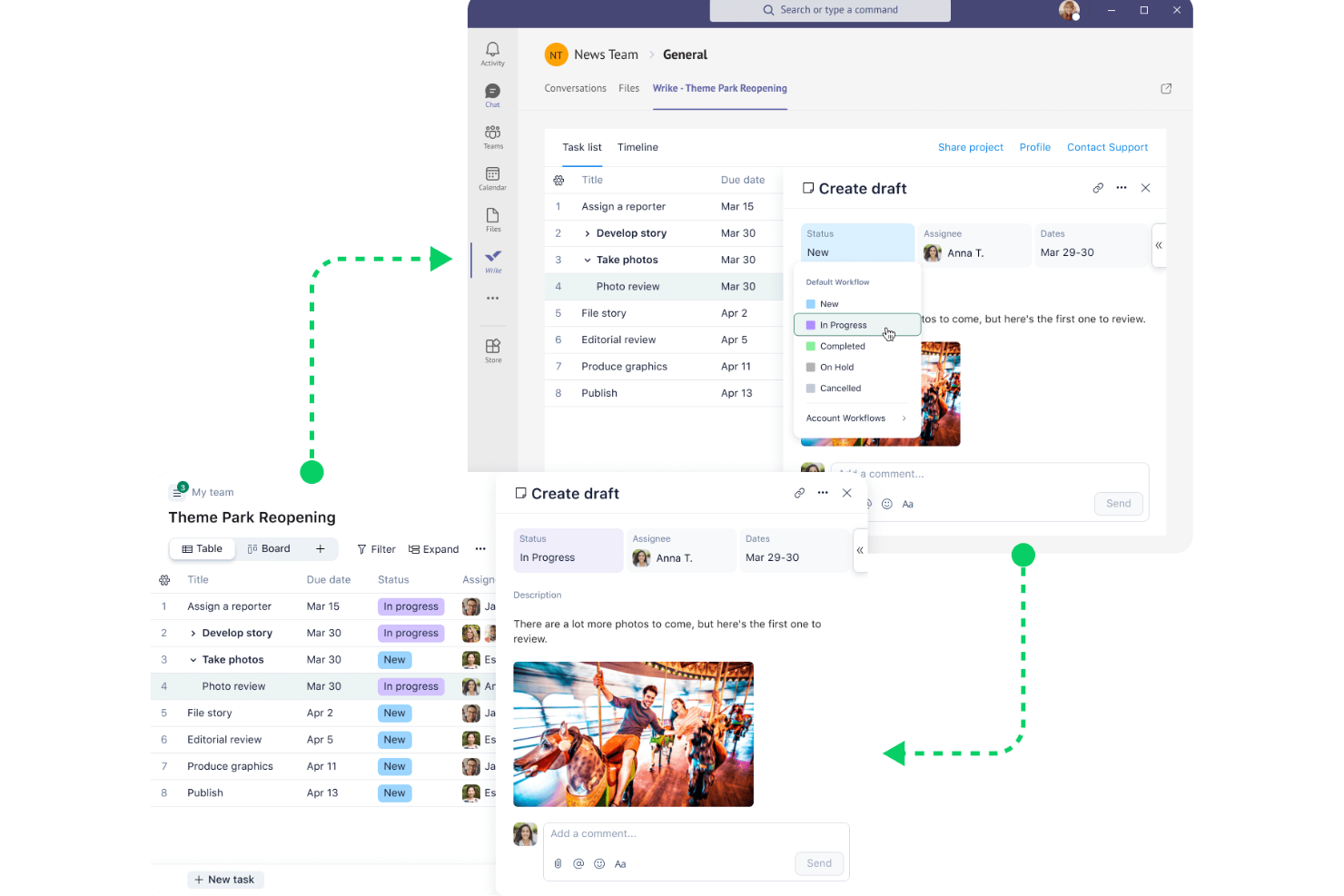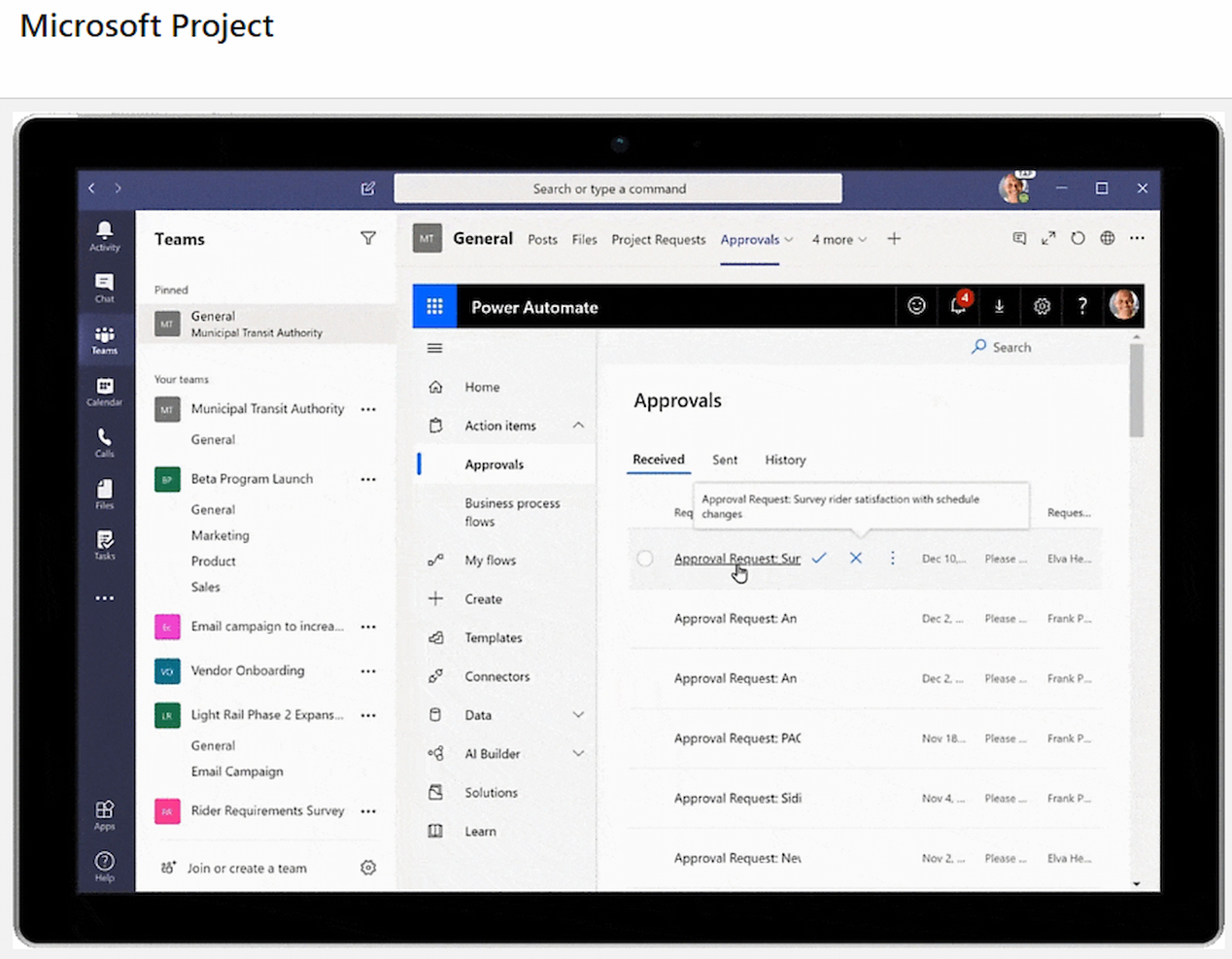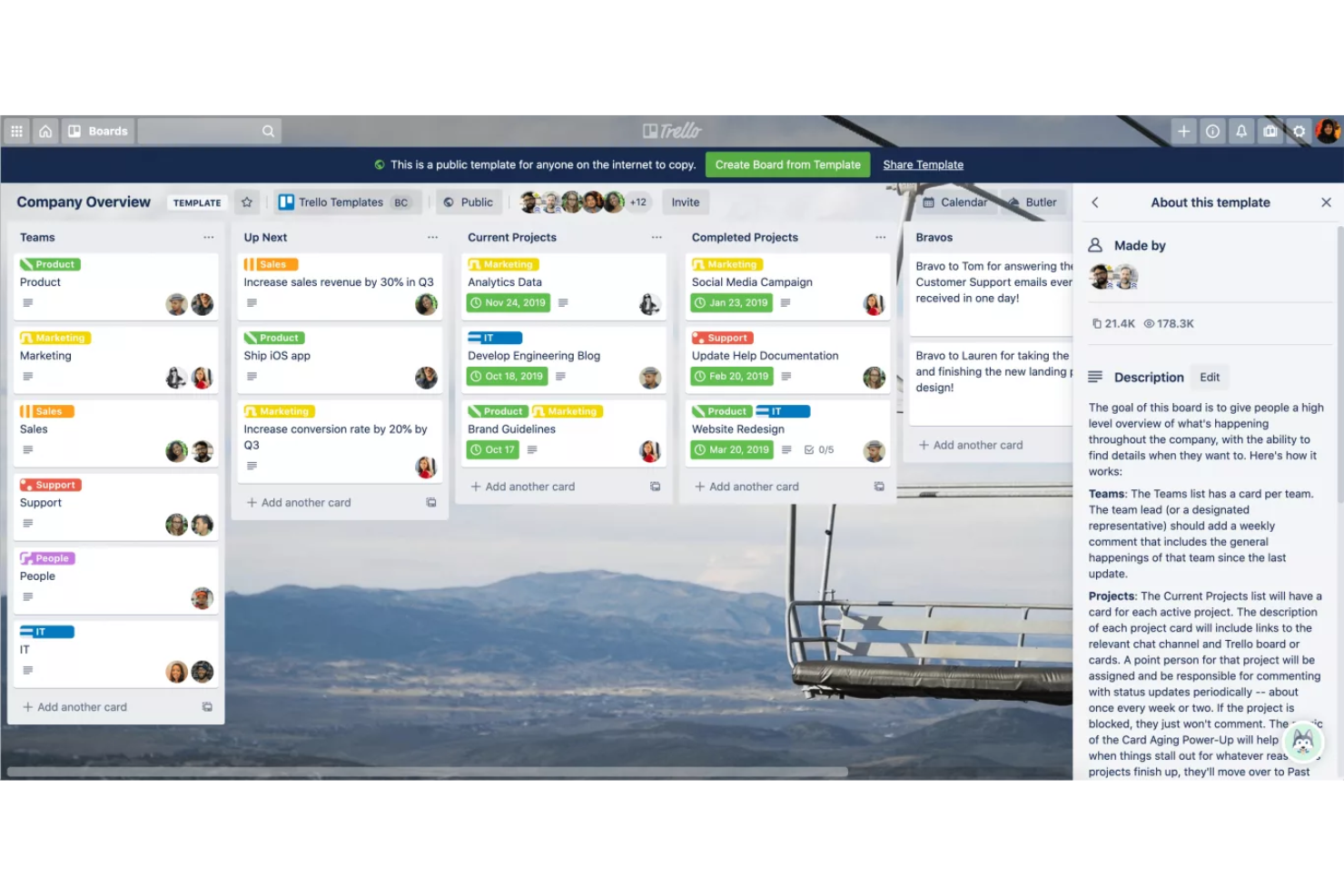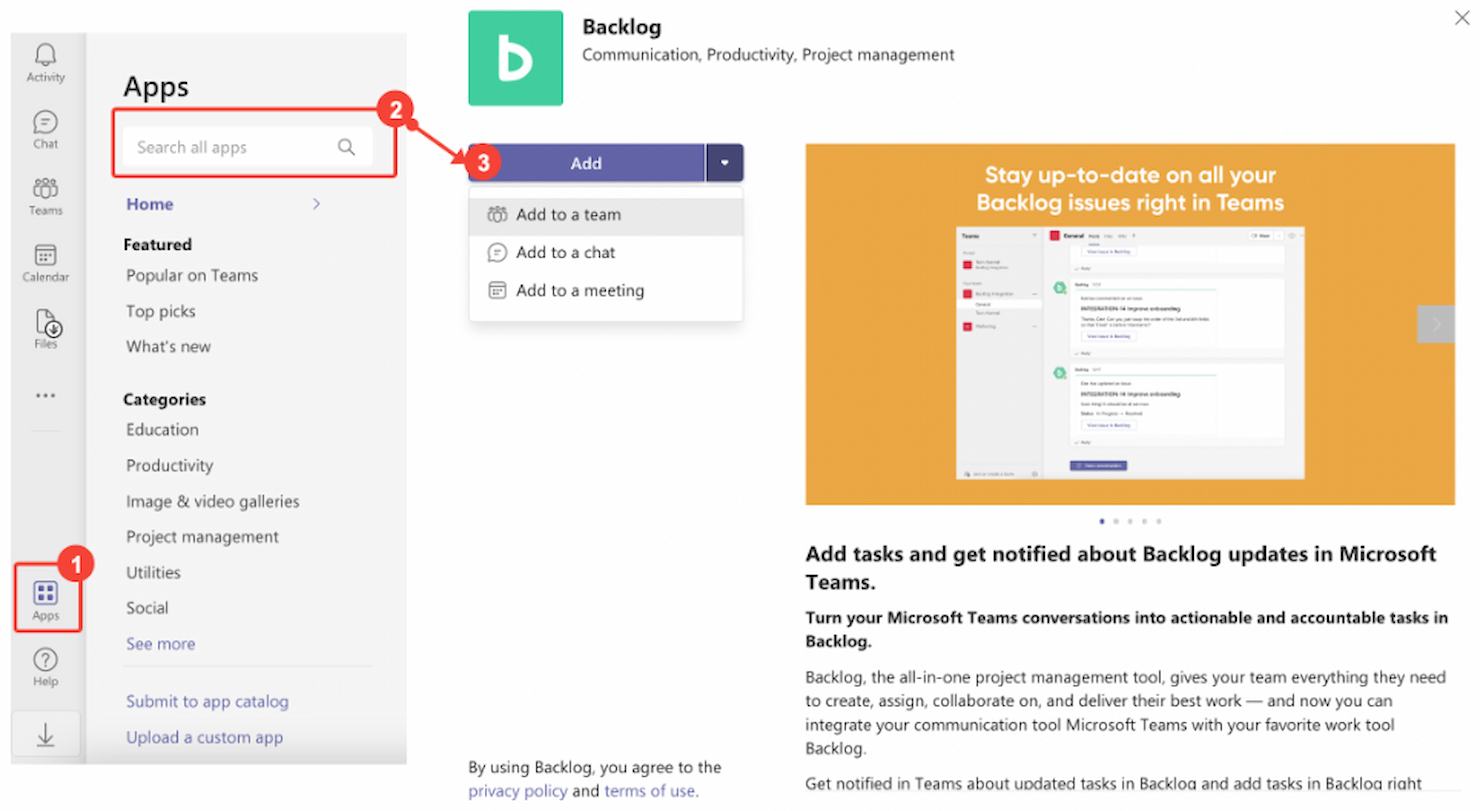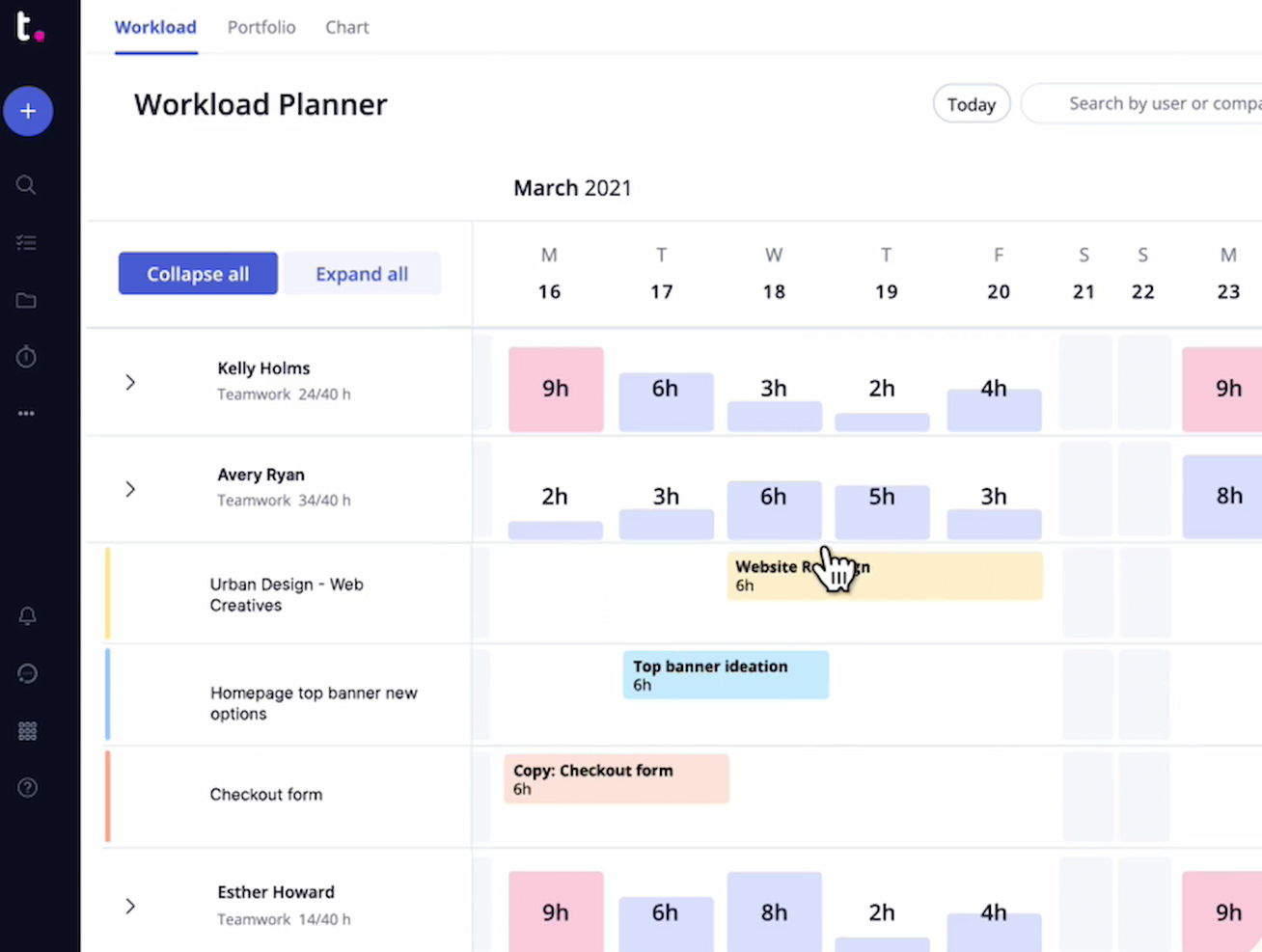Best Project Management Software That Integrates with Microsoft Teams Shortlist
Here's my pick of the 10 best software from the 16 tools reviewed.
Choosing a project management software that integrates with Microsoft Teams can enhance team collaboration and output. But finding the best solution for your business can seem challenging, especially when there's so many options available.
To help you get started, I've compiled some of the top software based on usability, scalability, and profitability. With these recommendations, you can confidently choose the best project management software to meet your team's needs and drive your projects to success.
Why Trust Our Reviews
We’ve been testing and reviewing project management software since 2012. As digital project managers, we know how critical and difficult it is to make the right decision when selecting software.
We invest in deep research to help our audience make better software purchasing decisions. We’ve tested more than 2,000 tools for different project management use cases and written over 1,000 comprehensive software reviews. Learn how we stay transparent & our review methodology.
Table of Contents
- Best Software Shortlist
- Why Trust Us
- Compare Specs
- Reviews
- Other Project Management Software That Integrates with Microsoft Teams
- Related Project Management Software That Integrates with Microsoft Teams
- Selection Criteria
- How to Choose
- Trends in Project Management Software That Integrates with Microsoft Teams
- What is Project Management Software That Integrates with Microsoft Teams?
- Features
- Benefits
- Costs & Pricing
- FAQs
Best Project Management Software That Integrates with Microsoft Teams Summary
| Tool | Best For | Trial Info | Price | ||
|---|---|---|---|---|---|
| 1 | Best for flexible project views | Free plan available | From $10/user/month (billed annually) | Website | |
| 2 | Best for enterprise-grade security | 30-day free trial | From $10/user/month (billed annually) | Website | |
| 3 | Best for simplifying complex processes | Free plan available | From $5/user/month (billed annually) | Website | |
| 4 | Best for code collaboration | Free plan available | From $35/month (up to 30 users) | Website | |
| 5 | Best for client services businesses | Free plan available | From $10.99/user/month (min 3 users, billed annually) | Website | |
| 6 | Best for real-time project tracking and insights | 30-day free trial | From $14/user/month (billed annually) | Website | |
| 7 | Best for planning across teams | 7-day free trial | From $7.50/user/month (billed annually) | Website | |
| 8 | Best for nested task management | Free plan available | From $7.65/user/month | Website | |
| 9 | Best for user-friendly project planning | Free plan available | From $4/user/month (billed annually) | Website | |
| 10 | Best for built-in time tracking | Free plan available | From $5/user/month (billed annually) | Website |
-

Forecast
Visit WebsiteThis is an aggregated rating for this tool including ratings from Crozdesk users and ratings from other sites.4.6 -

monday.com
Visit WebsiteThis is an aggregated rating for this tool including ratings from Crozdesk users and ratings from other sites.4.6 -

Smartsheet
Visit WebsiteThis is an aggregated rating for this tool including ratings from Crozdesk users and ratings from other sites.4.4
Best Project Management Software That Integrates with Microsoft Teams Reviews
Finding the right project management software that seamlessly integrates with Microsoft Teams can transform how your team collaborates and manages projects. My detailed reviews will guide you through the advantages and drawbacks, key features, and ideal scenarios for each software.
Wrike is a powerful project management software designed to help teams collaborate efficiently and achieve their goals. It offers a comprehensive suite of tools for planning, tracking, and managing projects, making it an ideal solution for businesses of all sizes.
Why I picked Wrike: Wrike integrates with Microsoft Teams to enhance project management by allowing users to manage tasks, folders, projects, and spaces directly within the Teams interface. This integration supports real-time updates and notifications, ensuring team members are always informed about project progress without needing to switch between applications. Users can add Wrike projects as tabs in Teams channels, view tasks in List or Gantt chart views, create and edit tasks, and collaborate through comments and mentions.
Standout features & integrations:
Features include workload management, custom request forms, time tracking, Gantt charts, budget management, project templates, proofing and approvals, document versioning, automation, real-time newsfeed, and mobile app support.
Integrations include Microsoft Teams, Salesforce, Google Drive, Slack, Dropbox, Adobe Creative Cloud, Box, Evernote, OneDrive, GitHub, Zapier, and Trello.
Pros and cons
Pros:
- Dynamic, visual project management views
- Good workflow automation features
- Powerful proofing tools
Cons:
- Lack of in-app chat option
- Customization options can be complex
New Product Updates from Wrike
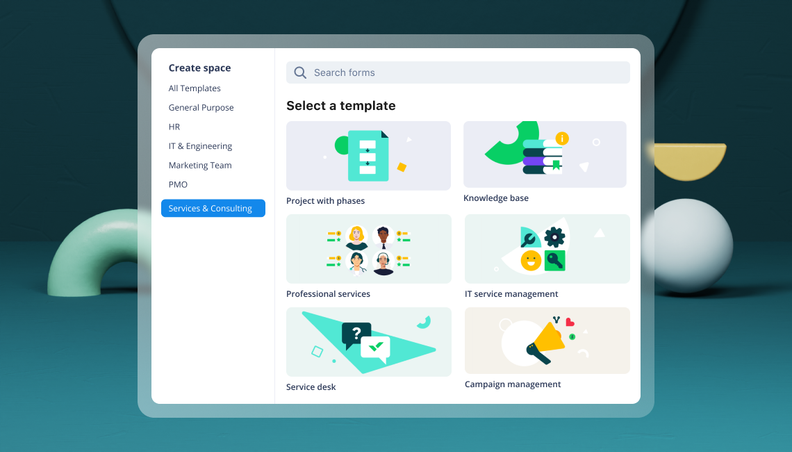
Streamlining Workspaces with New Updates
Wrike announces custom space templates, AI Agents in Wrike Labs, and a new Guage widget to improve project management. For more information, visit Wrike's official site.
Microsoft Project is a robust project management tool designed for a variety of users and project types. It is recognized as 'best for enterprise-grade security' due to its strong security measures and integration with Microsoft's extensive suite of enterprise tools.
Why I picked Microsoft Project: Microsoft Project provides a comprehensive feature set that caters to the needs of large organizations requiring stringent security protocols. Its reputation for enterprise-grade security is well-founded, as it is built on Microsoft's trusted enterprise cloud, Azure, ensuring data protection and compliance with industry standards. Microsoft Project provides the necessary tools and safeguards to manage projects in a secure environment, which is a critical requirement for large enterprises handling sensitive information.
Standout features & integrations:
Features include task scheduling, resource management, project timelines, budget tracking, Gantt charts, collaboration tools, time tracking, reporting and analytics, project portfolio management, customizable templates, cloud-based access, real-time updates, and risk management.
Integrations include Microsoft 365, Dynamics 365, Microsoft Power Platform, Azure, and Microsoft Teams.
Pros and cons
Pros:
- Customizable and scalable for various project sizes
- Integration with Microsoft Teams and other Microsoft products
- Strong enterprise-grade security features
Cons:
- Primarily designed for larger organizations
- Higher cost compared to some other project management tools
Trello is a visual project management tool that empowers teams to manage projects, workflows, and task tracking. Trello excels because it provides a visual and intuitive interface with boards, lists, and cards that help teams break down projects into manageable tasks.
Why I picked Trello: I picked it because of its MS Teams power-up. Trello’s visual approach to project management and ease of use make it an excellent choice for teams looking to streamline their processes. With Trello, you can simplify complex processes due to its ability to visually organize tasks and workflows, which can be particularly beneficial for teams that handle multifaceted projects. Now, the reason I'm telling you all of this is because you can get all of those wonderful aspects of its UI within Microsoft Teams through this power-up integration.
Standout features & integrations:
Features include boards for organizing tasks, lists to represent different stages of a task, and cards that hold all necessary information for task completion. It also offers various views like Timeline and Calendar to track progress, and a built-in automation system called Butler to streamline workflows.
Integrations include Microsoft Teams, Slack, Google Drive, Google Calendar, Dropbox, Box, OneDrive, Salesforce, Jira, GitHub, and Evernote.
Pros and cons
Pros:
- Wide range of integrations with other tools and services
- Built-in automation with Butler
- Visual project management with boards, lists, and cards
Cons:
- Can become more challenging to use with larger-scale projects
- Limited built-in reporting
Backlog is a project management tool designed to facilitate better collaboration among coding teams. It stands out because it integrates task management with version control systems, enabling developers to work together on code within the same environment.
Why I picked Backlog: Backlog provides teams with a dual focus on project management and code collaboration, and stands apart from other project management tools with its built-in version control features. It merges task tracking with code management, providing a cohesive platform for developers to collaborate on projects.
Standout features & integrations:
Features include task management, issue tracking, version control, project planning, Gantt charts, burndown charts, file sharing, collaboration tools, customizable workflows, bug tracking, wikis, subtasks, integration with third-party apps, real-time notifications, and mobile app access.
Integrations include Slack, Typetalk, Cacoo, Nulab Account, Google Sheets, Google Calendar, Microsoft Teams, Microsoft Excel, iCal, and Redmine.
Pros and cons
Pros:
- Intuitive interface for non-technical users
- Comprehensive project management functionalities
- Integrated version control for Git and SVN
Cons:
- May be complex for non-technical teams
- Limited customization options
Teamwork is a project management platform tailored for client services businesses, streamlining project planning and collaboration. It's recognized for its comprehensive suite of features that cater specifically to the needs of agencies, consulting services, IT services, and architecture & engineering firms.
Why I picked Teamwork: The MS Teams integration lets you view and interact with your Teamwork.com projects in Microsoft Teams using tabs and create new Teamwork.com tasks, messages and comments. However, keep in mind that there are two Teamwork.com ↔ Microsoft Teams integrations. The one I just mentioned is the view/create integration. The other one is the automations integration. These integrations are completely independent of one another and their connections/disconnections are not linked.
Standout features & integrations:
Features include time tracking, resource management, project templates, and customizable views like List, Table, Boards, and Gantt charts. It also provides workload and capacity management, advanced budgeting, and powerful reporting tools.
Integrations include Slack, Zapier, Microsoft Teams, Skvia, Feedbucket, Google Drive, QuickBooks, and HubSpot.
Pros and cons
Pros:
- Integrates with a wide range of popular tools
- Comprehensive feature set for managing client work and projects
- Custom-built for client services businesses
Cons:
- Limited reporting options
- Complex interface with steeper learning curve
ProjectManager is a comprehensive project management software designed for project planning, execution, and tracking for teams across various industries. This software is suitable for organizations of all sizes, from small businesses to large enterprises, looking to enhance their project management and collaboration capabilities.
Why I picked ProjectManager: ProjectManager stands out for its real-time tracking capabilities and seamless integration with Microsoft Teams. The real-time dashboards and reporting tools offer immediate insights into project progress, enabling managers to make informed decisions. The integration with Microsoft Teams enhances this functionality by allowing users to access ProjectManager's features directly within the Teams interface, including the ability to create and update tasks.
Standout features & integrations:
Features include workflow automation tools for repetitive tasks and approval processes and collaboration tools, including customizable roles and permissions, file sharing, and in-platform commenting. Furthermore, the mobile app provides on-the-go access to project updates while the resource management capabilities enable managers to allocate resources and track team workloads.
Integrations include Microsoft Teams, Trello, Jira, Power BI, Hubspot, Google Drive, Salesforce, Slack, Dropbox, Acumatica, OneDrive, Desk.com, QuickBooks, and Xero.
Pros and cons
Pros:
- Gantt chart feature for real-time project tracking
- Detailed project reporting and insights
- Robust mobile app for on-the-go project management
Cons:
- Limited integrations compared to other options
- Automating tasks can be complex
Jira Cloud is a project management tool designed to help teams plan, track, and manage their software development projects. It stands out due to its robust features that support Agile methodologies and cross-functional collaboration.
Why I picked Jira Cloud: Jira Cloud offers a comprehensive set of features that cater to various aspects of project management, particularly its strong support for Agile practices. Additionally, its integration with Microsoft Teams provides your team with a unified view of Jira projects, enabling seamless collaboration and task management directly within Teams. You can enhance your workflow with customized notifications, link previews, and the ability to create, search, and update Jira tasks without switching platforms.
Standout features & integrations:
Features include Agile project management, customizable workflows, Kanban and Scrum boards, issue and bug tracking, backlog prioritization, real-time reporting and analytics, time tracking, integration with third-party apps, automation rules, advanced search with JQL, roadmaps, project templates, user permissions and roles, collaboration tools, and mobile app access. Additionally, Jira Cloud provides advanced planning features, such as roadmaps and dependency management, which are essential for coordinating work and ensuring alignment among different teams.
Integrations include Microsoft Teams, Confluence, Bitbucket, Trello, Slack, GitHub, GitLab, Jenkins, Bamboo, Zendesk, and Salesforce.
Pros and cons
Pros:
- Extensive integration options with other tools and services
- Customizable workflows to match team processes
- Advanced planning features for cross-team coordination
Cons:
- May be more expensive than other options for larger teams
- Can be complex to set up and customize
Quire is a project management tool that simplifies task organization. It stands out for its unique nested task management, which allows for detailed project tracking. Quire enables users to see the big picture without losing sight of the smaller tasks that are crucial for project completion.
Why I picked Quire: Quire has a distinctive approach to task organization that is different from other project management tools. Its nested task management system is particularly effective for breaking down complex projects into manageable units. Additionally, it has a free Microsoft Teams integration where you can interact with Quire bot from your Team channel. Quire bot can help you add a task, assign and add a comment for a task via a series of actionable messages.
Standout features & integrations:
Quire's most important features include its nested list view, which provides a clear hierarchy for tasks and subtasks, and its Kanban board, which offers a visual workflow management system. The timeline feature and calendar view are also useful for scheduling and tracking project milestones.
Quire integrates with Dropbox, Box, Google Drive, Microsoft OneDrive, Microsoft Teams, Slack, Zapier, GitHub, and Google Workspace Add-ons.
Pros and cons
Pros:
- Timeline and calendar views for effective scheduling
- Kanban board for visual workflow management
- Nested task management for detailed project tracking
Cons:
- Technical consultancy is an additional cost
- Monthly pricing is not available; only annual billing
Zoho Projects is a comprehensive tool for managing your projects with ease. It stands out for its user-friendly project planning capabilities, making it an ideal choice for teams looking for an intuitive project management solution.
Why I picked Zoho Projects: Zoho Projects’ straightforward and accessible interface helps to simplify project management, making it the best for user-friendly project planning. The tool provides a balance of depth and simplicity, ensuring that teams can start quickly without a steep learning curve.
Standout features & integrations:
Zoho Projects’ key features include task management, Gantt charts, time tracking, issue tracking, document management, project forums, project reports and dashboards, automation with Blueprint, budget management, and timesheet management.
Zoho Projects integrates with several tools, including Microsoft Teams, Office 365, Slack, Dropbox, SharePoint, GitHub, BitBucket, GitLab, Zoho CRM, Zoho Meeting, Zoho Sprints, Zoho Books & Invoice, Zoho People, Zoho Flow, Zoho Analytics, Zoho Desk, and Zoho Directory.
Pros and cons
Pros:
- Wide range of native integrations with other tools and services
- Comprehensive set of features including task automation and time tracking
- User-friendly interface for easy project planning
Cons:
- Limited customization options
- Occasional slow performance with larger projects
Hive is a project management and collaboration platform designed to help teams plan, execute, and track projects efficiently. It offers various tools to manage tasks, monitor progress, and facilitate team communication, all within a single interface.
Why I picked Hive: I chose Hive for its flexible project views. You can visualize your projects in formats like Gantt charts, Kanban boards, calendars, and tables, allowing each team member to work in the way that suits them best. This flexibility helps your team manage tasks and timelines more effectively. Additionally, with built-in time tracking, your team can monitor the time spent on individual tasks, aiding in accurate project planning and resource allocation.
Standout features & integrations:
Features include resourcing tools, an AI document editor, project templates, portfolio views, labels, urgency levels, action cards, form intakes, time reporting, and billable time tracking.
Integrations include Microsoft Teams, Google Drive, Google Calendar, Dropbox, QuickBooks, Zoom, Slack, Jira, and GitHub.
Pros and cons
Pros:
- User-friendly interface
- Various project views for tracking progress
- Range of project templates
Cons:
- Many customization features are limited to higher-tier plans
- Mobile app could offer more features
Other Project Management Software That Integrates with Microsoft Teams
Below is a list of additional project management software that integrates with Microsoft Teams that I shortlisted. While they didn’t make the top 10, they’re still valuable and worth further research.
- Adobe Workfront
For operational efficiency
- Todoist
For natural language task entry
- Smartsheet
For spreadsheet-like project views
- monday.com
For workflow customization
- Asana
For connecting work to goals
- ClickUp
For all-in-one tool versatility
Related Project Management Software Reviews
If you still haven't found what you're looking for here, check out these other related tools that we've tested and evaluated:
- Project Management Software
- Resource Management Software
- Workflow Automation Software
- Time Tracking Software
- Task Management Software
- Collaboration Tools
- Gantt Chart Maker
- Productivity Tools
- Project Tracking Software
- Project Scheduling Software
- Project Management Software for Small Teams
Project Management Software That Integrates with Microsoft Teams Selection Criteria
The criteria for choosing a project management software that integrates with Microsoft Teams should directly address team needs and common pain points. As an expert who has personally tried and researched these tools, here are the requirements I use when evaluating software:
Core Functionality: 25% of Total Weighting Score
- Task assignment and tracking
- Project scheduling and timeline visualization
- Collaboration and communication tools
- File sharing and document management
- Reporting and analytics capabilities
Additional Standout Features: 25% of Total Weighting Score
- Innovative task automation capabilities
- Advanced integration options beyond Microsoft Teams
- Unique project visualization tools
- Customizable workflow configurations
- Tools that facilitate remote and hybrid work environments
Usability: 10% of Total Weighting Score
- Intuitive navigation and user interface
- Clear and accessible menu layouts
- Responsive design for various devices
- Visual clarity in project dashboards
- Balance between feature richness and simplicity
Onboarding: 10% of Total Weighting Score
- Availability of step-by-step guides
- Access to a comprehensive knowledge base
- Interactive tutorials and product tours
- Template libraries for quick project setup
- Support channels like live chat and webinars
Customer Support: 10% of Total Weighting Score
- Responsiveness of support teams
- Multiple channels for support (email, phone, chat)
- Quality of troubleshooting and problem resolution
- Availability of community forums for peer assistance
- Proactive customer service initiatives
Value For Money: 10% of Total Weighting Score
- Transparent pricing models
- Tiered plans that cater to different user needs
- Free trials or demos to evaluate the software
- Cost comparison with similar offerings
- Assessment of long-term ROI potential
Customer Reviews: 10% of Total Weighting Score
- Consistency in positive feedback across various user segments
- Specific praise for ease of use and Microsoft Teams integration
- Critiques that highlight areas for improvement
- Trends in user satisfaction over time
- Overall sentiment analysis to gauge user experience
These criteria are designed to provide a comprehensive framework for evaluating project management software that integrates with Microsoft Teams, ensuring that the selected solution meets the high standards expected by software buyers.
How to Choose Project Management Software That Integrates with Microsoft Teams
As you work through your own unique software selection process, keep the following points in mind:
- Level of Integration: The ideal solution should allow for comprehensive customization options and facilitate efficient communication between your chosen platform and Microsoft Teams. This integration can lead to significant time and cost savings by automating notifications and updates.
- User Experience: The software must provide a user-friendly interface that simplifies task management. It should enable your team to handle daily tasks such as tracking due dates and managing updates directly within Microsoft Teams, ensuring a smooth workflow.
- Compatibility with Other Tools: It's important that the project management software works well with other tools your team relies on. This compatibility helps maintain a cohesive workflow, whether it involves spreadsheets, other project management methodologies, or communication tools.
- Software Features: Carefully consider the features that the project management software offers and how it meet your team's requirements. Features like task dependencies, easy overviews, checklists, and the ability to work within Microsoft Teams can greatly improve project efficiency.
- Support and Resources: Choose a software that comes with strong support and educational resources. This includes detailed guides, responsive customer service, and training materials that enable your team to fully leverage the software's capabilities. Access to templates and best practices can also be beneficial for efficient project management.
Trends for Project Management Software That Integrates with Microsoft Teams
Here are some of the key trends I’ve noticed for project management software that integrates with Microsoft Teams:
- AI-Driven Project Management: Artificial intelligence is becoming a staple in project management software, offering predictive analytics and automated task handling. This trend is interesting because it allows project managers to focus on strategic decision-making while AI handles routine tasks.
- Enhanced Communication Integration: Communication tools within project management software are becoming more sophisticated, integrating directly with Microsoft Teams and other tools, such as email. This is important as it streamlines workflows, ensuring all project-related communication is centralized and accessible.
- Strategic Resource Planning: Resource management is gaining prominence, with software providing detailed insights into team availability and skill sets. This enables more efficient project staffing and better utilization of human resources.
- Emphasis on Change Management: Change management features are being incorporated to help teams adapt to project shifts more effectively. This addresses the human side of project management, focusing on team morale and adaptability.
- Cloud-First Approach: A cloud-first mentality is being adopted, with project management software offering robust cloud-based solutions. This trend is interesting due to its support for remote and hybrid work models, providing teams with flexibility and accessibility.
What is Project Management Software That Integrates with Microsoft Teams?
Project management software is a digital tool designed to help individuals and teams plan, organize, manage, and track projects from start to finish. When integrated with Microsoft Teams, users can effortlessly manage tasks, track progress, share files, and communicate in real-time without switching between different applications.
Features of Project Management Software That Integrates with Microsoft Teams
When selecting a project management software that integrates with Microsoft Teams, it's important to consider features that further enhance project tracking and team communication. Here are the most important features to look for:
- Task Assignment and Tracking: This feature allows for the delegation and monitoring of tasks. It’s vital because it ensures that every team member knows their responsibilities and deadlines, fostering accountability.
- File Sharing and Collaboration: With this, team members can easily share documents and collaborate in real time. This feature is important as it centralizes resources, making it easier for everyone to access and work on project materials.
- Time Tracking: This enables the recording of time spent on tasks and projects. It's essential for maintaining productivity and ensuring that projects stay on schedule.
- Integrated Team Chat: This feature provides a platform for instant messaging within the team. It's crucial for maintaining clear and immediate communication, which is key to resolving issues swiftly.
- Calendar Syncing: This allows for the alignment of schedules and deadlines within Microsoft Teams. It's important because it helps prevent scheduling conflicts and ensures that all team members are aware of important dates.
- Kanban Boards: These visual boards help in managing workflow and tasks. They are important for providing a clear overview of progress and for helping teams to stay organized.
- Gantt Charts: This feature offers a visual timeline for project planning. It's important as it aids in understanding the sequence of tasks and their dependencies, which is crucial for effective project planning.
- Reporting Tools: These tools generate data on project performance. They are important for tracking progress and making informed decisions based on real-time data.
- Customizable Dashboards: With this, users can tailor their project views to their needs. It's important because it allows team members to focus on the information that is most relevant to their work.
- Notification and Alerts: This feature keeps the team updated on changes and milestones. It helps ensure that everyone is informed about the latest developments, which can help in maintaining project momentum.
Selecting project management software with these features can greatly support a team's efforts in delivering projects efficiently. By integrating with Microsoft Teams, these tools can help maintain clear communication, ensure everyone is on the same page, and allow for the effective tracking of all aspects of a project.
Benefits of Project Management Software That Integrates with Microsoft Teams
For those considering a project management software that integrates with Microsoft Teams, understanding the specific advantages it offers can help in making an informed decision. Here are some of the primary benefits that users can expect:
- Centralized Communication: By integrating project management software with Microsoft Teams, users can keep all project-related conversations and files in one place, reducing the need to switch between applications and saving valuable time.
- Enhanced Visibility and Tracking: This integration allows team members and stakeholders to stay informed about the latest developments, ensuring that everyone is on the same page and can quickly address any issues that arise.
- Improved Collaboration: With project management tools available directly within Microsoft Teams, team members can easily collaborate on tasks, share documents, and access shared resources without leaving the Teams environment.
- Streamlined Task Management: Users can assign tasks, set deadlines, and track completion directly through Microsoft Teams, making it easier to manage project workflows and ensure timely delivery.
- Customizable Notifications: The integration allows for customizable notifications within Microsoft Teams, so users can choose to be notified about specific project milestones, task completions, or messages, helping them stay focused on what's most important.
By leveraging these benefits, organizations can foster a more cohesive and efficient project management environment, ultimately leading to successful project outcomes and improved business performance.
Costs and Pricing of Project Management Software That Integrates with Microsoft Teams
When considering any new software, you should be aware of the various plan options and pricing available. Below is a table summarizing the plan types, average prices, and common features for project management software that integrates with Microsoft Teams.
Plan Comparison Table for Project Management Software That Integrates with Microsoft Teams
| Plan Type | Average Price | Common Features |
| Free Plan | $0 | Basic task management, limited integration with Microsoft Teams, and access to community support |
| Entry-Level Plan | $5 - $15 per user/month | Task and project tracking, basic reporting, some integrations with Microsoft Teams, and email support |
| Mid-Range Plan | $15 - $35 per user/month | Advanced project management features, full Microsoft Teams integration, priority support, and enhanced security |
| Premium Plan | $35 - $60 per user/month | Comprehensive project and portfolio management, custom integrations, dedicated support, and advanced analytics and reporting |
| Enterprise Plan | Custom pricing | Tailored solutions, enterprise-grade security, personal account management, and strategic planning tools |
The information provided is a general guide, as specific features and pricing can vary significantly between different project management software providers. It's important for software buyers to consider the size of their team, the complexity of their projects, and the level of support they require when choosing a plan.
Project Management Software That Integrates with Microsoft Teams FAQs
How does integration with Microsoft Teams improve project management?
Integrating project management software with Microsoft Teams allows for centralized communication and collaboration. Team members can discuss tasks, share files, and receive updates within a single platform. This integration helps in keeping everyone aligned and informed, reducing the need to switch between applications.
Is it possible to receive notifications from the project management tool in Microsoft Teams?
Yes, once integrated, most project management tools can send notifications to Microsoft Teams. These notifications can include task updates, project changes, and reminders, ensuring that team members stay informed in real-time.
What kind of permissions are required to integrate project management software with Microsoft Teams?
To integrate project management software with Microsoft Teams, you typically need administrative permissions in both systems. This allows you to install the necessary add-ons or apps and configure settings for data sharing and user access.
Does integrating project management tools with Microsoft Teams support file sharing?
Integration often supports file sharing, allowing users to attach files from their project management tool directly into a Microsoft Teams chat or channel. This feature streamlines collaboration, as team members can easily access and discuss project-related documents.
How secure is the data when using project management software integrated with Microsoft Teams?
Data security is a priority for both Microsoft Teams and third-party project management tools. They typically offer encryption, compliance certifications, and customizable security settings. However, it’s important to review the security measures and policies of the specific tool you choose to integrate to ensure they meet your organization’s standards.
What’s Next?
Subscribe to the DPM newsletter to get regular updates when we publish fresh how-to guides and articles on digital project management topics.